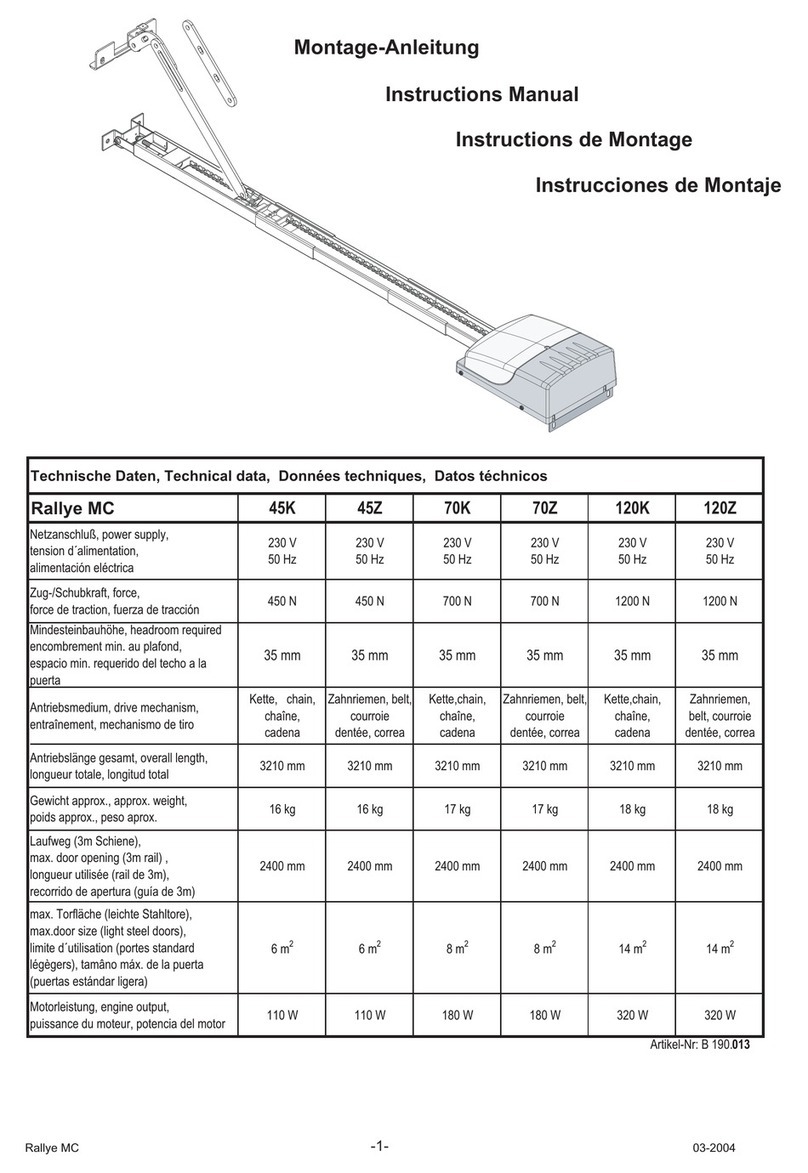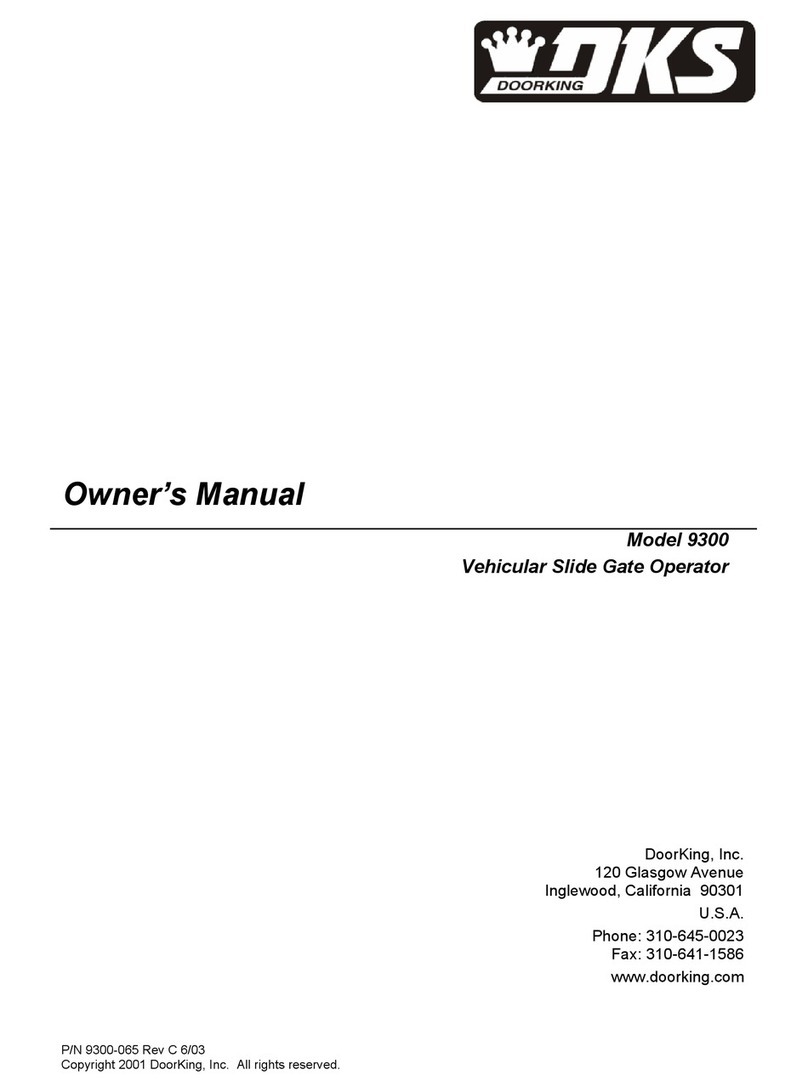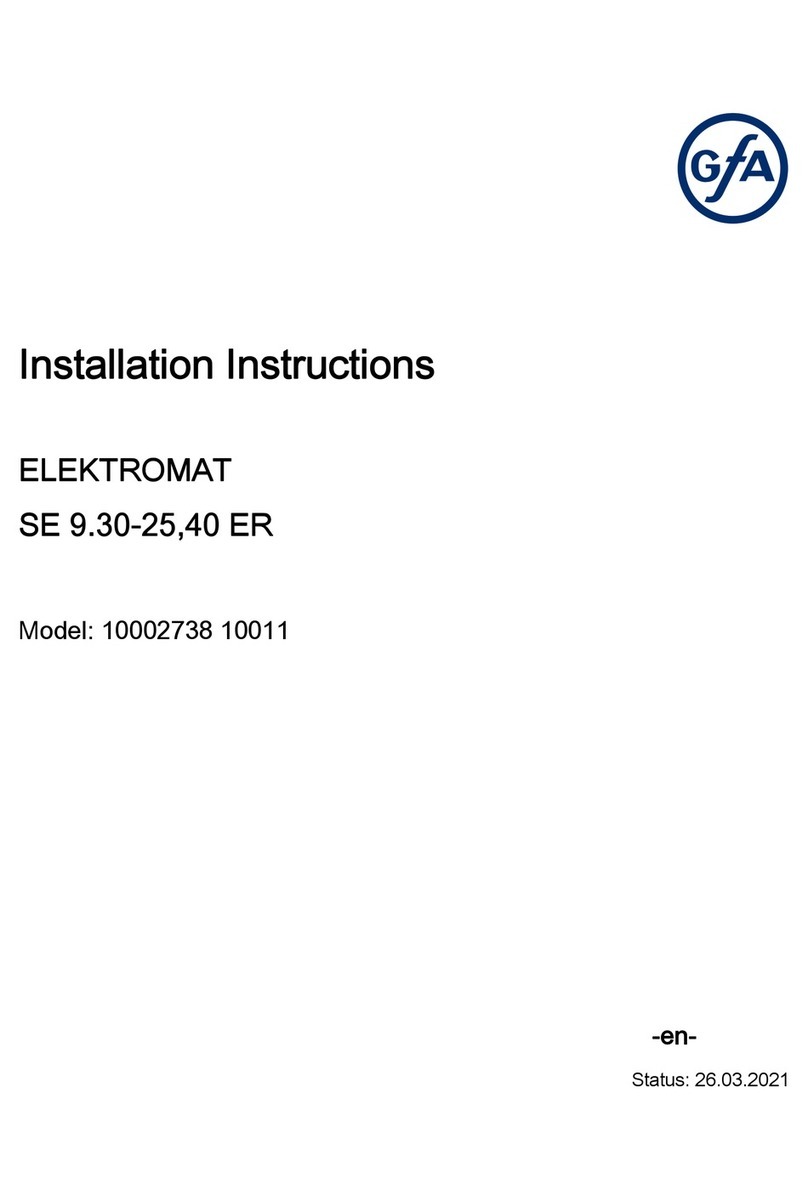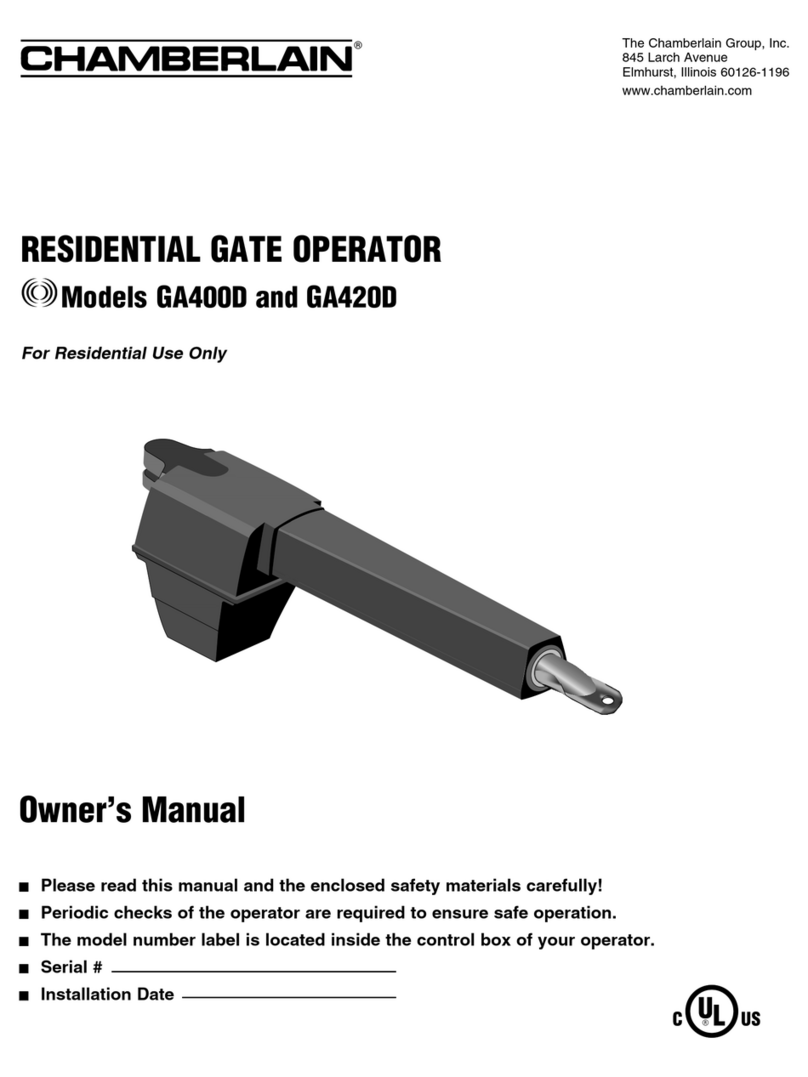Bernal G 501 User manual

1
USER MANUAL
WWW.BERNAL.DE
BERNAL
GERMANY
88
GB
G 501

2
GB
Your comfort
is our drive.

3
GB
1. GENERAL INFORMATION
1.1 ASSEMBLY AND OPERATING MANUAL
1.2 STORAGE AND TRANSPORT
1.3 SCOPE OF DELIVERY
1.4 APPROPRIATE USE
2. SAFETY INSTRUCTIONS
2.1 SYMBOLS
2.2 GENERAL SAFETY INSTRUCTIONS
2.2.1 DOOR MOVEMENT
2.2.2 EMERGENCY RELEASE
2.3 SAFETY INSTRUCTIONS FOR ASSEMBLY, COMMISSIONING,
SERVICING, REPAIR WORK, DISASSEMBLY
2.3.1 QUALIFIED SPECIALIST PERSONNEL
2.3.2 ACCIDENT PREVENTION
2.3.3 FASTENING THE DRIVE AND FASTENING MATERIAL
2.3.4 ELECTRICAL INSTALLATION
2.3.5 COMMISSIONING
2.3.6 ALTERING THE MACHINE
2.3.7 SERVICING AND REPAIR WORK
2.4 SAFETY INSTRUCTIONS FOR OPERATION
2.4.1 OPERATION
2.4.2 CHECKING
3. ASSEMBLY
3.1 PREREQUISITES FOR INSTALLATION
3.1.1 CONDITION OF THE DOOR AND THE INSTALLATION
SITUATION
3.2 ASSEMBLY
3.2.1 ASSEMBLY OF THE RAIL
3.2.2 INSTALLATION OF THE RAIL ON THE CEILING
3.2.3 INSTALLATION OF THE RAIL USING SUSPENSION BRACKETS
3.2.4 ASSEMBLY OF THE HEAD OF THE MOTOR
3.2.5 MOUNTING THE DOOR FASTENING BRACKET
3.2.6 ASSEMBLY OF THE OUTER EMERGENCY RELEASE SYSTEM
3.2.7 ASSEMBLY OF THE INNER EMERGENCY RELEASE SYSTEM
3.2.8 MANUAL FUNCTION TEST
3.2.9 ATTACHING THE WARNING SIGNS
3.2.10 ADAPTING THE RAIL LENGTH
PROFESSIONAL EXTENSIONS:
4. ELECTRICAL CONNECTIONS
4.1 OVERVIEW OF THE CONTROL BOARD
4.2 START / BUTTONS
4.3 STOP / WICKET DOOR CONTACT
4.4 CONTACT SAFETY EDGE
4.5 TWO WIRES PHOTOCELL
4.6 ONE-WAY PHOTOCELL
4.7 RELAY PK
4.7.1 CAUTION LIGHT
4.7.2 RELAY FUNCTION / ADDITIONAL LIGHT
4.8 ANTENNA
5. INITIALISATION (SET UP) (MENU P)
5.1 PREREQUISITES
5.2 SET UP OF THE GARAGE DOOR DRIVE
5.3 DOOR TYPE
5.4 PROGRAMME RUNWAYS
5.5 PROGRAMME FORCE CURVE
6. RADIO
6.1 PROGRAMME A RADIO HAND TRANSMITTER (MENU C1.)
6.2 DELETE A RADIO HAND TRANSMITTER (MENU C2.-C3.)
6.3 REPLACE BATTERY IN RADIO HAND TRANSMITTER
PROFESSIONAL EXTENSIONS:
7. PROGRAMME DRIVE FUNCTIONS
7.1 SETUP FORCE (MENU F)
7.2 TIME TILL AUTOMATIC CLOSING (MENU A)
7.3 WARNING TIME CAUTION LIGHT (MENU U)
7.4 LIGHT (MENU L)
7.5 SPECIAL FUNCTIONS (MENU S)
7.5.1 FUNCTION VENTILATION (MENU S1-S3)
7.5.2 FUNCTION RELAY PK (MENU S4)
7.5.3 FUNCTION LIGHT (MENU S5)
8. PROGRAMME DRIVE PARAMETERS (MENU b)
8.1 REVERSION (MENU b-1)
8.2 SOFT START / STOP (MENU b-2)
8.3 AUTOMATIC CLOSING (MENU b-3)
8.4 LIGHT BARRIER (MENU b-4)
8.5 SAFETY EDGE (MENU b-5)
8.6 FUNCTION CAUTION LIGHT (MENU b-6)
8.7 SELECT CAUTION LIGHT (MENU b-7)
8.8 RESET PARAMETERS / FACTORY SETTINGS (MENU b-8)
9. OPERATION
9.1 OPERATOR BRIEFING
9.2 OPERATION
9.3 OPERATING MODE
9.4 OPERATING CONDITIONS
10. OPERATING FAULTS
10.1 ERROR MESSAGES
10.2 TROUBLESHOOTING
11. MAINTENANCE
11.1 WEAR PARTS
11.2 OVERVIEW OF PARTS
12. INSPECTION
12.1 INSPECTION SPECIFICATIONS
12.2 CHECK OBSTACLE DETECTION/FORCE CUT-OFF
13. ACCESSORIES
14 DISASSEMBLY AND DISPOSAL
14.1 DISASSEMBLY
14.2 DISPOSAL
15. WARRANTY CONDITIONS
16. TECHNICAL DATA
17. DECLARATION OF INCORPORATION
18. MANUFACTURER
19. SERVICE
ANNEX:
A1 DOCUMENTATION WITH INSPECTION BOOK
A2 PROGRAMMING MANUAL
CONTENTS

4
GB
Dear customer,
May we thank you for deciding to invest into a modern quality
product from our company. Please rst read through all of this
manual before beginning with the assembly and installation of
the device.
1.1 ASSEMBLY AND OPERATING MANUAL
This original assembly and operating manual, the inspection
book as well as manual for the garage door and possibly further
installed elements are all integral components of the full pro-
duct documentation for the machine. The product documenta-
tion should be kept in safe keeping in such a way that all per-
sons commissioned with operation, servicing or repair can gain
access to it.
ATTENTION: IMPORTANT SAFETY INSTRUCTIONS. IT IS IM-
PORTANT FOR THE SAFETY OF PERSONS TO COMPLY WITH
THESE INSTRUCTIONS. THESE INSTRUCTIONS SHOULD BE
KEPT IN SAFE KEEPING.
ATTENTION: IMPORTANT INSTRUCTIONS FOR SAFE ASSEM-
BLY. OBSERVE ALL INSTRUCTIONS; WRONG ASSEMBLY CAN
LEAD TO SERIOUS INJURIES.
1.2 STORAGE AND TRANSPORT
The garage door drive should be stored / transported in the
temperature range -20 °C to +40 °C and non-condensing a rela-
tive air humidity RF of 20-80 %.
The maximum stack height in each case is 6 motor heads or
rails or complete devices packed in a kit carton. Stacked de-
vices must be secured against falling over.
1.3 SCOPE OF DELIVERY
The scope of delivery can deviate, dependent on the device or
rail version, from gures 1 and 2.
1.4 APPROPRIATE USE
The garage door drive is designed for automation of non-com-
mercial, counterweighted garage doors within an integral anti-
derail device, within its technical limits of use.
The garage door drive can be used on the following door types
(Figure 3):
• swinging doors (a)
• overhead tilting doors and canopy doors (b; the accessory
the curved door arm essential)
• sectional doors (c)
• side sectional doors (d)
• 2-leaf doors Double leaf doors (e; the accessory the
double-leaf door ttings essential)
1. GENERAL INFORMATION

5
GB
emergency release system.
Do not fasten any objects to the cable for the emergency re-
lease system or other components of the door drive.
On all garages without a separate second entrance, an outer
emergency release system must be installed in order to allow
access to the garage, also in the case of a power failure or tech-
nical defect.
When using an inner emergency release system (draw cable on
the emergency release lever of the pulley) this must be placed
at least 180 cm above the oor.
2.3 SAFETY INSTRUCTONS FOR ASSEMBLY,
COMMISSIONING, SERVICING, REPAIR WORK,
DISASSEMBLY
2.3.1 QUALIFIED SPECIALIST PERSONNEL
! General danger of injury to persons and damage to equipment
due to a lack of specialist knowledge !
Assembly, commissioning, servicing, repair work, disassembly
may only be performed by a professional tter.
2.3.2 ACCIDENT PREVENTION
! General danger of injury to persons and damage to equipment
due to a lack of knowledge about accident prevention regulati-
ons–as well as–measures !
The valid national work protection and accident prevention
regulations must be observed for all work done on the garage
door drive as well as the machine.
2.3.3 FASTENING THE DRIVE AND FASTENING
MATERIAL
! Danger of injury to persons and damage to equipment due to
falling down !
At the installation site the lintel and ceiling must have an ade-
quate strength to receive the garage door drive. The fastening
materials (screw, dowels) must be adapted according to the
substrate at the local conditions and building regulations.
ATTENTION: IMPORTANT SAFETY INSTRUCTIONS. IT IS IM-
PORTANT FOR THE SAFETY OF PERSONS TO COMPLY WITH
THESE INSTRUCTIONS. THESE INSTRUCTIONS SHOULD BE
KEPT IN SAFE KEEPING.
2.1 SYMBOLS
Various symbols are used in the assembly and operating ma-
nuals to refer to dangers.
Important safety instruction. Non-observance of these
instructions can lead to personal injuries through to im-
mediate fatal injuries. Non-observance of these instruc-
tions can lead to severe damage to equipment through
to total destruction of the product.
Important safety instruction. Contact with the power
network voltage can lead to personal injuries through to
immediate fatal injuries.
Important instruction for professional and correct instal-
lation, programming and commissioning.
2.2 GENERAL SAFETY INSTRUCTIONS
2.2.1 DOOR MOVEMENT
! General danger of injury to persons and damage to equipment
through impact, being drawn in, crushing !
The spring aggregates of the door are under very high tensions
and can lead to the most severe injury to persons and damage
to equipment for improperly performed work. All work on the
mechanical components of the door may only be performed by
professional tters.
Wrong assembly, commissioning or operation can trigger an
unwanted drive and/or door movement which can lead to the
most severe injury to persons and damage to equipment.
There should be no persons in the area of movement of the
door when the door is moving.
Reaching into moving parts of the drives (guide rail, chain, too-
thed belt, carriages, push rod, door ttings, cable / Bowden
cables) and the door (guide rails, spring aggregates, rollers,
cables) can lead to the most severe injury to persons.
2.2.2 EMERGENCY RELEASE
! Danger of injury to persons and damage to equipment through
impact, being drawn in, crushing, being blocked out !
If the mechanical components of the door are defective, actu-
ation of emergency release of the drive can lead to immediate
dropping down of the door.
A wrongly mounted cable and / or Bowden cable on the emer-
gency release system can lead to pulling in of the body‘s extre-
mities and objects.
Do not hang with the weight of one‘s body on the cable for the
2. SAFETY INSTRUCTIONS

6
GB
2.3.4 ELECTRICAL INSTALLATION
! Danger of injury to persons and damage to equipment due to
receiving an electric shock !
! Danger of malfunctions occurring due incorrect installation !
A protective grounded contact socket is essential in the area
50 cm behind the drive head to provide power to the device.
A mains voltage of 230 V/AC (+/-15 %), 50-60 Hz is necessary for
perfect functioning of the device.
On-site electrical installation, connection or repair work on 230 V
equipment may only be done by trained electricians.
The power plug must be taken out and secured against plugging
in again before performing any work on the garage door drive or
door.
Acceptance testing of the drive hood is essential for performing
the following activities (Figure 35). Some areas of the control
board carry 230 V/AC – the protective covers of the 230 V/AC
area of the control board (Figure 40) must not be removed! The
drive hood should be put in place again immediately after com-
pletion of the activities and xed rmly in place.
1. Connection of accessories;
2. Exchange of the control unit, gear motor, transformer.
Further activities are necessary after acceptance testing of the
drive hood (Figure 35), as well as under voltage, just for the ver-
sion of the device without a display. Some areas of the control
board carry 230 V/AC – the protective covers of the 230 V/AC
area of the control board (Figure 40) must not be removed! Pull
out the mains plug, remove the hood, plug in the mains plug
again, perform the activity, pull out the mains plug, attach the co-
vering hood again.
3. Programming over a 7-segment display and buttons for the
control unit (only for the version of the device without a display);
4. Programming (programming and/or deletion) of radio hand
transmitters (only for the version of the device without a display);
no external voltage may be applied to the connecting terminals
of the control board with the exception of the connection PK.
Connection of accessories is permissible for the quoted cable
cross-sections up to a maximum cable length of 20 metres. The
connecting cable for accessories must be routed separately from
the cables carrying a current to avoid inductive signal transmissi-
on and the resulting faults.
2.3.5 COMMISSIONING
! General danger of injury to persons and damage to equipment
and being blocked out !
Two to three manually actuated opening and closing movements
should be performed after assembly of the drive and before com-
missioning to check that the function of the door was not im-
paired.
On all garages without a separate second entrance the function
of the emergency unlocking system should be checked after as-
sembly of the drive.
The set-up to programme the paths and the force curve as well
as programming (programming / teaching in) of radio hand
transmitters may only be performed inside the garage.
All possibly attached safety elements and the integral obstacle
detection / force cut-o of the garage door drive are NOT EFFEC-
TIVE during programming of paths and the force curve! Ensure
that no persons can nd their into the area of movement of the
machine door during programming of travel paths and the force
curve.
To nalise the commissioning provide / perform checking, pro-
duct documentation, the manufacturer declaration, operator /
user brieng and training as well as handing.
2.3.6 ALTERING THE MACHINE
! General danger of injury to persons and damage to equipment !
If the mechanical components of the door are defective, actu-
ation of emergency release of the drive can lead to immediate
dropping down of the door.
After commissioning the machine no alteration of the setup of
the machine may be made; these would additionally require sa-
fety equipment to be installed by a professional tter.
Alteration of the setup of the machine, connections or compo-
nents of the machine may only be undertaken by a professional
tter.
A renewed set-up must be performed after every change made
to the machine to ensure that the correct function of the obstacle
detection / force cut-o is secured over the renewed program-
ming of the force curve.
After making the changes all safety relevant components and
functions should be checked for orderly function.
All changes to the setup of the machine, connections or com-
ponents of the machine must be documented in the inspection
book with exact details of the date, components involved, the
person doing and the company doing the work.
All changes of owner / operator details must be documented in
the inspection book.
Changing the closing force adjustment can lead to personal in-
jury.
Therefore, increasing the clamping force may only be performed
by a competent person. After adjustment compliance with the
normative values with suitable measuring device must be de-
monstrated and documented.

7
GB
2.3.7 SERVICING AND REPAIR WORK
! General danger of injury to persons and damage to equipment !
Repair work may only be undertaken by a professional tter.
The power plug must be taken out and secured against plug-
ging in again before performing any work on the machine with
the exception of programming the drive.
If the mechanical components of the door are defective, actu-
ation of emergency release of the drive can lead to immediate
dropping down of the door.
One must not reach into unsecured moving parts of the machi-
ne while performing servicing work.
Wear parts must be replaced according to instructions issued
by the manufacturer. Only parts which have been released by
the manufacturer may be used for repair work.
2.4 SAFETY INSTRUCTIONS FOR OPERATION
2.4.1 OPERATION
! General danger of injury to persons and damage to equipment !
Operation of the door may only be performed by authorised
users who have been instructed in operating the machine.
This device is not designed for use by persons (including child-
ren) with limited physical, sensory or mental capabilities or who
have little or no experience and/or little or no knowledge un-
less they are being supervised by a person authorised to ensu-
re their safety or have received from him instructions on how to
use the device.
Firmly installed control elements (buttons etc.) must be placed
away from the reach of children at a minimum height of 150 cm
above the ground.
Do not let children play with the machine. Control elements for
remote control (radio hand transmitter and peripheral devices
with the HWC web service and/or the HWC operating app) must
be kept out of the reach of children.
Do not keep radio hand transmitters in ones‘ trousers or hand-
bag to avoid unintentional actuation of buttons.
The machine may only be actuated as long as the whole area
of movement of the door is visible from the operating location.
If this cannot be arranged (for example for automatic closing)
then the machine must be tted out with additional safety
equipment.
Remote control of the machine with a view of the door (via a
radio hand transmitter and/or peripheral devices with the HWC
web service and/or the HWC operating app) is not permissible
if the machine is not tted out with additional safety equipment.
The area of movement of the machine may only be entered on
foot or driven into when the machine has come completely to a
standstill. The machine should be stopped immediately if there
are persons or objects in the area of movement of the machine.
No persons should be standing around under the opened door
and there must not be any objects placed there.
When driving into the door area the lowest parts of the drive, in
particular the cable / Bowden cable on the emergency release
system should be observed in relation to the height of the ve-
hicle and any attached accessories (roof luggage rack).
If any decits are discovered during operation the machine
should be taken out of action (totally shut down) and repaired
by a professional tter before re-commissioning. The machine
may only be commissioned again when a secure condition was
established.
2.4.2 CHECKING
! General danger of injury to persons and damage to equipment!
If the mechanical components of the door are defective, actu-
ation of emergency release of the drive can lead to immediate
dropping down of the door.
One must not reach into unsecured moving parts of the machi-
ne while checking the machine.
The power plug must be taken out and secured against plug-
ging in again before making any manual checks of the strength
of the components or screw connections or for corrosion or
wear.
The danger area of the door must be fenced o or secured
against unauthorised entry on foot or driving in and/or secured
before any checking takes place.
The machine should be checked at regular intervals by a skilled
person according to the inspection book for a secure condition
and function.
Function testing of the integral and attached safety equipment
must be undertaken monthly by the owner / operator.
Simple optical inspection of all moving components and faste-
nings can be performed by the owner / operator annually.
The inspection book is a component part of the product docu-
mentation and should be kept in safe keeping and secured so
that the person commissioned to perform checking, servicing
or repair work can have access to it.
If any decits are discovered during checking the machine
should be taken out of action (totally shut down) and repaired
by a professional tter before re-commissioning. The machine
may only be commissioned again when a secure condition was
established.

8
GB
2.2.1 – 2.2.2. – 2.3.1 – 2.3.2 – 2.3.3 – 2.3.5 – 2.3.6
3.1 PREREQUISITES FOR INSTALLATION
A protective grounded contact socket is essential for the power
supply to the device. This must installed in an area 50 cm from
the end of the drive by a trained electrician.
Prepare any tool(s) as well any aids for supporting the drive in
the garage for use (Figure 5).
Check the scope of delivery (Figure 1, 2) and its condition.
Drives which have recognisable packaging damage or recogni-
sable damage to the housing, engine shaft, drive rail, carriages,
push rods, door ttings, power network cable, fastening materi-
als or parts of these components may not be installed on safety
grounds.
3.1.1 CONDITION OF THE DOOR AND THE INS-
TALLATION SITUATION
The garage door drive many only be mounted on garage doors
when in a technically perfect condition: the door should be che-
cked completely–in particular springs, rollers/roller holders,
cables and hinges–for wear and damage. Also check all faste-
nings and screw connections for stability and strength.
Check for ease of movement and weight compensation of the
door leaf:
- manual hand operation of the door must be possible, without
any dicult, over the whole path traversed by the door;
- the door must not start moving autonomously from the end
positions „Door Open“ or „Door Closed“;
- the door must not–if it has been stopped in some arbitrary
intermediate position–run on, open or close autonomously.
Do not use the door anymore and have it repaired by a
qualied engineer before assembling the garage door
drive if there decits established concerning damage,
wear or ease of movement!
Installation situation:
The minimum clearance between the upper edge of the door
–measured at the highest door running point TLP–and the ga-
rage roof must be at least 35 mm.
Open the door once fully and close it again to determine the
highest door running point TLP.
The drive must be installed behind the TLP if this minimum
clearance is not achieved. The accessory push rod extension is
necessary, the installation depth of the garage door drive ext-
ends according to the push rod extension.
All mechanical locks on the door should be removed
completely.
The upper edge of the door must have an adequately rm upper
edge for fastening the door ttings (recommendation min. of
1 mm). An additional load carrying device should be used (for
sectional door ttings BY 4720) on an unstable door.
The garage door drive is aligned
- horizontally as well as
- above the middle of the door as well as
- in the alignment of the door leaf.
Check that the lintel and ceiling have an adequate stability in
the area planned for fastening of the garage door drive and
have a suitable substrate; prepare suitable fastening material
for use if necessary.
3. ASSEMBLY

9
GB
3.2 ASSEMBLY
3.2.1 ASSEMBLY OF THE RAIL
The rail can be delivered in various level of precongurations
according to the device version: individual steps can develop if
necessary.
Unpack rail–observe packaging notes and lay to one side.
Insert parts of the rail on both sides up to the pressed in end-
stop (1) into the cap rail(s).
Lead toothed belt or chain into the rail–observe that the drive
dog (2) lies on the right side of the rail–and pull on the deec-
tion roller unit (1) in the direction of the end of the rail. The drive
dog is engaged if necessary in the pulley (for unlocking see Pic-
ture 13).

10
GB
Place the locking element (1) as shown on the end of the track.
Pull the locking bolt (3) of the guide roller unit through the lo-
cking element; put the locking spring (2) with its washer on to
the locking bolt and x with the washer and self-locking nut (a).
If the nut does not t (toothed belt / chain seems too short),
check that the toothed belt / chain is sitting cleanly on the gui-
de roller and the toothed belt pulley / chain pinion and check
the correct seating of the locking bolt.
Do not yet fully tighten the toothed belt or chain (b; note Figure
11 and Figure 12).
To facilitate tting the drive head, the toothed belt should be
tensioned after tting the gate / door attachment bracket (Fi-
gure 29).
When tensioning a toothed belt observe / ensure the correct
tension is set by means of a slight nger pressure in the midd-
le of the rail. The tensioning spring must not be fully pressed
together.
Press the lever for emergency release system on the pulley and
pull the pulley from the drive dog.
Check for ease of movement of the pulley over the full path tra-
versed by the door.
Lock the pulley again with the drive dog (pull over) and position
pulley in the middle of the rail.

11
GB
3.2.2 INSTALLATION OF THE RAIL ON THE CEI-
LING
Measure the door width and trace the middle of the door on the
upper edge of the door as well as the lintel.
Recommendation for alignment of the drive in the longitudinal
axis of the door (Picture 20): Open the door fully and transfer
the marking from the upper edge of the door to the ceiling.
Open and close the door once fully to determine the highest
door running point TLP (a). The TLP is the point of least distance
between the upper edge of the door and the ceiling.
The lower edge of the door fastening bracket / the rail is opti-
mally placed about 10-20 mm above the TLP (b).
For a maximum angle α = 30° (c) the rail should not be fastened
higher than 50-70 mm (d) above the closed door.
Observe horizontal alignment of the rail (e). A minimum clea-
rance between the upper edge of the door of 35 mm above the
whole area of movement of the door is needed for orderly func-
tioning.
If the above-mentioned dimensions are not complied with, ad-
ditional fastening material is necessary (push rod extension
and/or a suspension bracket).
Trace the lintel fastening bracket in the middle of the door
based on the previously determined height (a).
Protect the drive and rail from drilling dust.
Drill the holes (b) and clean the area–if necessary use a die-
rent drill diameter according to a suitable fastening material!
Put the dowel in place (c).
Not shown: as an alternative the lintel fastening can also be
fastened to the ceiling turned upwards through 90°.

12
GB
Firmly screw on the lintel fastening bracket using suitable
screws and washers.
Lift the rail and attach to the lintel fastening using M8x75 bolts
as well as washers and self-locking nuts.
If the rail is not fastened directly to the ceiling
but rather by using suspension brackets, proceed with
3.2.3 (Figure 22).
Swivel the rail on the ceiling (a) and support.
Check for horizontal alignment using the spirit level; check for
central alignment of the previously (Picture 14) traced middle of
the door leaf (b).
Trace the bore holes through the head mount observing / ensu-
ring that there is a suitable substrate (c).
Lay the rail on the oor and cover it to protect it against drilling
dust.
Drill the holes (a) and clean the area–if necessary use a devi-
ating drill diameter according to a suitable fastening material!
Insert the dowel, swivel the rail on the ceiling and tightly fasten
down using suitable fastening material (b).

13
GB
3.2.3 INSTALLATION OF THE RAIL USING SUS-
PENSION BRACKETS
As an alternative to assembly on the ceiling
(3.2.2)!
Note gures 14-21 correspondingly!
Place the middle suspension on the rail (a) and align (b).
Swivel rail on the ceiling (a), align using the spirit level (b) and
support.
Place the suspension bracket on the middle suspension and
align ush with the ceiling.
Check the ceiling at the intended fastening position for a sui-
table substrate!
Trace the lower edge of the suspension bracket ush with the
lower edge of the middle suspension (d).
Put the rail on again.
Saw o and deburr the suspension bracket and fasten accor-
ding to the gure.
On safety grounds always place the saw cut signicantly below
the suitable elongated hole for the fastening!
(w/o g.) Swivel the rail on the ceiling (a) and support. Check
alignment using a spirit level (Figure 23) and correct if neces-
sary.
Check the alignment of the rail based on the previously traced
middle of the door leaf (b).
Trace the drilling holes through the suspension bracket (c).
Then lay the rail on the oor and cover it to protect it against
drilling dust.
Drill the holes (a) and clean the area–if necessary use a die-
rent drill diameter according to a suitable fastening material!
Insert the dowel (b), swivel the rail on the ceiling and tightly fas-
ten down using suitable fastening material (c).

14
GB
3.2.4 ASSEMBLY OF THE HEAD OF THE
MOTOR
Release the drive cap by turning it anticlockwise and remove
(a).
Align the motor head: bring the front fastening of the drive
head (1) in the ceiling to the second mount (2) for the drive head
mount (b) and put on the drive head (c); secure the drive head
against falling.
If the drive head does not t immediately on the rail: Turn the
toothed belt pulley / chain sprocket slightly and try again.
Fasten the motor head in place using M8x25 cheese-head
screws and serrated lock washers.
3.2.5 MOUNTING THE DOOR FASTENING
BRACKET
Mark and pre-drill the drill holes.
Place the gate / door attachment bracket on the top edge of the
gate / door (b) and x it rmly to the gate / door with a total of
4 washers and 2 screws.
Unlock the slide (a).
Fix the gate / door attachment bracket to the push rod in ac-
cordance with Figure b.
It is essential to insert the spacing sleeve (12)!
Lock the slide.
b

15
GB
3.2.6 ASSEMBLY OF THE OUTER EMERGENCY
RELEASE SYSTEM
Connection of the outer emergency release system is essential
if there is no access point and escape route apart from the ga-
rage door. If there is no (adequately stable) inner turning hand-
le present on the door then an emergency release plug-in-key
lock (accessory) should be installed.
Apply a drilled hole to the side of the handle which will be tur-
ned downwards for actuation (a).
Lead through a Bowden cable (1) from behind through the emer-
gency release lever and drilled hole for the push rod bolt (2) to-
wards the front.
Pull on the Bowden control cable sleeve (c).
Pull the Bowden cable sleeve with the Bowden cable over the
holder in the door fastening bracket to the front in a slight bow
without a loop (a). Shorten the Bowden cable sleeve using a
side cutter if necessary.
Lead the Bowden cable through the inner rotary handle (b) and
x rmly in place using a cable clamp (c).
Check during a complete door opening and closing cycle: the
control cable must neither tension up nor hang loosely. Test the
function of the emergency release system.
Surround the overhanging end with adhesive or something si-
milar and cut o.
3.2.7 ASSEMBLY OF THE INNER EMERGENCY
RELEASE SYSTEM (optional equipment)
Fasten the cable (1) rmly on the emergency release lever with
knots (a).
Push on the cable bell (2) and cable clamp (3) (b). Perform xing
of the cable clamp so that the lower edge of the cable bell is at
least 180 cm above the oor (c).
Cut o any projecting remains of the cable on both sides.
After completion of the assembly work, put on the drive cap and
tighten in place by turning clockwise.

16
GB
3.2.8 MANUAL FUNCTION TEST
After assembly of the garage door drive ensure with 2 - 3 ma-
nually actuated opening and closing processes that the func-
tion of the door was not impaired by the assembly (see also 3.1.1
Check condition of the door): Actuate the emergency release
system in the garage and move the door by hand. The pulley
engages for every movement over the drive dog and is respec-
tively released through further actuation of the emergency re-
lease system.
3.2.9 ATTACHING THE WARNING SIGNS
Permanently x the warning label which refers to danger of get-
ting caught in the door and to regular checking of the obstacle
detection on a clearly visible place or near rmly xed on moun-
ted control elements.
Fix the warning label which refers to operation of the emergen-
cy release system on a clearly visible place or near the emer-
gency unlocking system.
Permanently x the warning label which refers to the fact that
children should not be in the area of the opened door on a clear-
ly visible place near the swivel area of the door.
3.2.10 ADAPTING THE RAIL LENGTH
In tight installation situations the rail can be shortened in order
to reduce the total length of the drive. Here the maximum path
traversed by the device (= the maximum door height!) also redu-
ces by the amount reduced.
- Only perform the shortening on the front end of the rails.
- In the case of split rails the side with the dead stop for the
cap rails (see Figure 6) must not be shortened.
- The shortened part of the rail must have a minimum length
of 500 mm.
- Perform the shortening using a suitable metal saw blade on
an electrical saw with guide.
- Shorten the lengths of the chain and the toothed belt
appropriately: the amount of the reduction in length of
the rail x2 (for example: shortening of the rail by 250 mm
requires a shortening of the chain or toothed belt by
500 mm).
Unpack the rail and pull the chain / toothed belt with deection,
head mount and carriage out of the rail. Shorten rail and deburr.
Unlock the carriage (see Figure 12) and pull the carriage from
the drive dog.
Toothed belt version:
Remove the securing screw (1) using a Phillips screwdriver (a)
and pull out the belt connector jacket (2) (b); take the toothed
belt out of the belt drive dog (3) (c).
Shorten the toothed belt using a side cutter to achieve the re-
quired length.
Insert the toothed belt according to the preformed mount with
6 teeth into the belt drive dog.
Push on the belt connector jacket and x in place with the se-
curing screw.
The securing sleeve must sit exactly: Toothed belts as well as
parts of the drive dog must not be lubricated to simplify the
work process!
Mount the rail as described from Picture 7.

17
GB
2.3.1 – 2.3.2 – 2.3.4 – 2.3.5 – 2.3.6 – 2.3.7
Observe the notes on routing cable provided under
2.3.4! Only use original accessories released by the ma-
nufacturer!
Connections which make it necessary to perform pro-
gramming can only be performed AFTER the rst set-up
of the paths and the force (see 5).
Acceptance testing of the housing cover and the drive hood is
essential for connecting accessories: rst pull out the power
plug and secure it against plugging it in again.
Unfasten the drive cap anticlockwise and remove it (Figure 35,
a).
Unfasten the fastening screw for the drive cover (Figure 35, b)
and remove the drive cover (Figure 35, c).
The covers on the 230 V/AC area of the control board (see Fi-
gure 40) should never be removed!
The terminal strips on the accessories can be plugged in (not:
antennae) and can be pulled out to make a simple connection.
The cables for accessories should be guided according to Figu-
re 36 out if the drive housing.
4. ELECTRICAL CONNECTIONS
! PROFESSIONAL EXTENSIONS !

18
GB
4.1 OVERVIEW OF THE CONTROL BOARD
START Yes Yes Terminal, max. 1.5 mm² Start/stop command see 4.2
NOT Yes Yes Terminal, max. 1.5 mm² Start/emergency stop command see 4.3
L+ Yes Yes Terminal, max. 1.5 mm² Photocell, VU (24 V/AC) see 4.5 - 4.6
LYes Yes Terminal, max. 1.5 mm² Photocell see 4.5 - 4.6
LS Yes Yes Terminal, max. 1.5 mm² Photocell see 4.5 - 4.6
L- Yes Yes Terminal, max. 1.5 mm² Photocell, VU (0 V/AC) see 4.5 - 4.6
PK Yes Yes Terminal, max. 1.5 mm² Relay, closer, max. 250 VAC/1A see 4.7
┴Yes Yes Terminal, max. 1.0 mm² Antenna cable, screen see 4.8
AYes Yes Terminal, max. 1.0 mm² Antenna, inner conductor see 4.8
BT/WLAN Yes Yes 4P4C („RJ10“) Connection for Homewave Control Box see manual for the resp. accessory
HW-ERW Yes Yes 8P8C („RJ45“) Connection for hardware extension see manual for the resp. accessory
DISPLAY No Yes Display cable Connection for the display Equipment put on at the works
HALL Yes Yes Molex 4-pin RM2.54 Motor Hall sensor cable Equipment put on at the works
DEBUG/DOWNLOAD Yes Yes N.N. Manufacturer data interface Equipment put on at the works
DOWNLOAD RADIO Yes Yes N.N. Manufacturer data interface Equipment put on at the works
TYes Yes Terminal, max. 1.0 mm² Transformer, primary „L“ 230 V/AC Equipment put on at the works
TYes Yes Terminal, max. 1.0 mm² Transformer, primary „N“ Equipment put on at the works
NYes Yes Terminal, max. 1.0 mm² Network, neutral conductor „N“ Equipment put on at the works
LYes Yes Terminal, max. 1.0 mm² Network, phase „L“ 230 V/AC Equipment put on at the works
Earth Yes Yes Terminal, max. 1.0 mm² Network, Protective Earth Equipment put on at the works
Earth Yes Yes Blade terminal Protective earthing of the base plate Equipment put on at the works
24 V~ Yes Yes Terminal, max. 1.5 mm Transformer, secondary 24 V~ Equipment put on at the works
RT Yes Yes Blade terminal Motor cable red +24 V/DC Equipment put on at the works
GN Yes Yes Blade terminal Motor cable green 0 V/DC Equipment put on at the works
Multi-segment display Yes No Multi-segment display Menu and error displays see programming manual G 402
ON Yes No LED green Ready indications see programming manual G 402
FYes No LED red Fault displays see programming manual G 402
MENU Yes No Print button „Open menu“ command
SCROLL Yes No Print button „Browse“ command
ENTER Yes No Print button „Conrm“ command
START Yes No Print button „Start“ command
LED1 Yes Yes LED white Integrated lighting
LED2 No Yes LED white Integrated lighting
LED3 No Yes LED white Integrated lighting
LED4 Yes Yes LED white Integrated lighting
DESIGNATION G 402 G 501 MODEL/TYPE DESCRIPTION REMARKS

19
GB
4.2 START / BUTTONS
Only command devices with a press-button function
(impulse signal) may be connected. Continuous signals
(for example connection of a switch instead of a button)
lead to blocking of all other control commands!
Voltage-free closer contacts (NO) and any number of control
elements with a press-button function, for example a key-ope-
rated push button, can be connected to the „START“ terminals.
Connect up a number of control elements in parallel.
Triggering of a Start command leads to Start or to Stop (while
the door is moving).
4.3 STOP / WICKET DOOR CONTACT
The jumper installed at the works should be removed
when using the connection!
Voltage-free opener contacts (NC) and any number of Emer-
gency-Stop elements or safety equipment can be connected to
the „NOT“ terminals.
Connect up a number of control elements in parallel.
Triggering of a Stop command leads to Stop or prevents start of
the garage door drive.
4.4 CONTACT SAFETY EDGE
Recognition of the contact safety edge must be activa-
ted in the menu b-5 to „1“!
Ohmic contact safety edges (8.2 kΩ) can be connected to the
terminals „L-“ and „LS“.
When using a number of safety edges, up to 3 through switch
strips can be attached with an end safety edge in series.
Use of a safety edge together with photocells, see 4.5 or 4.6.
Triggering of a safety edge during opening is ignored. Triggering
of a safety edge during closing leads to Stop and Reversing.
! PROFESSIONAL EXTENSIONS !

20
GB
4.5 TWO WIRES PHOTOCELL
Recognition of the two wires photocells must be activa-
ted in the menu b-4 to „2“!
One pair of two-wire photocells with a reaction time <500 ms
can be connected to the terminals „L-“ and „L+“.
The terminal designation represents the BERNAL photocell.
The connections for the receiver (RX) and transmitter (TX) are
replaceable.
For use of two-wire photocells and contact safety edges see
Figure 45.
Triggering of a photocell during opening is ignored. Triggering
of a photocell during closing leads to Stop and Reversing.
Recognition of the two wires photocell must be activa-
ted in the menu b-4 to „2“!
Recognition of the contact safety edge must be activa-
ted in the menu b-5 to „1“!
(see Figure 44)
Triggering of the photocell / safety edge during opening is ig-
nored. Triggering of the photocell / safety edge during closing
leads to Stop and Reversing.
! PROFESSIONAL EXTENSIONS !
Table of contents
Other Bernal Gate Opener manuals