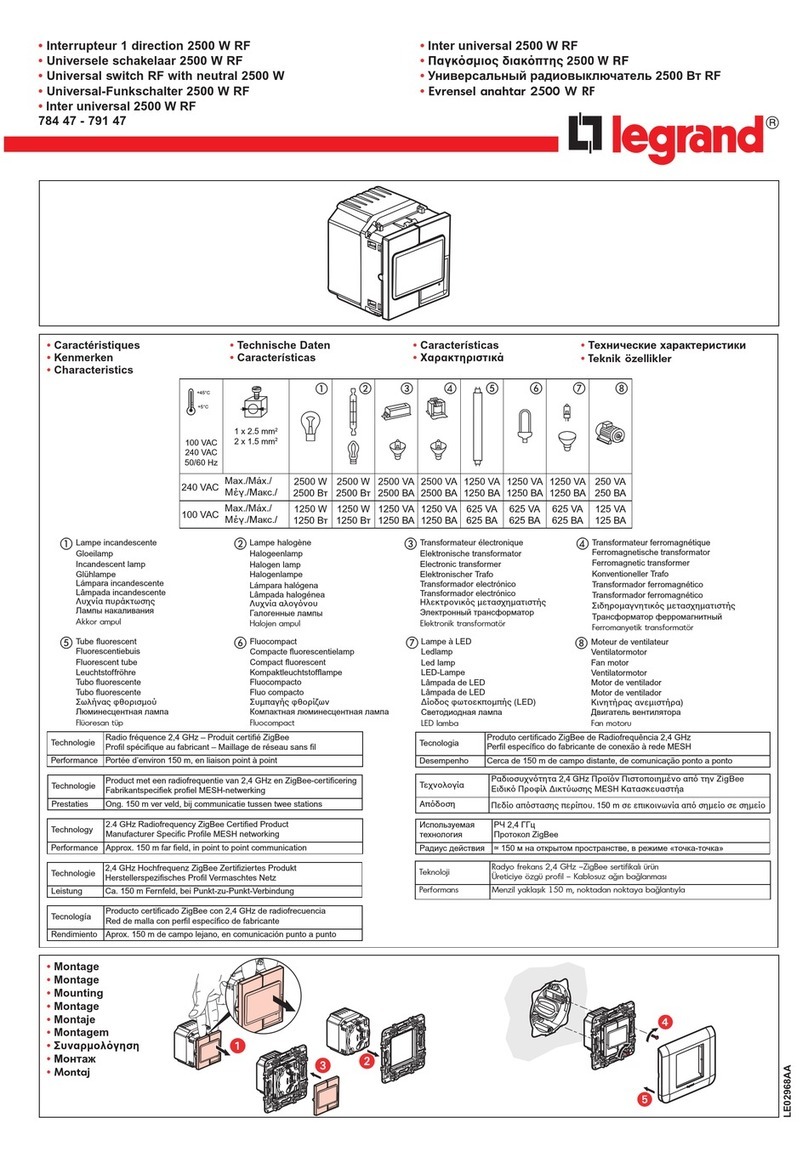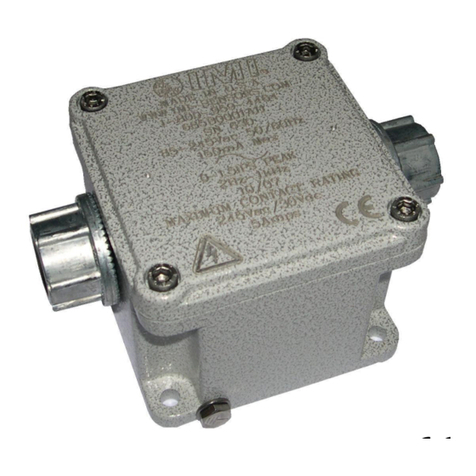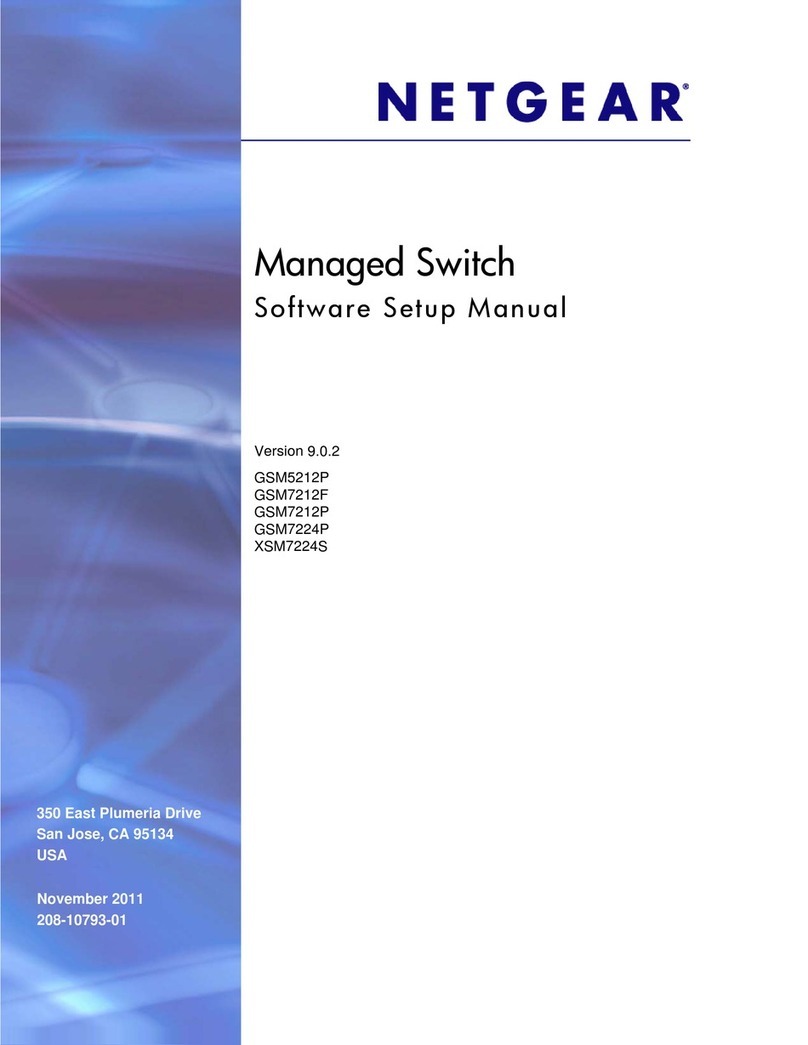Bernard Controls AQ Series User guide




















Other manuals for AQ Series
1
This manual suits for next models
3
Table of contents
Languages:
Other Bernard Controls Switch manuals
Popular Switch manuals by other brands
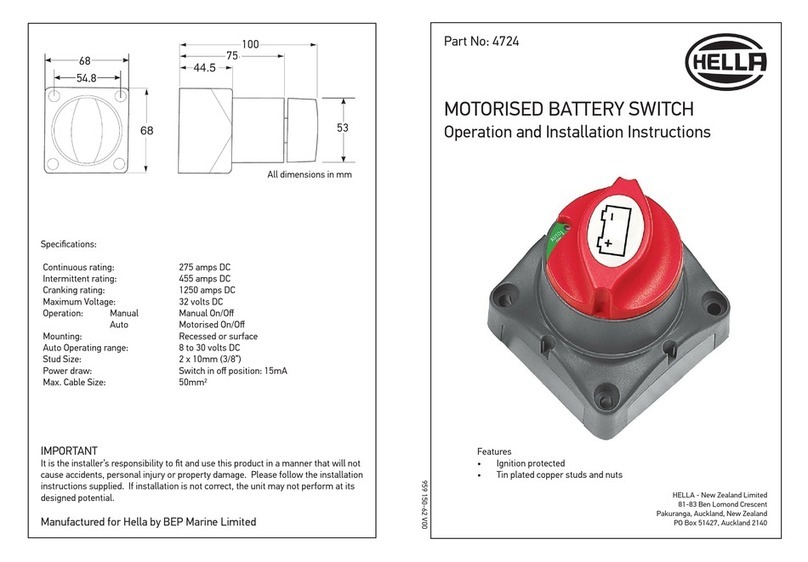
Hella
Hella 4724 Operation and installation instructions

schmersal
schmersal AZM201Z-CC-T-1P2PW-2719-1 Operation and assembly instructions

ZyXEL Communications
ZyXEL Communications PRESTIGE 128MH user manual

EMC
EMC Connectrix B Series Hardware reference manual
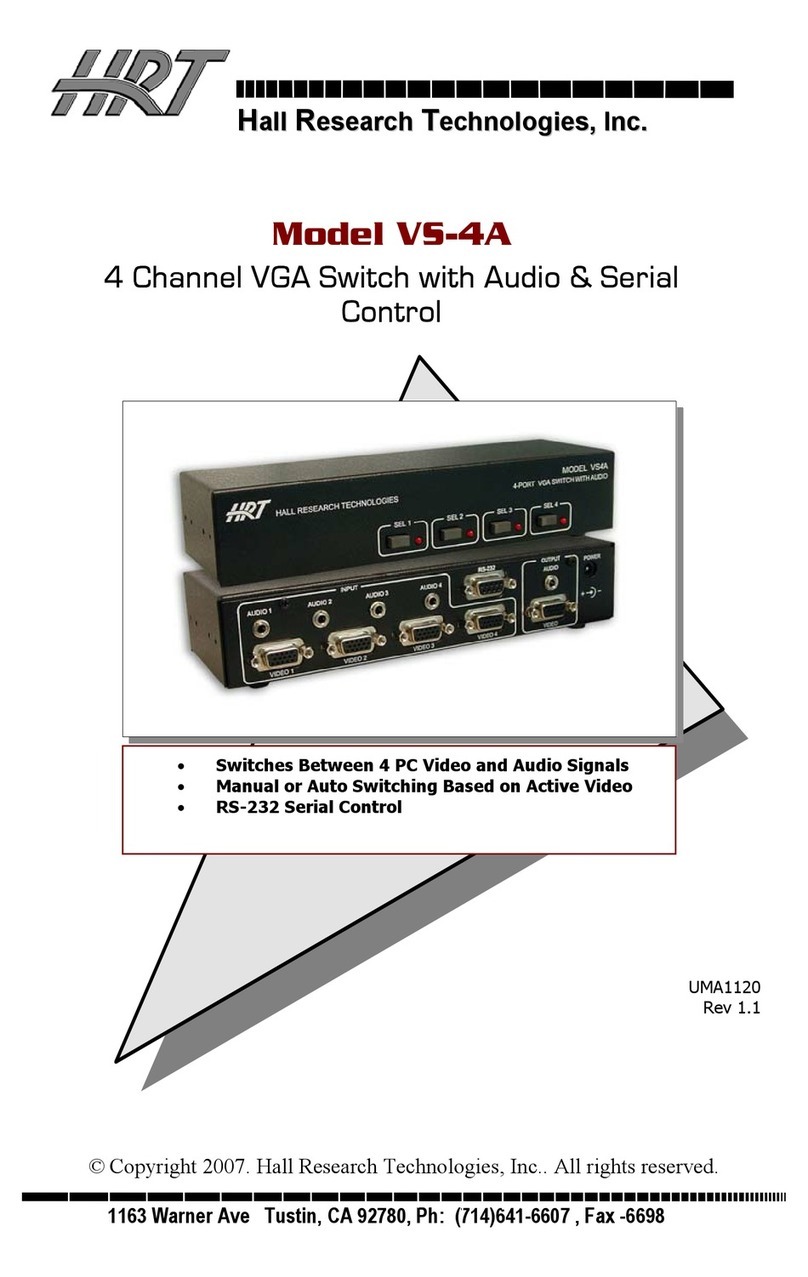
HRT
HRT VS-4A user guide

Extreme Networks
Extreme Networks Summit X150 Series Hardware installation guide

Intermatic
Intermatic ET100 SERIES Programming manual
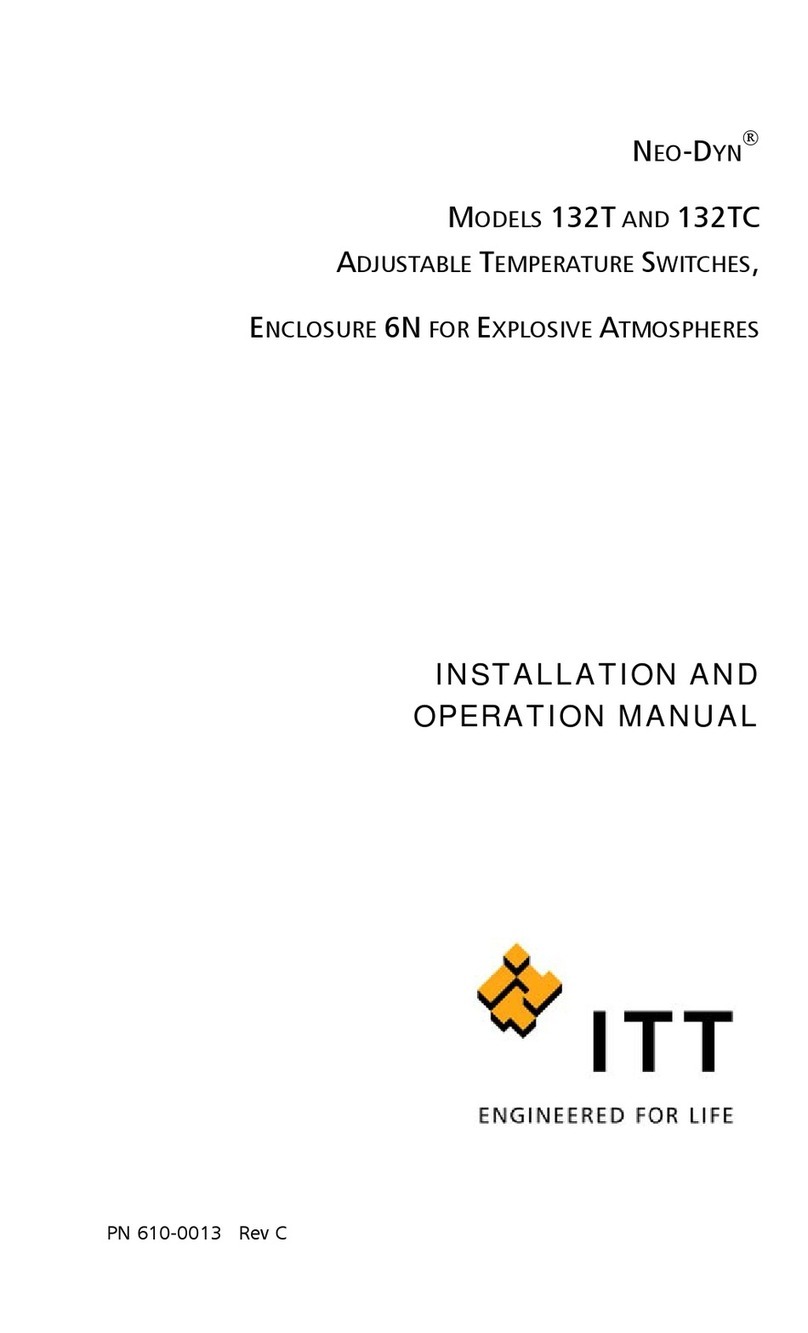
ITT
ITT NEO-DYN 132T Installation and operation manual

schmersal
schmersal AZ 200 operating instructions
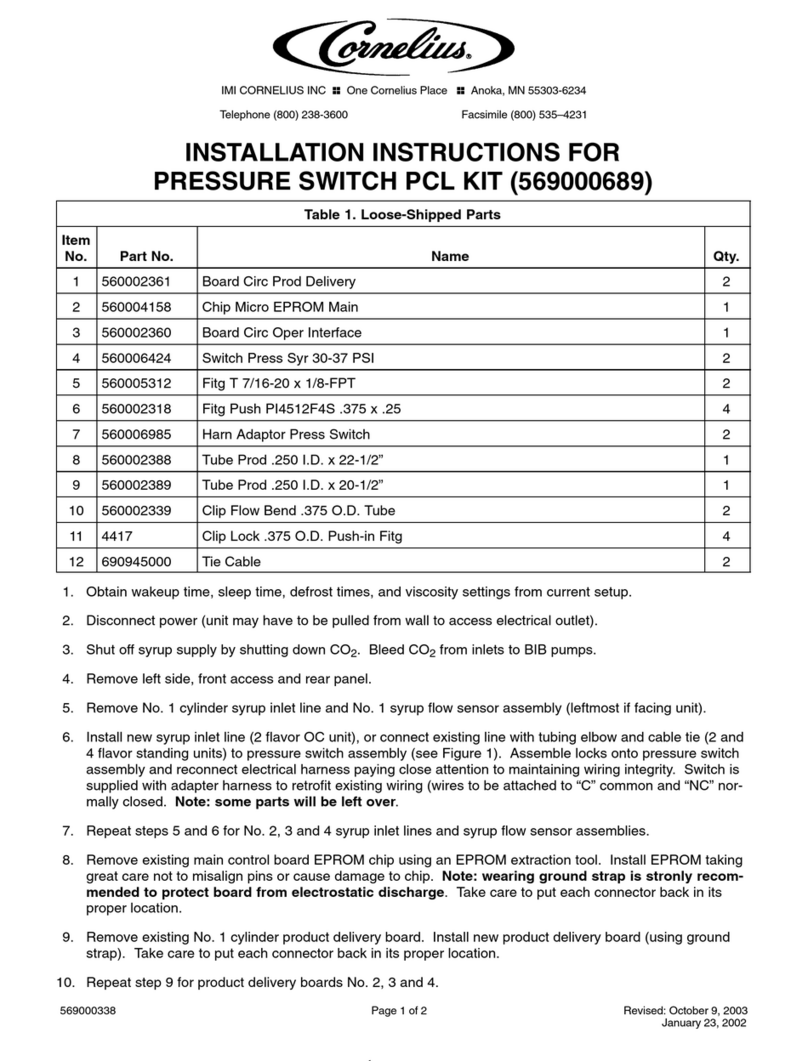
Cornelius
Cornelius 569000689 installation instructions
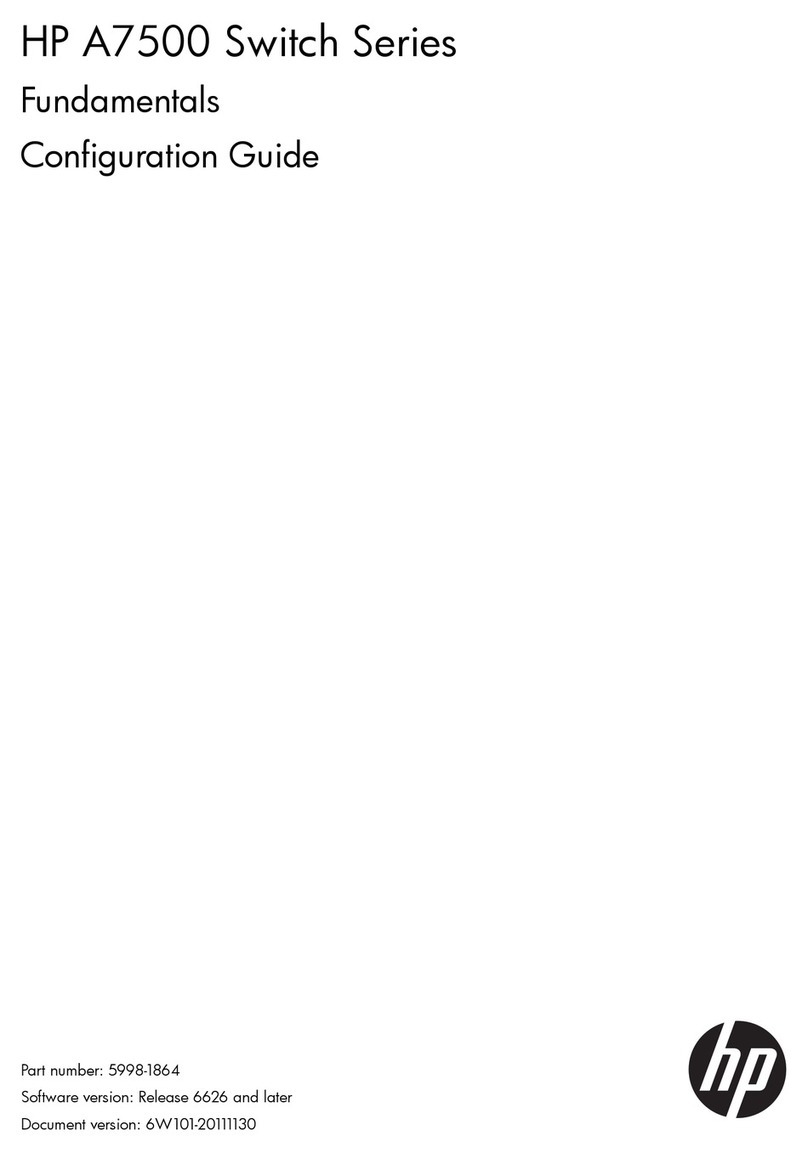
HP
HP A7500 Series Configuration guide
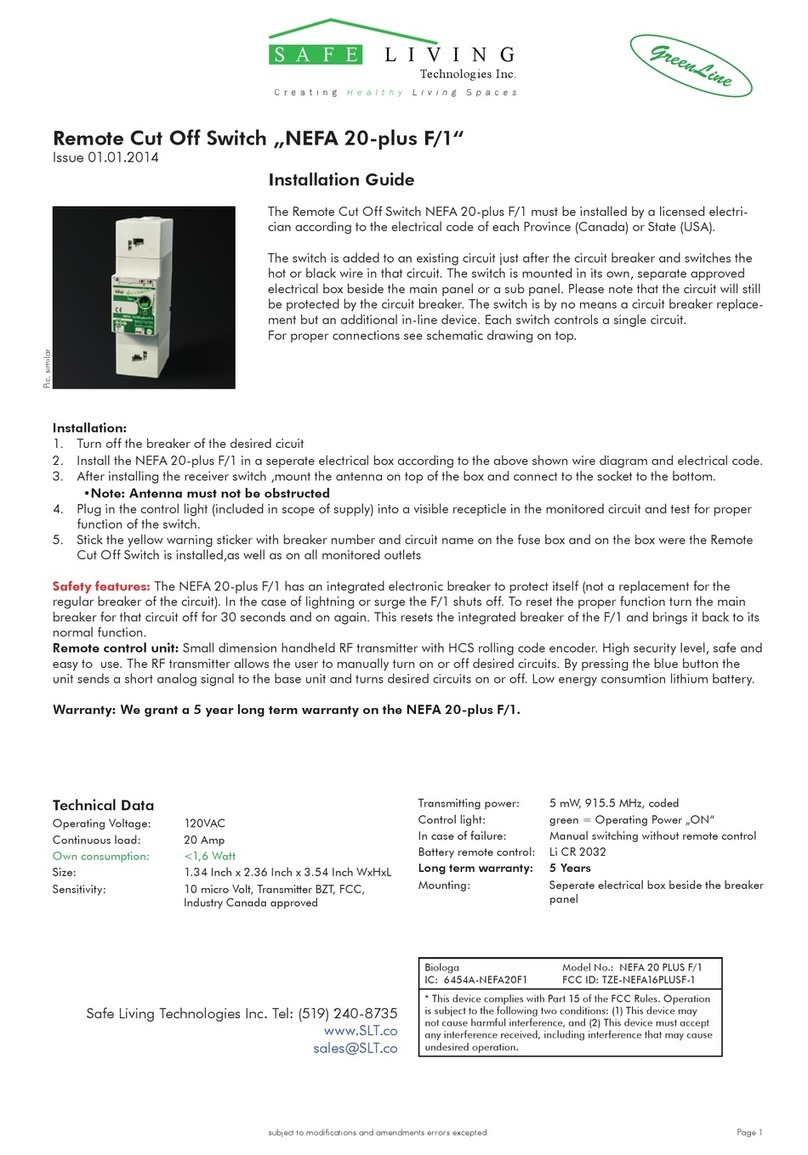
Safe Living Technologies
Safe Living Technologies NEFA 20-plus F/1 installation guide