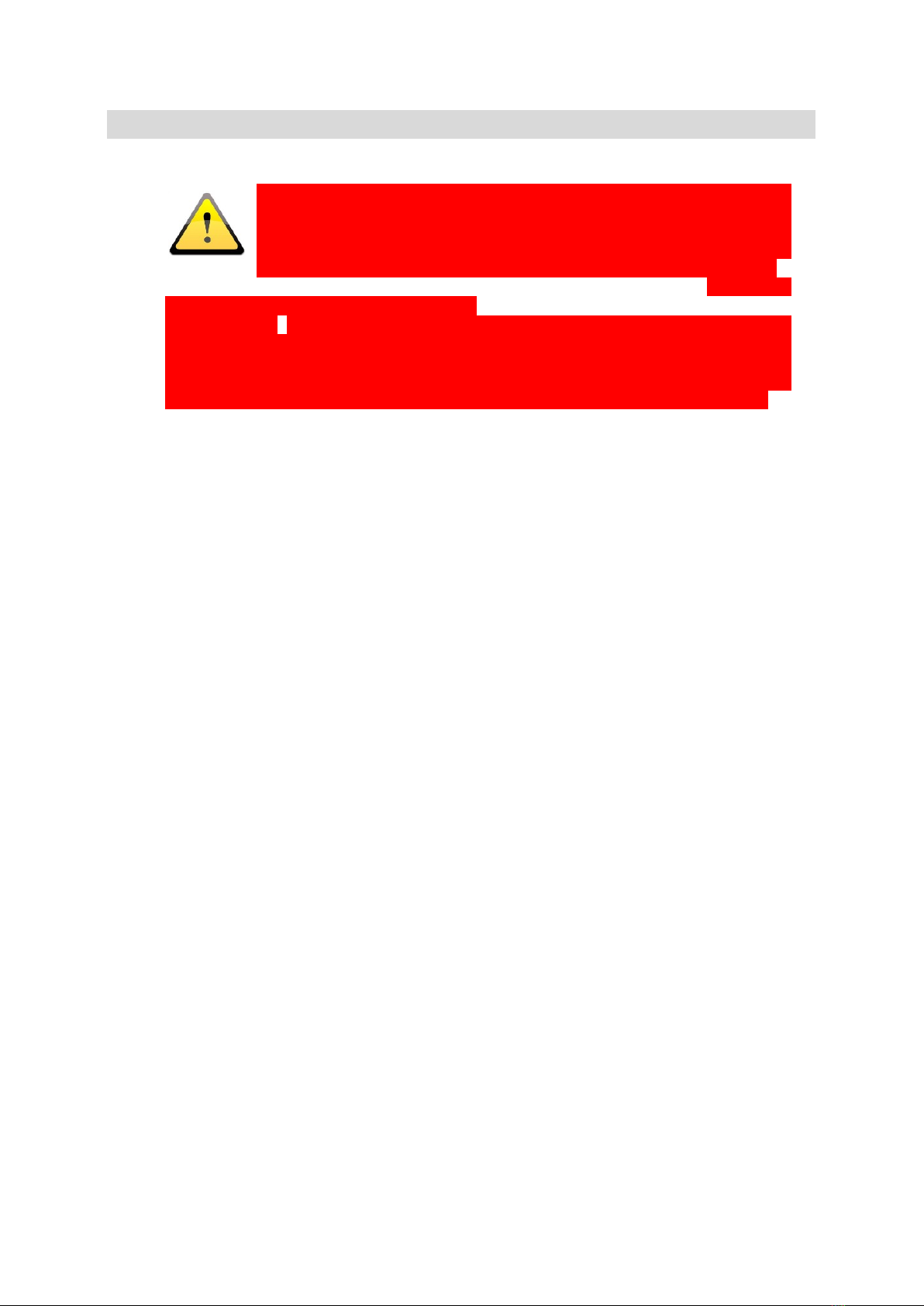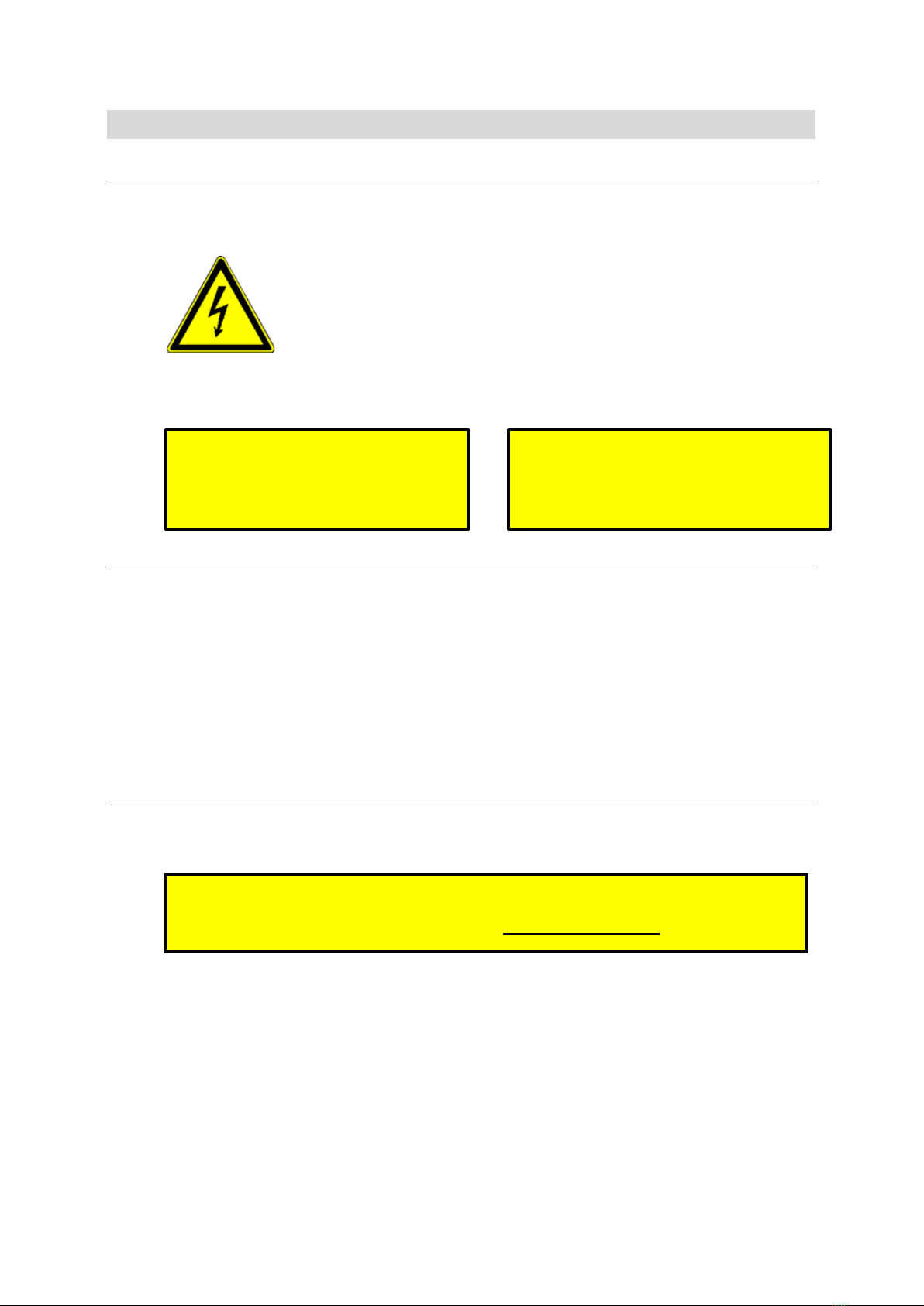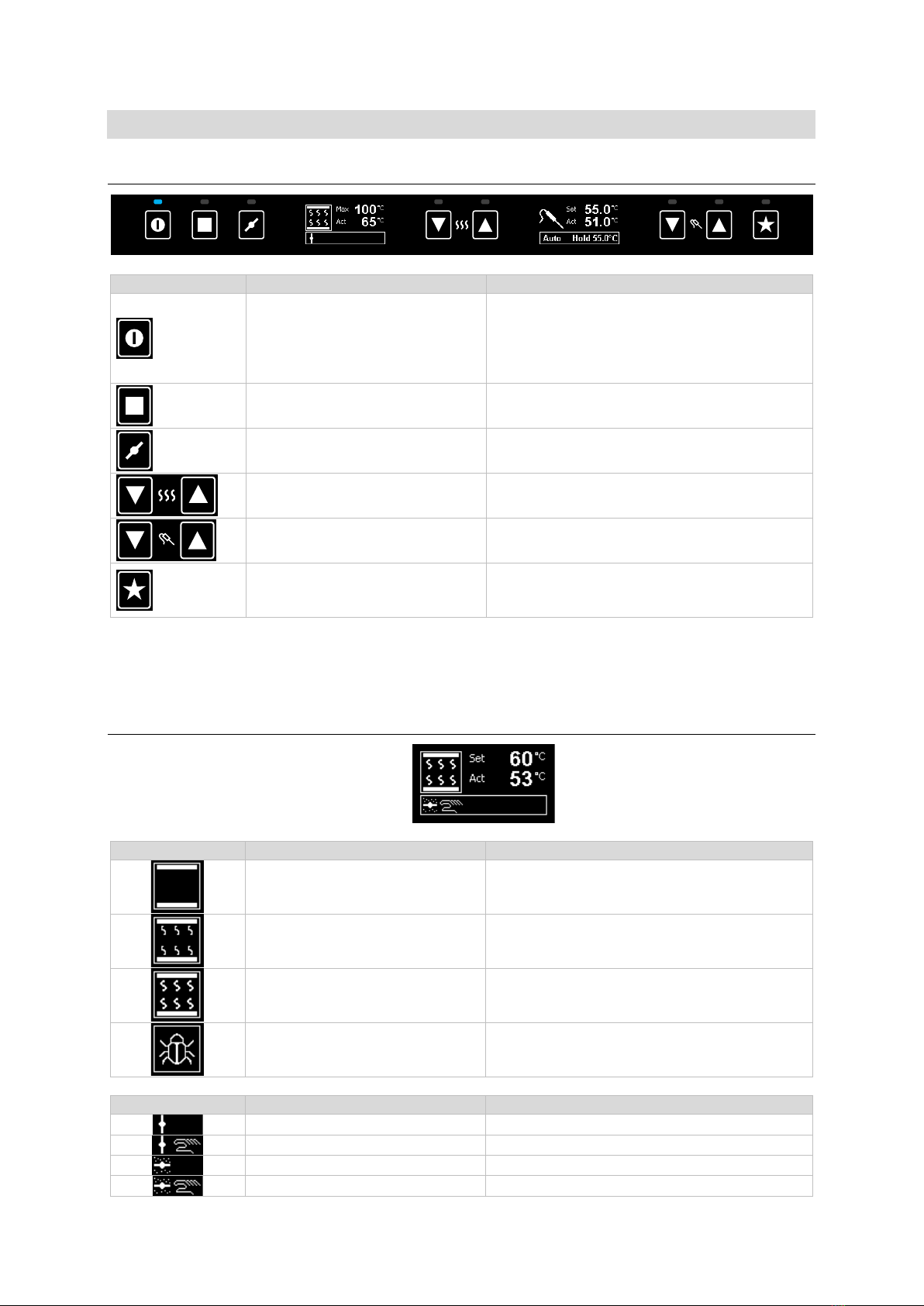Content
1Safety ............................................................................................................................................... 2
2Safety regulations............................................................................................................................. 3
2.1 Description of Hazard Symbols ............................................................................................... 3
2.2 Dangers in case ofnon-observance of safetyregulations ........................................................ 3
2.3 Safe use................................................................................................................................... 3
2.4 Improper operation .................................................................................................................. 4
2.5 Changes / use of spare parts .................................................................................................. 4
2.6 General .................................................................................................................................... 4
2.7 Application ............................................................................................................................... 4
3Installation ........................................................................................................................................ 5
3.1 Electrical data of the device..................................................................................................... 5
3.2 Installation requirements ......................................................................................................... 5
4Commissioning................................................................................................................................. 6
4.1 Assembly ................................................................................................................................. 6
4.2 Installation of the device .......................................................................................................... 6
5Controls and displays ....................................................................................................................... 7
5.1 Controls ................................................................................................................................... 7
5.2 Room Temperature Display..................................................................................................... 7
5.3 Core Temperature Display ...................................................................................................... 8
6Modes............................................................................................................................................... 9
6.1 Keeping warmn........................................................................................................................ 9
6.2 Manual core temperature monitoring .................................................................................... 10
6.3 Automatic core temperatureregler ......................................................................................... 11
6.4 Automatic Delta-T controller .................................................................................................. 12
6.5 Disinfection ............................................................................................................................ 13
7Menu............................................................................................................................................... 14
8Features ......................................................................................................................................... 16
8.1 Vent control............................................................................................................................ 16
8.2 Heating function..................................................................................................................... 17
8.3 Setting Memory ..................................................................................................................... 17
8.4 Start display ........................................................................................................................... 17
8.5 Display saver ......................................................................................................................... 17
8.6 Auto-Power-Off...................................................................................................................... 17
8.7 Operation after power failure ................................................................................................. 17
8.8 Warnings................................................................................................................................ 18
9Cooking tablen ............................................................................................................................... 19
10 Cleaning..................................................................................................................................... 21
10.1 Guarantee.............................................................................................................................. 21
10.2 Repair during the warranty period ......................................................................................... 21
10.3 Maintenance .......................................................................................................................... 21
10.4 Disposal ................................................................................................................................. 22