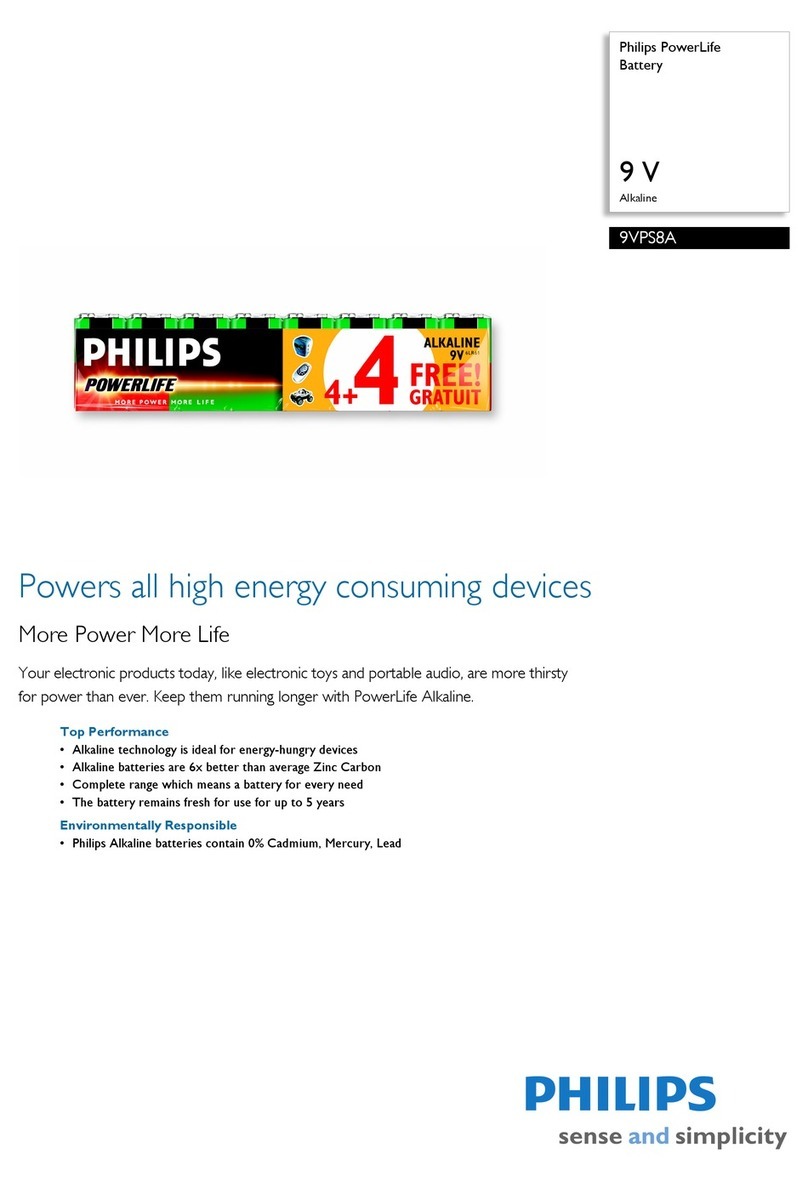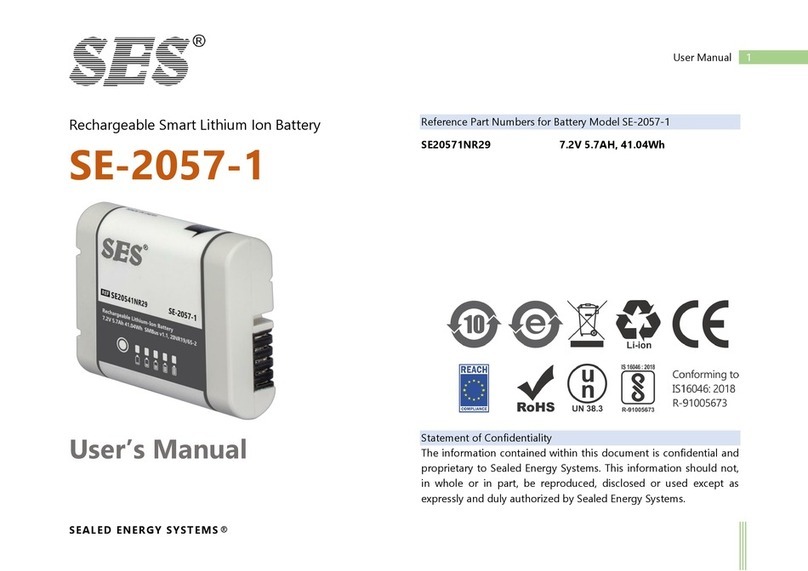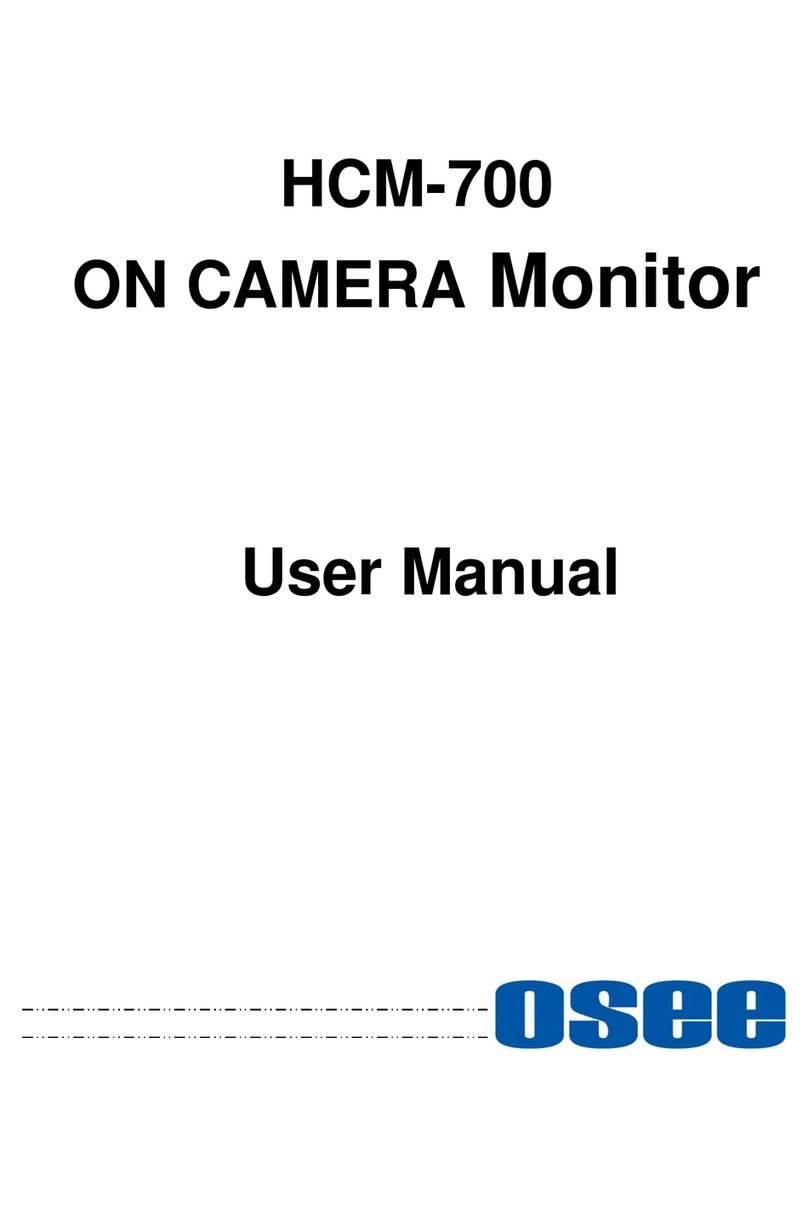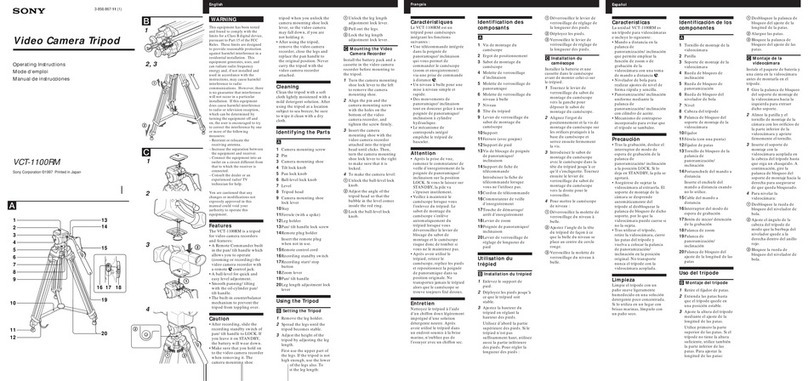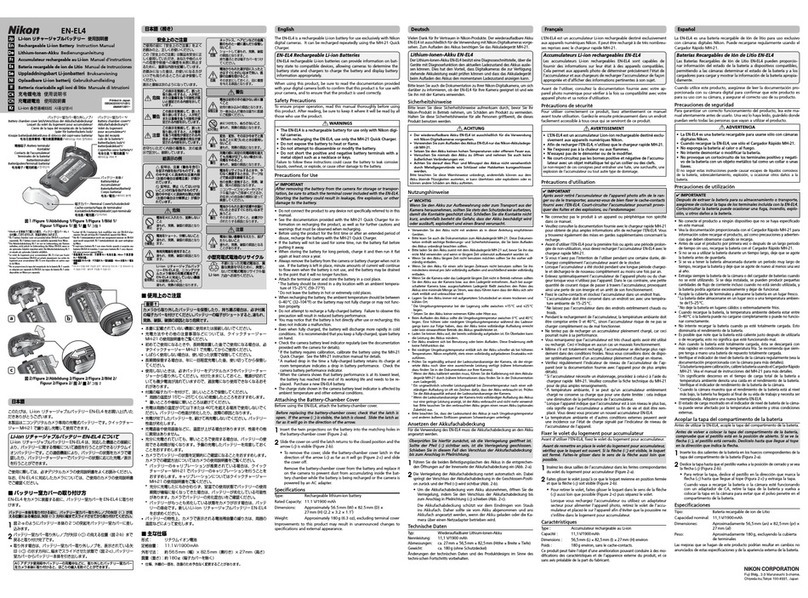BeSteady FOUR User manual



HERE IT IS!
After the long road The Beast is nally in your hands. BeSteady FOUR combines state-of-the-art technology with
eye-catching form of design and beauty. Featuring a hybrid combination of sensors (IMUs) and optical encoders The
Beast delivers a completely new approach on how the 3-axial camera stabilisation works, making your framing very
cinematic and simply natural. Fully congurable through a built-in conguration system consisitng of a sharp OLED
screen, control keyboard and OnBoard Manager, the FOUR redenes the workow with a professional gimbal. Toolless
balancing system, Lock’n’Load quick-detach function, ability to power up cameras and equipment alike straight from
the main power source, heavy-duty construcion, adaptable payload ranging from small DSLRs to production cameras
and much more - this is what a cine stabiliser is supposed to be.

GETTING STARTED
The Beast emerged from its smaller predces-
sor, the BeSteady ONE. The goal was to cre-
ate the ultimate stabiliser for cine setups.
It represents a combination of our deep passion,
months of research, development and testing.
Not to mention an incredible attention to detail.
The result is a stabiliser that offers a new world
of possibilities for today’s demanding lmmak-
er. The potential for innovation and creative
applications is endless, and we couldn’t be
more excited to see how our users will sur-
prise us.
This Manual will teach you how to setup,
balance, and congure your BeSteady FOUR.
First steps in operating a handheld gimbal
are rather easy to complete but mastering
your skills and achieving perfect results
may take time. Bear in mind that the tool
itself will not make a fresh cameraman
to become a professional in a blink of an
eye. Great results come with practice and
this tool is designed to provide amazing
footage for talented and experienced
operators.
THE BEAST
4

1 Getting started
Elements of the system
Before you start
Charging the batteries
Connecting the batteries
Batteries maintenance
Using the Lock’n’Load
Connection ports
Using the XL stand
Mounting the camera
2 Balancing the FOUR
Tilt axis front-to-back balance
Tilt axis Center of Gravity balance
Roll axis balance
Pan axis balance
3 The OnBoard Manager
Launching The Beast
Navigation
The summary screen
Menu walkthrough
Service Mode
Using USB / BlueTooth connection for external software
4 Operating Modes
Xtended Stabilisation
Follow Mode
Slim Side Mode
Inverted Mode
Frame Invert
Remote Control
Default MZ-12 RCU setup
BeSteady Thumbstick setup
CONTENTS
5

Getting started
A
handheld stabiliser is an advanced product and requires practice
to get used to and master. Please, take some time to follow the
general guidelines before using your BeSteady FOUR to make
your operating experience as smooth and enjoyable as possible.
DISCLAIMER
All information and instructions in this document are subject to
change without notice.
This is a sophisticated cinema product. It must be operated with
caution and common sense and requires some basic mechanical
knowledge. Failure to operate this product in a safe and respon-
sible manner could result in injury or damage to the product or
other property. This Manual contains instructions for safety and
operation. It is essential to read the entire Manual and follow all
instructions and warnings in the manual, prior to setup or use,
in order to operate the BeSteady FOUR correctly and avoid
damage or injury.
BeSteady LTD has made every effort to provide clear and
accurate information in this Manual, which is provided sole-
ly for the user’s information. While thought to be accurate,
the information in this document is provided strictly “as is”
and BeSteady LTD will not be held responsible for issues
arising from typographical errors or user’s interpretation
of the language used herein that is different from that
intended by BeSteady LTD. All safety and general infor-
mation is subject to change as a result of changes in
applicable laws.
BeSteady LTD reserves the right to revise this Manu-
al and make changes from time to time in the con-
tent hereof without obligation to notify any person
of such revisions or changes. In no event shall Be-
Steady LTD, its employees or authorized agents be
liable to you for any damages or losses, direct or in-
direct, arising from the use of any technical or op-
erational information contained in this document.
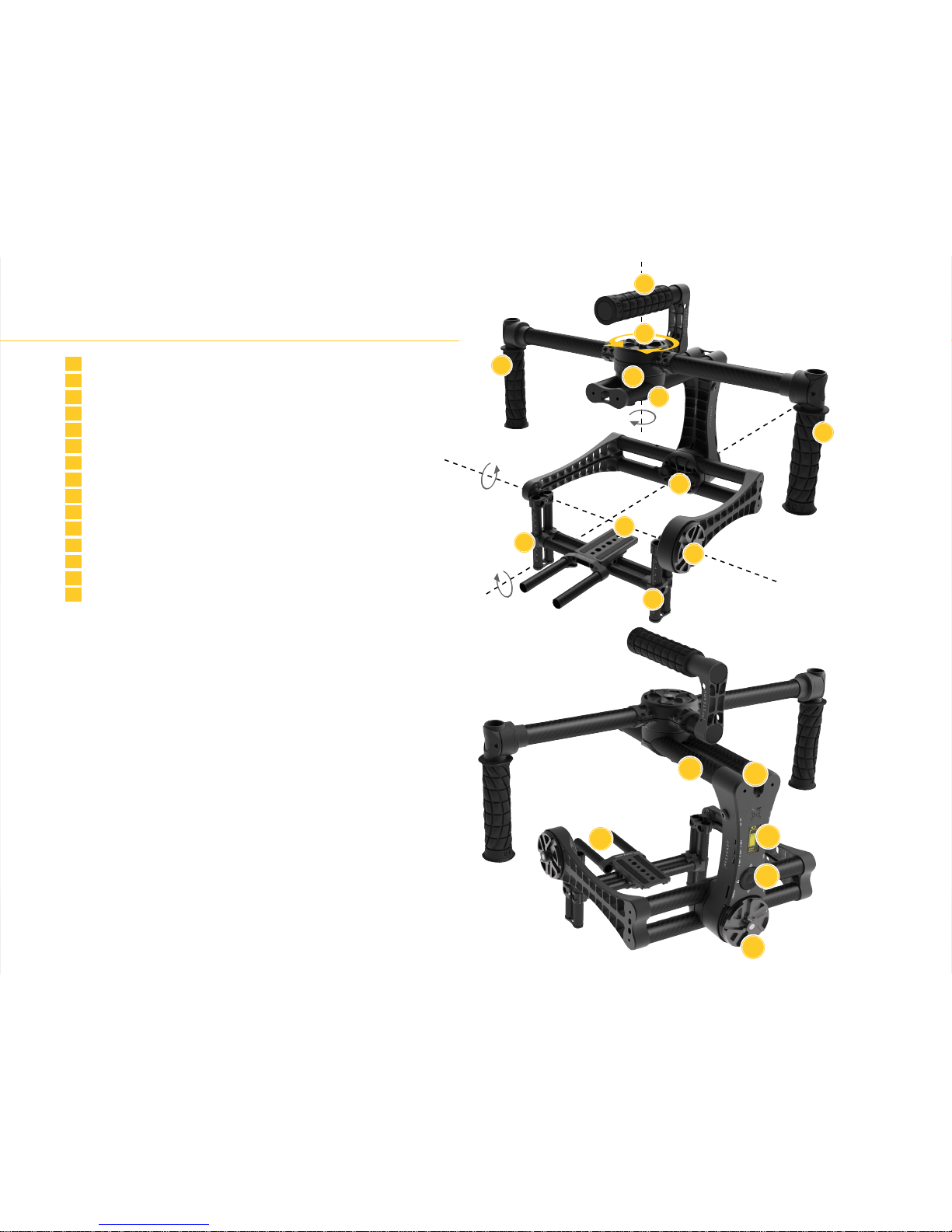
Elements of the system 2
1
43
6
5
8
7
9
15
14
12
11
13
10
9
4
tilt axis
pan axis
roll axis
1 Top handle
2 Lock’n’Load connector
3 Pan motor
4 Side handles
5 Pan axis adjustment
6 Roll axis adjustment
7 Camera tray / slider / tilt axis front-to-back adjustment
8 Tilt motor
9 Tilt axis Center of Gravity adjustment
10 BeSteady Li-Ion battery compartment hatch
11 BeSteady Li-Ion battery compartment
12 Built-in OLED screen
13 Screen control keyboard
14 Roll motor
15 15 mm Rods Adapter (optional)
7

GETTING STARTED
Before you start Charging the batteries
Do NOT connect anything to the DC OUT port! There is a safety sticker on the port. This
port is designed to power up external high-current devices and dedicated cables are to
be used with this port. Using this port incorrectly will cause damage to your gimbal that is
not covered by warranty.
Do NOT attempt to calibrate the accelerometer unless it is absolutely necessary or
indicated by a BeSteadty technician.
Always check your Lock’n’Load connection to the handheld! The connector should be
fully engaged and should ‚click’ everytime it is attached. Not checking that may cause the
Lock’n’Load to disconnect on its own during work and result in the gimbal falling to the
ground.
Always calibrate your gyro if the gimbal changes its location due to long travel. Bad
gyro calibration usually causes horizon drift or other unwanted behaviour. Gyro calibration
takes only few seconds to complete and only requries the gimbal not to move at all.
Do NOT attempt to charge two batteries at once (1x large battery and 1x small battery)!
Such attempt will damage the charger and/or both batteries.
Do NOT disconnect the small adapter cable from your Intelligent Charger. This cable is
essential for proper battery charging and is designed to work with custom BeSteady Large
Batteries. Connecting the battery directly to the charger without this cable will cause short
circuit and damage the battery or/and the charger.
Do NOT perform 360 degree rotation on the roll and tilt axis of the BeSteady FOUR too
many times as it will result in cable tension and may damage the primary cabling causing
a major malfunction.
Remember about the thresholds of the power output on both auxillary power plug on
the BeSteady FOUR camera tray and the DC OUT socket on the vertical arm. Both power
exits are part of the same circuit and the summarized power output cannot exceed:
3A when using small BeSteady batteries
5A when using large BeSteady battery
Always check if your charger is properly set for the battery you are intending to charge.
make sure to have the + (RED) and - (BLACK) cables properly connected!
use the round connector for the large battery and the rectangle connector for the
small battery
use the correct balancer port for every battery
follow the correct actions order when attempting to charge a battery, as pictured on
the opposite page:
1. Connect the RED and BLACK power leads correctly.
2. Connect the AC power cable to the charger.
3. Insert the AC power cable into the wall socket.
4. All LEDs will light for 1 second and the charge status LED will ash green, which
indicates the charger is ready to charge.
5. Select the correct battery type on the charger. For all BeSteady batteries it is
LiPo/LiIon.
6. Select the recommended charging current: 2A for small BeSteady batteries, 3A
for large.
7. Connect the battery - use the black round connector (with the charger adapter
cable!) for the large battery (7a) and the red rectangle connector for the small
battery (7b).
8. Connect the battery balance lead to the correct balance socket on the side of the
charger - 4S for the large battery (8a), 3S for the small battery (8b). The charger
will automatically start charging.
9. The charge status LED and the cell status LED will light constant red. The cell 1-4
LED’s will glow continuously indicating the number of cells of the battery pack
currently being charged.
10. When the battery is fully charged, the “STATUS” LED will glow constant green.
11. Unplug the battery from the balance port.
12. Unplug the charge lead. The battery is ready for use in your BeSteady FOUR.
13. Unplug the charger from the wall socket if you are not going to use it further.
8

1
2
3
4
5
6
9
7a
7b 10
11
12
13
8a
8b
9

GETTING STARTED
WARNING: DO NOT use both types of batteries at once! Always use EITHER small batteries
OR large battery to power up your BeSteady FOUR!
BeSteady FOUR can be powered from either two small Li-Ion batteries tted inside the
dedicated compartment or from one large Li-Po battery placed on the special Battery
Mount Set for your handheld module. The small battery setup is intended to be used with
lightweight, low-power-consumption setups and adds compactness to the whole rig. If
you wish to power up external devices from the gimbal with small batteries, the power
consumption should not exceed 3A. The large battery power source is intended to be used
with cine setups consisting of several additional equipment such as follow focus systems,
wireless HD transmission adapters and high-current production cameras - everything can
be powered straight from the gimbal power source using auxillary Traxxas socket on the
camera tray and the DC OUT socket on the vertical arm - in case of the large battery it is
recommended not to exceed 5A power output.
1. The small battery compartment hatch is located just above the OLED screen and the
speaker. Pull the hatch up and back to fully open the batteries compartment.
2. The are two JST battery connectors inside.
3. Insert the two small BeSteady Li-Ion batteries fully into their tubes.
4. Make sure that the gimbal is switched off and properly connect the batteries (pay
attention to the socket shapes!), hide the cables inside the tubes and close the
compartment hatch - it should click.
1. The large Li-Ion battery is to be used with the Battery Mount Set. The set consists of:
1x connection cable, 4x mount half-rings, 4x screws with nuts, 1x carbon plate with
velcro straps. The large battery itself has soft velctro straps for better attachment.
2. Place the mount rings on your handheld XL in a preferred spot and distance them to
t the holes of the battery plate.
3. Place the carbon plate on top of the mounts and use the screws to secure its position.
4. Use the nuts on the screws from below to tighten the mounts together.
5. Place the battery on the velcro spots and use the velcro straps to wrap it around and
secure it. Connect the main cable to the battery power lead.
6. Make sure that the gimbal is switched off and connect the cable to the DC IN socket.
Connecting the batteries
1
1
2
5
3
1
3
2
6
4
2
4
Option 1: Small Li-Ion batteries (2x)
Option 2: Large Li-Po battery (1x)
10

Batteries maintenance
BATTERIES AND CHARGER
WARNING: You must read these safety instructions and warnings carefully before charging
or using your batteries. BeSteady small Li-Ion batteries require less care and are less
dangerous but failure to exercise caution while using BeSteady large Li-Po batteries and
comply with the following warnings could result in battery malfunction, electrical issues,
excessive heat, re, or injury and property damage. Apply the guidelines below to all kinds
of BeSteady batteries for maximum safety.
GENERAL GUIDELINES AND WARNINGS
Stop using or charging the battery immediately if the battery becomes or appears
damaged, starts to balloon or swell, leaks, becomes deformed or gives off an
odor, exceeds a temperature of 71ºC (160ºF), or if anything else abnormal occurs.
Disconnect the battery and observe in a safe area outside of any building or vehicle
for at least 45 minutes, as a damaged battery can experience a delayed chemical
reaction that could possibly result in re.
Never disassemble, modify, puncture, shock, drop, crash and/or short circuit the
battery. Leakage, smoke emission, ignition, explosion or re can occur, which may
result in personal injury or property damage.
Never charge the battery while installed on BeSteady or other equipment or while
inside a vehicle.
Always use a dedicated LiPo/LiIon charger only. Do not use a Nickel-cadmium (NiCd)
or Nickel-metal hydride (NiMh) charger, even though these chargers may appear
similar to a LiPo/LiIon charger. Failure to do so may cause a re, which may result in
personal injury and/or property damage.
Always ensure that the proper battery type and charging amperage is selected on
your charger for every battery. Failure to properly set these settings could result in re
or explosion of the battery.
Always check if the charger displays the correct number of cells of a given battery
after connection to the balancer port. Do not attempt to charge battery if the cell
count does not match the number of cells of a given battery.
DO NOT leave the battery and charger unattended during use.
Never drop charger or batteries.
Never connect more than one battery pack to the charger at a time.
Never attempt to charge “dead” or damaged batteries.
Never charge a battery if the cable has been pinched or shortened.
Never allow minors to charge or use battery packs without adult supervision.
Never charge near moisture, extreme temperatures, ammable or combustible
materials.
Never charge or store batteries in extremely hot or cold places (recommended
between 10º-26ºC/50º-80ºF), leave in a hot environment (inside an automobile in
hot weather), or leave in direct sunlight.
Never place or carry batteries in your pockets or clothing.
Always use dedicated BeSteady LiIon and LiPo batteries.
Always inspect the battery before charging.
Always connect the positive red lead (+) and negative black lead (-) terminals of the
battery to the charger terminals correctly.
Always disconnect the battery after charging, and let the charger cool between
charges.
If a battery will not be used for more than one week, it is recommended that the
battery is stored with a voltage of approximately 3.8V per cell. Do not store the
battery fully charged. Store the battery at room temperature in a cool or shaded area
(ideally between 10º-26ºC/50º-80ºF).
Batteries should be stored in a vented, re-resistant container. No more than
two batteries should be placed in a container to avoid chain reactions. Storage
temperatures should not fall below 0ºC/32ºF or above 54ºC/130ºF. Damaged
batteries are extremely sensitive to temperature uctuation and care should be taken
in their immediate disposal. High temperatures may cause re, even with undamaged
batteries.
NOTICE - HANDLING LIPOs: Mishandling of LiPo batteries can result in re. By handling,
charging or using the BeSteady LiPo batteries, you assume all risks associated with LiPo
batteries. If you are not prepared to accept complete liability for the purchase and/or use
of the batteries, you are advised to return them in new and unused condition to the place
of purchase immediately.
IMPORTANT NOTE - MINIMAL VOLTAGE: If you are using the battery to power or charge
an accessory used with the BeSteady, it is your responsibility to constantly monitor the
battery’s voltage through the use of a voltage checker. For optimal performance and
extended life, do not allow your battery voltage to drop below 3.4V. If the accessory
drains the battery below 3.0V per cell, it will damage the battery and render the battery
unusable. Never attempt to charge a battery that has individual cell voltages below 3.0V.
LIPO BATTERY DISPOSAL
LiPo batteries require special handling for safe disposal. The following steps must be taken
to avoid damage or injury to yourself, your property or anyone who comes in contact with
the battery. If the battery is undamaged but no longer useful:
1. Discharge the battery to a maximum of 1.0V per cell using a safe discharge method.
2. Leave the battery uncharged and retest the battery after 24 hours. If the battery is
over 1.0V per cell, repeat the procedure until the battery is 1.0V per cell or less.
3. Place electrical tape over each wire lead and tape the wire leads to opposite sides of
the battery.
4. Place battery in a sealed plastic bag and place plastic bag in a vented, resafe
container.
5. Use a re-safe container to deliver battery to a recycling center authorized for LiPo
batteries. Please note that not all batteryrecycling services include LiPo batteries. If
no LiPo recycling facility is available in your area, contact your state or local HAZMAT
agency for instructions.
If the battery is damaged:
1. If the battery or wiring is damaged, please contact your local HAZMAT facility for
instructions. Batteries must be rendered safe before being transported or recycled.
2. DO NOT transport or ship batteries which have more than 1.0V per cell charged OR
that show signs of damage without following the instructions given by the HAZMAT
agency. 11
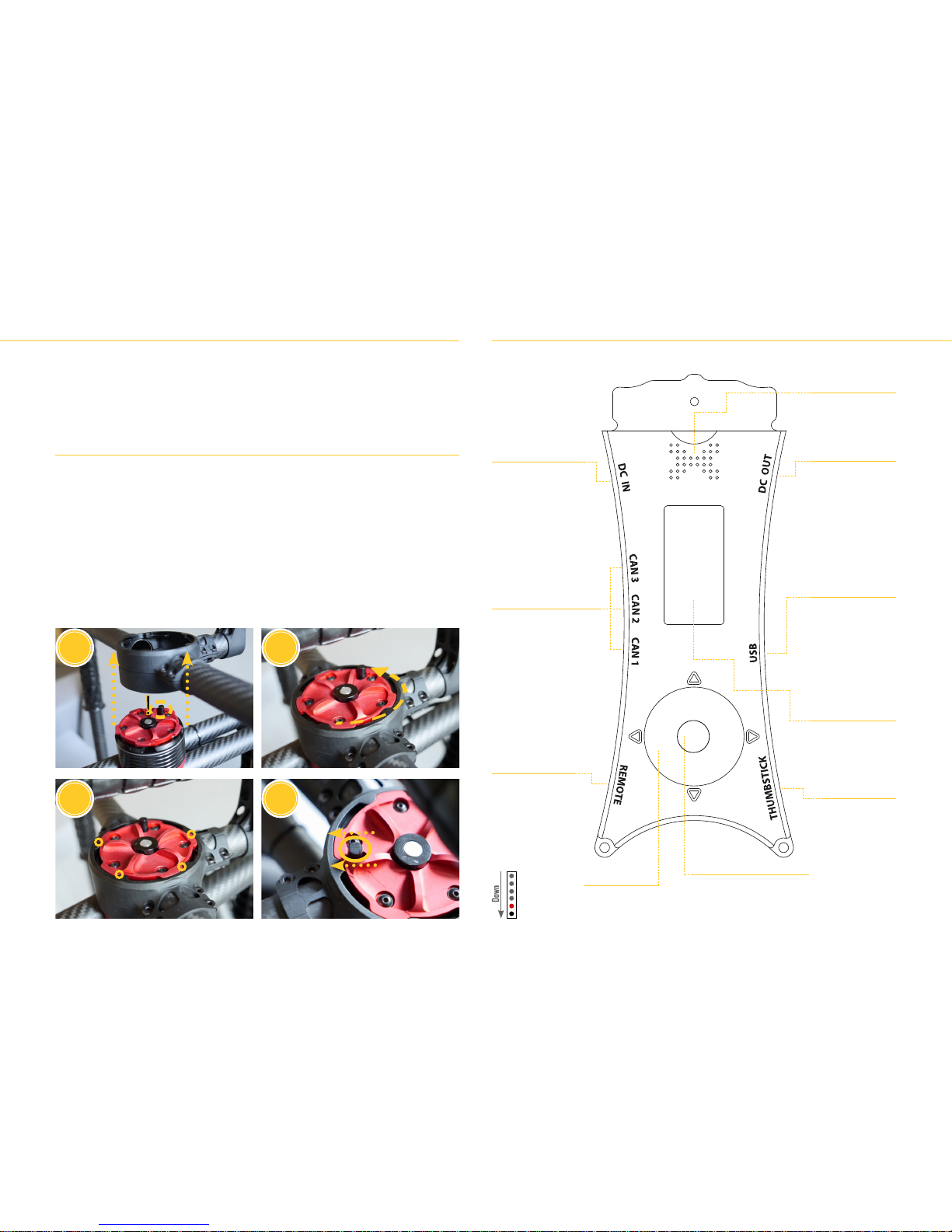
GETTING STARTED
Using the Lock’n’Load Connection ports
The custom Lock’n’Load system allows to quickly disconnect the gimbal from any adapter/
accessory attached to the top of the stabiliser (the pan motor). BeSteady FOUR comes
with a dedicated XL handheld module featuring Lock’n’Load connection. This proprietary
system is designed to work with various future accessories and make switching any
essential gear on set exceptionally easy without the use of any tools. Just insert, spin and
click!
USING THE XL HANDHELD WITH LOCK’N’LOAD FEATURE
The XL handheld is a basic tool to use the gimbal on the ground by a human operator. It is
necessary to make sure every time the FOUR is picked up that the Lock’n’Load connection
is fully engaged and secured. Failing to check the state of the connection may result in
sudden disconnection and render the gimbal fall on the ground.
1. Align the XL handheld with the Lock’n’Load male connector on the pan motor as
pictured. This is to make sure, that the gimbal always has the same starting position
when being launched in Follow Mode. Insert the XL handheld onto the Lock’n’Load
male section
2. Rotate the Lock’n’Load connector counter-clockwise so it secures the connection.
3. Make sure that the connector is fully rotated - the endpoints should be on the other
side of the rotation range.
4. Make sure that the locking lever is moved fully towards the outside of the ring.
DC IN socket
Main power-in socket for
external power source
such as BeSteady Large
Li-Po battery
CAN ports
Auxillary communication /
signal ports for future use.
These utilize a standard
miniUSB socket.
REMOTE socket
Remote control socket
for external signal
receivers. Used to
connect the Graupner
GR-16L receiver that
comes with the MZ-12
radio. DO NOT connect
the Thumbstick to this
port!
Built-in keyboard
Used for navigation
around the OnBoard
Manager
Control Button
Performs various actions
depending on the number of
consecutive clicks or after a long
click, congurable through the
OnBoard Manager and external
software.
THUMBSTICK socket
Used for connecting
analog BeSteady
Thumbstick.
Operates on a
different voltage
than the REMOTE
socket! DO NOT
connect radio
signal receivers
to this port!
USB port
Used to connect USB
cable for external
software conguration
and Service Mode
or 5V power input
from a computer to
power up the OnBoard
Manager for passive
conguration and
BlueTooth
OLED screen
Provides live
information and
displays the OnBoard
Manager menus and
options
Speaker
Emits voice messages
about gimbal status,
commands, menu
options, errors, etc.
DC OUT port
Used to power up
external devices
through dedicated
cables. Similar to the
auxillary Traxxas plug
on the camera tray.
DO NOT connect the
batteries or any other
power sources to this
port as it will damage
the main board!
1
3
2
4
Signal pin 4
Signal pin 3
Signal pin 2
Signal pin 1
Voltage (+)
Ground (-)
Using the XL stand
12

The XL stand is used for balancing, showcasing and storing the stabiliser. It is lightweight
and folds into a compact form for ease of transportation. The central part of the stand
features various holes and threads which allow it to be used with third-party camera
support equipment such as sleds, tripods, etc. The stand can hold the gimbal with the
handheld module in both underslung and inverted positions.
ASSEMBLING THE STAND
1. The stand comes in 3 parts: 1x main stand component and 2x carbon vertical tubes.
2. Unfold the main component as pictured.
3. Place the main component on a at, solid surface.
4. Make sure that the signs on the endpoints indicate the top direction correctly.
5. Insert the vertical carbon tubes in the two large holes on the opposite ends of the
stand (the other holes have smaller diameter and will not accomodate the tubes)
6. Make sure that the tubes sit tight in the holes.
7. The stand should look like on the picture.
8. Insert BeSteady FOUR with the handheld onto the caps on top of the tubes. Note, that
you can also insert the gimbal while inverted.
9. Make sure that the gimbal is fully engaged with the stand.
1
3
2 8
7
56
49
Using the XL stand
13
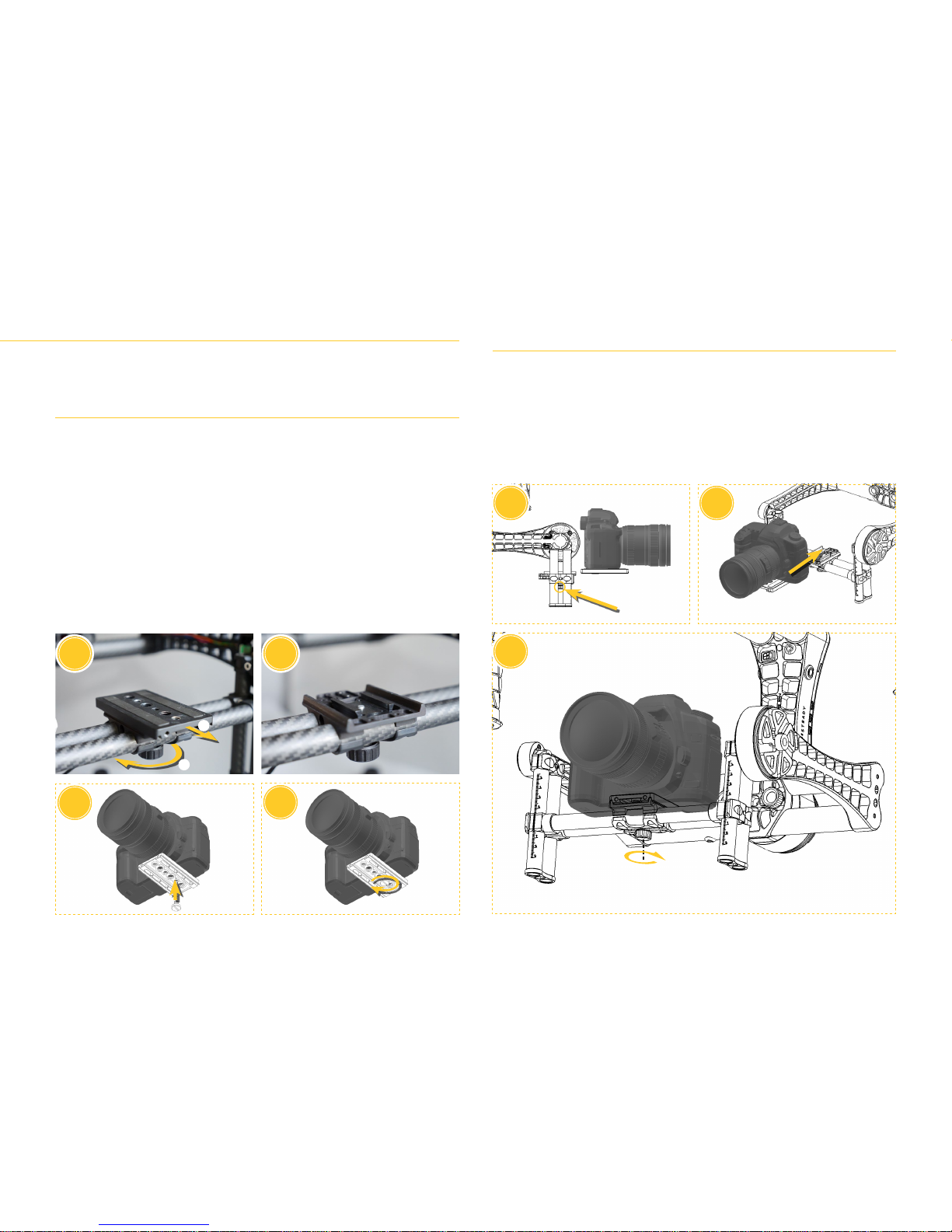
GETTING STARTED
Mounting the camera
BeSteady FOUR uses a quick release camera plate to quickly and easily attach and remove
your camera from the stabiliser. It is essential that you fully build your camera setup before
installing it onto the gimbal as it has direct impact on balancing.
ATTACHING THE PLATE TO THE CAMERA
The camera plate features two types of threads for mounting both DSLRs and production
camera alike. It is recommended to choose a thread hole as close to the assumed camera-
lens setup center of mass as possible.
1. To remove the camera plate from the tray, rotate the camera plate knob clockwise
until the camera plate slides off the mount. NOTE: turning the knob about half-turn
allows the camera plate to slide back and forth. Turning the knob about halfway the
range allows the whole mount to move left and right. This is essential to understand
when balancing the gimbal, as described in further sections of the Manual.
2. When the plate is removed, the mount looks as pictured. Notice how the slider edges
are positioned when attaching the camera plate back.
3. Place the camera plate under (or above in some camera models) your camera and
choose the thread you wish to use for attachment.
4. Tighten the camera screw well and make sure that the plate is aligned with lens axis.
Not securing the camera plate properly may result in unwanted camera movement
and loss of balance during gimbal operation.
INSERTING THE CAMERA ONTO THE STABILISER
1. Loosen the camera plate knob so the mount edges can be moved to align with the
camera plate sliders.
2. Slide the camera with the plate onto the mount and make sure that all surfaces are
correctly aligned and in the correct gaps.
3. When the plate is fully onto the mount, secure it with the knob. At this point you can
pre-balance the camera on tilt axis - try to position the plate in a spot that will allow
the camera to stay more or less in place by itself and not fall to either front or back.
3
1
2
1
3
4
2
2
1
14

15

Balancing the FOUR
Balancing is a crucial aspect of proper gimbal operation. Good
balancing can provide the best possible performance while bad
balancing will leave room for many unwanted occurences such
as micro-jittering or low range of operational angles. It is important to
take some time to get used to how the balancing works. The Beast
requires no tools to balance properly and with some experience it
can be done in no time for cameras that are common for you. You
will notice that the more you work with a particular camera setup,
the more muscle memory you obtain and it takes much less time
to prepare the stabiliser when following a familiar set of actions.
UNDERSTANDING THE AXES
A three-axis stabiliser works on tilt, roll and pan axes. The best
practice is to balance tilt axis rst, followed by roll axis and
pan axis. Tilt axis takes the most time to balance as there are
two points that need to be taken: front-to-back balancing and
Center of Gravity balancing. Roll balance should always be
performed after tilt balance is complete. Pan balance should
be done last and requires proper tilt and roll balance.
The balancing should always be done on a complete cam-
era setup that you intend to work with. Adding any addi-
tional gear or switching to very different lenses usually
requires new balancing. The gimbal always has some
spare power to overcome not-so-perfect balancing and
can take a moderate change in focal length while on a
set but generally it is recommended to check balancing
after evert gear change.
It is recommended not to tune and use the gimbal if
the balancing is not done correctly. Many user prob-
lems come from wrong balancing - that is why this
important step should never be ignored.
Tilt front-to-back balance
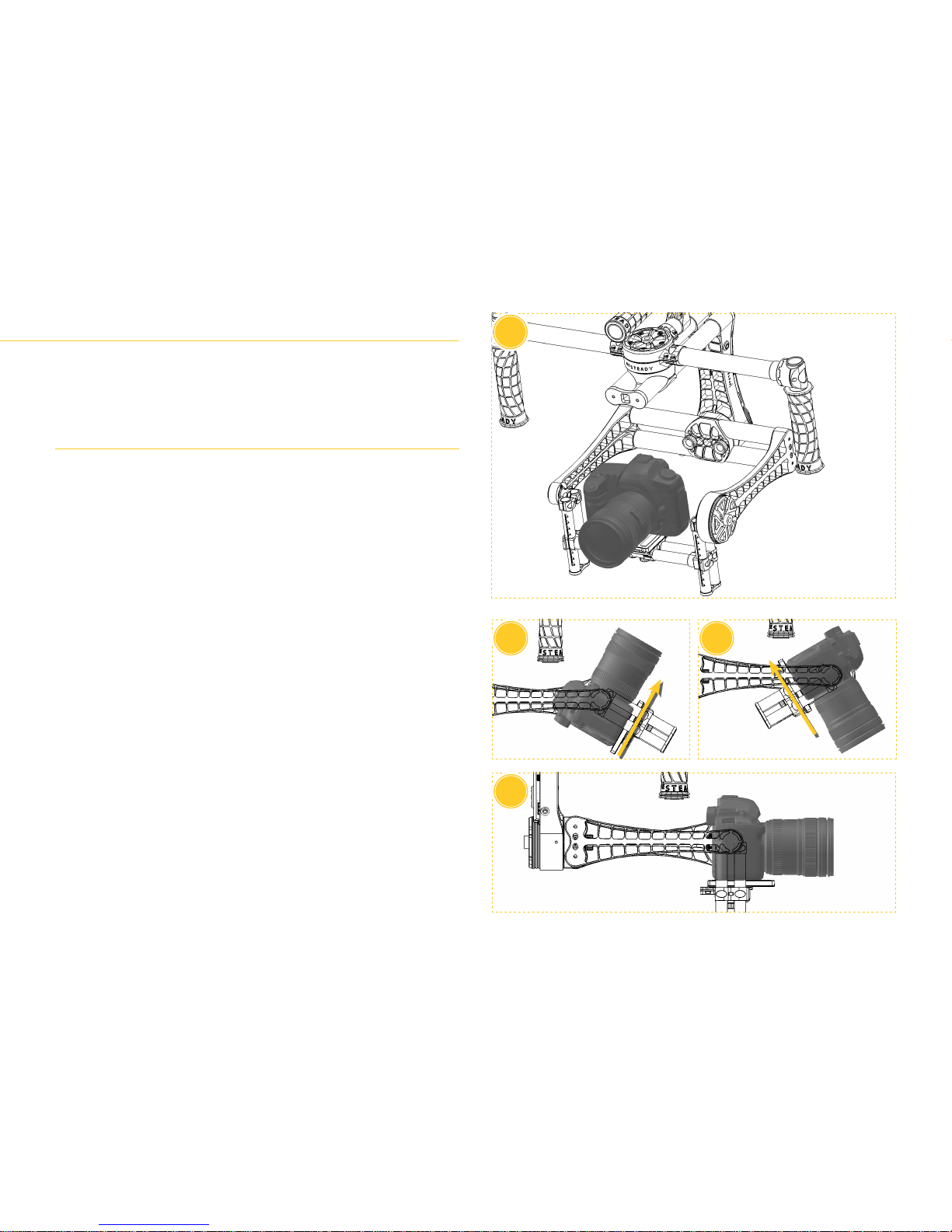
Tilt front-to-back balance is achieved when the camera remains leveled on its own when
in neutral position. It should not fall forward (lens heavy situation) or backward (body
heavy situation) unless pushed. This is the rst step to achieve tilt axis balance and is
achieved by operating the camera plate only.
FRONT-TO-BACK BALANCE
1. Make sure that the camera plate with your whole camera setup is properly installed
on the tray mount. Place the camera in its neutral, 0 degrees position as pictured.
2. If the camera falls to the back, it is body heavy. Loosen the main plate knob and move
the plate forward (towards the lens) to compensate the imbalance.
3. If the camera falls to the front, it is lens heavy. Move the plate backward (towards the
camera body) to compensate the imbalance.
4. Work your back and forth movement so that you nd the spot in which the camera
stays on its own in the neutral position and is not willing to fall forward or backward.
Once such position is achieved, the rst step of tilt axis balancing is complete.
Tilt front-to-back balance 1
2
4
3
17
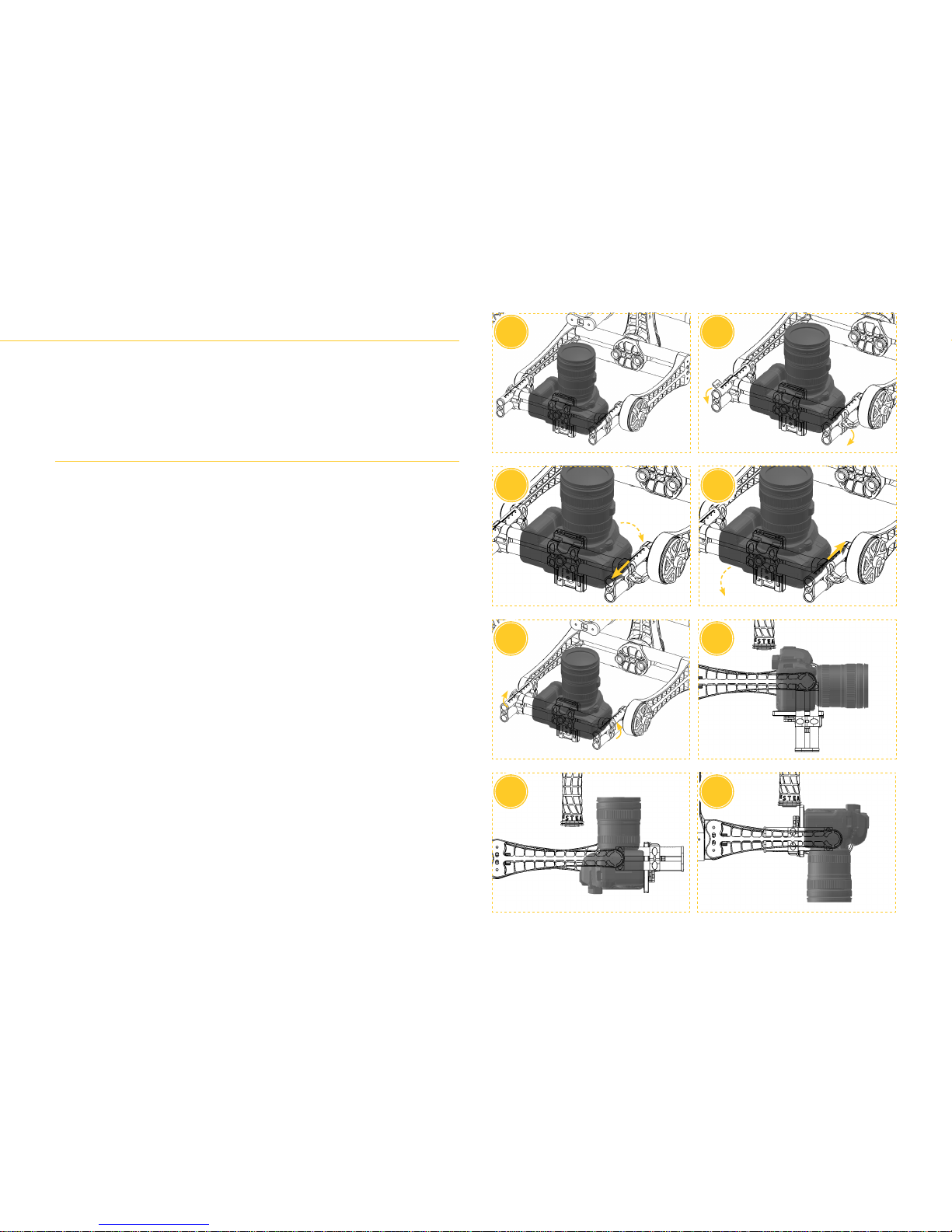
BALANCING THE FOUR
Tilt Center of Gravity balance
Once the tilt front-to-back balance is completely, you will most likely notice, that the
camera is only able to stay at neutral position but wishes to fall either forward or backward
when touched or pushed. This is because the Center of Gravity is not alligned with center
of mass of the camera-lens-camera tray block. To x that, the tray needs to be moved up
or down along the printed scale to nd this alignment.
CENTER OF GRAVITY BALANCE
1. Place your camera setup with lens facing 90 degrees to the top as pictured. Hold the
whole tray so it does not rotate on its own at this point.
2. Release the side clamps to unlock the camera tray so it can move along the tubes
with printed scale. Always use this scale to be sure that the left and the right sides
are on the same level.
3. Observe the camera. If it attempts to fall back, towards the roll motor - the center of
mass is too high. Move the whole tray down, towards the higher digits on the printed
scale. Remember to move both sides of the tray simultaneously and check if they are
on the same level.
4. If the camera attempts to fall to the front - the center of mass is too low. Move the
whole tray up, towards the lower digits on the scale while maintaining simultaneous
movement on both sides.
5. When you nd a position when the camera stays on its own with the lens facing to
the top, you may close the side clamps to secure it. The tilt balance may be complete
at this point but it has to be conrmed but checking various camera positions.
6. Check if the camera stays on neutral position and does not try to move when touched
or pushed.
7. Check the 90 degree top position as pictured. The camera should also stay on all
angles in between.
8. Check the 90 degree bottom position as pictured. If the camera stays at this position
and at all angles in between, the tilt axis balance is complete.
1
5
34
7 8
2
6
Roll balance
18
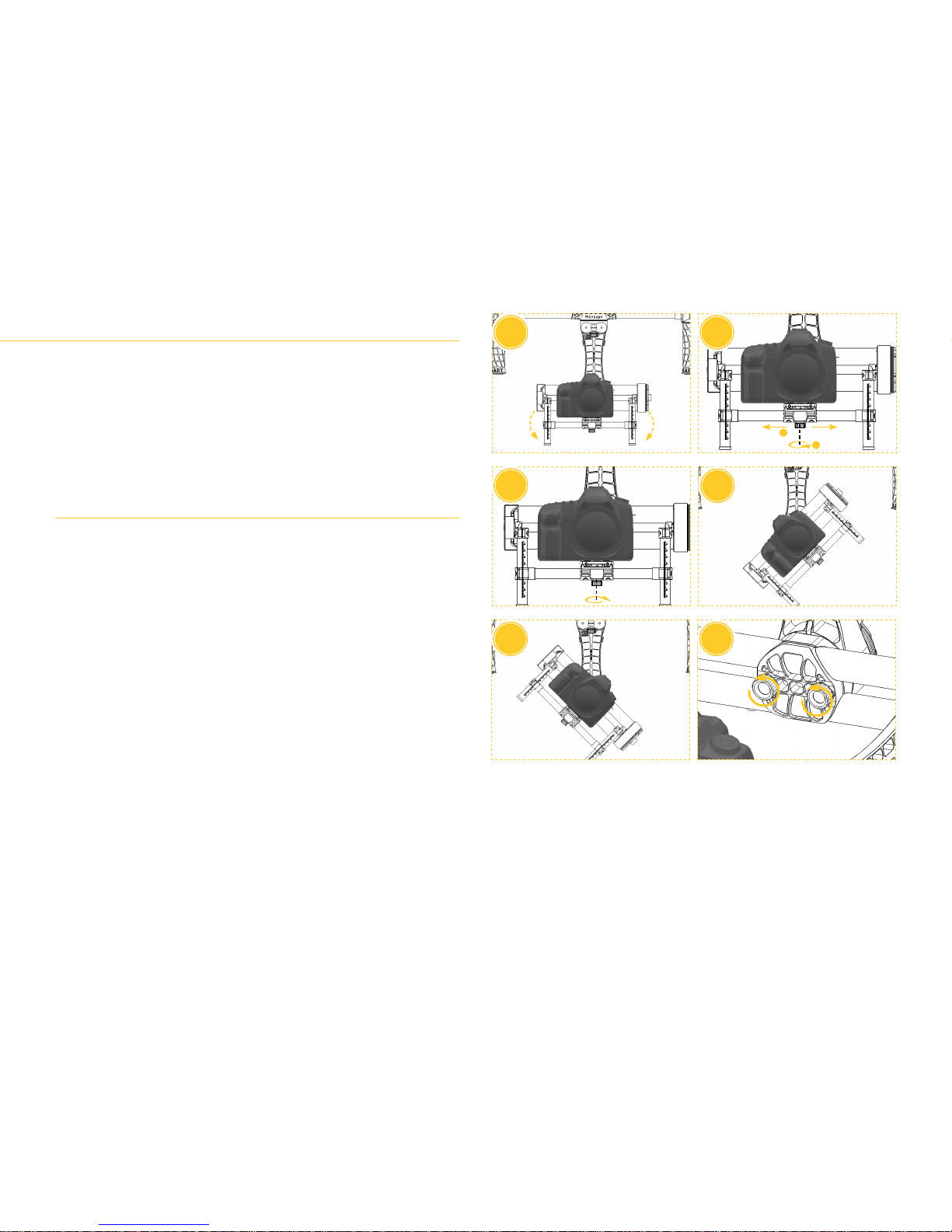
After the tilt balance is complete, roll balance can be performed. The are two ways to
achieve good roll balance: moving the camera plate left and right and adjusting the roll
bar through roll adjustment thumbscrews.
NOTE: Extremely heavy setups are likely to be not perfectly balancable on roll axis. Such
setup will be attempting to return to neutral roll position when leaned left or right on roll
axis. That is normal and is happening due to the fact that some setups are beyond the
adjustment ranges even though the weight is within the supported payload. In such cases
the roll operating angles will most likely be limited and it may be easier to push the gimbal
out of position on roll axis.
ROLL BALANCE
1. Position the camera in neutral position and check which side the camera tray wishes
to fall to on the roll axis.
2. Loosen the camera plate knob about halfway so you can move the whole camera left
and right. Be careful not to move the plate front to back as it may result in loosing the
tilt axis balance point. Move the camera to side opposite to the side where the whole
block wishes to fall to to compensate the roll imbalance.
3. Try to nd a spot where you feel that camera stays on neutral roll position and does
not lean to any side. Tighten the knob back afterwards.
4. With such spot found, check if the camera also stays on various roll angles - neutral,
45 degrees and 90 degrees, both left....
5. ...and right sides.
6. (Optional) In case the range that you are allowed to move the camera plate left
and right in is not sufcient to achieve a good roll balance due to your camera size
or other reasons, you can use the two roll bar adjustment screws on the inner side
of the roll motors. Loosen those screws to perform a macro roll adjustment and
move the whole roll bar left and right. NOTE: Be sure to support the whole weight
that you have on your stabiliser from the bottom by hand when loosening the
main roll bar adjustment. Large forces are always working on that connector and
loosening it weakens the gimbal structure. When balancing very heavy setups it
is recommended to have another person to assist in supporting the payload while
adjusting roll axis through this option.
The roll balance is complete, when the camera stays on its own on various roll angles. At
this point it should also stay on various combinations of tilt and roll angles given that the
tilt balancing was nished properly as described in the previous section.
Roll balance 1
1
2
5
34
2
6
19

BALANCING THE FOUR
Pan balance
With both tilt and roll axes balance, the balancing can be completed with pan axis. The
pan axis balance is probably the most difcult to understand and visualize. The pan axis
is balanced when the whole weight beneath the pan motor is able to stay in position on
various angles. To check that and adjust accordingly, some force has to be applied on the
pan axis to see where the whole mass wishes to lean. To achieve that, the pan axis has to
be tilted during checking and adjusting - when it is leveled, no force will work on the pan
axis to indicate the imbalance.
PAN BALANCE
1. Position the stabiliser upside down (inverted) on a at, solid surface as pictured.
2. The pan axis adjustment is located on the opposite side of the pan motor and is
secured with two adjustment thumbscrews (similar to those found on the roll
adjustment). Loosen these screws to move the whole pan arm back and forth. You
may need to push the pan axis towards the pan motor a bit with one hand to ease
the movement (X).
3. Observe the camera. If the gimbal falls towards the upper tilted side - the block is
front heavy and you need to move the pan bar back.
4. If the gimbal falls towards the lower tilted side - the block is back heavy you need to
move the pan bar to the front.
5. The goal is to nd a spot where the pan bar stays by itself on any given position
around the 360 degree range. Check various positions to see if it is achievable.
The pan axis balance is complete when the gimbal is able to stay in position at any given
angle. NOTE: Extremely heavy setups may not be fully balancable on pan axis. In such case
it is best to try to achieve balance when the pan axis is aligned with the handheld line an
tried to return to this line from other positions.
The whole balancing process is now complete. You may now return the gimbal to the
normal underslung position, put it back on the stand and conrm proper balancing by
checking various camera positions.
1
5
34
2
X
20
Table of contents
Popular Camera Accessories manuals by other brands
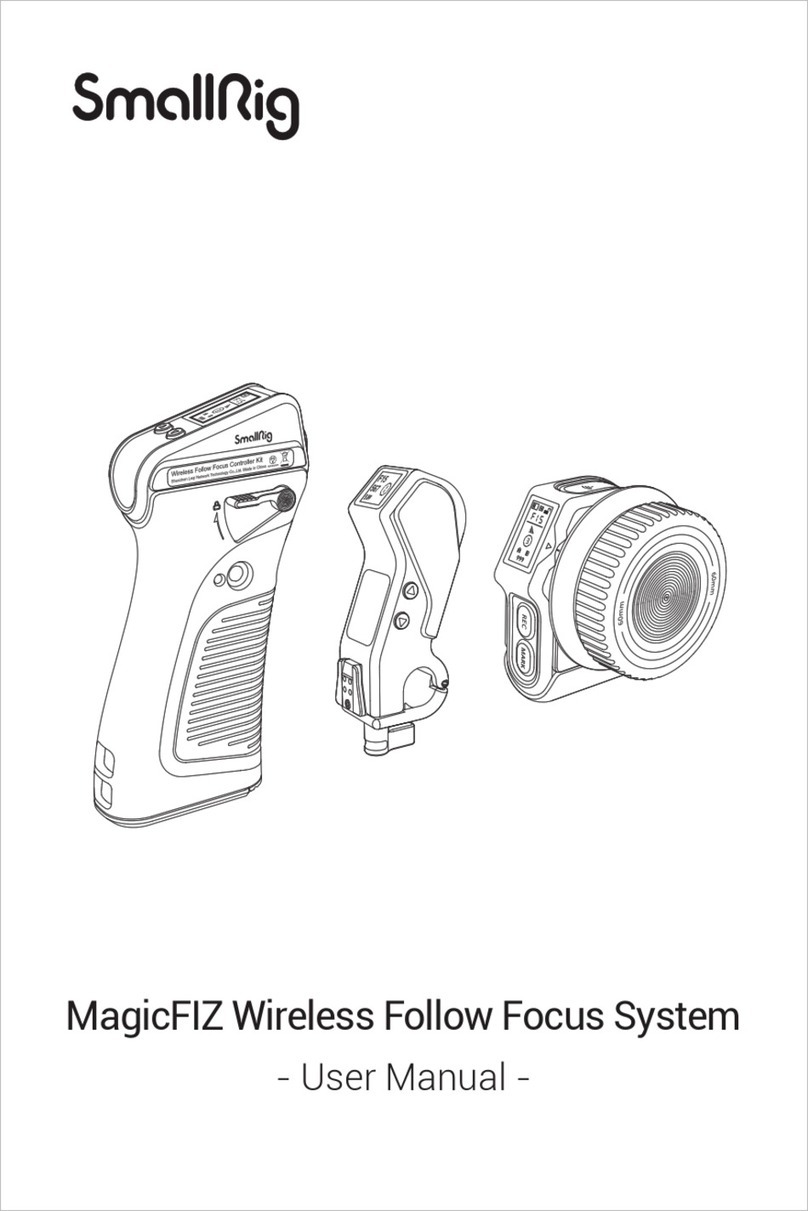
SmallRig
SmallRig MagicFIZ user manual

Gradus Group
Gradus Group VELLO FlexFrame user manual
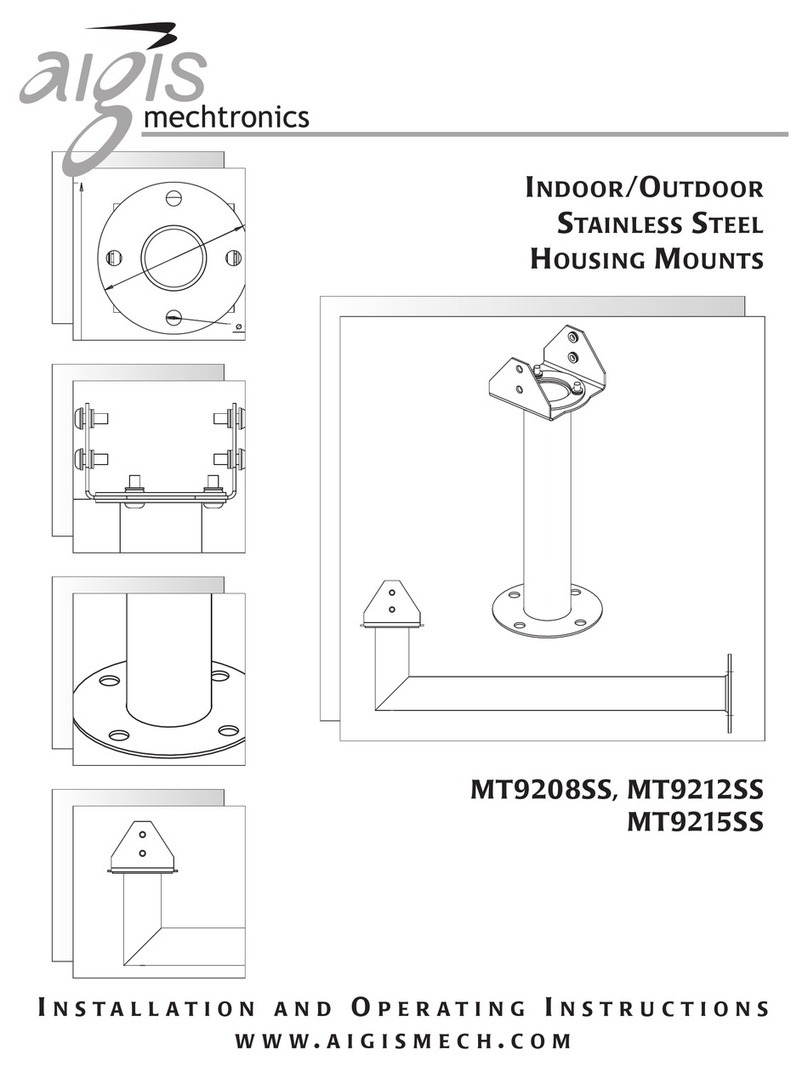
Aigis Mechtronics
Aigis Mechtronics MT9208SS Installation and operating instructions

Pentax
Pentax Auto Bellows Slide Copier K user manual

Honeywell
Honeywell HDZ20HD user manual

Slide Kamera
Slide Kamera HST-2 user manual