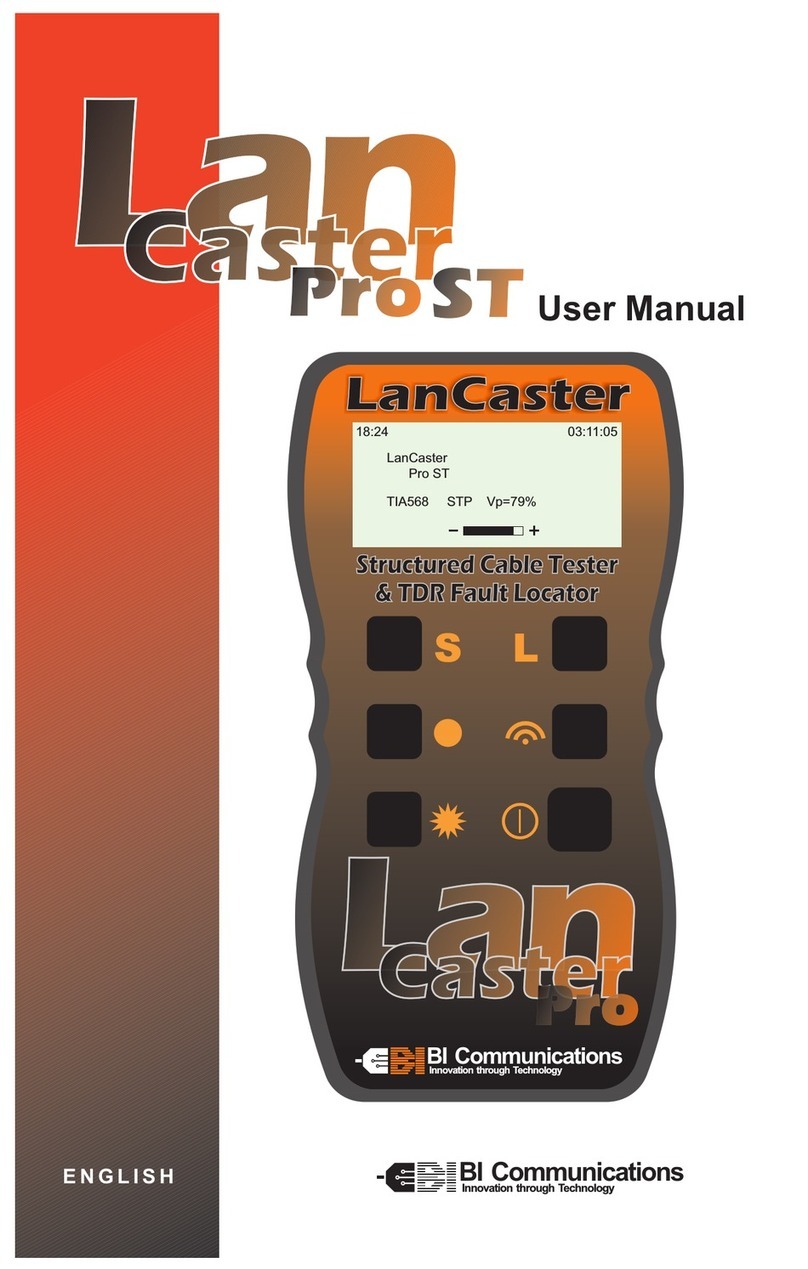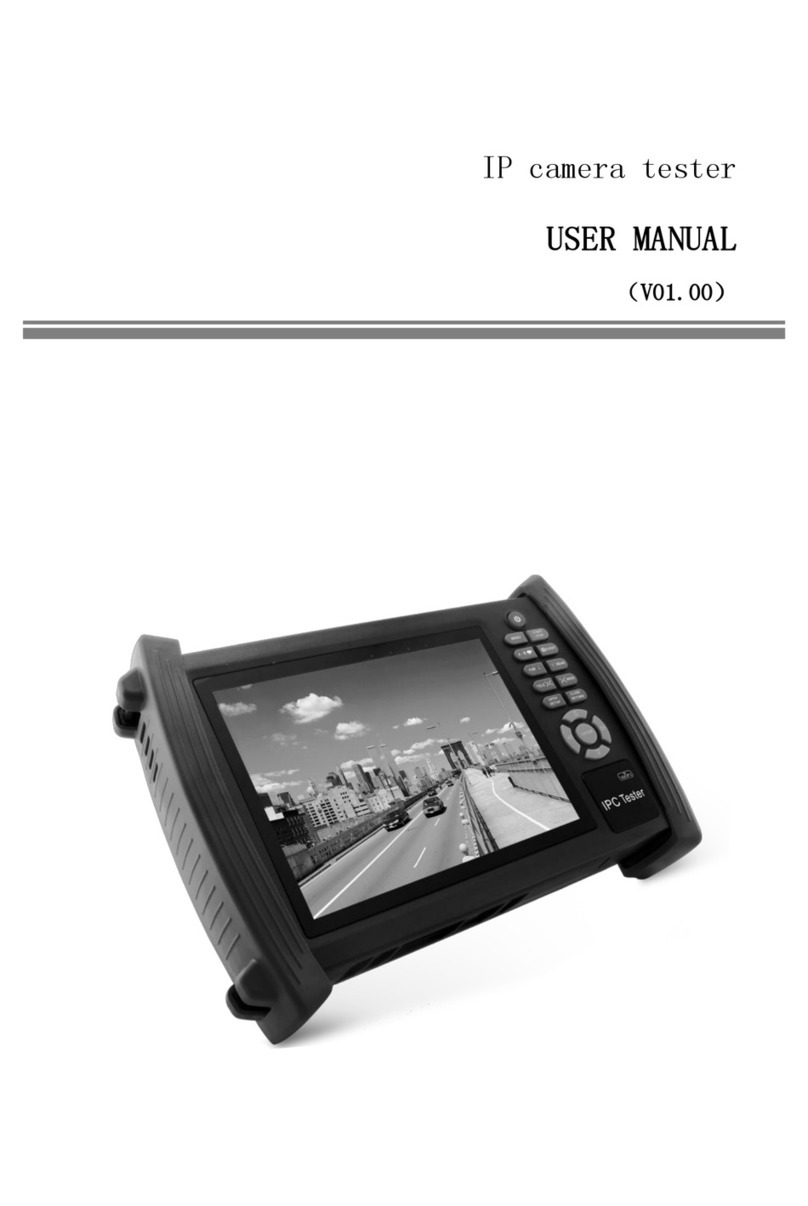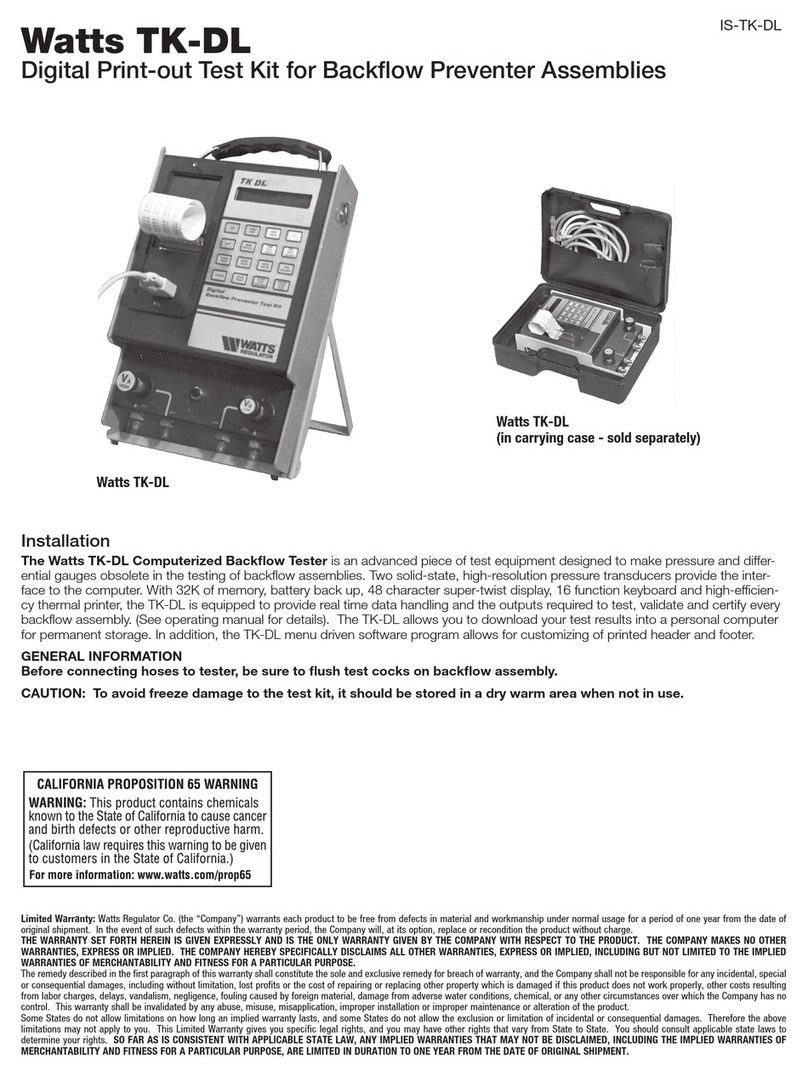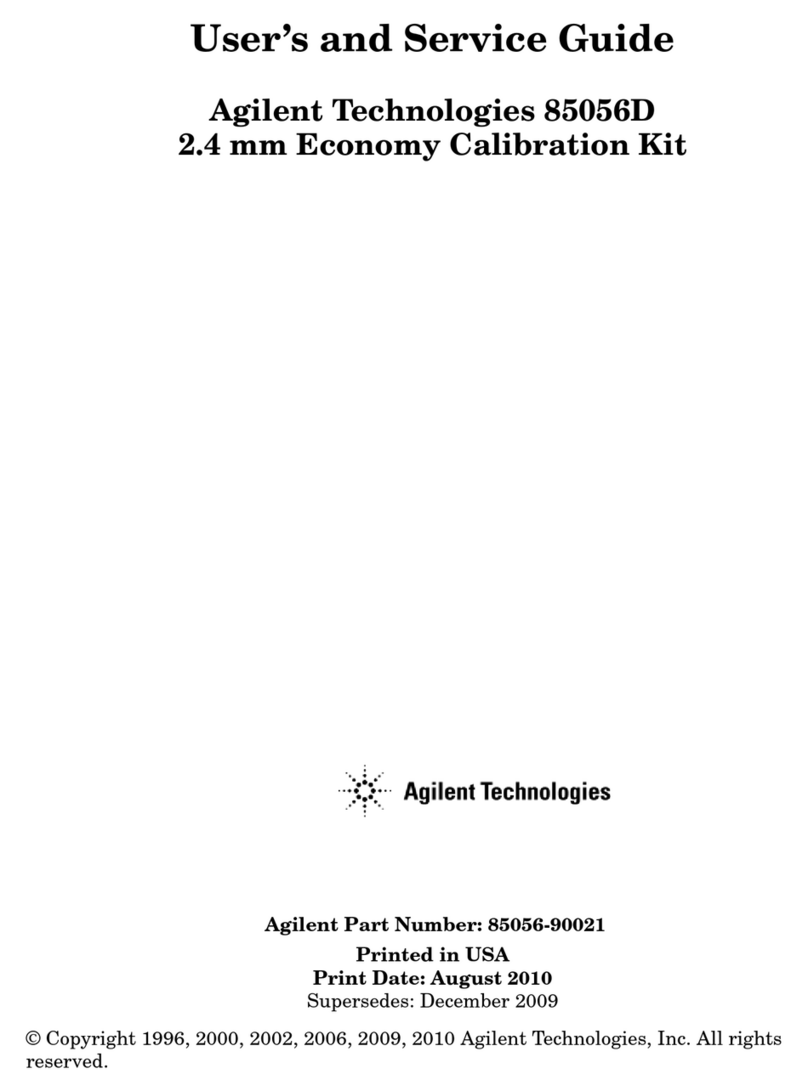BI COMMUNICATIONS TX RANGER User manual

TDR Cable Fault Locator
Operating Instructions
4405200 issue 1
BI Communications
Innovation through Technology
TXTX
RangerRanger

Section 1 Receiving the TX Ranger
1.1 Safety notices.................................................4
1.2 Standards.......................................................5
Section 2 Introducing the TX Ranger
2.1 TX Ranger features........................................5
2.2 Specifications .................................................7
2.3 Accuracy ........................................................8
Section 3 First operations
3.0 Preparing the TX Ranger ...............................8
3.1 Setting Cable Parameters on Trace Display...9
3.2 Menu & screen displays .................................9
3.3 Set Unit of Measure .....................................10
3.4 Set Contrast .................................................10
3.5 Set Auto Shutdown ......................................10
3.6 Set Clock ......................................................11
3.7 Set Velocity of Propergation.........................11
3.8 Set Cable Impedance...................................12
3.9 Backlight.......................................................12
Section 4 Using the TX Ranger
4.0 Attaching Cable............................................13
4.1 Testing a cable .............................................15
4.2 Selecting range scales .................................15
4.3 Single shot and Continuous scan mode ......15
4.4 Gain Setting .................................................16
4.5 Trace Averaging ...........................................16
4.6 Tone generator .............................................17
4.7 Typical fault displays ....................................17
4.8 Typical Cable Vp & Impedance values.........18
4.9 How to determine Vp Settings......................18
Section 5 Memory Functions and Settings
5.1 Saving Traces ..............................................19
5.2 Recall Trace from Memory ...........................19
CONTENTS
2

CONTENTS
3
5.3 Trace Comparisons......................................19
5.4 Delete Saved Traces from Memory..............19
5.5 Download and Upload Functions .................20
Section 6 Maintenance
6.1 Battery replacement .....................................21
6.2 Cleaning .......................................................21
6.3 Storage.........................................................21
Section 7 Warranty & Repair
7.1 Contacting us ...............................................22
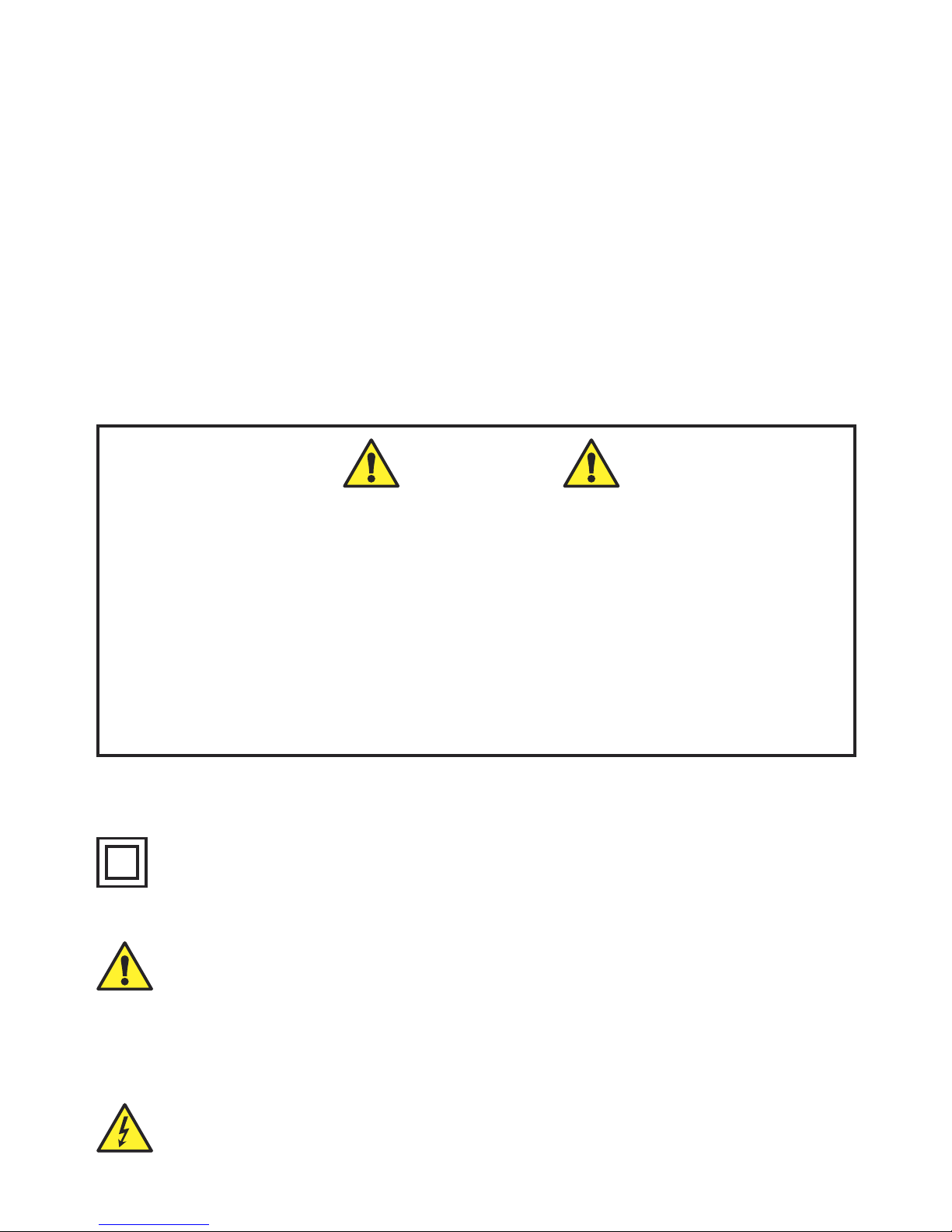
Section 1 - Receiving the TX Ranger
Upon delivery of the TX Ranger, ensure the contents are consistent with
the packing list, notify your supplier of any missing items.
If the equipment appears damaged, notify your carrier and supplier
immediately, giving a detailed description of any damage, save the
damaged packaging to substantiate your claim.
THE TX Ranger IS SUPPLIED WITH 15cm CONNECTION LEAD, SOFT
CASE, BATTERIES, USB CONNECTION LEAD, TraceXtra SOFTWARE
CD, USER MANUAL CDAND QUICK START GUIDE
1.1 Safety notices
Warning
?This instrument meets the safety requirements of IEC61010-1: 1995
?TheTX Ranger is designed for use on de-energized circuits only.
?Connection to line voltages will damage the instrument and could be
hazardous to the operator
?This instrument is protected against connection to telecom network
voltages according to EN61326-1.
?Safety is the responsibility of the operator
International Electrical Symbols
This symbol signifies that the instrument is protected by double
or reinforced insulation. Use only specified replacement parts
when servicing the instrument.
This symbol on the instrument indicates a WARNING, and that the
operator must refer to the user manual for instructions before
operating the instrument. In this manual, the symbol preceding
instructions indicates that if the instructions are not followed, bodily
injury, installation/sample and product damage may result.
Risk of electric shock. The voltage of the parts marked with this
symbol may be dangerous.
4

1.2 Standards
The TX Ranger has been manufactured in accordance with and meets
the requirements of the following international standards:
SAFETY IEC 61010-1
EN 60950
EMC BS/EN 61326-1
Water/Dust Proof to IP54
Section 2 - Introducing the TX Ranger
5
The TX Ranger is a hand held Time Domain Reflectometer (cable fault
locator) with a first range of 2.5 meters combined with a 1.3 nano second
pulse width gives a blind zone of only 5 cm, it makes this the ideal product
for fault location on short cable assemblies and harnesses. Small and
intermittent faults can be easily identified by using the selectable gain
control allowing trace amplification of up to 7 times and when set to scan
lock mode the advanced noise reduction software may be selected
allowing the user to select between 8,16 and 32 point trace averaging
further enhancing the clarity of the trace by reducing electrical and
environmental interference
With an onboard storage capacity of up to 50 traces including time/date,
impedance, Velocity of Propagation, cursor position, range and gain
value. These may be recalled and used for comparison with current
cables under test or downloaded to the PC via the USB link and
TRACEXTRA PC software provided. Historical data stored on the PC
may also be uploaded to the Ranger for comparison with current
measurements.
To enable the TX Ranger to test all metallic cables, 4 user selectable
impedance settings are provided, 25, 50, 75 and 100 ohms with Vp
settings of 1-99% or the equivalent in feet or meters per micro second.
Faulty cables may be traced using the warble tone feature, an oscillating
tone is injected into the power or transmission line and by using a
commercially available tone tracing probe, the suspect line can be
identified. The TX Ranger is CE approved and is housed in a rugged ABS
enclosure rated to IP54 and is suitable for outside use.

11 x BNC Output Connector
2 128 x 64 graphics display
3 Cursor left/decrease setting
4 Cursor right/increase setting
5 Store trace/select
6 Scan/lock Cursor down
7 Range/Return
8 Back Light On/Off
9 Power on/off
10 Gain/Navigation Key
11 USB Socket
2.1 FeaturesTX Ranger
4
5
9
3
6
8
2
V1.0
TX Ranger
7
6
SCAN/LOCK RANGE
TXTX
BI Communications
Innovation through Technology
Graphical TDR
SELECT
RangerRanger
1
11
10

2.2 Specifications
Ranges Meters 2.5, 5, 10, 20, 40, 80, 160,320, 640
Feet 7, 15, 30, 60, 120, 240, 500, 1000, 2000
Range Selection Manual range control
Accuracy 1% of selected range*
Resolution Approx 1% of range
Sensitivity Min 10 pixel return at 640m on 0.6mm Ø, PE, TP
Gain Preset for Range Scale selected, but with
adjustable settings to 7x magnification.
Velocity Factor Adjustable from 1% to 99% or Feet Meters /
Micro Second
Output Pulse 5 volts peak to peak. Into open circuit
Output Impedance Selectable 25, 50, 75 & 100 ohms
Output Pulse Width 1.3ns, Automatic with range
Scan Rate 2 scans / second or scan held
TraceAveraging User selectable, Disabled, 8, 16 or 32 point trace.
Memory Capacity 50 Traces
Tone Generator 810 – 1100Hz
Battery Life 20 hours continuous scanning (subject to use
of backlight)
Power Supply 6 volts 4 x 1.5AAAlkaline cells
Power Down Selectable 1, 2, 3 minutes or disabled
Back Lit Display 128 x 64 pixel
Voltage Protection 250 voltsAC
Operating Temp -10º / 50ºC
Storage Temp -20º / 70ºC
Dimensions 165 x 90 x 37 (6.5 x 3.5 x 1.5 ins)
Weight 350 gms (12oz)
Safety IEC 61010-1
EN 60950
EMC BS/EN 61326-1
Water/Dust Proof IP54
* Measurement accuracy of <+/- 1% assumes the instrument setting for
velocity of propergation (Vp) of the cable under test to be accurately set,
homogeneity of the Vp along the cable length, and accurate cursor
positioning. See section 2.3Accuracy.
7
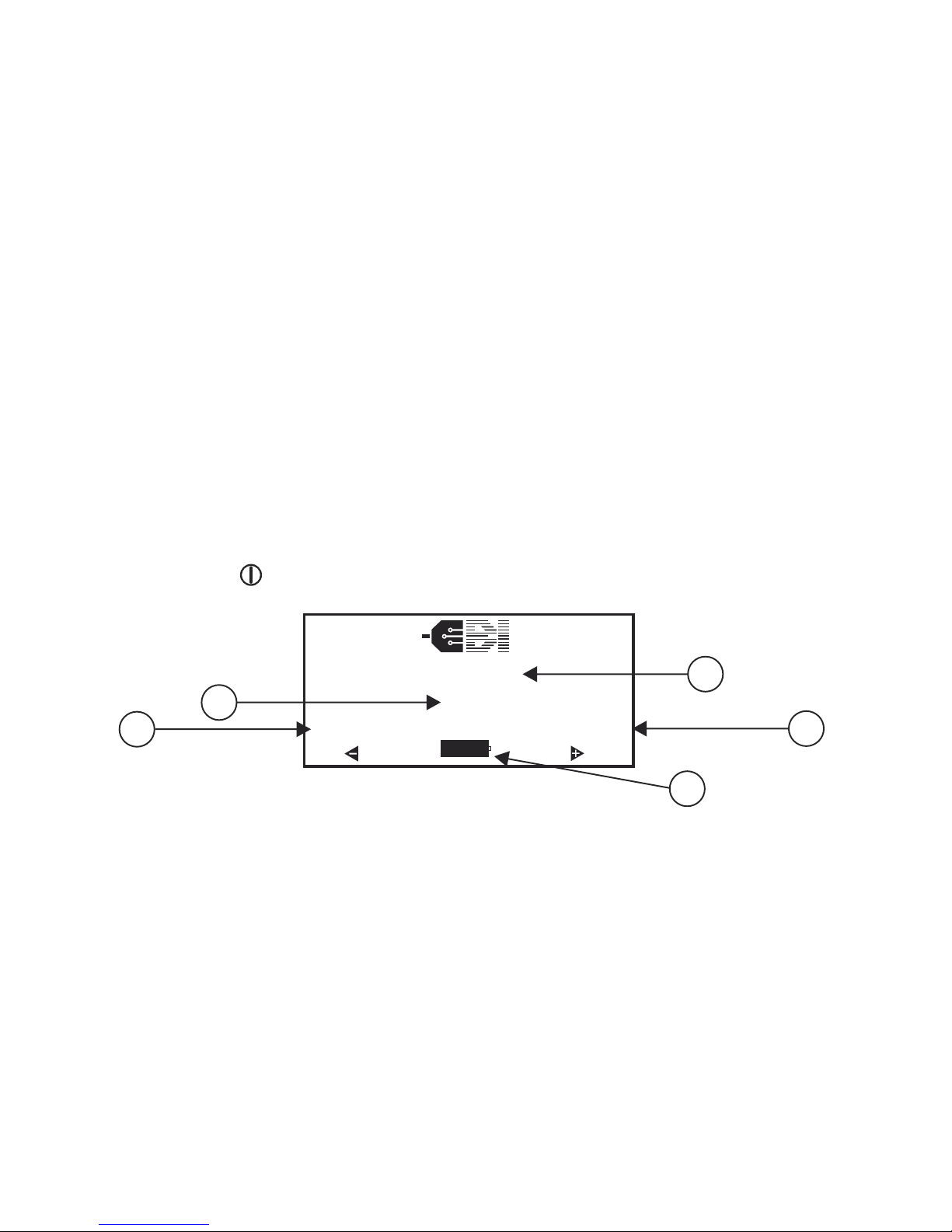
2.3 Accuracy
The TX Ranger is able to measure distances to faults and cable
lengths to an accuracy of +/- 1%.
This measurement accuracy is based on the correct value of Vp being
used for the cable under test, and homogeneity of the Vp along the
cable length and accurate positioning of the cursor (see section 4.1).
If the Vp is set incorrectly by the operator, or the Vp varies along the
length of the cable, then additional errors will be incurred and the
measurement accuracy will be affected.
Note:- The Vp is less well defined with unshielded multicore cable,
including power cable, and is lower when a cable is tightly wound on a
drum than when installed.
Section 3 - First Operation
3.0 Preparing the TX Ranger for use
Press button to power the tester, the following screen will be displayed:
1 Model
2 Software version programmed into tester
3 Time & Date
4 Battery condition indicator (all black battery, fully charged, as charge
decreases symbol changes to white)
Prior to use the following parameters will need to be set - Refer to section
3.2 to select menu.
1 Select unit of measure section 3.3
2 Set contrast section 3.4
3 Set Auto-Shutdown section 3.5
4 Clock Settings section 3.6
1
2
3
V2.18
TX Ranger
COMMUNICATIONS
TDR MENU
19:03 15/03/2009
4
3
8

3.1 Setting Cable Parameters on Trace Display
Velocity of Propergation (Vp)
Impedance Value (Z)
These values may also be set from main menu; see sections 3.7 and 3.8
Use navigation keys to scroll to select parameter, when parameter is
highlighted, use or to change values. Press navigation key to move
to next parameter, when set up is complete press to store settings. If
cable Vp is unknown, refer to section 4.7 upon start up. The TX Ranger
will display the values last used.
3.2 Menu and Screen Displays
Level 1. Start up screen
To access level 2 main menu
press key . To access trace
display press key .
Trace Display
V2.18
TX Ranger
COMMUNICATIONS
TDR MENU
19:03 15/03/2009
Vp=67% Coax 50 7m
0.7m
Ω
Metres
Averager
Contrast
Shutdown: 3 minutes
Clock Settings
Delete All Saved
TDR - Press KEY
Level 2 Main Menu
Level 3 Sub Menu
9

3.3 Set Unit of Measure (Level 3 Sub Menu)
Press to move to unit of
measure (feet or meters).
Press or to scroll between feet
and meters. Press button to exit,
selected value will be automatically
stored.
Note:- When unit of measure has been selected, this will automatically
change the V/2 figure, which will also be displayed in the selected unit
of measure i.e FEET or METERS.
Averager refer to Section 4.5
10
Metres
Averager
Contrast
Shutdown: 3 minutes
Clock Settings
Delete All Saved
Press to move to contrast. Press
to decrease contrast, press to
increase contrast.
Press TDR button to exit.
Contrast may also be set from level 2
menu select icon Press to
return to menu settings will be
automatically saved.
3.4 Set Contrast (Level 3 Sub Menu)
3.5 Set Auto Shutdown (Level 3 Sub Menu)
To preserve battery life, the TX Ranger
is fitted with an auto shutdown feature.
Shutdown time is selectable between
disabled 1 minute, 2 minutes and 3
minutes.
To change settings press to move
to shutdown, use or to select
setting. Press to return to menu.
Metres
Averager
Contrast
Shutdown: 3 minutes
Clock Settings
Delete All Saved
Metres
Averager
Contrast
Shutdown: 3 minutes
Clock Settings
Delete All Saved
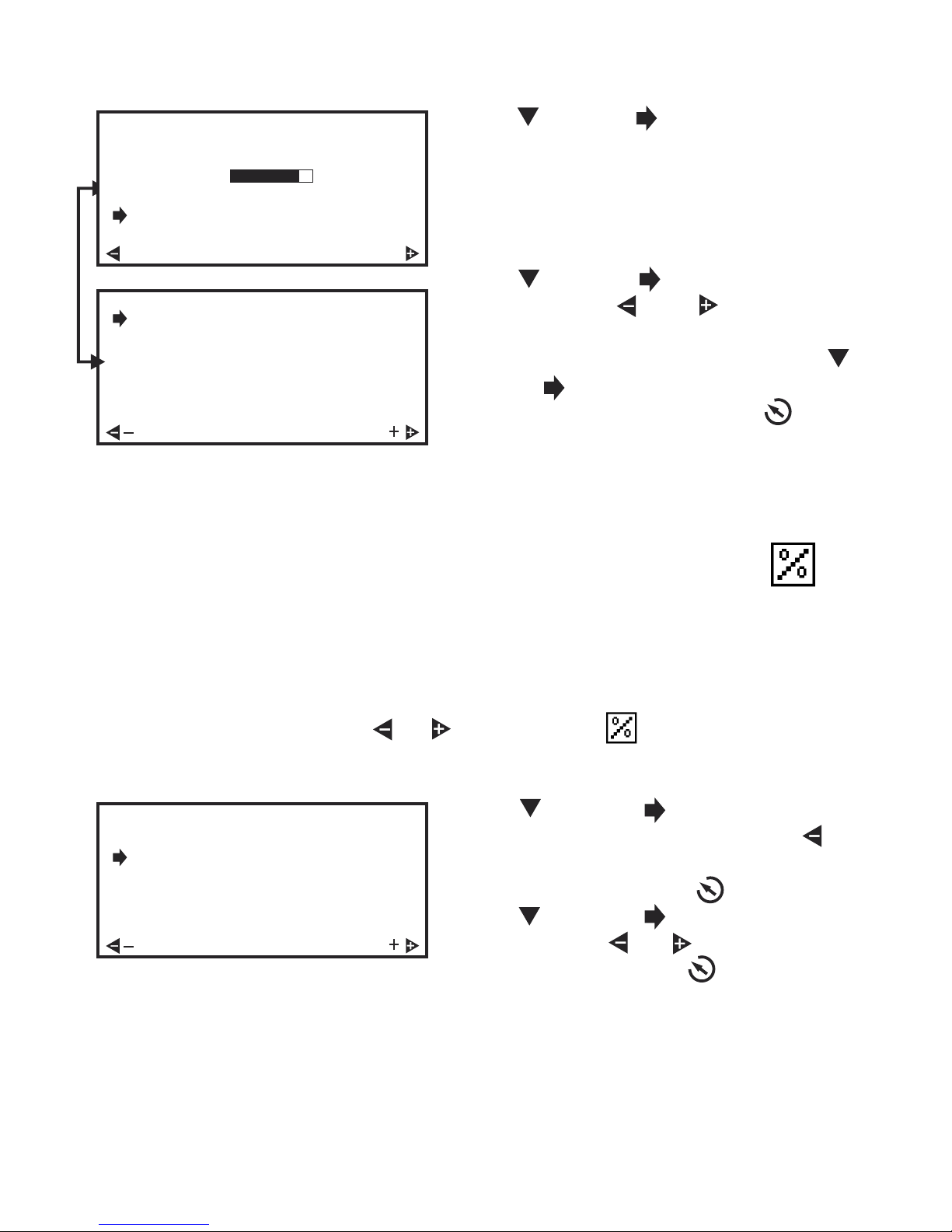
Press to move to Clock Settings.
Press Select.
Press to move to selected
position. Press and keys to
decrease or increase. When the
required setting is displayed, press
to move to next position. When all
settings are completed press to
return to sub menu, settings will
automatically be stored.
3.6 Set Clock (Level 3 Sub Menu)
Year 2009
Month 03
Day 15
Hours 21
Minutes 15
11
Metres
Averager
Contrast
Shutdown: 3 minutes
Clock Settings
Delete All Saved
Press to move to displayed unit
(V/2 or Vp%) of measure. Press to
scross between units. When required
unit is displayed press to exit or
press to move to displayed
speed. Press or to decrease or
increase value. Press to Escape,
values will automatically be stored.
3.7 Set Velocity of Propergation (Vp) (Level 3 Sub Menu)
Velocity of propergation (Vp) may be set as % or speed in micro
seconds (ms). The unit of measure, the speed is displayed in (feet or
meters), will be determined by the setting selected in section 3.4
From Level 2 Menu using or move to icon Press Select. The
following sub-menu will be displayed.
Vp = 67%
Vp %Vc
Velocity Propergation

3.8 Set Cable Impedance
From Level 2 Main Menu press or move to icon . Press
Select. Press or to select required value. Press to Escape.
Values will be automatically stored.
3.9 Backlight
The LCD display is fitted with blue backlight to enable easy viewing under
a variety of different lighting conditions. The backlight is switched on and
off with the key.
12
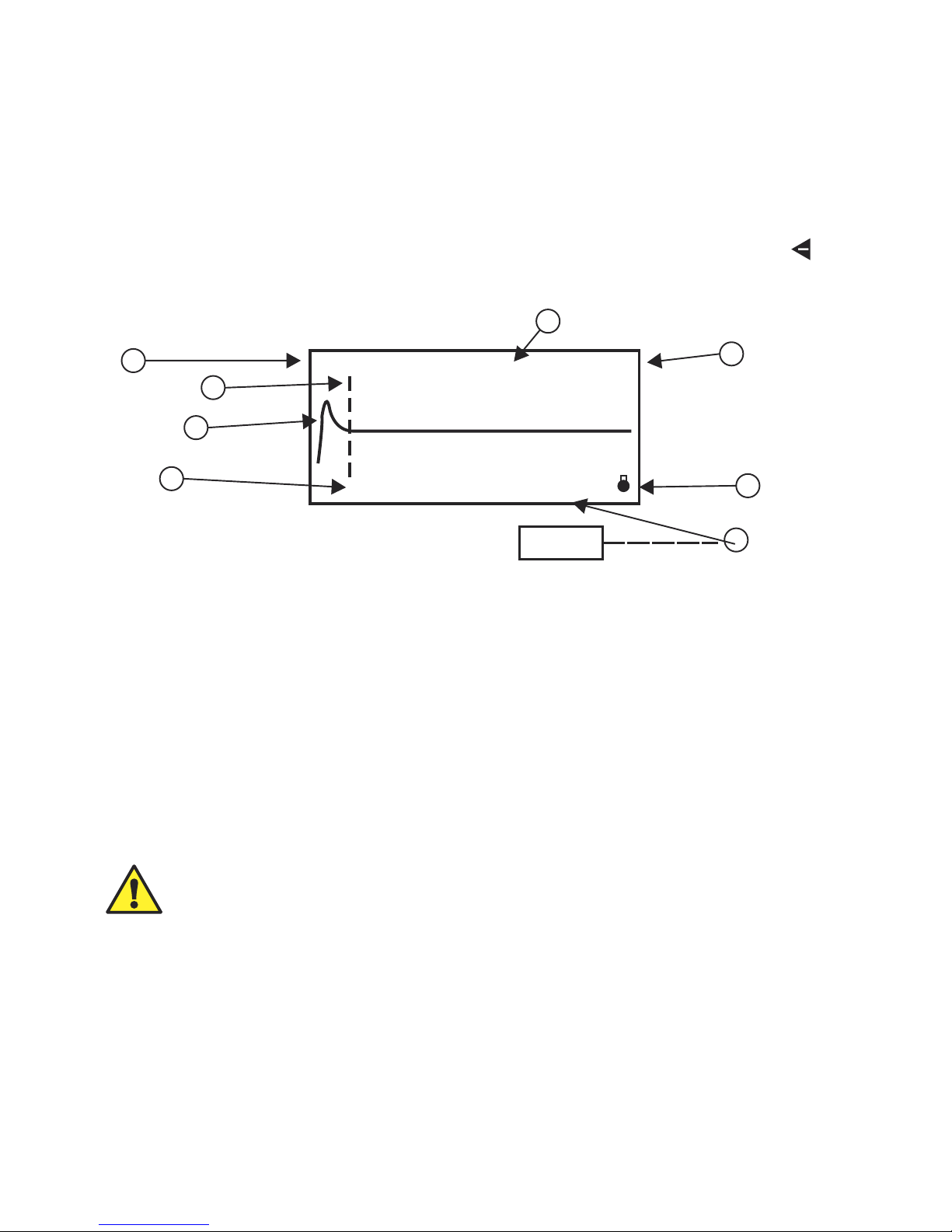
Section 4 - Using the TX Ranger
Upon completion of the set up procedures in section 3, press key
and the following test screen will be displayed
Vp=67% Coax 75 7m
0.4m
Ω
1. Vp Setting
2. Impedance setting (Z)
3. Range scale 7 mtrs
4. User selectable Gain value/ When trace is saved,
trace displays number
5. Distance of cursor
6. Cursor
7. Output pulse
8. Scan mode icon (indicating scan mode selected)
9. Averaging rate.
1
6
2
3
58
4
7
13
Attach the connection leads to the two 4mm saftey sockets
located at the top of the unit
1. Ensure that no power supply or equipment is attached to
the cable to be tested
2. Ensure that the far end of the cable under test is open or
shorted (not fitted with a resistive termination)
3. Attach the TX Ranger to one end of the cable to be tested
db=701
Saved 7
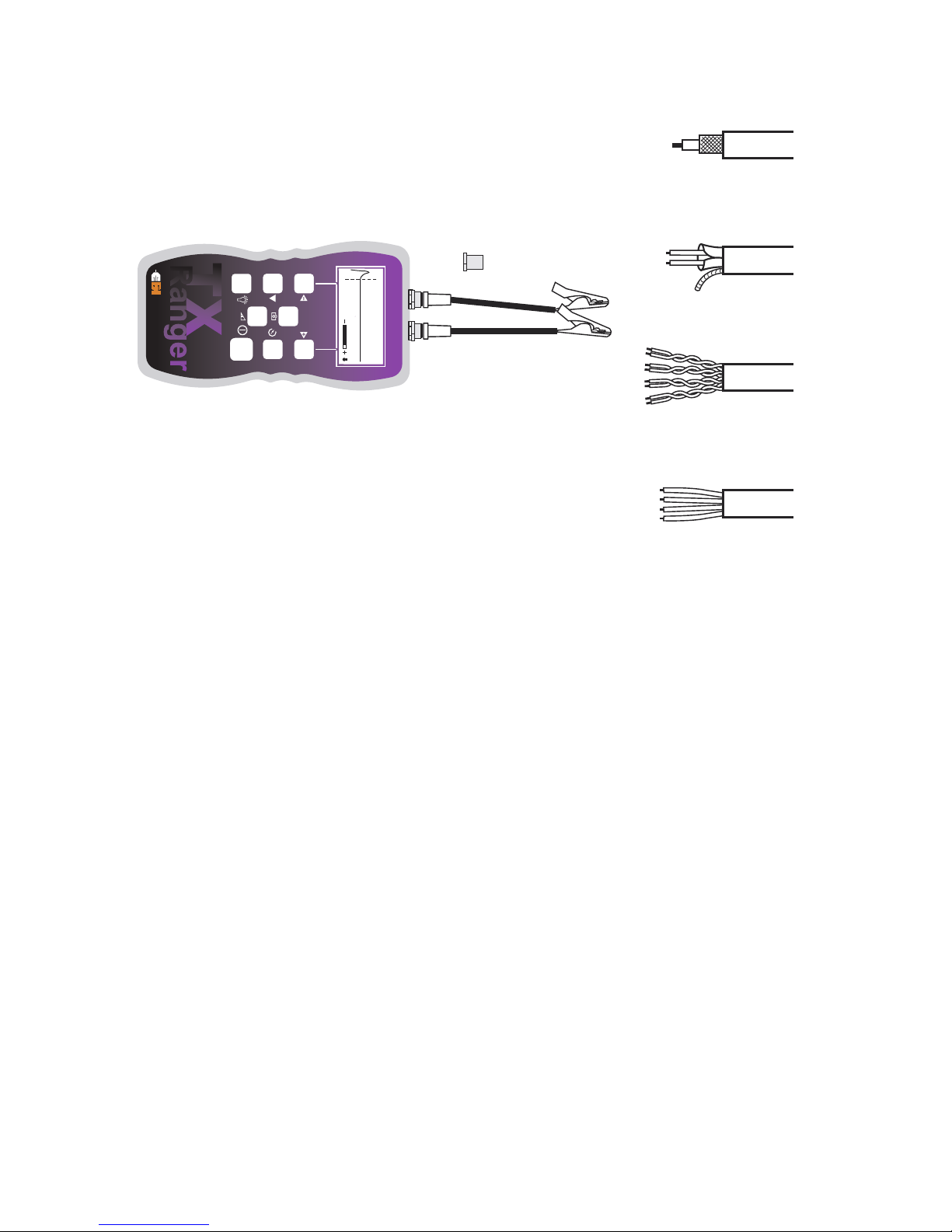
Coaxial Cable
Shielded Cable
Twisted Pair
Multi-conductor Cable
Coaxial Cable: Connect the red clip to the centre wire and
the black clip to the shield/screen.
Shielded Cable: Connect the red clip to a wire adjacent to
the shield and the black clip to the shield.
Twisted Pair: Separate out one pair and connect the red and
black clips to the two wires of the pair.
Multicore Cable: Connect the clips to any two wires.
Vp=67% Coax 75 7m
0.4m
Ω
14
SCAN/LOCK RANGE
TX
TX
BI Communications
Innovation through Technology
Graphical TDR
SELECT
RangerRanger
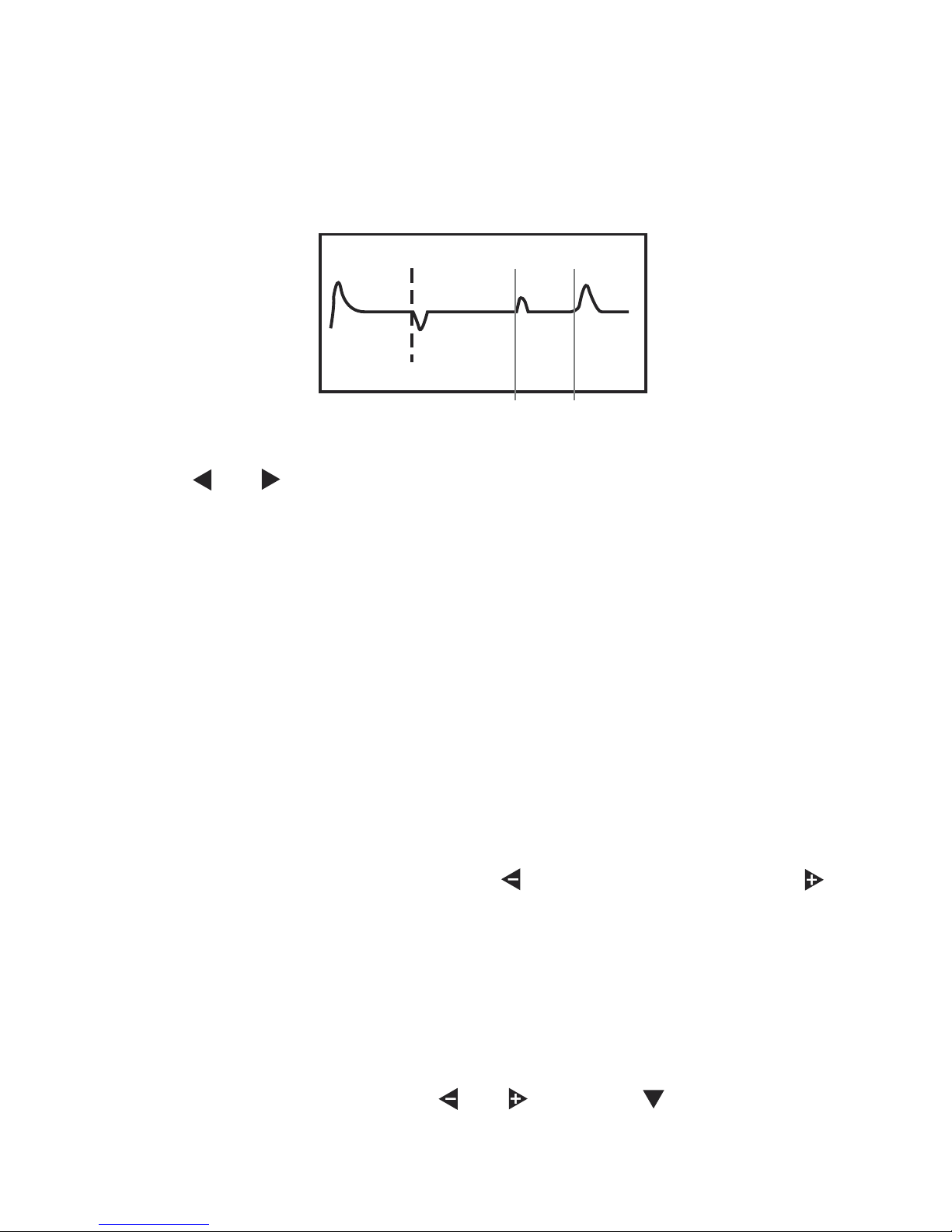
4.1 Testing a cable
Having followed the set up procedures in the preceding sections, a typical
display showing impedance anomalies is shown below. Further
examples are shown in section 4.6.
Vp=72% Z=100?
64m
The vertical cursor line is moved left or right along the line of the trace by
pressing and buttons to determine the distance to the event. Position
the cursor at the beginning of the event and read off the distance at the
bottom left corner.
On the fault display shown above a low impedance fault occurs at 64
meters shown by a negative spike, and a high impedance at 129 meters.
The open end of the cable is shown as a large positive spike, this is used
to determine the end of the cable run and the overall length of the cable
being 180 meters.
4.2 Selecting Range Scales
The TX Ranger has 9 range scales covering the range of 0 to
640 meters.
To select a range scale, or scan the cable run, press and hold
down the Range key and press to decrease range, press
to increase range.
4.3 Single shot and Continuous Scanning Modes
When the is first switched on, it is set to “Single Shot”
mode.
In this mode the TX Ranger only fires a pulse into the cable
under test when either the and buttons or button is
pressed.
TX Ranger
129m 180m
15
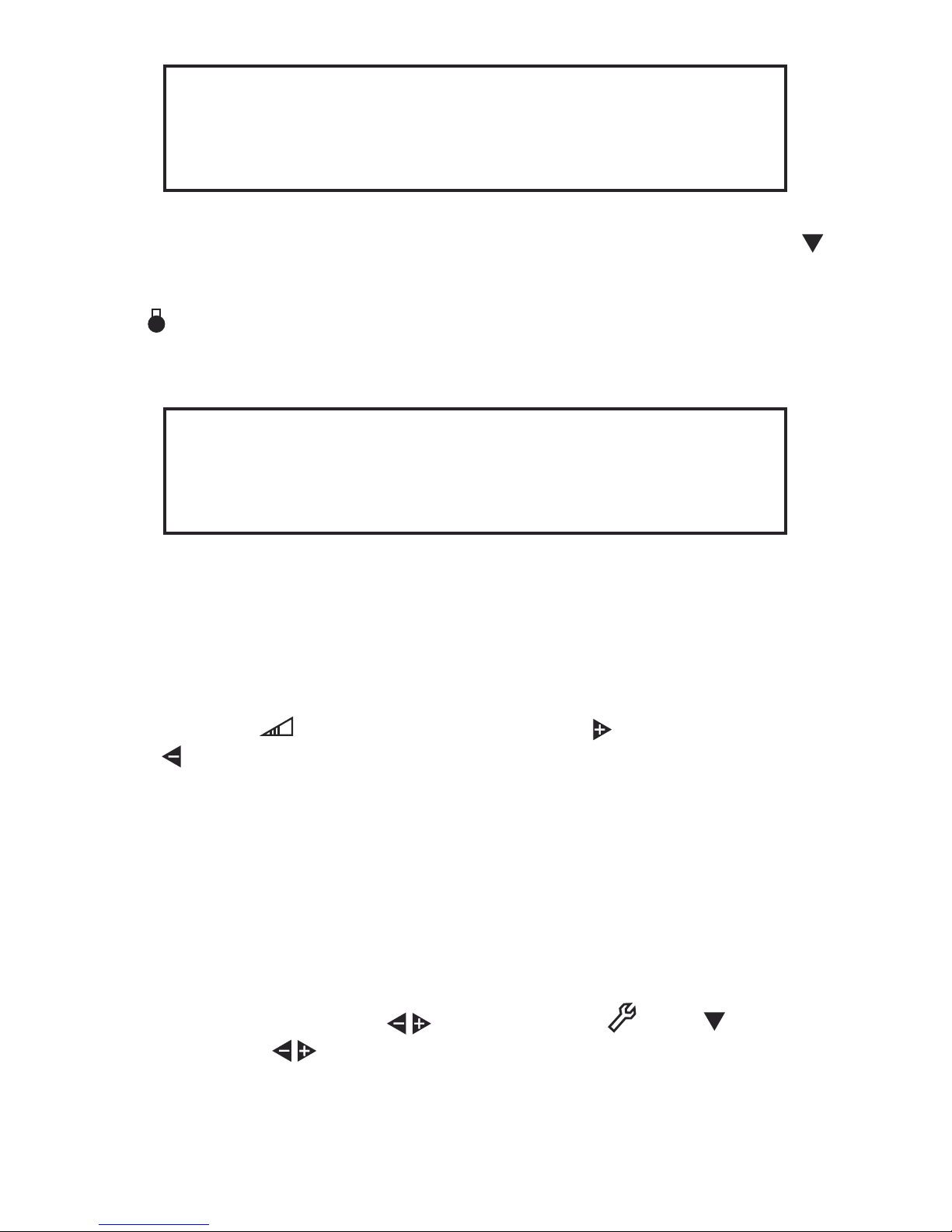
Single Shot Mode: Saves on battery life and also
enables the TX Ranger to be disconnected from the
cable while still leaving the fault display on the screen
To enter “Continuous Scanning” mode press down and hold the
button.
The icon will appear at the bottom right of the display, when
continuous scanning mode is activated.
Continuous Scanning Mode: fires pulses into the
cable under test. In this mode the TX Ranger is able to
more easily identify intermittent cable faults.
16
4.4 Gain Settings
The TX Ranger has a pre set gain for each of its 9 range scales, there
is in addition to this, a user controllable gain to a maximum of times 7.
The value selected will be displayed on the screen, to use this function
press and hold key, to increase gain press , to decrease gain
press . The gain value selected will be displayed on the bottom right
of display.
4.5 Trace Averaging
The advanced noise filtering software when scan lock mode is selected
allows the user to select between disabled, 8, 16 or 32 point trace
averaging.
To select averaging:
From level two menu using to move icon to Press to select
averager. Press to select value either off, 8, 16 or 32 point trace.
The trace averaging rate will be displayed on the bottom right hand
side of the screen
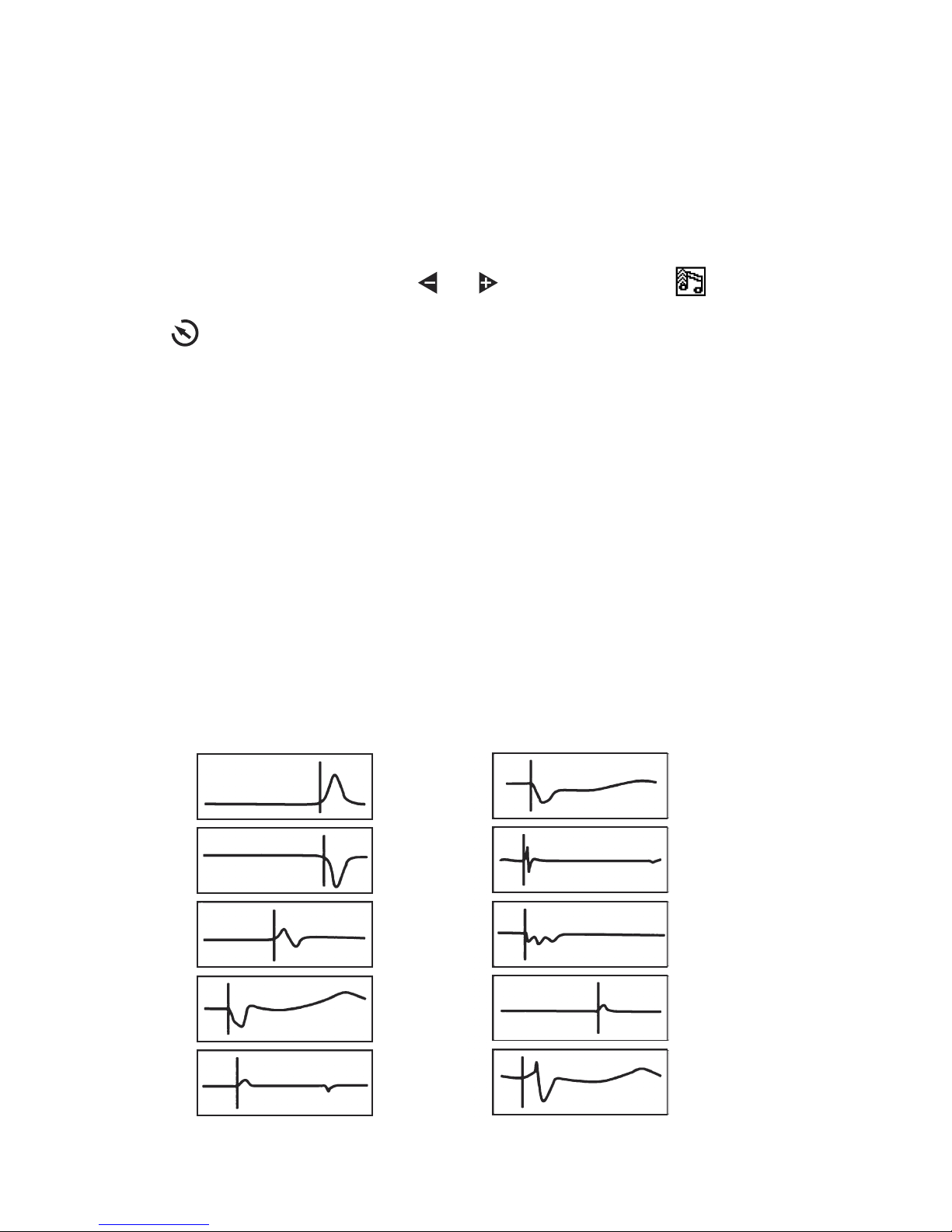
17
4.6 Tone Generator
The may also be used as a tone generator to trace and identify
cables and wires. The user will need a conventional inductive tone probe
within the range 810 Hz to 1110Hz.
To select tone generator (Level 2)
From level 2 main menu using or to move to icon press select.
The tester is now in tone generator mode. Upon completion of testing
press to return to menu.
TX Ranger
When tone has been selected, connect test lead to cable pair to be traced
and using tone probe which will emit a tone, the volume will increase the
nearer the probe is to the cable / being traced.
Note:- The auto off function is disabled in tone generator mode so that the
tone can be injected into a cable for extended periods while tracing takes
place.
4.7 Typical Fault Displays
The following diagrams show typical fault traces to assist you in the
identification of faults using the TX Ranger:
OPEN
CONDUCTOR
SHORTED
CONDUCTOR
SPLICE
BRIDGE TAP
SPLIT/
RESPLIT
WET SPLICE/
WATER
FRAYED
CABLE
WATER
INGRESS
TAP
SPLITTER
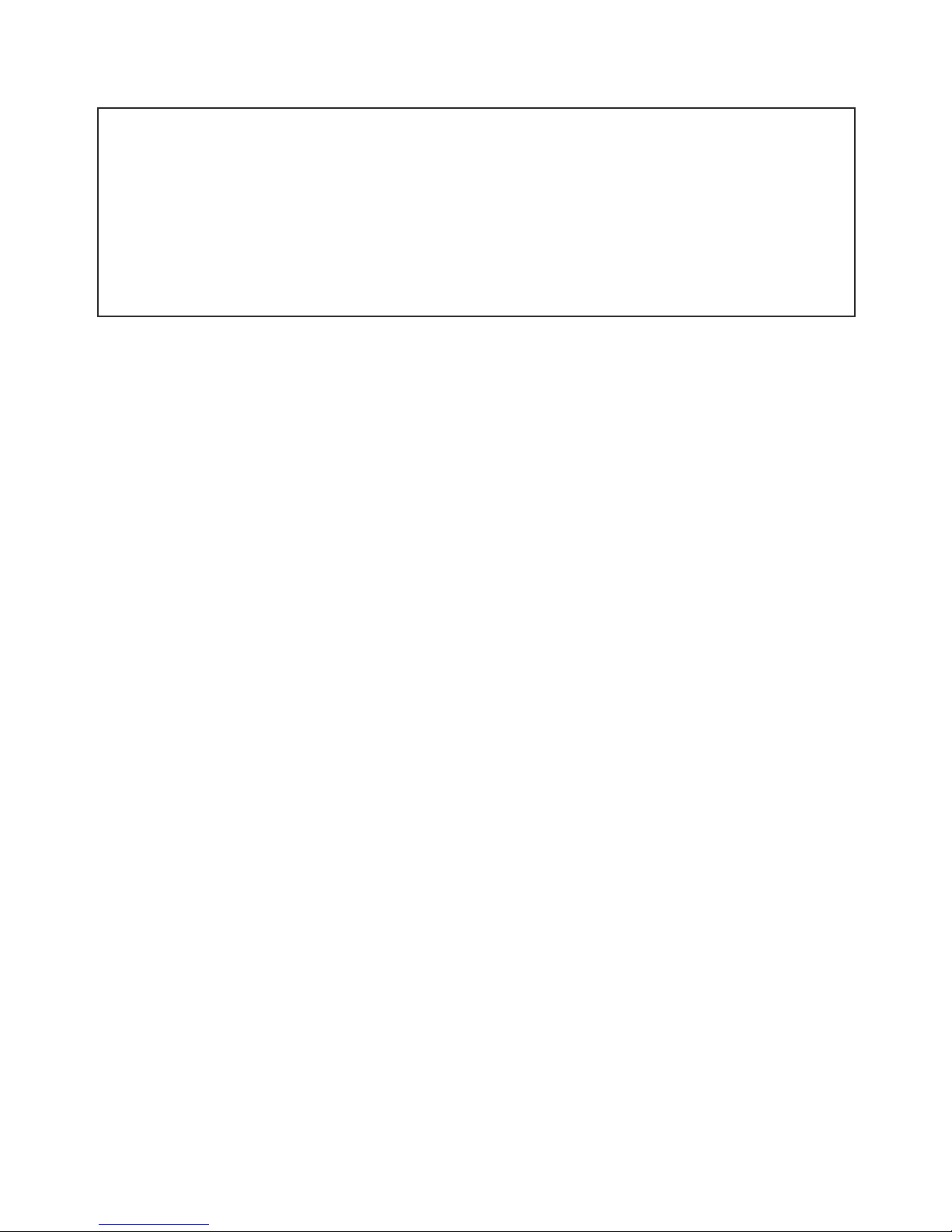
4.8 Typical Cable V.P and Impedance Values
Type Vp Z Type Vp Z
Cat5 STP 72 100 T/Pair Jelly PE 64 100
Cat5 UTP 70 100 T/Pair PE 67 100
Coax Air 98 50/75 T/Pair PTFE 71 100
Coax Air Space 94 50/75 T/Pair PVC 58 100
Coax Foam PE 82 50/75 T/Pair Paper 72nF 88 100
Coax Solid PE 67 50/75 T/Pair Paper 83nF 72 100
4.9 How to determine Vp settings
If the TDR TX Ranger is to be used with a cable type for which the Vp is
unknown, this must first be determined.
1. Take a sample of the cable at least 100m or 300ft long.
2. Measure the actual length of cable using a rule or tape
measure, or some other reliable method.
3. Connect the TDR TX Ranger and adjust the Vp setting such
that the tester gives a correct reading of the sample length.
18

Section 5 - Memory Functions and Settings
5.1 Saving Traces
When required trace is displayed press trace will be
automatically stored with time, date, vp, impedance (z), range
and cursor position. The trace number that has been saved will
be shown in the bottom right of the display.
5.2 Recall Trace from Memory
From menu, use keys and to scroll to , press select,
first saved trace will be displayed, press keys or to view
saved traces. press to return to menu.
5.3 Trace Comparisons
from menu, use keys or to scroll to , press select, first
saved trace will be displayed, press keys or to select
required trace. press Select to start a new trace, the retrieved
trace will remain on the display but will be shown as a dotted
line. the trace from the cable under test will be displayed as a
solid line
5.4 Delete Saved Traces from Memory
When using this function ensure traces that are to be saved
have been downloaded to the PC. Once traces have been
deleted they cannot be retrieved.
From menu, use keys or to scroll to , press Select,
press to 'delete all saved'. Press select, to continue with
deletion follow the instructions displayed
19

5.5 Download and Upload Function
For operating instructions on using this function refer to the
Tracextra software manual. The software manual is published
on this CD.
20
Table of contents
Other BI COMMUNICATIONS Test Equipment manuals