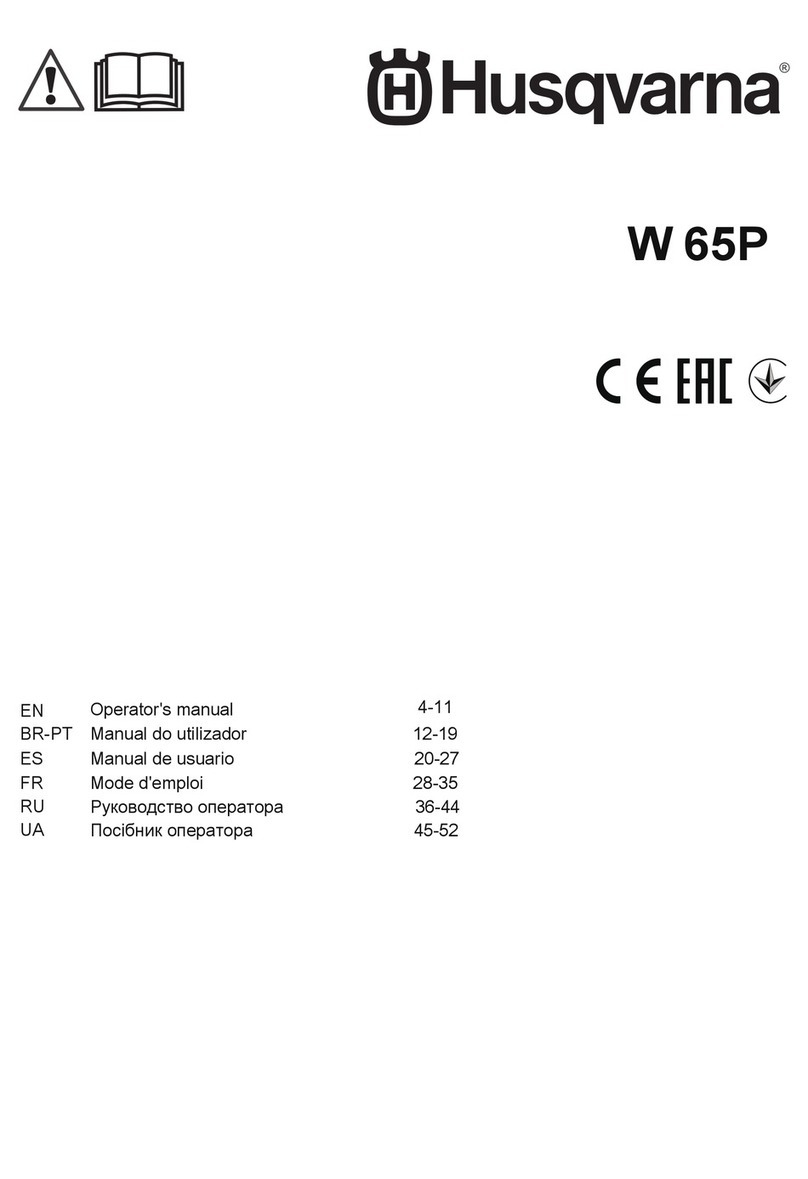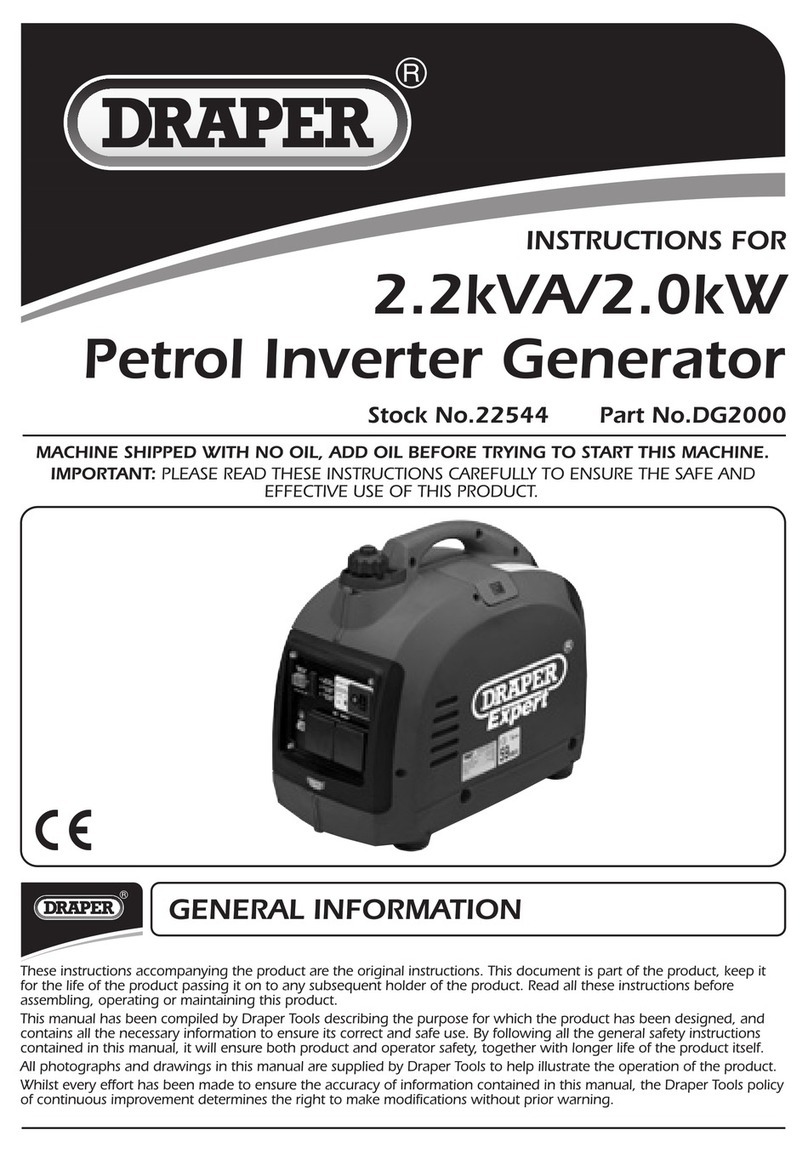Bibene CN505 User manual

CN505
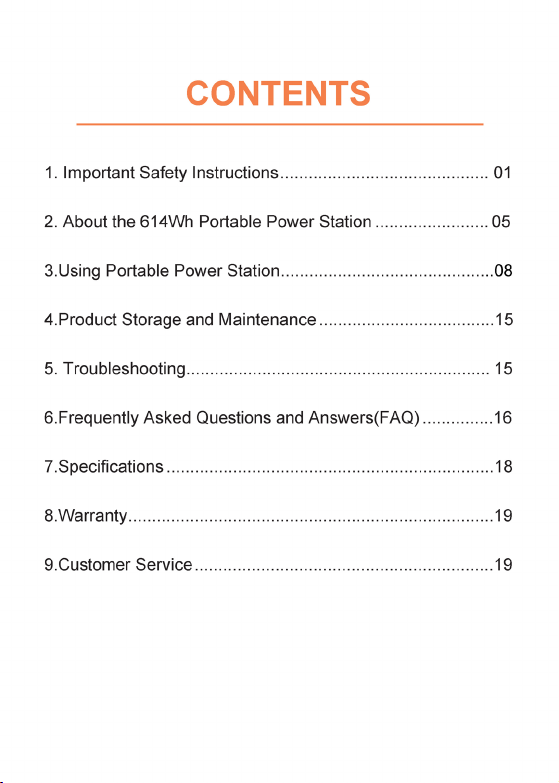

Thank you for your purchase of 614Wh portable power station.
Building up a power system for your mobile house or when go
camping hunting. With portable power station, you can easily
set up a power system for ceiling fans, RV lighting, laptops, and
phones. Keep basic electric stuff charged up easily.
To ensure safety and avoid any property damage, please read
this manual before use and follow its guidance. Non-compliance
may cause serious injuries, life-threaten, severe property damage.
Please keep this manual for future reference.
This indicates situation in which people could be seriously
injured, life could be threatened.
This indicates situation in which people could be injured in
certain degree.
This indicates situation in which properties damage may occur
due to incorrect operation.
DANGER
WARNING
ATTENTION
Please be sure to observe the following for safe use
Serious Injury: refers to burns, blindness, injuries, electric shock,
fracture, poisoning and other sequelae, and in which case
people need to go to the hospital for treatment, or life could be
threatened.
Injuries: refers to injuries, burns, electric shocks... which does not
threaten life but people still need hospital treatment for cure.
Properties Damage: refers to damage to houses, household
propertyand livestock, pets.
It indicates that attention should be paid to fire, rupture
and high temperature when operating the product. Specific
attention is described in the figure.
This means that this behavior is prohibited when operating a
product. Specific prohibited content is described in the icons
or text in or near the icons.
This represents the mandatory operation of the product in
accordance with the instructions. Specific mandatory content
is described in graphics or text in or near the figure number.
Important Safety Instructions
1

●In order to use the product safely, a clear note label was pasted.
Please use it with the contents and labels of this manual.
●Please do not make the labels sticking on this product dirty or fall o.
2
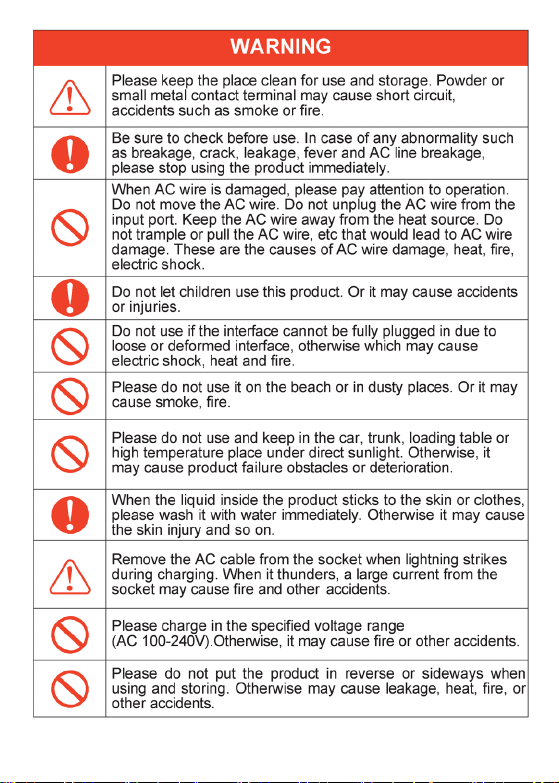
3

4

About the 614Wh Portable Power Station
1.What’s in the box
1 614Wh Portable Power Station×1
2 AC Adaptor (Including AC Charging Cable)×1
3 Cigarette Lighter Cable×1
4 DC to MC4 Cable x 1
5 User Manual×1
Note: Picture is only for reference.
5
About the 614Wh Portable Power Station

2.Product Introduction
1. Charging Port( DC Input )
2. Reset Hole
3. DC Power Button
4. DC 12v 5521 Output Port
5. USB Power Button
6. Type-C PD Output Port
7. USB 5V/2.4A
8. USB QC3.0 18W Output Port
9. LCD Screen
10.Main Power Button
11.DC 12v Car Cigarette Lighter
Output Port
12.AC Power Button
13.110V AC Output Port
14.LED Light Button
15.LED Light
6

LCD Screen
1. Battery Capacity Indicator
2. Battery Remaining Time
3. Input/Output Power
4. DC ON /OFF
5. USB ON /OFF
6. TYPE-C ON /OFF
7. AC ON /OFF
8. 50/60HZ
9. Over-temperature Indicator
10. Fan Indicator
7

LCD Battery Display:
The LCD Battery Display indicates the charge level. There are 5
segments of the battery, approximating 20% ~ 40% ~ 60% ~
80%
~ 100% of capacity. During using, segments will disappear from
the display from top, indicating the remaining capacity. When
charging it, you will notice a battery segment blinking with 1
second interval. This indicates the current charge status and the
number under INPUT shows the real-time charging power. Once
it is fully charged, all battery segments will be lit and remain
solid.
Over-temperature indicator Display:
When the discharge temperature is greater than 149 ℉ degrees,
the over-temperature protection indicator will be displayed on
the screen for 5 seconds.
Radiator indicator Display:
The fan will turn on when the power supply temperature reaches
45 degrees.
Important Tips Before Use
Note: Please charge the product to 100% before using.
When charging the product, the battery capacity display icon on LCD
screen will be on dynamic status, after the battery is charged fully, the
display icon will on static status.
1 Charging
(1). AC Adapter Charger Charge the Product
Note: Always use the standard AC Adapter charger that comes with the product
Using Portable Power Station
8

① . Connect the product and socket with the AC charger in the
package.
② . Please unplug the charger when charging completed.(it takes
about 7-8hrs to fully recharge the product if using 19V/4.75A
90W AC adapter charger).
③ . Please use original adaptor, non-standard adapters may cause
defects in the product.
Note: It is normal for this product to get hot during charging.
Note: Make sure that the wiring is in good contact, otherwise
the contact terminals may melt or ignite at high temperatures.
(2).Car Charger Charge the Product
① . Connect the product and the cigarette lighter socket
with the cigarette lighter cable in package.
② . Charge the product after starting the car.
Note: Make sure that the wiring is in good contact, otherwise
the contact terminals may melt or ignite at high temperatures.
Note: If the car battery is 12V, the product cannot be fully
charged. If the car battery is 24V, the product can be fully
charged.
(3).Solar Panel Charge the Product
9
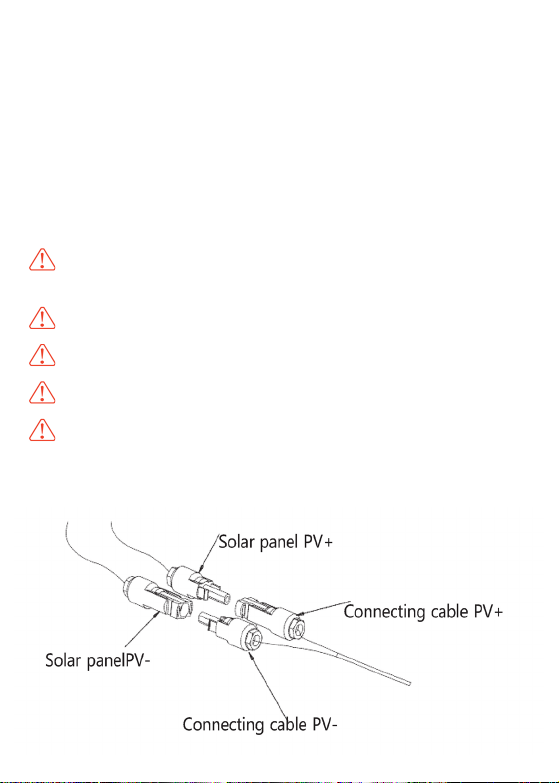
Please note: solar panel cable should be purchased separately.
The package does not include solar panel cable.
① . Choose suitable solar panel(DC5521 charging cable 12~24V
/ Max. (100W) )
② . Put the solar panel under strong sunshine, face to the sun
perpendicularly.
③ . Take the cable, connect the solar panel and the product.
④ . When the product is charged fully by the Sun, it will stop
charging automatically. Please take out the charging cable,
and turn off our product.
Note: Please make sure the cable connecting is correct and
stable, or will cause the connector in high temperature status or
sparking.
Note: Please charge the product under 32-113 ℉ temperature
environment.
Note: During the charging, it is normal if the product is getting a
little bit hot.
Note: The charging time is dierent when light intensity is
dierent.
Note: If you choose the solar panel which is with MC4 connec-
tor, please make sure the positive and negative poles of solar panels
are connected correctly. Refer to the following connection chart.
10

2 Battery Life
3 Estimation of Working Time for dierent power
The portable power station is designed to retain up to 80% of its
original capacity at 2000 complete charge cycles when operating
under normal conditions.
Q: How to calculate the working time for your devices?
A: 1. AC output working time=614wh * 0.85/the power of your
device.For example, assume your power of device is 50W, working
time will be 614wh * 0.85/50w=10.44 hrs ( rough calculated )
2. DC and USB output working time=614wh * 0.95/the power
of your device
Note: The above data are for reference only. The
working time varies from the power of loads dierence.
11
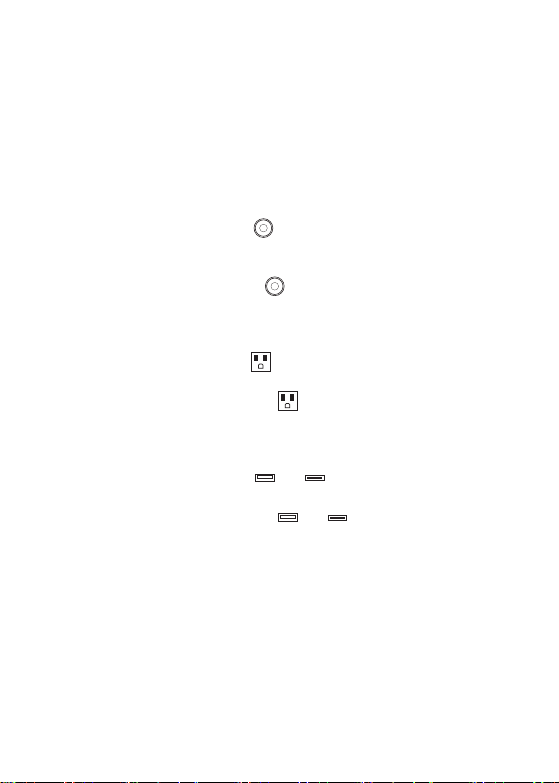
4. Operation Instruction
4.1 Buttons Operation
① .Main Power Button
Power on: Long press the main power button,and the LCD
screen lights up.
Power off: Press and hold the main power button over 3
seconds, the LCD screen will be off.
② .DC Power Button
DC power on : Short press the DC button, the LCD will
display “ DC”.
DC power off: Short press the DC button, and the LCD will
disappear “ DC”.
③ .AC Power Button
AC power on: Short press the AC button, the LCD will
display “ AC”.
AC power off : Short press the AC button,the LCD will
disappear “ AC”.
④ .USB Button
USB power on:Short press the USB button, the LCD will
display “ ”.
USB power off: Short press the USB button,the LCD will
disappear “ ”.
⑤ .LED Button
LED power on: Press the LED button, there are three scale
of led brightness: Micro bright--half
bright--full bright-turn off, corresponding
to the times pressing LED button.
LED power off: Long press the LED button,the LED lights will
be turned off.
SOS LED power on: Double-Press the LED button and the
SOS light will be turned on.
SOS LED power off: Press the LED button and the SOS light
will be turned off.
USB type-c
USB type-c
12

4.2 Output Ports(Connectible Devices)
① .USB Output Port:
The device can eliminate the need for using multiple
chargers,it can intelligently charge your smartphone, MP3
player, digital camera, electronic reader, tablet computer, etc.
Single USB port maximum output is 12v/1.5A(18W)(Support
the Quick Charge technology)
② .Type-C PD Output Port:
Be used for smart phones, tablets, etc. Maximum output is
20V/3.0A(60W)
③ .DC 12V 5521 Output Port:
Mainly used for LED light bulb lighting.
Single DC output ports maximum output is 12V/4A(48W)
Note: Turn o these buttons to save power when not being used in
order to prevent power consumption.
Note:When you turn on the power and there is no other operation,
AC Port/ USB Port will be closed after 4 hours automatically. But the
power station is on.
Note:When you turn on the power button and turn on DC5521
button, if the power is less than 1W, the power station will be close
automatically after 4 hours.
Note:When you turn on the power button and use cigarette lighter
output port, if the power is lee than 1W. The power supply be close
automatically after 4 hours.
⑥ .Adjust the display background brightness
Turn on the power button, the screen is bright.
Double press the power button, the backlight becomes dark.
Then double press the power button, the backlight is always
bright.
13

④ .DC12V Cigarette Lighter Output Port:
Be used for vehicle refrigerator and other 12V equipment.
Maximum power output is 12V/10A (120W)
⑤ .AC Output Port:
Be used for notebook computer, camera, display devices
and other AC power supply working equipment. Single AC port
maximum power output is 110V(500W)
Note: AC output uses electrical products with power below 500W.
Other Considerations:
Note: Please make sure that the connected electrical products can
work properly before using this product.
Note: The output will stop automatically after overload protec- tion.
Note: If the output stops repeatedly, please stop using it
immediately. Only after eliminating the problem, it can be used
again. Please contact the local designated system installation
and maintenance person if device can’t work well after your own
adjustment.
Note: Noise may occur in the broadcast or video player or TV and
etc which are connected to this product.
14

1. Full charge the machine before storage.
2. Switch off all power buttons before storage.
3. If there is dirt, soak and wring the cloth dry to wipe it clean.
4. Please do not use gasoline, volatile oil, thinner, kerosene, etc.
which could dissolve the resin of the surface.
5. Keep it in dry and less dusty place. Temperature should be
within 14 ℉ - 149 ℉ , and avoid direct sunlight.
6. Please full charge the product at least once every six months.
Note: Please do not keep it in the car, trunk, loading platform
or other hot place under direct sunlight. It may cause the product
failure, degradation or thermal problem.
When not in use,please turn off the output,otherwise the internal
circuit is still in power consumption.
When applying inverters,consumers are requested to use electri-
cal and electronic equipment that is officially certified and
approved.
If the product cannot charge or power other devices, please
check according to following steps:
1. Make sure the power button is turned on.
2. Make sure the AC and DC power buttons are on.
3. Check the battery capacity, if it’s lower than 10%, please
recharge the product as soon as possible.
4. Make sure the load power connected didn’t exceed the limit
power of this product, each port has a limit for the power
connected.
If you can’t solve the trouble after above steps, please contact
the seller from which you bought.
Product Storage and Maintenance
Troubleshooting
15

● How to check the state of charge?
The battery icon display on the LCD display shows the battery
level and charge status.
● How long will it work at 80% load?
AC output working time=614wh * 0.85/the power of your
device For example, assume your power of device is 50W,
working time will be 614wh * 0.85/50w=10.4 hrs ( rough
calculated )
DC and USB output working time=614wh * 0.95/the power of
your device
● What kind of a "mini cooler" or "mini-fridge" could this
unit power?
There are two output port to power these devices. The
generator AC continuous output is Max 500W and the battery
capacity is 614Wh. It could power the device which power
less than 500W. The generator DC output is Max 120W, It
could power the device which power less than 120W . It is
better to choose DC port power supply refrigerator, and the
output without power consumption maintains more power.
● Can you use this battery to jump-start your cars battery?
No, it could not be used to jump-start car battery.
● How to extend the using time of CPAP ?
Recommend to turn off its humidifier, heater, and set a lower
pressure. If there is a DC cable, well use the 12v plug. Because
DC output without power consumption maintains more
power.
●How long does it lost on a single charge?
It will lasts about 3-6 month if you do not use it after a full
charge.
● Can you charge the battery using solar while charging
your phone at the same time?
Yes, you can.
● Willthisbeabletopoweruptherouterforaccessing
internet?
It can, but the duration it will run will depend upon the power
of the router.
Frequently Asked Questions and Answers
16

●Is the battery replaceable by customers by himself?
No, it doesn't.
●Can the AC output carry a Household refrigerator or
air conditioner?
No.it can’t, AC power less than 500W. DC power less than
120W.
●50Hz/60Hz frequency switching(factory setting: 60 Hz)
How to set up: Long press the power button to turn the
product on, then Press and hold the power button or AC
button at the same time to select 50Hz and 60Hz. The
frequency displayed on the LCD will change accordingly.
●How do you reset factory Settings(reboot system)?
Please insert into the reset hole with a toothpick to restore
the factory setting (reboot system).
17

18
Table of contents
Popular Portable Generator manuals by other brands

Champion Power Equipment
Champion Power Equipment CSA40032 Owner's Manual and Operating Instructions

Subaru
Subaru RGX6500/E Instructions for use

Schwarzbau
Schwarzbau AG-HA-6500 owner's manual
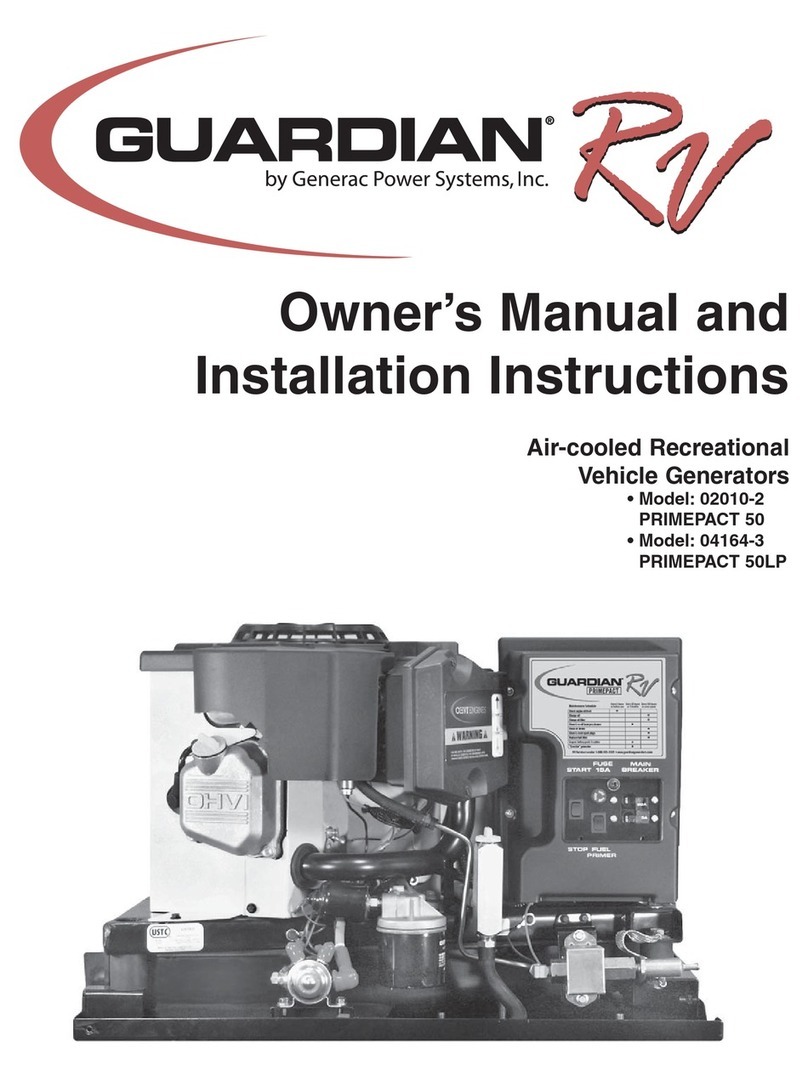
Generac Power Systems
Generac Power Systems 02010-2, 04164-2 Installation and owner's manual

Firman
Firman T08071 Operator's manual

Champion Global Power Equipment
Champion Global Power Equipment 201069 quick start guide

ERGONOMIC SOLUTIONS
ERGONOMIC SOLUTIONS FlexCharge4-DSK-V2 instructions

Fischer Panda
Fischer Panda 8000 NE user manual

GXi Outdoor Power
GXi Outdoor Power Beast G2250B owner's manual

Stanley
Stanley SG 7500 Basic manual

Westinghouse
Westinghouse iGen1000s user manual
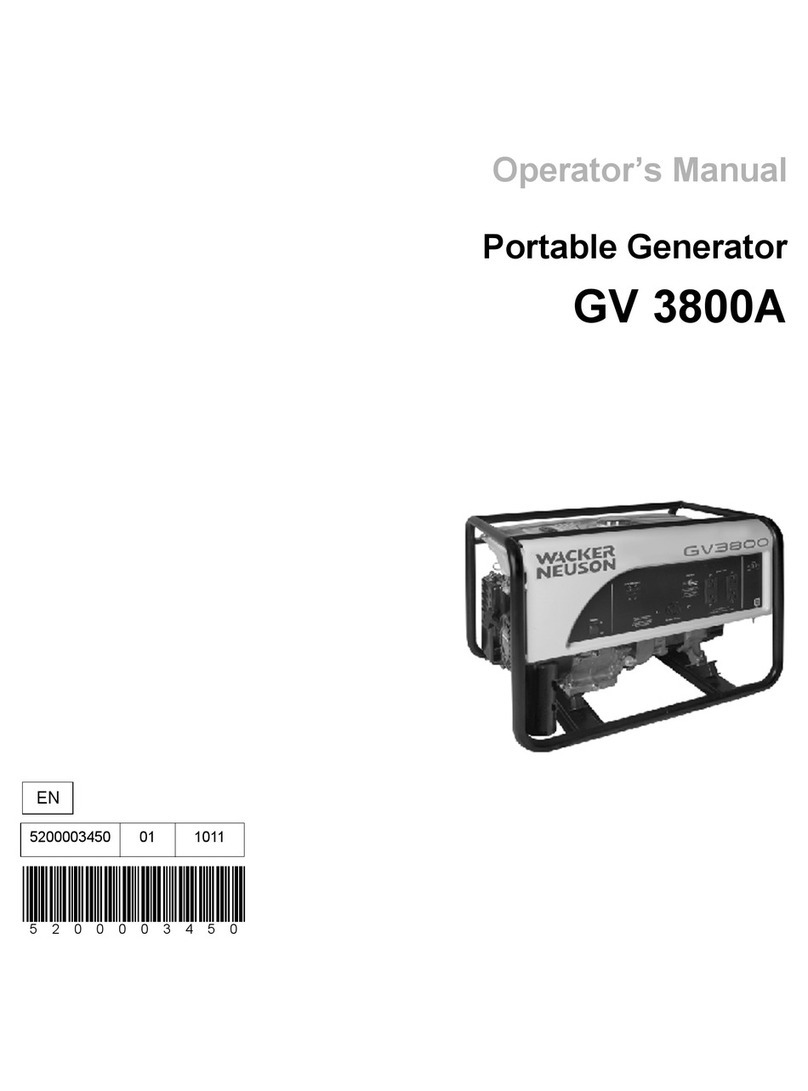
Wacker Neuson
Wacker Neuson GV 3800A Operator's manual