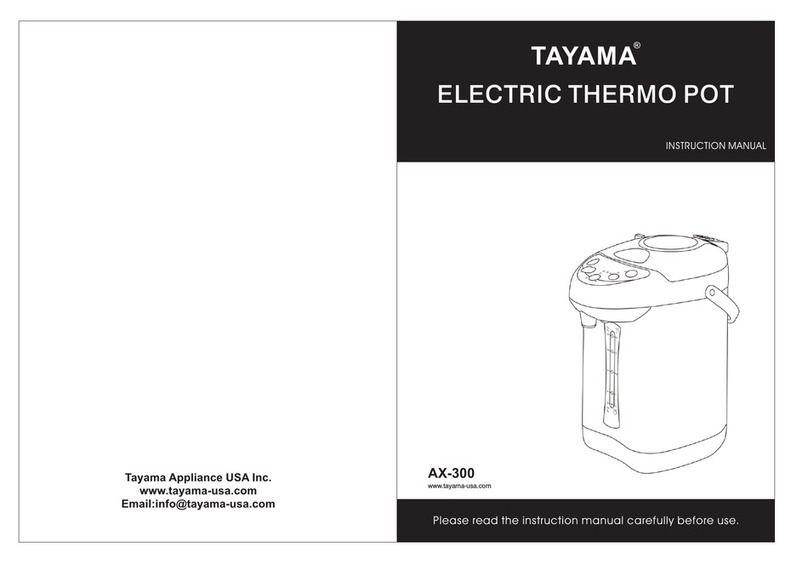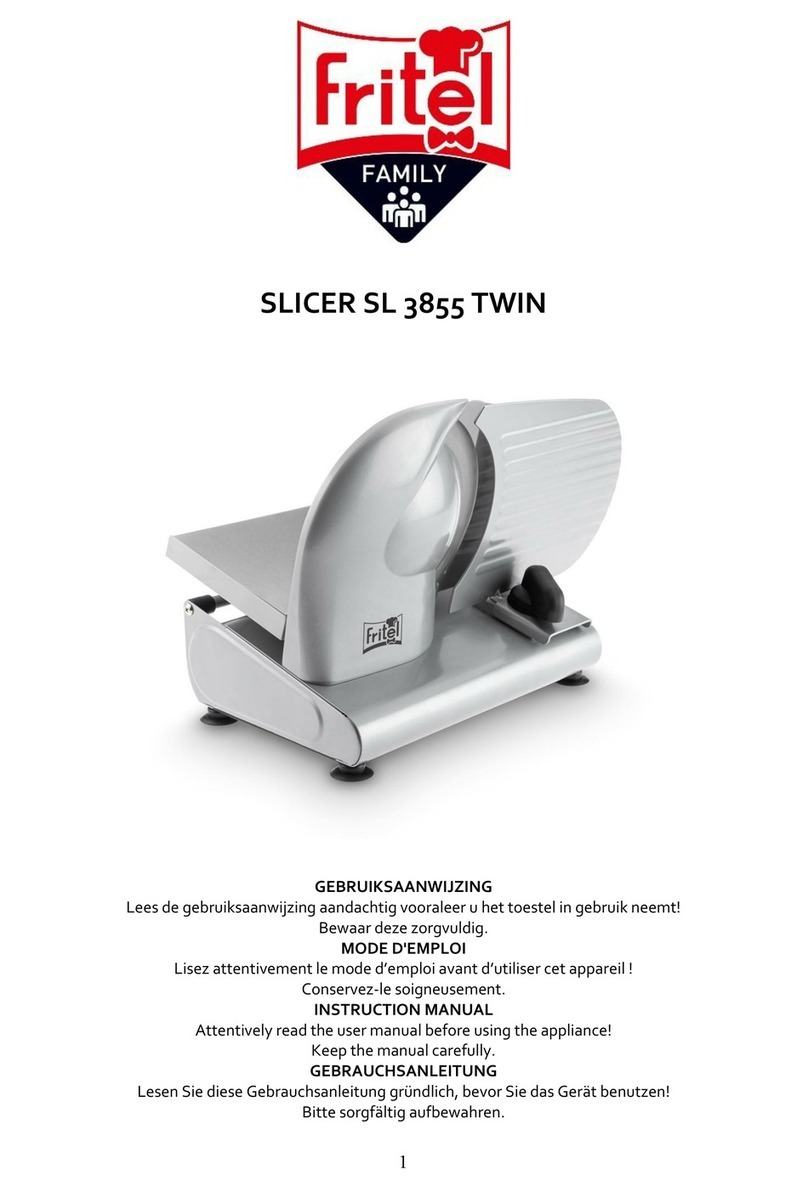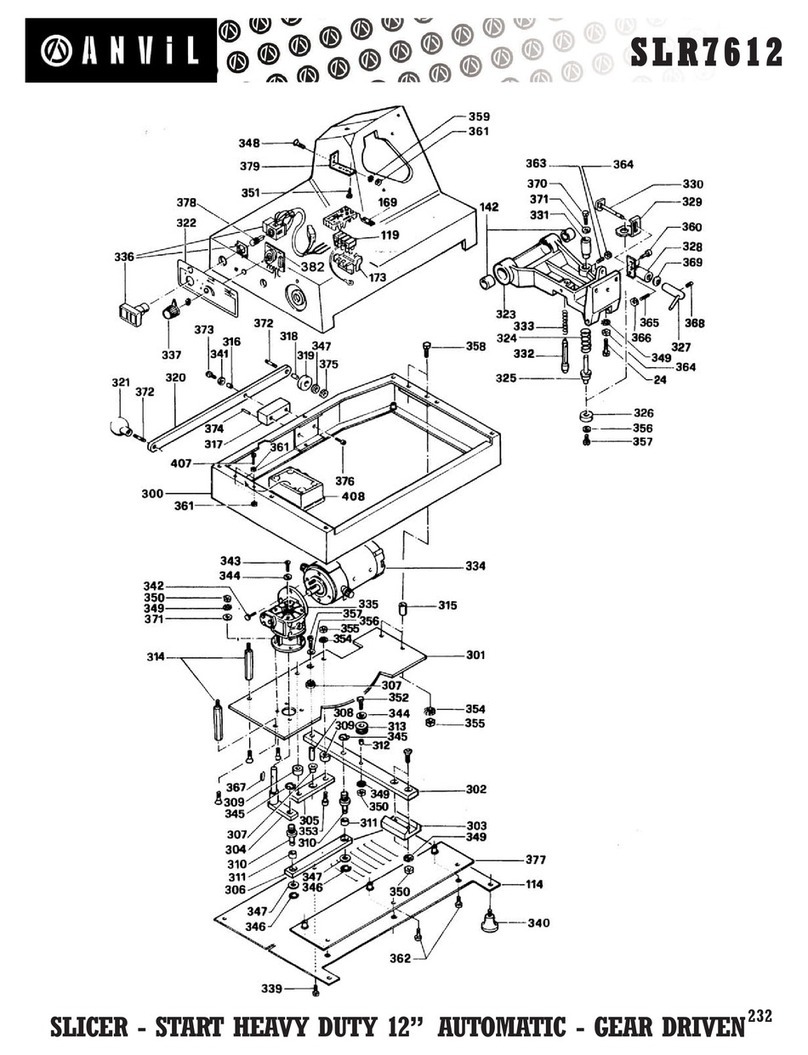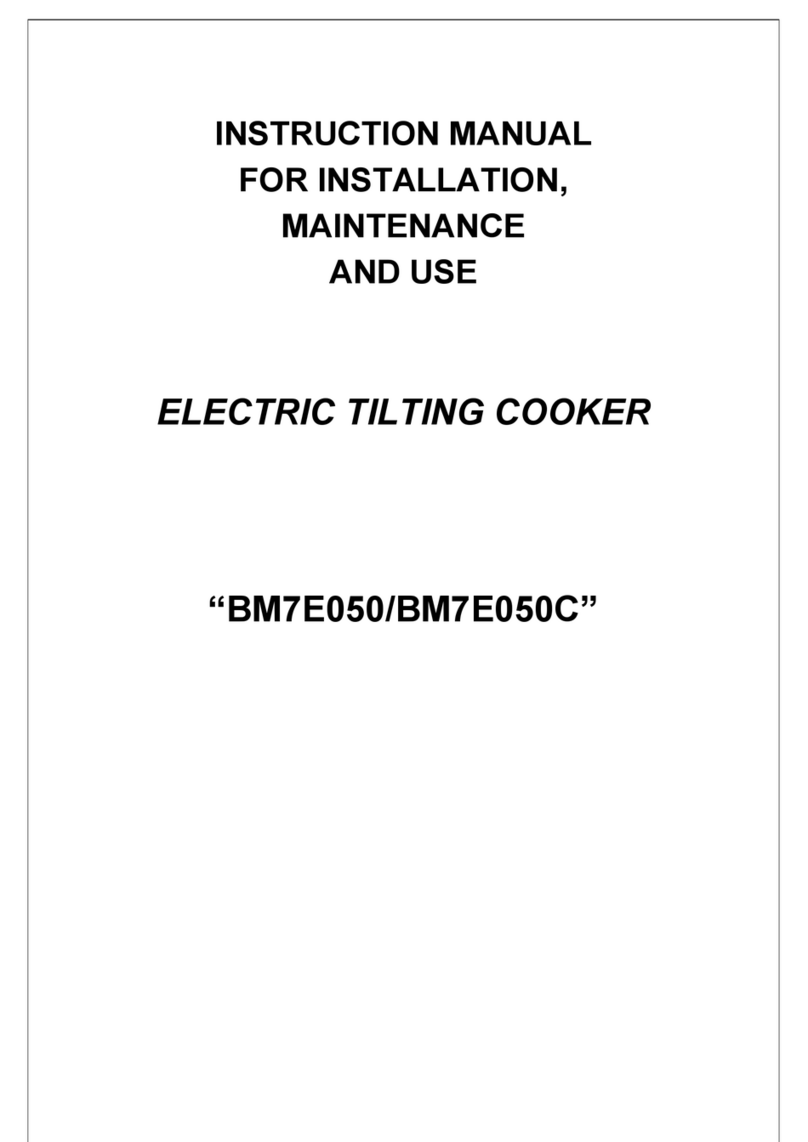Bibo BIBO bar User manual

BIBO bar
user manual
Maximize your BIBO experience

Welcome!
Congratulations on your new BIBO bar. You are just
moments away from enjoying endless pure, boiling
and ice-cold water, at the touch of a button.
As we want you to get the best from your BIBO bar,
we ask that you read through this manual before
getting things started.
This manual is your go-to-guide for your BIBO
bar and includes practical advice and technical
information to answer any questions you may have.
However please remember that our team is just
an email or phone call away should you have any
further queries.
Visit www.bibo.co.za/contact, email
So let’s clink glasses and say ‘cheers!’ to many
happy and healthy drinks with BIBO.
PLEASE NOTE
The pictures and diagrams in this manual are for reference only,
please refer to your BIBO bar.
We reserve the right to make corrections or changes to the
information provided in this manual without prior notice being given.
The products, functions, structures and designs described in this
manual have been patented by our company and are thus protected
by the UK, EU, South Africa and Australia patent oces.
Version number 190901
© Copyright BIBO 2019, All Rights Reserved

BIBO bar - User Manual
3
CONTENTS
X
MEET YOUR BIBO bar
BIBO bar overview
BIBO bar’s touch screen interface
INSTALLING YOUR BIBO bar
Before getting started
Step-by-step guide to self installation
USING YOUR BIBO bar
Menu options and personal settings
Dispensing water
MAINTAINING YOUR BIBO bar
Replacing your BIBO bar maxi filter
Replacing your BIBO bar zapper
Cleaning your BIBO bar
Contents
TECHNICAL INFORMATION
Product specifications
Safety notes
TROUBLESHOOTING
WARRANTY
p. 4 p. 22
p. 26
p. 28
p. 29
p. 6
p. 11

BIBO bar - User Manual
4
CONTENTS
X
Meet your BIBO bar
BIBO OVERVIEW
1. Touch screen interface
2. 2.8”TFT LCD screen
3. Water outlets
4. Front panel
5. Removable Drip Tray
6. Lid
7. Refrigeration condenser
8. Hot tank switch
9. Water inlet
10. Rear panel
11. Cooling fan
12. Mains fuse
13. Power switch
14. Mains power cable
1
6
7
2
3
4
5
8
9
10
11
12
13
14
1
6
7
2
3
4
5
8
9
10
11
12
13
14

BIBO bar - User Manual
5
CONTENTS
X
Zapper status
icon
Boiling water button
(also acts as a navigation
button in the menu mode)
Super boil button
Heating
& boiling water
temperature bar
Chilling
& cold water
temperature bar
Menu button (also
acts as the save button
in menu mode)
Water outlet
indicator light (red for
hot, blue for cold)
Chilled water button
(also acts as a navigation
button in the menu mode)
Measured cup button
(also acts as a
navigation button
in the menu mode)
Lock button (also acts
as the “return” button
in menu mode)
Ambient (mixed hot
& cold) water button
Clock
(24 hour)
Automatic
on/off icon
Power saving
mode icon
Calendar
(Day - Month - Year)
Child lock
status icon
1 2 3 4 5
6 7 8 9 10
11 12 13 14 15 16
Meet your BIBO bar
THE TOUCH SCREEN INTERFACE
1 2 3 4 5 6
7 8 9 10 11 12
13 14 15 16
1
13 149
8
12 16 1115
7 2 3 4 5 6 10
UV filter
status icon
Hot water key (also
acts as “select” key in
menu mode)
Boiling water
boost key
Heating & hot water
temperature bar
Chilling & cold water
temperature bar
Menu & set key
Water outlet
indicator light (red
for hot, blue for cold)
Cold water key
(also acts as “select”
key in menu mode)
A cup of water key
(also acts as “select”
key in menu mode)
Child lock (also
acts as “return” key
in menu mode)
Ambient (mixed hot
& cold) water key
Clock
(24 hour)
Automatic
on/off icon
Power saving
mode icon
Calendar (Day -
Month - Year)
Child lock
status icon
Please note that your BIBO bar’s red Boiling Water Button (7), blue Chilled Water Button (10)
and white Measured Cup Button (11) all have arrows inside. This is because they act as scroll
buttons when navigating through the BIBO bar menu. Similarly, the Menu Button (15) and
Lock Button (12) act as a confirmation and back buttons respectively when in menu mode.
Watch Video

BIBO bar - User Manual
6
CONTENTS
X
Installing your BIBO bar
BEFORE GETTING STARTED
Our experienced installation
teams are here to make sure
that your BIBO bar is correctly
installed. If you are installing
your own BIBO bar, then please
read through all the instructions
carefully, familiarising yourself
with and understanding all
the steps completely before
beginning.
If you are at all uncertain
about any of the steps, please
call us on 0800 00 BIBO (2426)
and ask to speak to one of
our experienced technical
team members.
On average, a BIBO bar
installation should take between
one hour to an hour and a half.
CAUTIONARY NOTES
Your BIBO bar weighs 17kg, so
please take care when lifting it
from its box.
The hot tank switch is clearly
labeled at the back of your BIBO
bar (See page 4, number 8).
Please ensure that you do NOT
turn the hot tank switch on
until the BIBO bar has filled
itself with water.
Switching the hot tank switch
on before your BIBO bar has
filled with water will require
a call out from our technical
team (this comes with a fee).
See page 9, point i, for more
details on this.
YOUR BIBO BAR TOOLKIT
Your BIBO bar comes with a self installation kit consisting of
a 3m length of 6mm white water supply pipe (1), a BIBO ½” “T”
connector with a ball valve (2), an easy to fit right angled stem
fitting (3) and a zapper key (4).
1
2
4
3
Printable Guide
Watch Video

BIBO bar - User Manual
7
CONTENTS
X
Installing your BIBO bar
BEFORE GETTING STARTED
WHERE TO PLACE YOUR BIBO bar WATER SUPPLY
The BIBO bar often takes centre
stage in the kitchen and fast
becomes the most loved and
used appliance. It is for this
reason that the choice of where
to place and display your BIBO
bar needs to be one that offers
both convenience and style.
However a few considerations
need to be taken into account
before choosing where to place
your BIBO bar.
The water pressure should be
between 4bar (58psi) and 6bar
(87psi).
Before beginning the
installation, you will need to
identify a mains cold water
supply nearby. To identify the
cold water supply, turn on
the hot tap and wait for the
flowing water to get hot. Feel
both pipes under the sink. The
one hot to the touch is the hot
water supply. WARNING: the
pipe can get extremely hot and
cause burns. Please take care!
The mains cold water supply
will need to be turned
off before beginning the
installation. Often there is an
angle stop valve which will
enable you to isolate the cold
water pipe. If not, then it will be
necessary to turn off the mains
water supply to your home/
Your BIBO bar needs to be
installed in a cool, dry place
and kept away from any heat
source.
Your BIBO bar needs to be well
ventilated. In order to ensure
this, please keep the rear of the
BIBO bar a minimum of 10cm
away from the wall. Don’t install
your BIBO bar in a cupboard or
closed off space.
There will need to be a suitable
mains cold water supply nearby
(more often than not, this will
be located under your kitchen
sink or behind your dishwasher
and/or washing machine).
You will need an electrical
power supply. Your BIBO bar
comes with a standard 3-pin
(16amp) plug.
10cm
oce. Please identify where the
tap/isolation valve is located
before beginning.
Ensure that your water feed/
supply is flushed out thoroughly
into a bucket until clear water
is visible with no sediment or
dirt particles in the water.
This is to ensure your BIBO
bar does not block up. Be sure
to do so especially in newly
renovated homes and oces.
Watch Video

BIBO bar - User Manual
8
CONTENTS
X
Installing your BIBO bar
STEP BY STEP GUIDE FOR SELF-INSTALLATION
1. PREPARATIONS
2. WATER SUPPLY CONNECTION
a. Decide where you will place
your BIBO bar.
b. Carefully remove your BIBO
bar from its packaging and
place it in its preferred spot on
the work surface.
c. Remove the plastic bag and
protective covering from the
cable and plug.
d. Remove the drip tray
wrapping and take out the
zapper ‘key’ from inside the
drip tray (keep this somewhere
safe - you’ll need it down
the line when replacing your
zapper).
e. Remove the protective cover
from the touch screen.
a. Isolate the mains water
supply by either turning off the
angle stop valve or turning off
the mains water supply to your
home/oce.
b. Drain as much water
as possible from the pipe
connected to the angle stop
valve before disconnecting it.
It’s useful to have a cloth close
by to dry up any spills.
c. Install the BIBO ½” “T”
connector into the mains water
supply pipe. Make sure that the
BIBO ½” “T” connector is in the
closed position. (Picture 1)
d. Connect the 6mm white
water supply pipe to the BIBO
½” “T” connector and run it to
the BIBO bar (Picture 2). You’ll
need to flush the water feed out
completely into a bucket, until
the water is clear and free from
sediments or dirt particles.
e. Remove the locking clip from
the inlet water fitting (blue or
white in colour) at the back of
1.
4.
2.
5.
3.
6.
7.
your BIBO bar. (Picture 3)
f. Remove the blanking plug
from the inlet water fitting,
by depressing the ring. While
depressing the ring, pull
blanking plug out. (Picture 4)
g. Insert the right angled stem
elbow (provided with your BIBO
bar) into the water inlet. (Picture 5)
h. Refit the locking clip. (Picture 6)
i. Push the 6mm white water
supply pipe into the elbow at the
back of your BIBO bar. (Picture 7)
j. Open the ball valve on the
BIBO ½” “T” connector (Picture 1)
k. Turn on the angle stop valve
or your mains water supply.
Watch Video

BIBO bar - User Manual
9
CONTENTS
X
Installing your BIBO bar
STEP BY STEP GUIDE FOR SELF-INSTALLATION
3. SETTING UP YOUR BIBO bar
a. Plug the BIBO bar’s plug into
a 3 pin socket.
b. Ensure that the hot tank
switch (see page 4, number 8)
is off at the back of your BIBO
bar.
c. Turn on the power switch (see
page 4, number 13) at the back
of your BIBO bar. Please take
caution to not confuse this with
the hot tank switch.
d. Once turned on, your BIBO
bar will display the BIBO logo
(Image i) followed by a zapper
test (Image ii); this means that
your BIBO bar is operating
correctly.
e. Now you should see the
home screen. There should be a
red bar on the left of the screen
and a blue bar on the right of
the screen (Image iii).
f. Once you see the home
screen, turn on the hot tank
switch at the back of the BIBO
bar (see page 4, number 8).
g. A message will appear on
your screen to fill the hot water
tank (Image iv).
h. Place a mug under the water
outlets. (See page 4, number 3)
i. Push the button ONLY
ONCE to start the boiling filling
process.
DO NOT PUSH ANY BUTTON
INCLUDING THE RED CUP
BUTTON UNTIL THIS PROCESS
HAS BEEN COMPLETED.
(If by mistake you did push a
button before seeing water flow
from the nozzle switch off the
heating switch immediately and
start from step f again). You
will know that the boiling filling
process has been completed
when water starts to flow from
the outlet nozzle situated under
the screen. This usually takes
about 1 minute from pushing
the red cup button to water
flow from the nozzle.
j. Once water starts flowing
from the nozzle push any
button to end the boiling filling
setup process.
k. The hot tank will begin to
heat up and the hot water
temperature bar icon will
be active on the screen as
streaming upwards.
i
ii
iii
iv
Watch Video

BIBO bar - User Manual
10
CONTENTS
X
once 1,5 litres has been
drained.
n. Your installation is now
complete and your BIBO bar
will be ready to be used and
enjoyed (Image vi).
When first used, the hot
tank will take approximately
5 minutes to get up to the
maximum temperature.
l. Similarly, fill the cold water
tank by dispensing water from
the cold water outlet (Image v).
To do this, touch and wait
until water starts dispensing.
Then touch any button to stop
the water flow.
m. It is recommended that you
drain 1,5 litres from the cold
tank and 1,5 litres from the
hot tank before drinking from
your BIBO bar. This is done by
simply dispensing water as
per the instructions on page 20
for chilled and boiling hot
water. Note: The BIBO bar will
automatically stop dispensing
Installing your BIBO bar
STEP BY STEP GUIDE FOR SELF-INSTALLATION
3. SETTING UP YOUR BIBO bar CONTINUED
v
vi

BIBO bar - User Manual
11
CONTENTS
X
The menu is the place to
customise your BIBO bar
according to your personal
preferences, making it the
perfect fit for your family, home
and/or oce.
In the menu you will be able to
control the temperature settings,
water dispensing quantity
settings, time and date settings,
language settings, energy saving
settings, safety settings and
ringtone settings.
Additionally the menu contains
your MAXI filter and zapper
settings. There is also an option
to restore your BIBO bar to its
original factory settings (but
please don’t ever restore your
BIBO bar without consulting our
BIBO technical team first).
Using your BIBO bar
MENU OPTIONS AND PERSONAL SETTING
To enter the menu, touch
and follow the on-screen
prompts. Navigating the menu
settings is easy.
To choose and enter into a
particular setting touch
(you will notice a right arrow in
the hot cup) until the correct
setting is selected (this will
be highlighted with a bronze
shade) and then touch
again to select the setting.
Touching will take you
back to the previous screen.
To adjust certain settings, touch
(you will notice an up
arrow in the chilled water cup)
and/or (you will notice a
down arrow in the white cup)
according to the on-screen
prompts. If no selection is
made within 10 seconds, your
BIBO bar will default back to
the home screen.
Watch Video

BIBO bar - User Manual
12
CONTENTS
X
TEMPERATURE TIP
When setting your boiling water
temperature remember that
the higher the altitude of your
location, the lower the degree at
which water reaches boiling point.
For example, if you’re by the
coast, your boiling water will be
much hotter than if you up in
the mountains.
In order to make sure that your
BIBO bar dispenses boiling
water and does not turn the
water to steam, select a boiling
temperature according to the
table to the right.
If you’re still not sure what is
the best temperature for your
location, please reach us on
0800 00 BIBO(2426)
Your BIBO bar allows you to set
your preferred water temperatures
for boiling, hot, cold and ambient
dispensing.
To adjust your temperature
settings:
1. Touch on your BIBO
bar’s screen. You will see the
temperature (Temp) setting
selected.
2. Touch again to select and
enter into the Temp settings.
You will see the following icons at
the top of your screen
Super boil, boiling, chilled and
ambient/mix.
Using your BIBO bar
MENU OPTIONS AND PERSONAL SETTING
WATER TEMPERATURE SETTING
3. Touch to navigate between the
temperature settings (Image i - iv).
4. Touch to increase the
temperature and the to
decrease the temperature.
5. Once you are happy with the
temperature you have chosen, touch
to save the temperature
setting. Save after any change.
6. To return to the menu touch
and to return to the home
screen touch again.
City Elevation
(m)
Temp
(C)
Bloemfontein 1400 94
Cape Town 0 98
Durban 0 98
East London 0 98
Johannesburg 1753 93
Kimberly 1120 95
Nelspruit 676 97
Paarl 120 98
Pietermaritzburg 600 97
Polokwane 1600 93
Port Elizabeth 0 98
Potchefstroom 1340 94
Pretoria 1339 94
Upington 838 96
Welkom 1365 94
i
ii
iii
iv
Watch Video

BIBO bar - User Manual
13
CONTENTS
X
• Place your preferred cup on
the drip tray below the water
outlet.
• Navigate to the chilled water
setting using . You will see
a default time set up of 10
seconds (Image iii).
This is a time based quantity
setting, which means that the
water will dispense for the
duration of that time.
You will see a default time
set up of 10 seconds. This is
a time based quantity setting,
which means that the water
will dispense for the duration
of that time.
• To customise the time, touch
to start dispensing boiling hot
water. (Please take caution
that boiling water will be
dispensed immediately once
touched.)
• Once your preferred amount
of boiling water has been
dispensed into your mug or
thermal cup, touch to
stop the water from
dispensing. You will notice
your BIBO bar counting up
the seconds measuring the
amount of time it takes to fill
your mug or thermal cup.
• Touch to save the
setting.
6. To set the quantity for
chilled water dispensing:
Your BIBO bar allows you to
preset your cup size for boiling,
chilled and ambient (mix)
water. Setting this up will allow
your BIBO bar to automatically
dispense the right amount of
water for your cup. Please get
your favourite glass and mug
ready to set the water quantity.
To enter into your water
quantity settings:
Using your BIBO bar
MENU OPTIONS AND PERSONAL SETTING
WATER QUANTITY SETTING
1. Touch on your BIBO
bar’s screen. And navigate
to the quantity (QTY) setting
by touching once. You
will then see the QTY setting
selected (Image i).
2. Touch again to select
and enter into the QTY settings.
3. You will see the following
icons at the top of your screen
boiling, chilled and ambient/mix
(Image ii).
4. Touch to navigate
between the quantity settings.
5. To set the quantity for
boiling hot water dispensing:
• Place your preferred mug or
thermal cup on the drip tray
below the water outlet.
• Navigate to the boiling water
settings using .
i
ii
iii
Watch Video

BIBO bar - User Manual
14
CONTENTS
X
7. To set the quantity for
ambient/mix water dispensing:
• Navigate to the ambient/mix
water setting using (Image i).
• Once you are happy with
the milliliters for ambient
dispensing, touch to
save the quantity setting.
• To test the preset measured
amount of ambient water,
return to the home screen
by touching two times,
place a cup under the water
outlets and then touch .
8. To return to the menu touch
and to return to the home
screen touch again.
• To customise the time, touch
to start dispensing chilled
water.
• Once your preferred amount
of chilled water has been
dispensed into your cup,
touch to stop the water
from dispensing.
You will notice your BIBO
bar counting up the seconds
measuring the amount of
time it takes to fill your cup.
• Touch to save the
setting.
Using your BIBO bar
MENU OPTIONS AND PERSONAL SETTING
WATER QUANTITY SETTING CONTINUED
DID YOU KNOW that
changes in location,
season, temperature,
atmosphere and municipal
water pressure have an
impact on the flow rate of
water and the way water
is dispensed from your
BIBO bar? It is for this
reason that the preset
measure is an approximate
amount. Please do not
leave dispensing water
unattended.
i
• Touch to increase the
milliletres and the to
decrease the milliliters of
your ambient water mix.
Watch Video

BIBO bar - User Manual
15
CONTENTS
X
7. Once your date and time have
been set correctly, touch to
save the Calendar settings.
8. To return to the menu touch
and to return to the
home screen touch again.
correct year is set, use to
navigate to the month and day,
following the same routine.
5. Similarly, to change the
time, navigate to the time
setting using and adjust
the hour and minute settings.
Furthermore you can select
your preferred time format and
choose between a 12-hour or
24-hour clock.
6. To do this, navigate to the
time format setting using
and change the format using
the or .
3. Use to navigate between
the date and time settings.
4. To change the date, touch
the to advance the year and
to regress the year. Once the
2. Touch again to select and
enter into the Calendar settings.
You will see date, time and
time format settings (Image ii)
Your BIBO bar displays the time
and date. Setting the correct
time is needed to ensure that
your BIBO bar’s energy saving
features can function correctly.
To adjust your time settings:
1. Touch on your BIBO bar’s
screen. And navigate to the
Calendar setting by touching
two times. You will then see
the Calendar setting selected
(Image i).
Using your BIBO bar
MENU OPTIONS AND PERSONAL SETTING
TIME AND DATE SETTINGS
i
ii
Watch Video

BIBO bar - User Manual
16
CONTENTS
X
• Once you are happy with your
choice, touch to save.
• Touch to return to the
Power settings.
When your BIBO bar goes into
Sleep Mode, it will display the
following screen (Image iv).
4. To set your BIBO bar’s sleep
mode:
• Use to navigate to the
Sleep settings (this should be
selected by default).
• Touch to enter into the
Sleep settings. You will see an
on/off setting and an hourly
setting (Image iii).
Simply press any button to
wake it up again. It can take
up to a minute for your BIBO’s
temperature to normalise.
• Use or to choose
whether you would like your
Sleep Mode on or off.
• Once you are happy with your
choice, touch to save
your choice.
• Use to navigate to the
hourly setting.
• Use and to set the
amount of inactive hours
after which you would like
your BIBO bar to enter into
Sleep Mode.
This is between 1 and 4 hours.
3. Touch again to select and
enter into the Power settings. You
will see Sleeping and Power on/
off settings (Image ii).
by touching three times. You
will then see the Power setting
selected (Image i).
Your BIBO bar is designed to
save energy based on your
usage behaviour and lifestyle.
The first energy saving technique
is Sleep Mode which allows your
BIBO bar to go to sleep and save
energy after a certain amount
of time of non-use. The second
energy saving setting is Power
On/Off Mode, which puts your
BIBO bar on standby over a
preselected time and duration,
enabling your BIBO bar to turn
on and off at different times
of the day according to when
you will be using it. We highly
recommend enabling both your
power settings to save as much
energy as possible and the
environment.
To adjust your power settings:
1. Touch on your BIBO
bar’s screen.
2. Navigate to the Power setting
Using your BIBO bar
MENU OPTIONS AND PERSONAL SETTING
POWER AND ENERGY-SAVING SETTINGS
i
ii
iii
iv
Watch Video

BIBO bar - User Manual
17
CONTENTS
X
When your BIBO bar goes into
Standby Mode, it will display
the following screen:
If you’d like to wake your BIBO
bar up from Standby Mode
before the scheduled time,
press any button. The screen
will then display the following:
• To set an on/off time, touch
the or .
• Once you have chosen
between the on/off option,
touch to navigate to the
hour setting using the to
advance the hourly time and
the to regress the hour.
• Similarly navigate to the
minute setting by touching
and follow the same routine.
• To set another on/off time,
touch to navigate to the
next setting and follow the
same routine as above.
5. To set your BIBO bar’s Power
on/off mode:
• Use to navigate to the Power
on/off settings (Image i).
• Use to navigate between
the on/off time settings.
• You will see an option for
three on/off times (Image iii).
• Touch to enter into the
Power on/off settings (Image ii).
Using your BIBO bar
MENU OPTIONS AND PERSONAL SETTING
• Once you are happy with your
set on/off times, touch to
save.
i
ii
iii
iv
6. To return to the menu touch
and to return to the home
screen touch again.
Touch to confirm you’d like
to wake your BIBO bar up.
v
POWER AND ENERGY-SAVING SETTINGS
Watch Video

BIBO bar - User Manual
18
CONTENTS
X
5. Once your preferred child
lock mode has been selected,
touch to save the setting.
6. To return to the menu touch
and to return to the home
screen touch again.
Once the child lock setting has
been enabled, you will only
be able to dispense boiling
hot water by first touching
and then holding for
3 seconds.
To enter the child lock setting:
1. Touch on your BIBO
bar’s screen.
2. Navigate to the child lock
setting by touching four
times. You will then see the child
lock setting selected (Image i).
4. Navigate to your preferred
option using .
3. Touch again to select
and enter into the child lock
settings. You will see an on and
off child lock option (Image ii).
The BIBO bar dispenses
boiling water. Accordingly it is
necessary to take precautions
when dispensing boiling hot
water. While your BIBO bar has
an inherent safety feature for
boiling hot water dispensing,
it is recommended that for
children, the child lock setting
be further enabled. While
the child lock setting ensures
further safety measures,
children should always be
supervised around the BIBO
bar.
Using your BIBO bar
MENU OPTIONS AND PERSONAL SETTING
SAFETY SETTINGS
i
ii
Watch Video

BIBO bar - User Manual
19
CONTENTS
X
4. Navigate to your preferred
restore option using .
3. Touch again to select
and enter into the restore
settings. You will see an on and
off option (Image iv).
6. To return to the menu touch
and to return to the home
screen touch again.
Using your BIBO bar
MENU OPTIONS AND PERSONAL SETTING
RING SETTING RESTORE FACTORY SETTING
Your BIBO bar gives you the
option for it to beep every
time a button is touched or to
rather operate in silent mode.
As a default setting your BIBO’s
sound feedback is turned off.
To adjust the ring setting:
1. Touch on your BIBO
bar’s screen.
2. Navigate to the ring setting
by touching seven times.
You will then see the ring
setting selected (Image i).
The option to restore your
BIBO bar to its factory settings,
should only be done upon the
advice and guidance of our
BIBO technical team. Please do
not select the restore option
without speaking to us first.
To enter into the restore setting:
1. Touch on your BIBO
bar’s screen.
2. Navigate to the restore
setting by touching eight
times. You will then see the
restore setting selected
(Image iii).
3. Touch again to select
and enter into the ring settings.
You will see an on and off option.
4. Navigate to your preferred
ring setting using .
5. Once your preferred ring
setting has been selected, touch
to save the setting (Image ii).
5. Once your preferred restore
option has been selected, touch
to save the setting.
6. To return to the menu touch
and to return to the home
screen touch again.
i
ii
iii
iv
Watch Video
Watch Video

BIBO bar - User Manual
20
CONTENTS
X
Using your BIBO bar
DISPENSING WATER
DISPENSING BOILING WATER DISPENSING CHILLED WATER DISPENSING AMBIENT/MIXED WATER
1. Place your mug, thermal cup
or pot under the water outlet.
2. Unlock the boiling hot water
flow by touching followed
by . If you have activated the
child lock feature you will need
to hold down for 3 seconds.
3. Boiling hot water will then
begin to dispense.
4. Once your vessel has filled,
touch any button to stop the
water flow (Image i).
1. Place your cup or bottle
under the water outlet.
2. Touch to start dispensing
chilled water.
3. Once your vessel has filled,
touch any button to stop the
water flow (Image iii).
To use this feature, you will
need to ensure the correct
settings are saved, according to
the instructions on page 14.
1. Place your cup, mug or bottle
under the water outlet.
2. Touch to start dispensing
water (Image iv).
5. If you would like to boost the
boiling water temperature, touch
. The screen will then
display a boiling bar (Image ii).
6. Once boost has completed,
you can dispense the boiling
water as per the above
instructions.
3. Your BIBO bar will first
dispense a measured amount
of cold water, followed by a
i
ii
iii iv
measured amount of boiling
water (take caution).
4. Once your vessel has filled
according to the amount set
in the menu preferences,
the water flow will stop
automatically. To stop the water
flow at any point before, touch
any button on the screen.
NOTE: A ratio of hot and cold
water will be dispensed. If the
water flow is manually stopped
before completed,
the temperature of the dispensed
water will be impacted.
Watch Video
Watch Video
Watch Video
Other manuals for BIBO bar
2
Table of contents
Other Bibo Kitchen Appliance manuals