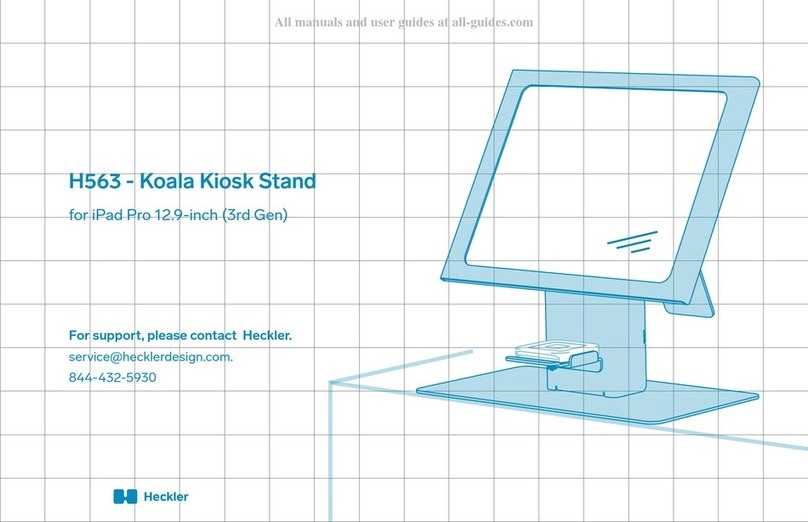Bienfang Vacuum Press 3648H User manual

BienfangVacuum Press®3648H, 4468H and 5298H
Trouble-Shooting Guide

2
CONTENTS
Overview ……………………………………………………………………………….. 3
Heat Related Malfunctions
Run away heat condition with heat control off …………………………... 4
Press runs hotter than set temperature ………………………………….… 6
No heat or press runs cold …………………………………………….….. 7
Temperature readout always reads 35-50 deg F ……………………….…. 8
Temperature readout always reads over 300 deg F …………………….… 8
Higher temperatures not obtainable ..……………………………………... 9
Control/ Display Related Malfunctions
Controller self-diagnostics ……………………………………………..… 10
Continuously erratic display from power up …………………………….. 10
Display fine on power up but become erratic after operation …………… 11
Controller resets itself during cycles …….………………………………... 11
Display blanking out …………………………………………………….. 11
No display at all …………………………………………………………. 12
Programming malfunctions ………………………………………....…… 12
Button or buttons don’t operate …………………………………………. 12
Vacuum Related Malfunctions
Pump won’t turn on ……………………………………….……………… 13
Pump won’t turn off ……………………………………………………… 14
Intermittent pump operation ………………………….………………….. 14
Solenoid won’t open or close …………………………………………….. 15
Technical Data Sheet
Heater resistance …………………………………………………………... 16
Parallel combination of heaters ………………………...…………….…… 16
Sensor resistance at various temperatures …………..…………………….. 17
Solid-state relay operational voltages …….……………………………….. 17
Picture References
Control Panel ………………………………………………………………. 6
Solid-state relay …………………………………………………………... 18
View of access panel ……………………………………………………... 18
Power Board ……………………………………………………………… 19

3
OVERVIEW
Please read the entire owners manual and fully understand the proper operating
procedures before continuing the trouble-shooting guide.
Each BienfangVacuum Press is fully assembled, calibrated, and tested at the factory to
pull a high level of vacuum in a minimum amount of time. Once passed by the Quality
Control Department, the completely tested press and pump are packaged and shipped
together to ensure that each customer receives a complete and tested unit.
However, during shipping and uncrating, the alignment of the top and the base of the
press may be altered. To ensure proper alignment of the press, refer to page 5 of the
Owner’s Manual for instructions.
If problems persist, or questions arise after referring to this guide, please contact
Bienfang’s Technical Service Department at 1-888-240-6021.

4
HEAT RELATED MALFUNCTIONS
Run Away Heat Condition With Heat Control Off
Possible Causes:
- Sensor or sensor assembly
- Solid-state relay
- Mis-wired power board assembly (if new installation)
- Mis-wired control board assembly (if new installation)
This section is to be used in the case of presses that experience a severe runaway heat
condition. Use this section ONLY if the press continues to heat up even with the heat
control indicator OFF.
A faulty sensor or a sensor that is pulled away from the platen would cause a run away
condition, however, the rate of change indicated on the temperature display can provide
clues as to whether or not a sensor has pulled away. The display would still indicate
rising temperature although not as intensely.
A bad solid-state relay would also cause the heat to run away. The type of relays used in
the Vacuum Presses normally fail in the “on” state. The inline heater thermostat switches
will break the heater connection after 350F is reached, but then reset after the
temperature drops.
The power board receives an “on” signal from the controller that turns on the solid-state
relay with 1 transistor. If this transistor is bad, it is possible that the relay will always be
on, however, this transistor would normally fail in the “off” state leaving the power board
as an unlikely cause of failure in most cases.
The controller measures the temperature from the sensor, then decides if the heaters need
to be “on” or “off” based on the set temperature when in heat control mode. If the sensor
input circuitry is faulty it can be diagnosed by disconnecting the sensor and reading the
display as indicated below. The controller sends 1 signal to the power board to turn “on”
and “off” the heaters. If this signal is faulty, it can be diagnosed by disconnecting the
controller altogether as outlined.
Non Intrusive Actions:
1. Power up cold press.
2. Press “heat off” button.
3. Verify heat control “led” is off.
4. Does the temperature read out indicate room temperature, then increase at a very
slow rate as compared to the actual platen temperature?
If yes- refer to “Press runs hotter than set temperature” section
If no- continue

5
Does the temperature read out indicate room temperature then follow rising
temperature rapidly?
If yes- sensor is OK.
If no- proceed to Intrusive Actions, Step 5.
Intrusive Actions:
5. With power off, remove control panel from housing.
6. Disconnect ribbon cable from control panel assembly.
7. Power up press.
8. Does press heat up?
If yes- control panel is OK, proceed to Step 9.
If no- control panel or ribbon cable is faulty, replace both.
9. With power off, reconnect ribbon cable.
10. Disconnect sensor harness from back of controller assembly.
11. Turn power on.
12. Use a paper clip or a piece of metal to short the two pins on the controller sensor
connector together.
13. Does the display read less than 50F when shorted and over 300F when opened?
If yes- if sensor was OK from step 5, then continue. Otherwise, stop and
check or replace sensor assembly.
If no- replace control panel assembly.
14. With power off, disconnect the wire from power board labeled “Coil+”
15. Turn power on.
16. Does press still heat up?
If yes- solid-state relay is faulty, replace.
If no- power board or ribbon cable is faulty, replace both.
17. With power off, reconnect “Coil+” wire.

6
Press Runs Hotter Than Set Temperature
Possible causes:
-Sensor or sensor assembly
-Control board assembly
This section is to used for presses that experience hotter than normal operating
temperatures. DO NOT use this section for run-away temperature conditions.
A faulty sensor, or a sensor that has pulled away from the platen will cause the
temperature to run higher than normal. If the sensor is not firmly mounted to the platen,
the press will run hot. A controller with a bad sensor input circuit will also cause faulty
temperature control.
Non-Intrusive Actions:
1. Power up cold press.
2. Press “heat on” button and set temperature for 200F.
3. Does the temperature read out indicate room temperature, then increase at a very
slow rate as compared to the actual platen temperature?
If yes- proceed to Step 4.
Does the temperature read out indicate room temperature, then follow rising
temperature rapidly?
If yes- sensor is probably OK.
If no- proceed to Step 4.
Intrusive Actions:
4. With power “off”, remove control panel from housing.
5. Disconnect sensor harness from back of controller assembly.
6. Turn power “on”.
7. Use a paper clip, or a piece of metal to short the two pins on the controller sensor
connector together.
8. Does display read less than 50F when shorted and over 300F when opened?
If yes- if sensor was Ok from Step 4, then continue. Otherwise, stop and
check or replace sensor assembly.
If no- replace control panel assembly.
Pictured above is the control panel. The hose goes into the bottom valve.
The sensor and the ribbon cable are also pictured.

7
No Heat Or Press Runs Cold
Possible Causes:
-Sensor or sensor assembly
-Control board assembly
-Power board assembly
-Mis-wired (only if new installation)
-Solid-state relay
-Heater safety thermostats
This section is to be used for presses that will not heat up after the “heat on” indicator
has been verified “on” and a valid set temperature has been entered.
A faulty sensor or sensor harness that has become opened will cause the controller to
think that the press is too hot, therefore, never turning on the heaters. This can be easily
diagnosed by interpreting the temperature display.
A controller with a bad sensor input circuit or a bad heater control output circuit will also
cause faulty or no temperature control.
The inline heater thermostats may be stuck open not allowing any power to the heaters if
they are wired in series. If they are wired in parallel, then only ½ of the press will get
hot.
Intrusive Actions:
1. With power off, remove control panel from housing.
2. Disconnect sensor harness from back of controller assembly.
3. Turn power “on”.
4. Use paper clip or a piece of metal to short the two pins on the controller sensor
connector together.
5. Does display read less than 50F when shorted and over 300F when opened?
If yes- continue to Step 6.
If no- replace control panel assembly.
6. With the sensor connected, does the display read room temperature at cold start?
If yes- continue to Step 7.
If no- check and/or replace sensor assembly.
7. Turn power to the “press off” and replace the control panel assembly.
8. Disconnect “Coil-” wire and connect it to extra ground lug on power board, using
tacking iron ground lug if necessary.
9. Turn power “on”.
10. Does press get hot?
If yes- the heaters and the solid-state relay are good. Replace power board
or control panel and/or ribbon cable.
If no- most likely the solid-state relay is bad. Replace it. There is still
however a chance that the heater have an open thermostat.

8
Temperature Readout Always Reads 35-50 deg F
Possible Causes:
-Sensor or sensor assembly
-Control board assembly
A shorted sensor or sensor harness will always cause this malfunction. A faulty
controller may also cause this problem but can be easily and safely diagnosed.
Intrusive Actions:
1. Remove control panel from housing. With power “off”.
2. Disconnect sensor harness from back of controller assembly.
3. Turn power “on”.
4. Use paper clip or a piece of metal to short the two pins on the controller sensor
connector together.
5. Does display read less than 50F when shorted and over 300F when opened?
If yes- check and/or replace sensor
If no- replace control panel assembly
Temperature Readout Always Reads Over 300F
Possible Causes:
-Sensor or sensor assembly
-Control board assembly
An open sensor or sensor harness will always cause this malfunction. A faulty controller
may also cause this problem, but can be easily and safely diagnosed.
Intrusive Actions:
1. With power off, remove control panel from housing.
2. Disconnect sensor harness from back of controller assembly.
3. Turn power “on”.
4. Use a paper clip or a piece of metal to short the two pins on the controller sensor
connector together.
5. Does display read less than 50F when shorted and over 300F when opened?
If yes- check and/or replace sensor.
If no- replace control panel assembly.

9
Higher Temperatures Are Not Obtainable
Possible Causes:
-Inline heater thermostats
This section should only be used when the press seems to operate normally at lower
temperatures but not at higher temperatures.
Intrusive Actions:
1. With power off, remove control panel from housing.
2. Disconnect sensor harness from back of controller assembly.
3. Turn power “on”.
4. Use a paper clip or a piece of metal to short the two pins on the controller sensor
connector together.
5. Does display read less than 50F when shorted and over 300F when opened?
If yes- continue to Step 6.
If no- replace control panel assembly
6. Repeat Step 5 and keep short in place.
7. Does the press seem to attain higher temperature than previously attainable with
short in place?
If yes- continue to Step 8.
If no- chances are that the heaters or heat thermostat are bad. Replace
them.
8. After a high temperature has been reached, remove short and re-connect sensor
harness.
9. Does the temperature display read a higher temperature than the maximum
previously attainable?
If yes- sensor is probably OK.
If no- check and/or replace sensor harness.

10
CONTROL/ DISPLAY RELATED MALFUNCTIONS
Controller Self Diagnostics
1. Turn press “off”.
2. Hold down enter key.
3. Turn press “on”.
4. If displays a “C” and a number, replace the control panel.
Note: The numbers in the temperature and vacuum display are the current A/D values
being read by the controller and don’t really provide useful information.
5. After the “PASS” message goes away, the controller is waiting in the ‘Button Test
Mode’.
6. It will display a “0” until a button is pressed and held down.
7. Each button has a corresponding number (1-23).
8. Each time a button is released the “0” should re-appear.
9. If the “0” does not appear, the button is stuck and should be replaced.
10. Press the “Start and Enter” buttons at the same time to exit the button test and
enter the ‘Power on defaults’ section.
11. The display will read 1-d, 1-e, 2-d, or 2-e.
12. 1-d stands for option 1 disabled. 1-e stands for option 1 enabled. This option
determines whether the pump shuts off or stays on at the end of a program. To
toggle between enable and disable, press “manual on/off” button.
13. 2-d stands for option 2 disabled. 2-e stands for option 2 enabled. This option sets
the English or metric power on default. To toggle between, press
“English/Metric” button.
14. To proceed to the auto program feature, press “program” button. The display will
read “ a p”.
15. Pressing the “program” button will load the 5 default programs into memory.
Continuously Erratic Display From Power Up
Possible Causes:
-Controller Assembly
This section is to be used only when the controller shows erratic display initially from
power up state or if the display does not always come up. DO NOT use this section if the
controller seems OK then goes haywire during operation, please refer to next section.
Non-Intrusive Actions:
1. Turn press “on”.
2. Does the display read normal?
If yes- repeat Step 1 and/or refer to next section
If no- replace control assembly

11
Display Fine On Power But Becomes Erratic After Operation
Controller Resets Itself During Cycles
Display Blanking Out
Possible Causes:
-Controller assembly
-Poor ground connections
-Loose ribbon cable or power connection to power board
This section is to be used only when the controller operates normally then goes haywire
during operation.
Because of the grounding method used to ground the heater platen and the high voltage
running through the heaters, there exists a sizable potential for arcing to occur between
the heater platen and the press frame. If, or when the arc does occur, large EMI spikes
travel through the system causing the controller’s microprocessor to become lost. It is
important to note that arcing can only occur during a hot cycle or during pump cycling.
It is also possible that the controller itself has an onboard heat problem or prom
malfunction causing failures at certain points in its operation.
A small interruption in power to the controller assembly during operation will surely
cause the operation to become erratic. Small interruptions will cause a partial reset of the
controller’s processor and are most likely caused by a poor connection or intermittent
short in the ribbon cable.
Non-Intrusive Actions:
1. Turn press “on”.
2. Does the display read normal?
If yes- proceed to Step 3.
If no- refer back to “Continuously Erratic Display from power up”.
3. Run a cold cycle for 10 minutes or so with the vacuum pump off.
4. Does the display read normal?
If yes- proceed to Step 5.
If no- replace controller assembly and ribbon cable
Intrusive Actions:
5. Run a hot cycle for approx. 5 minutes.
6. Open and close the lid during this 5 minutes, also turn pump “on” and “off”
several times.
7. Does the display read normal?
If yes- proceed to Step 8.
If no- there is a grounding problem, check the platen and controller
housing grounds and then repeat Step 5.
8. Remove controller from housing.
9. Repeat Steps 3 & 4.

12
No Display At All
Possible Causes:
-Controller assembly
-Poor ribbon cable or power connections
-Power board
-Circuit breaker
This section is to be used only if there are no signs of life at all on the displays of the
controller. If on power up, there are any flashes of leads or an audible “beep”, refer to
section on “Continuously erratic display from power up”.
The power board has a 5 volt fuse that may be blown. If any lights or “beeps” occur,
then the power board can be ruled out as the cause of the malfunction and the controller
is most likely at fault.
Intrusive Actions:
1. With power off, remove control panel from housing.
2. Check ribbon cable connection and turn power “on”.
3. Is display still dead?
If yes- proceed to Step 4.
If no- replace ribbon cable.
4. Plug lamp or other device into tacking iron outlet.
5. Does the device operate?
If yes- circuit breaker and power connections are OK. Proceed to Step 6.
If no- circuit breaker or power connections are faulty. Check connections
and replace breaker if necessary.
6. Either the controller assembly or power board is bad. Replace controller first.
Programming Malfunctions
Button Or Buttons Don’t Operate
Possible Causes:
-Controller assembly
This section is to be used only if the controller operates correctly during manual mode
but not while running a program, or if there is a stuck button or an inoperable one.
Non-Intrusive Actions:
1. Run controller self diagnostics- directions on page 10.
2. Does controller pass the button test and display “PASS”?
If yes- refer to owners manual. Replace controller if problem persists.
If no- replace controller assembly.

13
VACUUM RELATED MALFUNCTIONS
Pump Won’t Turn On
Possible Causes:
-Pump
-Bad connection
-Power board
-Controller assembly
This section is to be used only if the controller has power and operates correctly and if a
program with vacuum commanded on has been attempted and pump still won’t turn on.
Non-Intrusive Actions:
1. Disconnect pump from power outlet.
2. Turn press “on”.
3. Press manual “on/off” button on control panel several times while listening for
clicking noise near the power board.
4. Does there appear to be a clicking noise?
If yes- controller and ribbon cable are OK. Pump, connections, or power
board is bad. Proceed to Step 6.
If no- proceed to Step 6.
Intrusive Actions:
5. Plug vacuum pump into outlet.
6. With power off, disconnect MTR+ wire from power board and connect to one of
the L1 connections. Disconnect tacking iron outlet if necessary.
7. Turn power “on”.
8. Does pump turn “on”?
If yes- pump is OK, check pump outlet wiring. Proceed to Step 9.
If no- check power connections to press and/or replace pump.
9. Either the controller or power board is bad. Replace power board first.
*Note: If the tacking iron outlet is the same as the pump outlet, then use it instead of
Steps 6 & 7 to determine whether the pump is OK.

14
Pump Won’t Turn Off
Intermittent Pump Operation
Possible Causes:
-Power board
-Controller assembly
-Wiring
The pump operates via 1 signal from the control board. This signal turns “on” the pump
relay located on the power board. A faulty power board is most likely the cause.
Non-Intrusive Actions:
1. Run controller diagnostics.
2. Check manual “on/off” button. Make sure it is not stuck.
3. If button test fails, replace controller.
Intrusive Actions:
4. With power off, disconnect ribbon cable from control panel.
5. Turn power back “on”.
6. Does pump shut off?
If yes- controller or ribbon cable is bad. Replace both.
If no- check pump outlet wiring. If OK, replace power board.

15
Solenoid Won’t Open Or Close
Possible Causes:
-Power board
-Controller assembly
-Wiring
This section is to be used only if the controller and pump are working properly.
The solenoid valve is normally open in the de-energized state and operates via 1 signal
from the control board. This signal turns on the solenoid power transistor located on the
power board.
Non-Intrusive Actions:
1. Disconnect pump from outlet.
2. Press manual “on/off” button several times and listen for clicking noise near
solenoid.
3. Can clicking noise be heard?
If yes- the wiring, power board, and controller are fine. Replace solenoid.
If no- proceed to Step 4.
Intrusive Actions:
4. With power off, disconnect solenoid wire at power board labeled SOL-.
5. Connect it to the ground terminal. Use tacking iron outlet, ground if necessary.
6. Does solenoid click?
If yes- either the controller, ribbon cable, or power board is bad. Replace
power board first.
If no- solenoid or solenoid wiring is bad. Replace both.

16
TECHNICAL DATA SHEET
Heater Resistance
With the unit unplugged from the wall supply, the resistance of the heaters can be
measured. Individual heaters will measure according to the chart below.
Parallel Combination of Heaters
To measure the overall parallel combination of the heaters in the press, disconnect the
heater terminals from the power board and solid-state relay. Refer to the chart below.
Vacuum Press Model Number Individual Heater Resistance
3444 31.2 ohms +/- 7%
3648H 50.0 ohms +/- 7%
4468 31.2 ohms +/- 7%
5298 (Left or Right) 27.4 ohms +/- 7%
5298 (Center) 34.4 ohms +/- 7%
Vacuum Press Model Number Parallel Combination
3444 (only 1 heater) 31.2 ohms +/- 7%
3648H 25.8 ohms +/- 10%
4468 (2 heaters) 15.6 ohms +/- 10%
5298 (3 heaters) 9.8 ohms +/- 12%

17
Sensor Resistance at Various Temperatures
Use the following chart to look up the sensor resistance at various temperatures with the
sensor unplugged from the controller.
Solid-State Relay Operational Voltages
Relay input side (marked “coil+” and “coil –” on power board)
Heat “on”= 12 vdc +/- 1.2 volts
Heat “off”= 0 vdc +/- 1 volt
Relay output side (measured from across the relay)
Heat “on”= 0 vac +/- 5 vac
Heat “off”= 220 vac +/- 20 volts
Temperature Resistance
20C (68º F) 2000 ohms +/- 5
30C (86º F) 2075 ohms +/- 6
40C (104ºF) 2153 ohms +/- 7
50C (122º F) 2231 ohms +/- 7
60C (140º F) 2312 ohms +/- 9
70C (158º F) 2394 ohms +/- 10
80C (176º F) 2478 ohms +/- 12
90C (194º F) 2564 ohms +/- 14
100C (212º F) 2651 ohms +/- 16
110C (230º F) 2740 ohms +/- 18
120C (248º F) 2831 ohms +/- 20
130C (266º F) 2924 ohms +/- 22
140C (284º F) 3018 ohms +/- 24
150C (302º F) 3114 ohms +/- 25

18
Picture References
Pictured above is the solid-state relay. It is mounted beneath the diaphragm on
the far right side of the access panel.
Pictured above is the access panel. Located from left to right- solenoid, power
board, distribution block, and solid-state relay.

19
Pictured above is the power board.
Other manuals for Vacuum Press 3648H
1
This manual suits for next models
2
Table of contents