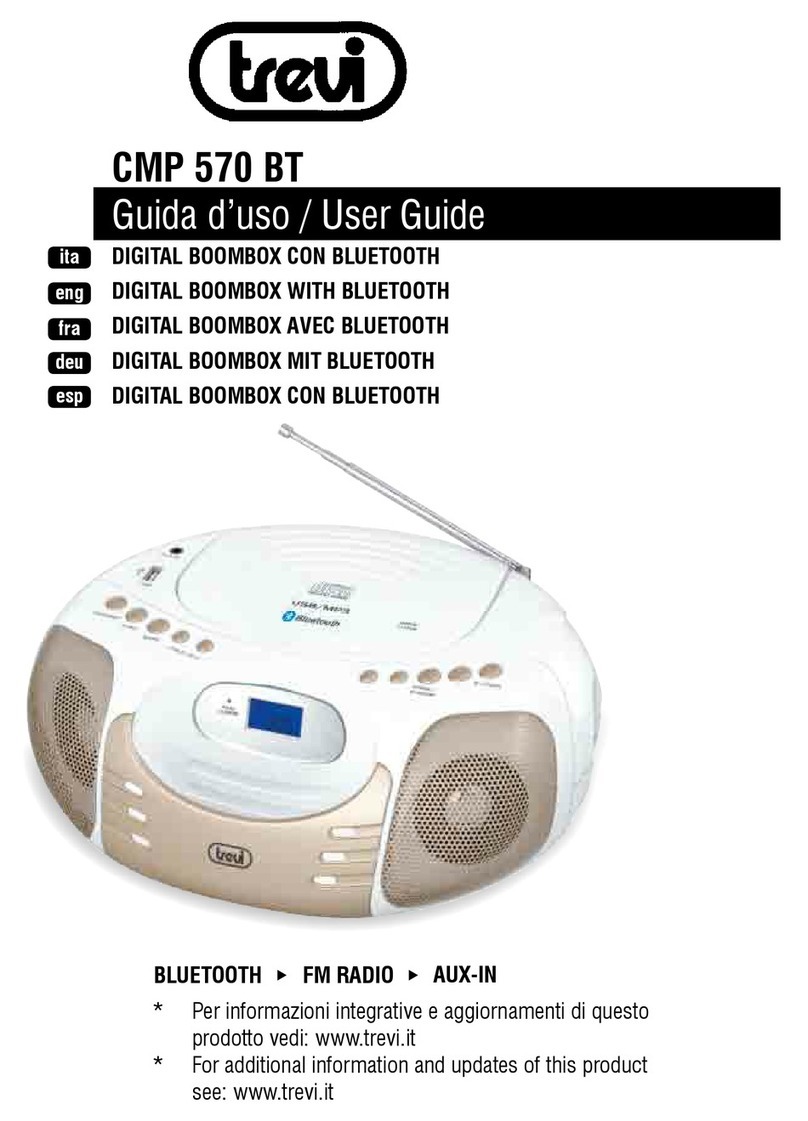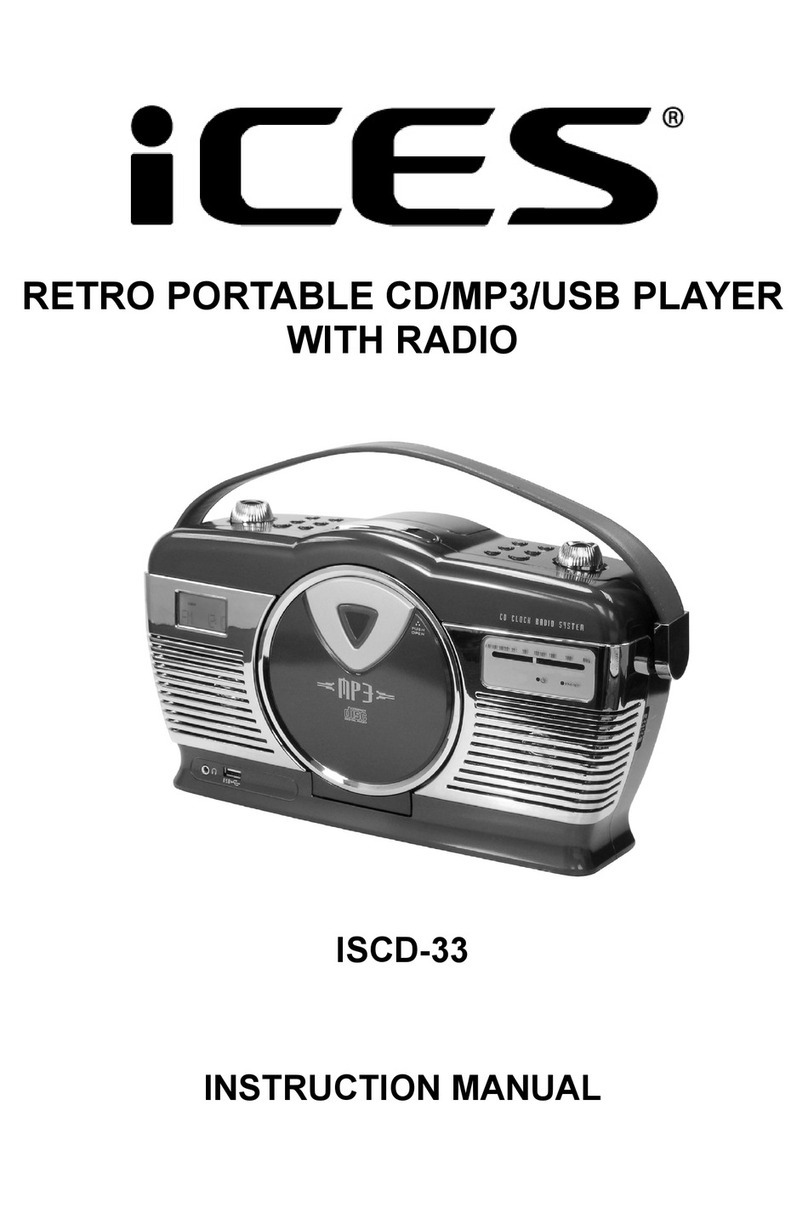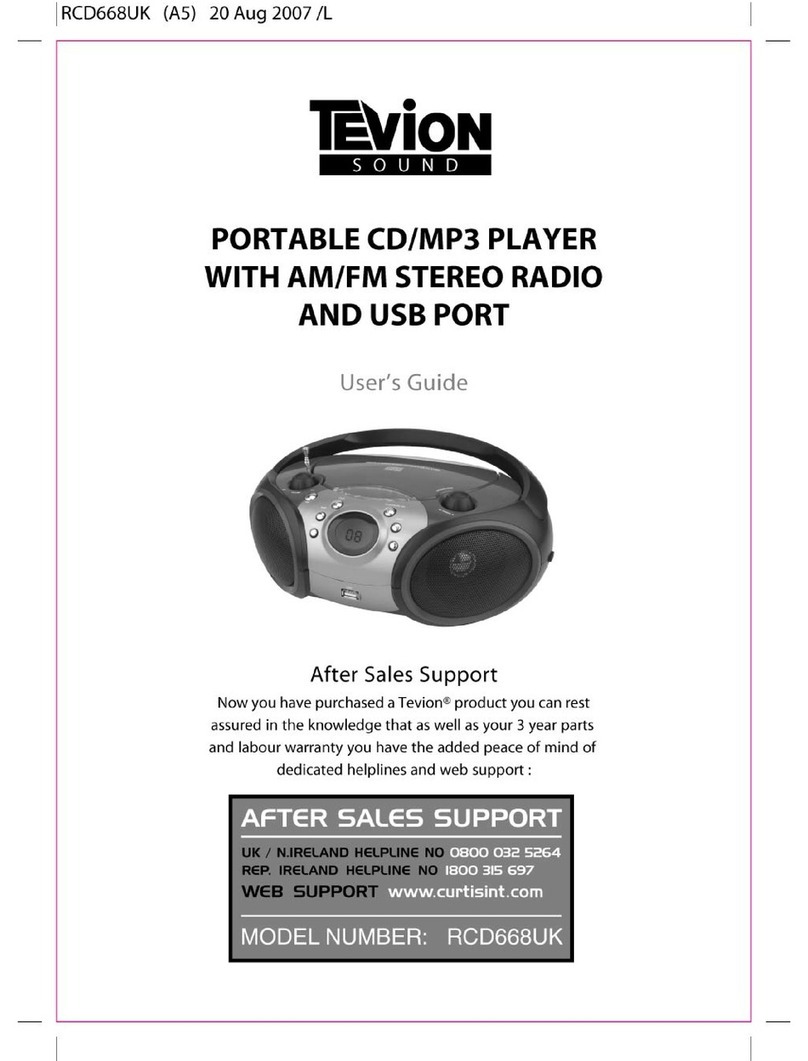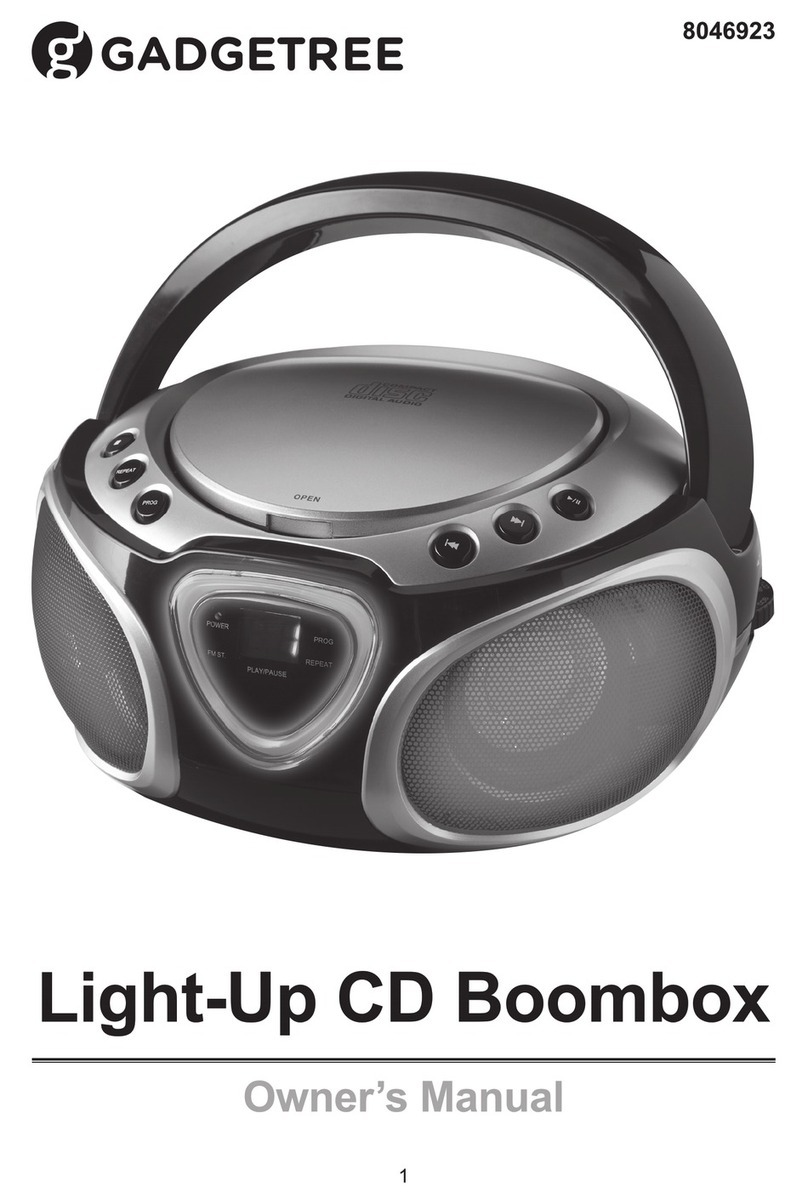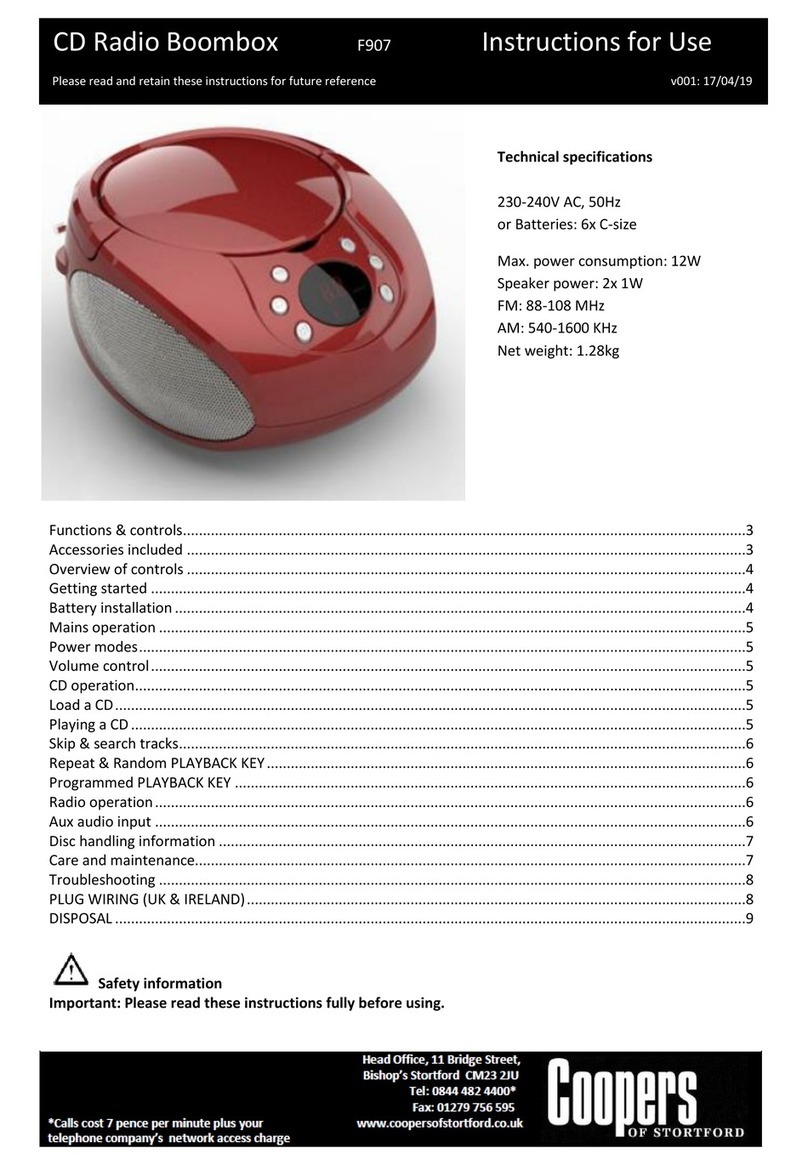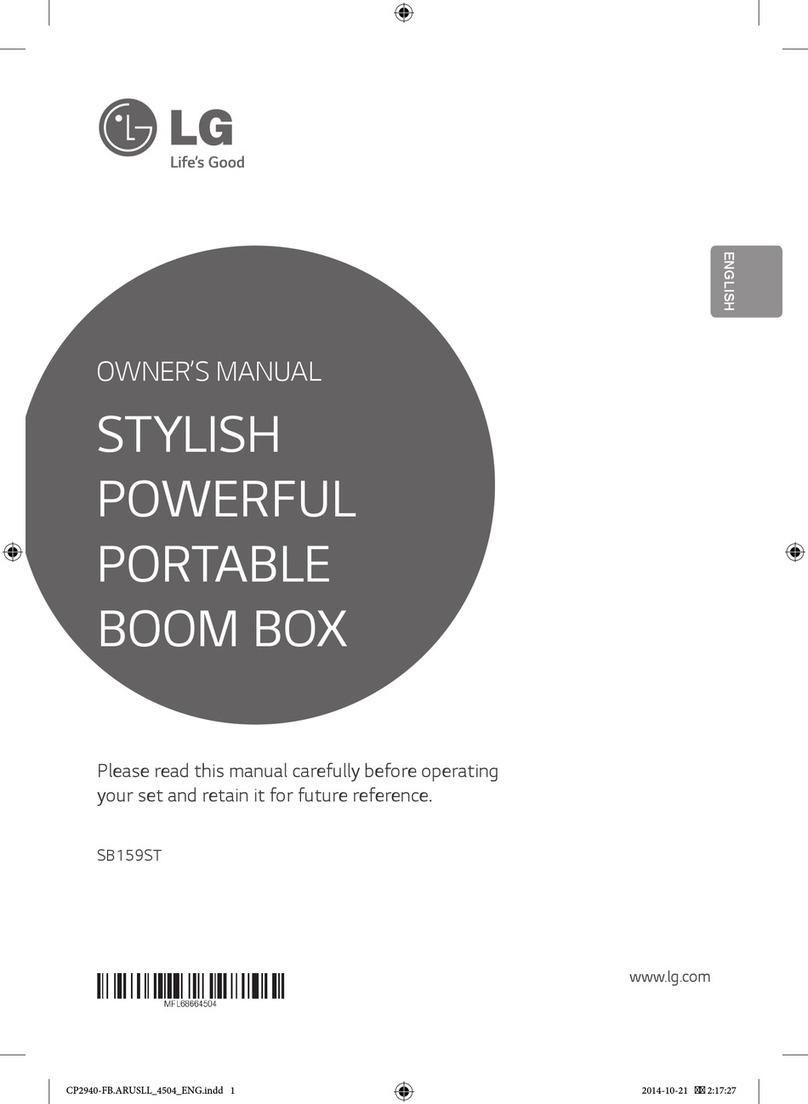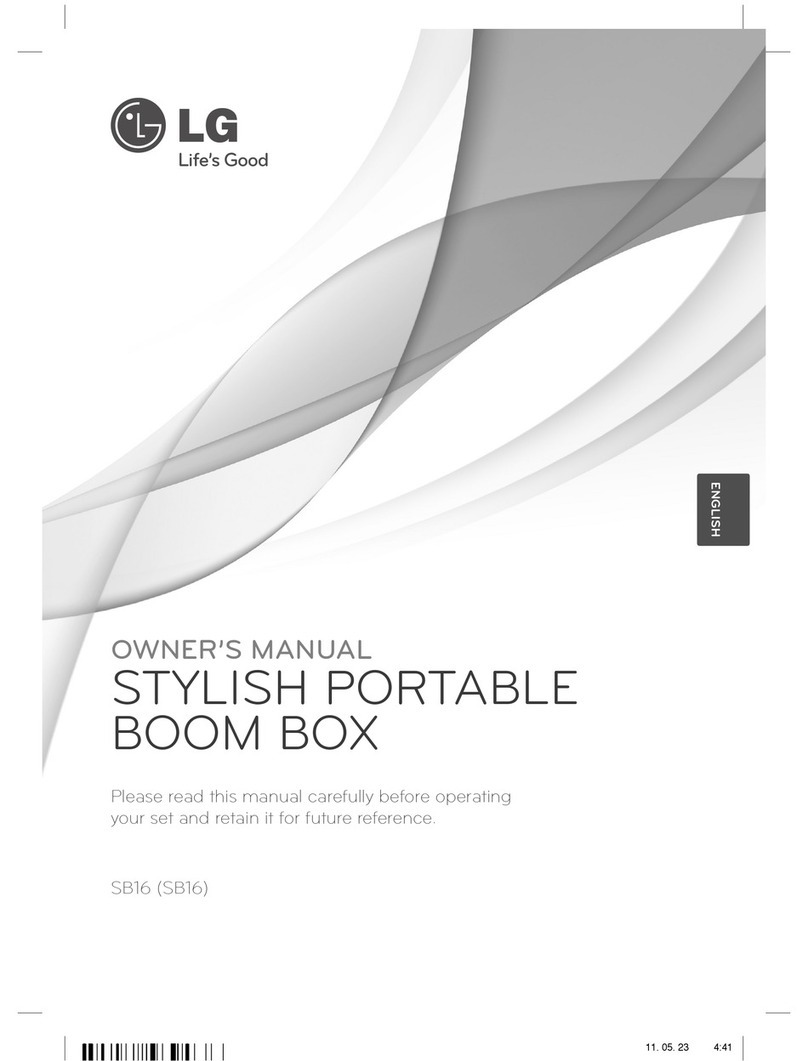Bigben CD58 User manual

USB / MP3 / CD / RADIO FM
« LECTEUR CD PORTABLE »
CD58
MODE D’EMPLOI
LISEZ COMPLÈTEMENT CE MANUEL D’UTILISATION AVANT
D’UTILISER CET APPAREIL ET CONSERVEZ CE LIVRET POUR
VOUS Y RÉFÉRER ULTÉRIEUREMENT.
FR

- FR 1 -
Table des matières
Démarrage 1
Avertissements et précautions de sécurité 1
Entretien du produit 2
Respect de l’environnement 2
Alimentation électrique 3
Description de l’appareil 4
Régler l’horloge 5
Écouter la radio 5
Lecture CD/MP3 5
Lecture USB 6
Fonctions des commandes 6
Programme de lecture 7
Lecture de chiers MP3 7
Entrée AUX IN 7
Prise casque 8
Nettoyage et entretien 8
Precautions concernant les disques 8
Remarque 9
Démarrage
• Enlevez l’appareil du carton d’emballage.
• Enlevez tous les matériaux d’emballage du produit.
• Placez les matériaux d’emballage dans le carton puis rangez-le ou jetez-le dans un endroit approprié.
Avertissements et précautions de sécurité
Lisez et comprenez toutes les instructions avant d’utiliser ce produit. Si un dommage est causé par un
non-respect des instructions, la garantie ne couvrira pas un tel dommage.
Sécurité
Avertissement
• Ne retirez jamais le boîtier de cet appareil.
• Ne lubriez jamais aucun composant de cet appareil.
• Ne placez jamais cet appareil sur un autre équipement électrique.
• Veillez à ce que l’appareil ne soit pas exposé à la lumière directe du soleil, à une
amme nue ni à une source de chaleur.
• Ne regardez jamais directement le faisceau laser à l’intérieur de cet appareil.
• Veillez à toujours pouvoir accéder facilement au câble d’alimentation, à la che ou
à l’adaptateur pour débrancher l’appareil de l’alimentation.
1. Lisez ces instructions.
2. Conservez ces instructions.
3. Prenez en compte tous les avertissements.
4. Respectez toutes les instructions.
5. N’utilisez pas cet appareil à proximité d’un point d’eau.
6. Nettoyez l’appareil exclusivement avec un chiffon sec.
7. N’obstruez aucun des orices de ventilation du produit. Installez l’appareil en respectant les
instructions du fabricant.
8. Ne placez pas l’appareil près d’une source de chaleur, par exemple un radiateur, une grille de
distribution d’air chaud, un réchaud/cuisinière et tout autre appareil (y compris les amplicateurs)
produisant de la chaleur.
9. Disposez le câble de manière à ce qu’il ne puisse pas être piétiné ou écrasé, notamment au niveau
de la che, de la prise de courant et du connecteur de branchement sur l’appareil.
10. Utilisez uniquement les pièces de rechange/accessoires spéciés par le fabricant.
11. Utilisez uniquement un chariot, un socle, un trépied, un support ou une table
spécié par le fabricant ou vendu avec l’appareil. Lorsque vous utilisez un chariot,
soyez prudent(e) lorsque vous déplacez le chariot avec l’appareil pour éviter toute
blessure due à un basculement.
12. Débranchez l’appareil durant les orages et avant toute période d’inutilisation
prolongée.
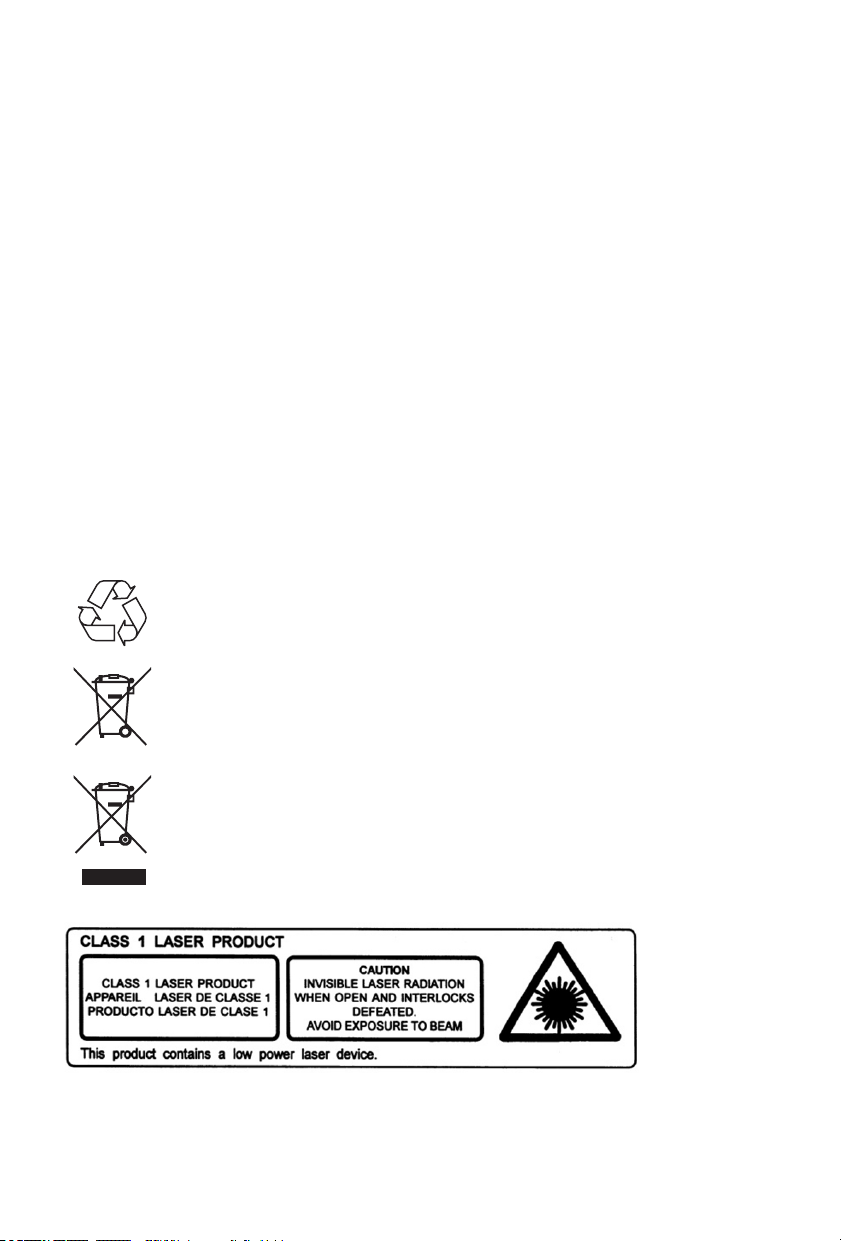
- FR 2 -
13. Toute réparation doit être conée à un réparateur qualié. Faites systématiquement réviser
le produit s’il a été endommagé de quelque manière que ce soit, par exemple si son câble
d’alimentation ou sa che est endommagé, si un liquide s’est déversé sur l’appareil, si des objets
sont tombés dessus, si l’appareil a été exposé à la pluie ou à l’humidité, s’il ne fonctionne plus
correctement ou s’il est tombé.
14. L’appareil ne doit pas être exposé à des égouttements ou des éclaboussures.
15. Ne placez aucune source de danger sur l’appareil (par exemple, un objet rempli de liquide ou une
bougie allumée).
16. Si la prise d’alimentation ou le coupleur de l’unité est utilisé comme système de déconnexion, le
système de déconnexion doit rester facilement accessible.
17. Assurez-vous qu’il y a assez d’espace libre autour de l’appareil pour la ventilation.
18. Les piles (ou bloc de piles ou batterie) ne doivent pas être exposées à une chaleur excessive,
comme la lumière du soleil, le feu, etc.
Entretien du produit
1. Débranchez toujours l’appareil avant de le nettoyer et quand vous ne l’utilisez pas.
2. N’écoutez pas la musique à un niveau sonore excessif, car cela pourrait provoquer une perte
d’acuité auditive ou endommager l’appareil.
3. N’utilisez pas cet appareil dans un environnement humide ou mouillé.
4. Débranchez toujours l’appareil de la prise secteur avant de le nettoyer. Nettoyez le produit avec un
chiffon doux, humide et sans ouate. N’utilisez pas de produit nettoyant agressif ou abrasif.
Respect de l’environnement
Votre produit est conçu et fabriqué avec des matériaux et composants de haute
qualité qui peuvent être recyclés et réutilisés.
Votre produit contient des piles relevant de la Directive Européenne 2006/66/CE qui
ne peuvent être jetées avec les ordures ménagères. Veuillez vous informer sur les
réglementations locales concernant la collecte séparée des piles car une mise au
rebut correcte permet d’empêcher les conséquences négatives sur l’environnement
et sur la santé humaine.
Lorsque ce symbole d’une poubelle barrée sur roues se trouve sur un produit, cela
signie que le produit est couvert par la Directive Européenne 2002/96/CE. Veuillez
vous informer du système local de collecte séparée pour les produits électriques
et électroniques. Veuillez agir selon les règles locales et ne jetez pas vos anciens
produits avec les ordures ménagères. En assurant l’élimination de ce produit, vous
aidez également à prévenir les conséquences potentiellement négatives pour
l’environnement et la santé humaine.
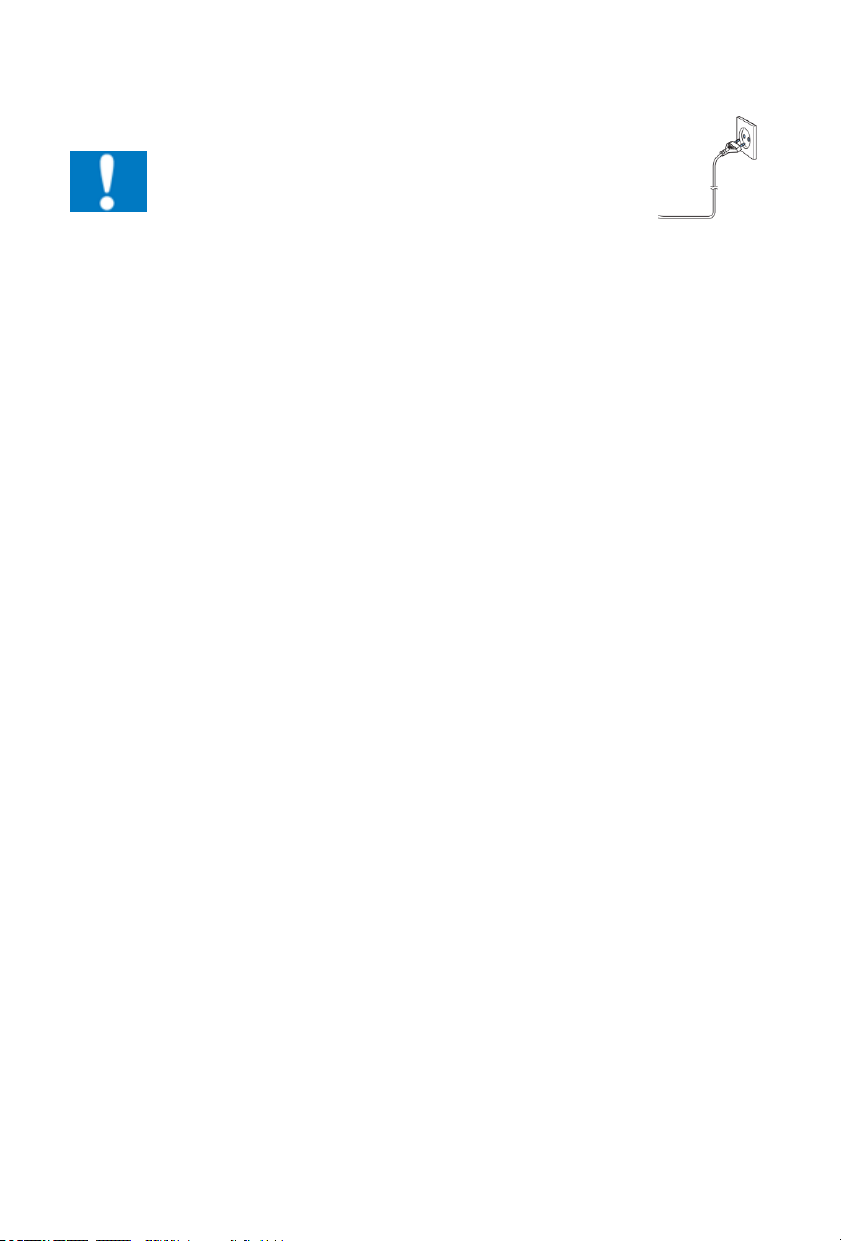
- FR 3 -
Alimentation électrique
ATTENTION
• Risque de détérioration du produit ! Vériez que la tension
du secteur correspond à la tension indiquée sur la plaque
signalétique de l’appareil.
• Risque de choc électrique ! Pour débrancher le câble CA, tirez
toujours sur la che de l’adaptateur. Ne tirez jamais sur le câble.
• Avant de brancher le câble d’alimentation CA, vériez que tous
les autres branchements ont été effectués.
Positionnez l’appareil à l’endroit désiré et déroulez le câble d’alimentation. Branchez le câble dans la
prise d’alimentation et mettez l’appareil en marche.
Mode de veille automatique
Lorsque aucune musique n’est en lecture à partir d’un appareil connecté, le produit passe
automatiquement en mode de veille si:
• Aucun bouton n’est pressé pendant 10 minutes,
• Aucune lecture audio n’est activée à partir d’un appareil connecté pendant 10 minutes.
Alimentation par piles
• Assurez-vous que les piles sont correctement insérées pour éviter tout dommage sur l’appareil.
Enlevez toujours les piles de l’appareil si celui-ci ne sera pas utilisé durant une longue période, car
cela pourrait causer une fuite des piles et par conséquent, des dommages sur l’appareil.
• Les piles utilisées doivent impérativement être de même type. N’utilisez jamais différents types de
piles ensemble.
• Ne jetez pas les piles dans un feu, et ne les exposez pas au soleil ou à une source de chaleur.
• Si le liquide contenu dans les piles entre en contact avec les yeux ou la peau, lavez la zone
immédiatement et soigneusement à l’eau fraîche et consultez un médecin.
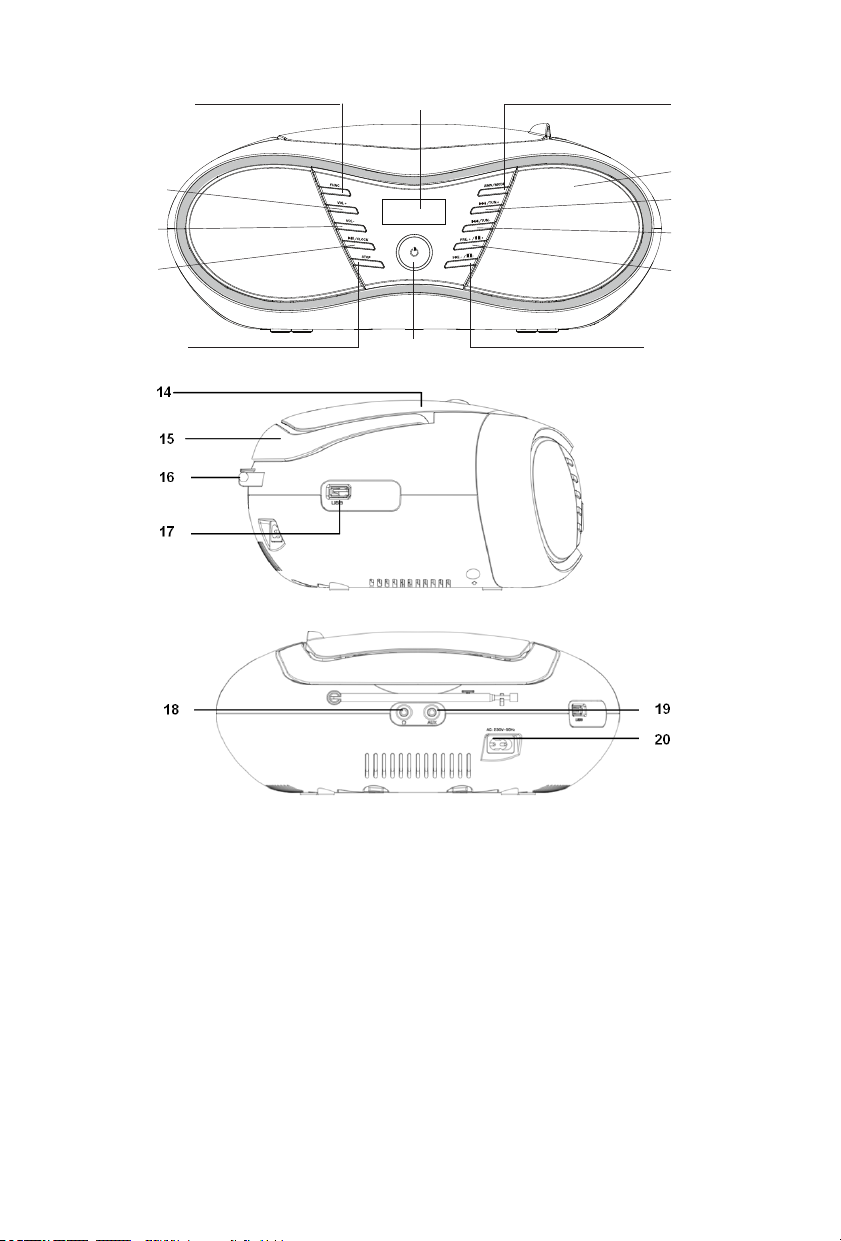
- FR 4 -
Description de l’appareil
1. Touche FUNCTION [Fonction]
2. Touche VOLUME+
3. Touche VOLUME -
4. Touche LECTURE / PAUSE / CLOCK
[Horloge]
5. Touche STOP
6. ÉCRAN LCD
7. Touche AMS / MODE
8. HAUT-PARLEUR
9. Touche SUIVANT / TUNING+
10. Touche PRÉCÉDENT / TUNING-
11. Touche PRE.+ / DOSSIER+
12. Touche PRE.- / DOSSIER-
13. Touche VEILLE
14. COUVERCLE DU PLATEAU CD
15. POIGNÉE
16. ANTENNE FM
17. PORT USB
18. PRISE CASQUE
19. ENTRÉE AUX-IN
20. PRISE D’ALIMENTATION
1
2
4
3
5
67
8
9
10
11
1213

- FR 5 -
Régler l’horloge
L'appareil doit être en veille pour pouvoir régler l'horloge.
1. Appuyez sur la touche « LECTURE / PAUSE / CLOCK » pendant 2 secondes environ.
2. Utilisez les touches « SUIVANT / TUNING+ » et « PRÉCÉDENT / TUNING- » pour sélectionner le
format d'afchage de l'heure « 12 / 24 hr ».
3. Appuyez sur la touche « LECTURE / PAUSE / CLOCK » pour conrmer le réglage.
4. Utilisez les touches « SUIVANT / TUNING+ » et « PRÉCÉDENT / TUNING- » pour régler les
chiffres des heures. Les chiffres des heures se mettent à clignoter.
5. Appuyez sur la touche « LECTURE / PAUSE / CLOCK » pour conrmer le réglage.
6. Les chiffres des minutes se mettent à clignoter. Utilisez les touches « SUIVANT / TUNING+ » et «
PRÉCÉDENT / TUNING- » pour régler les chiffres des minutes.
7. Appuyez sur la touche « LECTURE / PAUSE / CLOCK » pour conrmer le réglage.
REMARQUE :
• Le réglage de l'horloge est perdu en cas de coupure de l'alimentation électrique.
• Maintenez la touche « LECTURE / PAUSE / CLOCK » appuyée pendant l'utilisation pour afcher
brièvement l'heure actuelle.
Volume
Vous pouvez régler le volume désiré avec les touches « VOLUME+ » et « VOLUME- ».
Écouter la radio
1. Sélectionnez le mode RADIO avec la touche « FUNCTION ».
2. Pour la réception FM : Déployez entièrement l'antenne télescopique. Modiez sa position pour
améliorer la réception.
3. Il y a deux options pour rechercher et prérégler les stations de radio.
Recherche automatique :
Important ! Toutes les stations déjà préréglées seront remplacées.
Appuyez sur la touche « AMS / MODE » pendant 3 secondes environ. L'appareil balaie toute la bande
de fréquences pour rechercher les stations de radio. Toutes les stations trouvées sont préréglées par
ordre de fréquence croissante.
Recherche manuelle des stations de radio :
Appuyez brièvement sur les touches « SUIVANT / TUNING+ » et « PRÉCÉDENT / TUNING- » jusqu'à
ce que vous trouviez la station de radio que vous recherchez. Si vous maintenez l'une de ces touches
appuyées, l'appareil recherche respectivement la station de radio suivante ou précédente.
Stations préréglées :
1. Appuyez sur la touche « AMS / MODE » de l'appareil pendant 2-3 secondes pour démarrer le
processus de préréglage automatique.
2. L'écran afche successivement les numéros de mémoire et les stations de radio sont
automatiquement préréglées avec ces numéros de mémoire (Remarque : chaque numéro de
mémoire est affecté à 1 station préréglée pendant le processus de préréglage automatique.)
3. Une fois toutes les stations de radio automatiquement préréglées, appuyez sur les touches «
PRE.+ / DOSSIER+ » ou « PRE.- / DOSSIER- » pour en sélectionner une.
Lecture CD/MP3
1. Sélectionnez le mode CD avec la touche « FUNCTION ».
2. Ouvrez le couvercle du plateau CD en le tirant vers le haut par l'onglet.
3. Insérez un CD audio avec son côté imprimé en haut sur le cône central en sorte que le CD
s'encastre avec un déclic, puis refermez le couvercle du plateau CD.
4. Après quelques secondes, le nombre total de morceaux/pistes s'afche sur l'écran.

- FR 6 -
REMARQUE :
Si le CD est au format MP3, l'écran afche d'abord brièvement le nombre de dossiers.
5. La lecture du CD commence à partir du premier titre.
6. Pour retirer un CD, appuyez sur la touche STOP, ouvrez le plateau CD et soulevez délicatement
le CD.
Veillez à ce que plateau CD soit toujours fermé.
REMARQUE :
• Si un disque est inséré à l'envers ou si aucun disque n'est inséré, le message « NO » s'afche à
l'écran.
• La lecture de CD gravés par l'utilisateur n'est pas garantie à cause de la grande variété de logiciels
et de CD vierges existants.
Lecture USB
Cet appareil a été conçu avec les avancées technologiques USB les plus récentes. La grande variété
de disques de stockage USB différents de tous types disponibles dans le commerce ne nous permet
malheureusement pas de garantir la compatibilité totale avec tous les disques de stockage USB. Pour
cette raison, il peut y avoir dans de rares cas des problèmes lors de la lecture de chiers stockés un
disque de stockage USB. Ceci n’est pas un dysfonctionnement de l’appareil.
1. Sélectionnez le mode USB avec la touche « FUNCTION ».
2. Branchez un disque de stockage USB directement dans le port USB de l'appareil. L’écran afche
brièvement le nombre total de dossiers, puis il afche le nombre total de morceaux. La lecture
démarre automatiquement après quelques secondes.
Pour l'utilisation, consultez le chapitre « Fonctions des commandes ».
REMARQUE :
• Branchez toujours un disque de stockage USB directement dans le port USB pour éviter tout
dysfonctionnement.
• Le port USB n'est pas conçu pour recharger des appareils externes.
ATTENTION :
Sélectionnez un autre mode sur l'appareil avant de débrancher le disque de stockage USB.
Fonctions des commandes
REMARQUE :
Les fonctions peuvent ne pas être toutes supportées selon le disque USB.
LECTURE / PAUSE / CLOCK
• Mettre la lecture en pause momentanément ou la reprendre. La durée de lecture écoulée clignote à
l'écran. Appuyer à nouveau pour reprendre la lecture.
• Maintenir cette touche appuyée pendant l'utilisation pour afcher brièvement l'heure actuelle.
SUIVANT et PRÉCÉDENT
Cette touche vous permet de sauter au morceau/piste suivant.
• Maintenir une touche appuyée pour faire une avance rapide ou un retour rapide.
Ces touches peuvent être utilisées comme suit :
Appuyer une fois = Reprendre la lecture depuis le début de la piste actuelle.
Appuyer deux fois = Sauter à la piste précédente.
STOP
Stopper la lecture.
MODE
• Dans le mode stop, programmer des pistes/morceaux dans n'importe quel ordre (voir le chapitre «
Programme de lecture »).
Pendant la lecture d'un CD audio :
Appuyer une fois = Répéter la lecture de la piste actuelle. Le symbole « REP » clignote à l'écran.

- FR 7 -
Appuyer deux fois = Répéter la lecture du CD entier. Le symbole « REP » s'afche à l'écran.
Appuyer trois fois = Lire toutes les pistes dans un ordre aléatoire. Le symbole « RAND » s'afche à
l'écran.
Appuyer quatre fois = Annuler toutes les fonctions. L'appareil retourne dans le mode de lecture normal.
Pendant la lecture de musiques MP3 :
Appuyer une fois = Répéter la lecture du morceau actuel. Le symbole « REP » clignote à l'écran.
Appuyer deux fois = Répéter la lecture du dossier actuel. Le symbole « REP FOLDER » s'afche à
l'écran.
Appuyer trois fois = Répéter la lecture de tous les morceaux. Le symbole « REP » s'afche à l'écran.
Appuyer quatre fois = Lire tous les morceaux dans un ordre aléatoire. Le symbole « RAND » s'afche
à l'écran.
Appuyer cinq fois = Annuler toutes les fonctions. La lecture normale reprend.
PRE-/DOSSIER- / PRE+/DOSSIER+
Utilisez la touche « PRE.+ / DOSSIER+ » ou « PRE.- / DOSSIER- » pour sélectionner un autre dossier.
Les chiers audio du dossier sélectionné sont lus.
Programme de lecture
Cette fonction permet de programmer la lecture de pistes dans l'ordre désiré.
1. Appuyez sur la touche « STOP ».
2. Appuyez sur la touche « AMS / MODE ». « P01 » (numéro d'ordre) et la notication « PROG »
s'afchent à l'écran.
Utilisez les touches « SUIVANT / TUNING+ » et « PRÉCÉDENT / TUNING- » pour sélectionner la piste
désirée, puis appuyez à nouveau sur la touche « AMS / MODE ».
L'écran afche le numéro d'ordre suivant P02.
3. Utilisez les touches « SUIVANT / TUNING+ » et « PRÉCÉDENT / TUNING- » pour sélectionner la
piste suivante, puis appuyez à nouveau sur la touche « AMS / MODE ». Répétez cette procédure
jusqu'à ce que vous ayez programmé toutes les pistes désirées.
REMARQUE :
Quand le nombre maximal de pistes programmables est atteint, « FUL » clignote à l'écran.
4. Appuyez sur la touche « LECTURE / PAUSE / CLOCK ». La lecture démarre.
La notication « PROG » s'afche aussi à l'écran.
5. Appuyez une fois sur la touche pour arrêter la lecture tout en conservant le programme.
6. Pour lire à nouveau le programme, appuyez sur la touche « LECTURE / PAUSE / CLOCK ».
7. Pour supprimer le programme, appuyez deux fois sur la touche « STOP ». La notication « PROG »
disparait.
Lecture de chiers MP3
Cet appareil peut lire les chiers audio au format MP3. L'appareil est également compatible avec tous
les types de CD standards :
CD, CD-RW, CD-R.
Cet appareil peut lire les CD MP3. Jusqu'à 99 pistes peuvent être compressées et stockées sur ces
CD. Votre appareil détecte automatiquement un CD MP3 (le nombre total de pistes et de chiers MP3
s'afche à l'écran). Pour lire l'un de ces CD, procédez comme indiqué au chapitre « Lecture CD/MP3
». Les pistes peuvent être programmées comme décrit au chapitre « Programme de lecture ».
Entrée AUX IN
Cette prise vous permet également d'écouter via ses haut-parleurs le signal audio fourni par d'autres
sources audio, par exemple un lecteur MP3, un lecteur CD, etc.
1. Branchez une source audio externe dans l’entrée AUX IN avec un câble stéréo muni d’une che
3,5 mm.

- FR 8 -
2. Appuyez plusieurs fois sur la touche « FUNCTION » jusqu'à ce que « AUX » s'afche.
3. Le signal audio fourni par la source externe est diffusé par les haut-parleurs. Vous pouvez régler
le volume avec les touches « VOLUME+ » et « VOLUME- ». Les touches CD ne fonctionnent pas
dans ce mode.
4. Pour obtenir des instructions d'utilisation complémentaires, consultez la notice d'utilisation de
votre source audio externe.
REMARQUE :
Réglez le volume de la source audio externe à un niveau confortable.
Prise casque
Pour écouter sans gêner les autres, branchez un casque dans cette prise stéréo 3,5 mm au dos de
l'appareil. Les haut-parleurs s’éteignent.
Nettoyage et entretien
AVERTISSEMENT :
N’immergez pas l'appareil dans de l’eau.
• Débranchez toujours la che de la prise électrique avant de nettoyer l’appareil.
• Les marques sur la surface de l'appareil peuvent être essuyées et enlevées avec un chiffon
légèrement humidié sans aucun additif.
AVERTISSEMENT : risque d’altération de l’ouïe
• Réglez le lecteur sur un faible niveau sonore avant de brancher le casque d’écoute à
la source sonore.
• An d’éviter des dommages auditifs éventuels, ne pas écouter à un niveau sonore
élevé pendant une longue durée. Un volume élevé peur engendrer une altération
durable de l’ouïe.
Precautions concernant les disques
Maniement
• Ne touchez pas la surface interne des disques.
• Tenez le disque par ses bords an de ne pas laisser d’empreintes de doigts sur la
surface.
• Toutes les poussières, les empreintes digitales ou les rayures peuvent provoquer
un dysfonctionnement.
• Ne collez jamais d’étiquette ni d’autocollant sur le disque.
Rangement
• Rangez les disques dans leur coffret après l’utilisation.
• N’exposez pas les disques à la lumière directe du soleil ou à des sources de
chaleur. Ne laissez jamais les disques à l’intérieur d’une voiture en plein soleil.
Nettoyage
• Utilisez un chiffon propre, doux et non pelucheux pour nettoyer le disque, en
essuyant du centre vers l’extérieur en ligne droite. N’utilisez pas de solvants,
comme de l’alcool, du diluant, des nettoyants ou des aérosols anti-statiques pour
disques vinyles disponibles dans le commerce.

- FR 9 -
Importé par BIGBEN INTERACTIVE SA
396, Rue de la Voyette
CRT2 – FRETIN
CS 90414
59814 LESQUIN Cedex - France
www.bigben.eu
Fabriqué en Chine
Remarque:
Ne pas éliminer les appareils électriques et électroniques dans les déchets ménagers.
• Les apporter à un point de collecte.
• Certaines pièces contenues dans ces appareils peuvent être dangereuses pour la
santé et pour l’environnement.
• An d’économiser l’énergie, lorsque l’appareil n’émet aucune sortie sonore pendant un certain
temps, il se mettra automatiquement en mode de veille. Il peut alors être remis en marche en
utilisant à nouveau le bouton d’alimentation.
• Vous pouvez trouver les informations sur la plaque située à l’arrière de l’unité.
Importateur : Bigben Interactive FRANCE
396, Rue de la Voyette, C.R.T. 2 Fretin,
CS 90414 - 59814 LESQUIN Cedex
Bigben Interactive DEUTSCHLAND GmbH
Walter Gropius Str. 28, 50126 Bergheim, Deutschland
Bigben Interactive BELGIUM
Avenue Ernest Solvay, 1480 Tubize, Belgique
Bigben Interactive NEDERLAND b.v.
Franciscusweg 249-3B, 1216 SG Hilversum, Nederland
Bigben Interactive SPAIN S.L.
C/ Musgo 5, 2ª planta, 28023 Madrid, Spain
Bigben Interactive ITALIA s.r.l
Corso Sempione 221, 20025 Legnano - MI, Italia
FABRIQUÉ EN CHINE / MADE IN CHINA
www.bigben.eu
HOTLINE
FRANCE, du lundi au vendredi (sauf jours fériés) :
9h00-19h00 ou sav.audio@bigben.fr
DEUTSCHLAND, Montag bis Sonntag von 8:00 bis 24:00 Uhr
09001-84 30 44* (0,49€/Min. aus dem deutschen Festnetz, Anrufe aus allen
Mobilfunknetzen nicht möglich) oder support@bigben-interactive.de
*Minderjährige müssen vorher einen Erziehungsberechtigten um Erlaubnis fragen.
BELGIQUE / NEDERLAND, klantenservice@bigben-interactive.nl
customerservice@bigben-interactive.be
ESPAÑA, sat@bigbeninteractive.es
ITALIA, support@bigbeninteractive.it

USB / MP3 / CD / FM RADIO
PORTABLE BOOMBOX
CD58
OPERATING INSTRUCTIONS
PLEASE READ THIS USER MANUAL CAREFULLY BEFORE
OPERATING THIS UNIT AND RETAIN FOR
FUTURE REFERENCE
EN
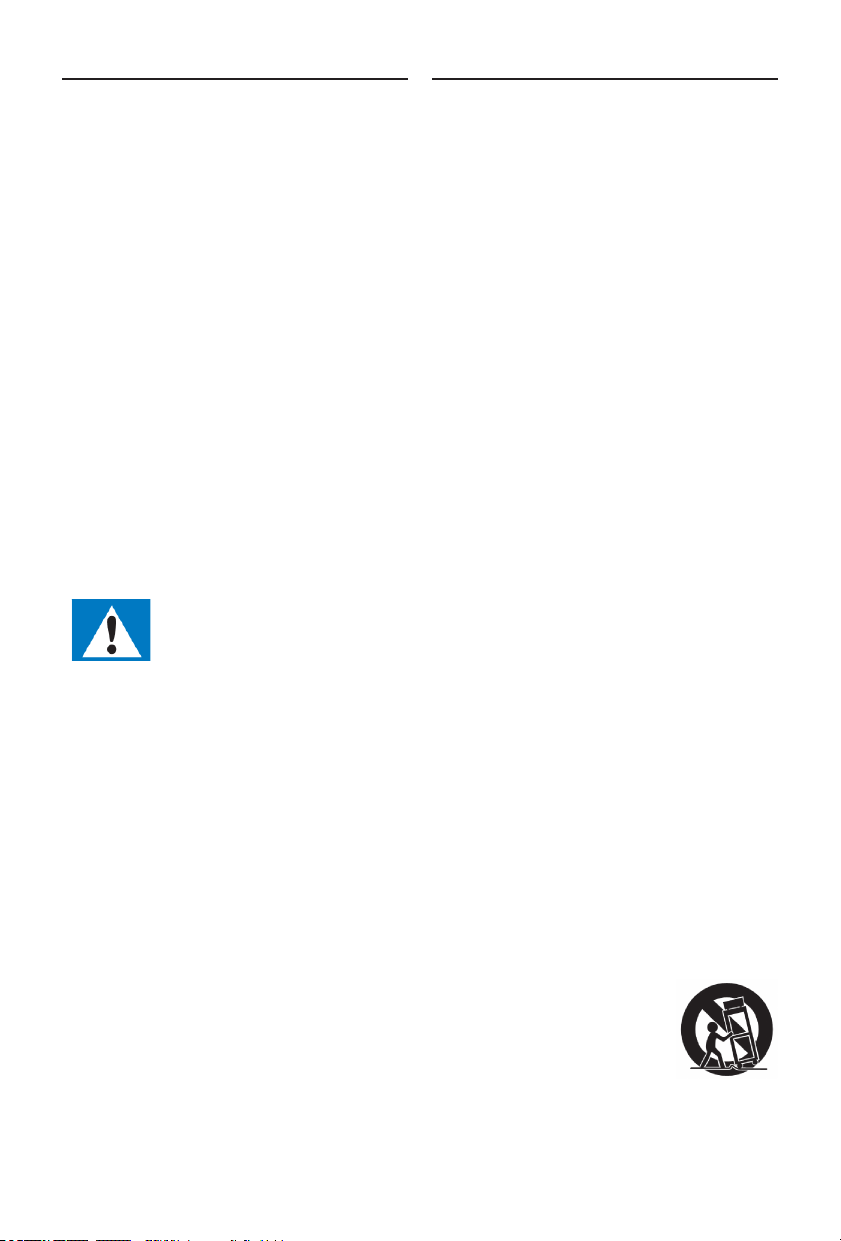
- EN 1 -
Contents
Setting Started 1
Safety and Notice 1
Care for your product 2
Care of the environment 2
Power 3
Overview of the Components 4
Setting the clock 5
Listening to the Radio 5
Playing CDs / MP3 5
Playing music via USB 6
Description of the control buttons 6
Programmed Play 7
Playing back Music in MP3 Format 7
AUX IN socket 7
Headphone socket 8
Cleaning and Maintenance 8
About the disks 8
Remarks 9
Setting Started
• Remove the appliance from the box.
• Remove any packaging from the product.
• Place the packaging inside the box and either or dispose of safely.
Safety and Notice
Read and understand all instructions before you use this product. If damage is caused by failure to
follow the instructions, the warranty does not apply.
Safety
Warning
• Never remove the casing of this apparatus.
• Never lubricate any part of this apparatus.
• Never place this apparatus on other electrical equipment.
• Keep this apparatus away from direct sunlight, naked Fames or heat.
• Never look into the laser beam inside this apparatus.
• Ensure that you always have easy access to the power cord, plug or adaptor to
disconnect this apparatus from the power.
1. Read these instructions.
2. Keep these instructions.
3. Heed all warnings.
4. Follow all instructions.
5. Do not use this apparatus near water.
6. Clean only with dry cloth.
7. Do not block any ventilation openings. Install in accordance with the manufacturer’s instructions.
8. Do not install near any heat sources such as radiators, heat registers, stoves, or other apparatus
(including ampliers) that produce heat.
9. Protect the power cord from being walked on or pinched, particularly at plugs, convenience
receptacles, and the Point where they exit from the apparatus.
10. Only use attachments/accessories specied by the manufacturer.
11. Use only with the cart, stand, tripod, bracket, or table specied by the manufacturer
or sold with the apparatus. When a cart is used, use caution when moving the cart/
apparatus combination to avoid injury from tip-over.
12. Unplug this apparatus during lightning storms or when unused for long periods
of time.
13. Refer all servicing to qualied service personnel. Servicing is required when the apparatus has
been damaged in anyway, such as power-supply cord or plug is damaged, liquid has been spilled
or objects have fallen into the apparatus, apparatus has been exposed to rain or moisture, does
not operate normally, or has been dropped.

- EN 2 -
14. Apparatus shall not be exposed to dripping or splashing.
15. Do not place any sources of danger on the apparatus (e.g. liquid lled objects, lighted candles).
16. Where the MAINS plug or an appliance coupler is used as the disconnect device, the disconnect
device shall remain readily operable.
17. Make sure there is enough free space around the product for ventilation.
18. Batteries (battery pack or batteries installed) shall not be exposed to excessive heat such as
sunshine, re or the like.
Care for your product
1. Always unplug the appliance when not in use and before cleaning.
2. Do not play music at excessive volume levels as damage to hearing and or the equipment may
occur.
3. Do not use this unit in wet or damp conditions.
4. Always disconnect the unit from the mains power supply before cleaning. Clean the appliance with
a soft, damp, lint free cloth. Do not use abrasives or harsh cleaners.
Care of the environment
Your product is designed and manufactured with high quality materials and
components, which can be recycled and reused.
Your product contains batteries covered by the European Directive 2006/66/EC, which
cannot be disposed with normal household waste. Please inform yourself about
the local rules on separate collection of batteries because correct disposal helps to
prevent negative consequences for the environmental and human health.
When this crossed-out wheeled bin symbol is attached to a product it means that the
product is covered by the European Directive 2002/96/EC. Please inform yourself
about the local separate collection system for electrical and electronic products.
Please act according to your local rules and do not dispose of your old products with
your normal household waste. Correct disposal of your old product helps to prevent
potential negative consequences for the environment and human health.
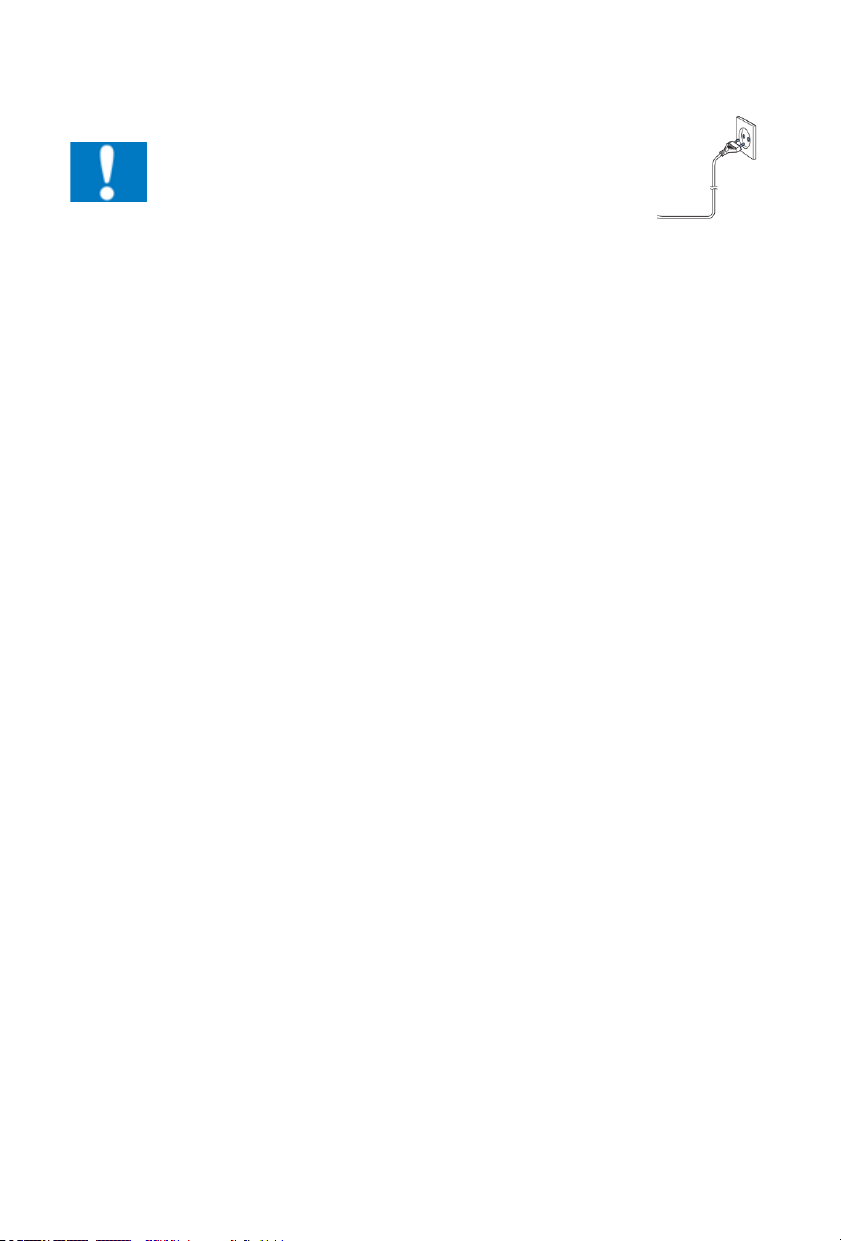
- EN 3 -
Power
CAUTION
• Risk of product damager! Make sure that the power voltage
corresponds to the voltage printed on the back label.
• Risk of electric shock! When you unplug the AC power cord
always pull the plug from the socket. Never pull the cord.
• Before connecting theAC power cord, ensure you have completed
all other connections.
Place the unit in the desired position and unravel the mains cable. Insert the cable into the supply
socket and switch on if applicable.
Auto standby
When no music play from a connected device, the product automatically switches to standby if:
• No button is pressed for 10 minutes,
• No audio from a connected device for 10 minutes.
Battery power
• Be sure that the batteries are inserted correctly to avoid damage to the appliance. Always remove
the batteries when appliance will not be used for a long period of time, as this will cause leakage to
the batteries and subsequently damage to your set.
• Use batteries of the same type. Never use different types of batteries together.
• Do not throw the battery into the re, or exposed to sunshine or the like.
• If the liquid contained in the batteries comes in contact with eyes or skin, wash the area immediately
and carefully with clear water and consult a doctor.
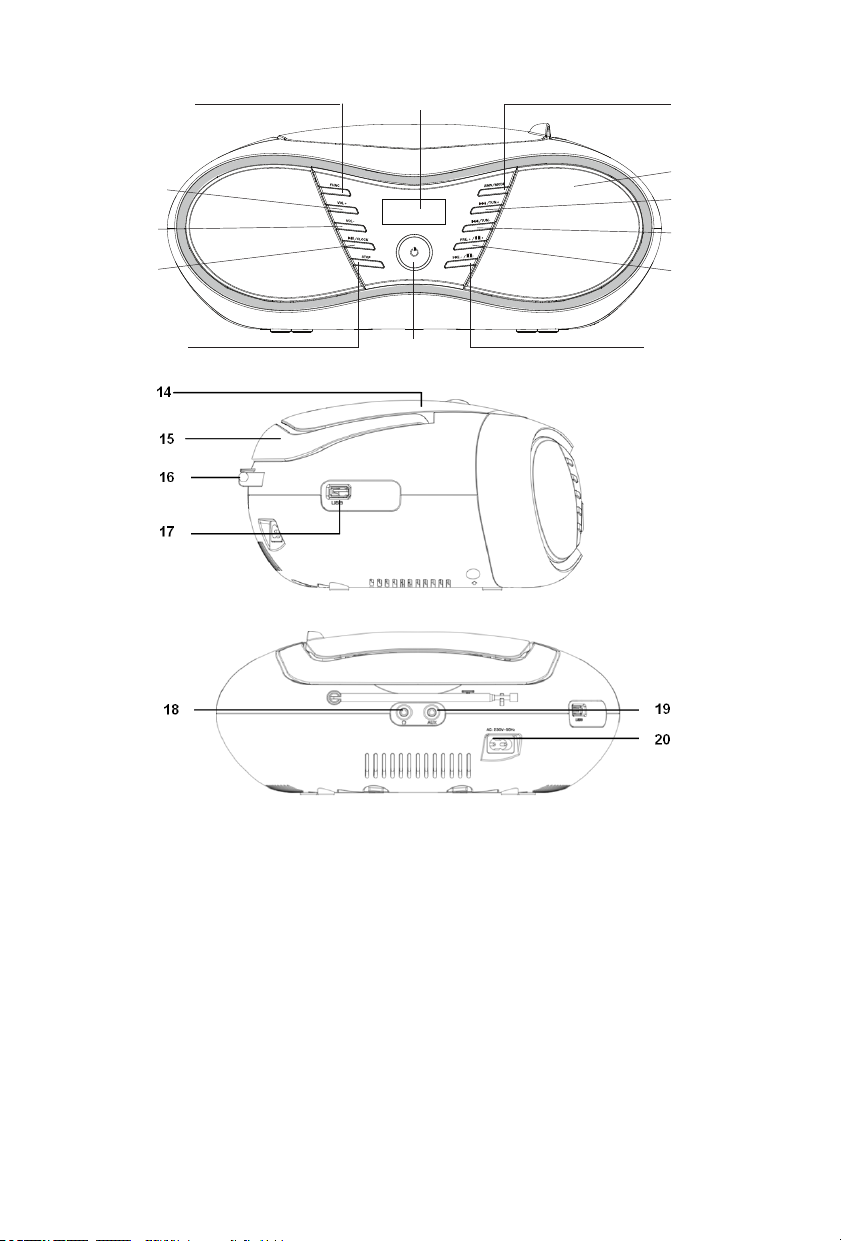
- EN 4 -
Overview of the Components
1. FUNCTION button
2. VOLUME+ button
3. VOLUME- button
4. PLAY / PAUSE / CLOCK button
5. STOP button
6. LCD DISPLAY
7. AMS / MODE button
8. SPEAKER
9. SKIP+ / TUNING+ button
10. SKIP- / TUNING- button
11. PRE.+ / FOLDER+ button
12. PRE.- / FOLDER- button
13. STANDBY button
14. CD DOOR
15. HANDLE
16. FM ANTENNA
17. USB JACK
18. HEADPHONE JACK
19. AUX-IN JACK
20. AC SOCKET
1
2
4
3
5
67
8
9
10
11
1213

- EN 5 -
Setting the clock
The system must be in standby mode in order to set the clock.
1. Press and hold the “PLAY / PAUSE / CLOCK” button for approx.2 seconds.
2. Use the “SKIP+ / TUNING+” & “SKIP- / TUNING-” buttons to set the time format “12 / 24hr”.
3. Press the “PLAY / PAUSE / CLOCK” button to conrm time format.
4. Use the “SKIP+ / TUNING+” & “SKIP- / TUNING-” buttons to set the hours accordingly. The hour
digits start ashing.
5. Press the “PLAY / PAUSE / CLOCK” button to conrm the hour.
6. The minute digits start ashing. Use the “SKIP+ / TUNING+” & “SKIP- / TUNING-” buttons to set
the minute accordingly.
7. Press the “PLAY / PAUSE / CLOCK” button to conrm the minute.
NOTE:
• The clock time settings will be erased in the event of power interruptions.
• Press and hold the “PLAY / PAUSE / CLOCK” button during operation in order to briey display the
current time.
Volume
You can set the desired volume with the “VOLUME+” & “VOLUME-” buttons.
Listening to the Radio
1. Select the RADIO mode with the “FUNCTION” button.
2. For FM reception: Completely extend the telescopic antenna. Change its position to improve the
reception.
3. There are two options to search for and preset radio stations.
Automatic scan:
Important! Any preset radio stations will be overridden.
Press and hold the “AMS / MODE” button for approx.3 seconds. The system scans the entire frequency
band for radio stations. Any stations found will be preset from lowest to highest frequency.
Manual scan for audio stations:
Briey press the “SKIP+ / TUNING+” & “SKIP- / TUNING-” buttons, until you have found the radio
station which you are looking for. If you keep one of the buttons pressed down, the device will search
to the previous, respectively next radio station.
Preset station:
1. Press and hold the “AMS / MODE” button on unit for about 2-3 seconds to start the automatic
preset process.
2. Display will show the memory sequence number and radio stations will be automatically preset
into the sequence number (Note: Each sequence number means 1 preset station while during
automatic preset process.)
3. Once all the stations were automatic preset, press the “PRE.+ / FOLDER+” or “PRE.- / FOLDER- “
buttons to choose preset stations.
Playing CDs / MP3
1. Select the CD mode with the “FUNCTION” button.
2. Open the CD compartment by pulling the lid upwards by the tab.
3. Insert an audio CD with the printed side facing upwards on to the central cone so that the CD clicks
into place and then close the lid of the CD compartment.
4. After a few seconds the total number of songs/tracks is shown in the display.
NOTE:
In the case of CDs in MP3 format the number of folders is briey displayed at rst.
5. The CD will play from the rst title.

- EN 6 -
6. In order to remove a CD, please press the STOP button, open the CD compartment and lift the
CD out carefully.
Always keep the CD deck closed.
NOTE:
• if a disc is inserted the wrong way around, respectively if no disc is inserted, then the message “NO”
appears in the display.
• Playback of CDs produced by the user cannot be guaranteed due to the large variety of software
and CD media available.
Playing music via USB
This device has been developed in line with the latest technical advances in the USB eld. The wide
range of different USB storage devices of all types which are currently on the market, unfortunately do
not allow us to guarantee full compatibility with all USB storage devices. For this reason, in rare cases
there may be problems in playing back les from USB storage devices. This is not a malfunction of
the device.
1. Select the USB mode with the “FUNCTION” button.
2. Connect a USB storage device directly into the port. The display briey shows the number of
folders and then the total number of tracks. Playback will automatically start after a few seconds.
For operation, please refer to the section “Description of the control buttons”.
NOTE:
• Always directly connect a USB storage medium to the USB port to prevent any malfunctions.
• The USB port is not designed for charging external devices.
CAUTION:
Switch the device to a different operating mode before you remove the USB storage device.
Description of the control buttons
NOTE:
Not all the functions may be supported depending on the playback device.
PLAY / PAUSE / CLOCK
• You can briey interrupt and resume playback using this button. The display shows the elapsed
playback time ashing. Pressing again continues playback.
• Press and hold this button during operation to briey display the current time.
SKIP+ & SKIP-
With “SKIP+ / TUNING+” button you can jump to the next track etc.
• If the button is kept pressed down, the machine starts to search through the tracks.
The “SKIP- / TUNING-” button can be used as follows:
Press once = This starts the current track again from the beginning.
Press twice = This jumps back to the previous track.
STOP
The playback is stopped.
MODE
• In stop mode for programming any order of tracks (see the section on “Programmed Play”).
During the playback of an audio CD:
Press once = the current track is repeated continuously. The symbol “REP” start ashing.
Press twice = the whole CD is played continuously. The symbol “REP” appears in the display.
Press three times = all tracks will be played in random order. The symbol “RAND” appears in the
display.
Press four times = all functions are cancelled. The normal play mode is resumed.
During playback of MP3 music:
Press once = the current track is repeated continuously. The symbol “REP” start ashing.

- EN 7 -
Press twice = the selected folder is repeated continuously. The symbol “REP FOLDER” appears in
the display.
Press three times = all music titles are repeated continuously. The symbol “REP” appears in the display.
Press four times = all tracks will be played in random order. The symbol “RAND” appears in the display.
Press ve times = all the functions are deactivated. Playback is continued normally.
PRE-/FOLDER- / PRE+/FOLDER+
Use the “PRE.+ / FOLDER+” or “PRE.- / FOLDER- “ buttons to select another folder. The music in the
selected folder is played back.
Programmed Play
This can be used to program any desired sequence of tracks.
1. Press the “STOP” button.
2. Press the “AMS / MODE” button. “P01” (Storage space) and the notication “PROG” will appear
in the display.
Use the “SKIP+ / TUNING+” & “SKIP- / TUNING-” buttons to select the desired track and then press
the “AMS / MODE” button again.
The display changes to memory slot P02.
3. Select the next track with the “SKIP+ / TUNING+” & “SKIP- / TUNING-” buttons and press the
“AMS / MODE” button again. Repeat the procedure until all the desired tracks are selected.
NOTE:
Once the storage capacity of the tracks to be programmed has been reached “FUL” ashes in the
display.
4. Press the “PLAY / PAUSE / CLOCK” button. The playback starts.
The notication “PROG” will appear additionally in the display.
5. Press once the button to stop the playback while retaining the program.
6. To play the programmed back again, press the “PLAY / PAUSE / CLOCK” button.
7. To delete the program, press the “STOP” button twice. The notication “PROG” will disappear.
Playing back Music in MP3 Format
With this device it is possible to play back pieces of music in MP3 format. The device also supports all
standard CD types:
CD, CD-RW, CD-R.
This machine of is able to play MP3 CDs. Up to 99 track scan be compressed and stored on these
CDs. Your machine detects an MP3 CD automatically (the total number of tracks and MP3s appears
in the display). If you would like to play one of these CDs, proceed as described under “Playing CDs/
MP3”. Tracks can be programmed as described under “Playing Back Programmed Tracks”.
AUX IN socket
Via this socket you can also hear the sound of other playback devices such as MP3 players, CD
players etc. through the loudspeakers.
1. Please connect the external device with a 3.5 mm stereo jack plug to the AUX-IN socket.
2. Repeatedly press the “FUNCTION” button, until “AUX” is shown in the display.
3. You will hear the sound playback from the external device through the loudspeakers. You may
adjust the volume with “VOLUME+” & “VOLUME-” buttons. The CD buttons are not functional.
4. For the remaining procedure please see the operating instructions of the external sound source.
NOTE:
Adjust the volume of the external device to a comfortable level.

- EN 8 -
Headphone socket
To listen to music privately, use headphones with a 3.5 stereo jack plug and connect to the headphones
socket on the back of the system. The speakers will then be muted.
Cleaning and Maintenance
WARNING:
Do not immerse the device in water.
• Always remove the mains plug before cleaning the machine.
• Any marks on the surface can be wiped off with a slightly damp cloth without any additives.
WARNING! Risk of hearing impairment
• Set a low volume on the playback device before connecting the headphones to the
sound source.
• Avoid excessive volume, particularly over extended periods or frequent use. Excessive
volume can result in permanent hearing impairment.
About the disks
Handling
• Do not touch the underside of disks.
• Hold disks by the edges to avoid leaving ngerprints on the surface.
• Any dust, ngerprints or scratches may cause a malfunction.
• Never afx a label or sticky tape to the disk.
Storage
• Put disks back in their case after use.
• Never expose disks to direct sunlight or heat sources. Never leave disks inside a
car parked in full sunlight.
Cleaning
• Use a clean, soft, lint-free cloth to clean the disk, working from the centre outwards
in a straight line. Do not use solvents such as petrol, thinners, commercially
available cleaners or antistatic sprays for vinyl disks.

- EN 9 -
Imported by BIGBEN INTERACTIVE SA
396, Rue de la Voyette
CRT2 - FRETIN
CS 90414
59814 LESQUIN Cedex - France
www.bigben.eu
Made in China
Remarks:
Don’t discard the electrical and electronic appliances in the regular waste disposal.
• Take them to a collection point.
• Some components in these appliances may be hazardous to health and the
environment.
• In order to save energy when the unit has no sound output for a while, the unit will be switched to
stand-by automatically. It can be switched ON by using the POWER selector again.
• You can nd the information on the plate located at the back of the unit.
Importateur : Bigben Interactive FRANCE
396, Rue de la Voyette, C.R.T. 2 Fretin,
CS 90414 - 59814 LESQUIN Cedex
Bigben Interactive DEUTSCHLAND GmbH
Walter Gropius Str. 28, 50126 Bergheim, Deutschland
Bigben Interactive BELGIUM
Avenue Ernest Solvay, 1480 Tubize, Belgique
Bigben Interactive NEDERLAND b.v.
Franciscusweg 249-3B, 1216 SG Hilversum, Nederland
Bigben Interactive SPAIN S.L.
C/ Musgo 5, 2ª planta, 28023 Madrid, Spain
Bigben Interactive ITALIA s.r.l
Corso Sempione 221, 20025 Legnano - MI, Italia
FABRIQUÉ EN CHINE / MADE IN CHINA
www.bigben.eu
HOTLINE
FRANCE, du lundi au vendredi (sauf jours fériés) :
9h00-19h00 ou sav.audio@bigben.fr
DEUTSCHLAND, Montag bis Sonntag von 8:00 bis 24:00 Uhr
09001-84 30 44* (0,49€/Min. aus dem deutschen Festnetz, Anrufe aus allen
Mobilfunknetzen nicht möglich) oder support@bigben-interactive.de
*Minderjährige müssen vorher einen Erziehungsberechtigten um Erlaubnis fragen.
BELGIQUE / NEDERLAND, klantenservice@bigben-interactive.nl
customerservice@bigben-interactive.be
ESPAÑA, sat@bigbeninteractive.es
ITALIA, support@bigbeninteractive.it
Table of contents
Languages:
Other Bigben Portable Stereo System manuals