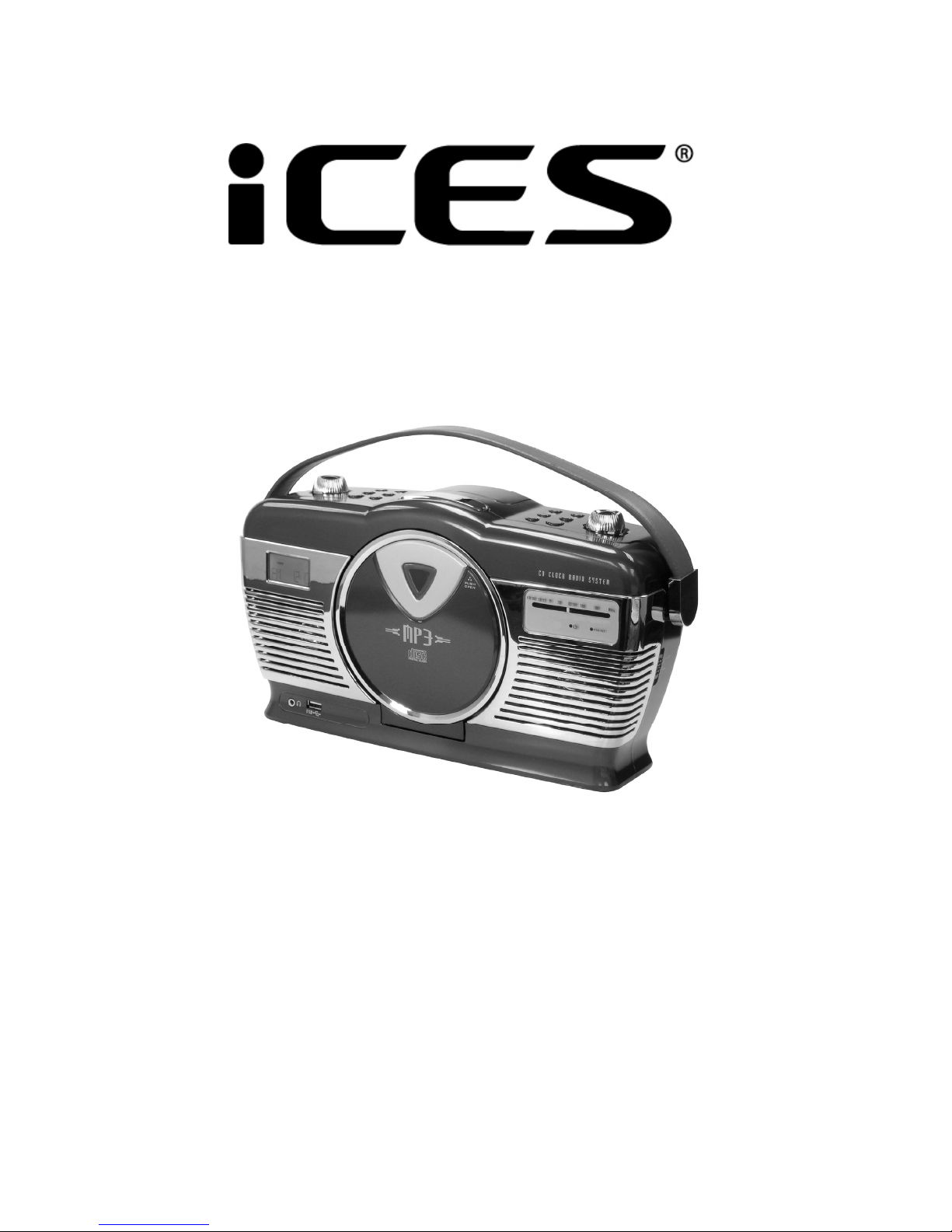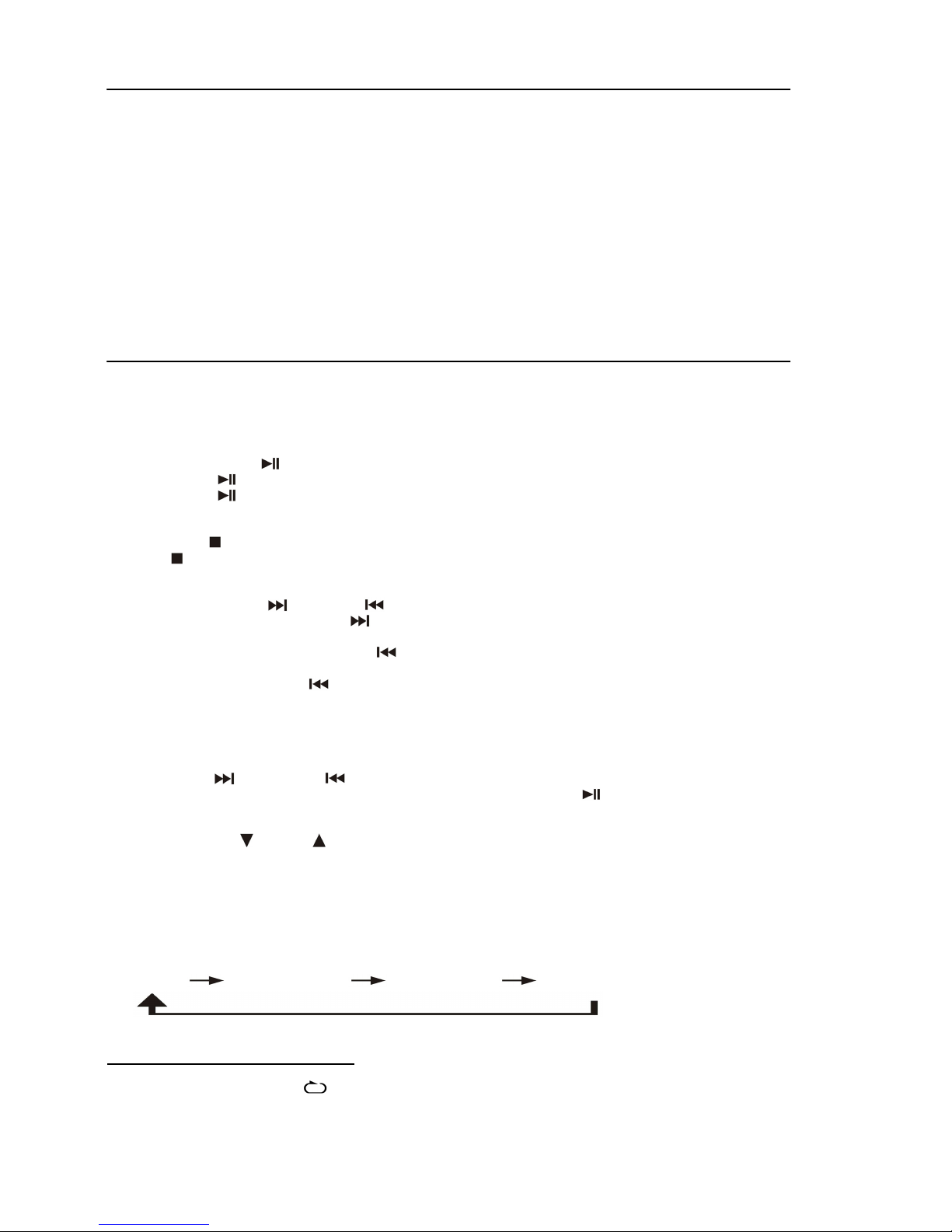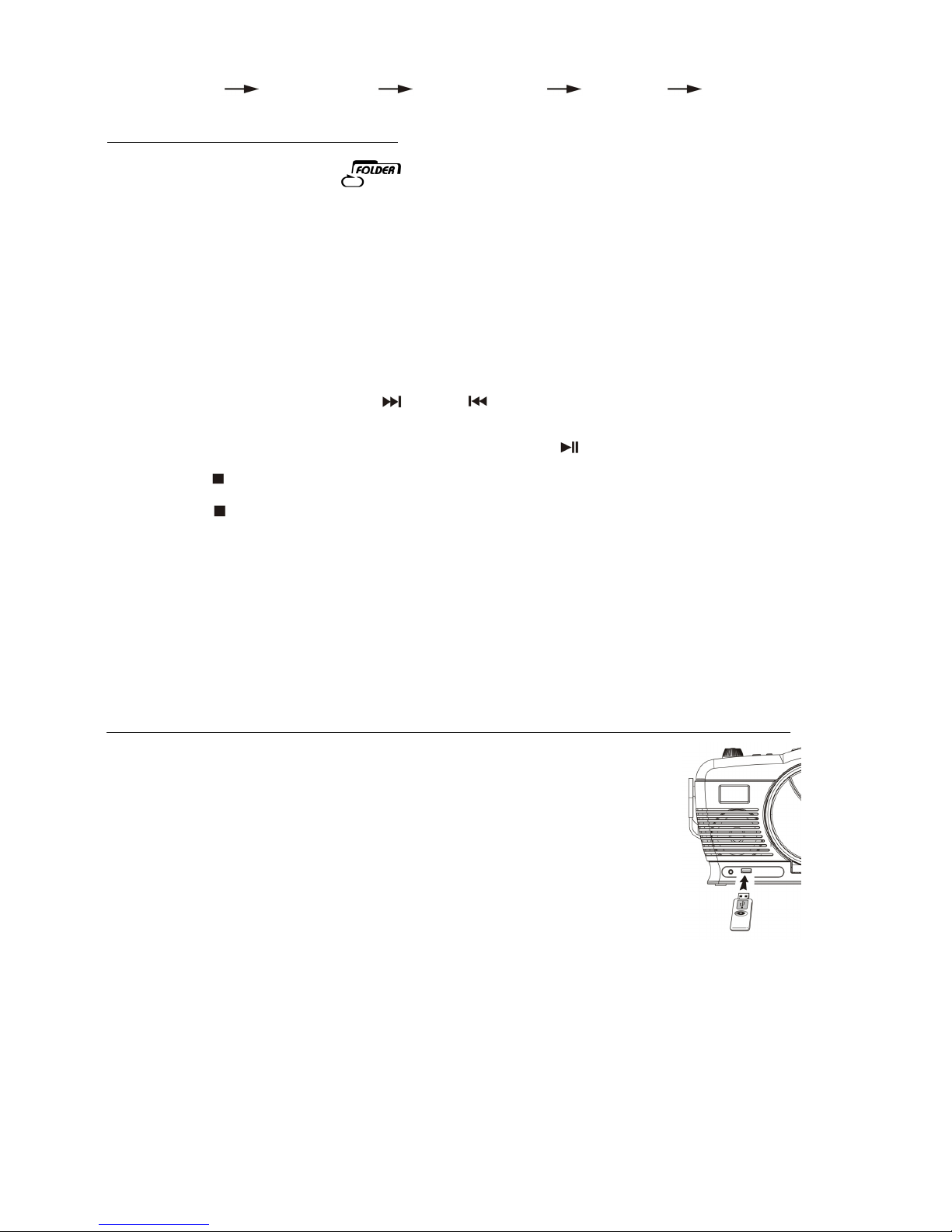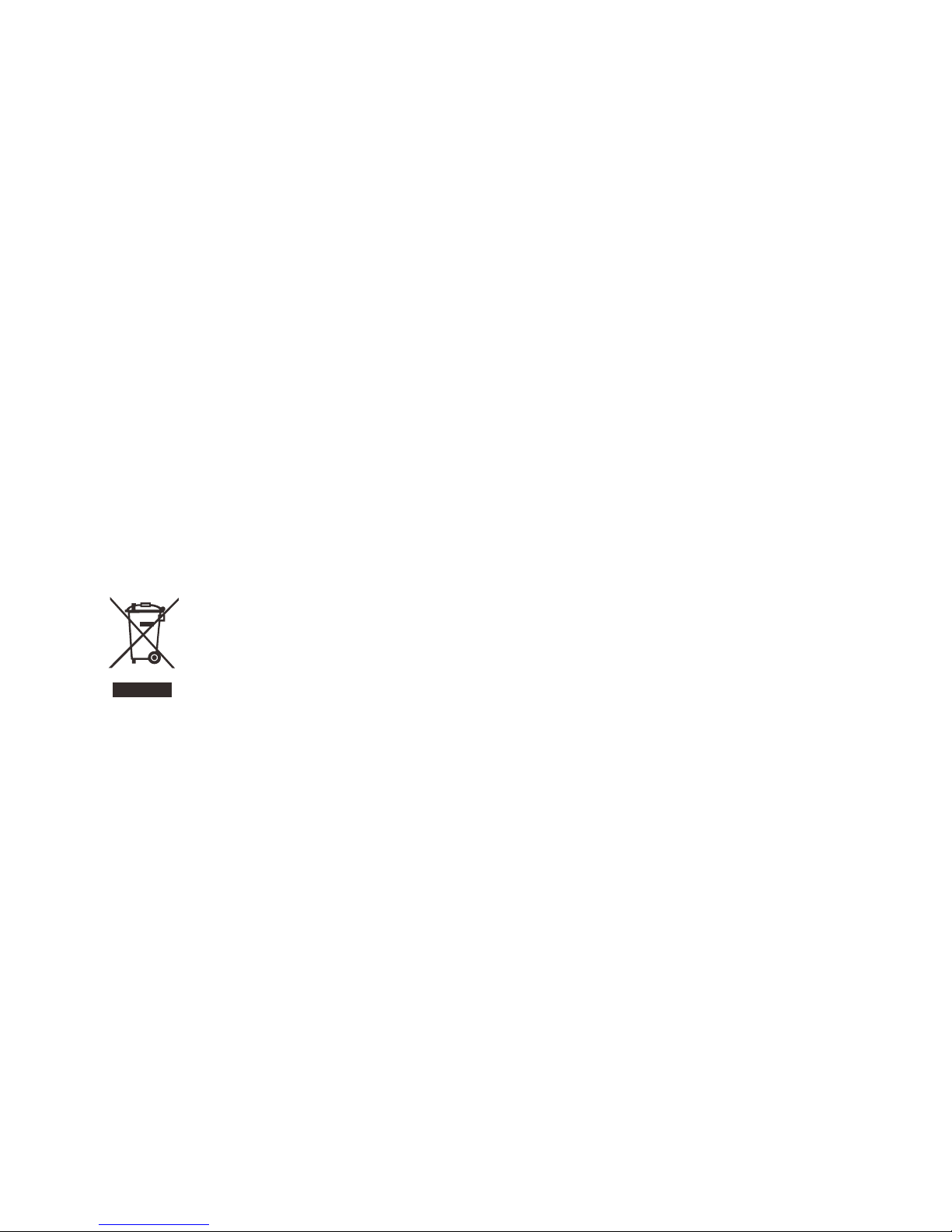For MP3 disc/file
(1) Repeat 1 (2) Repeat 1 folder (3) Repeat all tracks (4) Random (5) Off mode
Indicator
Play mode on LCD display
Repeat single track REPEAT
repeat single folder REPEAT & flashing
Repeat all tracks REPEAT
Random RANDOM
Off mode -----------------
zRepeat play
You can listen the desired tracks or folder repeatedly by this function.
zRandom play
You can listen all the tracks in a random order by this function
CD / MP3 disc programming
Up to 20 tacks can be programmed for disc play in any order. Before use, be sure to press the stop button.
1. Set in CD mode.
2. Press the Memory button (2), “ MEMORY “ & “ P01 ” will appear and flashing on LCD display (14).
3. Select a desired track by using the Skip up /Skip down buttons (10).
4. Press the Memory button (3) to enter the track into the memory.
5. Repeat steps 3 and 4 to enter additional tracks into the memory if necessary.
6. When all the desired tracks have been programmed, press “ Play/Pause “ button (12) to play the disc in the
order you have programmed.
7. Press “ Stop ”button (13) to terminate program play.
¾Press “ Stop ”button (13) at CD stop mode to cancel all programmed memory until the “ MEMORY “ indicator
disappear on LCD display (14).
¾For MP3 disc / file, press the “ Folder up “ button (9) to select the 1st track of next folder directly and hence to speed
up the song selection.
¾The programming mode will automatically stop if no button is being pressed in a period of about 30 seconds after
pressing the Memory button (3).
Remark:-
MP3 track format requirement:-
- Bit rate : 32 kbps~320kbps, sampling rate : 32kHz, 44.1kHz and 48 kHz decodable
- The performance of playing MP3 disc is various from the quality of recording disc and the method of recording.
Furthermore, the searching lead-time for MP3-CD is longer than normal CD due to difference format.
Playback of MP3 song via USB storage media
Connecting
The system is able to decode and playback all MP3 file which stored in the memory media with
USB connecting port.
1. Set the system at standby mode first or other function except USB mode.
2. Plug-in the USB pen-drive with the face up & make sure it going into completely.
zConnecting the USB upside down or backwards could damage the audio system or
the storage media (USB thumb driver). Check to be sure the direction is correct
before connection.
3. Turn on the unit again by On/Standby button (6) and set press Tuner/CD button (4) to select
CD mode. Press CD/USB exchange button (8) to change to USB mode. The system will
start reading the storage media automatically after connecting, and LCD display (14) will
show the total number of MP3 files being detected.
4. Repeat the same playback procedure as playing CD/MP3 disc as above.
Remark
- The system can detect and read the file under MP3 format only at USB mode but not other music file format.
- If connect the system to MP3 player via the USB socket, due to variances in MP3 encoding format, some
MP3 player may not be able to play via the USB socket. This is not a malfunction of the system.
- USB port does not support connection with USB extension cable and is not designed for communication
with computer directly
Removing of USB
To remove the USB turn off the power or switch the function mode to either cd or tuner mode first. ForUSB port – un-plug
it by pulling out the USB socket directly
E-3