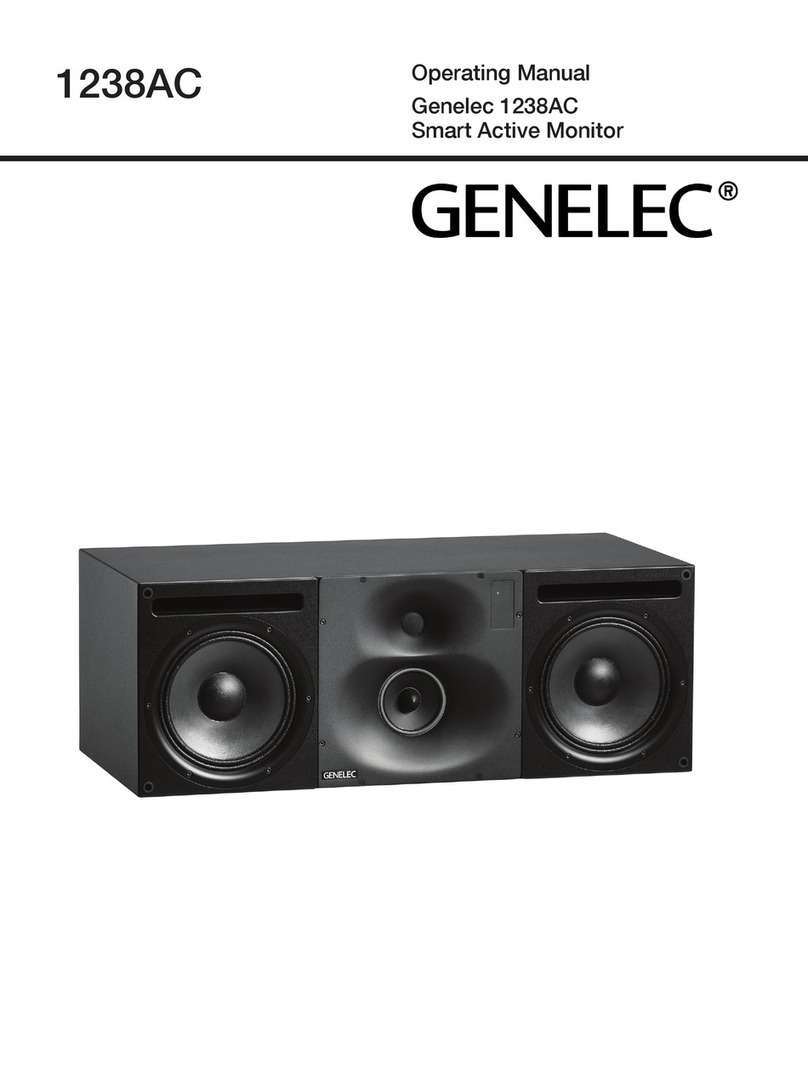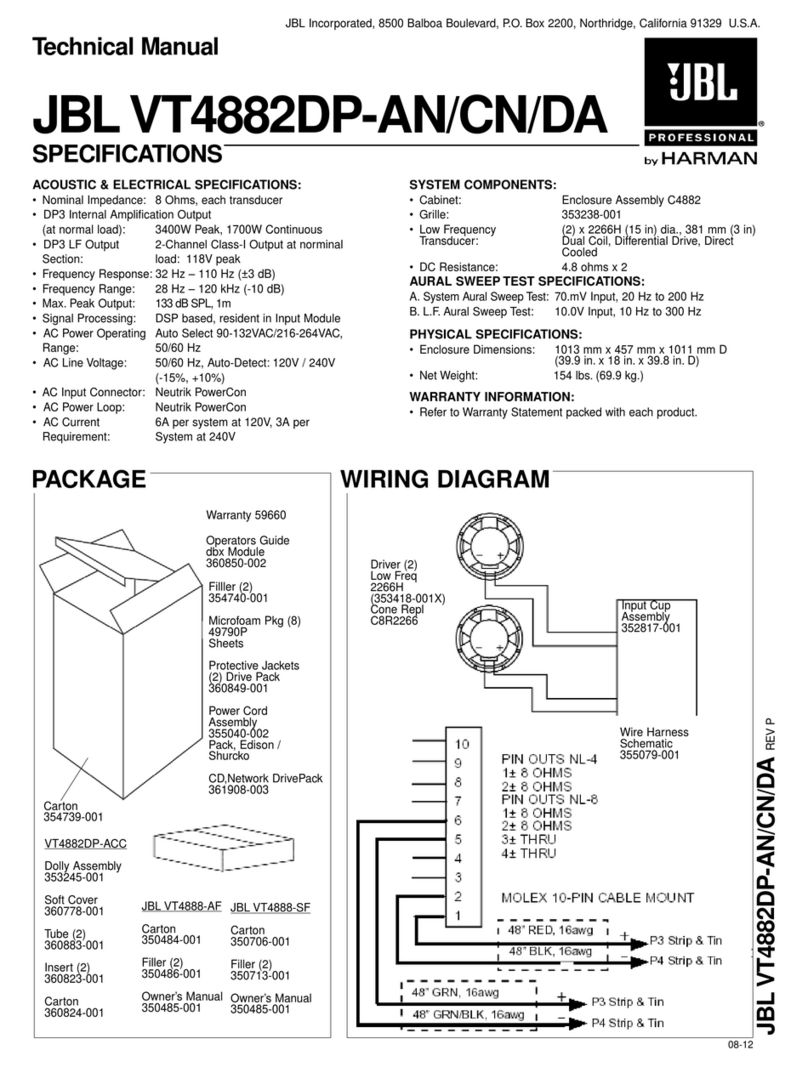BIK B-Questa BMS-3012 User manual

便携式扬声器系统
Portable Speaker System
Thank you for purchasing our Portable Speaker System.
Please read the owner's manual thoroughly prior to using the system in order for you to make it use with
safety and at the best function.
Please keep the manual for future reference.
感谢您购买本公司的便携式扬声器。
为了尽快地熟悉掌握本产品的各项功能,使用前请先阅读本说明书。
阅读完后,请注意妥善保管。
OWNER'S MANUAL
使用说明书
IR IR

2
CONTENTS
2
3
45
BATTERY CHARGING AND
EXTERNAL BATTERY
CONNECTION
BASIC OPERATION
ANY TROUBLES ?
SPECIFICATIONS
CAUTION FOR SAFETY
FUNCTION AND NAME
CONNECTION
5
6
6
This "Caution for safety" shows various kinds of pictures in order to be used safely and correctly and to prevent from damaging
other people, and their property. Please read with full understanding, and carefulness.
WARNING
This shows: Using this product with disregarding cautions might call for death
or injury.
This shows: Using this product with disregarding cautions might call for people
to be harmed and goods to be damaged.
[ Examples of pictures show ]
CAUTION
WARNING
WARNING
The power supply
plug is pulled out
from the outlet
Decomposition
prohibition
Use prohibition
in water scene
PROHIBITION
CAUTION
Re-assembling this product is highly prohibited, otherwise, it may cause a fire or an electric shock.
Do not take amplifier out, otherwise, it may cause an electric shock. Inspection, repair should be done in the repair shop.
This product can no way be used in the bathroom, otherwise, it may cause a fire, or an electric shock.
Pay attention not for water to go into or get wet. Or it may cause a fire or an electric shock.
In case the thunder is generated near-by, take power supply plug out of outlet right away, or it may cause a fire
or an electric shock.
When this product is not used for a longer period, power supply plug should be taken out of outlet.
If this product needs to be moved, switch off first, and then take power supply plug out, or it may damage
cord, and may cause a fire or an electric shock.
The power supply
plug is pulled out
from the outlet
CAUTION
CAUTION FOR SAFETY
Indicates cautions inclusive warnings.
Indicators prohibition for action.
Detail contents of prohibition are shown in the pictures
(Pictures on left tells you not to re-assemble.)
Shows indication of full contents and action to be done.
A concrete content (picture on left) tells :power supply plug to be taken out of outlet.
Making use of this product under the circumstances that a smoke, an abnormal smell, an irregular sound come
out, it may cause a fire and an electric shock. In this case, switch off the product, and take power supply plug
out of the outlet right away. Bring it to the shop for repair.
In case when water or foreign substances get into product, switch off right away, and take power supply plug
out of outlet, and consult with the repair shop, other wise, it may cause a fire or an electric shock.
In case when product is dropped, switch off right away, and take power supply plug out of outlet, and consult
with the repair shop, otherwise, it may cause a fire or an electric shock.
Do not put this product near cooking counter or damp supply outlet, or it may cause a fire or an electric shock.
Do not put this product on unstable desk, it may cause damage or injury when dropped.
Do not allow to come to heating equipment, or it may melt code surface and cause a fire or an electric shock.
Do not leave this product for a longer period such as in the cars where all windows are shut, or place where
direct sunshine hits. Or it may damage each part of this product, and may cause a fire.
Do not plug in or plug out with wet hands, or it may cause an electric shock.
When taking power supply plug out, do not pull out cord, or it may damage cord, and cause a fire or an
electric shock. Grip plug itself when taking out of outlet.
If the built-in battery is fully charged and the battery life is significantly reduced, it is time to replace the battery.
Contact the repair shop before replacing the battery.
Do not use this product with a voltage other than indicated, or it may cause a fire, or an electric shock.
This product can be only used with AC power supply, which 220 - 240V 50Hz, or DC 12V power supply.
This product is not designed for built-in installation : do not place the product in an enclosed place such as a
bookcase or rack.
Be careful for power supply plug, or outlet not to get dust or to get it wet, or it may cause a fire.
Do not put metal or flammable substances into this product, or it may cause a
fire or an electric shock.
Do not put any containers with water, or small metal substances near or on this
product, or it may cause a fire, or an electric shock, and it becomes out of order.

Amplifier operational panel
1 2 43
8
56
9
7
12
10
11
13
14
15
LINE INPUT
Audio input.
AUDIO OUTPUT
Audio output.
USB / TF port
To insert USB / TF CARD.
DISPLAY
To show the operate mode.
CONTROL BUTTONS
SHORT PRESS
INPUT : To select the input in the order of BLUE, LINE,
USB, CARD. When the BT connection is
completed, the blinking “BLUE” display
changes to lit.
(BT device name of this product is "BMS-3012")
: To switch the repeate of one or all songs.
: Reverse
: Pause, Play.
: Forward
Karaoke : To set to KARAOKE mode.
REC : To record of MIC input.
LONG PRESS
VOICE : To make Voice or not.
REC. DEL : To delete recording.
: Rewind.
LANGUAGE : To select Chinese or English.
: Fast Forward.
BT SERIES : You can operate two of these products
as STEREO by making a BT connection
according to the following procedure.
1.If the power of this product is on, turn off the power
ofboth products.
2. If the device name "BMS-3012" already exists on
the Bluetooth transmitter, delete the device name
"BMS-3012".
3. Turn on the power of the two products.
4. Long press “BT SERIES” button (the display "SLAU"
flashes).
5. The other product selects the input signal as “BLUE”
and waits. (The display "BLUE" flashes)
6. Select the device name "BMS-3012" of this product
on the Bluetooth transmitter side.
7. The connection is successful after a few seconds.
(When the connection is completed, the "BLUE"
and "SLAU" displays will change from blinking to
lit. )
*The "BLUE" display side operates as Lch, and the
"SLAU" display side operates as Rch.
REC.PLAY : To play the recorded content of USB or
TF card.
6-1. GT VOL
To adjust the Guitar volume.
6-2. MIC VOL
To adjust the level of all MIC.
6-3. MIC ECHO
To adjust the level of Echo of all MIC.
6-4. MIC DELAY
To adjust the Delay time of Echo of all MIC.
6-5. MIC Tone Control Volumes
To adjust Tone of Bass and Treble of all MIC.
Music Tone Control Volumes
To adjust Tone of Bass and Treble.
MASTER VOLUME
To adjust Music volume.
GT IN
Guitar input.
MIC INPUT
MIC A and MIC B are connected in parallel.
MIC PRIORITY BUTTON
To reduce other music, when MIC voice is input.
BATTERY
Battery status display.
EXT DC 12V INPUT
External battery input DC12V.
AC INPUT
Power input AC220 - 240V / 50Hz.
POWER Switch
OFF : Power OFF
DC 12V : To drive by Battery power.
AC INPUT : To drive by AC power.
1
2
3
4
5
6
7
8
9
10
11
12
13
14
15
FUNCTION AND NAME
MIN MAX
GT VOLMIC VOLMIC ECHOMIC DELAY
MIC TREBLE
MIC BASS TREBLE
MIN MAX
GT IN
MIC B INPUT MIC A INPUT
MIC PRIORITY
ONOFF
+
-
~220 - 240V
50Hz
AC
INPUT
OFF
DC
12V
FULL
CHARGE
LOW
BATTERY
USB
TF
INPUT
REC
VOICE
REC.
DEL
LANGU
AGE
BT
SERIES
REC.
PLAY
EXT DC 12V INPUT
MIN MAX
MIN MAX
MIN MAX
MIN MAX
MIN MAX
MIN MAX
MASTERVOLUME
POWER
AC INPUT
BASS
PortableSpeakerSystem
MIN MAX
LINE
INPUT
AUDIO
OUTPUT
WIRELESS MIC
KARA
OKE
3

4
GT IN
MIC B
MIC A
L R
MUSIC SOURCE
Audio
OUT
LR
LR
L
R
2. How to connect to Audio input of amplifier. 3. How to connect to Guitar
and Microphones.
AMPLIFIER
Audio
IN
LINE INPUT AUDIO OUTPUT Microphones
Guitar
CONNECTION
1. How to connect to Audio output
of music source.
GT IN
MIC B INPUT MIC A INPUT
(IMPORTANT)
Do not turn on the power until all connections are completed. When turning on the
power, turn on the power of the external Amplifier last. When turning off the power,
turn off the power of the external Amplifier first.
REMOTE CONTROLLER
MUTE
1 2 3
4
7 8
0
9
5 6
REC MODE
EQ
PL AY LINE
VOL+
VOL-
BTUSB
211
2
3
4
5
6
7
8
9
10
5
3
4
7
8
9
6
MUTE Button
Repeat Button : To select ONE or ALL repeat.
Select track Button : Select the track number directly with numbers.(For USB and
TF CARD only.)
MODE Button : To select input, BLUETOOTH or LINE or USB or TF CARD.
To make Voice or not. (Push the “MODE” button for more than
2 second.)
REC Button : Recording of MIC input.
PLAY Button : To play recorded contents. For deleting recorded
contents, push the “PLAY” button for more than 2 seconds.
USB, LINE, BT Button : To select USB or LINE or BLUETOOTH directly.
VOL +, VOL - Button : To adjust music volume.
Pause Button : To pause BLUETOOTH, USB, or TF CARD.
To select Chinese or English. (Push the “ ” button for
more than 2 second.)
EQ Button : To select POP, ROCK, JASS, CLASSIC, or FLAT.
Reverse Forward Button : “ ” Reverse. “ ” Forward.
10
How to set Channel (Frequency)
1. Put a microphone to near the amplifier panel.
2. With MIC OFF, press and hold (about 5 seconds) to display “SEL”.
3. You can change the channel by pressing after displaying “SEL”.
4. Automatically connects wirelessly with Amplifier after selecting a channel.
MIC A: 01 - 50 CH
MIC B: 51 - 100 CH
2
2
WIRELESS MICROPHONE
Channel indication
MIC level indication
You can change the MIC level
by pressing while using the
MIC. (U-01: MIN ~ U-07: MAX)
Battery level indication
Rear
1
12
2
3
4
6
B
A
C
Microphone head case
Power Switch / Channel setting / Level setting
IR
When the voltage of the Lithium ion battery (18650)
is insufficient
,
it can be charged using the USB cable. MIC can also be driven
by two AA batteries using the included AA battery cases .
Lithium ion battery (18650)
Display
3
3
4
5
6
Grip
Battery case for Lithium ion battery (18650).
AA battery case.
dB
2
Figure with the grip removed.
Bottom USB Cable
5
5

5
BASIC OPERATION
TOP View
2. How to connect an external battery.
BATTERY
DC12V
Amplifier operational panel
You can connect an external battery of DC12V to drive this product.
(See the figure below)
Power Cable
AC INPUT
AC OUTLET
(AC220-240V / 50Hz)
When you connect this product to an “AC OUTLET” with a “Power Cable” ,
the "CHARGE" LED (RED) lights up and charging starts. (See the figure below)
BATTERY LEVEL Indicator
“ FULL” LED (GREEN) : Lights up when fully charged.
“ CHARGE ” LED (RED) : Lights up charging.
“ LOW ” LED (RED) : Lights up when the voltage is insufficient.
Please fully charge the battery before using this product for the first time.
BATTERY CHARGING AND EXTERNAL BATTERY CONNECTION
1. How to charge the built-in battery.
~220 - 240V
50Hz
AC INPUT
FULL
CHARGE
LOW
BATTERY
MIN MAX
GT VOLMIC VOLMIC ECHO MIC DELAY
MIC TREBLE
MIC BASS TREBLE
MIN MAX
GT IN
MIC B INPUT MIC A INPUT
MIC PRIORITY
ONOFF
+
-
~220 - 240V
50Hz
AC
INPUT
OFF
DC
12V
FULL
CHARGE
LOW
BATTERY
USB
TF
INPUT
REC
VOICE
REC.
DEL
LANGU
AGE
BT
SERIES
REC.
PLAY
EXT DC 12V INPUT
MIN MAX
MIN MAX
MIN MAX
MIN MAX
MIN MAX
MIN MAX
MASTERVOLUME
POWER
AC INPUT
BASS
PortableSpeaker System
MIN MAX
LINE
INPUT
AUDIO
OUTPUT
WIRELESS MIC
KARA
OKE
8
8
5
16
5
14
14
15
15
MIN MAX
GT VOLMIC VOLMIC ECHOMIC DELAY
MIC TREBLE
MIC BASS TREBLE
MIN MAX
GT IN
MIC B INPUT MIC A INPUT
MIC PRIORITY
ONOFF
+
-
~220 - 240V
50Hz
AC
INPUT
OFF
DC
12V
FULL
CHARGE
LOW
BATTERY
USB
TF
INPUT
REC
VOICE
REC.
DEL
LANGU
AGE
BT
SERIES
REC.
PLAY
EXT DC 12V INPUT
MIN MAX
MIN MAX
MIN MAX
MIN MAX
MIN MAX
MIN MAX
MASTERVOLUME
POWER
AC INPUT
BASS
PortableSpeaker System
MIN MAX
LINE
INPUT
AUDIO
OUTPUT
WIRELESS MIC
KARA
OKE
1. Connect this product to an “AC OUTLET” with a “Power Cable”.
2. POWER Switch ON.
3. Press the INPUT button to select input.
4. Adjust “MASTER VOLUME” knob at your required volume .
5. When using a microphone, please use the microphone holders .
16 16

6
Power Supply, Others
Power Voltage
Power Consumption
Dimensions (W x H x D)
Weight
Accessories
Owner’s manual
Power Cable
Remote Controller
Wireless Microphone
USB Cable
AA battery case (For MIC A, MIC B)
AC220 - 240V / 50Hz
DC 12V
18 W
429 x 652.5 x 333.5 mm
18.2 Kg
1
1
1
(MIC A, MIC B) 2
2
2
Wireless Microphone
Voltage
Operating current
Continuous use time
Frequency
Channel
Dynamic range
Frequency response
Microphone Type
DC3. 7V - 4. 2V (Lithium ion battery 1 piece)
80mA (MIN)
About 8 -10H
(Depends on battery capacity)
UHF Frequency conversion
/ 740. 3 - 805. 3MHz
MIC A : 740. 3 - 755. 3MHz (01 - 50CH)
MIC B : 790. 3 - 805. 3MHz (51 - 100CH)
105 dB (MIN)
40Hz - 15kHz
Dynamic Type / Unidirectional
Amplifier
Maximum Output Power
Frequency Response
LINE INPUT
MIC INPUT
GUITAR INPUT
AUDIO OUTPUT
BATTERY Part Number
Speaker
Woofer
Tweeter
47W / 4Ω
20Hz - 20kHz
200mV
20mV
20mV
5V
6FM7 (12V7Ah / 20Hr)
300mm Cone Type
Horn Type
MIN MAX
GT VOL MI C VOL MICECHO MICDELAY
MIC TREBLE
MIC BASS TREBLE
MIN MAX
GT IN
MICB INPUT MICA INPUT
MIC PRIORITY
ONOFF
+
-
~220- 240V
50Hz
AC
INPUT
OFF
DC
12V
FULL
CHARGE
LOW
BATTERY
USB
TF
INPUT
REC
VOICE
REC.
DEL
LANGU
AGE
BT
SERIES
REC.
PLAY
EXTDC 12V INP UT
MIN MAX
MIN MAX
MIN MAX
MIN MAX
MIN MAX
MIN MAX
MASTERVOLUME
POWER
ACIN PUT
BASS
PortableSpeakerSystem
MIN MAX
LINE
INPUT
AUDIO
OUTPUT
WIRELESSMIC
KARA
OKE
429 333.5
652.5
ANY TROUBLES?
Any troubles? Please check the followings. Your careless mistakes seem to be troubles.
Consult with your dealers in case any troubles can not be solved after checking the followings.
SPECIFICATIONS
●
Design and specifications subject to change without notice.
Cause
● Plug cord in
● Cerge Battery
● Plug in the power cable
●Set volume at your requited position
●
Re-connect once again
Remedy
● Volume is set at minimum position
●
Input signal wires in poor or not connected
correctly
Not turned on
Noisy
No sound produced even
music starts in "On position"
Trouble
● Not plugged in
● Battery voltage drop
● Battery voltage drop
(mm)

7
安全注意事项
警告
安全注意事项
各部分的功能及名称
各外接部分的连接方法
电池充电及外接电池连接方法
操作方法
故障分析处理
目录
产品规格
7
8
9
10
10
11
11
安全注意事项是为了安全正确使用本商品, 防止给自己及他人带来财产损害。
以下用图标的形式加以注明。
请仔细阅读本文。
无视或误用会有造成人身事故的可能性。
注意 无视或误用会有造成人身伤残,财产损坏的可能性。
在使用时,如果有冒烟、异味、异音等异常现象发生,为避免发生火灾,触电现象等,
请立即切断本机电源,然后拔下电源插头。确认没有再冒烟后,到贩卖店进行修理。
在使用时如有水或异物等混入机体内,首先切断机体电源,然后拔下电源插头。请尽快与贩卖店联系
进行修理。在未进行维修的状态下使用,会引起火灾,触电等问题。
在使用时如不慎掉落在地上造成损坏时,首先切断机体电源,然后拔下电源插头。请尽快与贩卖店联
系进行修理。在未进行维修的状态下使用,会引起火灾,触电等事故。
请勿使用指定以外的电源电压。会引起火灾,触电等事故。
本机器的电源电压使用范围AC220V - 240V,或DC12V。
请防止机器进水或使机器受潮,会引起火灾、触电等事故。
本产品的设计是采用风扇强制排风散热,请勿将机器放置于密闭环境或不通风的地方。
请不要用带有灰尘,潮湿的插头和插座,会引起火灾等事故。
请注意不要将金属物品、或易燃物品插入机器中,以免引起火灾、触电等事故。
如近距离内有雷电现象时,请拔下电源插头,由于雷电原因,会引起火灾、触电、故障等事故。
请不要在机器上或附近放置装有液体的容器及金属物。
[图标表示的说明]
记号是表示注意(包括警告)的内容。
记号是表示禁止内容。
具体的禁止内容注明在图标中(例:左图是表示禁止分解)。
记号是表示强制行为。
具体的指示内容注明在图标中(例:左图是表示拔下电源插头)。
警告
注意
旅行等长时间不使用时,为了安全请务必拔下电源插头。
移动时,首先切断电源,然后务必拔下电源插头,再拆下其他接线。如电源线有损坏,会引起火灾、
触电等事故。
请勿放置在灶台、加湿器及有油烟、雾气的地方。会引起火灾、触电等事故。
请勿放置在不安稳的桌上、或倾斜的地方。会容易掉落、翻倒而造成损坏、损伤。
注意
请避免将电源线靠近过热的物品,以免电源线被熔化,而引起火灾、触电等事故。
请勿分解、改装本机器。会引起火灾、触电、故障等事故。
请勿放置在紧闭车窗的汽车内、或阳光直射及高温的地方。以免造成零部件的损坏,而引起火灾。
请勿放置在潮湿、多灰尘的地方。以免引起火灾、触电等事故。
请不要用潮湿的手拔、插电源插头。以免引起触电事故。
为了防止因电源线的损坏而引起火灾、触电等事故。在拔电源插头时,请务必握住电源插头后再拔下。
绝对禁止私自拆解功率放大器,以免造成触电等事故。检测、修理等请交由贩卖店进行处理。
如果内置电池的续航时间明显缩短的话,说明快到电池的使用寿命,应联系贩卖店更换电池。

功放操作面板
音频信号输入端子
音频信号输出端子
USB/ TF储存卡端子
显示屏
显示实时操作状态
各功能操作按键
短按按键/SHORT PRESS
INPUT : 切换输入信号(蓝牙, 音频信号, U盘, 储存卡 )
蓝牙连接成功后,蓝牙显示不再闪烁。
(本产品的蓝牙设备名称为“BMS-3012”)
: “ONE”表示单曲循环。“ ALL”表示顺序循环。
: 上一首
: 暂停,再按一次播放。
: 下一首
Karaoke : K歌模式
REC : 录音(只收录话筒的声音),需插入USB / TF储存卡
长按按键/LONG PRESS
VOICE : 开启/关闭 语音提示
REC. DEL : 删除录制在USB / TF储存卡的录音内容。
: 快退
LANGUAGE : 切换中文/英文 语音提示
: 快进
BT SERIES : 2台音箱同时使用时可共享蓝牙信号。
按照以下的方法连接蓝牙后,可 同时用2只
”BMS-3012”播放蓝牙信号音频,从 而达到立
体声效果。
1. 首先开机,确 认2只”BMS-3012”的电源成功接通后,
关机。
2. 确认蓝牙信号发射设备,如 果显示配对过”BMS-3012”
的话,将其与”B MS-3012”的 配对取消或删除。
3. 开机启动2只”BMS-3012”。
4. 长按其中一只音箱的”BT SERIES”按键
(显示屏上“SLAU”闪烁)。
5. 另一只音箱选择输入信号为蓝牙并等待(显示屏上
“ BLUE ”闪烁)。
6. 蓝牙信号发射设备上选择连接配对“ BMS-3012”
7. 等待数秒后连接配对成功。(连接成功后显示屏上的
“ BLUE ”和 “ SLAU ”由闪烁变为长亮。)
※显示“ BLUE ”的音箱为左声道、显示“ SLAU ”的音
箱为右声道。
REC.PLAY : 播放录音。(播放U盘,储存卡的录音)
6-1. 吉他音量旋钮(调节吉他音量)
6-2. 麦克风音量旋钮(调节麦克风声音大小)
6-3. 麦克风混响旋钮(调节麦克风的混响大小)
6-4. 麦克风延迟旋钮(调整麦克风延迟时间)
6-5. 麦克风音调控制旋钮(调整麦克风低音和高音电平)
音乐音调控制旋钮(调整音乐低音和高音电平)
主音量旋钮
吉他接口(吉他信号输入接口)
麦克风输入接口(MIC A 、MICB)
麦克风优先按键
(开启后/ON , 使用麦克风时背景音量变小)
电量显示(详见P8)
外部电池接口(直流12V)
AC电源输入接口( AC220V to AC240V / 50Hz)
电源开关
OFF : 关机
DC 12V : 电池电源启动
AC INPUT : AC电源启动
1
2
3
4
5
6
7
8
9
10
11
12
13
14
15
各部分的功能及名称
1 2 43
8
56
9
7
12
10
11
13
14
15
MIN MAX
GT VOLMIC VOLMIC ECHOMIC DELAY
MIC TREBLE
MIC BASS TREBLE
MIN MAX
GT IN
MIC B INPUT MIC A INPUT
MIC PRIORITY
ONOFF
+
-
~220 - 240V
50Hz
AC
INPUT
OFF
DC
12V
FULL
CHARGE
LOW
BATTERY
USB
TF
INPUT
REC
VOICE
REC.
DEL
LANGU
AGE
BT
SERIES
REC.
PLAY
EXT DC 12V INPUT
MIN MAX
MIN MAX
MIN MAX
MIN MAX
MIN MAX
MIN MAX
MASTERVOLUM
POWER
AC INPUT
BASS
PortableSpeaker System
MIN MAX
LINE
INPUT
AUDIO
OUTPUT
WIRELESS MIC
KARA
OKE
8

9
无线麦克风
MUTE
1 2 3
4
7 8
0
9
5 6
REC MODE
EQ
PL AY LINE
VOL+
VOL-
BTUSB
211
2
3
4
5
6
7
8
9
10
5
3
4
7
8
9
6
静音
循环播放 : 可选择单曲循环或顺序播放。
选择歌曲 : 输入U盘和储存卡中歌曲的对应顺序进行播放。
音源信号选择 : 选择输入的音源信号。(可切换蓝牙, LINE, USB, 储存卡)
长按2秒以上可开启/关闭换语音提示。
录音: 录制话筒的声音。
播放录音 : 短按播放录音。长按2秒以上删除录音。
切换USB, LINE, 蓝牙的输入信号
调整音量
暂停 : 暂停蓝牙, USB,或者储存卡的音乐。
切换提示语言:中文/英文 (长按 “ ”按键2秒以上)
切换效果: 可以选择POP(流行),ROCK(摇滚),JASS(爵士)
CLASSIC(经典) FLAT(原声).
上一曲/下一曲 :
上一曲 下一曲
10
遥控器
频段显示
麦克风音量显示
如果您在使用麦克风时按下
可以更改音量。
(U-01: MIN ~ U-07: MAX)
电池电量显示
背面
123
4
6
B
A
C
IR
当锂离子电池(18650)电压下降时
您可以通过连接 USB 线为其充电。
也可以使用附属的 AA电池盒 来驱动 麦克风。
3
dB
2
移除把手后的外观。
底部 USB 数据线
锂电池
(18650)
5
5
1
2
网头和音头模组
电源开关/频道设置/音量设置
显示屏
3
4
6
麦克风管体
电池仓
5AA电池
盒
GT IN
MIC A
MIC B
L R
音源信号
输出
LR
LR
L
R
2. 如何将音频输出信号连接到外接功放 3. 如何连接吉他和麦克风
功放
输入
输入 音频输出 麦克风
吉他
1. 如何连接音源信号
各外接部分的连接方法
如何设置频道(频率)
1. 将麦克风放在功放控制面板附近。
2. 先关闭麦克风再按住 约 5 秒钟,将显示“SEL”。
3. 您可以在显示“SEL”后按 更改频道。
4. 完成频道设置后,麦克风的无线连接自动完成。
MIC A: 01 - 50 CH
MIC B: 51 - 100 CH
2
2
GT IN
MIC B INPUT MIC A INPUT
(重要)
在所有连接完成之前不要打开电源。 当打开电源时,最后再打开外接功放的电源。
关闭电源时,请先关闭外接功放的电源。

10
1 . 用附带的电源线将“AC INPUT” 和“电源插座 ”连接。
2 . 打开电源开关 。
3 . 按 “INPUT”(输入信号)选择输入信号。
4 . 旋转”主音量旋钮” 来调节音量。
5 . 麦克风使用结束后,可以将其放在麦克风底座 里。
2. 外接电池连接方法
电池
直流 12V
功放操作面板
本机可以使用外部 12V 电池。
( 见下图 )
电源线
电源输入
电源插座
(AC220-240V / 50Hz)
1. 电池充电方法
电源输入接口连接电源后,充电开始。
此时,充电 LED(红色)亮起。 (见下图)
电池电量
“FULL”LED (绿) : 表示满电。
"CHARGE" LED ( 红 ) : 表示充电中。
“LOW” LED ( 红 ) : 表示电量不足。
首次使用本产品前,请将电池充满电后再使用。
顶面
~220 - 240V
50Hz
AC INPUT
FULL
CHARGE
LOW
BATTERY
MIN MAX
GT VOLMIC VOLMIC ECHO MIC DELAY
MIC TREBLE
MIC BASS TREBLE
MIN MAX
GT IN
MIC B INPUT MIC A INPUT
MIC PRIORITY
ONOFF
+
-
~220 - 240V
50Hz
AC
INPUT
OFF
DC
12V
FULL
CHARGE
LOW
BATTERY
USB
TF
INPUT
REC
VOICE
REC.
DEL
LANGU
AGE
BT
SERIES
REC.
PLAY
EXT DC 12V INPUT
MIN MAX
MIN MAX
MIN MAX
MIN MAX
MIN MAX
MIN MAX
MASTERVOLUM
POWER
AC INPUT
BASS
PortableSpeakerSystem
MIN MAX
LINE
INPUT
AUDIO
OUTPUT
WIRELESS MIC
KARA
OKE
8
8
5
5
14
16
15
MIN MAX
GT VOLMIC VOLMIC ECHOMIC DELAY
MIC TREBLE
MIC BASS TREBLE
MIN MAX
GT IN
MIC B INPUT MIC A INPUT
MIC PRIORITY
ONOFF
+
-
~220 - 240V
50Hz
AC
INPUT
OFF
DC
12V
FULL
CHARGE
LOW
BATTERY
USB
TF
INPUT
REC
VOICE
REC.
DEL
LANGU
AGE
BT
SERIES
REC.
PLAY
EXT DC 12V INPUT
MIN MAX
MIN MAX
MIN MAX
MIN MAX
MIN MAX
MIN MAX
MASTERVOLUM
POWER
AC INPUT
BASS
PortableSpeakerSystem
MIN MAX
LINE
INPUT
AUDIO
OUTPUT
WIRELESS MIC
KARA
OKE
14
15
16 16
操作方法
电池充电及外接电池连接方法

11
AC220 - 240V / 50Hz
DC 12V
18 W
429 x 333. 5 x 652 . 5 mm
18.2 Kg
1
个
1
个
1
个
(MIC A, MIC B) 2
个
2个
2
个
功能放大器部分
最大输出
频率特性
音乐输入灵敏度
麦克风输入灵敏度
吉他输入灵敏度
前级输出
电池型号
扬声器部分
低音单元
高音单元
47W / 4Ω
20Hz - 20kHz
200mV
20mV
20mV
5V
6FM7 (12V7Ah / 20Hr)
300mm
圆锥形
号角形
电源及其他
电源电压
电源功耗
外形尺寸
(长 x 宽 x 高)
净重
附属品
使用说明书
电源适配器
遥控器
无线
麦克风
USB 数据线
电池盒(MIC A, MIC B用)
● 为了改善产品而改变上述规格和外观时,本公司将不予
另行通告。
产品规格
DC3. 7V - 4. 2V (
一节18650锂电池)
> 80mA
约8-10小时 (根据电池容量来定)
U段变频 : 740. 3 - 805. 3MHz
MIC A : 740. 3 - 755. 3MHz (01 - 50CH)
MIC B : 790. 3 - 805. 3MHz (51 - 100CH)
> 105 dB
40Hz - 15kHz
动圈式/单指向性
无线麦克风
电源工作电压
工作电流
连续使用时间
频率
通道
动态范围
频率响应
拾音器
症状 原因 处理
不通电
出现杂音
● 没有插入电源或电池电量不足
● 电池电量过低
● 插入电源线/充电
● 插入电源线/充电
通电后有音乐信号输入
但是没有声音
● 音量旋钮没有打开
● 输入信号连接线不良或者没有连接好
● 调节适当的音量位置
● 检查连接线,重新连接
故障分析处理
如发现有故障请根据以下方法检查。偶尔会有因为操作错误而误认为是故障的现象。
根据以下方法检查也不能解决的情况下,请直接联系
贩卖店。
MIN MAX
GT VOL MI C VOL MICECHO MICDELAY
MIC TREBLE
MIC BASS TREBLE
MIN MAX
GT IN
MICB INPUT MIC A INPUT
MIC PRIORITY
ONOFF
+
-
~220- 240V
50Hz
AC
INPUT
OFF
DC
12V
FULL
CHARGE
LOW
BATTERY
USB
TF
INPUT
REC
VOICE
REC.
DEL
LANGU
AGE
BT
SERIES
REC.
PLAY
EXTDC 12V INP UT
MIN MAX
MIN MAX
MIN MAX
MIN MAX
MIN MAX
MIN MAX
MASTERVOLUME
POWER
ACIN PUT
BASS
PortableSpeakerSystem
MIN MAX
LINE
INPUT
AUDIO
OUTPUT
WIRELESSMIC
KARA
OKE
429 333.5
652.5
(mm)

〒343-0856 埼玉県越谷市谷中町3丁目17-1
04. 2022 BIM0230A-00
bik-audio.com
3-17-1 YANAKA-CHO. KOSHIGAYA-SHI. SAITAMA-KEN. 343-0856 JAPAN
Table of contents
Other BIK Speakers manuals