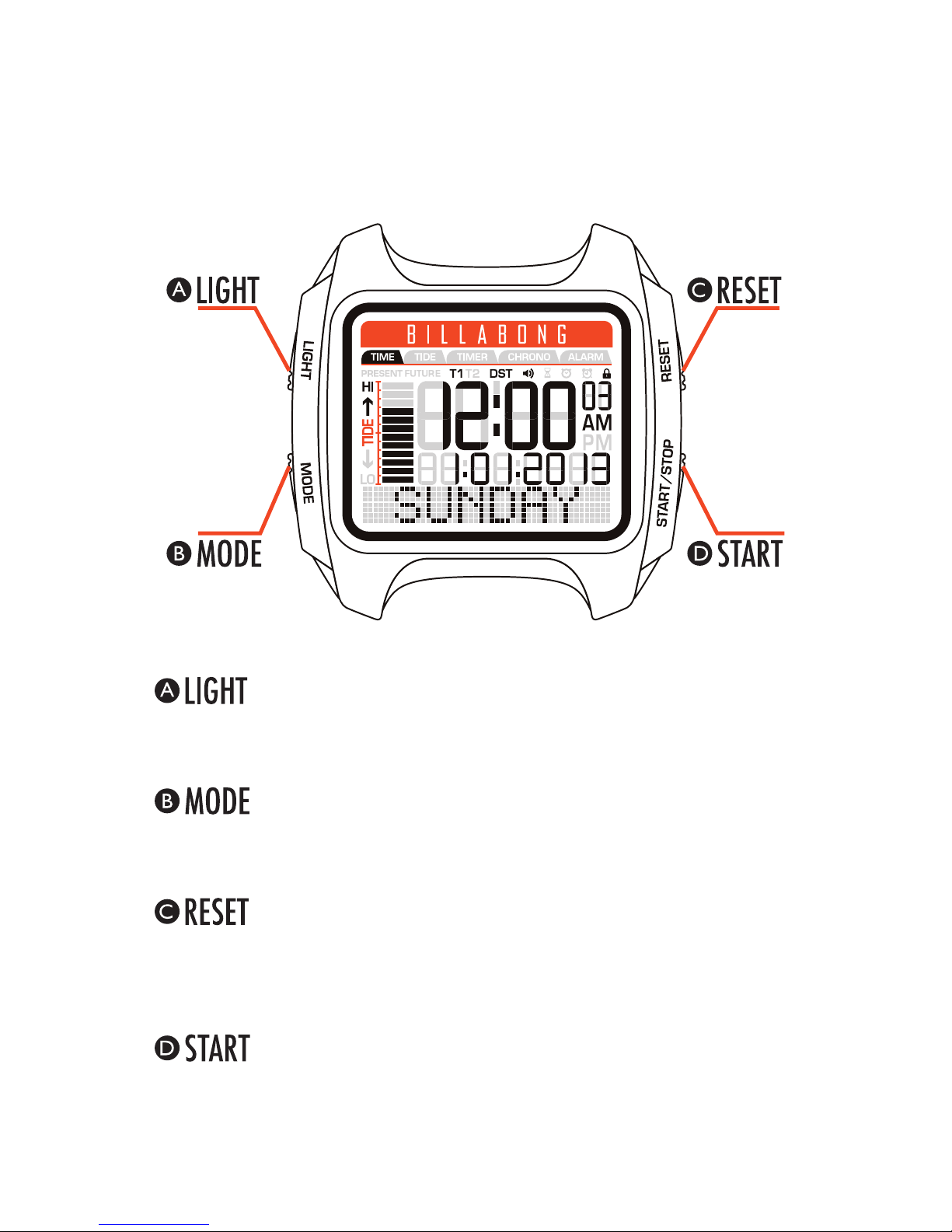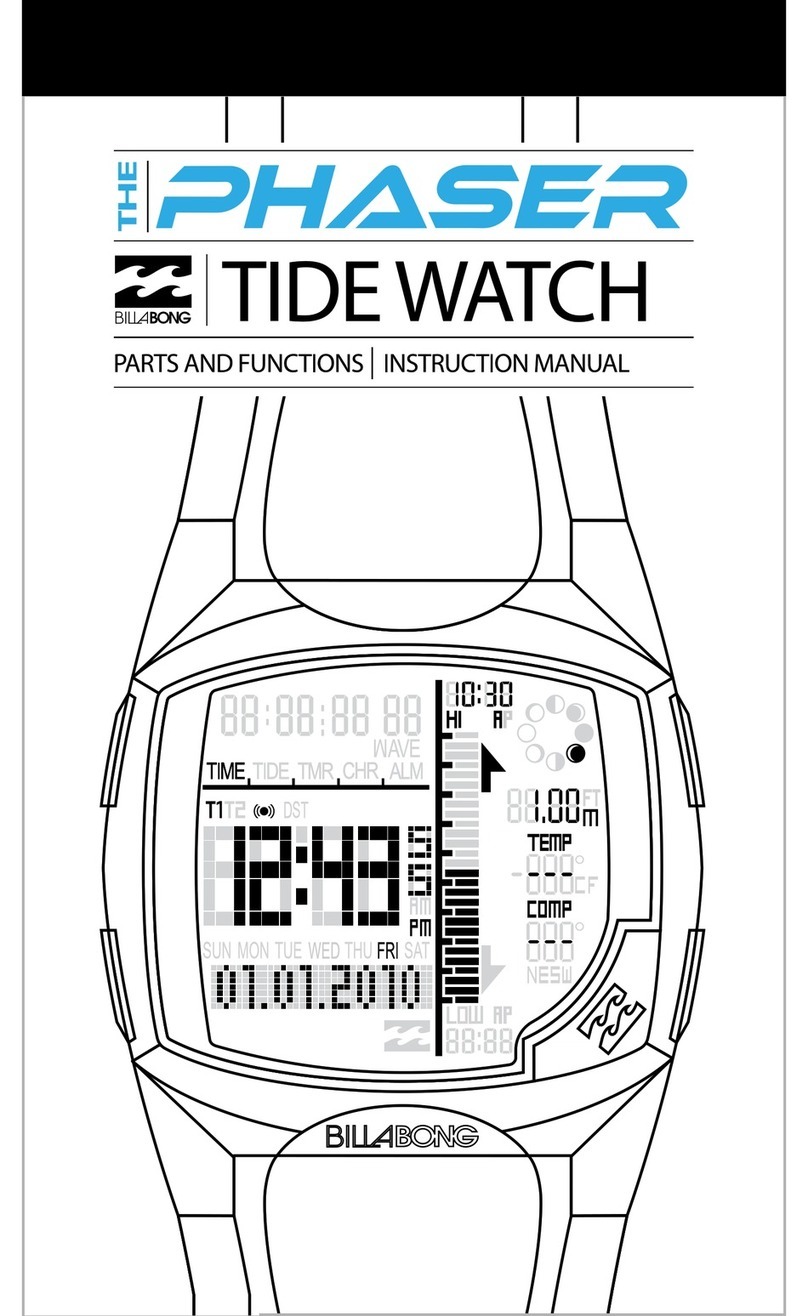2.ENGLISH
FEATURES & FUNCTIONS
TIME
Hours, minutes, and second display in 12/24 hour format
Date, month, and day of week display in
Date-Month/Month-Date format
Two Time zones
DST feature
100 year auto calendar (01JAN2000-31DEC2099)
Hourly chime and Key tone enabled
Button Lock option
TIDE
295 Pre-programmed beaches from 2010-2035
One Spot X location per time zone
Tide alarm for hitting High/Low peak: chime with arrow
blinking
TIMER
Eight selectable timers: seven preset timers and one
custom timer
One-second resolution up to 10 hours of count-up time
Three timer types: Countdown-Comp,
Countdown-Up and Countdown-Repeat
CHRONOGRAPH (STOP WATCH)
1/100-second resolution up to 1 hour;
one-second resolution up to 10 hours
Lap time view with time out
ALARM
Two daily alarms with blinking icon
Selectable Time zone dependency
Three selectable chime noises
OTHER FEATURES
3 VDC Operating Voltage
Electroluminescent (EL) backlight
FSTN LCD Display
Four (4) button operation:
LIGHT, MODE, START, RESET