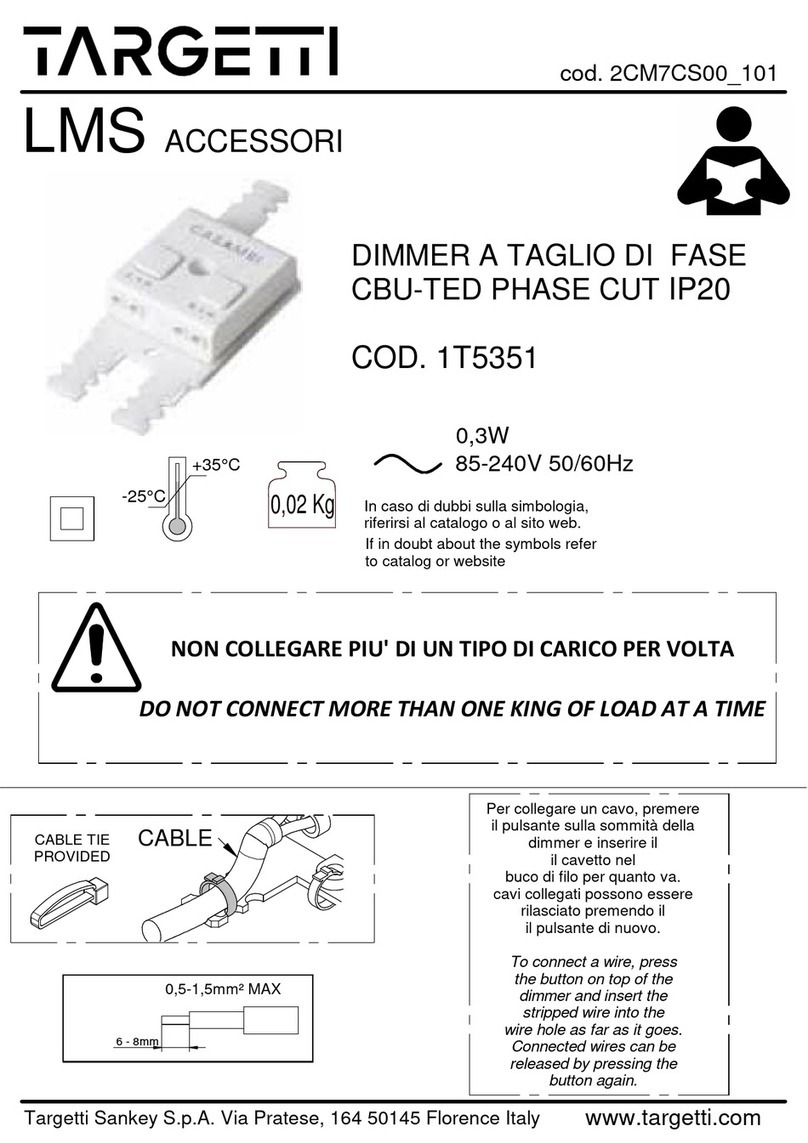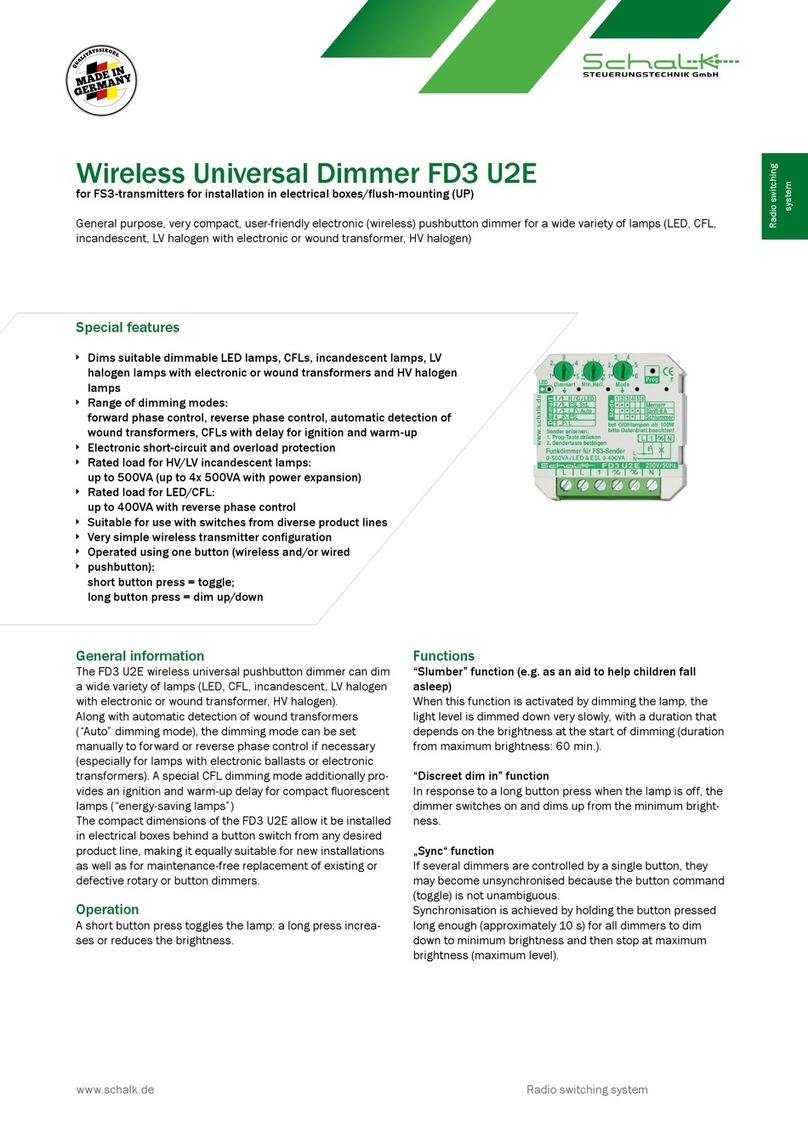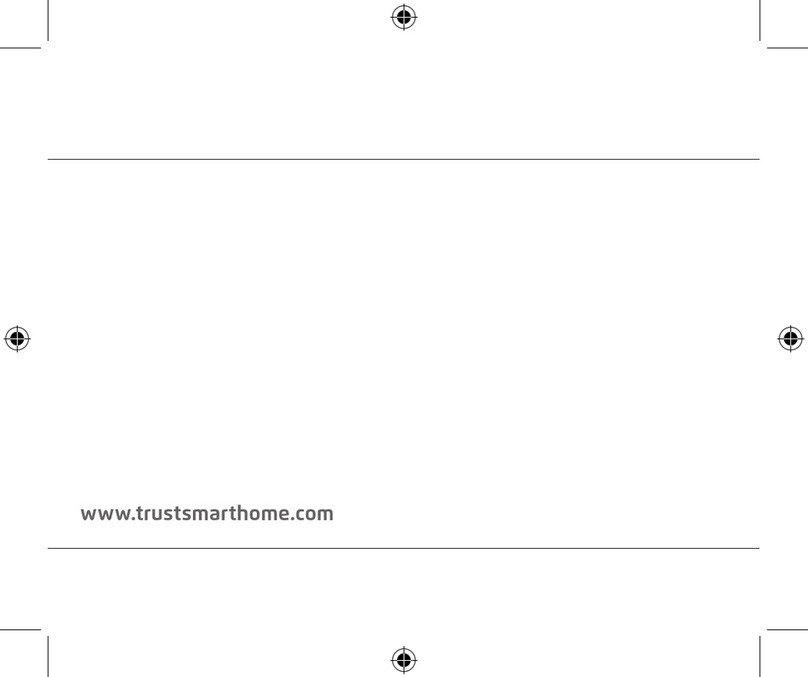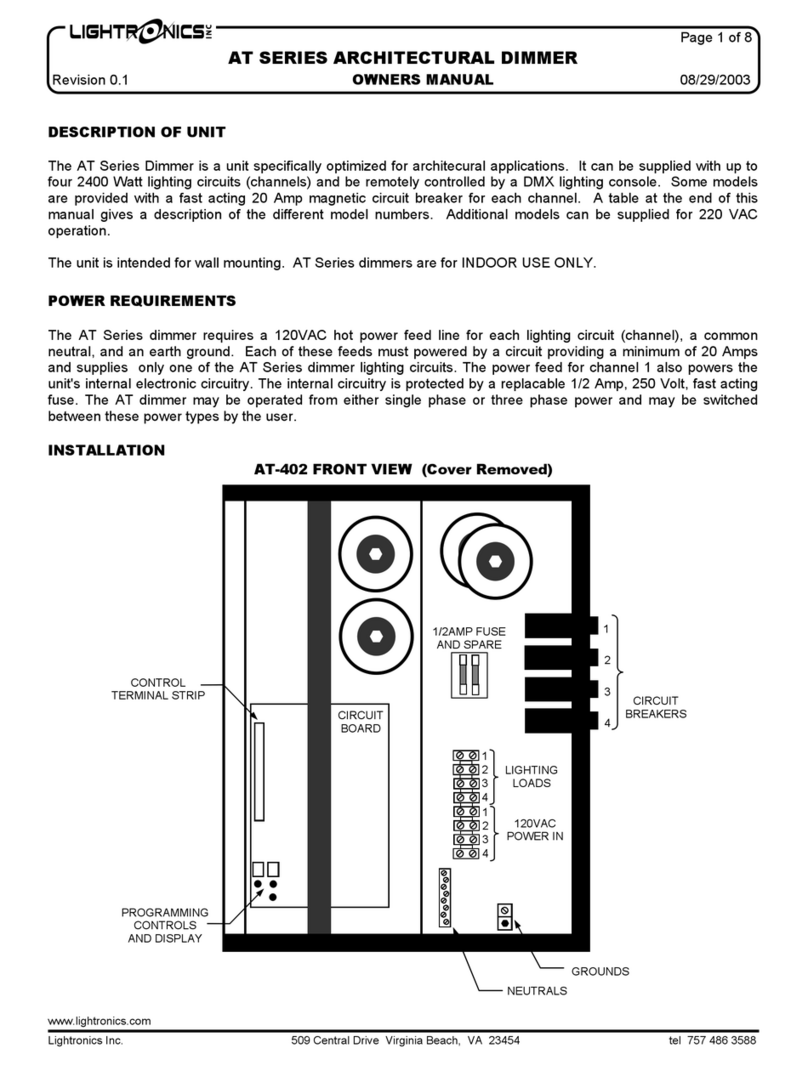BILTON PSU 60 User guide

Gebrauchsanleitung
Netzteil
D
170807 LED Power Supply BILTON PSU 60
170806 LED Power Supply BILTON PSU 100
Anzahl
1 BILTON Netzteil
1 Gebrauchsanleitung
INHALT
BESTIMMUNGSGEMÄSSE VERWENDUNG
LED-Treiber dienen der Stromversorgung von LED-Leuchten. Sie
eignen sich:
// Zum Anschluss an Stromnetze (AC-Eingang) sowie am DC-Aus-
gang von Geräten, die mit den technischen Daten des Netzteils
kompatibel sind.
// Nur zur Verwendung in geschlossenen Räumen.
// Nur für den Betrieb unter Einhaltung der technischen Daten.
Für die Geräte gelten folgende Einschränkungen:
// Niemals im Freien verwenden.
// Niemals in Wasser oder andere Flüssigkeiten tauchen.
// Niemals am Wasser betreiben.
// Von Spritzwasser fernhalten.
// Folgende Umgebungsbedingungen meiden:
/ Hohe Luftfeuchtigkeit mit Gefahr von Kondenswasserbildung.
/ Ständige Vibrationen.
/ Starke Temperaturschwankungen.
ANSCHLUSS NETZTEIL
Der Anschluss darf ausschließlich durch einen Elektroinstallateur /
Elektrofachkraft erfolgen AC-Eingang (Netzanschluss):
Anschlussleitung, min 2x1mm², abisolierte Leitungsenden
in den Klemmbock „PRI“ 220-240V~ einführen.
DC-Ausgang
Detaillierte Angaben hierzu, entnehmen Sie bitte dem Datenblatt des jeweiligen
Gerätes.
ZUR IHRER SICHERHEIT
SEC + / - Anschluss, LED-Leuchte
Gebrauchsanleitung lesen
Diese Gebrauchsanleitung enthält Informationen für den sicheren
Umgang mit den auf der Titelseite aufgeführten LED-Trei-
bern/-Steuerungen.
//
Erst die Gebrauchsanleitung lesen, dann das Netzteil verwen-
den.
// Die Gebrauchsanleitung gehört zum Produkt und muss stets
verfügbar sein.
// Abbildungen zeigen Funktionen beispielhaft und können vom
tatsächlichen Aussehen des LED-Treibers abweichen.
Stromschlaggefahr vermeiden
// Netzteil niemals bei beschädigtem Gehäuse oder beschädigter
Leitung verwenden.
// Netzteil niemals modifizieren oder das Gehäuse öffnen.
// Netzteil nur an einer vorschriftsmäßigen Steckdose anschlie-
ßen.
// Steckverbindungen vor Feuchtigkeit schützen.
Sachschaden vermeiden
// Netzteil niemals an der elektrischen Leitung tragen oder
ziehen.
// Nur am Stecker ziehen, um eine Steckverbindung zu lösen,
niemals an der Leitung.
// Leitungen geschützt verlegen und darauf achten, dass nie-
mand darüber fallen kann.
// Netzteil bei Gewitter vom Stromnetz trennen.
HINWEIS
Ein Vertauschen der Polarität (Plus und Minus) kann die ange-
schlossenen LEDs zerstören.
// Polarität vor Einschalten der Beleuchtung noch einmal
überprüfen.
Zum Lösen der Anschlussleitungen mit einem Schraubendreher
die Taste des Klemmterminals vorsichtig herunterdrücken und
die Leitung herausziehen!
PFLEGE UND STÖRUNGSBESEITIGUNG
WARNUNG
Lebensgefahr durch Stromschlag, wenn Flüssigkeit in das
Innere des Netzteils gelangt!
// Vor dem Reinigen Netzteil vom Netz trennen.
// Keine Flüssigkeiten zum Reinigen verwenden.
// Netzteil nur trocken abwischen.
Keine chemischen Reinigungsmittel verwenden. Das Netzteil
ist wartungsfrei. Bei defektem Netzteil oder bei Störungen, die
sich nicht beheben lassen, BILTON kontaktieren.
ENTSORGUNG
Umweltschäden durch falsche Entsorgung!
// Netzteil über das dafür vorgesehene Rücknahmesystem
entsorgen.
TECHNISCHE DATEN
III
IP20
AUSTRIA
Allgemeine
Betriebstemperatur -20 … +45 °C
Lagertemperatur -40 … +70 °C
Luftfeuchtigkeit <95 %, nicht kondensierend
Schutzart IP20
Schutzklasse II
Elektrische
siehe Aufdruck auf dem Netzteil
BILTON International GmbH
Lofererstrasse 23
5760 Saalfelden / Austria
Tel.: +43 6582 71164
Fax.: +43 6582 71164-999
office@biltongroupcom
www.biltongroup.com
Impressum: BILTON International GmbH // Lofererstrasse 23 //5760 Saalfelden //Österreich // +43 6582 71164 // +43 6582 71164-10 // office@biltongroup.com //
www.biltongroup.com //
Stand: Jänner 2018 (Nachträgliche Korrekturen nach dieser Fassung werden nicht berücksichtigt) , Irrtümer und Druckfehler vorbehalten.
Original Instruction Manual
LED-Driver
E
LED POWER SUPPLY BILTON PSU 60
LED POWER SUPPLY BILTON PSU 100
quantity
1 BILTON LED-Driver
1 Orginal Instruction Manual
CONTENT
DESIGNATED USE
The LED driver feeds LED luminaires LED modules.They are
suitable:
// For the connection to power grids (AC input) and the DC output of
devices which are compatible with the electrical characteristics
of the power supply. (http://www.biltongroup.com/downloads/).
// For indoor use only.
// For service in compliance with the technical data.
The following restrictions apply:
// Never use the power supply for life-saving or life-sustaining
equipment.
// Never use outdoors.
// Never immerse in water or other fluids.
// Dry location use only.
// Protect from spray water.
// Avoid the following ambient conditions:
/ High humidity with risk of water condensation.
/ Permanent vibrations.
/ Strong temperature fluctuations.
CONNECTION OF LED-DRIVER
The connection may occur exclusively through an electrician /
electric expert.
AC input (mains supply):
Power leads min 2x1mm², insert stripped litz wires into terminal
“PRI” 220-240V~
DC output:
Detailed information you will find in the datasheet for each unit.
FOR YOUR SAFETY
SEC + / - LED connection
Read instruction manual
This manual contains information for the safe handling of those
LED drivers / control units which are listed on the front page. It
explains the installation of the mains (AC) and secondary (DC)
adapters.
// Always read the instruction manual first before using the power
supply.
// The instruction manual is part of the product and should always
be at hand.
// The Illustrations in this instruction manualmay di er from the
actual look of the power supply.
Prevent shock-hazard
// Never use a power supply with damagedhousing or cable.
// Never modify a power supply or open itshousing.
// Connect the power supply to a regularinstalled outlet only.
// Protect connectors from moisture.
Prevent property damage
// Never carry the power supply by it selectrical cable or pull at
the cable.
// For separating the connection always pull on the plug, never on
the cable.
// Cables must be installed safely to avoid tripping over.
// Disconnect the power supply during thunderstorms.
NOTICE
Reversed polarity (plus and minus) can damage the connected
LEDs!
/ Double check the polarity before switch-on
In order to solve the connection push down the terminal carefully
with a screw driver and pull out the leads.
MAINTENANCE AND TROUBLESHOOTING
WARNING
Risk of lethal electric shock if fluid leaks into the power supply!
// Disconnect power supply before cleaning.
// Do not use fluids for cleaning.
// Wipe with a dry cloth only.
Do not use chemical cleaning agents.The power supply is main -
tenance-free.In case of a faulty power supply or malfunctions
that cannot be solved, please contact BILTON.
DISPOSAL
Environmental contamination caused by incorrect disposal!
// Cut o le of the power supply and dispose the unit via
the designated take-back system.
TECHNICAL DATA
IP20
AUSTRIA
General
Service temperature -20 … +45 °C
Storage temperature -40 … +70 °C
Humidity <95 %, non- condensing
Protection rating IP20
Protection class II
Electrically
See printing on power supply
BILTON International GmbH
Lofererstrasse 23
5760 Saalfelden / Austria
Tel.: +43 6582 71164
Fax.: +43 6582 71164-10
office@bilton.at
www.BILTON.at
Imprint: BILTON International GmbH // Lofererstrasse 23 //5760 Saalfelden // Austria // +43 6582 71164 // +43 6582 71164-10 // office@bilton.at // www.BILTON.at
Version:July 2016, Errors and omissions excepted.

BILTON International GmbH
Lofererstrasse 23
5760 Saalfelden / Austria
Tel.: +43 6582 71164
Fax.: +43 6582 71164-999
office@biltongroupcom
www.biltongroup.com
III
IP20
AUSTRIA
Original Instruction Manual
LED-Driver
E
170807 LED Power Supply BILTON PSU 60
170806 LED Power Supply BILTON PSU 100
quantity
1 BILTON LED-Driver
1 Orginal Instruction Manual
CONTENT
DESIGNATED USE
The LED driver feeds LED luminaires LED modules. They are
suitable:
// For the connection to power grids (AC input) and the DC output
of devices which are compatible with the electrical characteri-
stics of the power supply.
// For indoor use only.
// For service in compliance with the technical data.
The following restrictions apply:
// Never use the power supply for life-saving or life-sustaining
equipment.
// Never use outdoors.
// Never immerse in water or other fluids.
// Dry location use only.
// Protect from spray water.
// Avoid the following ambient conditions:
/ High humidity with risk of water condensation.
/ Permanent vibrations.
/ Strong temperature fluctuations.
CONNECTION OF LED-DRIVER
The connection may occur exclusively through an electrician /
electric expert.
AC input (mains supply):
Power leads min 2x1mm², insert stripped litz wires into terminal
“PRI” 220-240V~
DC output:
Detailed information you will find in the datasheet for each unit.
FOR YOUR SAFETY
SEC + / - LED connection
Read instruction manual
This manual contains information for the safe handling of those
LED drivers / control units which are listed on the front page. It
explains the installation of the mains (AC) and secondary (DC)
adapters.
// Always read the instruction manual first before using the power
supply.
// The instruction manual is part of the product and should always
be at hand.
// The Illustrations in this instruction manualmay differ from the
actual look of the power supply.
Prevent shock-hazard
// Never use a power supply with damagedhousing or cable.
// Never modify a power supply or open itshousing.
// Connect the power supply to a regularinstalled outlet only.
// Protect connectors from moisture.
Prevent property damage
// Never carry the power supply by it selectrical cable or pull at
the cable.
// For separating the connection always pull on the plug, never
on the cable.
// Cables must be installed safely to avoid tripping over.
// Disconnect the power supply during thunderstorms.
NOTICE
Reversed polarity (plus and minus) can damage the connected
LEDs!
// Double check the polarity before switch-on
In order to solve the connection push down the terminal careful-
ly with a screw driver and pull out the leads.
MAINTENANCE AND TROUBLESHOOTING
WARNING
Risk of lethal electric shock if fluid leaks into the power supply!
// Disconnect power supply before cleaning.
// Do not use fluids for cleaning.
// Wipe with a dry cloth only.
Do not use chemical cleaning agents. The power supply is
maintenance-free. In case of a faulty power supply or malfunc-
tions that cannot be solved, please contact BILTON.
DISPOSAL
Environmental contamination caused by incorrect disposal!
// Dispose the unit via the designated take-back system.
TECHNICAL DATA
General
Service temperature -20 … +45 °C
Storage temperature -40 … +70 °C
Humidity <95 %, non- condensing
Protection rating IP20
Protection class II
Electrically
See printing on power supply
Imprint: BILTON International GmbH // Lofererstrasse 23 //5760 Saalfelden // Austria // +43 6582 71164 // +43 6582 71164-999 // office@biltongroup.com //
www.biltongroup.com
/ Version: January 2018, Errors and omissions excepted.
Original Instruction Manual
LED-Driver
E
LED POWER SUPPLY BILTON PSU 60
LED POWER SUPPLY BILTON PSU 100
quantity
1 BILTON LED-Driver
1 Orginal Instruction Manual
CONTENT
DESIGNATED USE
The LED driver feeds LED luminaires LED modules.They are
suitable:
// For the connection to power grids (AC input) and the DC output of
devices which are compatible with the electrical characteristics
of the power supply. (http://www.biltongroup.com/downloads/).
// For indoor use only.
// For service in compliance with the technical data.
The following restrictions apply:
// Never use the power supply for life-saving or life-sustaining
equipment.
// Never use outdoors.
// Never immerse in water or other fluids.
// Dry location use only.
// Protect from spray water.
// Avoid the following ambient conditions:
/ High humidity with risk of water condensation.
/ Permanent vibrations.
/ Strong temperature fluctuations.
CONNECTION OF LED-DRIVER
The connection may occur exclusively through an electrician /
electric expert.
AC input (mains supply):
Power leads min 2x1mm², insert stripped litz wires into terminal
“PRI” 220-240V~
DC output:
Detailed information you will find in the datasheet for each unit.
FOR YOUR SAFETY
SEC + / - LED connection
Read instruction manual
This manual contains information for the safe handling of those
LED drivers / control units which are listed on the front page. It
explains the installation of the mains (AC) and secondary (DC)
adapters.
// Always read the instruction manual first before using the power
supply.
// The instruction manual is part of the product and should always
be at hand.
// The Illustrations in this instruction manualmay di er from the
actual look of the power supply.
Prevent shock-hazard
// Never use a power supply with damagedhousing or cable.
// Never modify a power supply or open itshousing.
// Connect the power supply to a regularinstalled outlet only.
// Protect connectors from moisture.
Prevent property damage
// Never carry the power supply by it selectrical cable or pull at
the cable.
// For separating the connection always pull on the plug, never on
the cable.
// Cables must be installed safely to avoid tripping over.
// Disconnect the power supply during thunderstorms.
NOTICE
Reversed polarity (plus and minus) can damage the connected
LEDs!
/ Double check the polarity before switch-on
In order to solve the connection push down the terminal carefully
with a screw driver and pull out the leads.
MAINTENANCE AND TROUBLESHOOTING
WARNING
Risk of lethal electric shock if fluid leaks into the power supply!
// Disconnect power supply before cleaning.
// Do not use fluids for cleaning.
// Wipe with a dry cloth only.
Do not use chemical cleaning agents.The power supply is main -
tenance-free.In case of a faulty power supply or malfunctions
that cannot be solved, please contact BILTON.
DISPOSAL
Environmental contamination caused by incorrect disposal!
// Cut o le of the power supply and dispose the unit via
the designated take-back system.
TECHNICAL DATA
IP20
AUSTRIA
General
Service temperature -20 … +45 °C
Storage temperature -40 … +70 °C
Humidity <95 %, non- condensing
Protection rating IP20
Protection class II
Electrically
See printing on power supply
BILTON International GmbH
Lofererstrasse 23
5760 Saalfelden / Austria
Tel.: +43 6582 71164
Fax.: +43 6582 71164-10
office@bilton.at
www.BILTON.at
Imprint: BILTON International GmbH // Lofererstrasse 23 //5760 Saalfelden // Austria // +43 6582 71164 // +43 6582 71164-10 // office@bilton.at // www.BILTON.at
Version:July 2016, Errors and omissions excepted.
This manual suits for next models
3
Popular Dimmer manuals by other brands
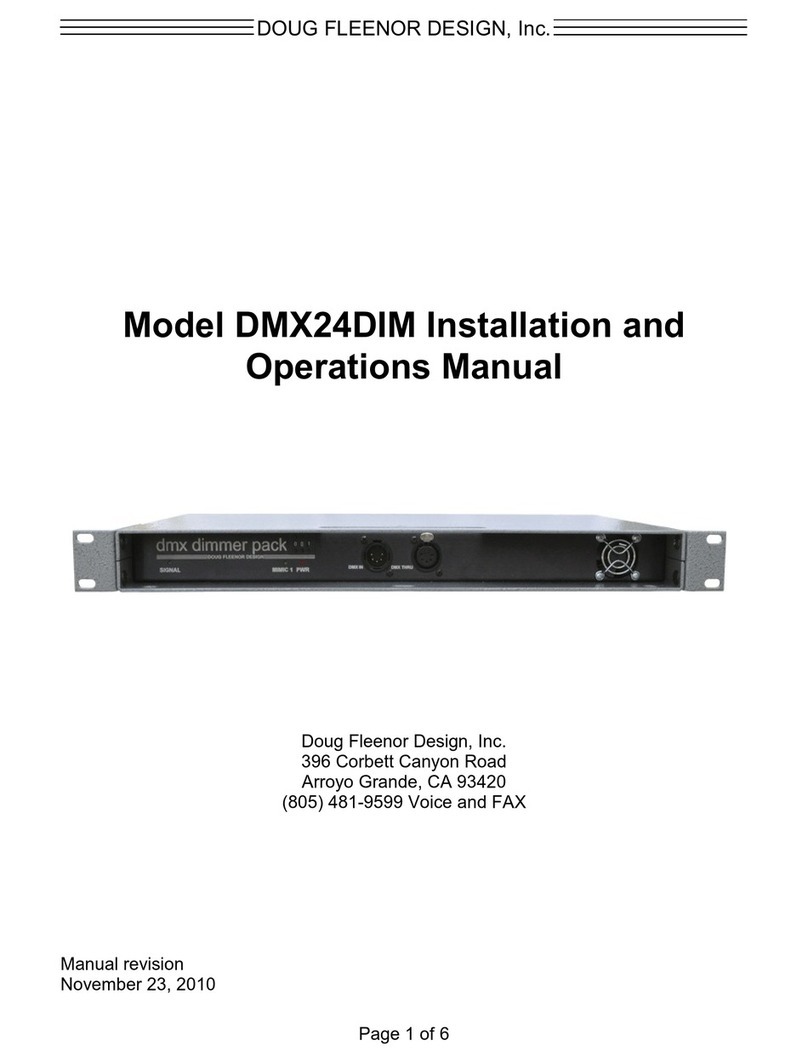
Doug Fleenor Design
Doug Fleenor Design DMX24DIM Installation and operation manual

Lutron Electronics
Lutron Electronics VTELV-600M installation instructions

Sunricher
Sunricher SR-2304B manual
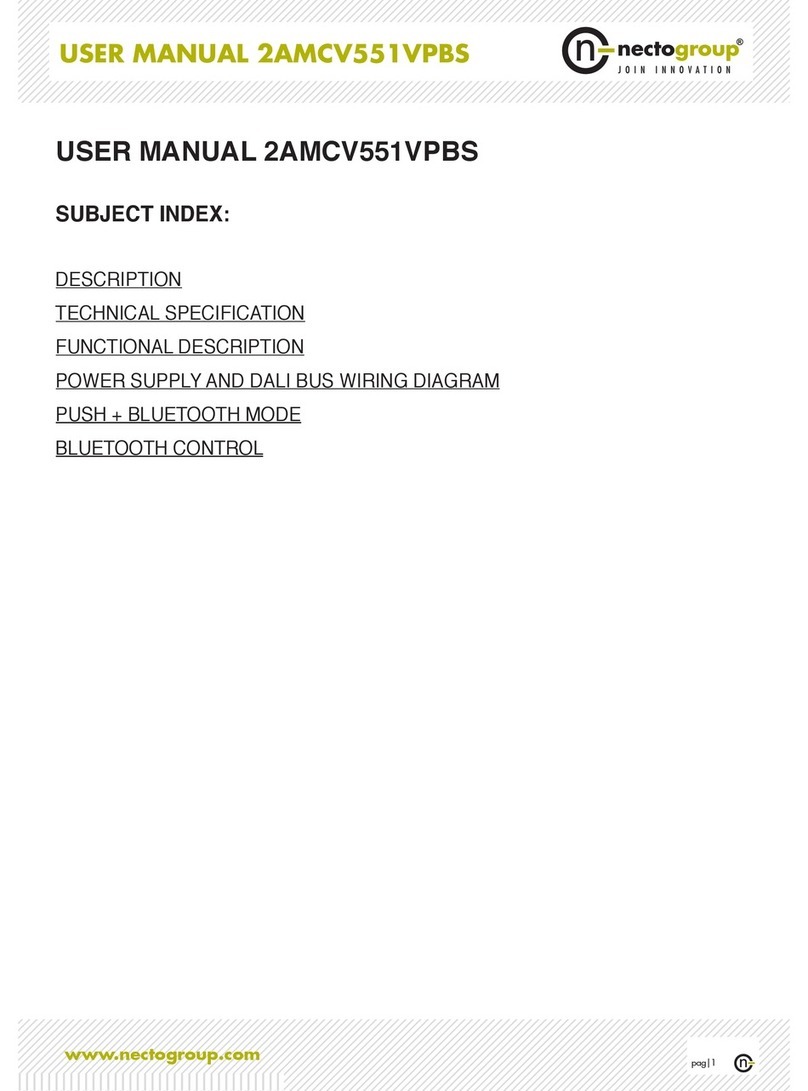
Necto Group
Necto Group 2AMCV551VPBS user manual
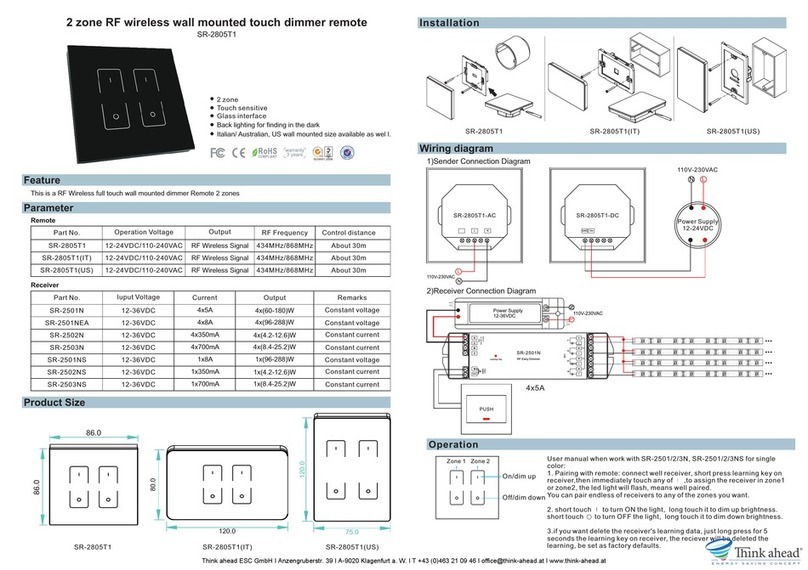
Think ahead
Think ahead SR-2805T1 quick start guide

INSTEON
INSTEON LampLinc 2456D2 user guide