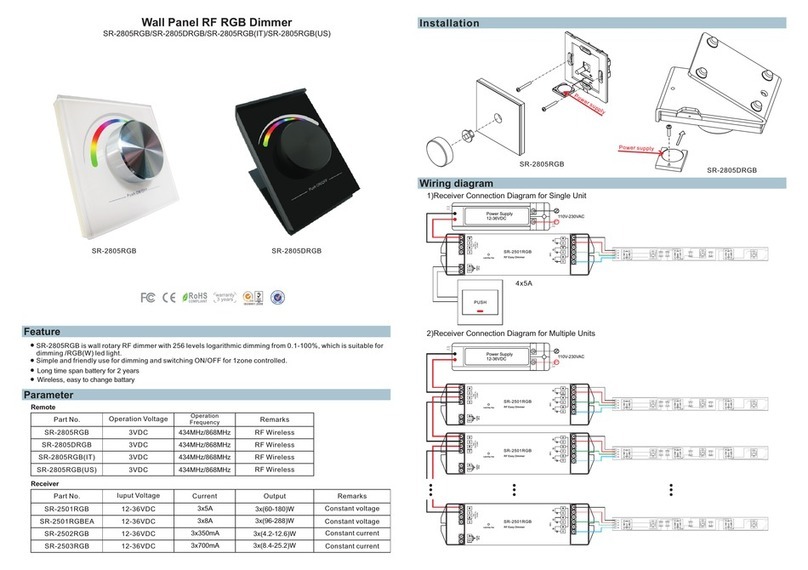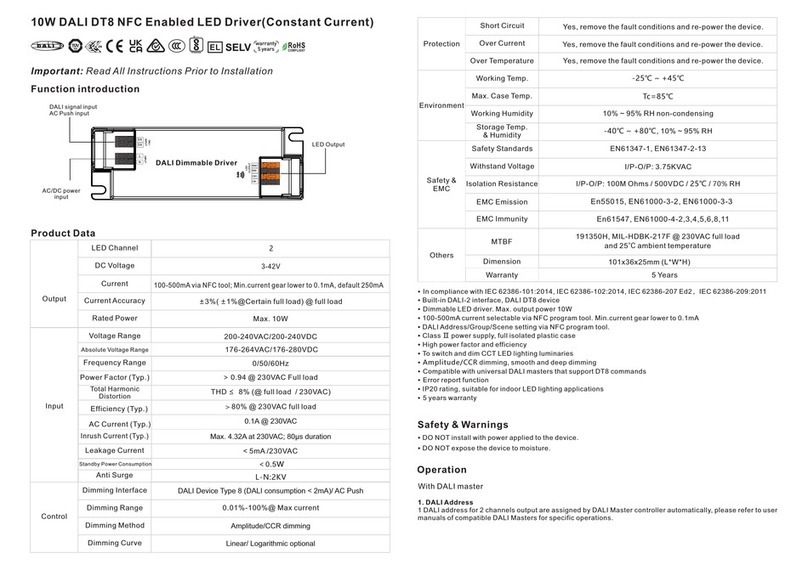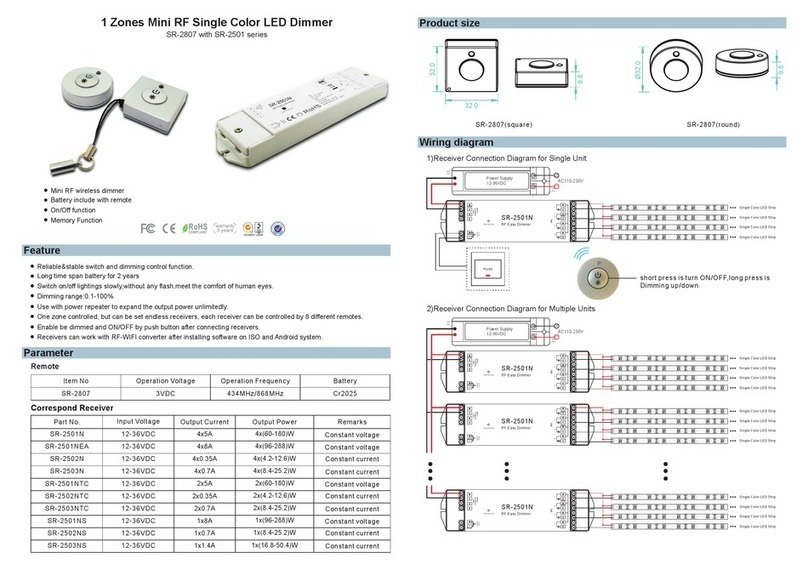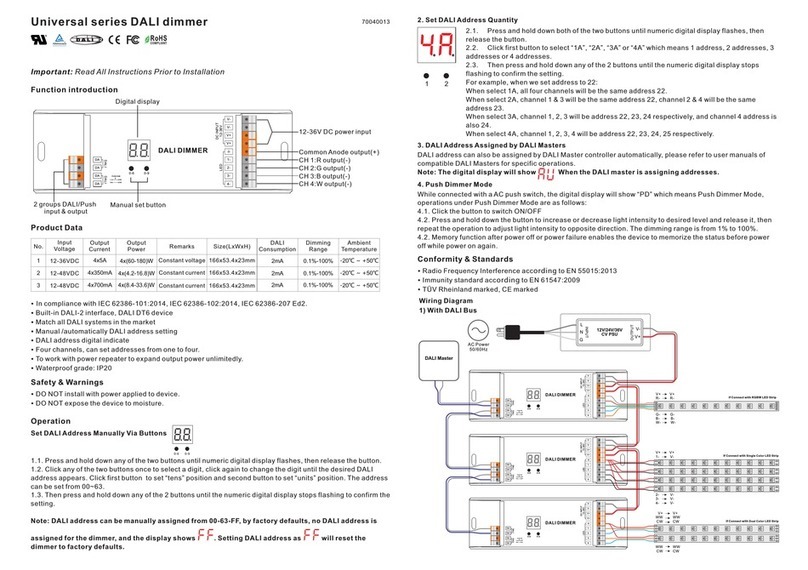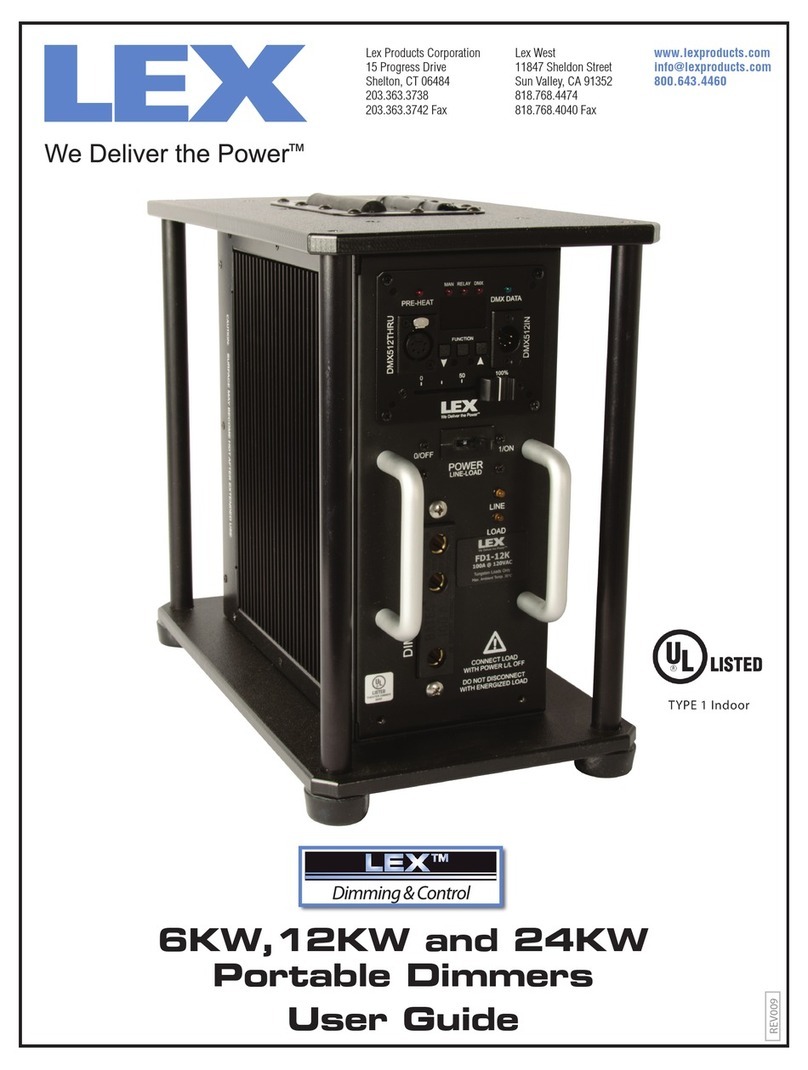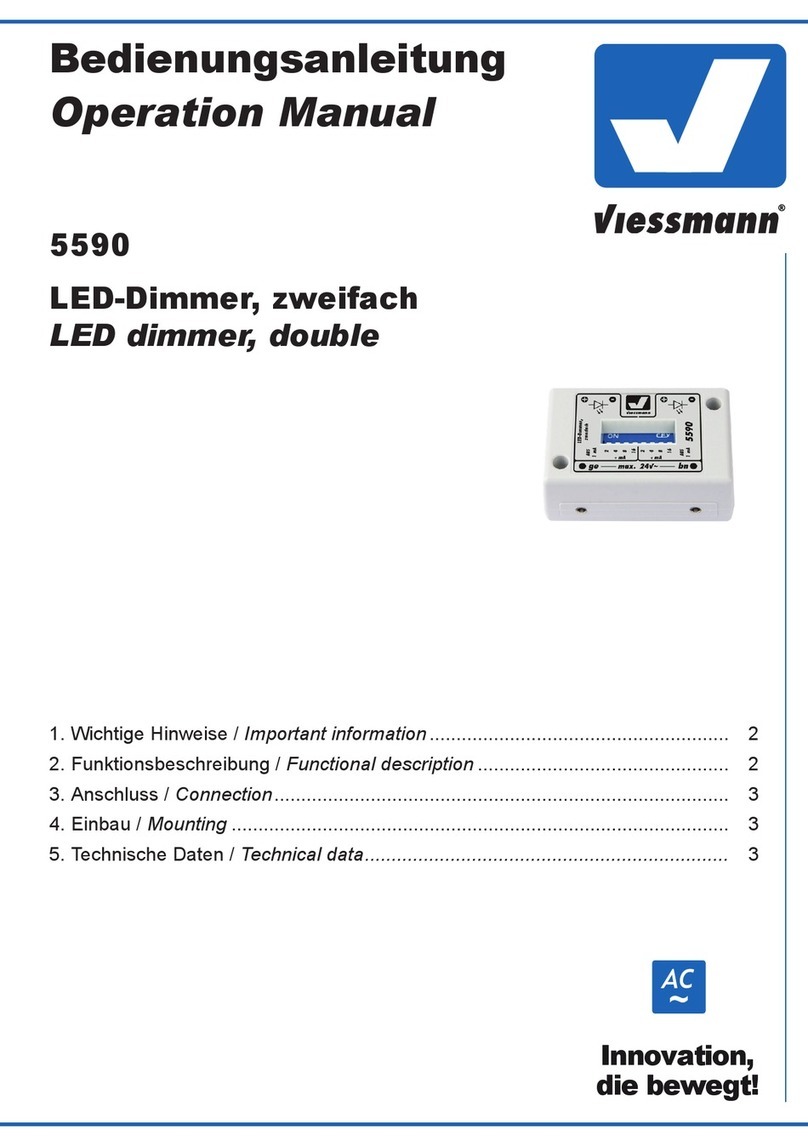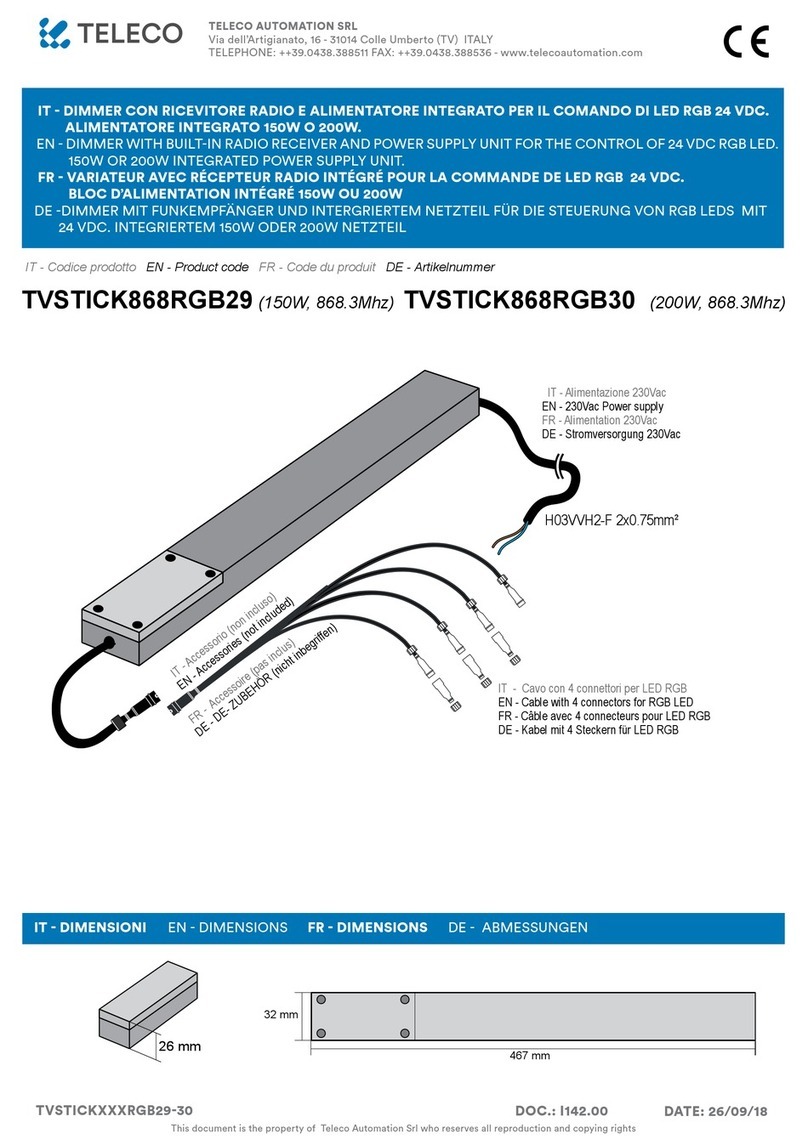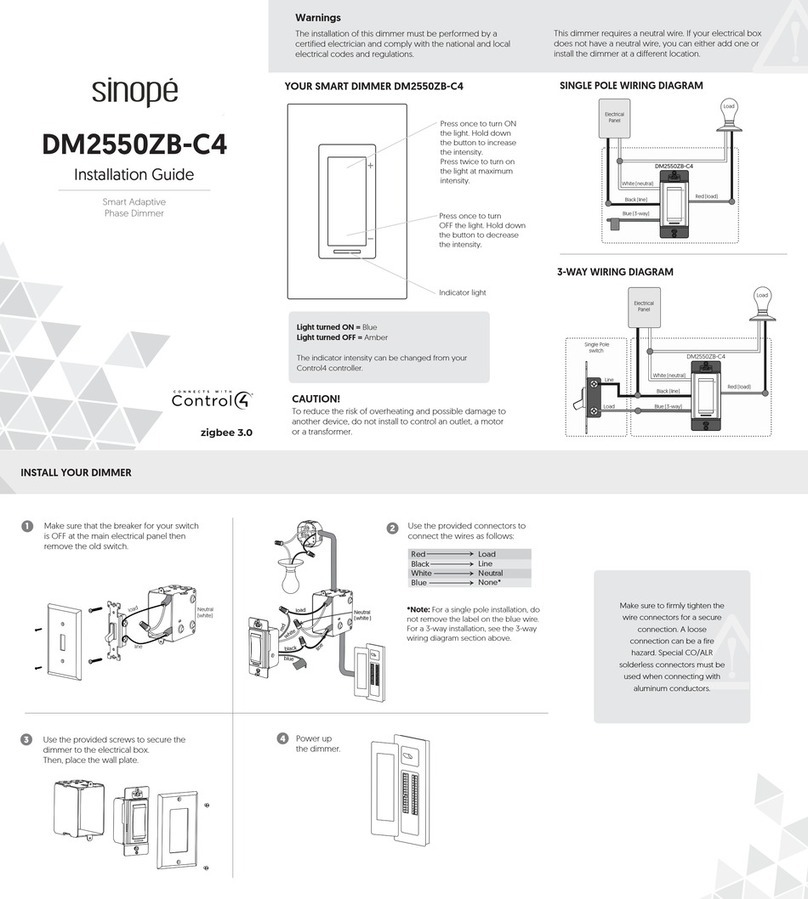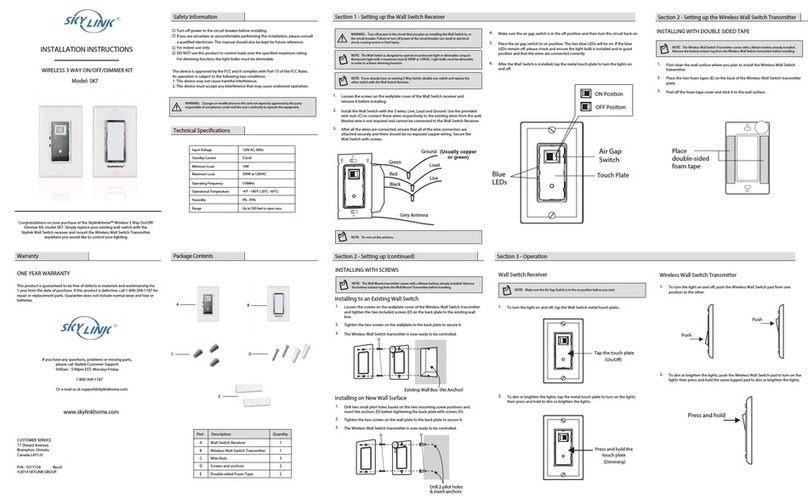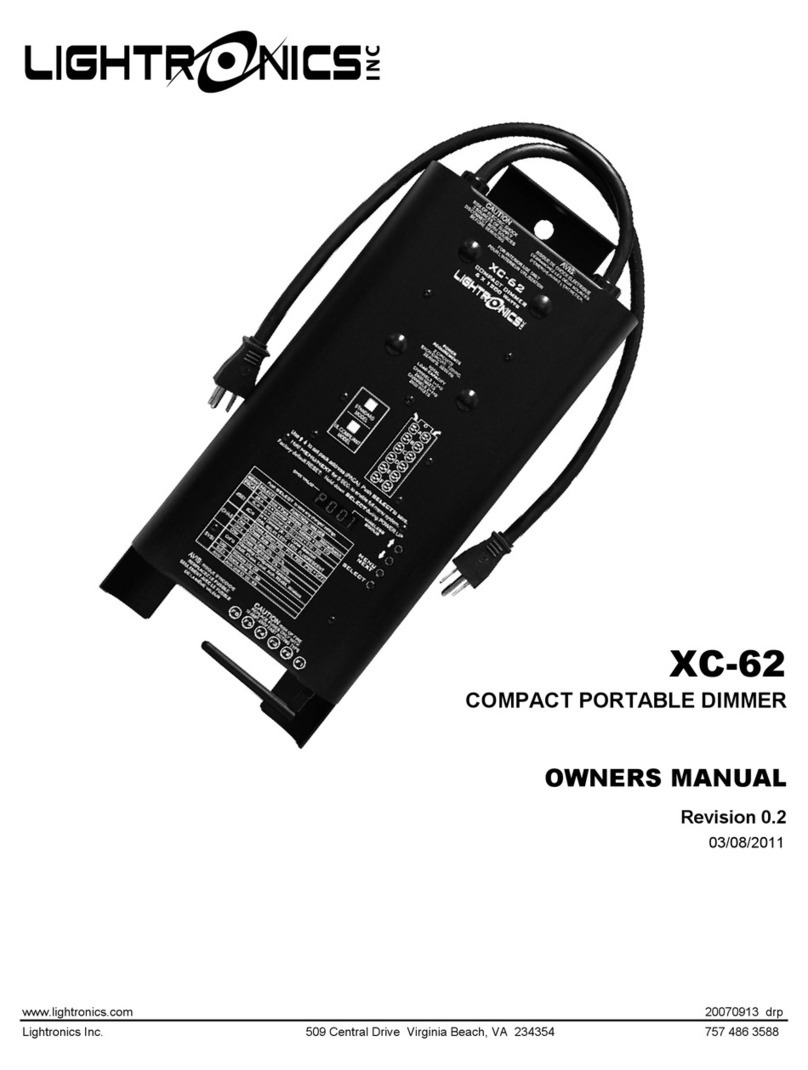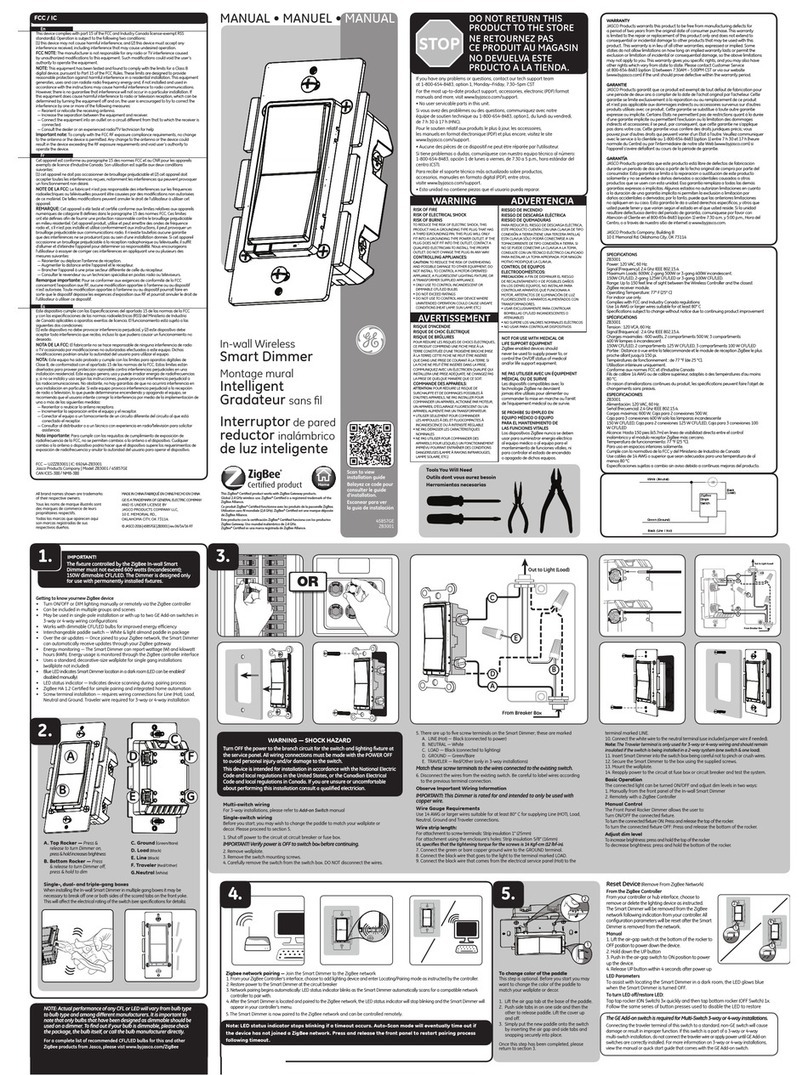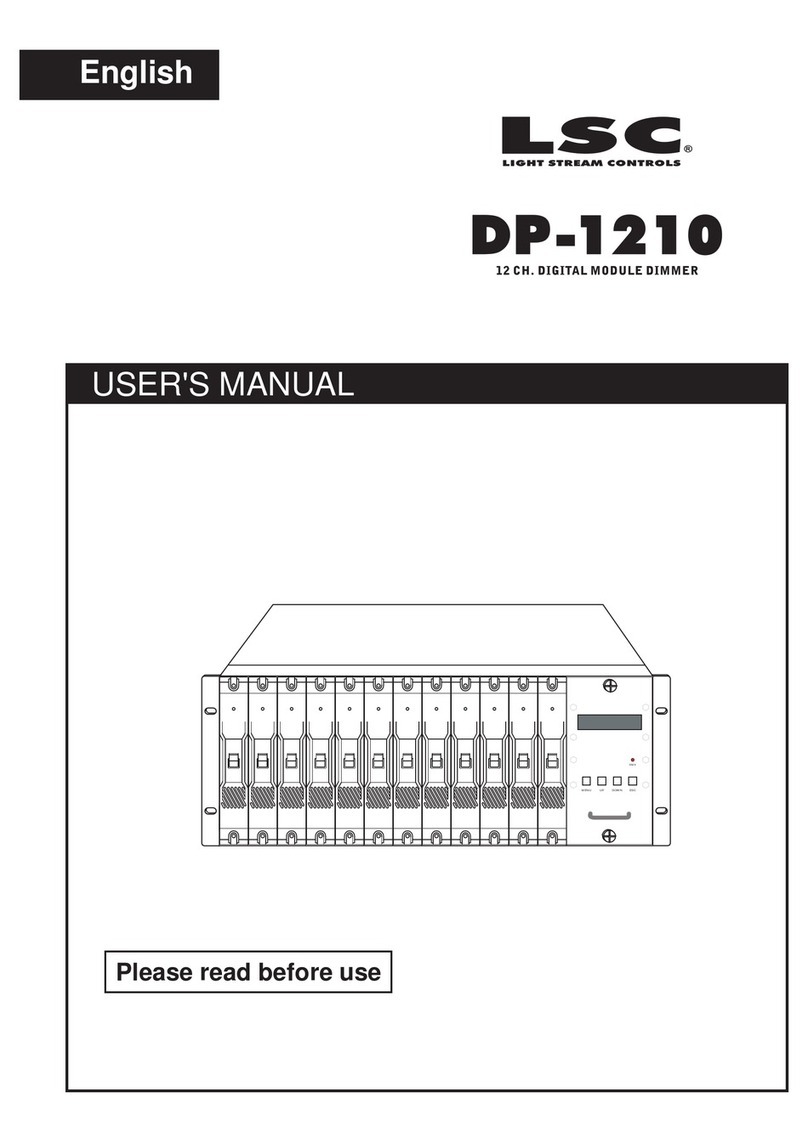DALI Controller
Lin e 1
Lin e 1
Lin e 2
LED O UTPUT
Bro wn :V+
Bla ck :V-
Gre y White : DA
Blu e :DA
Lin e 2
LED O UTPUT
Bro wn :V+
Bla ck :R-
Yellow+G reen :G -
Blu e :B-
Gre y White : W-
Bro wn :V+
Bla ck :V-
Gre y White : DA
Blu e :DA
PUS H DIM
L
N
DA
DA
Waterproof DALI dimmer 70040039
1 2
1.Set DALI Address Manually Via Buttons
1.2. Click any of the two buttons once to select a digit, click again to change the digit until the desired DALI
address appears. Click first button to set “tens” position and second button to set “units” position. The address
can be set from 00~63.
1.3. Then press and hold down any of the 2 buttons until the numeric digital display stops flashing to confirm the
setting.
Note: DALI address can be manually assigned from 00-63-FF, by factory defaults, no DALI address is
assigned for the dimmer, and the display shows . Setting DALI address as will reset the
dimmer to factory defaults.
Operation
Function introduction
Product Data
• DO NOT install with power applied to device.
• This device is IP67 rating and protected against damp environment.
Safety & Warnings
Important: Read All Instructions Prior to Installation
Wiring Diagram
• In compliance with IEC 62386-101:2014, IEC 62386-102:2014, IEC 62386-207 Ed2.
• Built-in DALI-2 interface, DALI DT6 device
• Match all DALI systems in the market
• Manual /automatically DALI address setting
• DALI address digital indicate
• Four channels, can set addresses from one to four.
• To work with power repeater to expand output power unlimitedly.
• Waterproof grade:IP67
2.Set DALI Address Quantity
1.1. Press and hold down both of the two buttons until numeric digital display flashes, then
release the button.
1.2. Click first button to select “1A”, “2A”, “3A” or “4A” which means 1 address, 2 addresses, 3
addresses or 4 addresses.
1.3. Then press and hold down any of the 2 buttons until the numeric digital display stops
flashing to confirm the setting.
For example, when we set address to 22:
When select 1A, all four channels will be the same address 22.
When select 2A, channel 1 & 3 will be the same address 22, channel 2 & 4 will be the same
address 23.
When select 3A, channel 1, 2, 3 will be address 22, 23, 24 respectively, and channel 4 address is
also 24.
When select 4A, channel 1, 2, 3, 4 will be address 22, 23, 24, 25 respectively.
3.DALI Address Assigned by DALI Masters
DALI address can also be assigned by DALI Master controller automatically, please refer to user manuals of
compatible DALI Masters for specific operations.
Note: The digital display will show When the DALI master is assigning addresses.
V+ V+
R- R-
G- G-
B- B-
W- W-
DALI Controller
DALI
Master
L
N
G
V+
V-
OUTPUT
INPUT
AC Power
50/60Hz
12V/24V/36V
CV PSU
DA
DA
Line 1
Line 1
Line 2
LED OUTPUT
Brown :V+
Black :V-
Grey White :DA
Blue :DA
Line 2
LED OUTPUT
Brown :V+
Black :R-
Yellow+Gree n :G-
Blue :B-
Grey White :W-
Brown :V+
Black :V-
Grey White :DA
Blue :DA
V+
V-
DA
DA
DC Power input/output
DALI signal input/output
Common Anode Output(+)
CH 3:B output(-)
CH 4:W output(-)
CH 1:R output(-)
CH 2:G output(-)
V+
V-
DA
DA
DC Power input/output
DALI signal input/output
V+ V+
R- R-
G- G-
B- B-
W- W-
brown cable
blue cable
grey white cable
black cable
yellow+green cable
1.1. Press and hold down any of the two buttons until numeric digital display flashes, then release the button.
Input
Voltage Remarks
Output
Current
12-36VDC Constant voltage
4x(60-180)W
4x5A
Output
Power
12-36VDC Constant current
4x(4.2-12.6)W
4x350mA
12-36VDC Constant current
4x(8.4-25.2)W4x700mA
No.
1
2
3
Size(LxWxH)
180x73.6x38mm
180x73.6x38mm
180x73.6x38mm
2mA
DALI
Consumption
2mA
2mA
0.1%-100%
Dimming
Range
0.1%-100%
0.1%-100%
Ambient
Temperature
-20℃ ~ +50℃
-20℃ ~ +50℃
-20℃ ~ +50℃
PUSH DIM
L
N
DA
DA
DALI Controller
Lin e 1
Lin e 1
Lin e 2
LED O UTPUT
Bro wn :V+
Bla ck :V-
Gre y White : DA
Blu e :DA
Lin e 2
LED O UTPUT
Bro wn :V+
Bla ck :R-
Yellow+G reen :G -
Blu e :B-
Gre y White : W-
Bro wn :V+
Bla ck :V-
Gre y White : DA
Blu e :DA
PUS H DIM
L
N
DA
DA
2