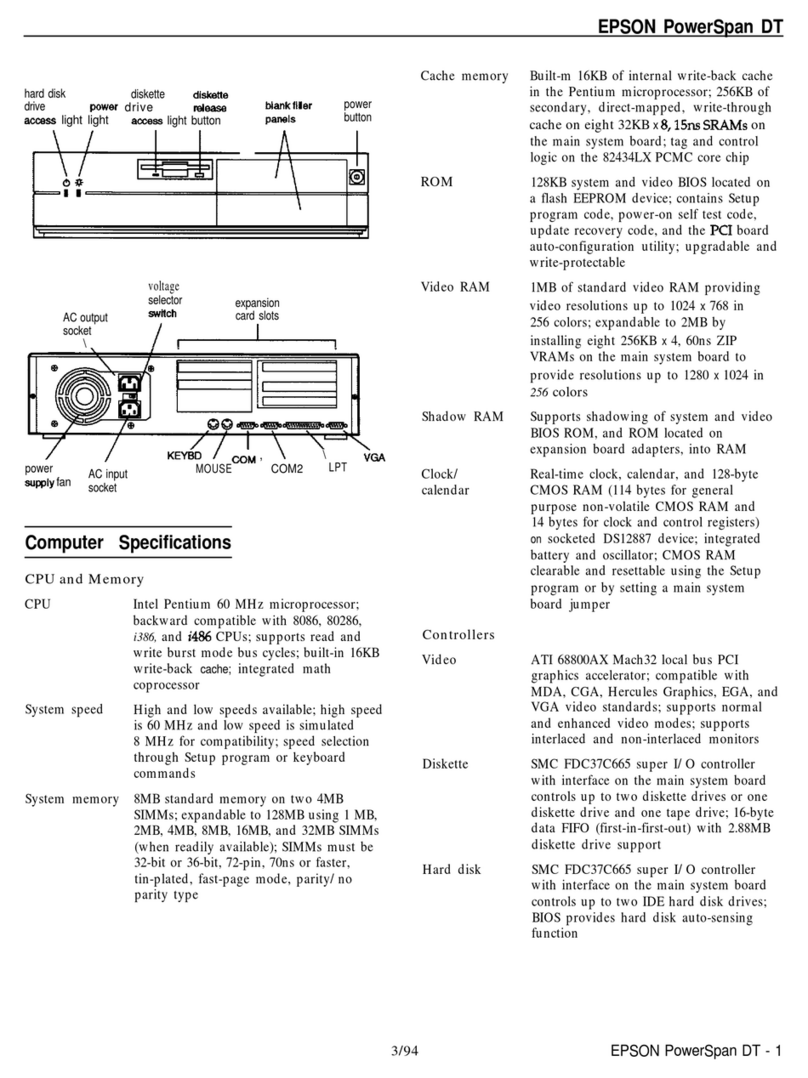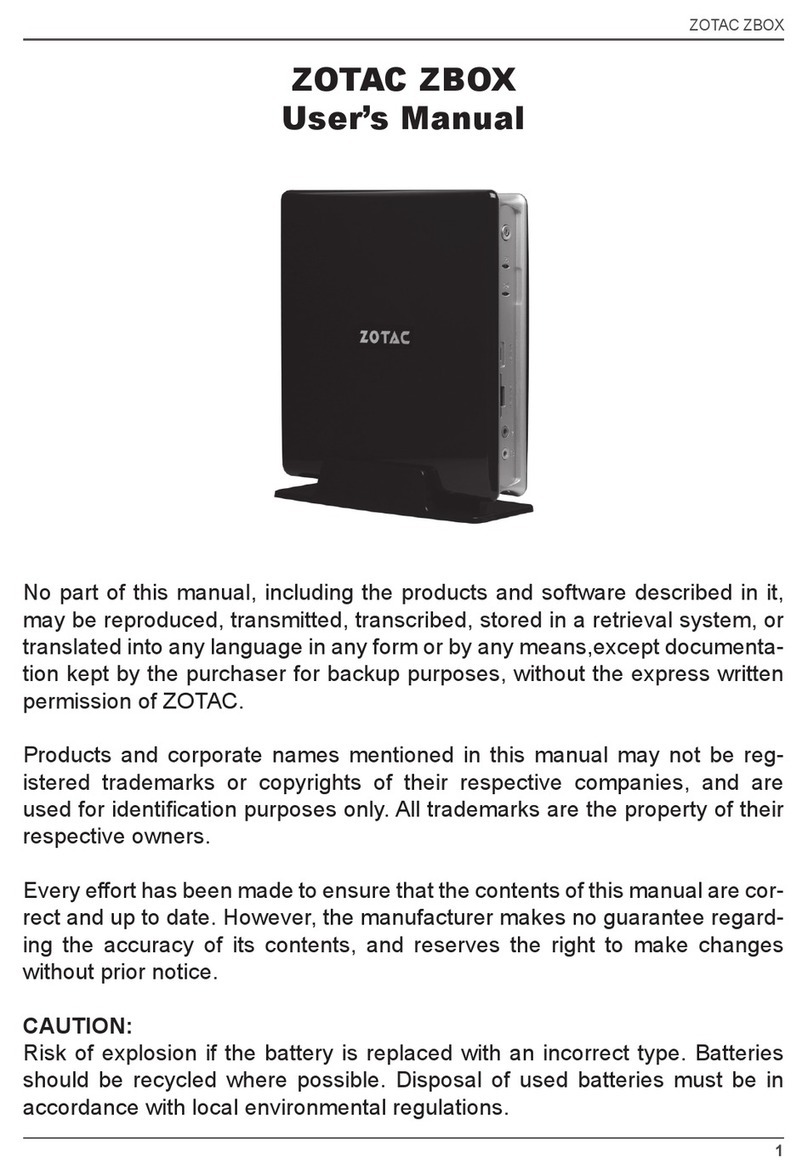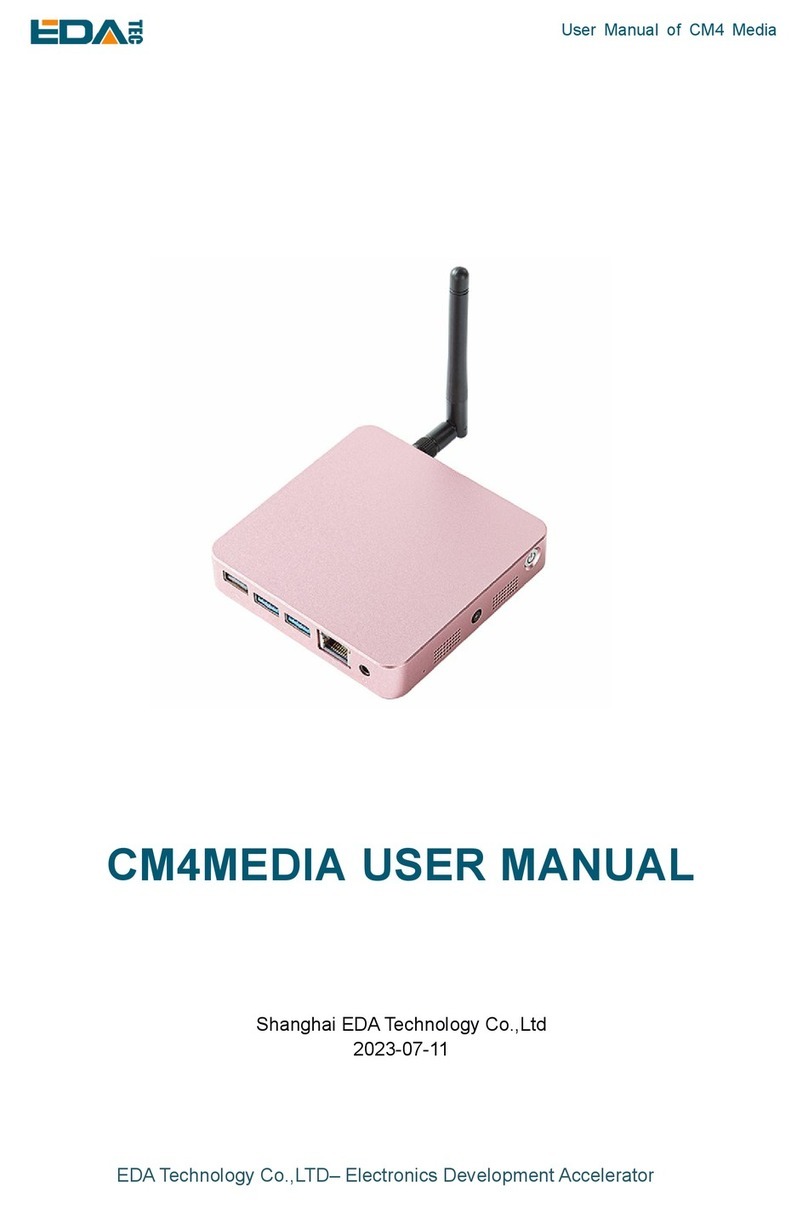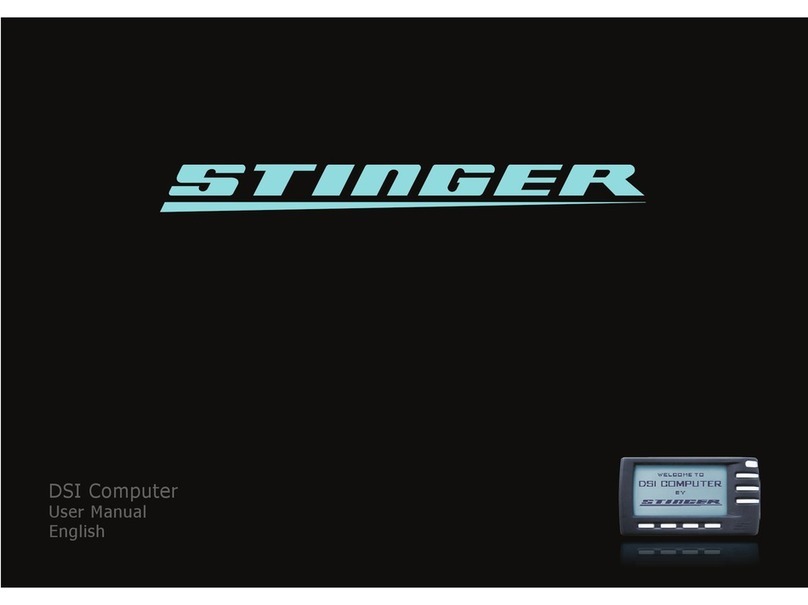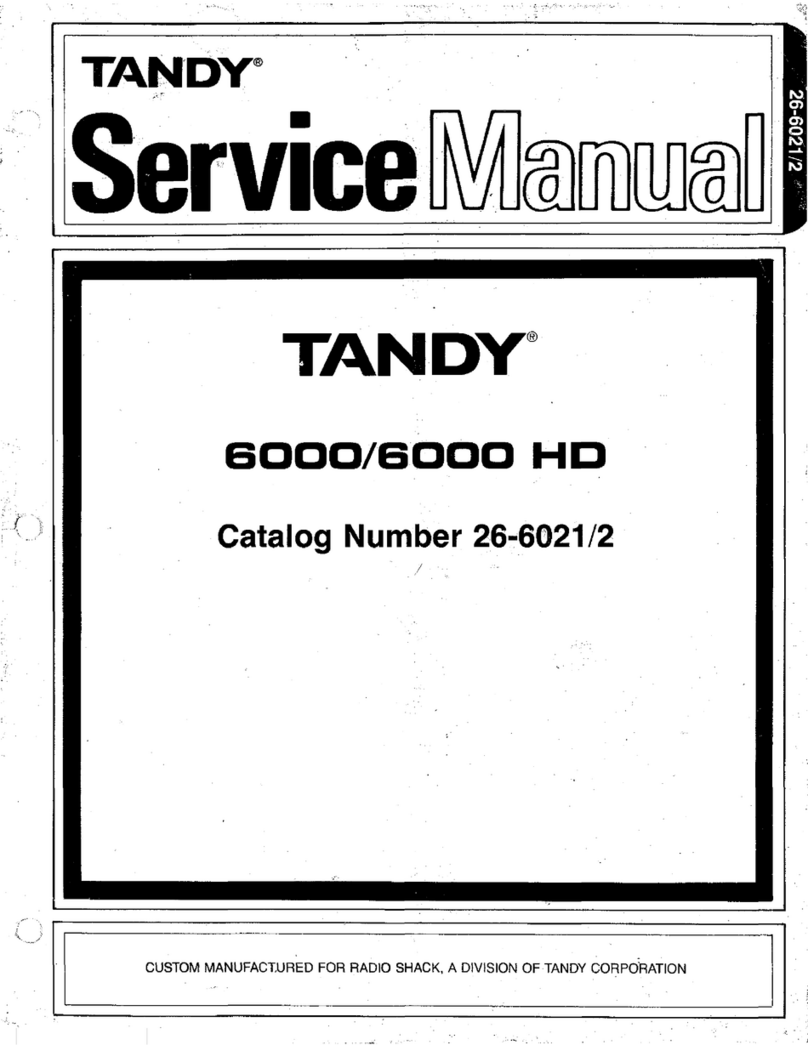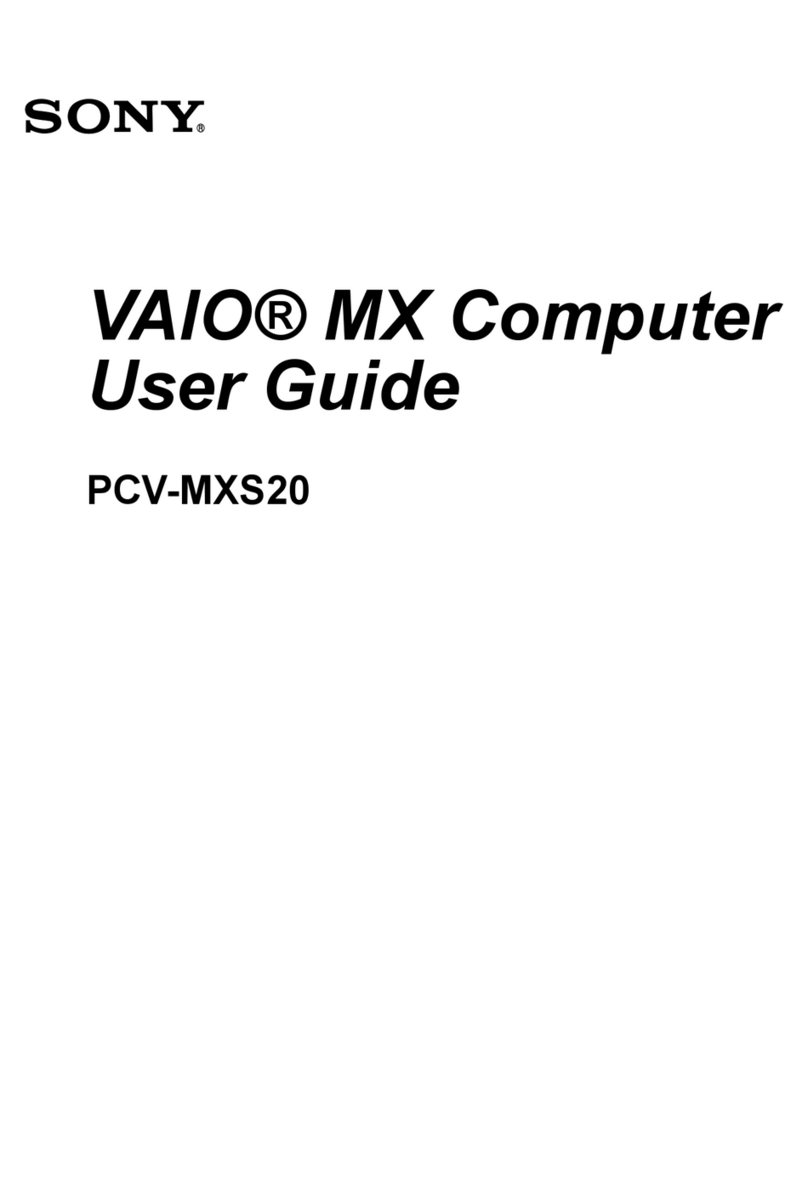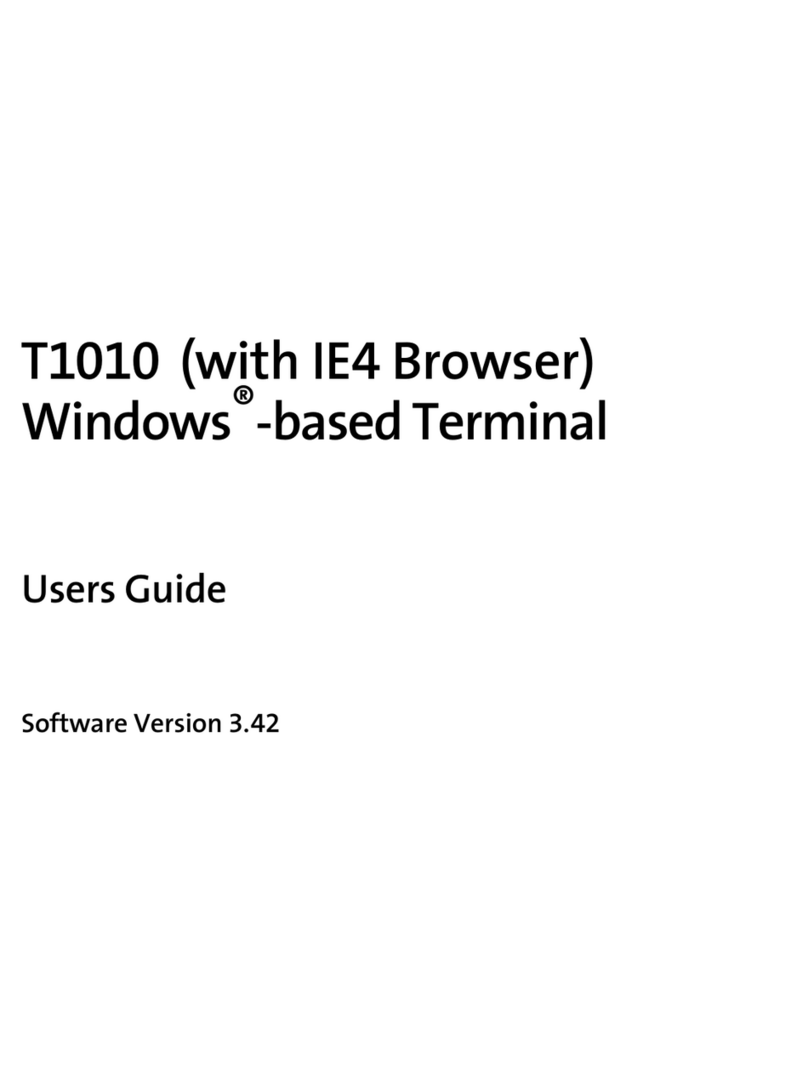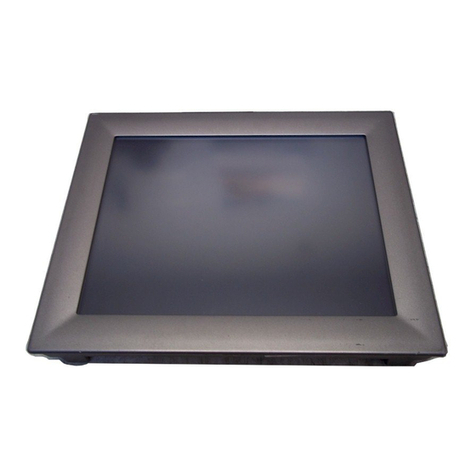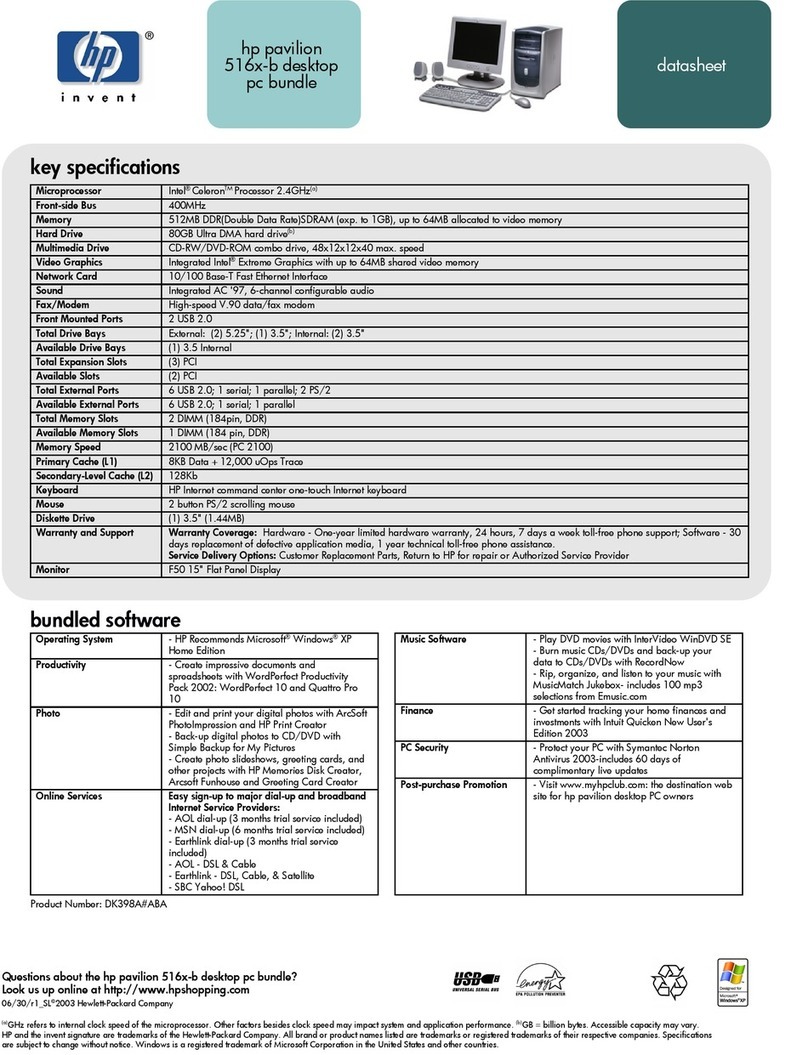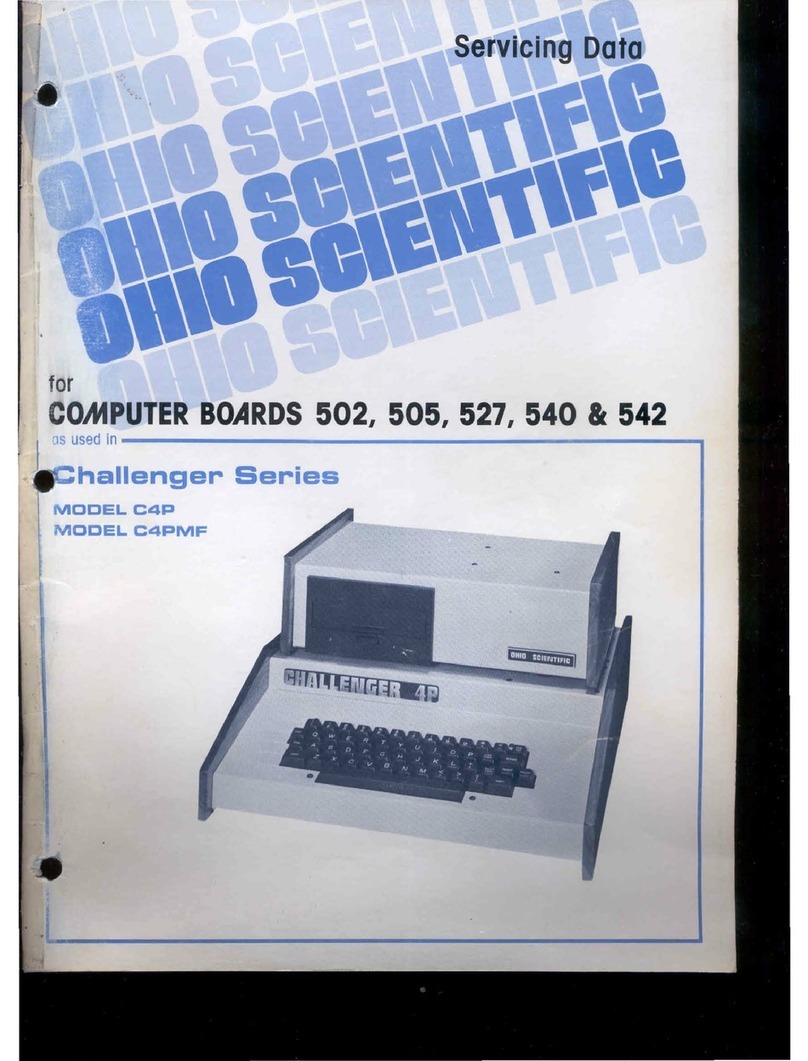BioFluidix BioSpot BT600 User manual

Manual - BioSpot BT600 workstation
page 1 of 15
Before operating the unit,
please read this manual thoroughly
and retain it for future reference
Content
1. Safety Instructions ....................................................................................................... 2
1.1 Electrical Safety .......................................................................................................... 2
1.2 Mechanical Safety ...................................................................................................... 3
1.3 Chemical safety .......................................................................................................... 3
1.4 Intended use............................................................................................................... 4
1.5 Reasonably foreseeable misuse................................................................................. 4
2. Unpacking and transport ............................................................................................. 5
3. Installation of the BioSpot BT600................................................................................. 5
4. List of parts .................................................................................................................. 5
5. Description of the BioSpot BT600................................................................................. 6
5.1 BioSpot BT600 workstation........................................................................................ 6
5.2 Connectors at the control electronics located at the z-axisFehler! Textmarke nicht
definiert.
5.3 Backside connectors (integrated PC) ......................................................................... 8
5.4 Print heads and dispensers (can be ordered separately) .......................................... 8
5.5 Accessories (can be ordered separately) ................................................................... 8
6. Operating the BioSpot BT600..................................................................................... 10
6.1 Start up ..................................................................................................................... 10
6.2 Switching off............................................................................................................. 11
7. Appendix ................................................................................................................... 12
7.1 Basic settings ............................................................................................................ 12
7.2 Interfaces.................................................................................................................. 12
7.3 Technical data .......................................................................................................... 13
7.4 Dimensions ............................................................................................................... 13
7.5 Maintenance and repair........................................................................................... 14
7.6 Disposal .................................................................................................................... 14
8. Revision history ......................................................................................................... 14
9. Contact ...................................................................................................................... 15
!

Manual - BioSpot BT600 workstation
page 2 of 15
1. Safety Instructions
Read the safety instructions first, before operating the system!
We will take no liability in case of material or person damage, due to incorrect use or inobservance of
the manual respectively the safety instructions. In this case, every warranty claim expires.
•Avoid operation in contrarious environmental conditions. This may lead to damage to the
electronics and to a possible hazard for the health of the user.
Contrarious environmental conditions are:
-Too high humidity (greater than 80%, condensing)
-Moistness
-Too high environmental temperature (more than 45°C)
•Only put the BioSpot BT 600 in operation if the device is located on a stable and flat base and
there are no visible damages like isolation damages on cables or damages on mechanical
parts.
•If it is supposed, that it is not possible to launch a safe operation, you have to take it out of
service and protect it against an unintended operation. It is supposed, that an safe operation
is not possible if:
-the BioSpot BT600 shows visible damages,
-the BioSpot BT600 isn´t working and
-after a longer storage in bad conditions or
-after heavy load due to transport.
1.1 Electrical Safety
Warning!
High voltage hazard
Do not open the BioSpot BT600! The device contains circuits which carry power supply voltage.
Opening is only allowed to skilled personnel while the power plug is disconnected. Inadmissible
operations will nullify the warranty!
Service and maintenance of the BioSpot BT600 may only be executed by skilled personal!
Warning:
High voltage hazard after switching off the device!
CAUTION: After switching off the device, a DC voltage of 180 V remains in the circuits for several
minutes due to a capacitance in the circuits!

Manual - BioSpot BT600 workstation
page 3 of 15
Warning:
High voltage hazard at plugs and sockets!
All power supply connectors as well as the connectors for the dispensers or print heads need to be
considered as points of possible danger in kind of high voltage! Switch off the device before changing
any connection! Do not touch any plug or socked during operation.
1.2 Mechanical Safety
Warning:
Danger of injury by moving parts!
The installation of the BioSpot BT600 device requires free space surrounding the device to enable a
free movement of all moving axes!
Prevent the entrance of any foreign object as liquids or screws into the BioSpot BT600 device.
It is prohibited to store or place any object on the platen of the BioSpot BT600 which is not in the
purpose of use. Keep your hands away from all moving elements during operation.
Warning:
Finger or hand injury!
Don’t touch any moving parts during operation. In case of need, the movement can immediately be
stopped by pressing the red emergency switch on the right side!
Load or unload the device only if the machine is in a wait position!
1.3 Chemical safety
Warning:
Danger of fire and explosion!
Do not use or clean the device with flammable or chemical aggressive media or solvents. Always
wear protective gloves, eye protection and lab coat when operating the device. Always consult the
safety data sheets of the liquids used for dispensing and ensure that the required safety measures
are taken.

Manual - BioSpot BT600 workstation
page 4 of 15
1.4 Intended use
The BioSpot BT600 workstation (complete machine) is intended to be used accordingly to the
installed components. This means that the designated use, with respect to the Machinery Directive
(published by the European Commission in 2006, section 1.1.2) is generally defined by the installed
components (e.g. PipeJet dispenser).
Considering this premise, the BioSpot BT600 may be applied for dosing liquids, coating surfaces, to
measure two dimensional geometries or for aspirating liquids.
The BioSpot BT600 workstation is intended for the following uses considering following guidelines:
•positioning of print heads and dosing units which are authorized to be used with
the system by BioFluidix
•the BioSpot BT600 is intended for indoor use in a laboratory or industrial
environment only
•the BioSpot BT600 is to be operated by skilled personnel who are familiar with
the user’s manual only.
The BioSpot BT600 workstation without installed components (incomplete machine) may be
extended to a complete machine by the customer, when adding any of the authorized components
(please contact BioFluidix) to a complete machine. Thereby, the customer needs to follow the
currently effective Machinery Directive. Furthermore, the customer is in this case responsible for
certificating the final device in purpose of own use or distribution.
Other use as listed is not allowed and will lead to damage of the BioSpot BT600. The whole product
may not be changed or reconstructed.
1.5 Reasonably foreseeable misuse
•Use of non-authorized print heads or dispensers
•Installation and use of different tools or components
•Use of harmful or dangerous liquids
•Applications which are not following the declaration of conformity
•Operation by non-skilled personnel

Manual - BioSpot BT600 workstation
page 5 of 15
2. Unpacking and transport
For unpacking the BioSpot BT600 workstation a minimum of two persons are required. Don’t lift the
BioSpot at the z-axis or any plastic housing or surface. Lift the BioSpot by grapping the lower profile
in close proximity to the system support feet solely.
Before unpacking the BioSpot BT600 from the box, remove all additional parts from the box.
Store all packing material for later movement or transports of the BioSpot system.
3. Installation of the BioSpot BT600
It is strongly prohibited to operate the device in outdoor environment. Use the device indoors in
clean and dry environment. The installation base needs to offer a stationary, even and robust
surface. It must resist the appearing acceleration forces during operation. It is essential to ensure
that no components, devices, etc. might collide with the movable parts of the BioSpot BT600 during
operation. CONSIDER: some parts might extend the borders of the system during operation!
4. List of parts
Please make sure that the following items are part of your BioSpot BT600 system. If any items are
missing please contact BioFluidix immediately.
CONSIDER:Print heads, dispensers or other components must be ordered separately and are not
part of the BioSpot BT600 workstation!
BioSpot BT600 workstation power supply connectors keyboard/mouse

Manual - BioSpot BT600 workstation
page 6 of 15
5. Description of the BioSpot BT600
The BioSpot BT600 is a laboratory robot enabling the positioning of print heads or dispensers
authorized by BioFluidix GmbH. According to the intended configuration, the BioSpot BT600 can be
applied as pipetting or dispensing unit for non-contact dosage applications of liquids.
5.1 BioSpot BT600 workstation
Figure 1: Photograph of the BioSpot BT600 workstation indicating the most important functional parts
Dispenser connection
Plug/socket to connect a dispenser, e.g. up to eight PipeJet dispensers
Warning:
High voltage hazard at plugs and sockets!
Dispenser mount
mechanical adaption for dispensers or other printheads
deck plate
working area/ surface of the BioSpot BT600 to position the desired substrates
(costumer specifically designed. May feature different holder structures for microscope slides
or micro well plates)
power LED (green)
Status LEDs
Deck plate
Dispensers
SmartDrop
Emergency switch

Manual - BioSpot BT600 workstation
page 7 of 15
indication for power supply (illuminates while the BioSpot BT600 is switched on and
connected correctly to the power supply)
dispense LED red/ yellow
indication for a dosing event (illuminates at each dispense)
move LED blue
indication for axes movement (illuminates while any axis x/y/z is moving)
power toggle switch (back side)
enables the power supply of the BioSpot BT600. Using this switch supplies all components
with power, including PC and dosing electronics.
emergency switch
Pressing the emergency switch disconnects all internal components from the power supply,
except the internal PC and the power switch on the back side. The emergency switch can be
used to stop non-intended movement of one of the axis or non-intended dosage.
PLEASE NOTE:
After using the emergency switch, the axes need to be re-referenced!
Further, it is required to re-boot the internal PC after pressing the emergency switch in order
to put the BioSpot back into operation.
Dispenser connection
Connector sockets for up to 8 PipeJet dispenser units; U = 0 to 180V
Warning:
High voltage hazard at plugs and sockets!
USB connector
Standard USB 2.0 connector, intended for the connection of a TopView camera
(may be ordered separately)
Connection for ring-light
Current controlled connector for the TopView camera illumination
(may be ordered separately)

Manual - BioSpot BT600 workstation
page 8 of 15
5.2 Backside connectors (integrated PC)
Figure 2: Photograph of the backside connectors (integrated PC)
RJ 45/ Ethernet connection
LAN connector
USB connection
intended to connect mouse and keyboard
DVI connection
intended to connect a screen
5.3 Print heads and dispensers (can be ordered separately)
The BioSpot BT600 is able to operate different printheads or dosing units authorized by
BioFluidix GmbH. Print heads and dosing units need to be ordered separately.
5.4 Accessories (can be ordered separately)
Accessories can feature essential methods to improve or support the development of the desired
dosing process or be applied to implement process control.
Possible accessories are listed and explained in the following:
•TopView-camera system including illumination
oimage capturing for observation of processed substrates
odispensing on optically defined positions
ooptical setting of zero point with respect to a substrate or desired area
ooptical adjustment of coordination axes (aligned dosing)
•Stroboscopic system with LED illumination
oqualitative observation of ejected liquid in flight
oqualitative observation of reproducibility of dosing process
oquantitative adjustment of ejected volume
oautocalibration of ejected volume (PipeJet dispenser)
osoftware based storage of images

Manual - BioSpot BT600 workstation
page 9 of 15
•Optical droplet sensor
oonline process control of dosing process by counting ejected droplets
osemi quantitative process control by correlation of generated signals
•Pressure controlled reservoir
oguarantees constant pressure at the dosing nozzle
oimproves long-term stability of the dosing process
oenables big reservoir volumes
opressure support for different (e.g. higher viscous) media
CONSIDER: Accessories must be ordered separately. For more detailed information please
BioFluidix GmbH

Manual - BioSpot BT600 workstation
page 10 of 15
6. Operating the BioSpot BT600
6.1 Start up
The operation software, including all required drivers is pre-installed on the device!
The license information for the Windows 7 OS can be found on the backside of the device.
See the license sticker!
Before operation of the BioSpot BT600 workstation using the BioFluidix software, please read the
additional “BioFluidiX Control Software BETA Manual V1.0” carefully!
1. Connect a mouse and keyboard to the BioSpot BT600 backside USB connectors. Connect a
screen to the backside DVI connector.
2. Connect the BioSpot BT600 to a standard power supply socket (90 - 240V).
oFuse >= 6A, B- C-characteristic
3. Make sure the emergency switch is unlocked
4. Switch the backside power toggle switch to “1” (on) to start the BioSpot BT600
othe internal PC will start up automatically
oswitch on the screen, Windows 7 (OS) will start
ologin with the BFX profile (no password required)
5. Start the BioFluidix Software (BFX) clicking on the link on the desktop
othe control software to operate the BioSpot BT600 will start
othe axes start automatically to reference towards the lower left corner
6.2 Connection of PipeJets, reservoirs and aspiration unit
Use a 2 mm allen key to move the reservoir
holder upwards
Cut a 3-4cm long piece of Tygon LMT-55 and
mount it on the fluidic connector of the
PipeJet pipe and connect it to the 300 µl
intermediate reservoir.
3-4cm Tygon tubing
1ml intermediate reservoir
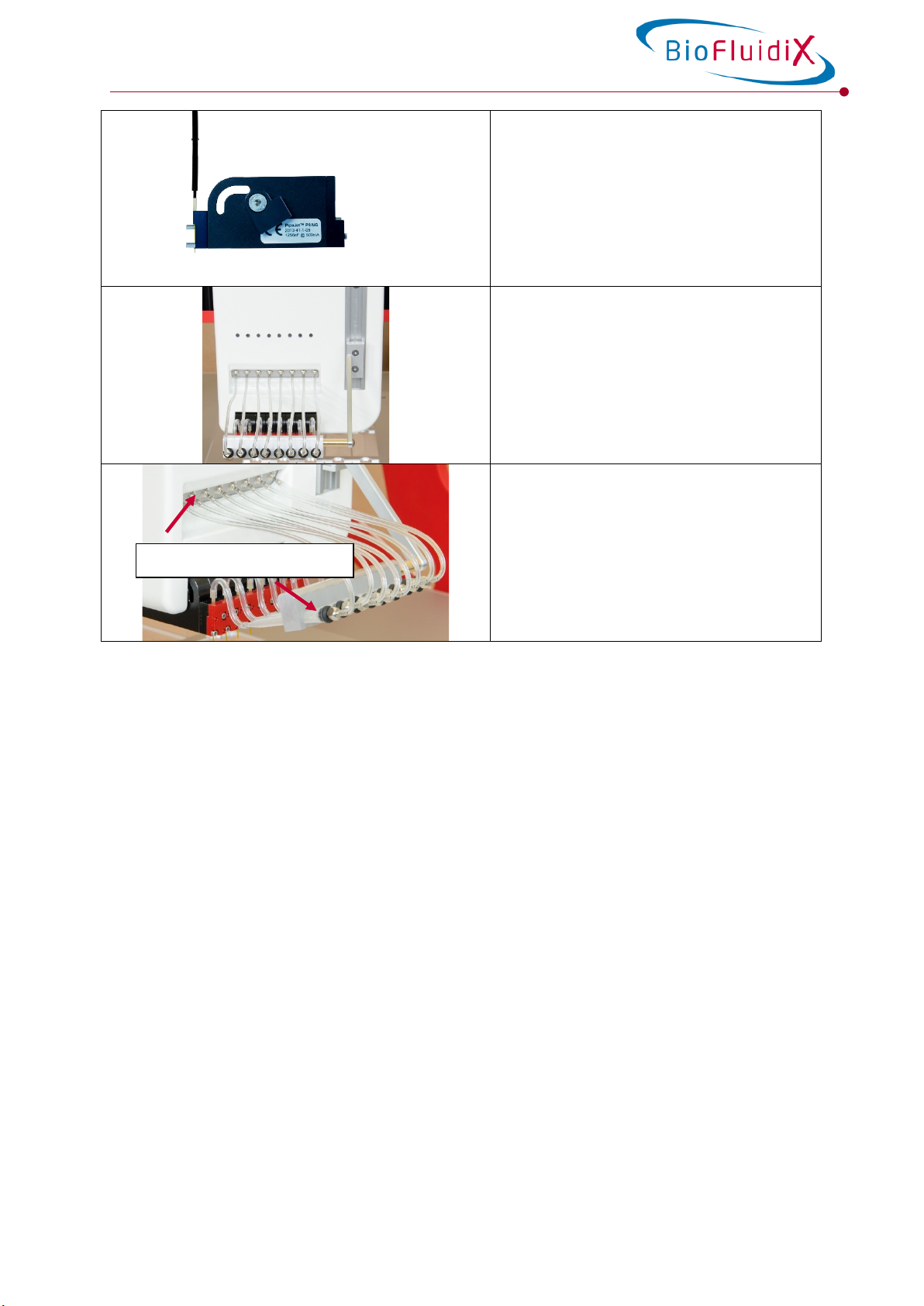
Manual - BioSpot BT600 workstation
page 11 of 15
Install a PipeJet Pipe into the PipeJet P9
module, using the blue torque wrench to fix
the pipe guide(s).
Put the 300 µl intermediate reservoir into
the substrate holder.
Move reservoir holder down and fix it with
the allen key.
Connect Tygon ND 100-65 to the
intermediate reservoir using the black
rubber adaptors and the Serto aspiration
connectors.
6.3 Switching off
1. Close the BioFluidix Software
2. Shut down the PC
3. Switch off the BioSpot BT600 by switching the backside toggle power switch to “0” (off)
Serto aspiration connector

Manual - BioSpot BT600 workstation
page 12 of 15
7. Appendix
7.1 Basic settings
The basic settings for the BioSpot BT600 workstation are stored in the registry editor of the Windows
7 OS installation. In case of damage or dysfunction of the device you can request for the original set
of registry entry by BioFluidix.
7.2 Interfaces
Ethernet socket
Typ: RJ45
Transfer rate: 10/100/1000Mbit/s
USB 2.0
USB connectors
DVI connector
Connector for standard DVI cables
Connectors for dispenser
Intended for PipeJet Dispenser; 0-180V
AMP-socket
Connector for ring light (Intended use with a TopView camera system)
Ringlight connector; adjustable output U = 0-24V
AMP-socket

Manual - BioSpot BT600 workstation
page 13 of 15
7.3 Technical data
Type:
BioSpot BT600 workstation
Power Supply:
AC 90-250 V, 50/60 Hz
Dimensions (w x l x h):
550 mm x 636.6 mm x 539.2 mm
Weight:
32 kg (depending on the individual
configuration)
Environmental operation conditions:
Temperature:
10°C - 30°C
Humidity:
10 - 80 % (non-condensing conditions)
7.4 Dimensions
Figure 3: technical drawing of the BioSpot BT600 showing the dimensions and stating the addressable area by one
dispenser

Manual - BioSpot BT600 workstation
page 14 of 15
7.5 Maintenance and repair
To guarantee impeccable functionality of the BioSpot BT600 workstation we recommend to arrange
a service of the device by BioFluidix once a year. Necessary maintenance needs to be accomplished
by BioFluidix members or authorized personnel only.
Bevor sending the BioSpot BT600 workstation to service, check for contaminations of hazardous or
environmental- and health threatened substances that may have been formed during use and
remove them if required.
7.6 Disposal
Bevor dispensing the BioSpot BT600 workstation, check for contaminations of hazardous or
environmental- and health threatened substances that may have been formed during use and
remove them if required.
Dispose the BioSpot BT600 workstation accordingly to applicable regulations. Especially take care of
the appropriate disposal of chemical waste that might have been produced during the work with the
BioSpot BT600 workstation. Please contact the person responsible for waste treatment in your
organization to allow a save disposable.
8. Revision history
Date
Version
Author
Description
22.12.2014
1.0 (D)
F. Adami
release German version
08.01.2015
0.1
F. Adami
translated version
01.09.2015
1.0
A. Madjarov
release English version
19.03.2018
1.1
J. Tröndle
Update

Manual - BioSpot BT600 workstation
page 15 of 15
9. Contact information
For questions or comments please contact:
BioFluidix GmbH
Engessertsraße 4a
D-79108 Freiburg
Germany
phone: +49 761 458938 0
fax: +49 761 458938 99
e-mail: [email protected]m
Internet: www.biofluidix.com
Freiburg, Germany
www.biofluidix.com
BioSpot BT600, User Manual V1.0
Printed in Germany
Table of contents