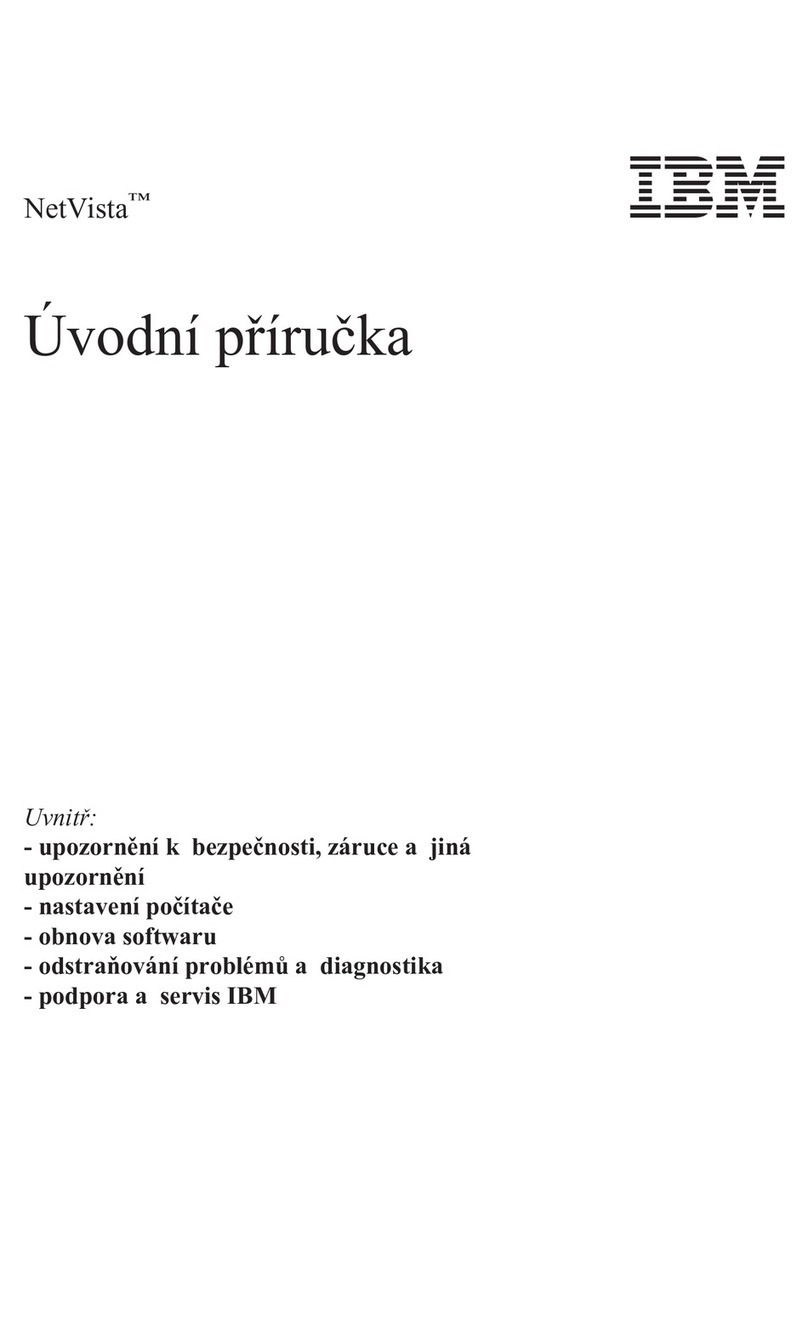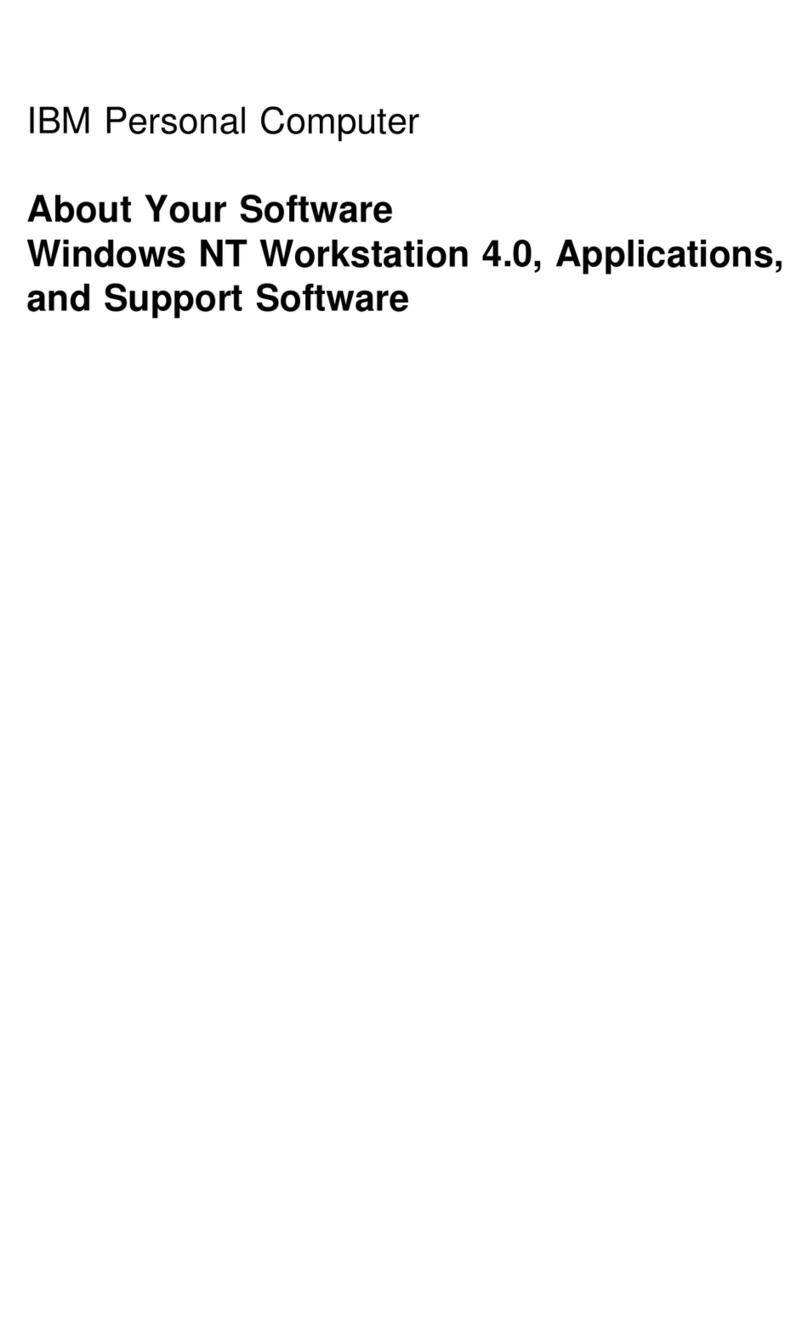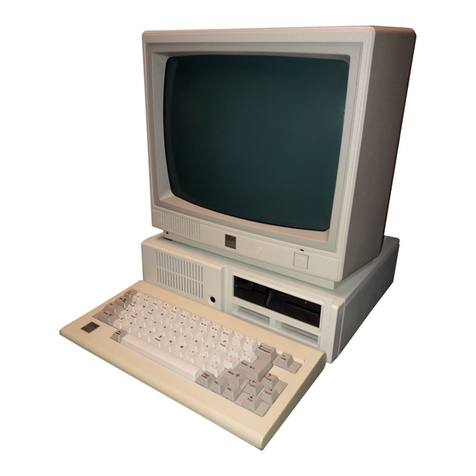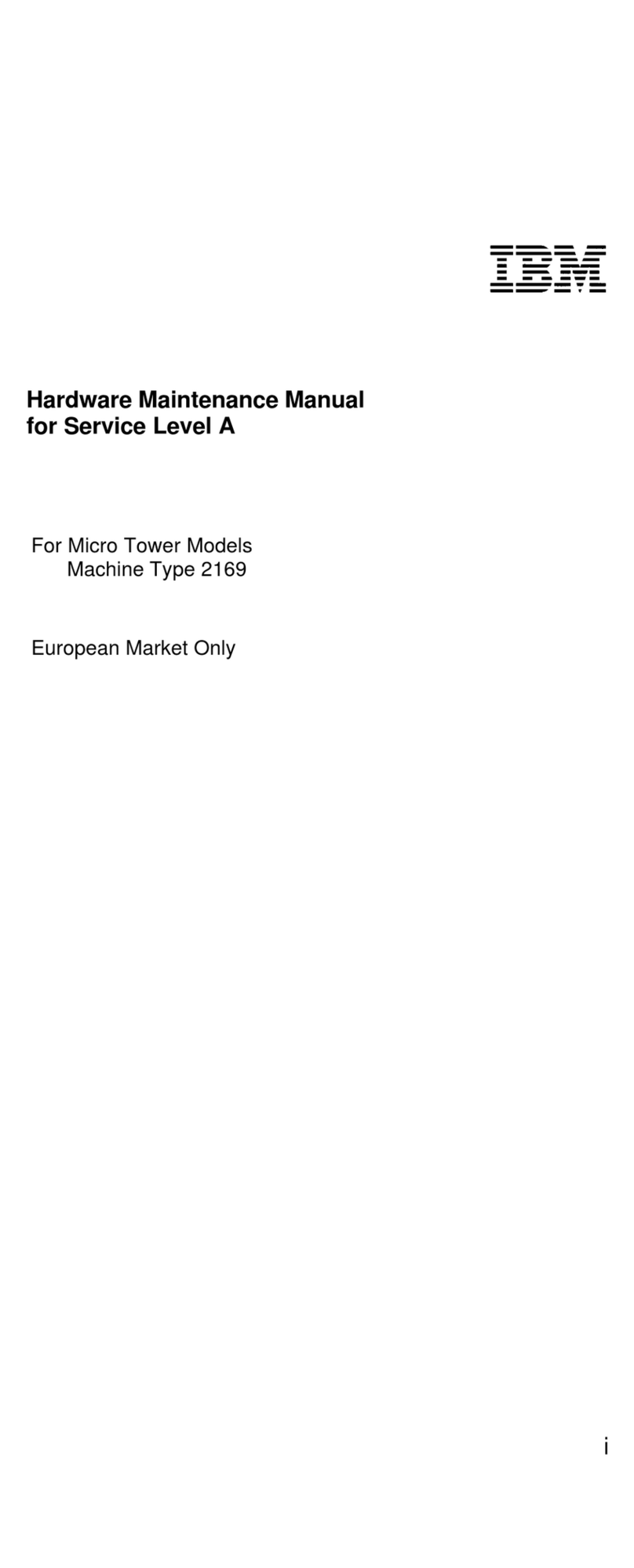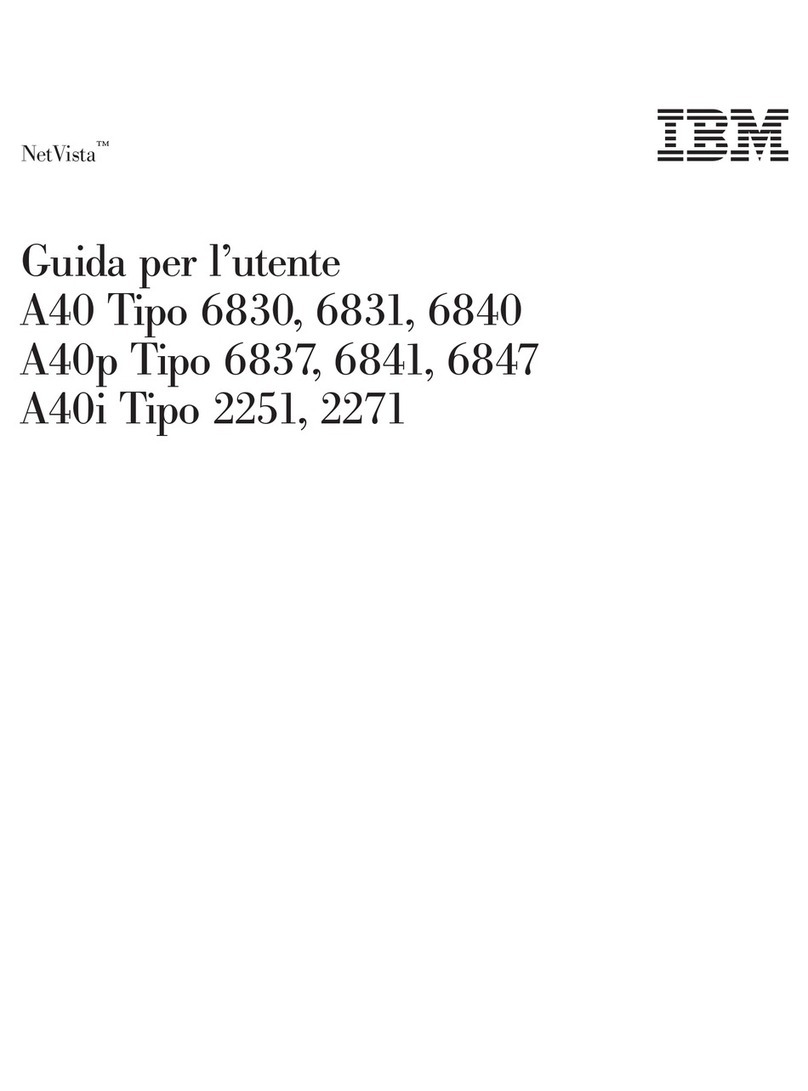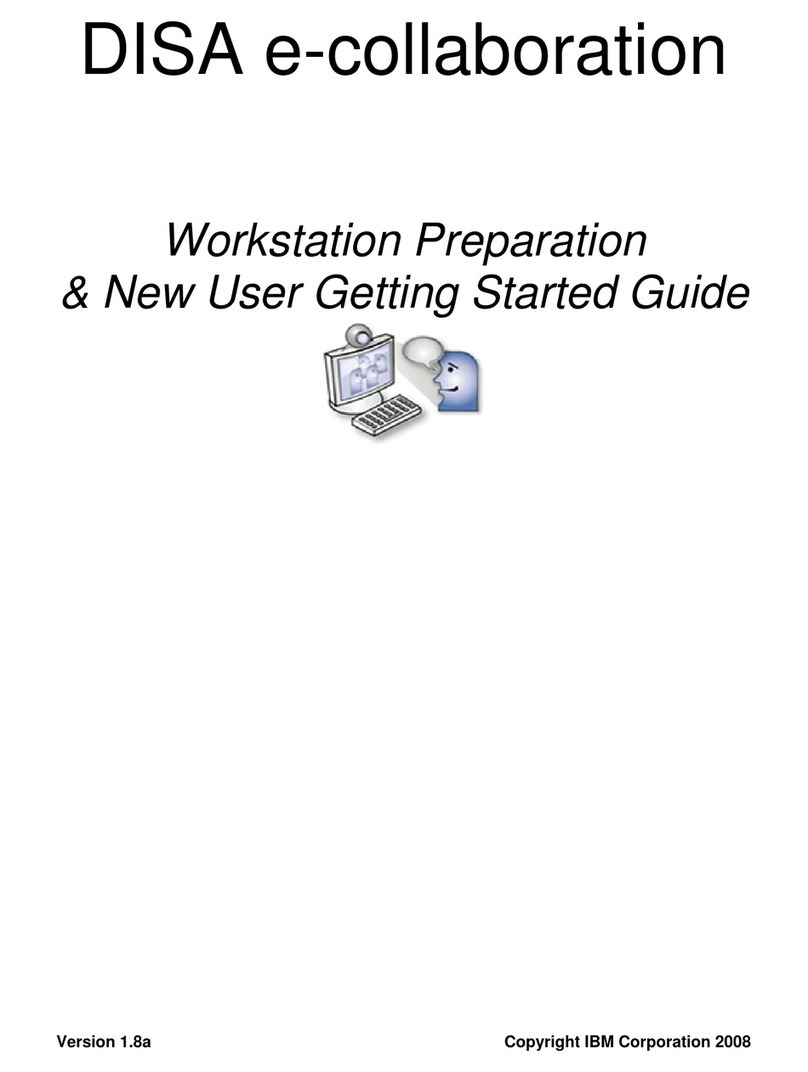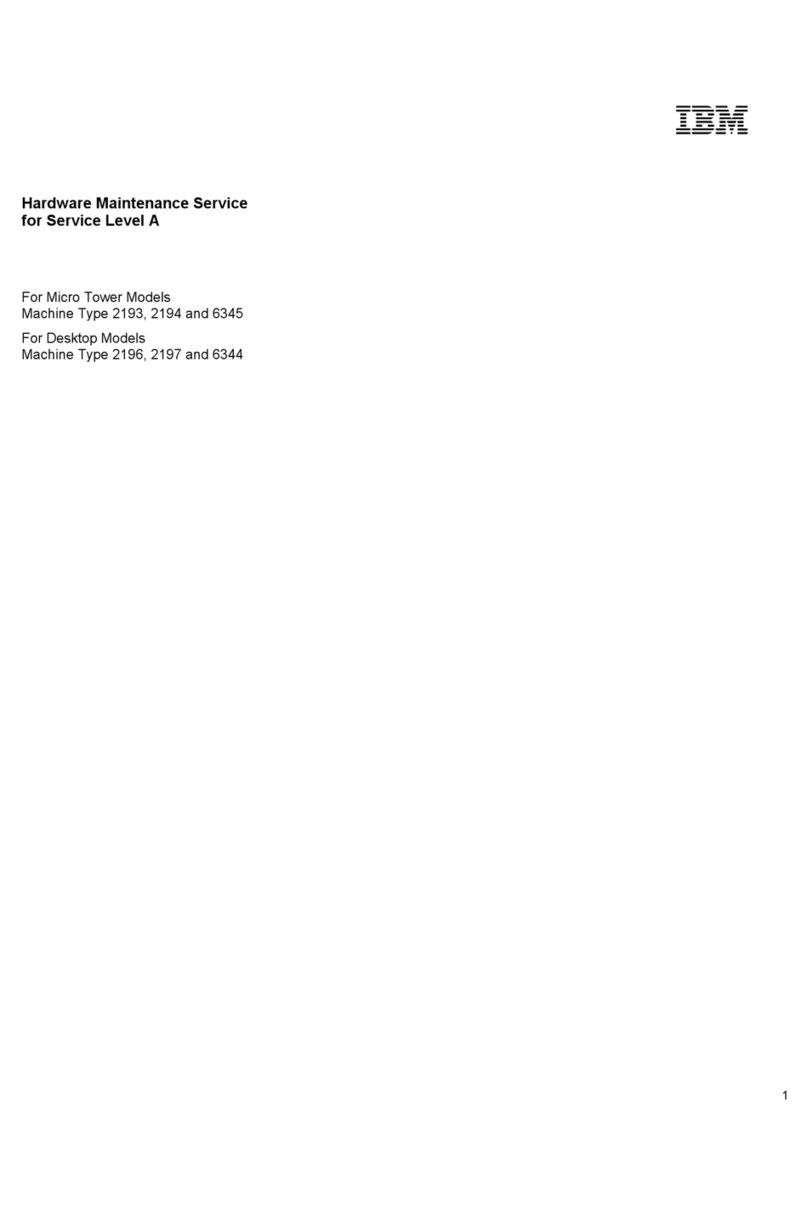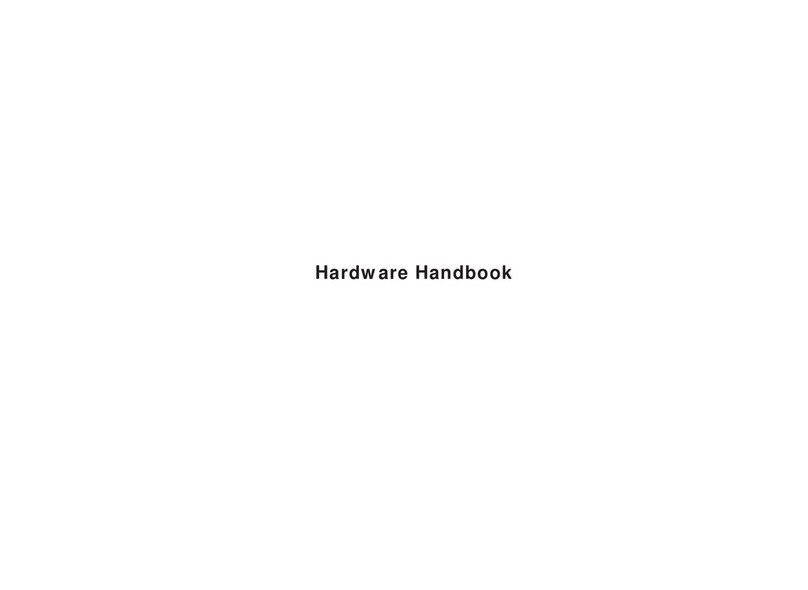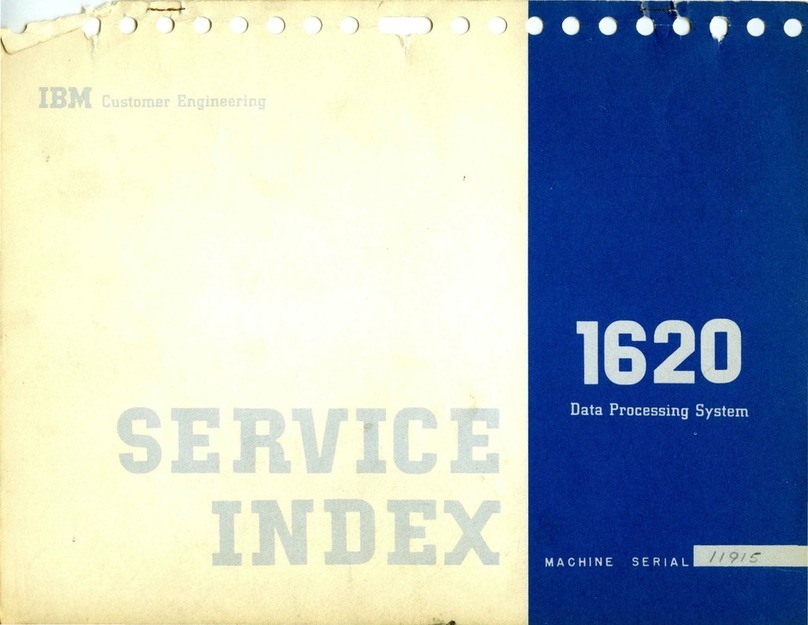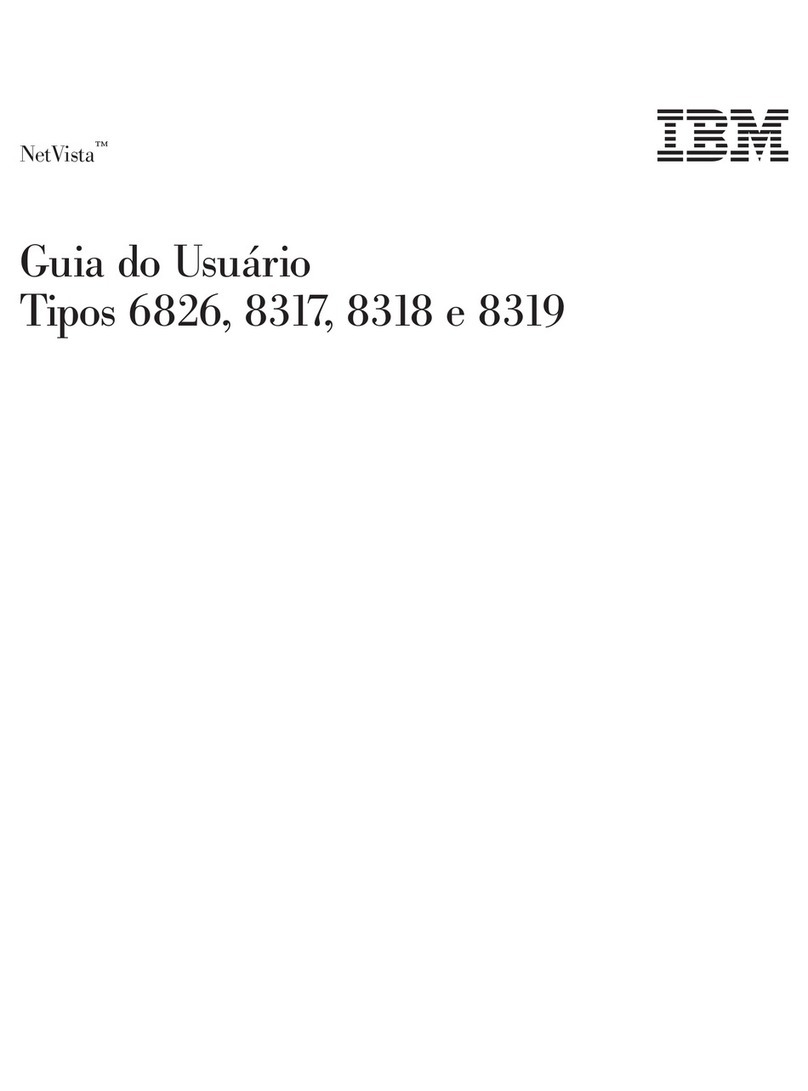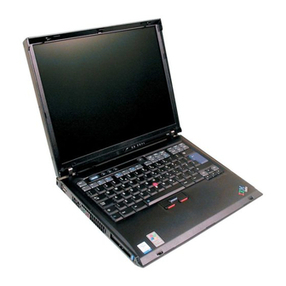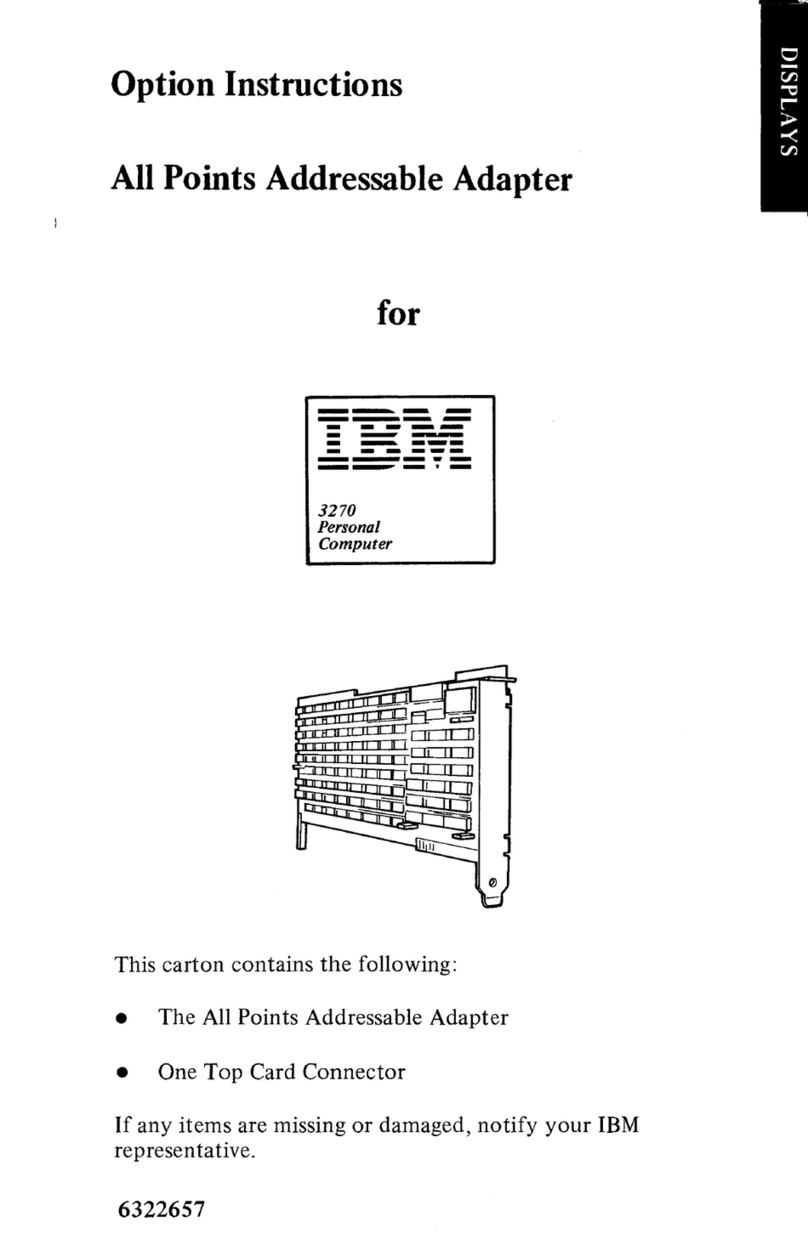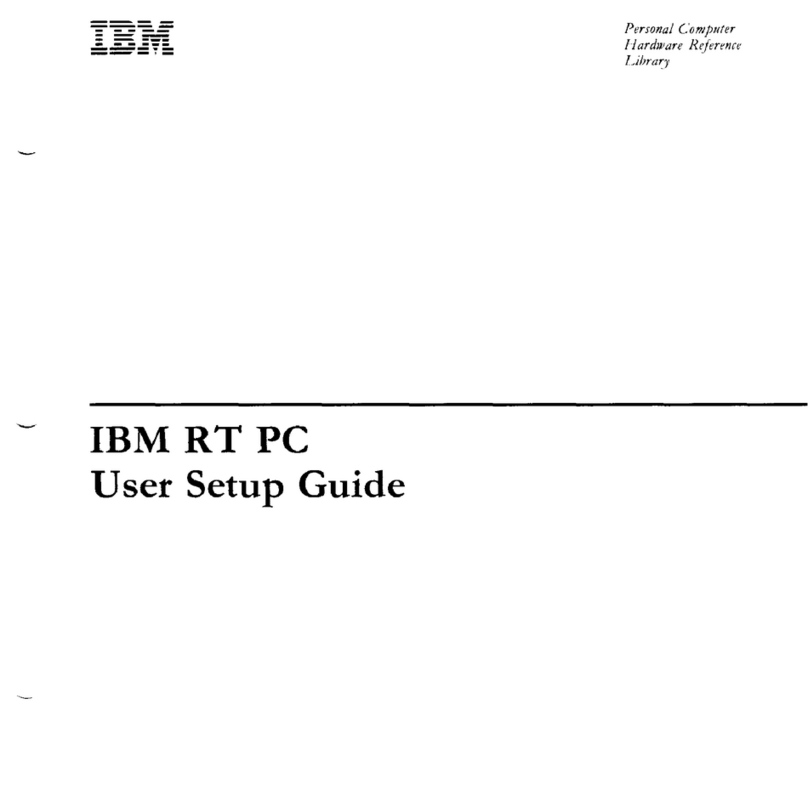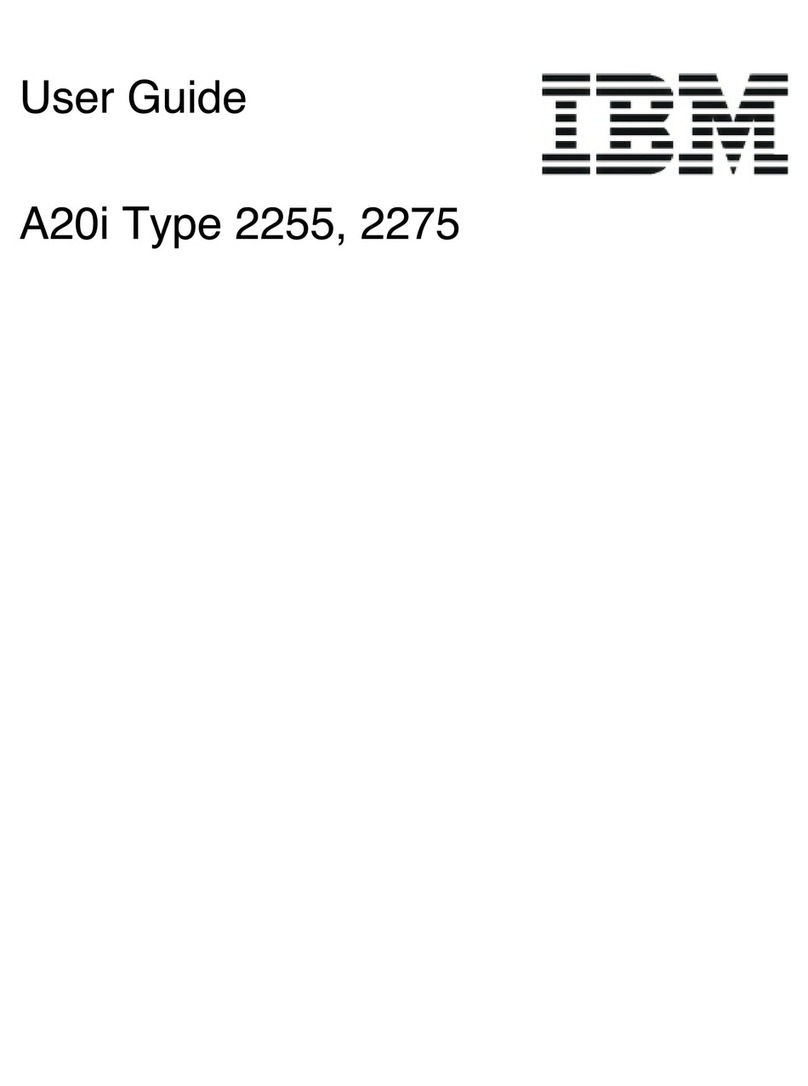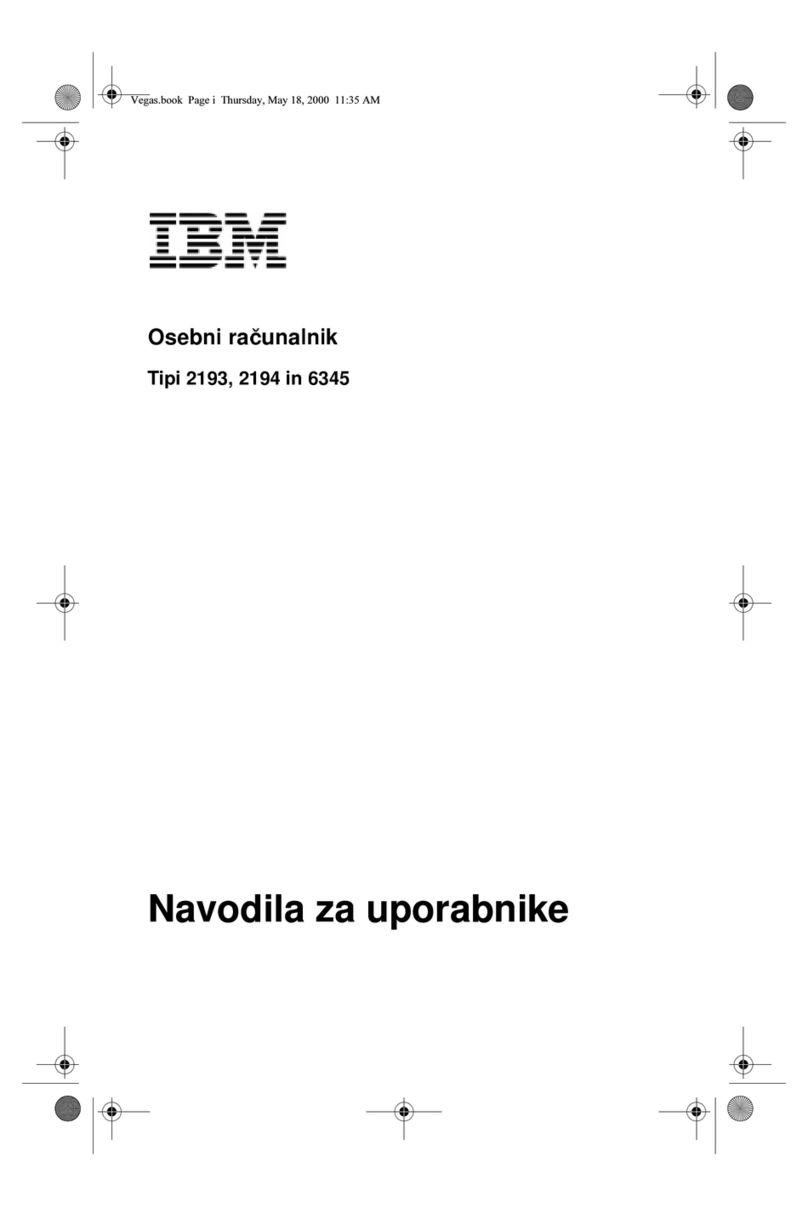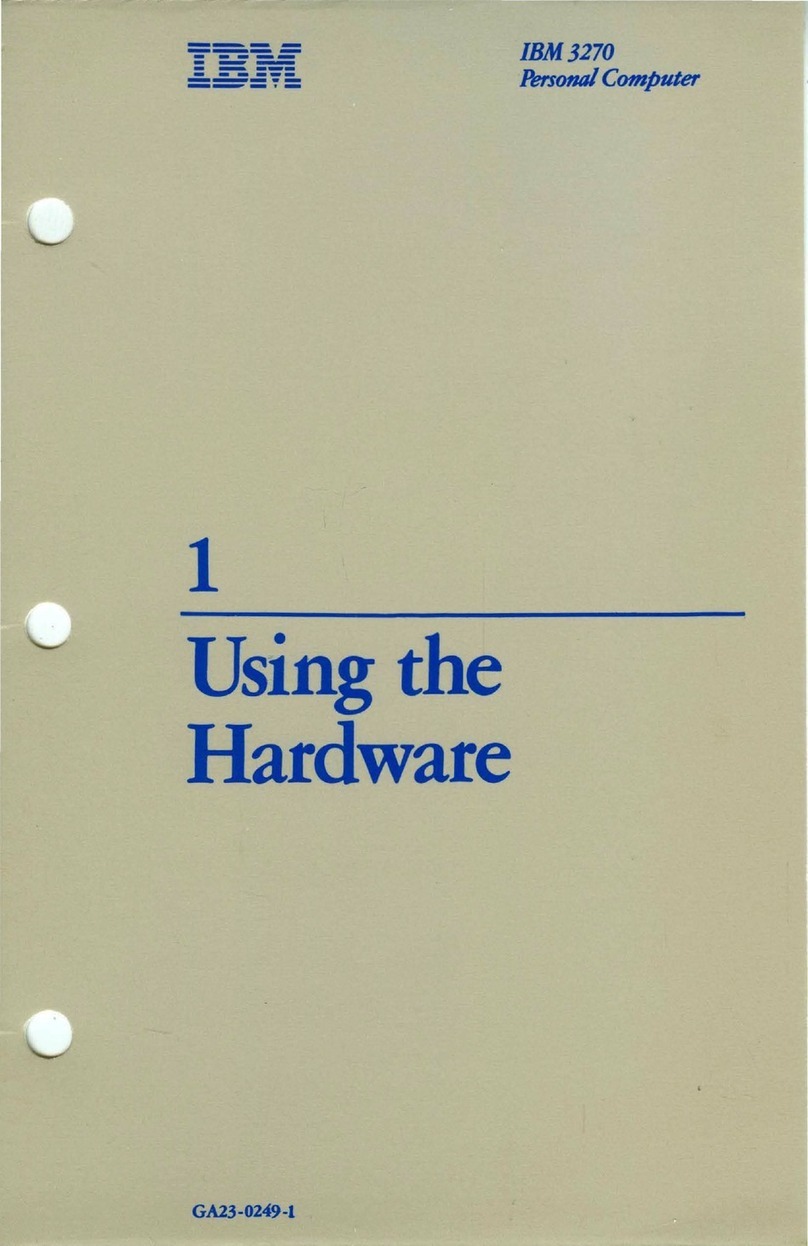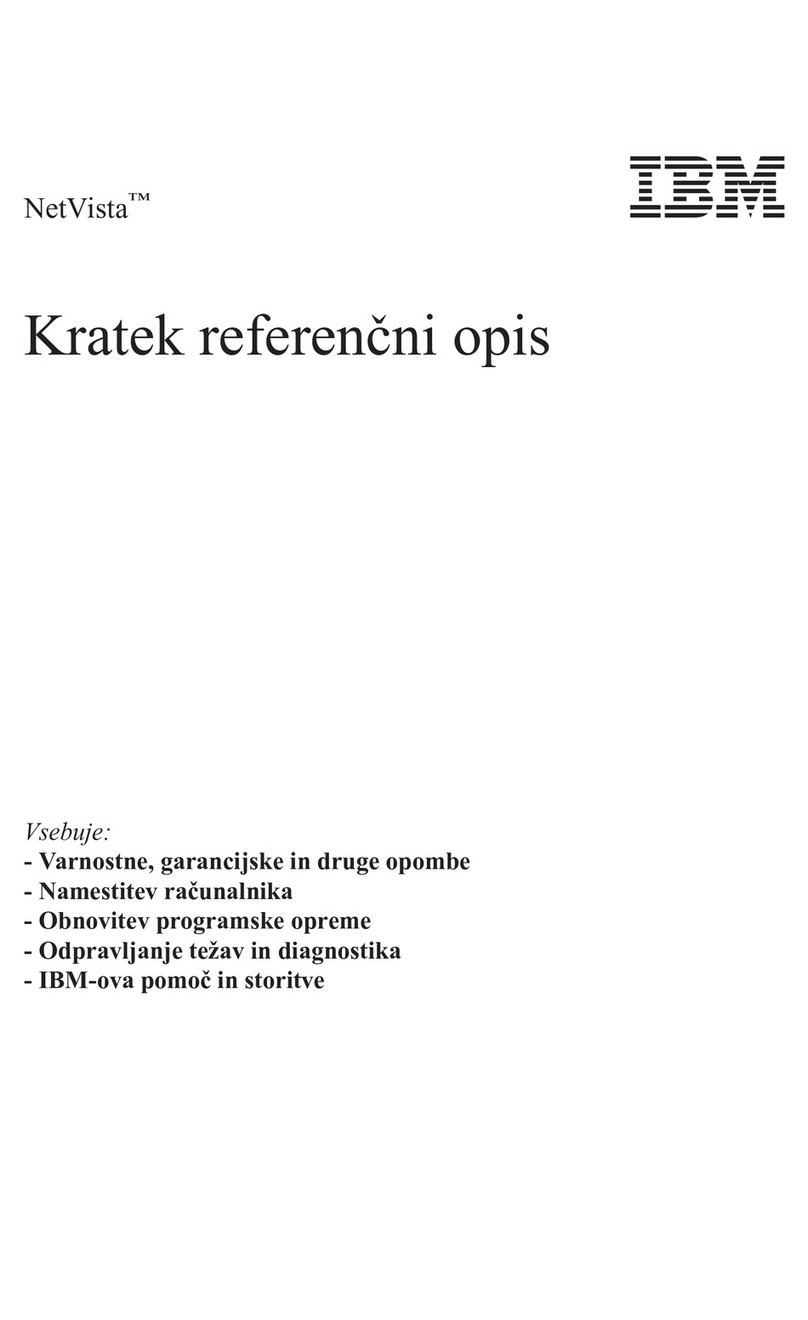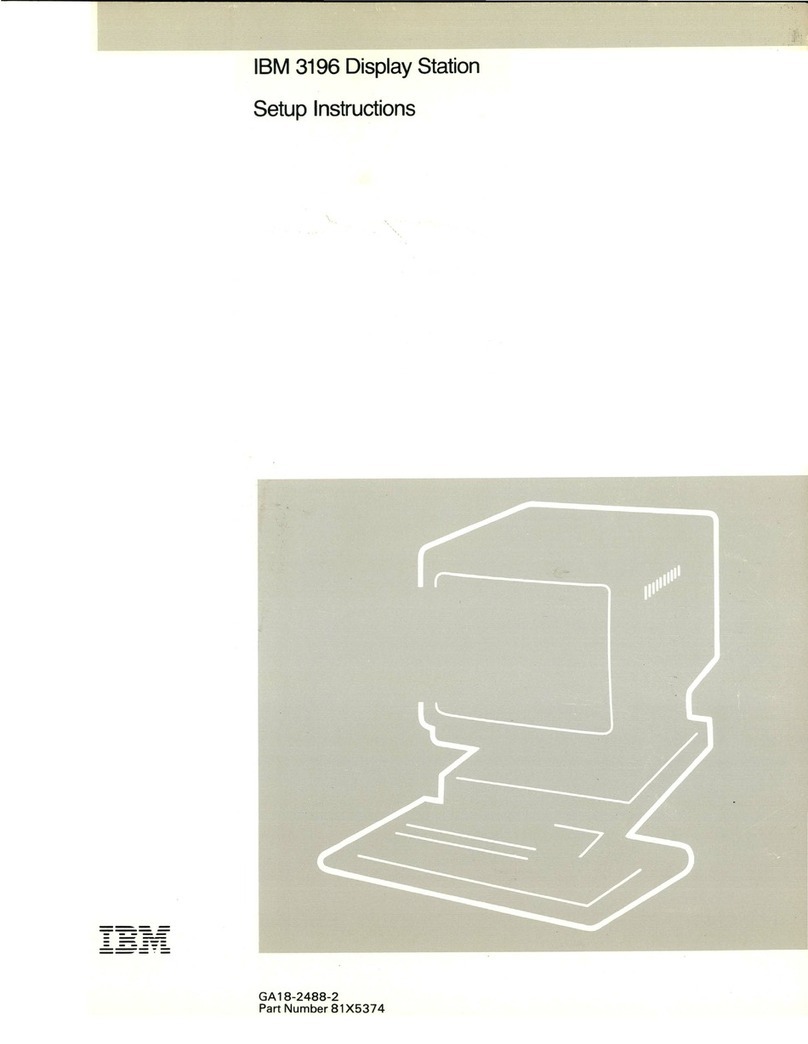Contents
Introduction
Typical pplications
..............................
ttendance Recording
........................
Material Control
....................................
Production Control
..............................
Data Entry U n i t s
2795 Data Entry U n it
..............................
Badge-Card Reader
..............................
2795 Data E n t r y
..............................
Selection S w it c h
..............................
Phone J a c k
..........................................
Error Indicator/Reset Button .
Request L e v e r
....................................
2796 Data Entry U n it
..............................
2796 Data E n t r y
..............................
Data Entry Unit Transaction Selection .
Transaction Expansion
........................
Area S t a t io n s
2791 rea S tation
....................................
Transmission Capability .
Card Reader
..........................................
Badge R e a d e r
....................................
Transaction Selection Switches
Control K e y s
....................................
Manual E n t r y
....................................
Visual D isp la y
....................................
Operator Guidance Panel .
rea Station ddresses
........................
2791 Data E n t r y
..............................
dapters
................................................
2793 rea S ta tion
....................................
IBM 2715 Transmission Control Unit
2715 TCU F un ction s
..............................
Models of Operation with System/360
2715 Machine Features
..............................
Standard Features for Models 1 and 2
Selective Features for Models 1 and 2
Selective Features for 2715 Model 1 .
Selective Features for 2715 Model 2 .
Configuration Parameters .
2715 General Characteristics .
Multiplexer Channel dapter (Standard on
2715 Model 1 ) ...............................................................................31
C om m ands.................................................................................... 32
Binary Synchronous Communications dapter
(Standard on 2715 Model 2 ) .......................................................33
Real-Time Clock ( R T C ).............................................................35
Day Number
....................................................................................
35
CE/Operator P an el
..............................................................................
35
2790 d a p ter.....................................................................................39
Data-Handling C a p a c ity .............................................................39
2715 Operational Characteristics
......................................................
40
Data Management
........................................................................
40
Data Format.................................................................................... 41
2715 Control Requests
..................................................................
43
2790 ERP Message F o r m a t
......................................................
53
Restart-Number L oggin g
............................................................
54
Core Storage.................................................................................... 54
System/360 R e se t
........................................................................
54
2715 Performance........................................................................54
Error P roced u res.............................................................................. 57
Error at the 2795/2796 Data Entry Unit or 1035
Badge R eader.................................................................................... 57
Error at the 2791 rea S t a t io n ................................................57
I
Length C h e c k ........................................................................57
Digit C heck.................................................................................... 58
Other 2790 Transmission Line Error Checks .... 58
Error at the Transmission Control U n it ...........................................58
2715 Error Recording
..................................................................
58
2715 D iagn ostics
........................................................................
59
Multiplexer Channel Error Recovery Procedures . . . 59
Programming Considerations
............................................................
61
System O peration...............................................................................61
OS and DOS S u p p ort...............................................................61
| User Job Planning F o rm s
..................................................................
62
rea Stations and Data Entry Unit Table (Figure 32) . . 62
Transaction Group Table (Figure 3 3 )
.....................................
64
Transaction List Table (Figure 3 4 )
...........................................
64
Glossary................................................................................................71
Index
........................
73
5
6
7
7
7
9
9
9
10
10
11
11
12
12
13
13
14
15
15
16
17
17
18
18
19
19
19
20
20
20
20
25
25
26
27
27
27
28
30
31
31