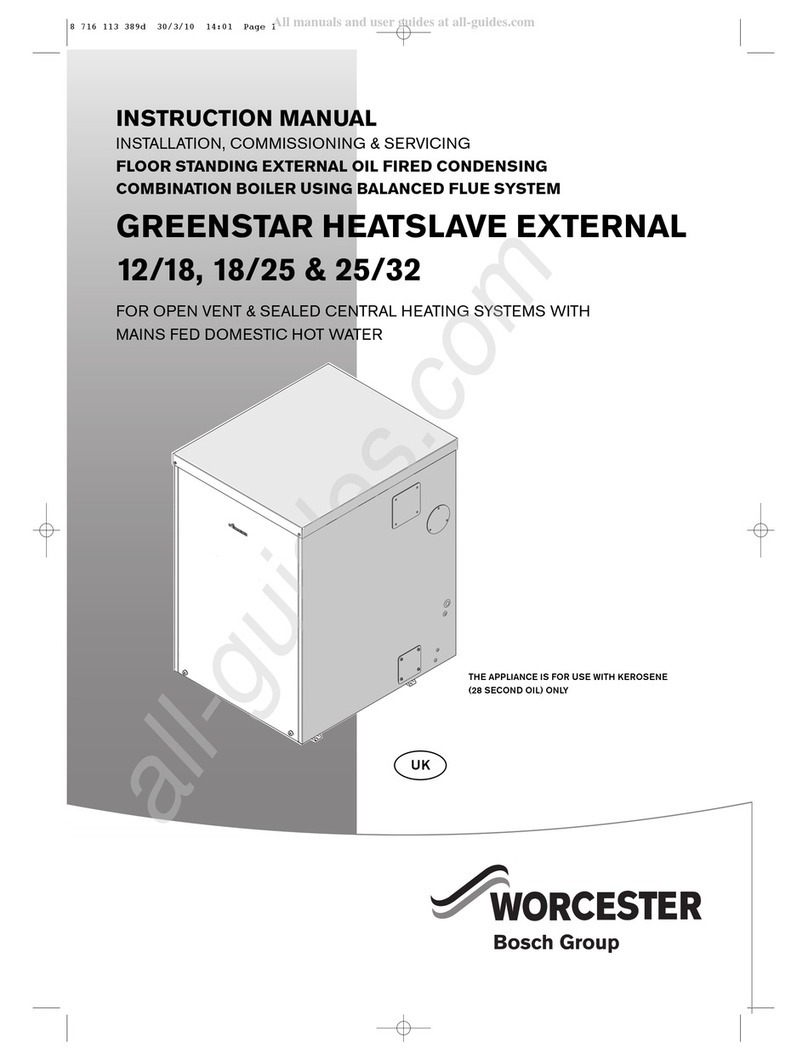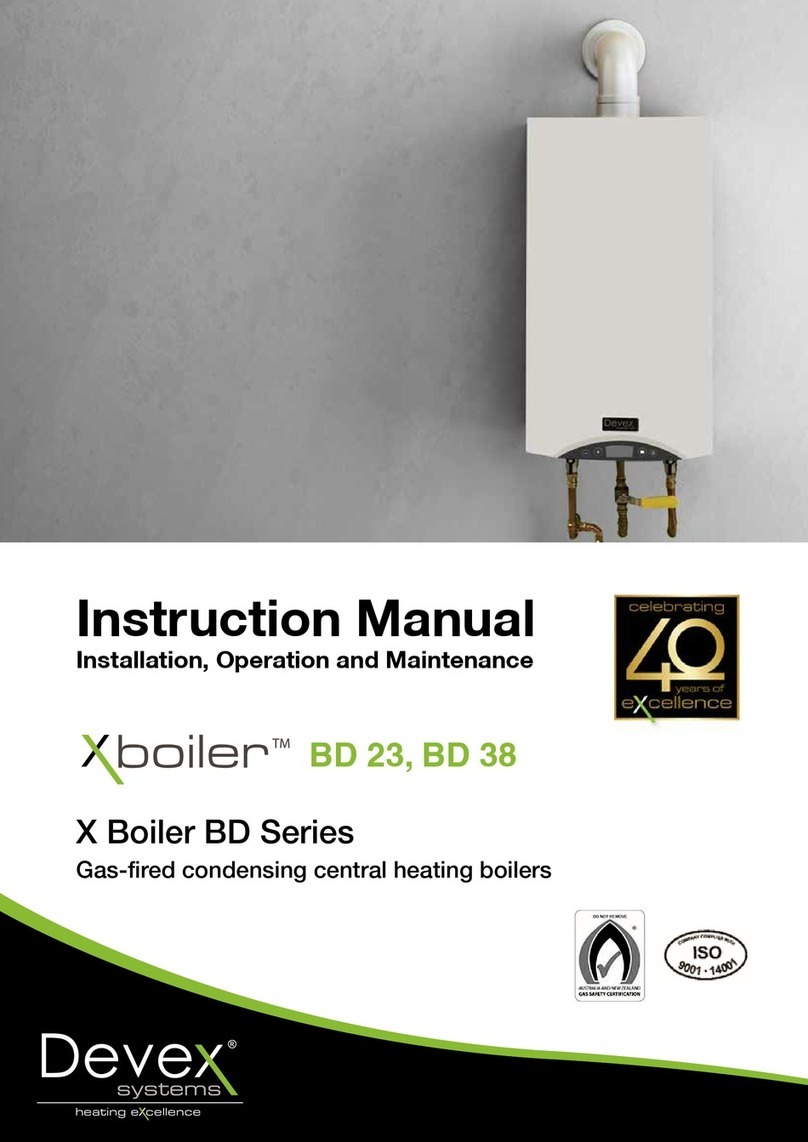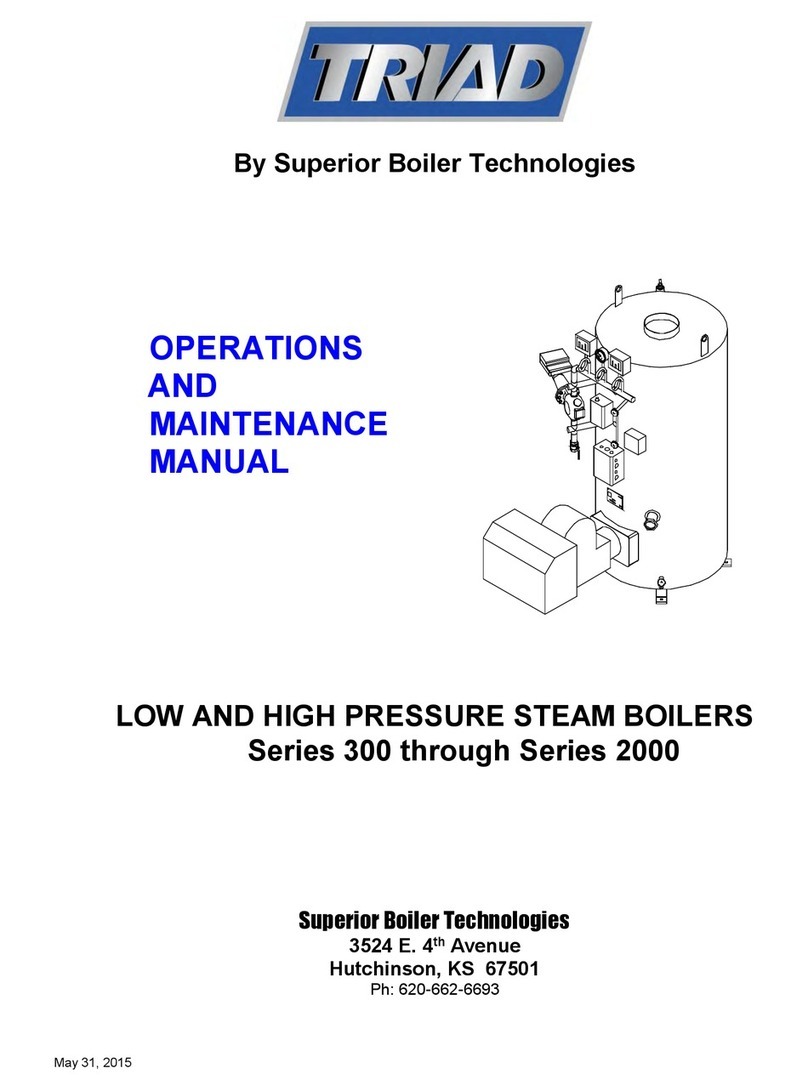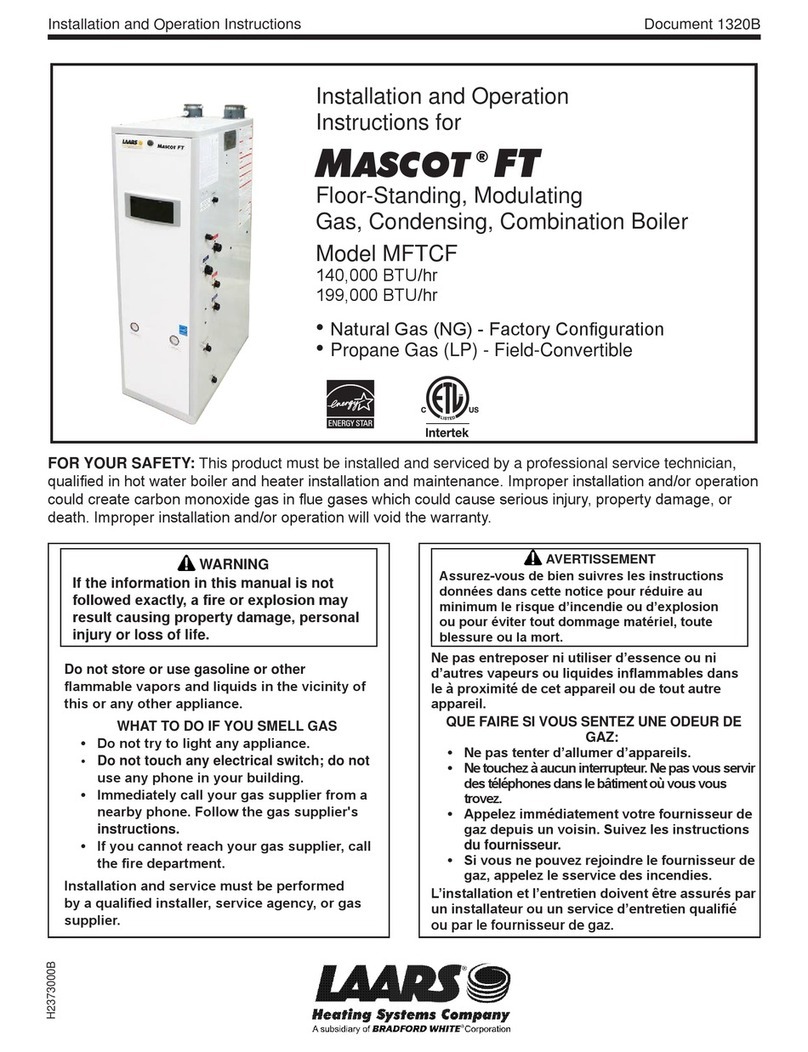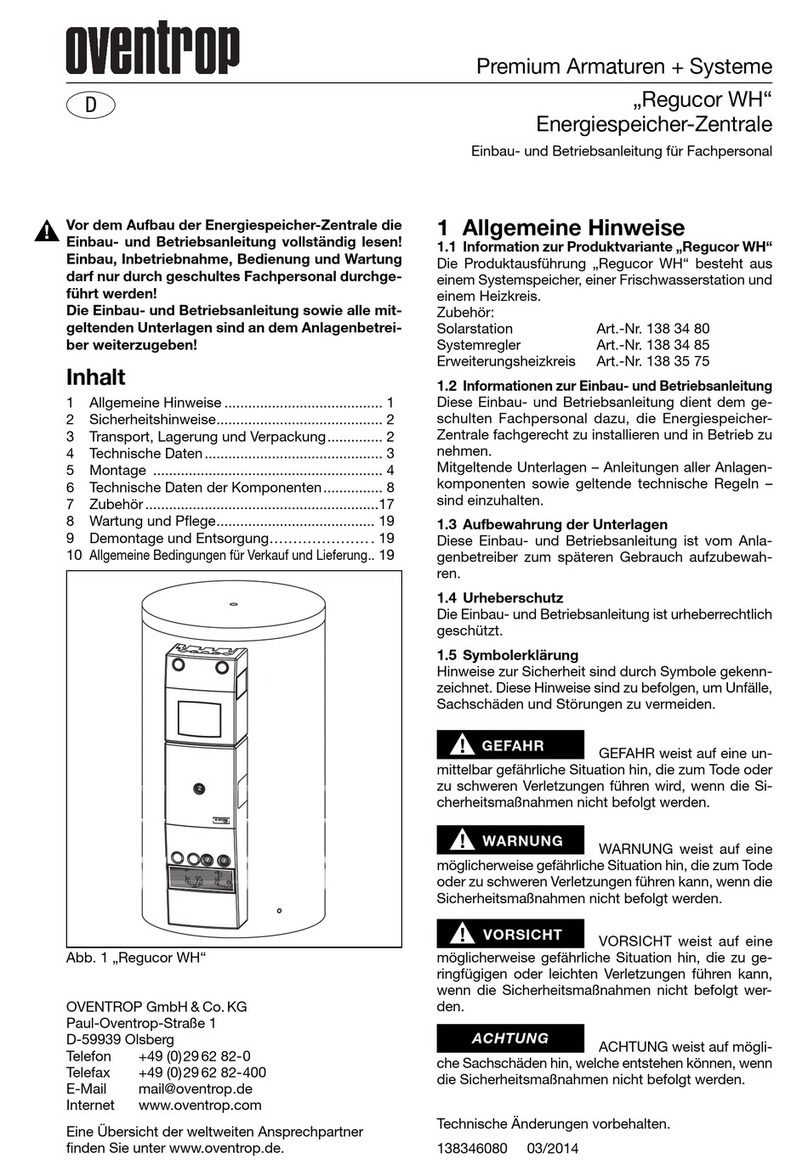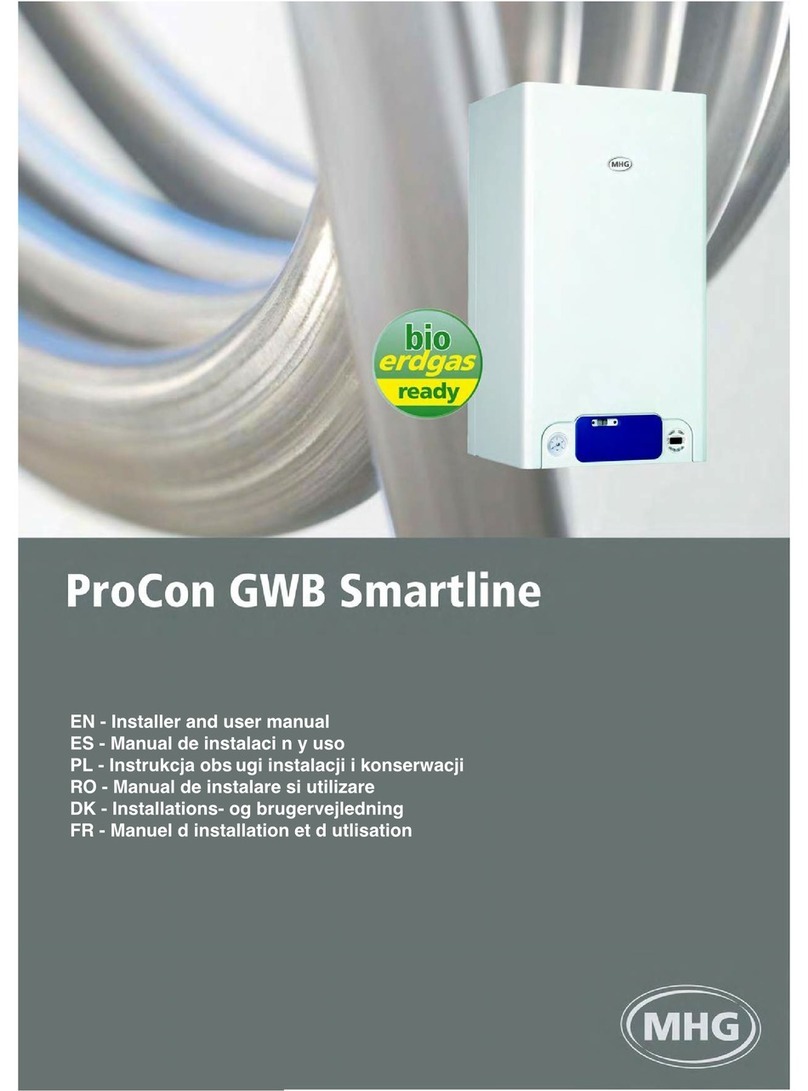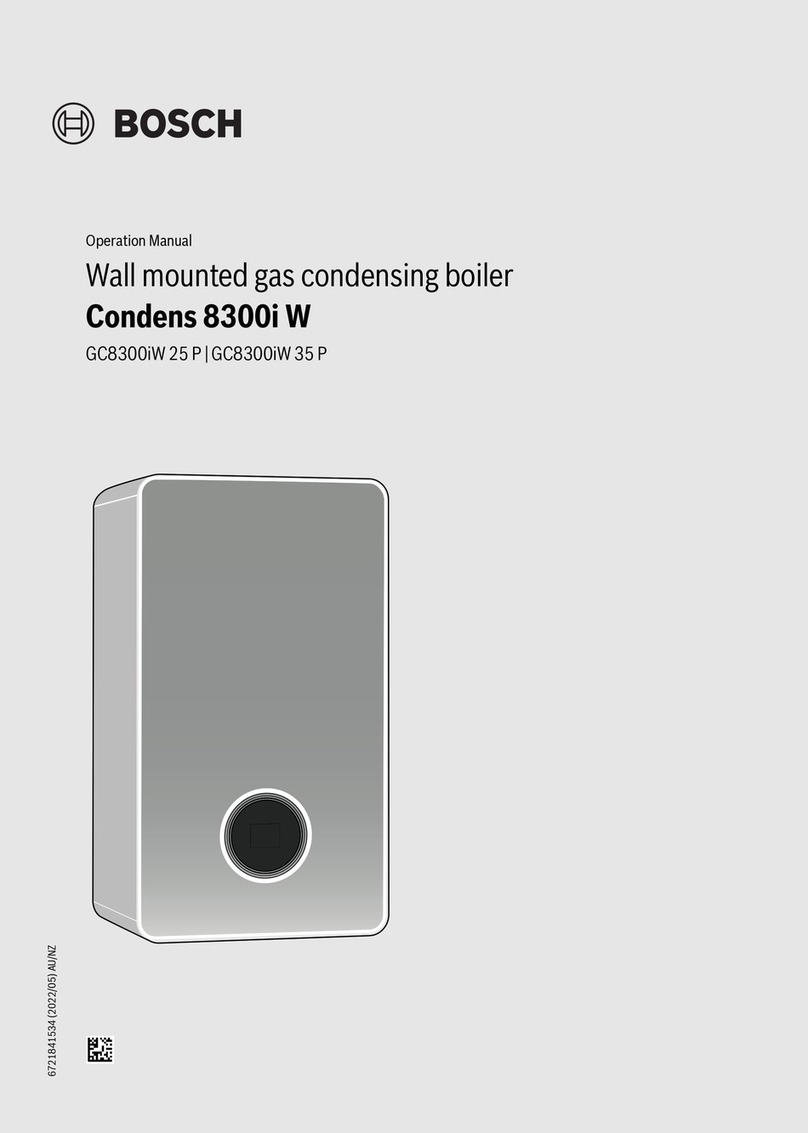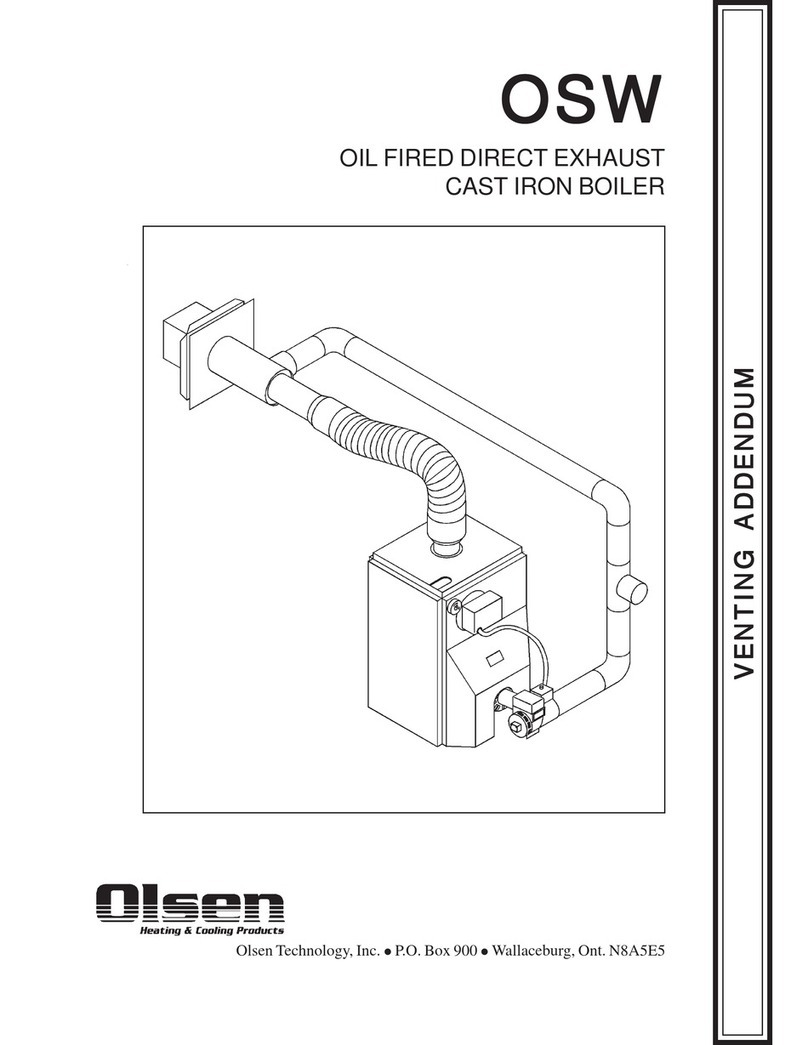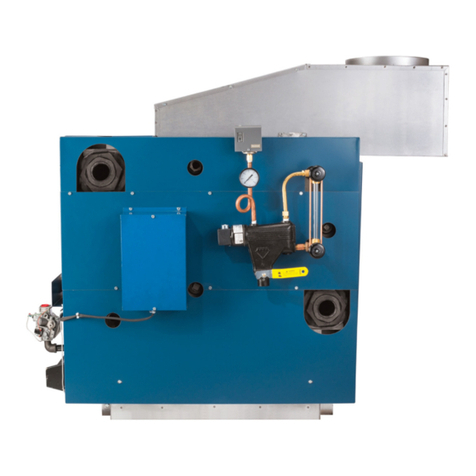1. Introduction
UAB “Biokaitra” says thank you and congratulates you with your new purchase –the heating device. Your
purchased multifunctional boiler is fired with straw, wood sawdust and other agro-pellets.
The modern construction and the most advanced methods of steel manufacturing have allowed us to create a
cheap heat energy source for your home, commercial or agricultural buildings with the area of up to 240 m2.
While designing the Bio series boilers, we focused on satisfying your needs and paid attention to long term
observations and customer feedback. This allowed us to manufacture an easy-to-use boiler with the
efficiency ratio of 91.5 %.
Recommendations
Before use
-Please check the device and its contents.
-Please read the safe operation manual carefully.
- Before installation, it is necessary to familiarise with the boiler installation section carefully.
NOTES!
- During the transportation of boiler, it is necessary to take care of the protection of boiler and its
components from mechanical damage.
- Before installation the boiler has to be stored in a dry place.
- For connection of boiler to the power network, water supply system and chimney please refer to the valid
norms, requirements and the user manual.
- The manufacturer is not liable for any losses resulting from improper installation of the device.
- In case of emergency, it is necessary to contact the authorised service as soon as possible.
- Intervention of persons without an adequate qualification may result in the damage to the boiler.
- Use only genuine spare parts for the repair works.
- The boiler and the bunker frame are subject to 3 year warranty, provided that the annual inspection of
boiler is performed and the respective information is recorded in the warranty sheet. A warranty of one year
is provided to the moving parts that are subject to wearing, i.e. screw conveyor, motoreducers and motor,
ventilator, controller and insulation rope. The warranty does not apply to the boiler deflector!
- A warranty sheet and warranty conditions are enclosed to this manual.
Purpose of boiler with burner
-Bio boilers with automatic fuel feeder and burner are used for the combustion of straw, wood sawdust and
other agro-pellets of the diameter of 6-10 mm.
-Bio boilers are modern water heating boilers used for the production of heat and hot water (with bulk
household water heaters - boilers) used for heating residential and industrial buildings.
-Bio boilers are fitted with an automatic screw fuel feeder (conveyor), burner and fuel tank to store fuel for
several days upfront (3-7 days). Boiler’s screw fuel feeder, ventilator and circulatory pump are controlled by
modern automation. Fuel control system allows to program the combustion process according to the
maintenance conditions, weather and fuel quality.
-Bio boilers do not require constant combustion, because the fuel is dosed by the automatic screw conveyor,
whereas the burning takes place thanks to the ceramic heating element.
1