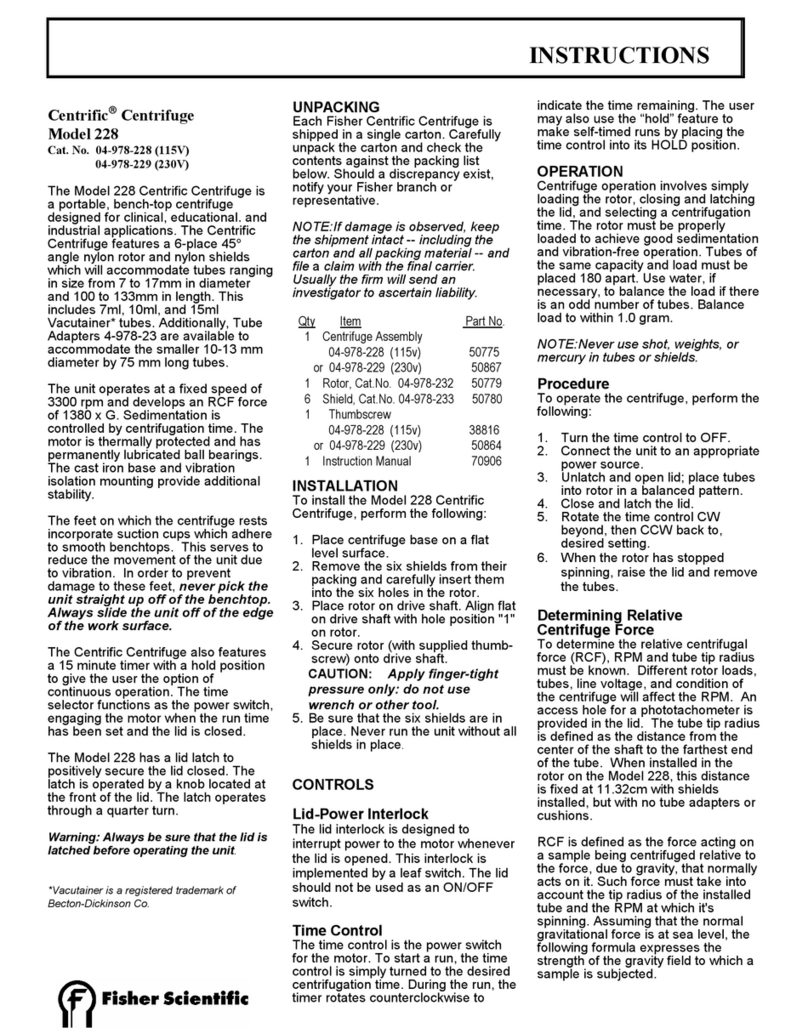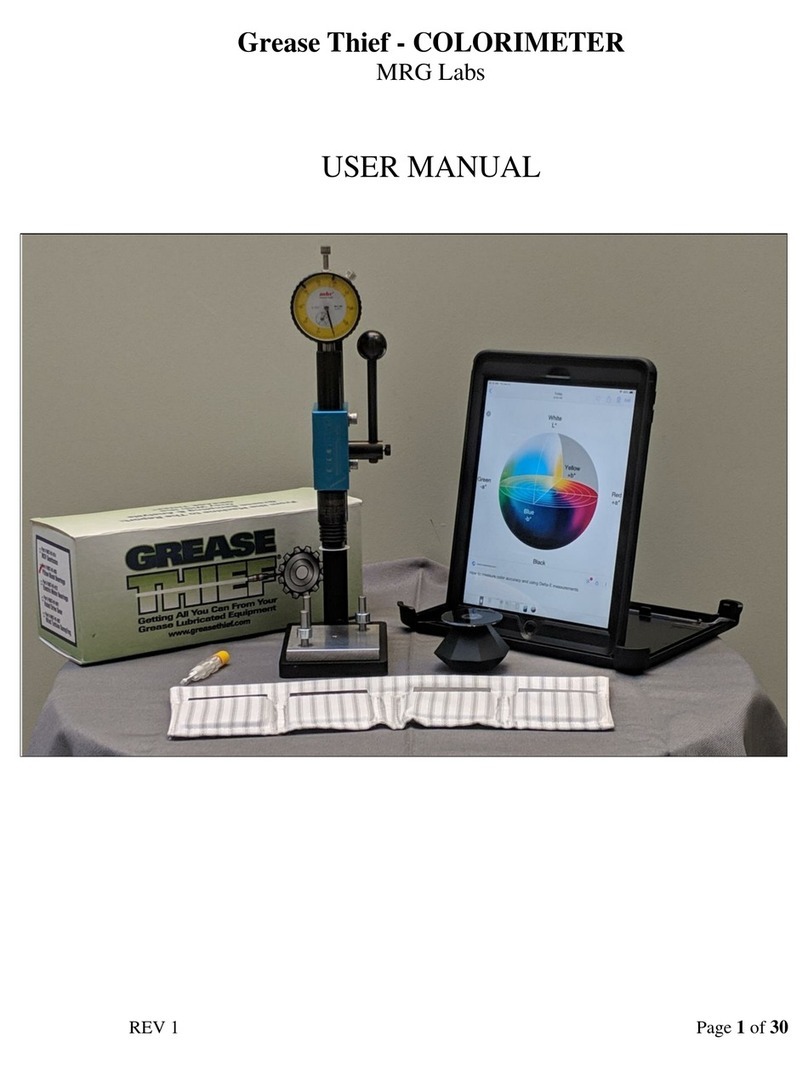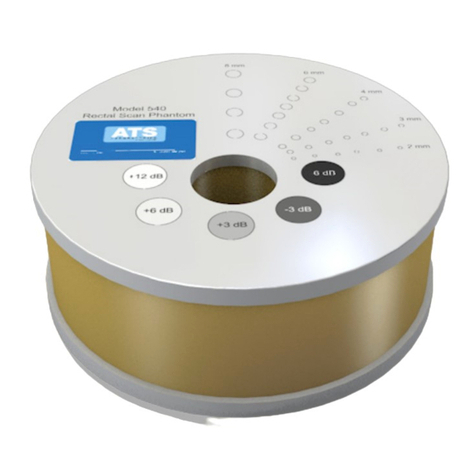Biolight BCD 650 Animal User manual

User manual
BiolightTM
BCD 650
Animal
303181_M17001_ver0_Biolight_Equine_Manual_Animal_ENG_A5.indd 1 2017-12-07 15:17
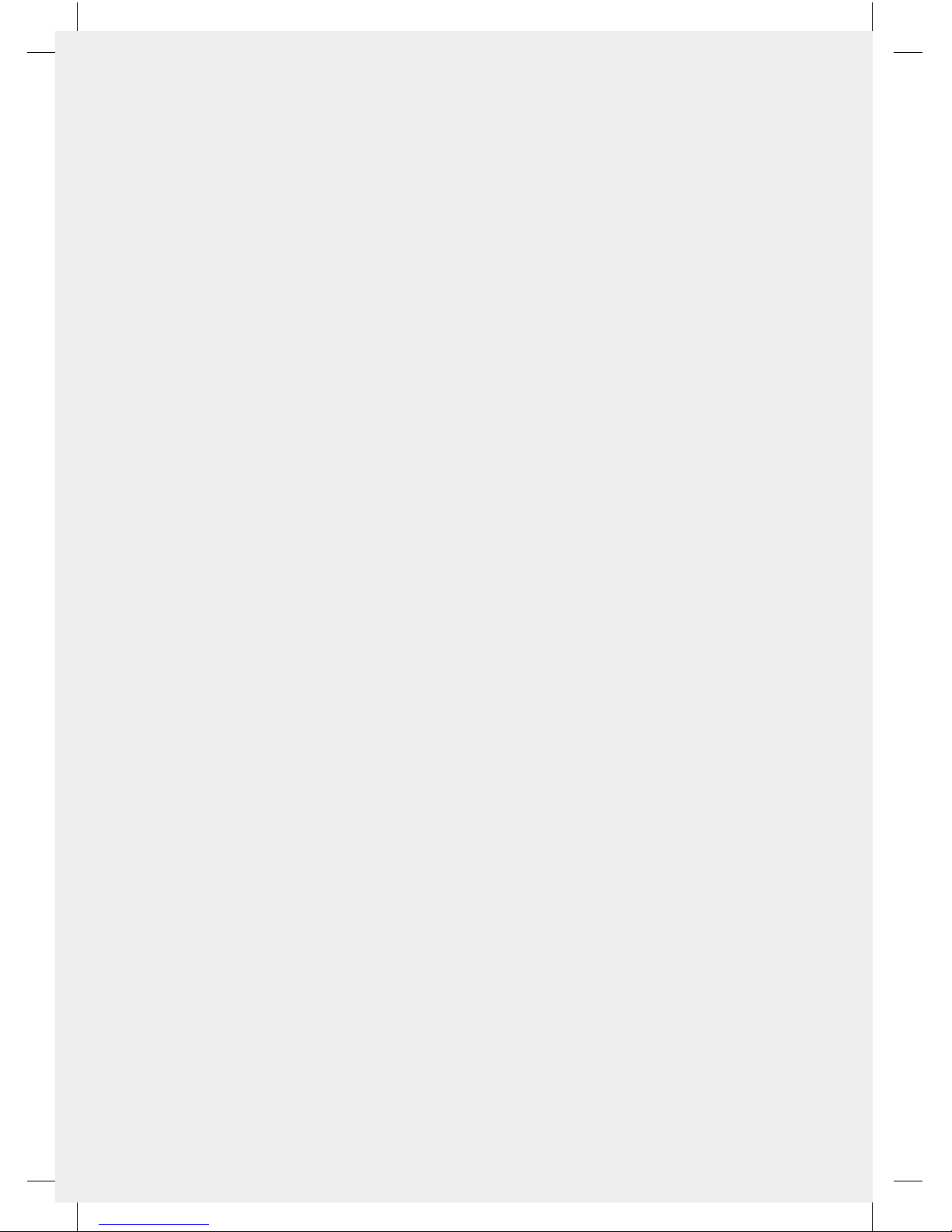
303181_M17001_ver0_Biolight_Equine_Manual_Animal_ENG_A5.indd 2 2017-12-07 15:17

3
Important
Read all instructions and
warnings prior to use.
BiolightAB only accepts responsibility
for the equipments safety,usability and
performance if:
» the equipment is used in accordance with
its intended use,and
» maintenance and repairs are performed by
individuals authorised by BiolightAB,and
» the equipment is used in accordance with
this document.
Article number: BL2543
Document number: M17001 ver0
Valid from: December 01, 2017
303181_M17001_ver0_Biolight_Equine_Manual_Animal_ENG_A5.indd 3 2017-12-07 15:17

4
Contents
1 Introduction ...................................................6
1.1 Definitions ...................................................... 6
1.2 Intended use ................................................... 6
1.3 Operating principles ........................................ 6
1.4 Intended users................................................. 6
1.5 General conditions of use.................................. 6
1.6 The manual .................................................... 6
1.7 Manufacturer .................................................. 9
1.8 Compliance with regulatory requirements.............. 9
1.9 Disposal ........................................................ 9
1.10 Warranty ....................................................... 9
2 Device description........................................10
2.1 Included parts ............................................... 10
2.2 User interface................................................ 15
3 Power supply ...............................................16
3.1 General information ....................................... 16
3.2 Power supply unit........................................... 16
3.3 Battery powered............................................ 16
3.4 Charging battery unit...................................... 16
3.5 Disconnecting power supply ............................ 17
4 Menus.........................................................18
4.1 Navigation buttons......................................... 18
4.2 Navigating menus ......................................... 19
303181_M17001_ver0_Biolight_Equine_Manual_Animal_ENG_A5.indd 4 2017-12-07 15:17

5
5 Operating instructions...................................22
5.1 Device Mode indications................................. 22
5.2 Start-up procedure.......................................... 23
5.3 Start treatment ............................................... 23
5.3.1Treatment time............................................... 23
5.4 Pause or cancel on-going treatment.................... 23
5.5 Treatment finnished......................................... 23
5.6 Power save mode .......................................... 23
6 Safety instructions ........................................24
6.1 Precautions................................................... 24
6.2 Operating environment ................................... 24
6.3 Environmental effect ....................................... 24
6.4 Handling ..................................................... 25
6.5 Cleaning ..................................................... 25
6.6 Service & Maintenance................................... 25
6.7 Transport and storage ..................................... 25
6.8 Other misuse................................................. 26
6.9 Battery, other warnings and notices.................... 26
7 Troubleshooting ...........................................27
8 Technicalspecications .................................29
8.1 Primary battery.............................................. 29
8.2 Means of isolation ......................................... 29
8.3 Battery unit ................................................... 30
8.4 Battery charger.............................................. 30
8.5 Power supply unit with cable ............................ 30
9 Appendix A.................................................31
9.1 Guidance and manufacturer’s declaration ........... 31
303181_M17001_ver0_Biolight_Equine_Manual_Animal_ENG_A5.indd 5 2017-12-07 15:17
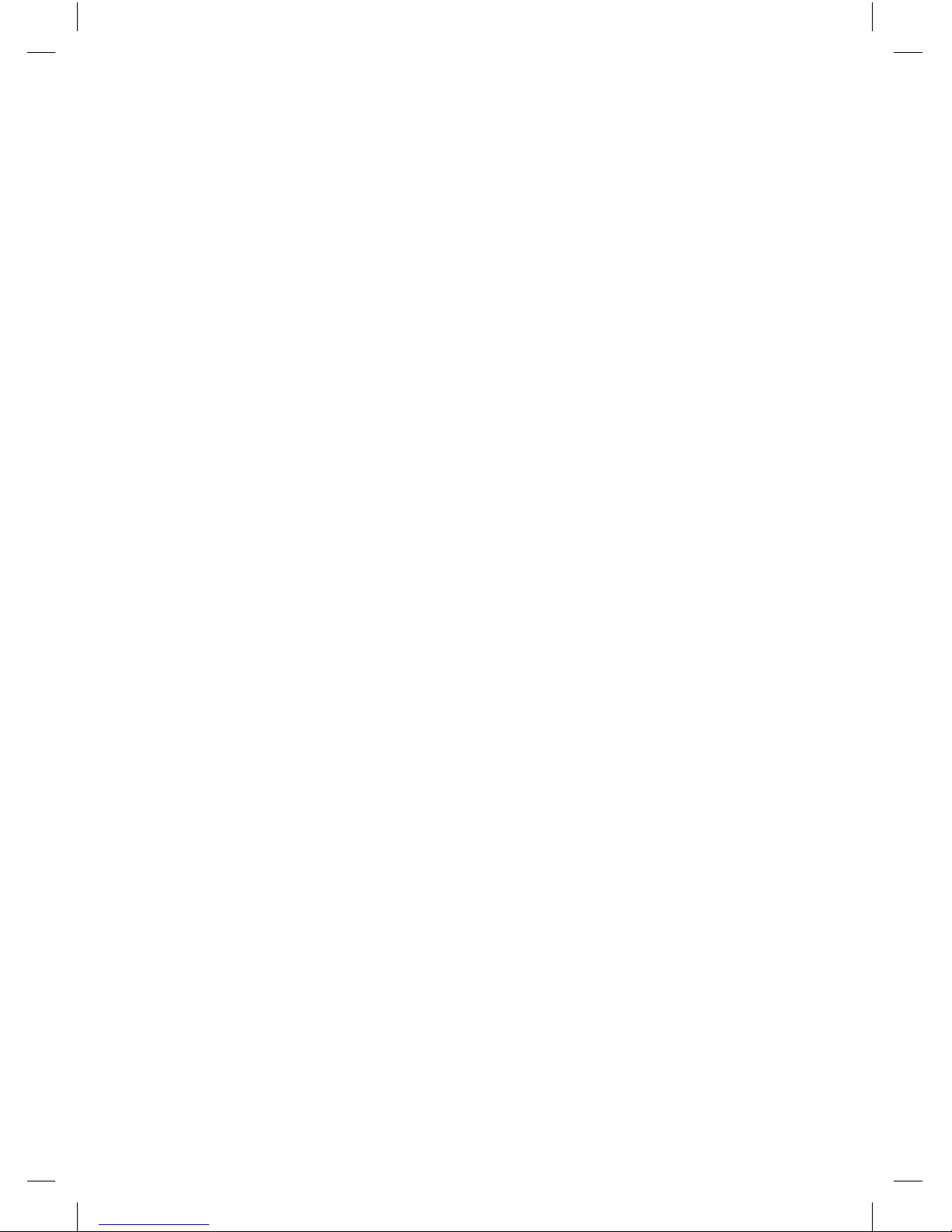
6
1 Introduction
1.1 Denitions
» BCD......Biolight Care Device
» LED......Light Emitting Diode
» IR.........Infra-Red
1.2 Intended use
Biolight Care Device (BCD) is a life science
product intended for wound healing,
reduction of inammations,lowering pain
and for increasing blood circulation.This is
made by emitting monochromatic light.
1.3 Operating principles
The device is emitting monochromatic light
from the LEDs to the object through a
bottom transparent window.The diodes
deliver the light therapy in accordance with
pre-programmed treatment programs.
Every treatment is controlled by a number of
parameters:time,the wavelength of the light,
which also affects the choice of diode (IR/
Red) for the treatment,the intensity of the
light and the light patterns on the diode
array.
1.4 Intended users
The device operator is limited to adults.No
specic training is required but the operator is
expected to read the user manual before
using the device.
1.5 General conditions
of use
» The BCD labelling is positioned
underneath the handle and the operator
must tilt the BCD for acceptable legibility.
» The BCD is reusable and can be used for
multiple use.
» The BCD is emitting both red and infrared
light.Infrared light is not visible to the
human eye.To check if the treatment is
running,check the indicator light on top
of the BCD or look for a small number of
red diodes circulating at the treatment
surface.
» See Power supply instruction in section 4
and Safety instruction in section 7.
1.6 The manual
This manual contains both the instructions
for use for the operator and technical
information including installation and
maintenance instructions.
This manual describes the handling of
BCD 650.
303181_M17001_ver0_Biolight_Equine_Manual_Animal_ENG_A5.indd 6 2017-12-07 15:17
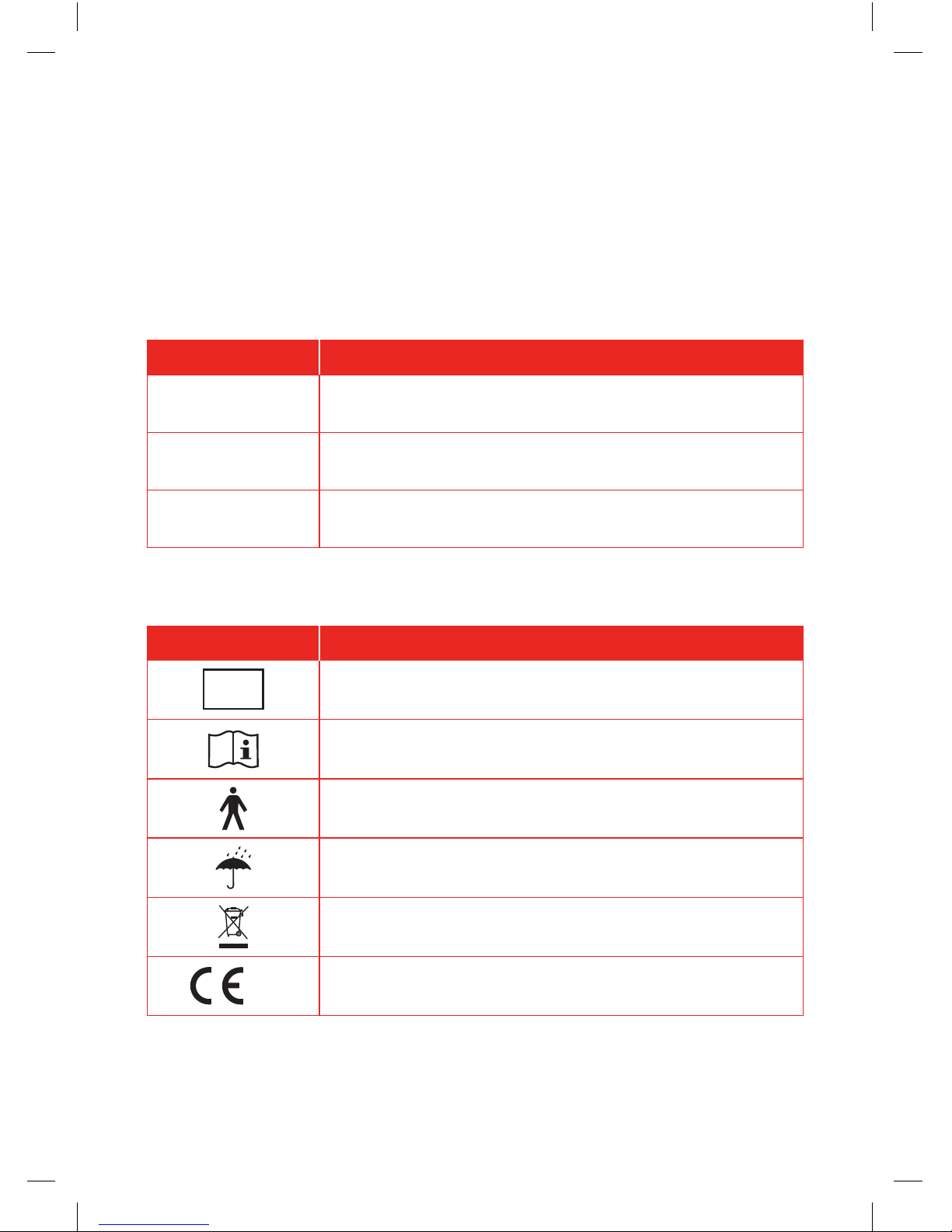
7
Warnings,cautions and notes are used in the manual in the following way:
Terminology Meaning
WARNING The safety of the object or user may be involved.
Disregarding this information could result in injury
CAUTION These instructions point out special service procedures or precautions
that you must follow to avoid damaging the device
NOTE This provides information you might find espacially useful or infor-
mation that facilitates maintenance or clarifies important instructions
The BCD 650 Hand Unit has been labelled with the following symbols:
Symbol Meaning
SN
Serial Number
Consult instructions for use
The parts applied to the object are insulated from mains according to
Type B applied part described in IEC 60601-1
Keep dry
Electronic waste bin. This unit should be disposed in accordance with
the regulations specified in the instructions for use
0413 Complies with Medical Device Directive 93/42/EEC
Complies with RoHS 2 Directive 2011/65/EU
303181_M17001_ver0_Biolight_Equine_Manual_Animal_ENG_A5.indd 7 2017-12-07 15:17
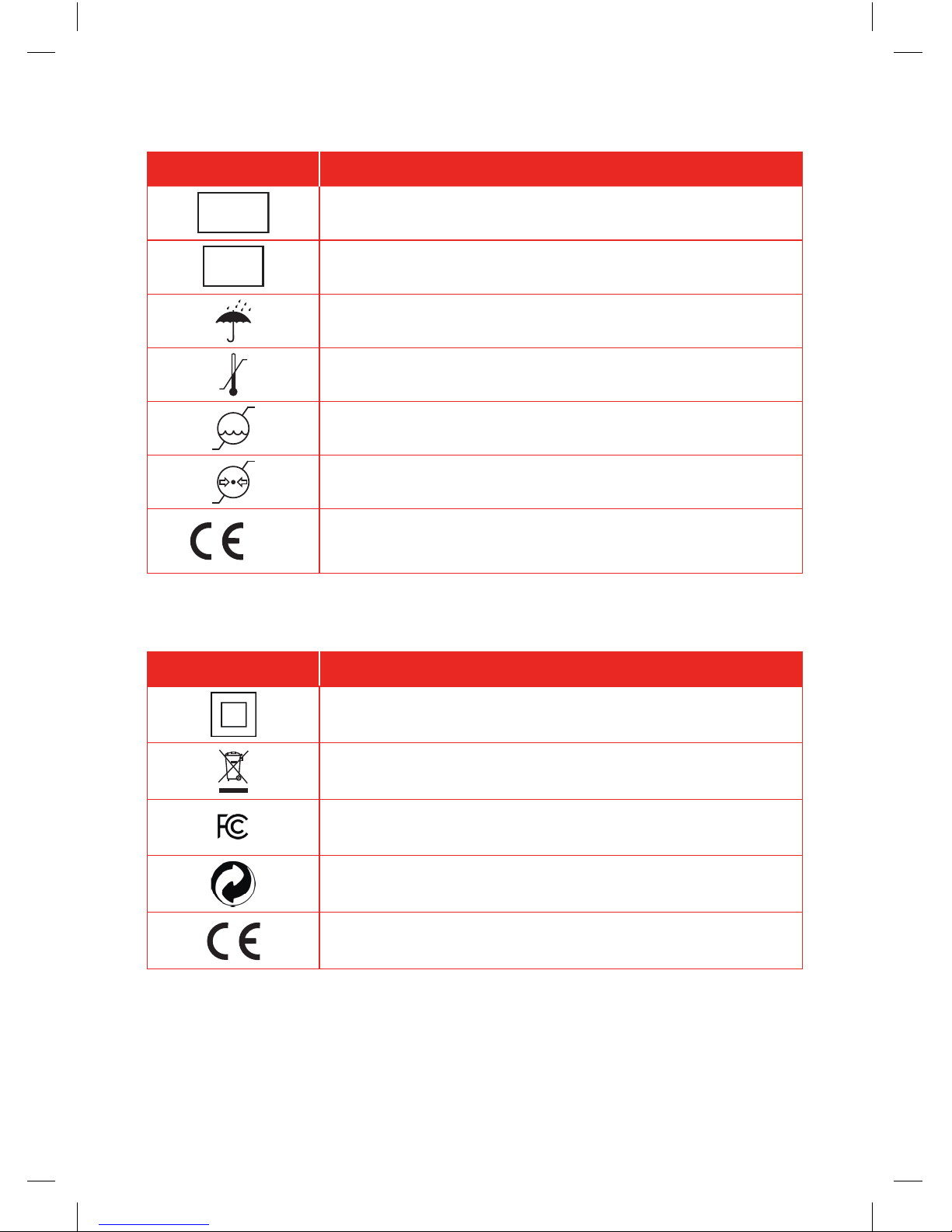
8
The BCD 650 Packaging has been labelled with the following symbols:
Symbol Meaning
REF
Catalogue number
SN
Serial Number
Keep dry
Store within given Temperature range
%
Store within given Humidity range
Store within given Atmospheric Pressure range
0413 Complies with Medical Device Directive 93/42/EEC
Complies with RoHS 2 Directive 2011/65/EU
The BCD 650 Battery Unit is labelled with the following symbols:
Symbol Meaning
Double insulation, class II equipment
Electronic waste bin. This unit should be disposed in accordance with
the regulations specified in the instructions for use
Federal Communications Comission (USA)
Universal recycling symbol. This unit should be disposed in accor-
dance with the regulations specified in the instructions for use
Complies with RoHS 2 Directive 2011/65/EU
303181_M17001_ver0_Biolight_Equine_Manual_Animal_ENG_A5.indd 8 2017-12-07 15:17

9
1.7 Manufacturer
BiolightAB
Nybrogatan 28B
SE-114 39 Stockholm
SWEDEN
Phone:+46 725 223 650
www.biolight.se
BCD 650 is designed,developed and
manufactured by BiolightAB.Unless
otherwise noted,TM indicates registered or
unregistered trademark or service mark
owned by,or licensed to,BiolightAB or one of
its subsidiaries.
© 2015 BiolightAB.All rights reserved.
1.8 Compliance with
regulatory require-
ments
The BCD 650 is manufactured in accordance
to EU’s directives regarding current Medical
Device equipment 93/42/EEC and
RoHS 2 Directive 2011/65/EU.
1.9 Disposal
NOTE: To avoid environmental damage
and/or personal injury, handling and
disposal of batteries and electronic
equipment shall be done in accordance
with applicable local, state and federal
laws and regulations.
WARNING: The Device contains a Lithium-
Manganese primary button cell for the
system real-time clock. Danger of explosion.
1.10Warranty disclaimer
Although BCD 650,hereafter referred to as
BCD,has been manufactured under carefully
controlled conditions,BiolightAB,has no
control over the conditions under which the
product is used.BiolightAB,therefore
disclaims all warranties,both expressed and
implied,with respect to the product,
including,but not limited to,any implied
warranty of merchantability or tness for a
particular purpose.BiolightAB shall not be
liable to any person or entity for any medical
expenses or any direct,incidental or
consequential damages caused by any use,
defect,failure or malfunction of the product,
whether a claim for such damages is based
upon warranty,contract,tort or otherwise.
No person has any authority to bind
BiolightAB to any representation or
warranty with respect to the product.
The exclusions and limitations set out above
are not intended to,and should not be
construed so as to contravene mandatory
provisions of applicable law.If any part or
term of this Disclaimer ofWarranty is held to
be illegal,unenforceable or in conict with
applicable law by court of competent
jurisdiction,the validity of the remaining
portions of this Disclaimer of Warranty shall
not be affected,and all rights and obligations
shall be construed and enforced as if this
Disclaimer ofWarranty did not contain the
particular part or term held to be invalid.
303181_M17001_ver0_Biolight_Equine_Manual_Animal_ENG_A5.indd 9 2017-12-07 15:17

10
2 Device
description
BCD 650 is a hand-held Device.The Device has a user interface with a display,buttons and
LEDs indicating Device status.
2.1 Included parts
Table below list included parts of the equipment,also see picture 1 to 5.
Component Comment
1. Hand unit Standard kit
14. Power supply unit Optional order
15. Power cord Optional order
17. Battery unit Standard kit
20. Battery charger Standard kit
22. Biolight battery cable Standard kit
Biolight carrying case (not in picture) Standard kit
303181_M17001_ver0_Biolight_Equine_Manual_Animal_ENG_A5.indd 10 2017-12-07 15:17

11
Orientation of BCD 650, picture 1
1. Hand unit
2. Scroll up
3. Scroll down
4. Enter
5. Return
6. Home
7. Display
8. Mode indication LED, USB
9. Treatment running LED
10. Power LED
11. Stand locking release
12. Power/USB cord
13. Treatment surface
12
11
13
6
7
8
10
5
2
3
9
4
1
Picture 1. BCD 650 Hand unit, user interface.
303181_M17001_ver0_Biolight_Equine_Manual_Animal_ENG_A5.indd 11 2017-12-07 15:17

12
BRANDED
MINIGORILLA
COMPACT RUGGED
HIGH TECH
5V TO 19V CHARGER
BIOLIGHT
™
Pad print
Orientation of Battery unit, picture 2
28. Indicator for USB 5 V output
29. Indicator flashes then indicating that
battery requires charging
30. Indicator for 12 V output
31. Indicator for battery capacity,
- 6 solid bars = Fully charged
- 1 bar = Almost empty
32. Start button (press for 3 seconds
to activate/deactivate the battery)
Picture 2. Battery unit, user interface.
29
28
30 31
32
303181_M17001_ver0_Biolight_Equine_Manual_Animal_ENG_A5.indd 12 2017-12-07 15:17

13
Battery power supply, picture 3
17. Battery unit
18. Contact DC In, Battery unit
19. Contact DC Out, Battery unit
20. Battery charger
21. Contact DC Out, Battery charger
22. Biolight battery cable
23. Contact DC In, Biolight cable
24. Contact DC Out, Biolight cable
27. Contact DC In, Hand unit
Picture 3. Battery power supply components and connectors.
20
21
17
18
27
24
19
23
22
303181_M17001_ver0_Biolight_Equine_Manual_Animal_ENG_A5.indd 13 2017-12-07 15:17
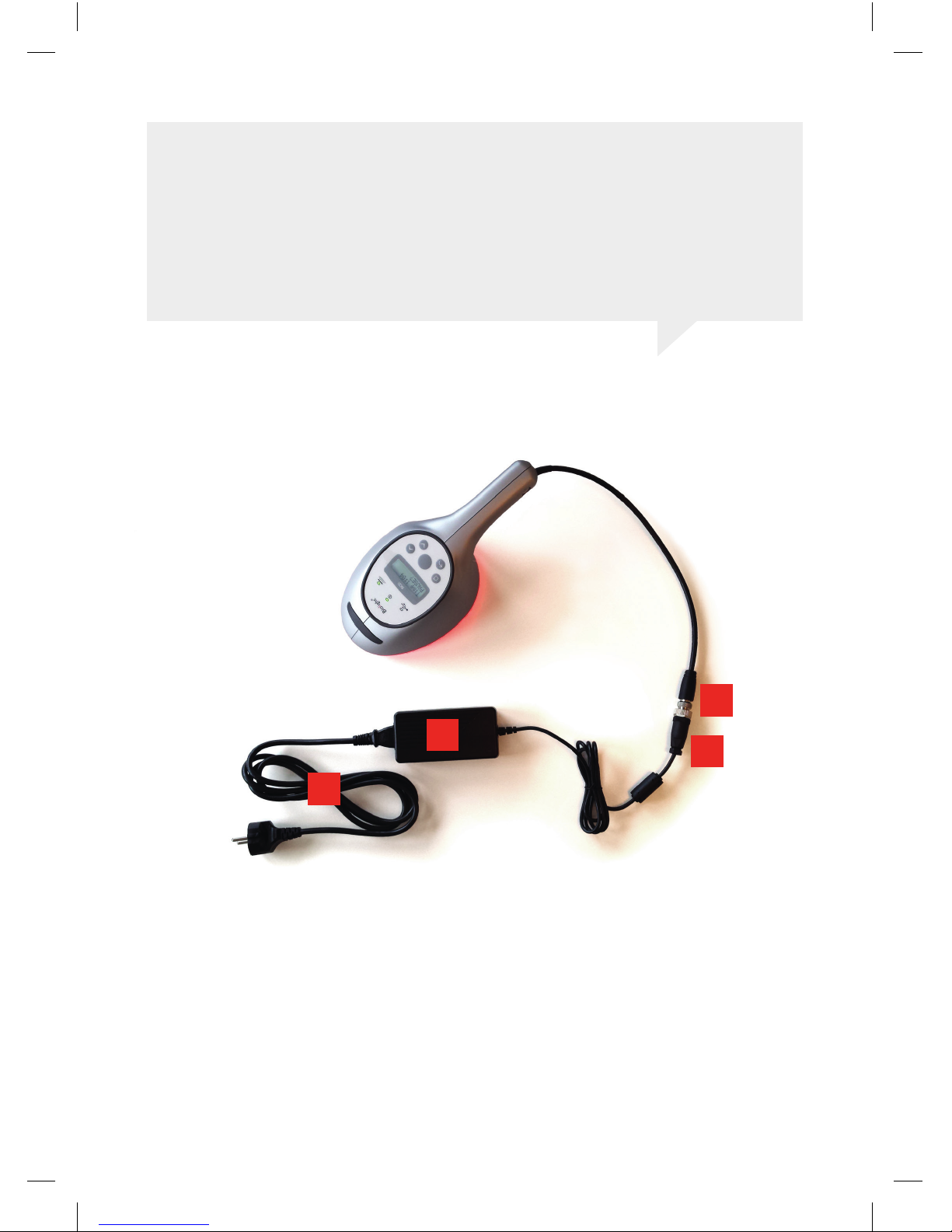
14
Main power supply, picture 4
14. Power supply unit
15. Power cord
16. Contact DC Out,
Power supply unit
27. Contact DC In, Hand unit
Picture 4. Main power supply components and connectors.
14
15
16
27
303181_M17001_ver0_Biolight_Equine_Manual_Animal_ENG_A5.indd 14 2017-12-07 15:17

15
2.2 User interface
The user interface consist of a display,
buttons and LEDs indicating Device
status.The display shows information when
navigating through the different menu
systems or adjusting settings,by using the
buttons,and displays running treatment
time.
Three LEDs indicate status of the Device as
illustrated in table 1.One indicating USB
connected (only for programming) one
indicating power connected and one
indicating treatment mode.
Symbols used on device, table 1
Mode Symbol Symbol colour Light colour
USB Black Green
Power Black Green
Treatment on-going Black Green
Error Same as treatment Same as treatment Yellow
Table 1. User interface Symbols and Status LEDs.
303181_M17001_ver0_Biolight_Equine_Manual_Animal_ENG_A5.indd 15 2017-12-07 15:17

16
3 Power supply
3.1 General information
The power supply is part of the medical
electrical equipment.The device is
powered (100–240VAC) by a medical grade
approved power supply unit (14).The device
can also be powered by a battery unit (17).
The BCD is activated automatically when
correct power supply is connected.
WARNING: To avoid the risk of electric
shock, this equipment must only be
connected to a supply main with
protective earth.
WARNING: Use only with power supply
speciedbyBiolightAB.
3.2 Main power supply
» Connect power supply unit (14) to the BCD
by connecting contact (16) with contact (27).
» Connect power supply cord (15) to power
supply unit (14).
3.3 Battery powered
» Connect battery unit to BCD by
connecting Biolight cable,contact DC In
(23) with Battery unit,contact DC Out
(19).Ensure that contact (23) is
completely inserted in contact (19).
» Connect Biolight cable,contact DC out
(24) with BCD 650 (27)
» Start power by pressing the Start button
(32) on the Battery unit for 3 seconds.
3.4 Charging Battery unit
» Connect battery charger (20) to battery unit
(17),by connecting contact (21) with contact
(18).
Charging of the battery is done without
connecting the hand unit to the battery.
The battery is fully charged then all six
indicator bars (31) are solid lit.
WARNING: Use only with power supply
speciedbyBiolightAB.
WARNING: The battery must not be
loaded
or used for other application than the
intended.
CAUTION: Ensure charging of the battery
is done without connecting the hand unit
to the battery.
CAUTION: The battery shall be charged
inthetemperaturerangeof0˚C~40˚C.
CAUTION: The battery can be discharged
inthetemperaturerangeof0˚C~40˚C.
303181_M17001_ver0_Biolight_Equine_Manual_Animal_ENG_A5.indd 16 2017-12-07 15:17

17
3.5 Disconnecting power
supply
» Ensure that no treatment is running.
» Disconnect the cable between the BCD
Hand unit and current power supply by
holding the plug (27),unscrew the
contacts and pull straight out.
CAUTION: Never pull the cord when
disconnecting the plug.
CAUTION: Do not position the ME
EQUIPMENTsothatitisdifcultto
operate the disconnection device.
303181_M17001_ver0_Biolight_Equine_Manual_Animal_ENG_A5.indd 17 2017-12-07 15:17
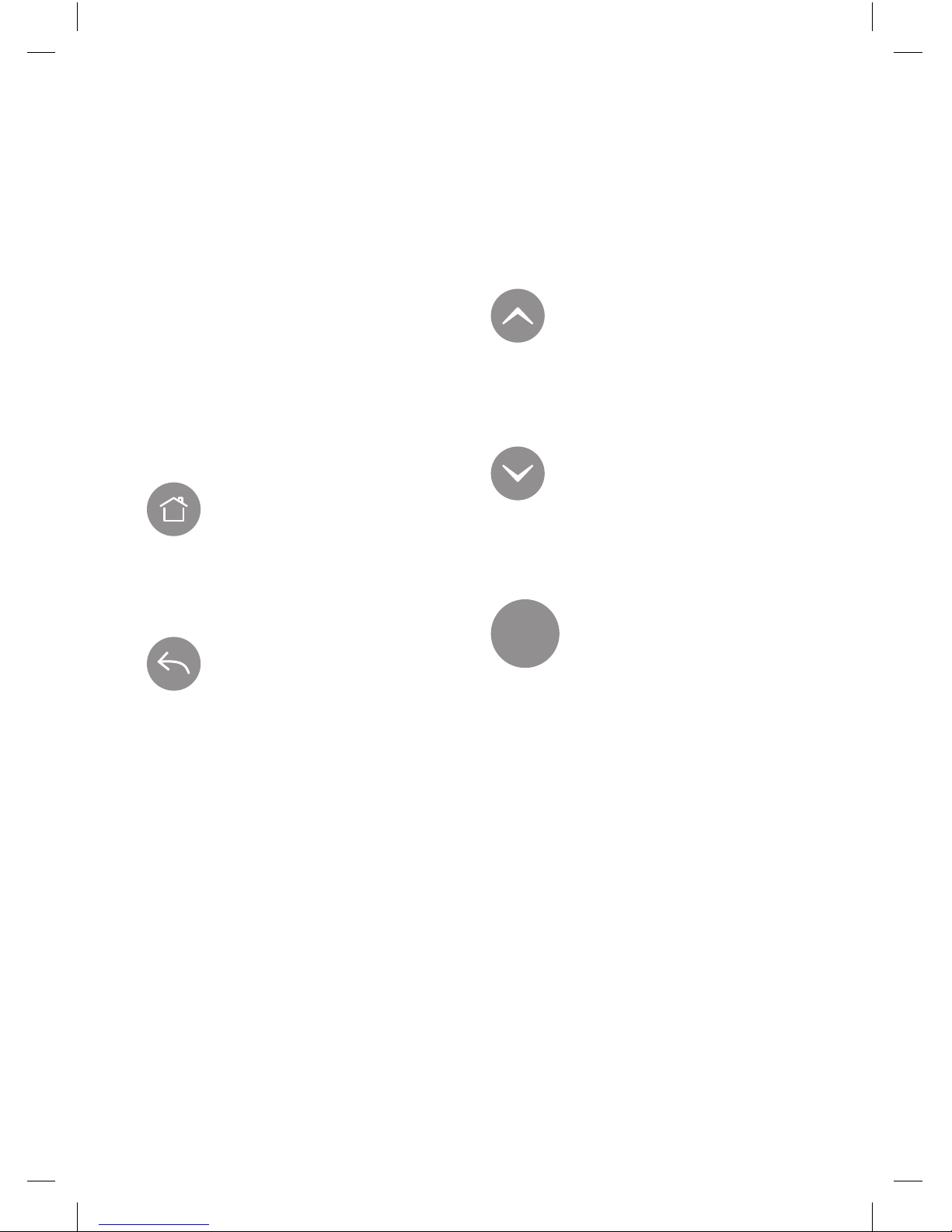
18
4 Menus
The user interface consists of 5 buttons with
pre-specied functions and one display.
Navigate through the menu systems by
pressing applicable button on top of the
device.
4.1 Navigation buttons
Home button (6)
Pushing the Home button always
brings the user to main settings
menu,except when the device is in
treatment mode.
Return button (5)
Pushing the Return button brings
the menu back one level in the
menu systems,except when the
device is in treatment mode.
Scroll up (2)
The Scroll up button navigates
upwards in the text rows/
alternatives displayed in the
window.
Scroll down (3)
The Scroll down button navigates
downwards in the text rows/
alternatives displayed in the
window.
Enter (4)
Use the Enter button to conrm
displayed alternative and to get
into treatment menu when main
menu is displayed.
303181_M17001_ver0_Biolight_Equine_Manual_Animal_ENG_A5.indd 18 2017-12-07 15:17

19
4.2 Navigating menus
4.2.1 Main menu
↓
↓
↓
↓
← ← → →
↑ ↑
↓ ↑ ↑ ↓
→→→→↑ ↑←←←←
Biolight
BCD
Return
Return
Power
In
Menu
Enter
Treatments
Menu
3sec
Biolight
Home
Settings
Startup
Selfcheck
303181_M17001_ver0_Biolight_Equine_Manual_Animal_ENG_A5.indd 19 2017-12-07 15:17
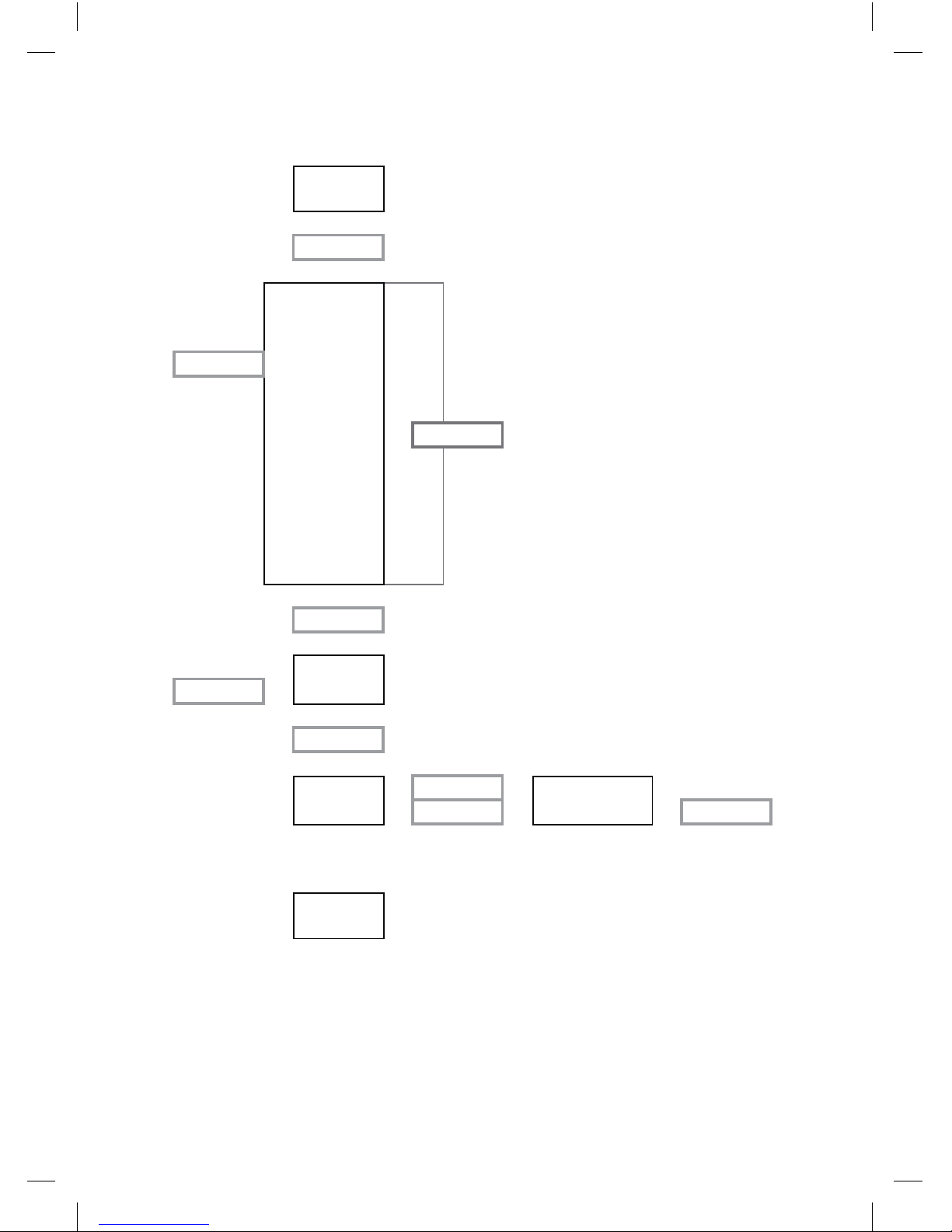
20
4.2.2 Treatment menu
→→→→→ ←←←←←←←← ←←←
↑ ↓ ↑
↑ ↑
↑ ↓ ↑
↑ ↑
↑ ↑
↑ ↑
↑ ↑
↑
↑
↑
→→→→ ↑
↑ ↑
↑ ↑
↑
↑ ↑
↑
⇢
↑
↑ ↓ ↑
↑ ↑
↑ ↓ ↑
↑ ↑
↑ ← ↑
↓ ↑
↑
↓ ↑
← ← ↑
→ → →
↓
↓
RETURN
ENTER
ENTER
ENTER
TreatmentAborted
Continue
Abort
Up/Down
Preparation
Energy
Wound
ENTER
FollowUP
PreTreat
PostTreat
Acupuncture
Time9:58
*
START?
ENTER
Time7:43
*
Finnished!
PAUSE
Time
RETURN
Biolight
ENTER
Local2
Acute
Drainage2
Local1
Drainage1
Treatments
* Examples of included treatments and time left.
303181_M17001_ver0_Biolight_Equine_Manual_Animal_ENG_A5.indd 20 2017-12-07 15:17
Table of contents
Popular Laboratory Equipment manuals by other brands

REITEL
REITEL POLIRET MINI operating instructions

Drucker Diagnostics
Drucker Diagnostics Horizon 24 Service manual

Miele
Miele A 207 operating instructions

Metrohm
Metrohm OMNIS 2.1002.0 10 Series product manual
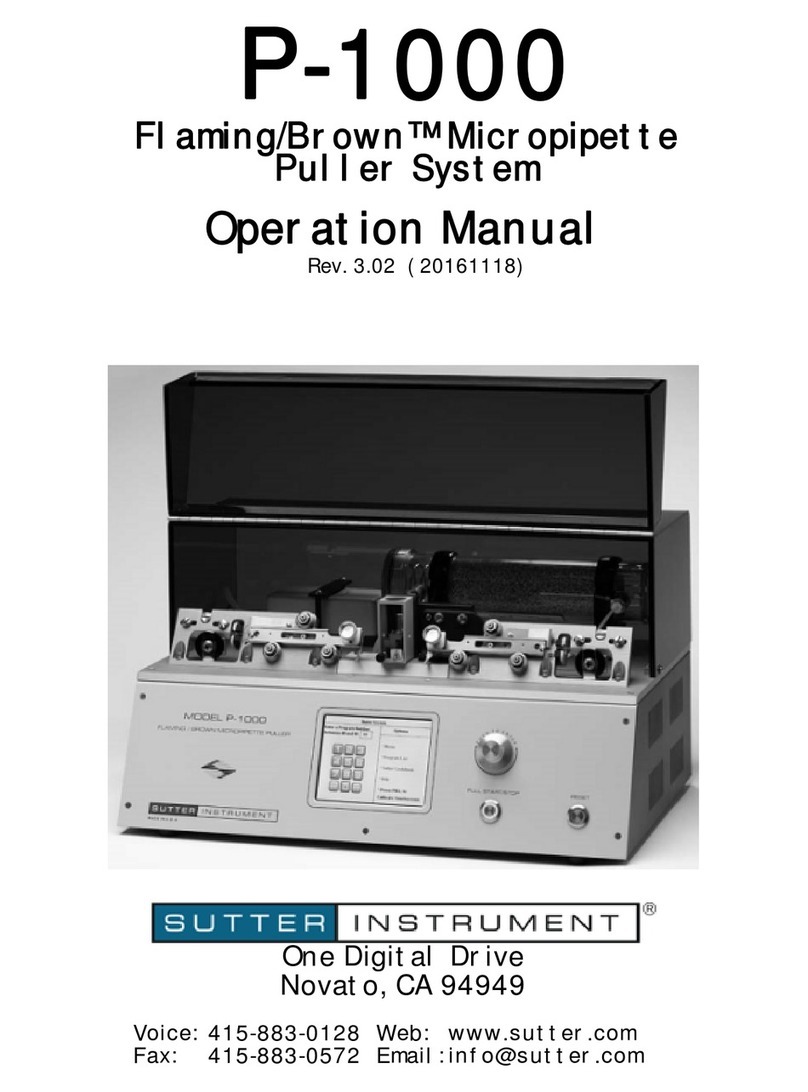
Sutter Instrument
Sutter Instrument P-1000 Operation manual

Sartorius
Sartorius BioPAT Trace operating instructions