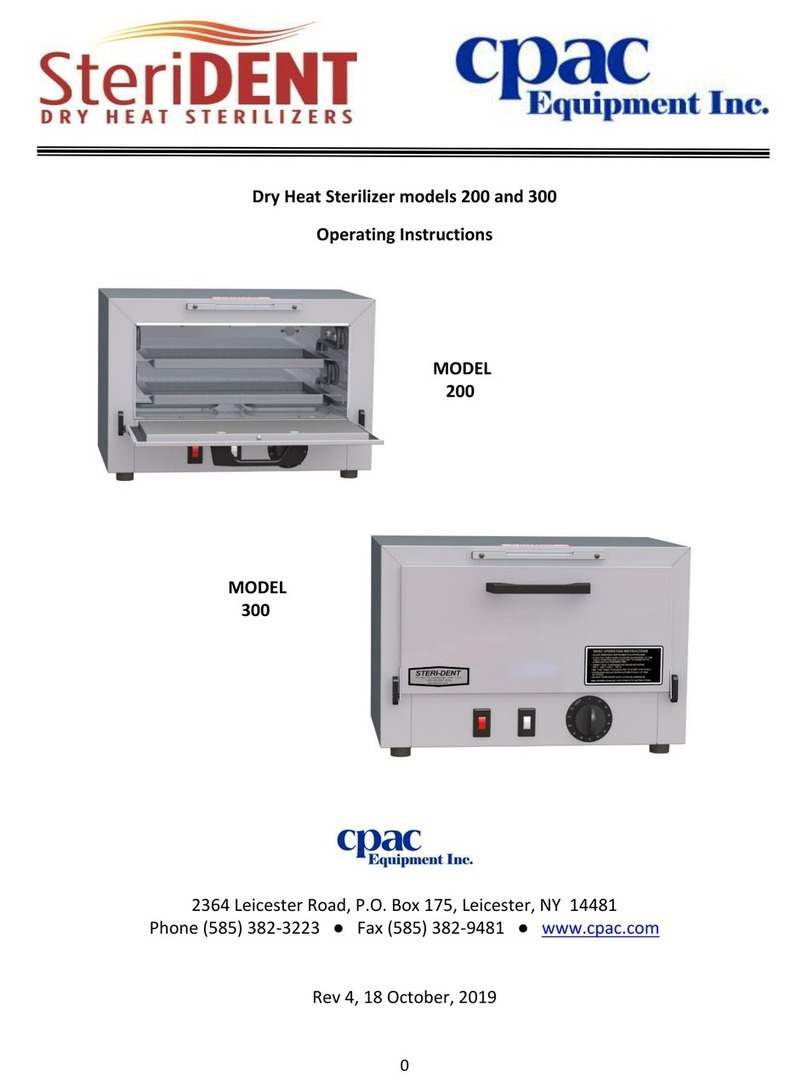CPAC RapidCyde RapidHeat RH-Pro11 User manual


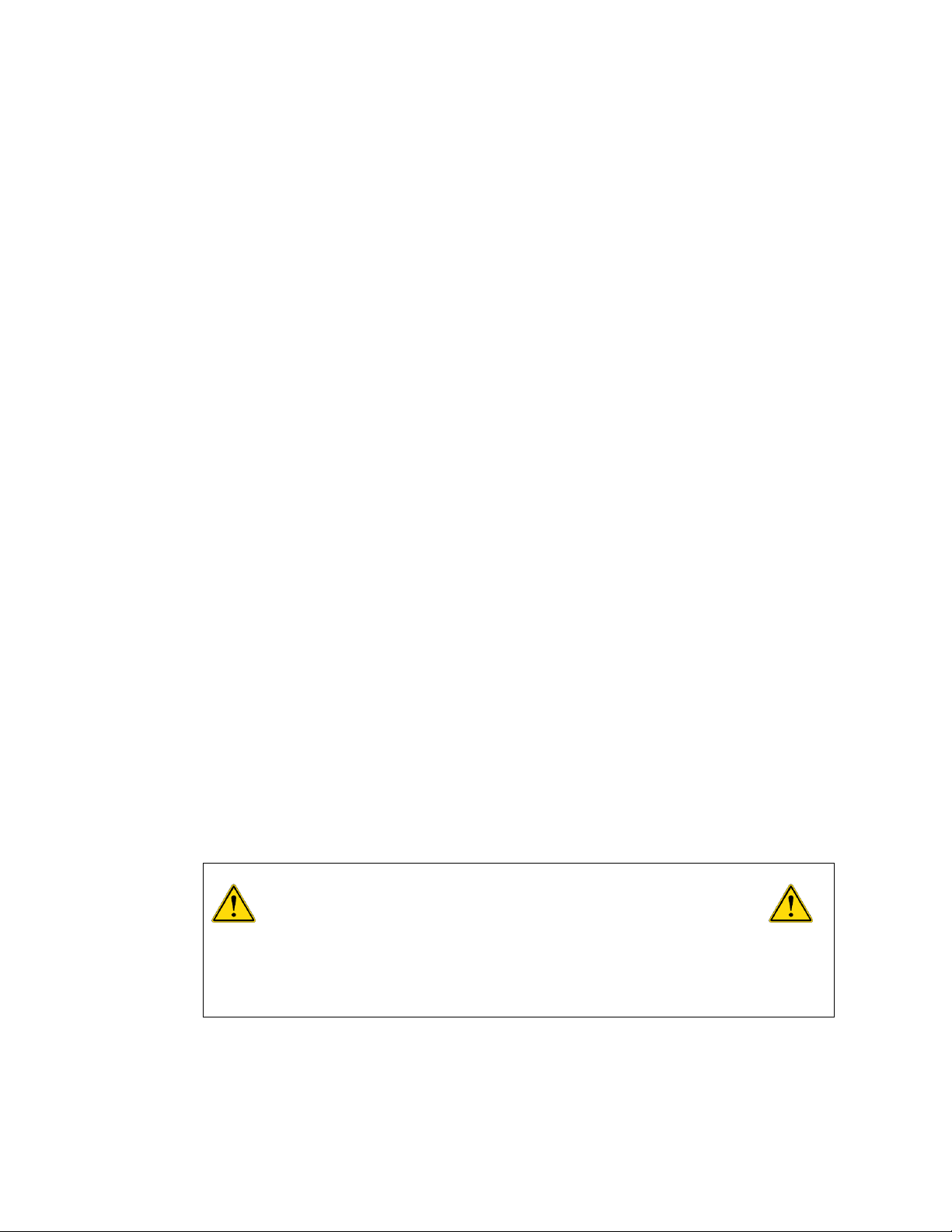


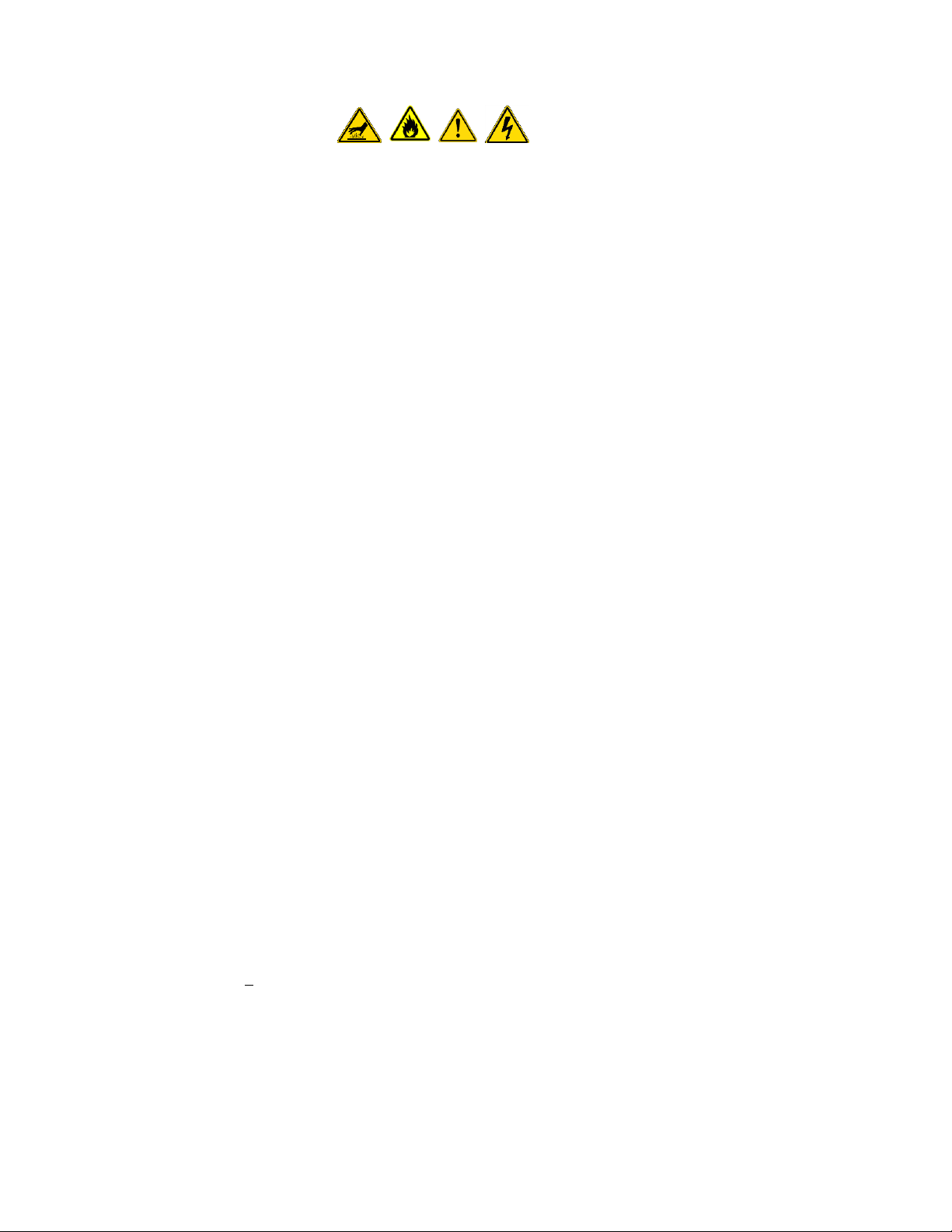





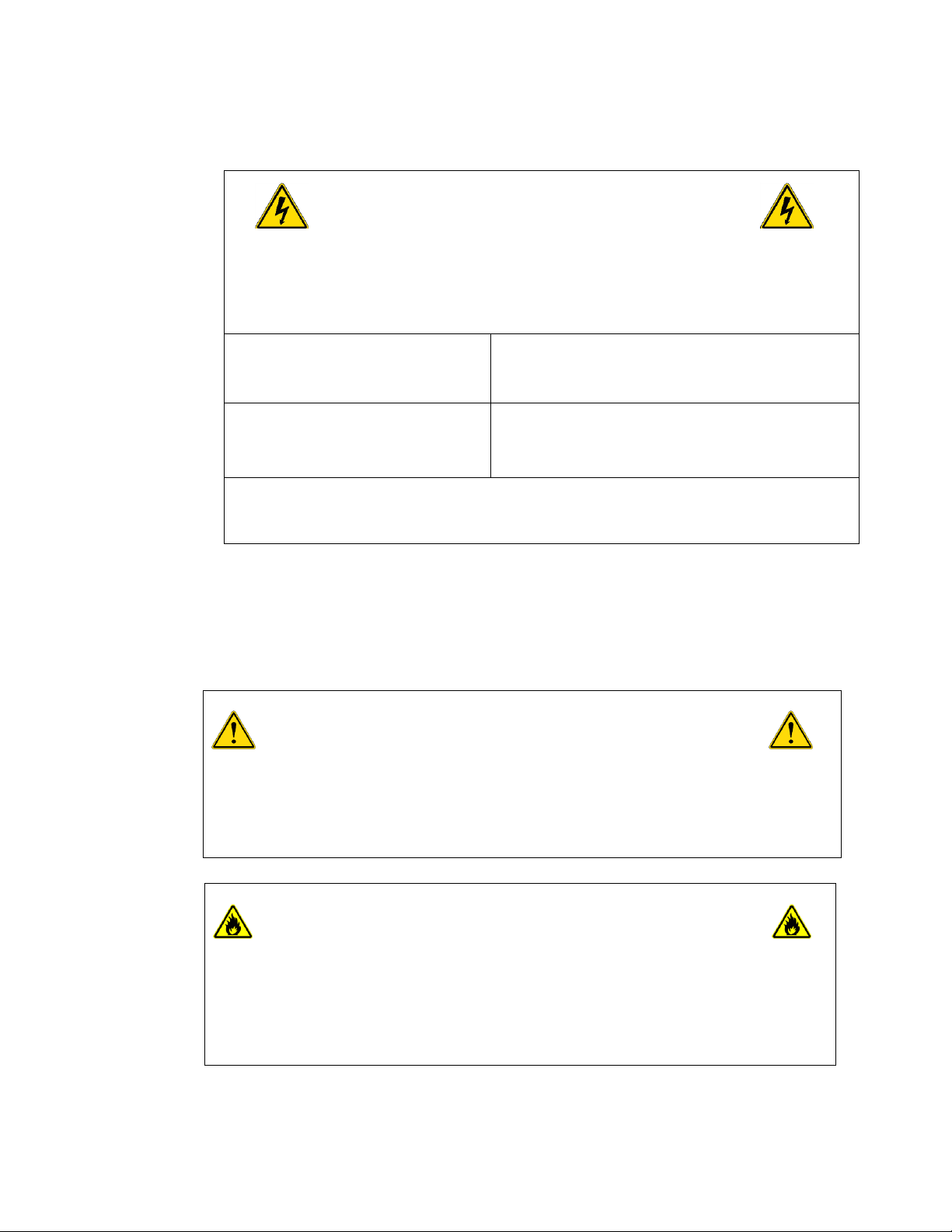
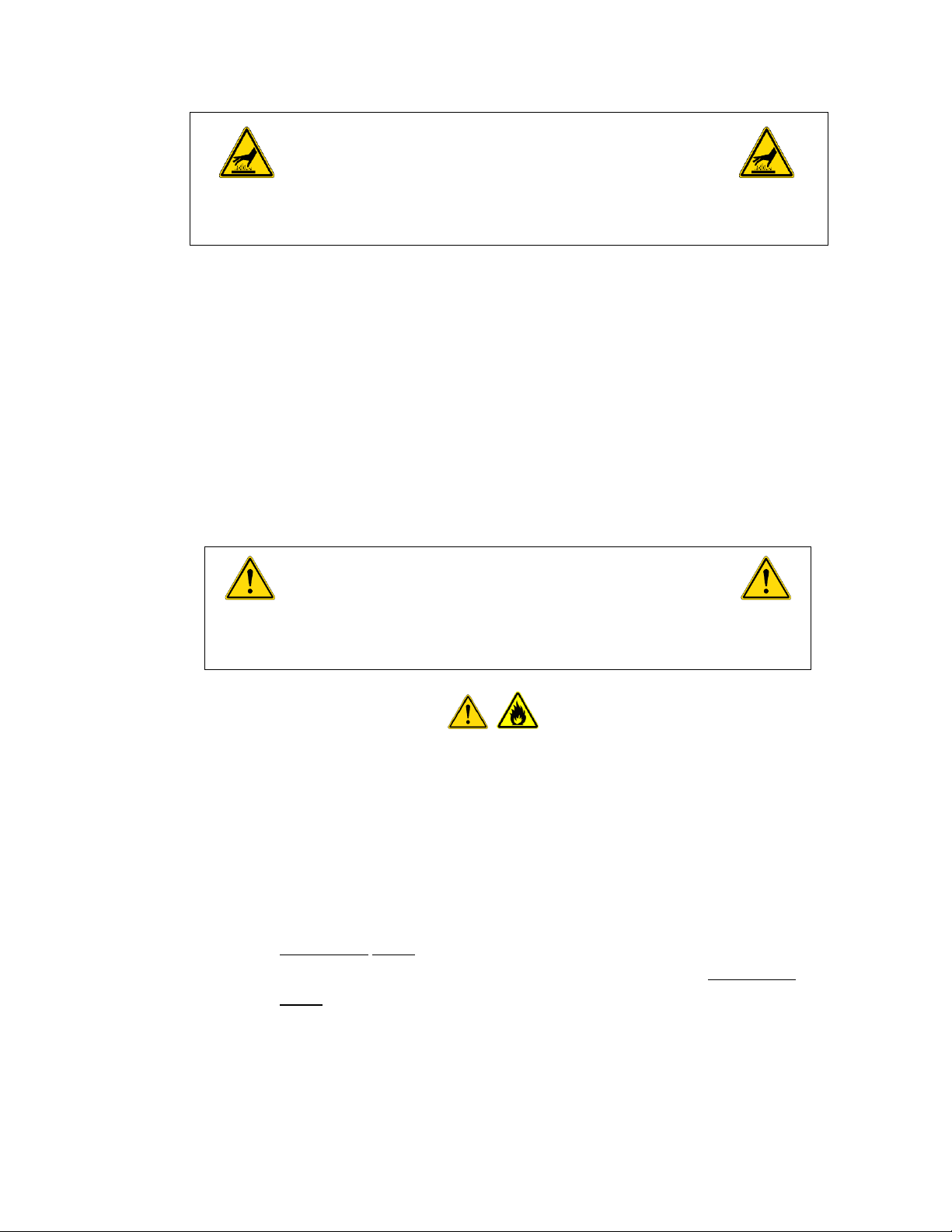


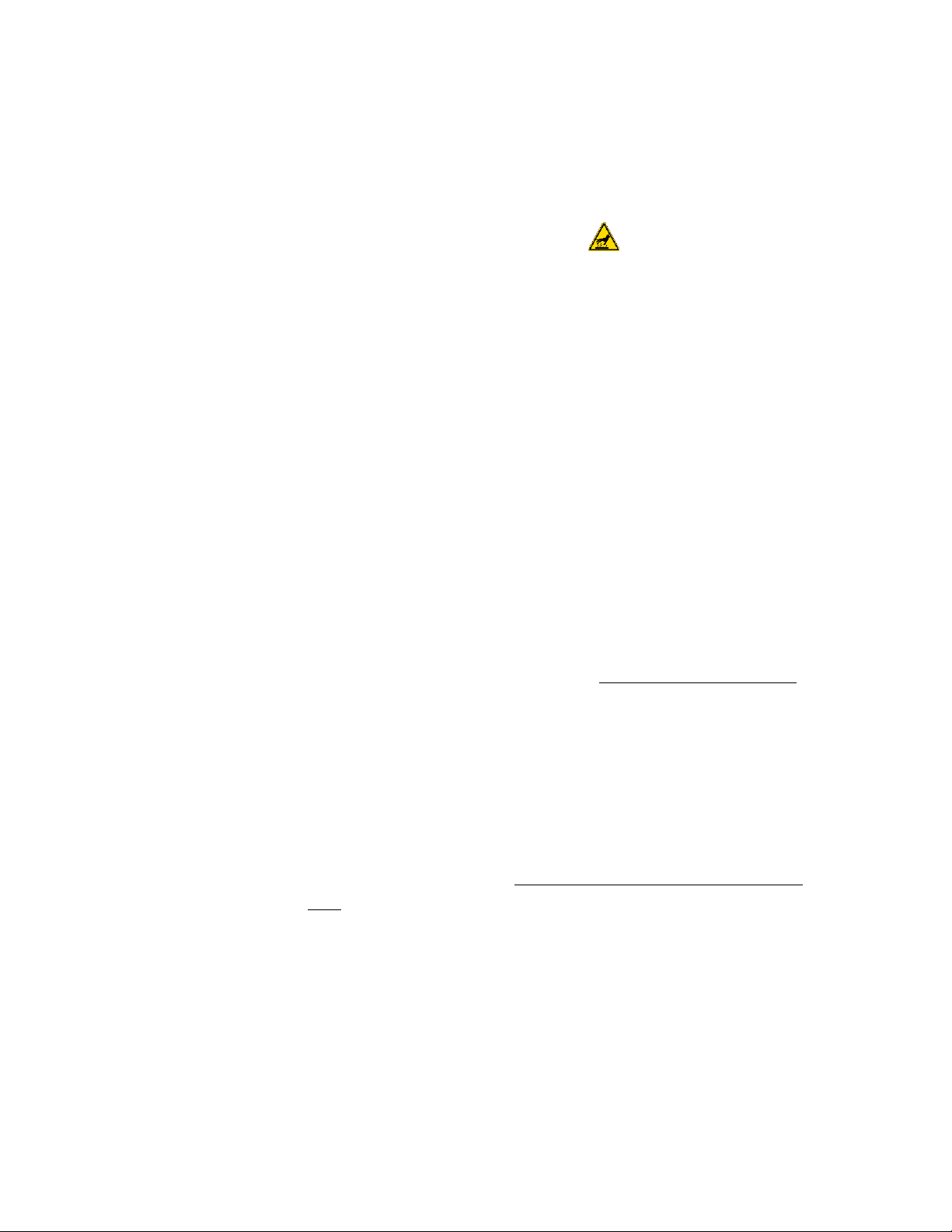
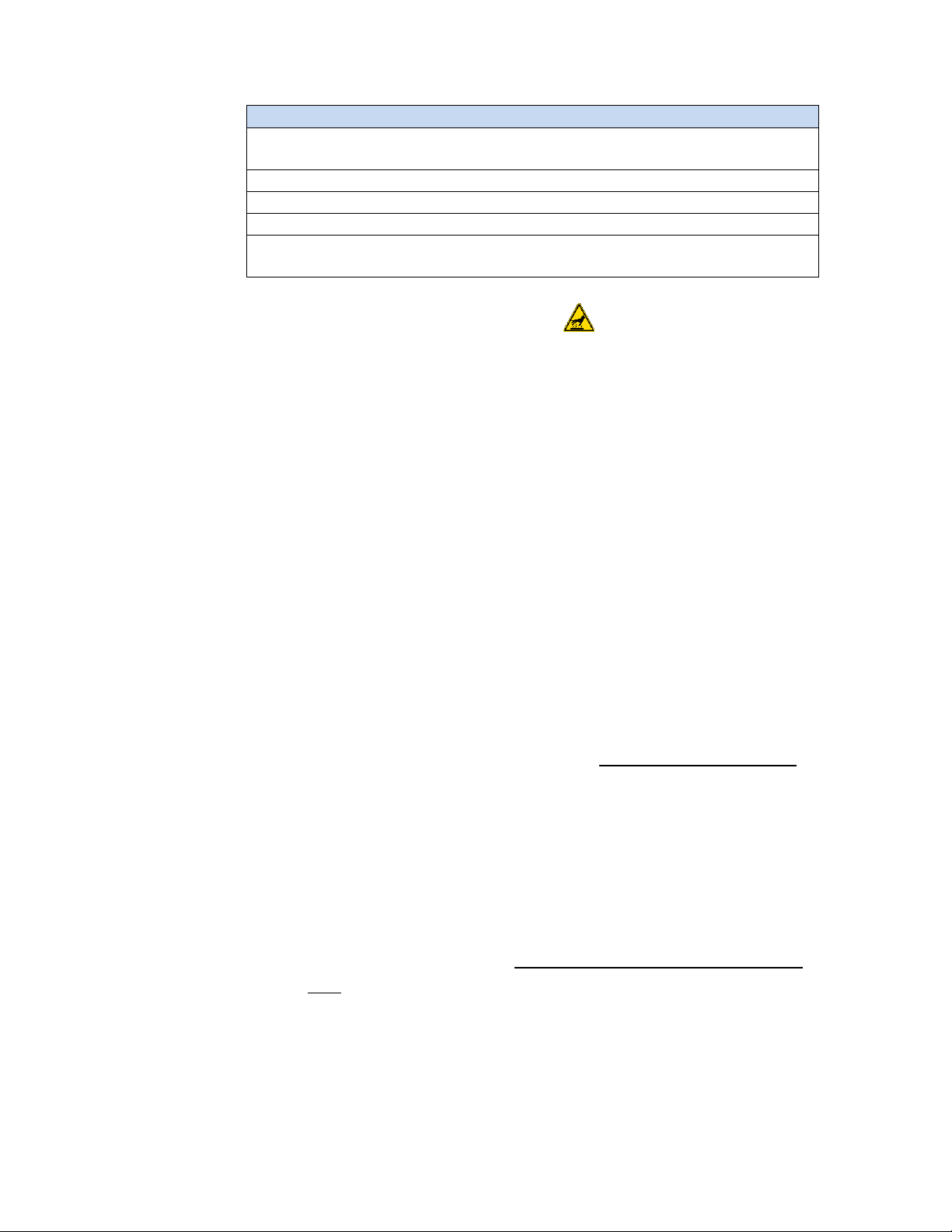
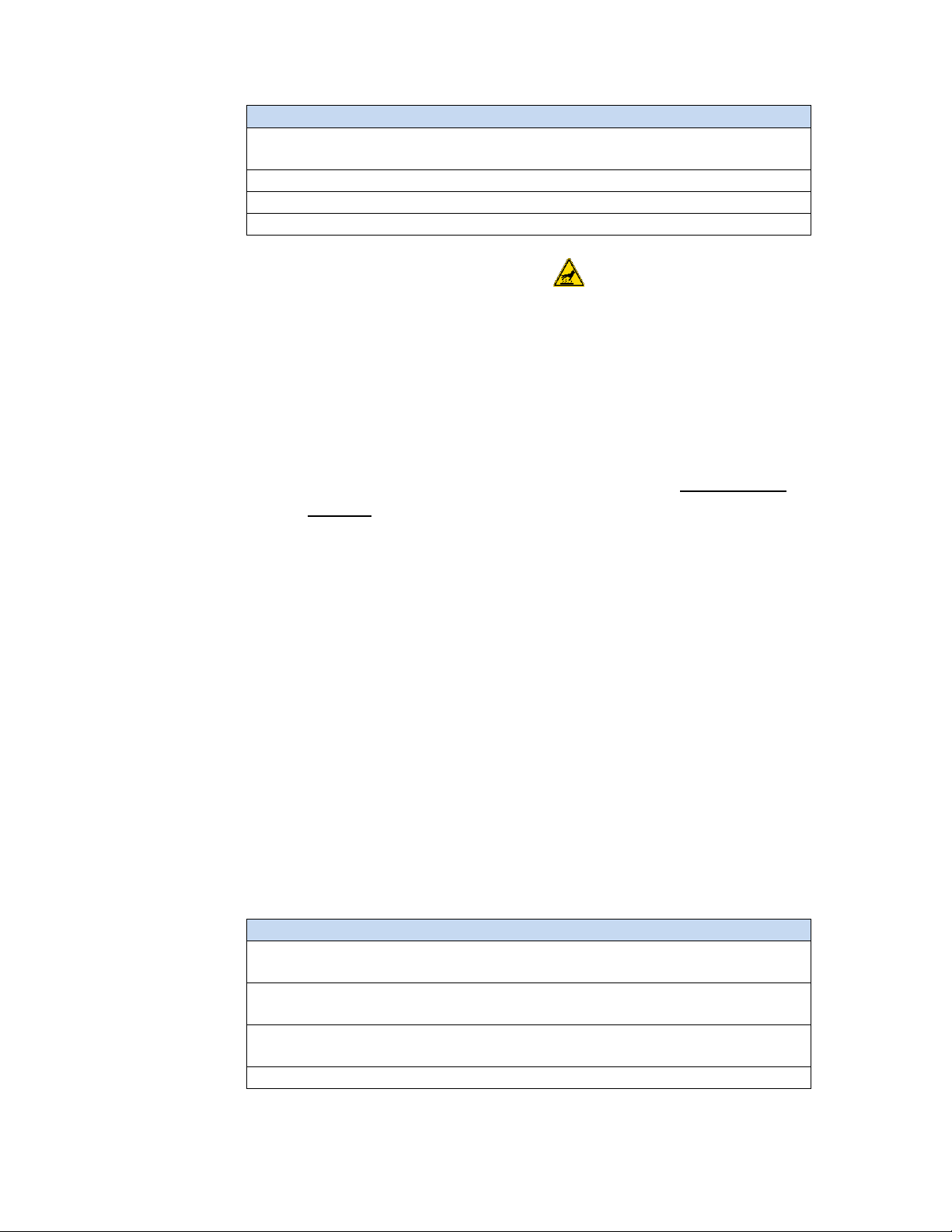

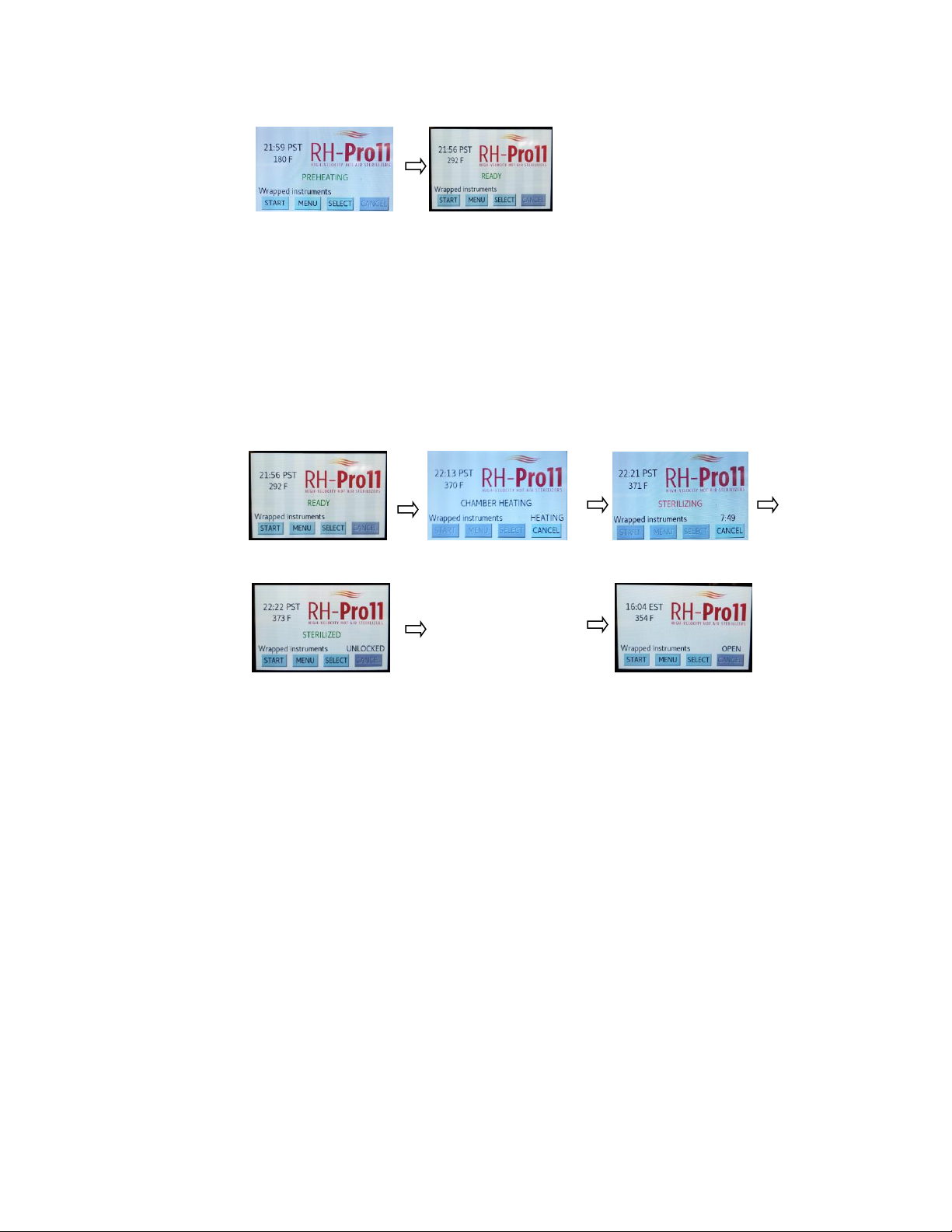
Table of contents
Other CPAC Laboratory Equipment manuals
Popular Laboratory Equipment manuals by other brands

DNA
DNA DTlite Operation manual

PASCO
PASCO ME-9892 Instruction Manual with Experiment Guide and Teacher's Notes
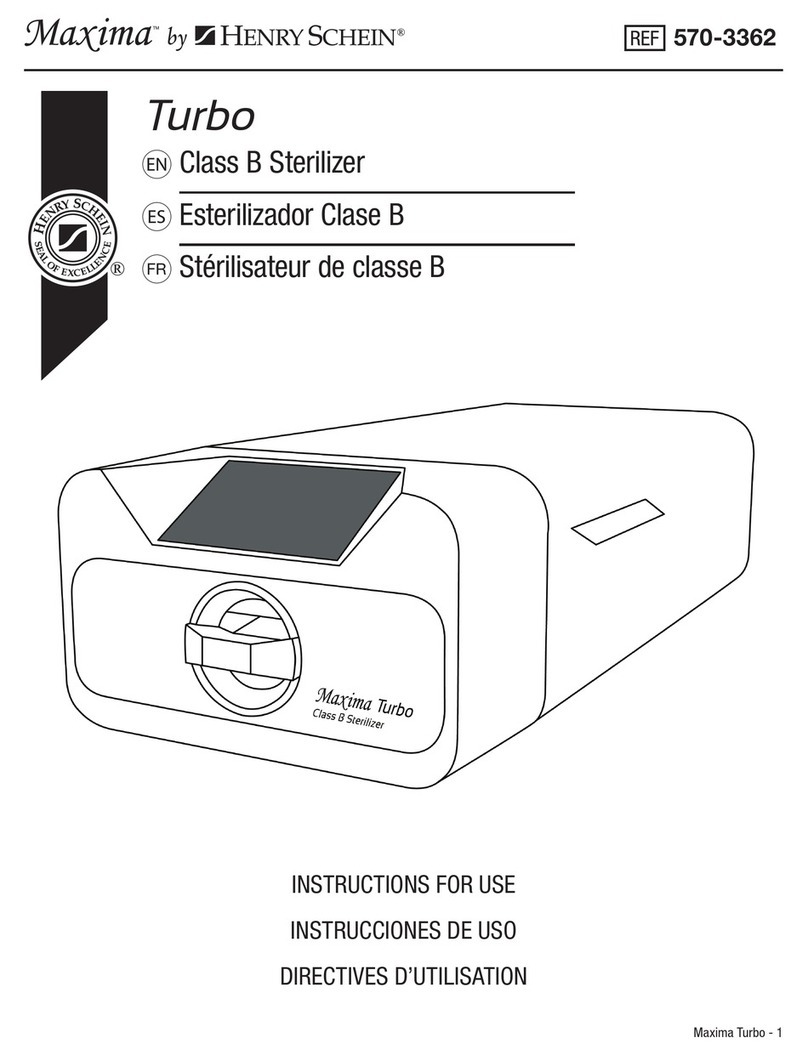
Henry Schein
Henry Schein Maxima Turbo Instructions for use

Sakura
Sakura Tissue-Tek Prisma Plus Quick reference guide

iET
iET SRL Series Operation manual

3M
3M Attest Auto-reader 390 Operator's manual
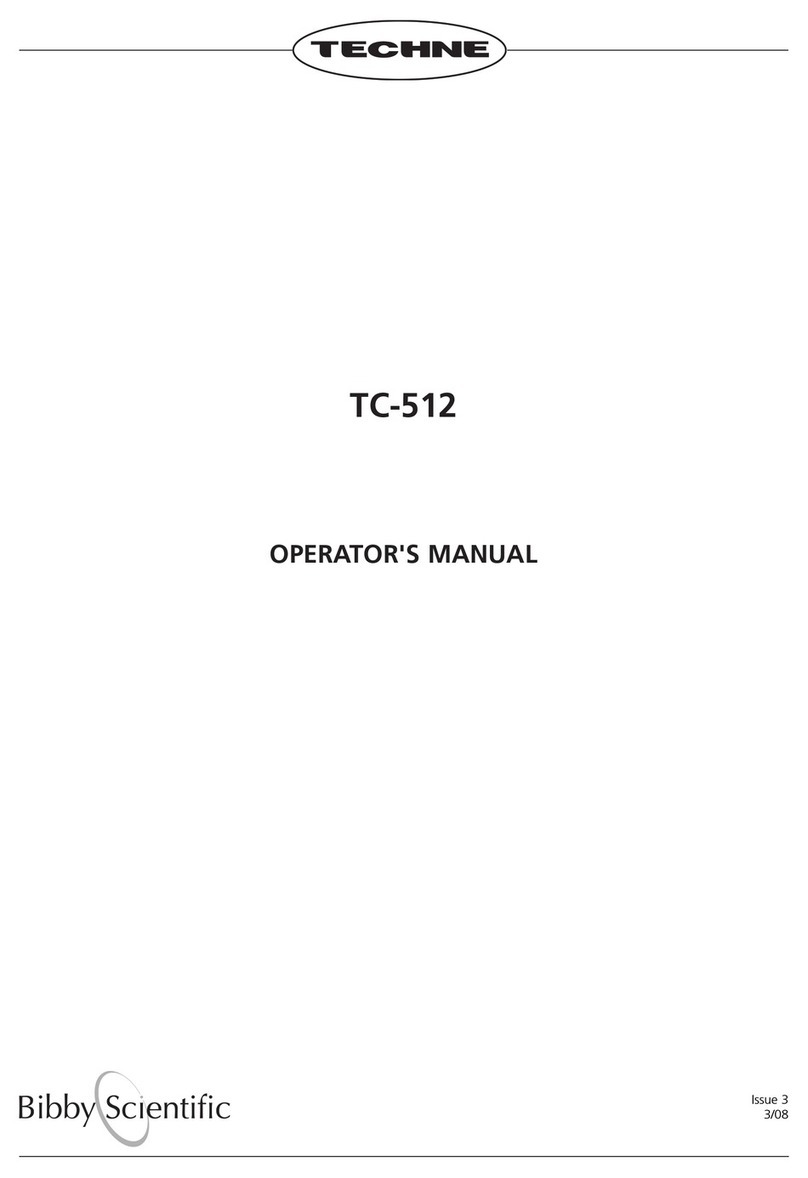
Bibby Sterilin
Bibby Sterilin Techne TC-512 Operator's manual
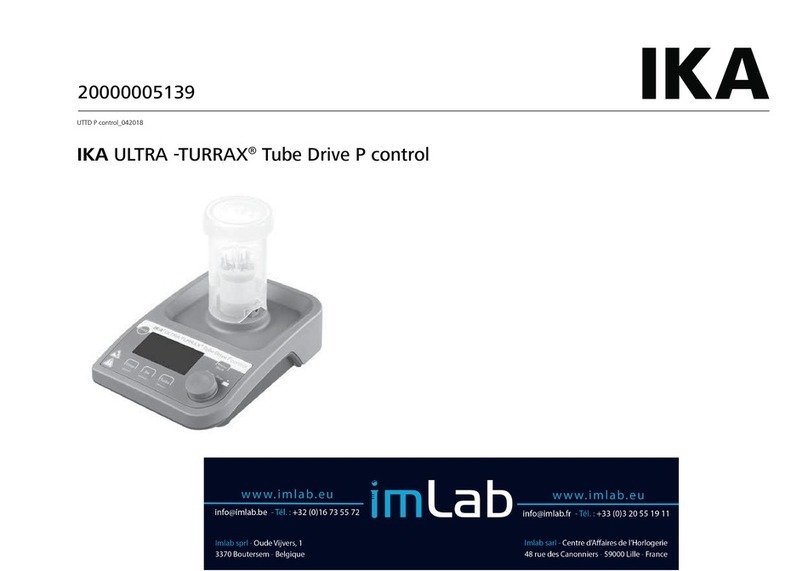
IKA
IKA ULTRA-TURRAX Tube Drive P control manual

Curiox
Curiox Laminar Wash HT2000 user manual

Parr Instrument
Parr Instrument 4540 Operating instructions manual
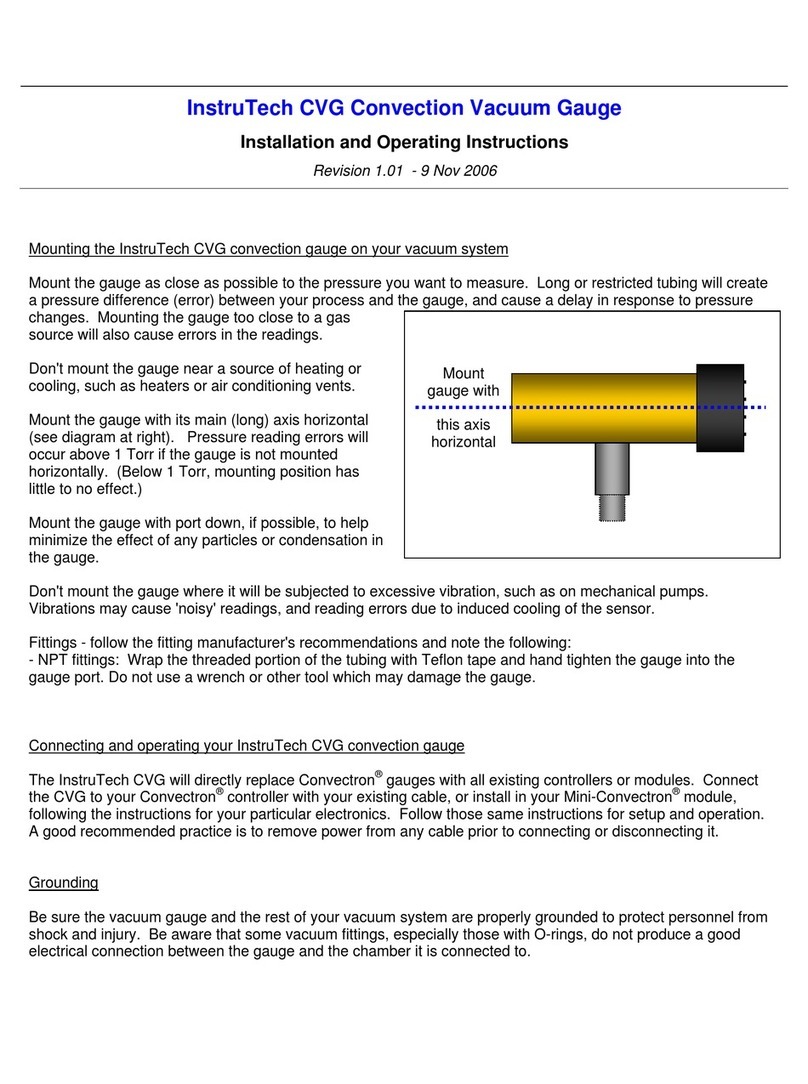
Instrutech
Instrutech CVG Installation and operating instructions

Velp Scientifica
Velp Scientifica AREC.T instruction manual
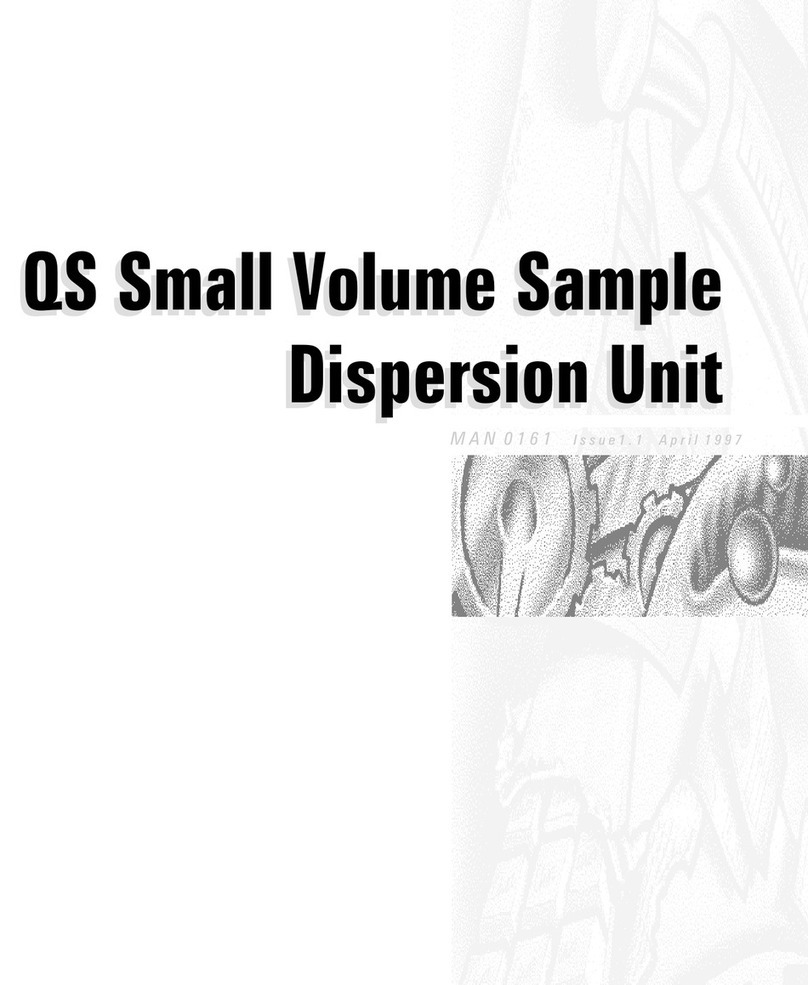
Malvern Instruments
Malvern Instruments Mastersizer X manual

Hettich
Hettich ROTOFIX 32 Repair instructions

IKA
IKA C 7010 operating instructions

BIO RAD
BIO RAD PowerPac Universal Power Supply instruction manual
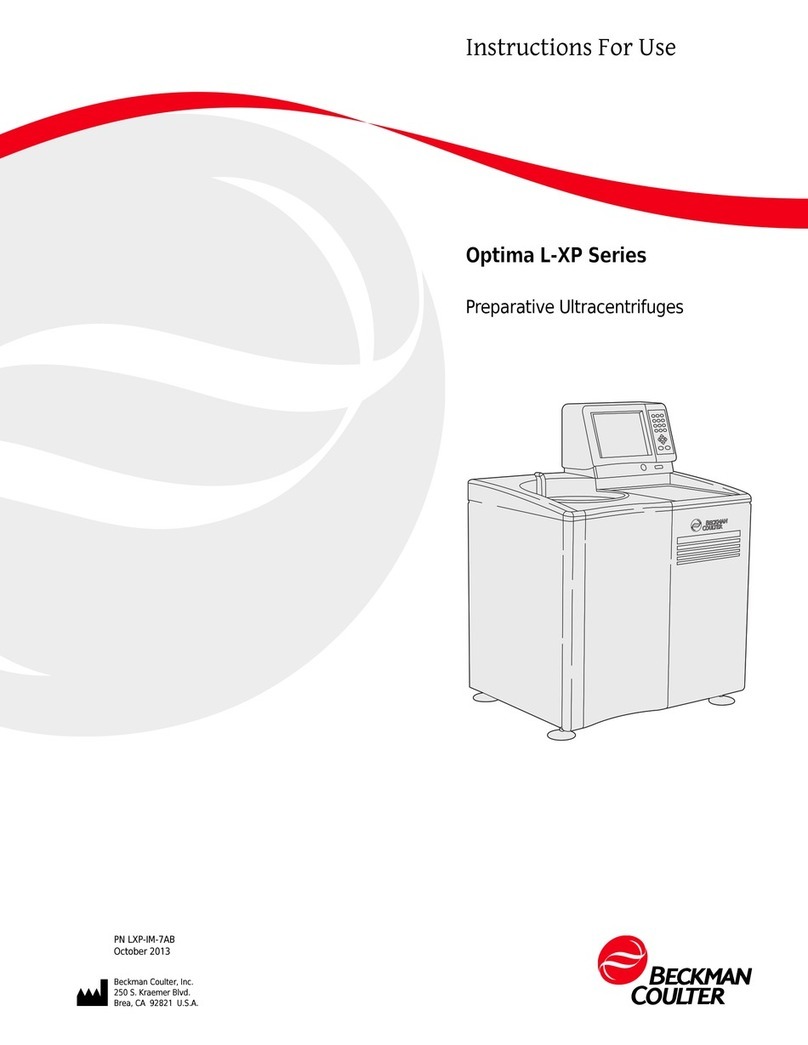
Beckman Coulter
Beckman Coulter Optima L-XP Instructions for use

VWR
VWR avantor Star-Blender 400 Silent instruction manual