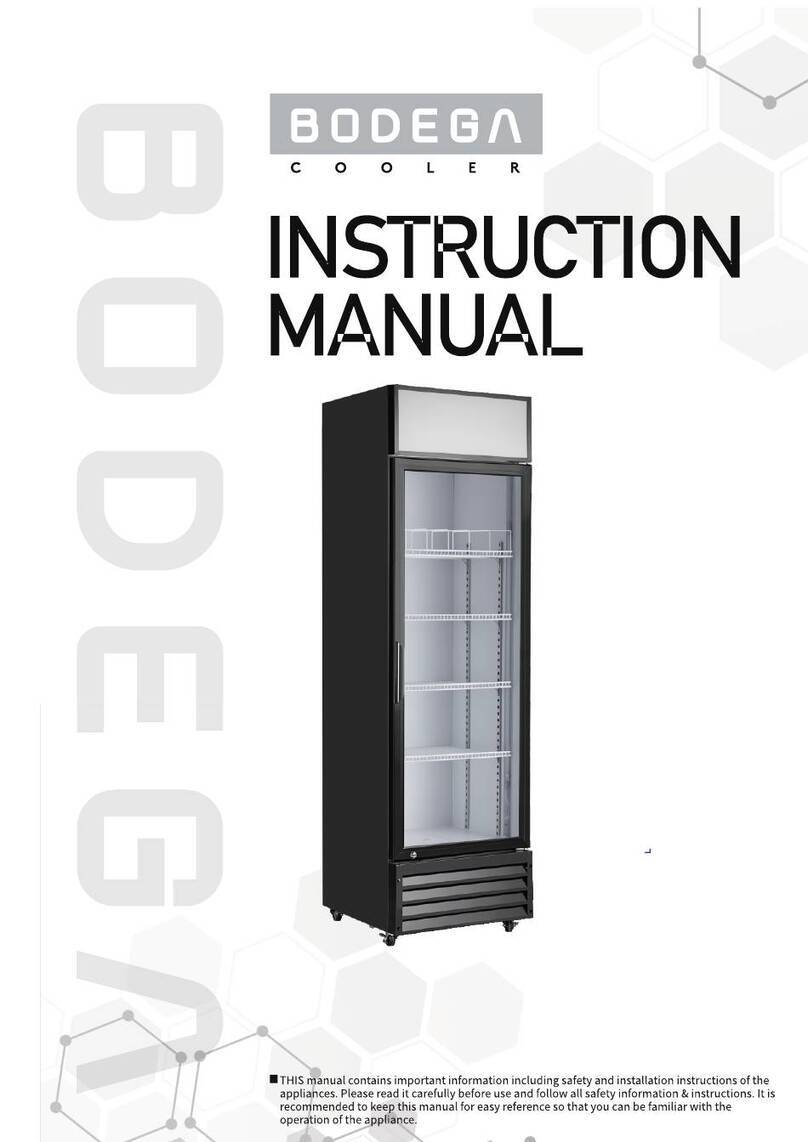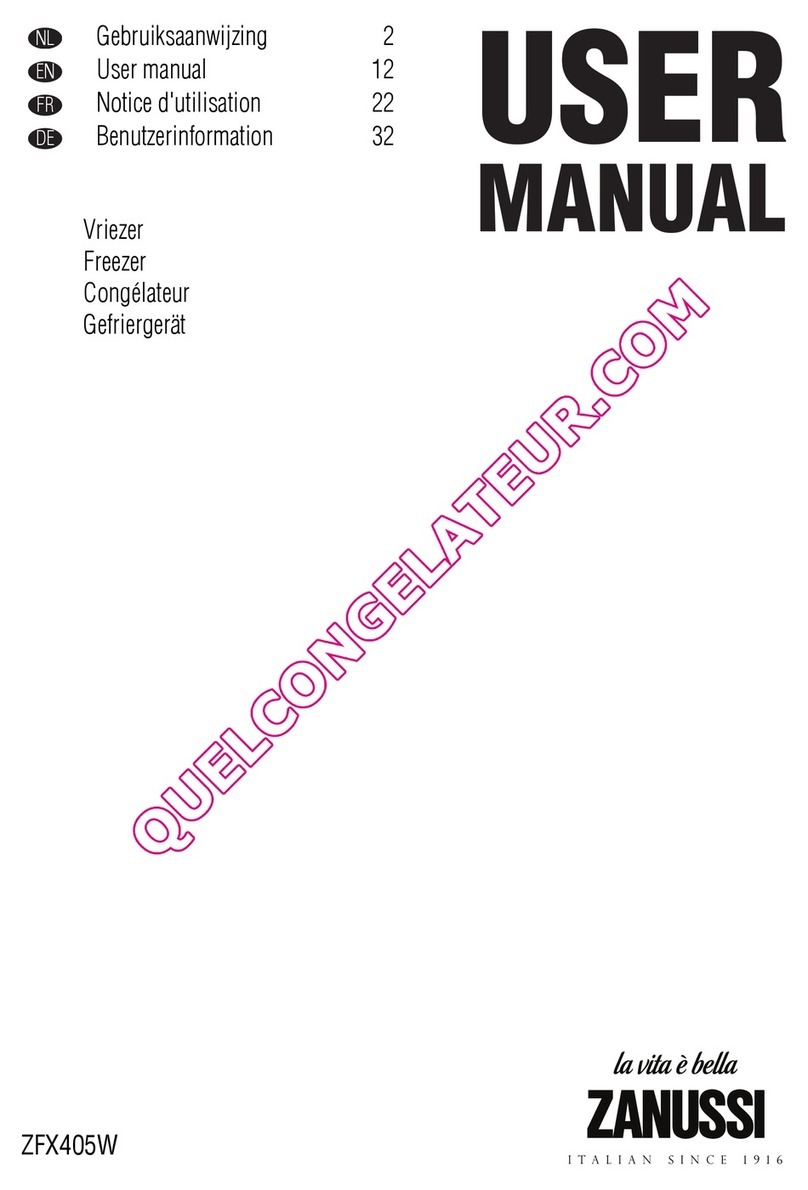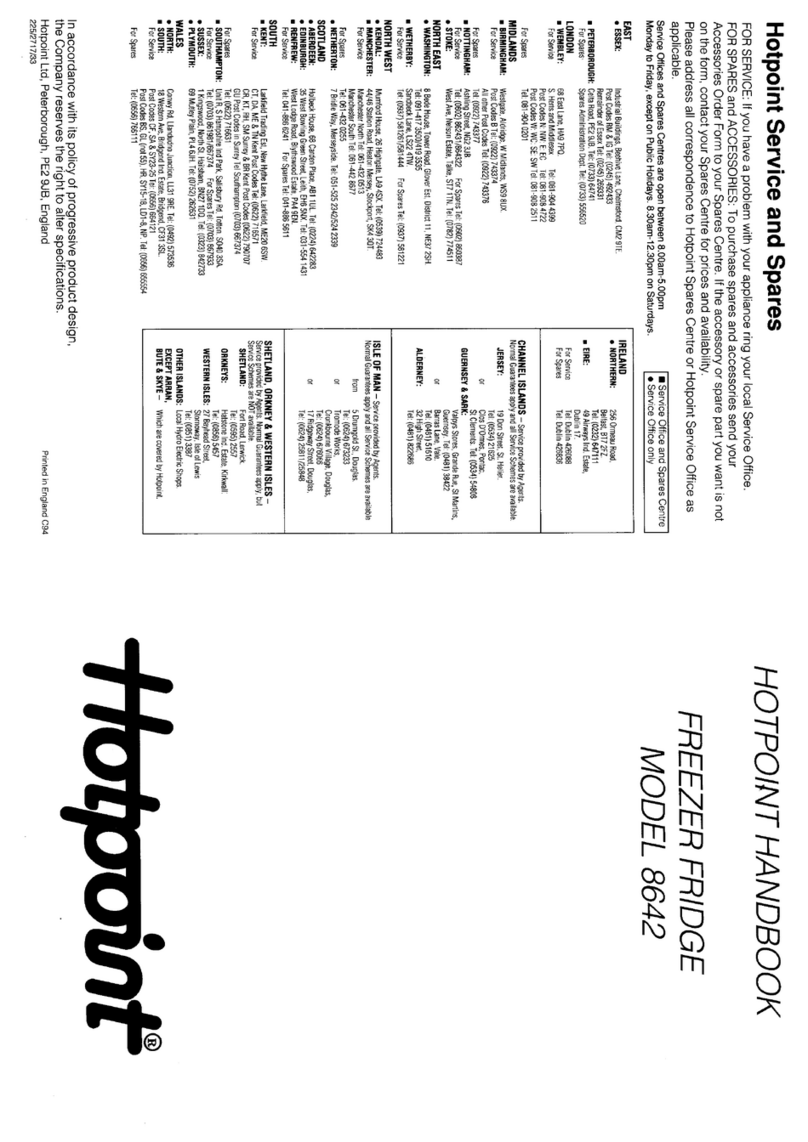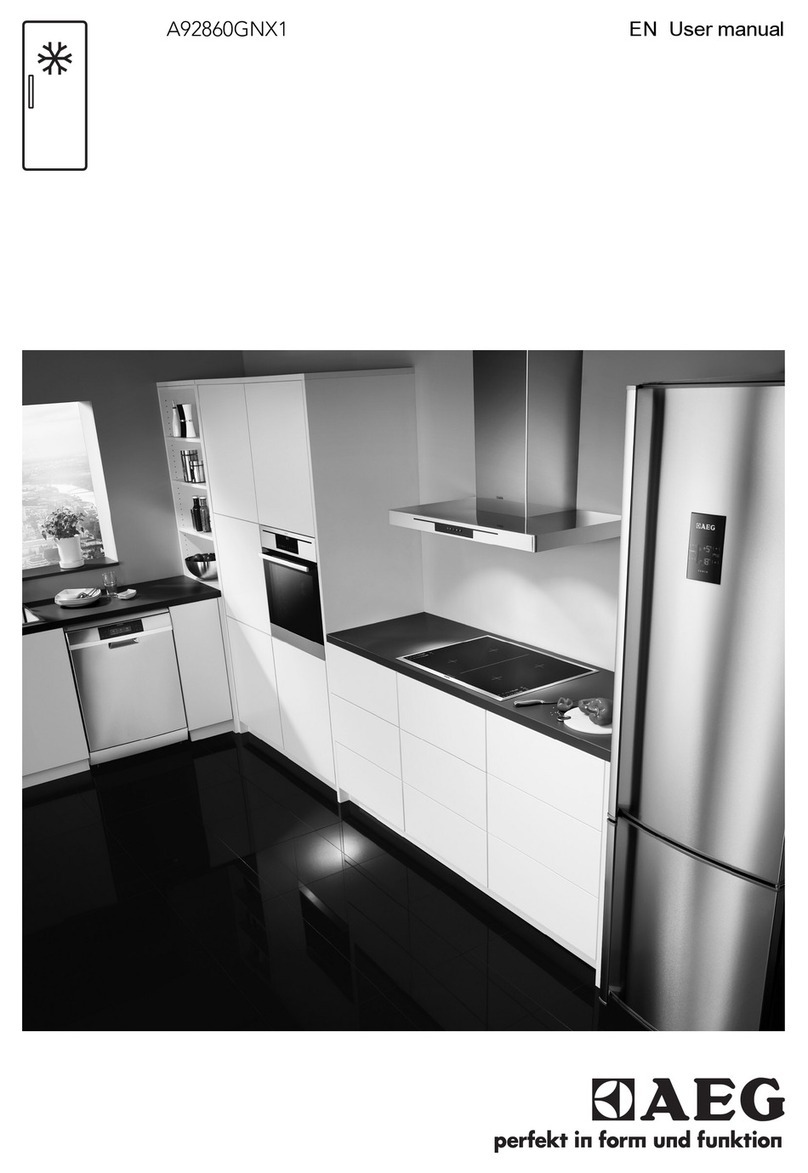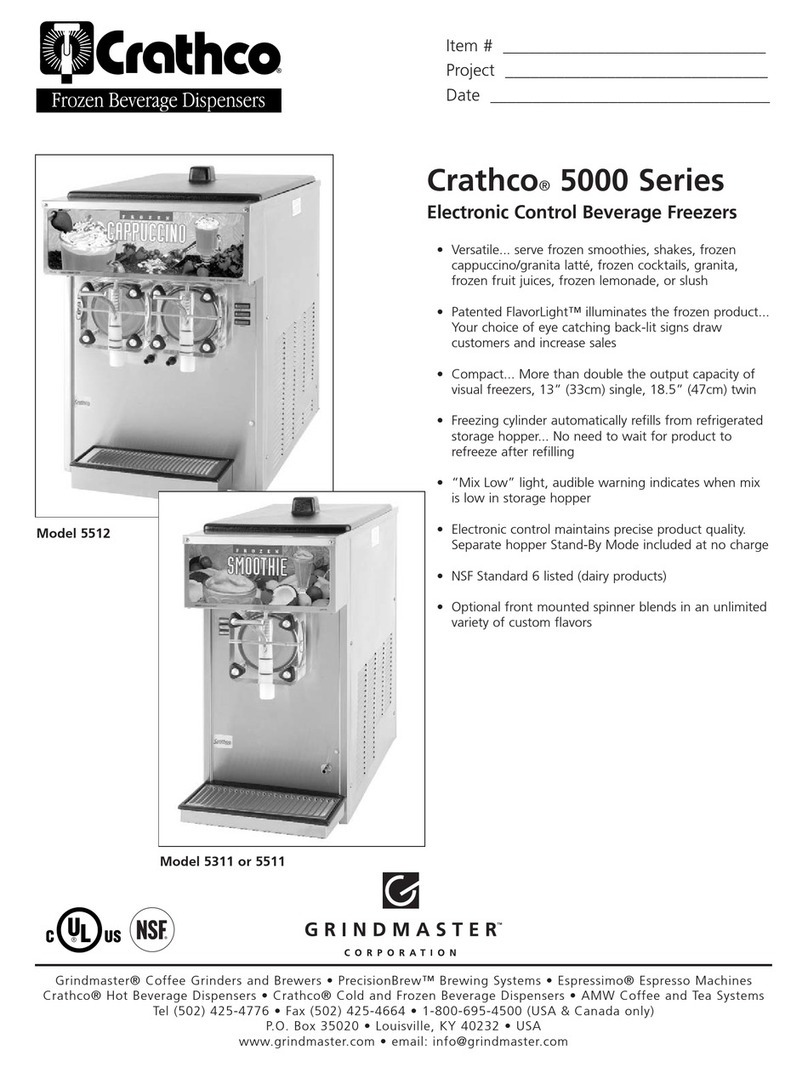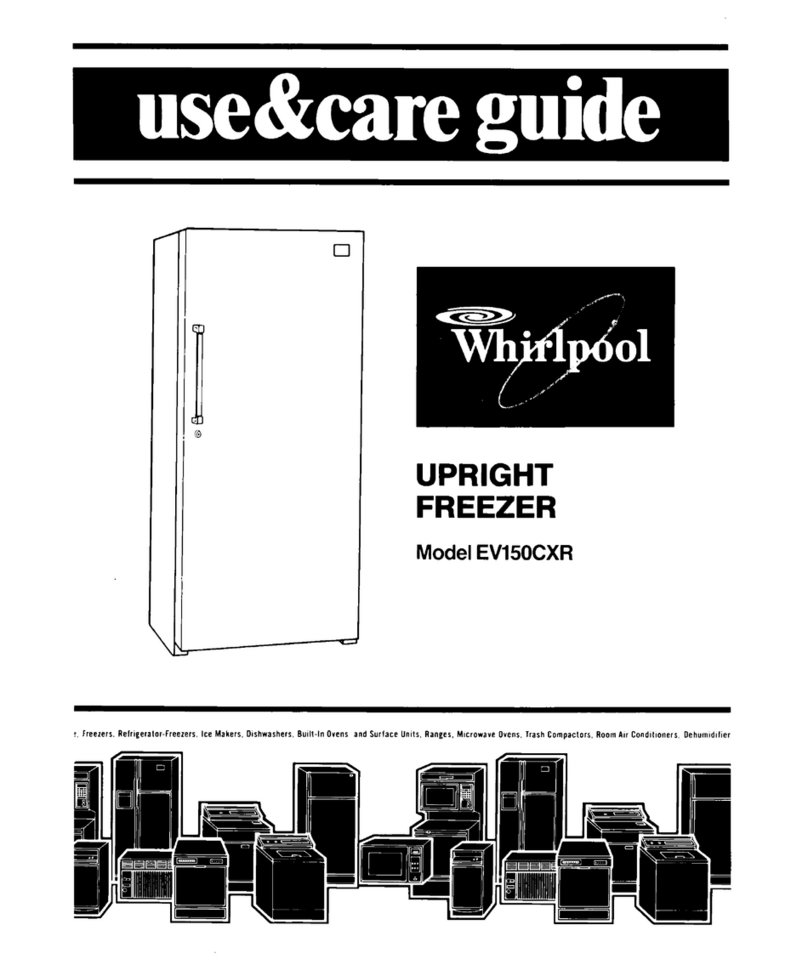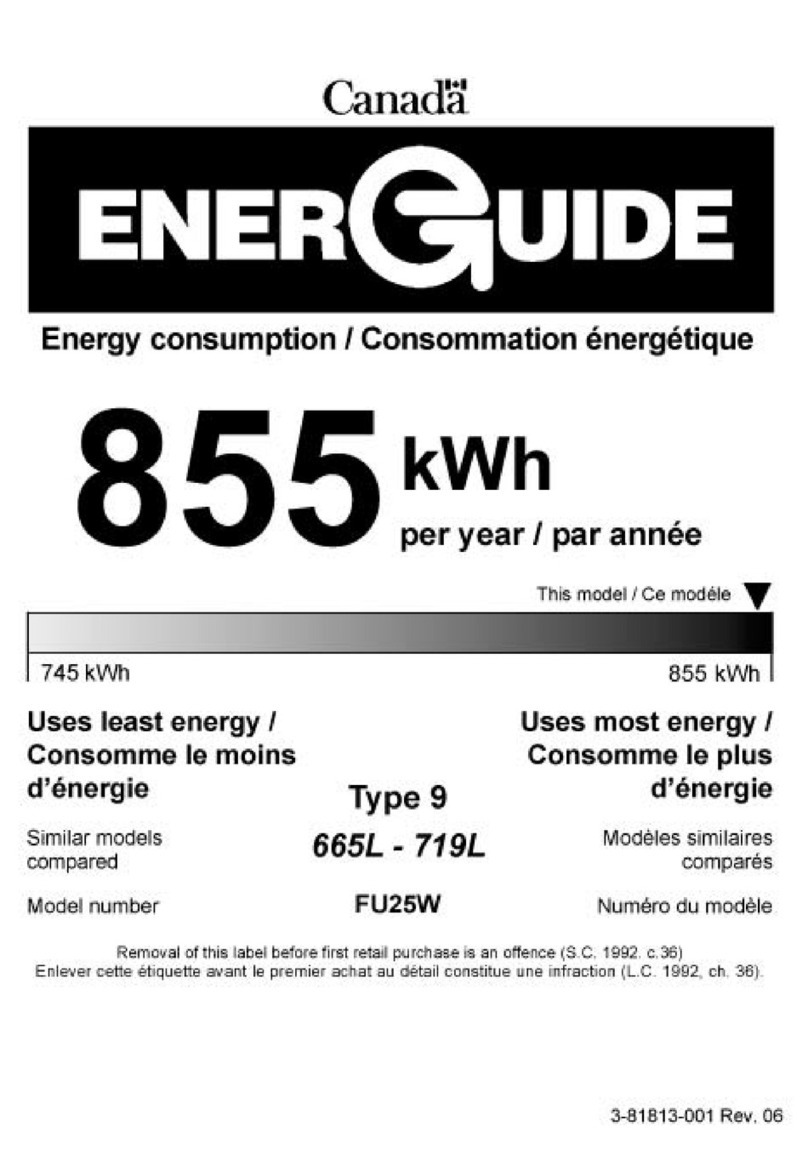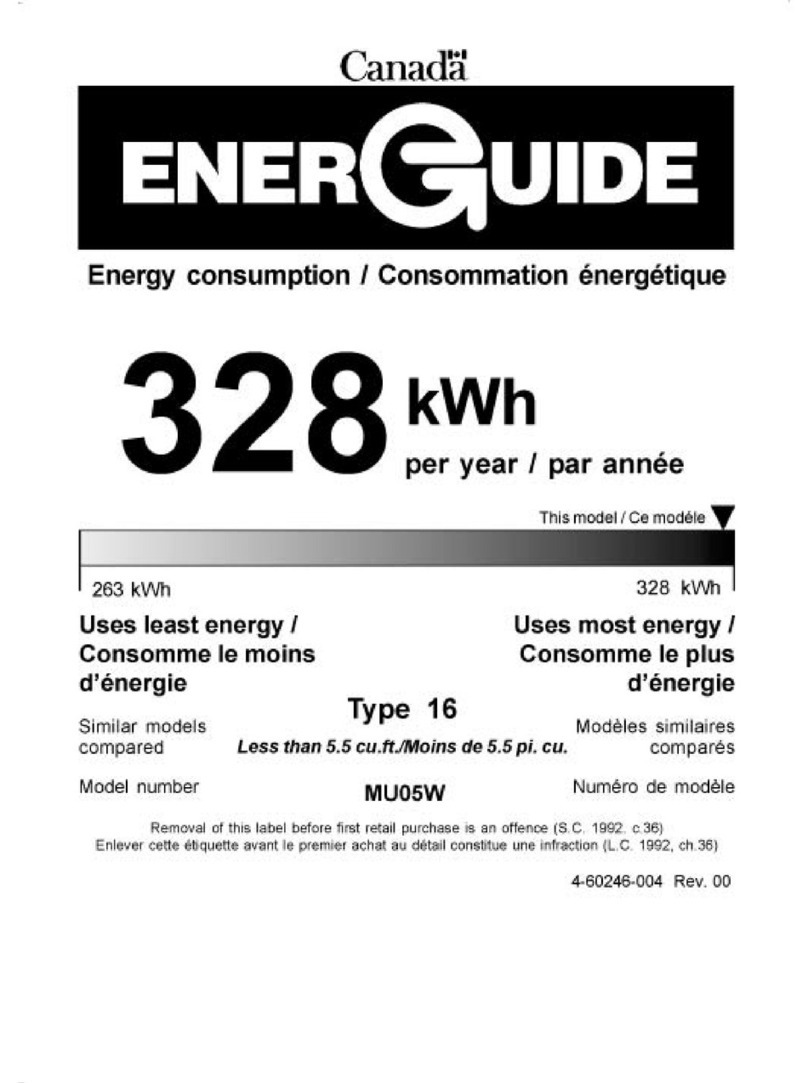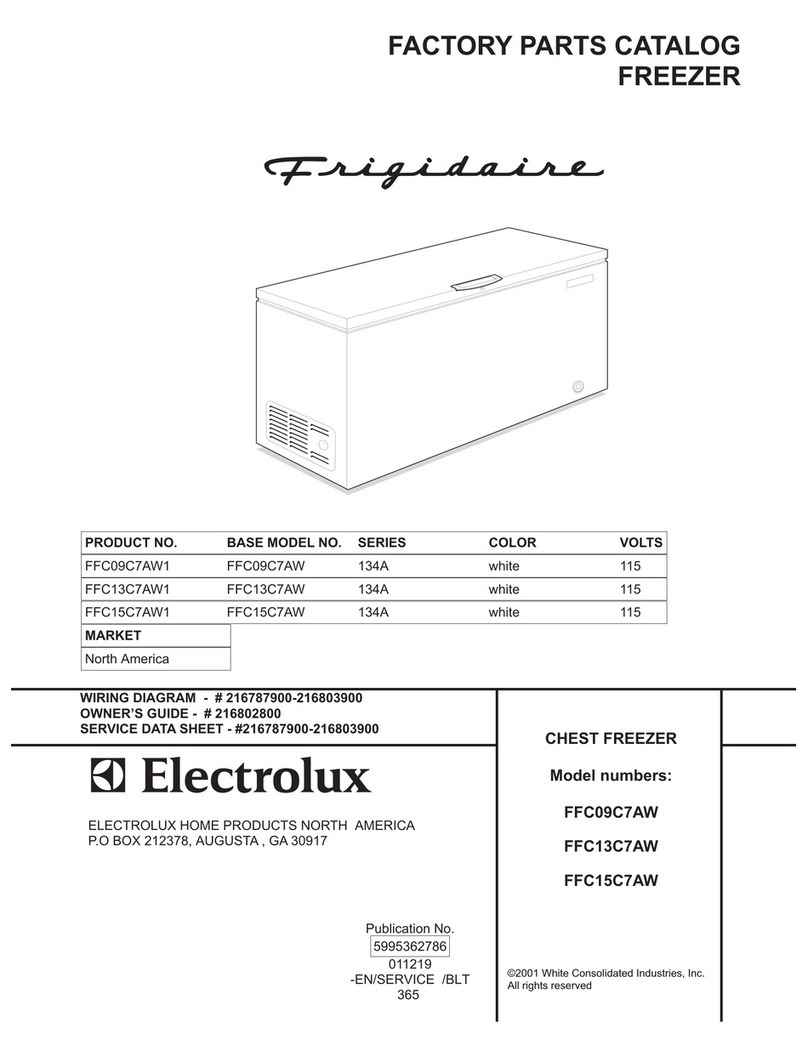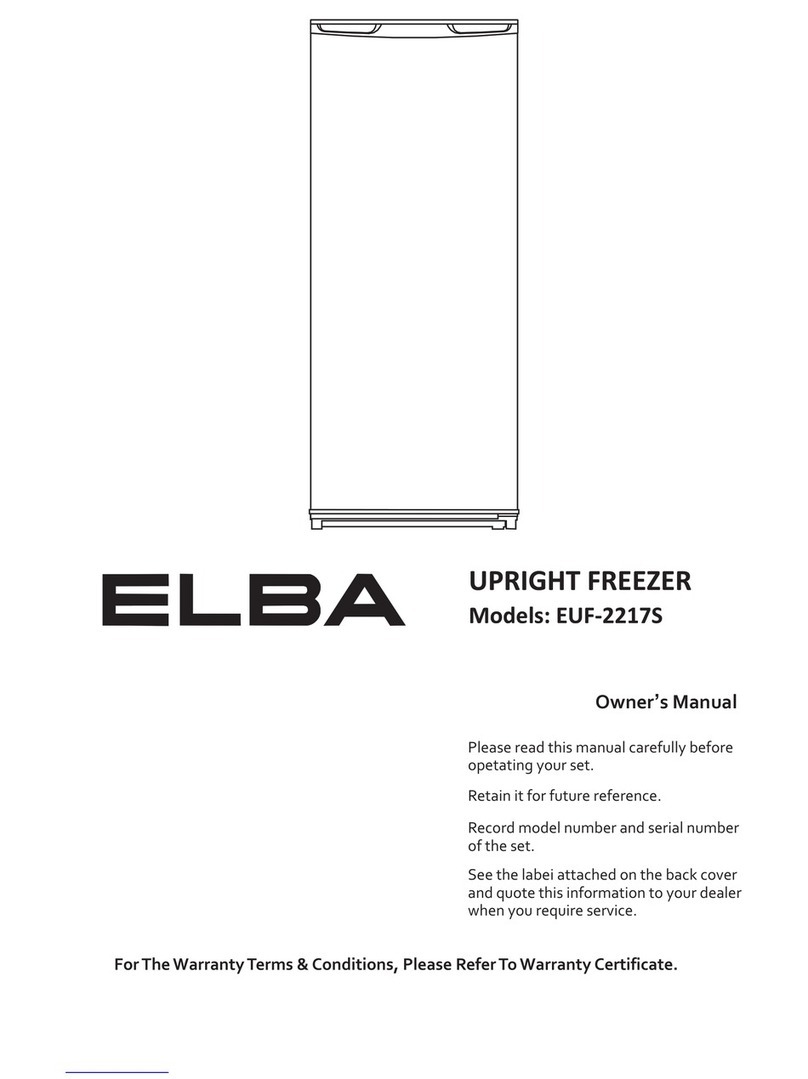BioMatrix CryoExpress ONE User manual


CryoExpress ONE
-86℃ ULT Portable Freezer
Read this operating manual carefully before using the product.
Improper handling may result in an accident. Be sure to save this manual.
Table of Contents
1. Product Intro................................................................................................... 1
1.1. Description.............................................................................................1
1.2. Manual Contents....................................................................................1
2. Precautions for Safe Operation......................................................................2
2.1. Warnings................................................................................................3
2.2. Cautions................................................................................................. 3
3. Features of the Freezer.................................................................................... 5
3.1. FPSC and Refrigeration.........................................................................5
3.2. Power and Temperature Control............................................................5
3.3. Power Adapter and Cord....................................................................... 5
3.4. Thermal Insulation.................................................................................5
3.5. Graphical User Interface........................................................................6
4. Unpacking and Setup...................................................................................... 9
4.1. Unpacking..............................................................................................9
4.2. Setup...................................................................................................... 9
5. Operation........................................................................................................11
5.1. Responsible Operation.........................................................................11
5.2. UI operation guidelines....................................................................... 11
5.3. Error / Alarms and Troubleshooting.....................................................14
6. Maintenance & Service.................................................................................. 16
6.1. Cleaning the Freezer.............................................................................16
6.2. Air Intake Filter Cleaning.....................................................................16
6.3. Managing Freezer Contents..................................................................16
7. Troubleshooting..............................................................................................17
8. Specifications...................................................................................................18
8.1. Freezer Specifications...........................................................................18
8.2. Freezer Dimensions and Description....................................................19
8.3. Freezer Performance Characteristics....................................................
20
9. Warranty:........................................................................................................21

1
1. Product Intro
1.1. Description
The Freezer with free-piston Stirling engine technology differs from
conventional compressor-based refrigeration. It provides high temperature
efficiency, deep-temperature cooling in a lightweight package allowing true
portable operation.
The Freezer uses direct contact technique for refrigeration, highly advanced
free piston Stirling technology, wide temperature range, precise temperature
control of ±0.1 °C, light weight, easy to use, specially designed power control
system and built-in backup battery. Providing low temperature storage and
portable carrying for different products with a stable, AI controlled, deeply-
frozen environment. This product is Using a user friendly UI (User Interface)
which is easy to understand and use.
It is classified for use as stationary equipment in a Pollution Degree 2 and
Over-voltage Category II environment. The unit is designed to operate under the
following environmental conditions:
Indoor use
Altitude up to 2000 Meter
Maximum relative humidity 80% for temperatures up to 35°C
1.2. Manual Contents
This manual consist of:
Safety Precautions
Features
Setup
Product Usage
Maintenance
Troubleshooting
Specifications
Warranty
This operating manual describes all aspects of receiving, installing, using and
storage of the -86℃ ULT Portable Freezer.
The freezer is controlled with a User Interface (UI) screen. This operating
manual describes use of the UI in Section 5.

2
2. Precautions for Safe Operation
Before use, please read the following safety precautions carefully to prevent you
and people around you from injury and your property from being damaged.
Potential hazards associated with use of the -86℃ ULT Portable Freezer may
impact the safety of persons in the workplace in which the freezer is placed. The
freezer itself may also be damaged and/or its warranty voided by improper
operation or usage. All personnel that operate, transport or place the freezer into
storage should read this entire manual to understand those hazards. Consider
storing this manual for ready reference within close proximity of the freezer.
Before reading the instruction of how to use, please understand the meaning of
following marks and indications.
User Advisory:
Ultra-low temperatures are dangerous, use proper precautions when operating at
ultra-low temperatures. The factory cannot be held responsible for damages or
loss of stored product attributed to unintended use. In no case will factory be held
liable for loss of stored product resulting from electrical, mechanical or
structural failure. As with any ultra-low temperature freezer, appropriate
back-up and redundancy considerations are the responsibility of the user.
To assure the correct use of the product, basic safety measures should always be
followed including the warnings and cautions listed on the product and in this
operating manual.
Hazard Symbols
WARNING: This symbol indicates a potentially hazardous
situations which if not avoided could result in serious injury or
death.
CAUTION: This symbol indicates a potentially hazardous
situation which if not avoided could result in minor to moderate
injury or damage.
This symbol is used to indicate important prohibited handling of
the machine and alert the user to possible risks of personal injury
and equipment damage.
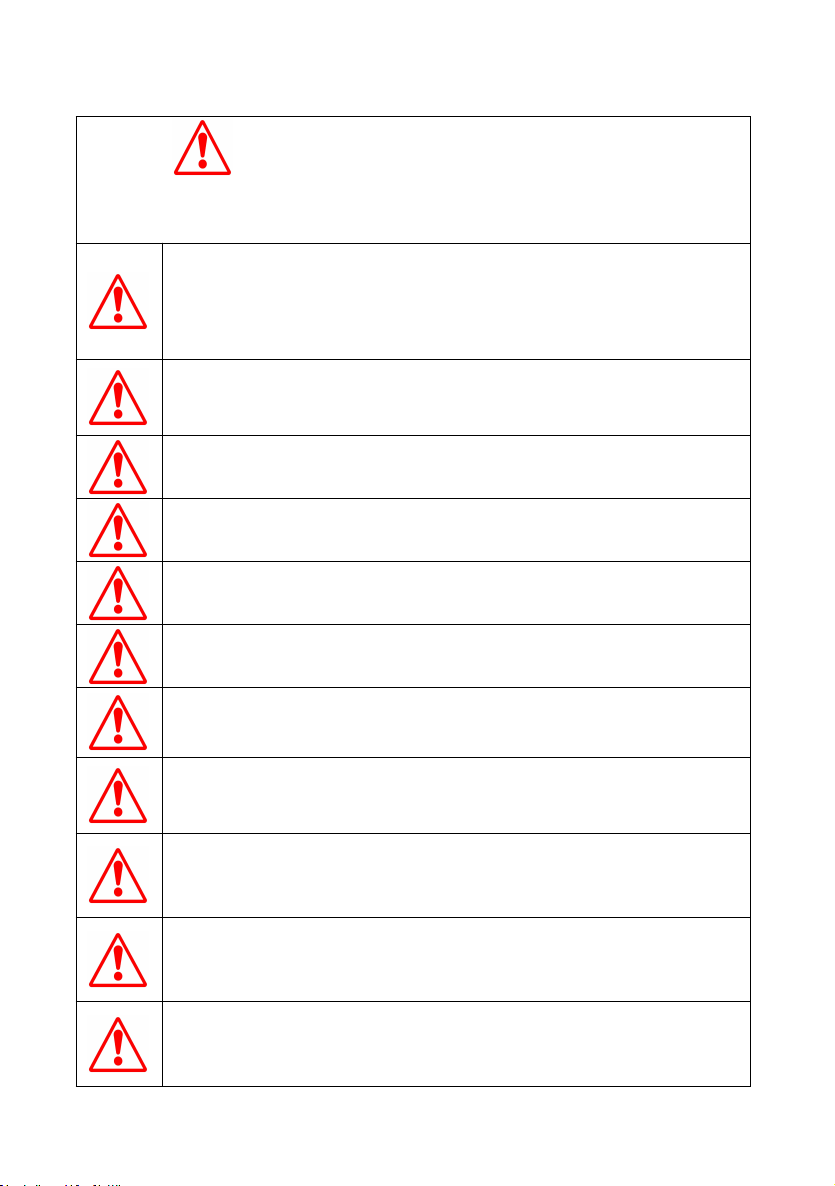
3
2.1. Warnings
WARNING!
Failure to observe WARNING signs could result in a hazard to
personnel possibly resulting in serious injury or Death
Do not put the freezer in water or pouring water on the unit or
operate where water may drip or fall on the unit electrical box.
Operation under extreme environmental conditions, e.g., in very high
humidity environments (RH 80% or more) also may lead to
condensation or water intrusion.
The freezer uses Free piston stirling engine with pressurized Helium
gas . Do Not Drill or Puncture Inner core.
Do not put the freezer near to fire, may catch fire which will cause
the internal gas to expand or even explode.
Do not put store flammable gaseous or liquids.
(Danger of explosion from gasoline, thinner, spray, etc.)
Do not let the children use the unit alone. Keep infant away from unit.
(Risk of burn and electric shocks)
Do not touch inside the freezer with wet hands while operating on
ultra-low temperatures. (Risk of frostbite)
Do not touch any electrical parts such as the power supply plug or any
switches with a wet hand. That may cause electric shock lead to death
or injury.
If there is an unexpected sound, smell, smoke when the power is
turned on, unplug the power and contact the manufacturer or supplier.
Continued abnormal operation may cause electric shock or fire.
Do not disassemble, modify or repair the freezer. There are no user
serviceable parts inside the unit. Contact the factory for authorized
repair procedures as required.
Do not use if power cable, DC plug or power plug are damaged or
loose. (May cause electric shock, short circuit or combustion)
Do not cut, modify, damage, forcefully bend or knot the power
cable. Also placing heavy objects or forcing the cable to put in small
space can damage the cable resulting in electric shock.

4
2.2. Cautions
CAUTIONS!
Failure to observe CAUTIONS signs could result in a hazard to
personnel injury AND damage to the equipment
Operating the unit in extreme environment conditions (35℃ 、RH
80%) using Air conditioner is recommended to extend the life span of
the unit.
Do not fill up the freezer to the top, leave clearance on top for closing
the door properly.
(Temperature may rise causing damage to stored products)
Be especially careful that materials at ultra-low temperatures are not
spilled onto skin or clothing.
(Risk of frostbite and injury)
Do not use freezer in the car trunk without any adequate ventilation.
(Temperature may rise causing damage to product)
Do not place weight or any object on the unit.
(Freezer body may be damaged)
When removing the power plug be sure to hold plug not cable.
(There is Danger of causing electric shock or short circuit )
Avoid strong physical shock or dropping of objects on the unit.
(This may cause damage to electronic components inside)
Remove the plug before turning off engine of the vehicle.
(Power does not turn off after switching off the engine in some
vehicles, freezer can draw power from car battery)
Do not put ice or liquid water directly in the freezer, always use
suitable containers. Also do not store dry ice. (May cause
malfunction or burst)
Do not use glass containers when the contents might freeze and
expand
Do not block the air vents of Freezer (May cause malfunction).
Do not use hard and/or sharp objects, such as knives, screw drivers,
etc. to remove any frost or ice from Freezer. Freezer cabinet is coated
through proprietary technology that can be damaged. Defrosting the
freezer is described later in this operating manual.
Warning: Unauthorized modification to the unit, controls or free-piston Stirling engine is
prohibited and will void all warranty provisions.

5
3. Features of the freezer
The -86℃ ULT Portable Freezer is designed to provide ultra-low temperature for
storage and transportation for the product need ultra low temperature such as
biological samples, cells, drugs, vaccine and clinical trail products intended for
medical and research purposes.
3.1. FPSC and Refrigeration
The -86℃ ULT Portable Freezer uses Free Piston Stirling cooler as the
refrigeration core. Working in full temperature zone, low power consumption,
low noise, complete 360 degree omnidirectional defense shake. Freezer have
built-in heating system used for defrosting and also for keeping the hot
temperature of cabinet when ever needed.
3.2. Power and Temperature Control
Freezer is equipped with built-in battery providing the backup power to freezer
for one hour to give stable temperature all the time. The control board with AI
algorithm programming control the FPSC power to maintain the temperature of
freezer, temperature sensors (PT100) measures the internal freezer temperature
and machine cold head temperature and provides input to the controller. The UI
provides the display and control for setting the desired temperature for freezer.
3.3. Power Adapter and Cord
A simple line cord change can allow for multiple power and receptacle types.
Make sure to use the cord and plug appropriate for your location. Power Adapter
operation range is:
Voltage input 100VAC-240VAC (Standard three-pin plug)
Frequency 50Hz or 60Hz
Output DC 24V / 5A (max:)
3.4. Thermal Insulation
For the protection of transported and stored products from the outside
temperature, the freezer is designed with dual thermal insulation for the better
results, the -86℃ ULT Portable Freezer has high performance vacuum insulated
panels VIP and polyurethane foam insulation.
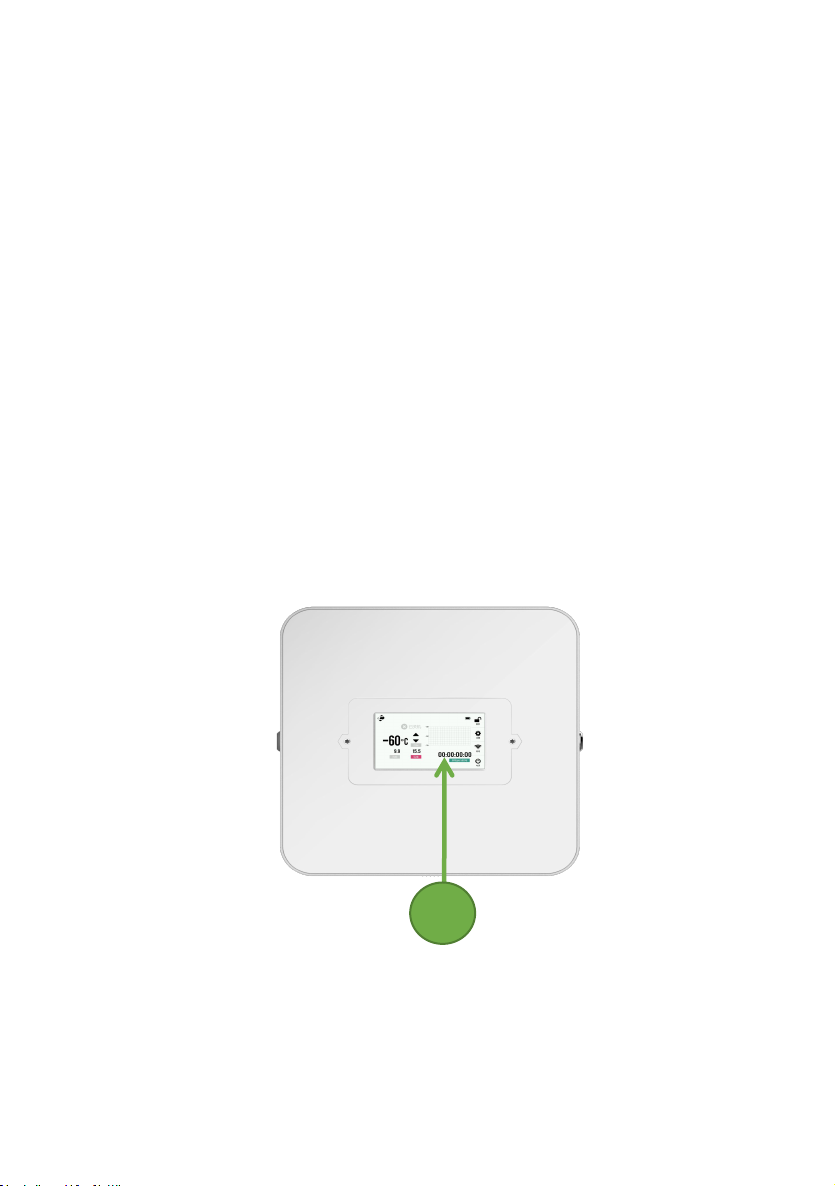
6
3.5. Graphical User Interface
The User Interface (UI) is implemented on a touch screen control on the top of
the unit. The UI allows the user to:
Display all temperature and power status
Display freezer identification information
Set the temperature and Power
Set freezer control and communications parameters
The -86℃ ULT Portable Freezer has the following features:
1.UI Screen
UI screen is on top of the freezer lid, easy operate and easy to look.
1


8
7
8
9
10
7.Handle
Aluminium handle with foam, strong easy to carry.
8.Power Switch and DC Socket
Switch to turn ON/OFF the power to Freezer, DC socket is tagged with
polarized signs to avoid errors.
9.Backup Battery
Replaceable battery with locked cover. Providing backup power to freezer unit
for more than 1 hour.
10.Exhaust Vent

9
4. Unpacking and Setup
NOTE: Prior to setting up the freezer, inspect the unpacked unit and any
included items for shipping damage. Compare all contents to the packing list for
completeness.
4.1. Unpacking
Remove the
Freezer
and all accessories from the box. Carefully inspect the
freezer and all accessories for any shipping damage. Check the packing list to
verify that the shipment is complete.
Included Items:
Packing List
Operating Manual
Qualification Certificate
Freezer
AC Adapter
Power Cord
Cigarette lighter cable (Optional)
Unpack freezer unit and included components, ensure all packaging material has
been removed around the air inlet and outlet holes.
4.2. Setup
Place the
Freezer on the floor or any flat surface, make sure the freezer switch
is turned off as show in the picture;

10
A. Using AC Power source:
After unpacking the
Freezer, it can be c
onnect to a power source. The
Freezer
can be used with either the AC Power source through AC-DC adaptor comes with
the
Freezer
for lab, home or office use or the 12V-24V DC Power supply for
mobile use in vehicles, it is recommended that the initial pull-down to Set-point
be completed via AC power.
Power Cord Power Adapter
During setup, identify the power cord and plug configuration available and
then locate the appropriate line cord to attach with power adapter.
Use the B-type DC plug to connect the adaptor to Freezer, insert the plug in
to DC socket, press the plug firmly into the connection port. Turn ON the
Freezer by using the switch on the machine above the socket.
Once the power switch is turned ON, unit will be powered and display screen
will be ON after a “BEEP”. Follow the instructions from section 5 of this
operating manual to setup the parameters on the UI.
B. Using DC Power source:
Use B-type Plug with cigarette lighter for using DC power source of 12V-24V.
Use same same procedure as AC system.
Cigarette Lighter Cable
NOTE: For use with 12 volt automotive systems 10 A DC is required, consult your
automotive specialist if your vehicle lacks 10 A rated 12V outlets.

11
5. Operation
5.1. Responsible Operation
Responsibility for freezer operation should be part of the policy and procedure
documentation or guidelines for the Freezer usage. Safety requirements are
integral to these responsibilities, use this product only in the way described in
the product literature and in this manual. Before using it, verify that this product
is suitable for its intended use. If this equipment is used in a manner not
specified by the manufacturer, the protection provided by the equipment may be
impaired.
Important changes to the freezer settings require sustained button pushes, this
helps prevent accidental changes to the settings during transportation.
Turning the Freezer ON/OFF requires a Touch on the Power button. The default
display is the cooling temperature of Freezer, other displays such as Set-point,
ambient temperature, machine hot side temperature etc., are tagged with such
names and described in detail in the UI guideline section.
Operation for the AC and DC system is described in the section 4, operation in
vehicle DC system need extra precautions to avoid any incidents.
Notes on operation in a vehicle:
1. Connect cigarette lighter plug to vehicle after starting the engine.
2. The vehicle engine should be running during the operation of Freezer to
prevent accidental discharge of the battery.
3. Do not operate the
Freezer
in an unattended vehicle. This may lead to
overheating if left in the sun and subsequent damage to stored contents.
Disconnecting from power:
1) Turn OFF the Freezer (Press Power button on UI)
2) The
Freezer
will give beep sound while the unit turns off.
3) Turn OFF the switch and unplug adaptor cable from the
Freezer
after 30
sec of beep if battery is fully charged.
4) Do the same while using the freezer in the vehicle.
5) If you unplug the
Freezer
while it is on, you will hear a sudden noise as the
free-piston Stirling engine power is switched from main power supply to
battery and will cause the noise. This noise (described as a “bonk”) is not
indicative of damage.
5.2. UI operation guidelines
Values for the Cryo Express ONE -86℃ ULT Portable Freezer

12
parameters can be viewed and modified through the UI (User Interface)
touch screen. Important changes to the Freezer settings require sustained
button pushes, UI have screen lock that helps prevent accidental changes to
the settings. Temperature can be set as needed on main screen with a touch.
The UI is programmed with default values for most parameters. Unless
parameters limits are set manually, machine will work on default values.
The applicable model and operation:
Program version number cab be seen on the display screen.
Have a Quick View at Simple operation procedure, programming is done for
friendly interface and equipment running. Keep on reading for details about the
UI and it’s usage.
The interface description:
The program has designed a total of 6 (six) operation interfaces: the boot
interface, the main interface, the Wi-Fi setting interface and the Wi-Fi
configuration interface, user setting interface and factory setting interface. The
switching between the interfaces is realized by touching the appropriate buttons
or specific area of screen. Each interface is describe below with each point.
Read carefully for better understanding and usage to avoid any mishap or
incident.
1. Boot interface display instructions:
After booting, the screen displays Stirling logo for one second.
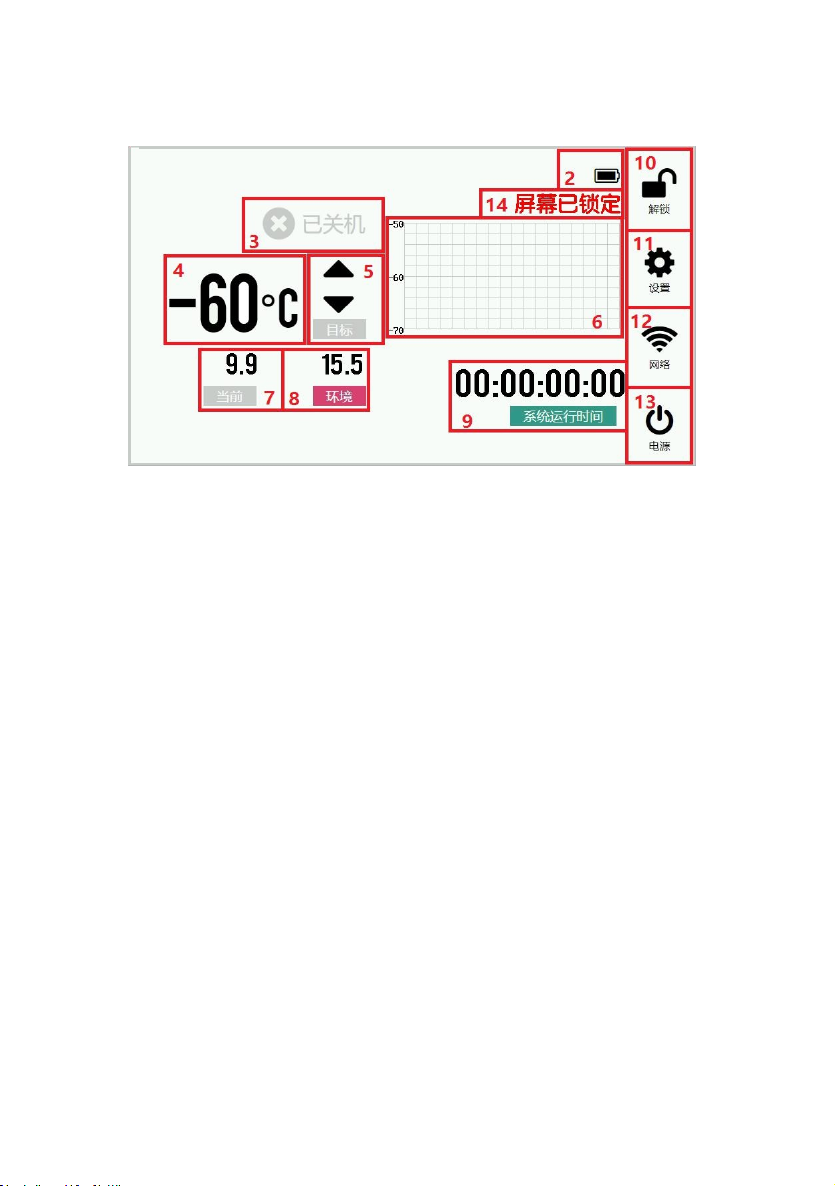
13
2. The main interface displays the operation instructions:
This interface is the default display interface and consists of 14 parts:
2. Battery level display
3. Display the current mode (off / cooling / heating)
4. Display the set target temperature
5. Change target temperature
6. Temperature curve, showing the current temperature curve;
7. Display the current temperature inside the cabinet
8. Display ambient temperature
9. Machine running time;
10. Press to lock or unlock the cabinet door
11. Press to enter the user setting interface
12. Press to enter Wifi configuration interface
13. Press the Power Button to ON/OFF the machine
14. Screen status display

14
5.3. Error / Alarms and Troubleshooting
Errors are displayed on the UI screen as E#, as show below;
Code Screen
alarm Possible cause Phenomenon
investigation
Possible
reasons
Trouble
shooting
E0 Voltage
abnormality
DC voltage is
abnormal
Fuse blown Fuse blown Replace fuse
Fuse not blown
Power
supply
error
Check or replace
the power supply
E1 DC current
abnormal
DC current
greater than
10A
Other Component
damage Contact
after-sales
E2 Abnormal
AC current
AC current
greater than set
value
Check set point
Setting
value is too
small
Modify alarm
current setting
Other Component
damage Contact
after-sales
E3
High
temperature
at hot end
Hot end
temperature is
more than 55℃
High ambient
temperature
ambient
temperature
Use in the
working
temperature range
Air outlet
blocked
Air outlet
blocked
Keep the air outlet
unobstructed
Fan 1 does not
turn
Fan 1 not
wired
Check fan 1
wiring
Fan 1
damaged
Contact
after-sales
E4
Cold end
high
temperature
Cold end
temperature is
more than 55℃
High ambient
temperature
ambient
temperature
Use in the
working
temperature ran
g
e
Fan 2 does not
turn in heating
mode
Fan 2 not
wired
Check the fan 2
wiring
Fan 2
damaged
Contact
after-sales

15
EA Fan
abnormal
Whether fan 2 is
normal
Fan 2 frosting frosting Defrost
Fan 2 does not
turn
Fan 2 not
wired
Check the fan 2
wiring
Fan 2
damaged
Contact
after-sales
EB Fuse open DC voltage is
0V Fuse blown Fuse blown Replace fuse
EC
Insufficient
power
supply
DC voltage less
than 11.8V
Battery
powered
Battery
depletion
Replace power
supply or battery
Power supply
Power
supply
error
Check or replace
the power supply

16
6. Maintenance & Service
The -86℃ ULT Portable Freezer is designed for years of trouble-free operation
without a major maintenance. To prevent costly and inconvenient repairs and
maintain your freezer to an optimum level of performance, follow the
recommended preventative cleaning maintenance and contact an authorized
service provider if needed.
6.1. Cleaning the Freezer
Clean the exterior surfaces of the -86℃ ULT Portable Freezer as needed by using
a soft cloth and mild detergent, do not use solvent (such as bleach) or harsh
abrasive cleansers or pads.
When changing the goods or in the event of excess frost accumulation inside the
freezer, turn OFF and empty the Freezer compartment and clean it with soft dry
textiles and avoid using any sharp objects to remove the frost.
6.2. Air Intake Filter Cleaning
Clean accumulated dust and dirt on the air intake filter every month. Remove the
screws of side cover to open it and separate the filter from the unit. Gently clean
the filter with a vacuum cleaner. If there are stubborn residues use a soft brush
to work them loose.
6.3. Managing Freezer Contents
The Freezer is designed for storage and transport of different materials
such as, Vaccine, biological samples and other medical purpose usage which
require ultra-low and well-regulated temperature.
The temperature set-point for the freezer should be changed as appropriate
for the materials being stored using the User Interface (UI) as described in
the section 5.
Materials may be placed in the freezer in any convenient arrangement that
does not block or prevent the door of freezer from closing completely.
For best results operate freezer at full capacity with real or simulated
product to increase the thermal mass and maintain optimal stability.
Disinfect with suitable sterilizing agent if the freezer has been used for
bio-hazards, before using it for any other goods or material.
Before putting the freezer in storage when not used, turn OFF the power
and allow the freezer to come to room temperature and dry the inside of the
freezer compartment and clean any spills.

17
7. Troubleshooting
Note:
The Freezer is designed for storage and transport of medical products. In
order to get the best effect, please follow the following principles:
At least 2cm clear space shall be reserved on the top for closing door.
Avoid directly putting objects higher than the ambient temperature into
the freezer.
Reduce the frequency and duration of door opening as much as
possible.
Trouble Possible cause Troubleshooting
Freezer does not
Turn ON
Power is not getting
to the Freezer
Insert Power plug inside the
adapter tightly
Assure that the wall plug is
firml
y
seated
DC plug is not
properly inserted
Check the DC plug and insert in
the socket firmly
Car cigarette lighter
fuse has blown
Change the fuse and try to start
the Freezer
Freezer does not
achieve desired
set-point
The door seal of the
Freezer is not good
Inspect the inner door and door
seal for damage and replace if
necessary
Inadequate air
circulation
Remove airflow obstructions
from external fan inlet and
outlet vents
Filter is clogged Filter need the maintenance,
clean it properly
Improper
environment
Remove freezer from direct
sunlight, hot room, etc.
Abnormal noise of
Freezer
Loose side cover Look for loose side cover and
Lock screw properly
Stirling machine
noise
Return to factory for
maintenance

18
8. Specifications
8.1. Freezer Specifications
The technical specification for the -86℃ ULT Portable Freezer is given
below in detail:
Electric Power 110V - 240V (±10%) at either 50 or 60 Hz or 12-24V
DC from mobile source
Maximum Power 100 watts (1 amps @120VAC, 0.5 amps @220VAC, 8
amps@ 12VDC, 4 amps@ 24VDC
Operating
Frequency 80Hz
Cooling Engine free-piston Stirling engine
Temperature Range -86ºC to 4ºC @ 32ºC (90ºF) ambient, ± 3°C at
-86ºC top to bottom, adjustable in 1°C increments
Environmental
Conditions
Non-corrosive, non-flammable, non-explosive
Indoor use
Altitude up to 2,000m
Temperature -20ºC to 45ºC
Maximum relative humidity 80% for temperature up to
31°C decreasing linearly to 50% at 40°C
Internal Volume 1L
External
Dimensions 270x311x450 mm (L x W x D)
Internal Dimensions 150x134x54.5 mm (L x W x D)
Net Weight 13.5kg
Insulation High performance vacuum insulated panels VIP and
polyurethane foam
Noise Low noise, <55 dB(A) at 1 meter
Temperature
Sensor
RTD (PT100 Class A) and 18B20 sensors ( packed with
Stainless Steel )
Cooling method Direct contact heat transfer
Cooling
Performance
-86°C@Ambient 25°C (After 2.5 hours)
23W heat lift @ -80°C cold heat temperature
Battery Back-up 1 hour Battery Back-up for whole unit
Lock System Dual lock system (NFC digital lock and manual lock)
Table of contents