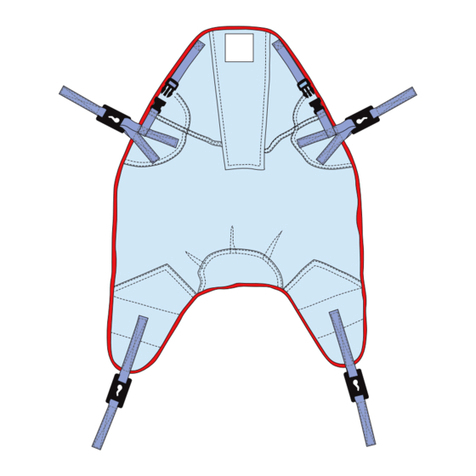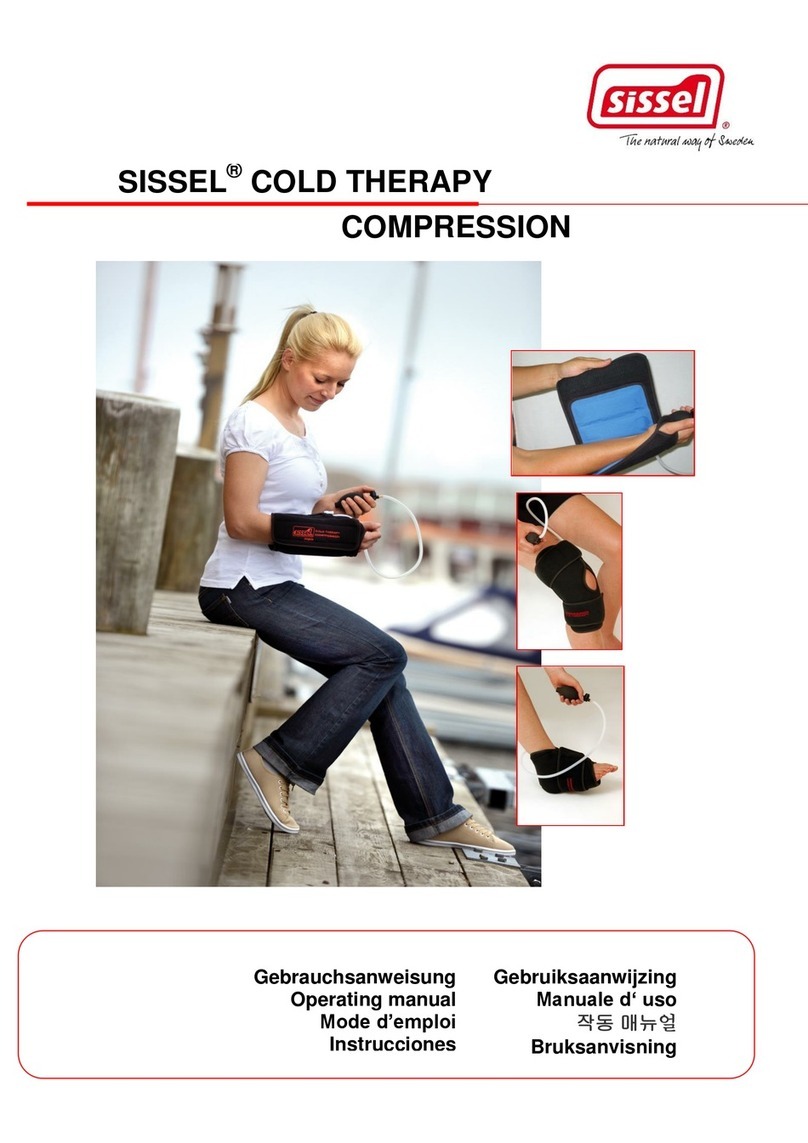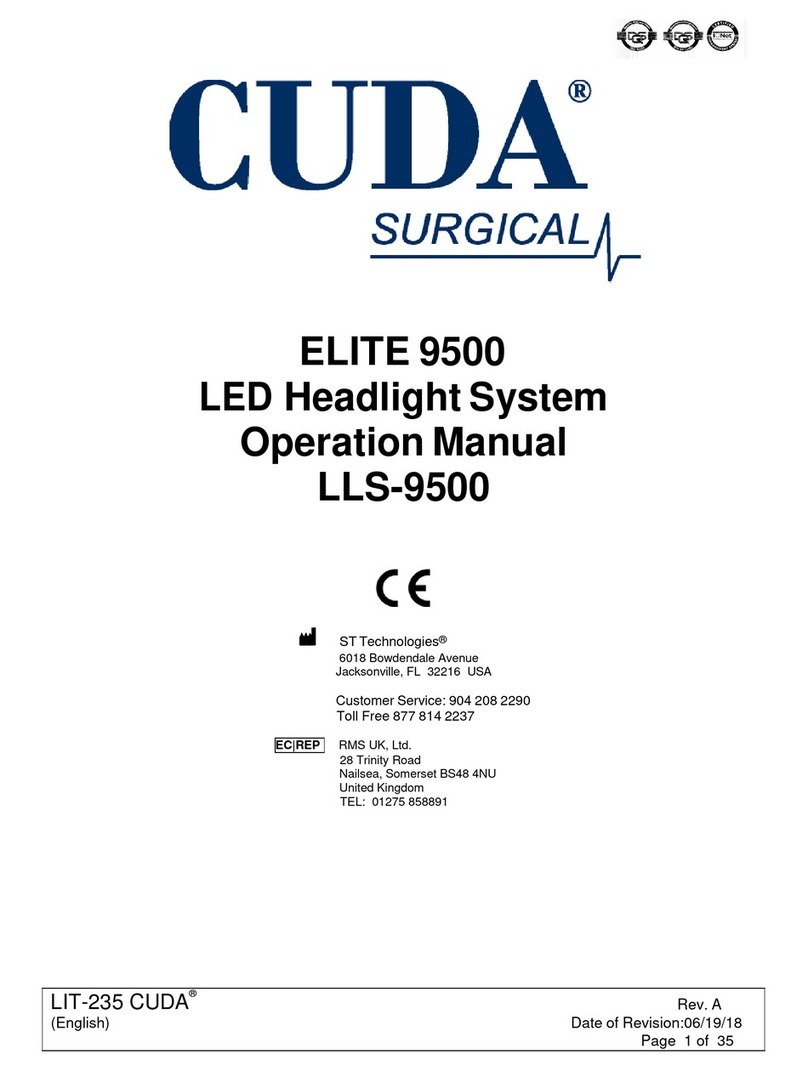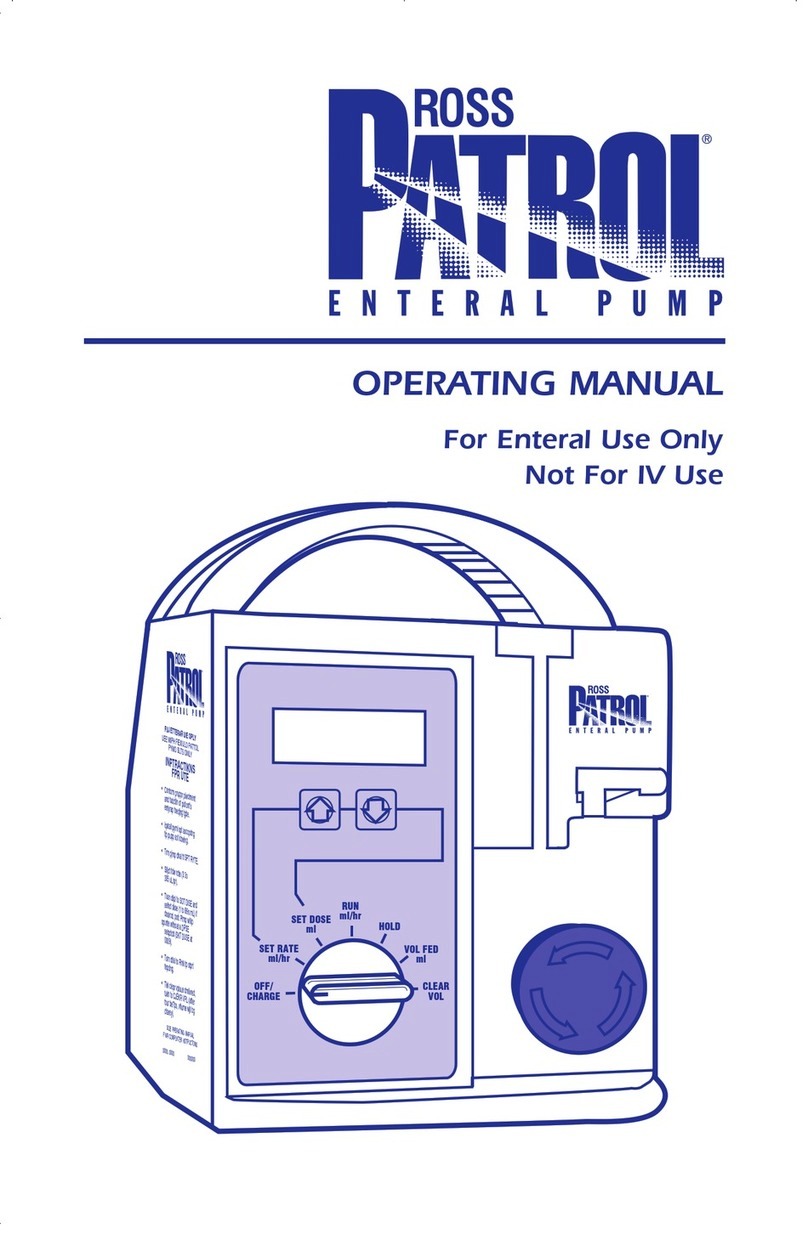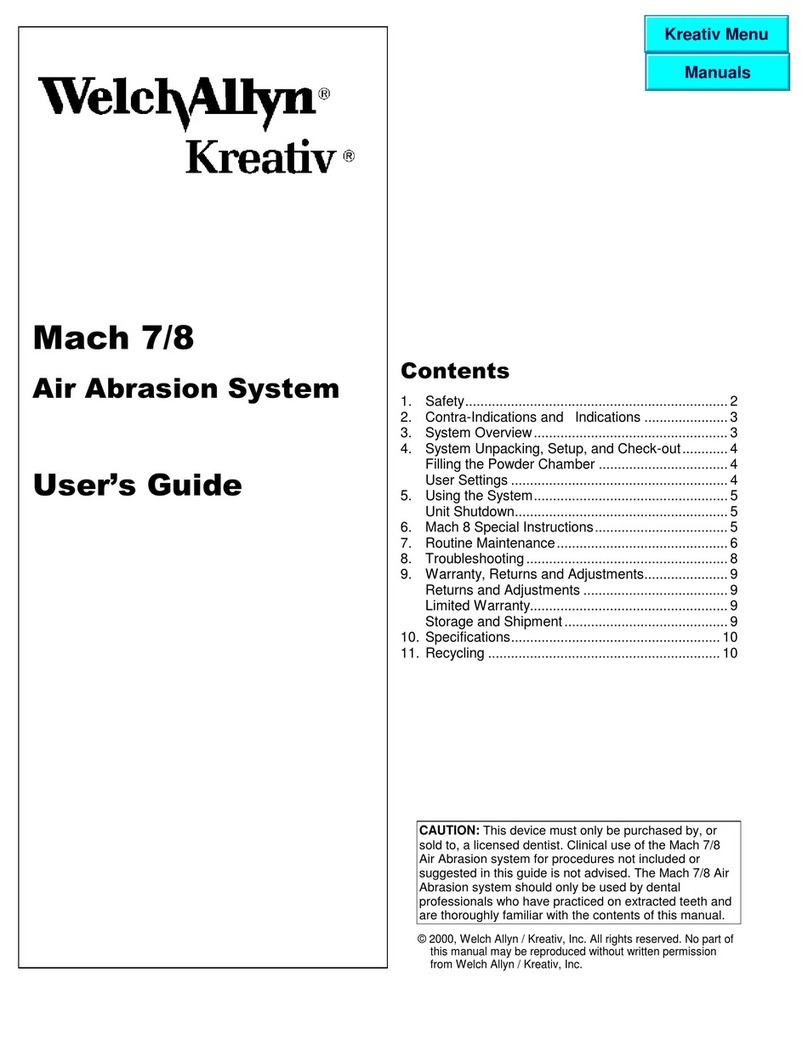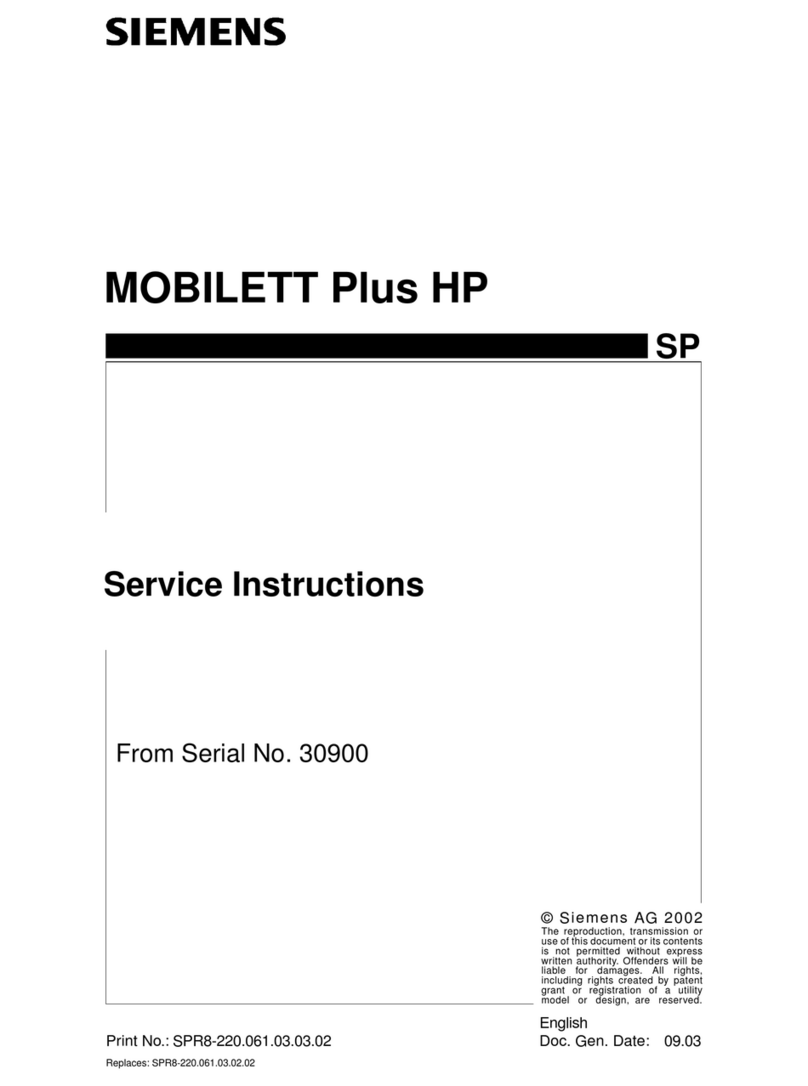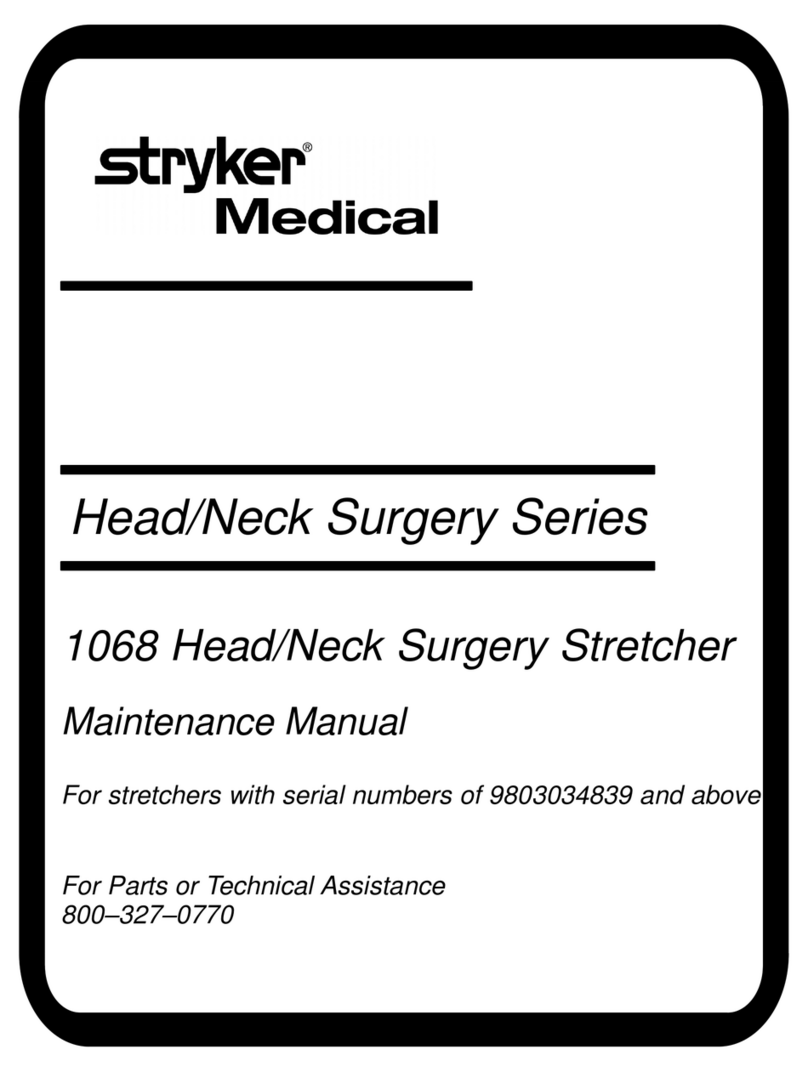BioMedix PADnet User manual

USER GUIDE
L-128 Rev B Jan 2013
BioMedix® • 178 East 9th Street • Saint Paul, MN 55101
[email protected] • www.BioMedix.com • Tel: 888-889-8997 • Fax: 651-762-4014


iii
PADnet®AND VEINnet™USER GUIDE
L-128 Rev B Jan 2013
www.BioMedix.com •Toll Free: 888-889-8997 •Fax: 651-762-4014
Preface
Symbols & Intended Use ........................... 1
Cautions .................................................... 2
EMC Information ....................................... 3
Warnings ................................................... 6
Cleaning & Maintenance........................... 6
Storage & Operation ................................. 6
Power Management.................................. 7
Assembly Instructions ............................... 7
Arterial Testing............................15
Ankle-Brachial Index (Pressures) &
Pulse Volume Recording Waveforms ........ 18
Segmental Pressures ................................. 21
Toe-Brachial Index..................................... 22
Post-Exercise* ........................................... 23
Doppler Enabled Pressure Method ........... 26
Doppler Enabled Post-Exercise*................ 28
Sending Tests for Interpretation ............... 30
Retrieving Tests......................................... 30
Printing Tests............................................. 31
Venous Testing............................33
Venous Outflow......................................... 35
Venous Refill.............................................. 36
Sending Tests for Interpretation ............... 38
Retrieving Tests......................................... 38
Printing Tests............................................. 39
Customer Support ..................................... 40
Contents
Some features listed in this document may not be available or activated in your version of PADnet or VEINnet. Screen images and photos in this guide are
for illustrative purposes only. Actual appearance may vary. Data shown is for example purposes only and does not represent actual patient data. The
information provided in this document is subject to change without notice as a result of changes in reimbursement laws, regulations, rules and policies.
All content in this document is informational only, general in nature, and does not cover all situations or all payers’ rules and policies. This content is not
intended to instruct medical providers on how to use or bill for healthcare procedures including new technologies outside of Medicare national guidelines.
A determination of medical necessity is a prerequisite that BioMedix assumes will have been made prior to assigning codes or requesting payments. Medical
providers should consult with appropriate payers, including Medicare fiscal intermediaries and carriers, for specific information on proper coding, billing and
payment levels for healthcare procedures This document represents no promise or guarantee by BioMedix regarding coverage, coding, billing or payment
levels. BioMedix specifically disclaims liability or responsibility for the results or consequences of any actions taken in reliance on information on this document.
Note: Venous testing capabilities are optional for PADnet
users. Arterial testing capabilities are optional for
VEINnet users. Contact your sales representative or call
877-854-0014 to activate optional modules.
This is the quick start user guide for arterial and venous
testing. For greater detail, additional disease information
and complete technical training, please refer to the
PADnet and VEINnet Technical Training Guide.

www.BioMedix.com •Toll Free: 888-889-8997 •Fax: 651-762-4014

1
PADnet®AND VEINnet™USER GUIDE
L-128 Rev B Jan 2013
www.BioMedix.com •Toll Free: 888-889-8997 •Fax: 651-762-4014
Symbols
Type BF Applied Parts
Attention, consult accompanying
documents
IPXO No Protection against Ingress of Water
Volts AC (Alternating Current Voltage)
WEEE Directive - Waste Electrical and
Electronic Equipment Directive
Main Power Switch, Input/Output.
(I = On and O = Off)
Caution: Federal Law restricts this device to sale by
or on the order of a physician.
Symbols and Intended Use
Intended Use Statement
The BioMedix PADnet (or VEINnet) system is a non-invasive device used to assess the lower and upper extremity
arterial and venous circulatory systems in order to assist in the identification of vascular disease. To assess the arterial
system, the device uses pulse volume recording, arterial pulse contour analysis, and segmental systolic & diastolic
blood pressure measurements. To assess the venous valvular system, the device measures venous refilling time. For
identification of venous obstruction in the deep venous (below knee) system, the device measures venous outflow
rate. It is intended to be used by healthcare professionals in a hospital or clinic environment. The device is not intended
for pediatric or fetal use. It is also not intended for the use on or near non-intact skin.
Contraindications
The device is not intended for pediatric or fetal use. It is also not intended for use on or near non intact skin.
The device is not intended for use on patients with suspected Deep Vein Thrombosis (DVT).
I/0

2
L-128 Rev B Jan 2013
PADnet®AND VEINnet™USER GUIDE
www.BioMedix.com •Toll Free: 888-889-8997 •Fax: 651-762-4014
Federal Law restricts this device to sale by or on the order of a physician.
This equipment has been tested and found to comply with Medical Equipment Standard: EN60601-1-2. This unit was
tested to IEC/UL 60601-1. This testing shows the device provides reasonable protection against harmful interference
in a typical medical installation. However, there is no guarantee that interference will not occur in a particular
installation. If this equipment does cause harmful interference to other devices or is negatively impacted by other
devices, the user is encouraged to try to correct the interference by one of the following measures:
• Reorient or relocate the devices
• Increase the separation distance between the devices
• Connect the equipment to an outlet on a different circuit
• Consult the manufacturer or field service technician for help
At the end of the device’s useful life, please contact your local garbage disposal municipality for proper disposal.
Computers or printers should be tested and approved per IEC 60950 or equivalent standards prior to placing system
into service.
Cautions

3
PADnet®AND VEINnet™USER GUIDE
L-128 Rev B Jan 2013
www.BioMedix.com •Toll Free: 888-889-8997 •Fax: 651-762-4014
Important EMC information. Read prior to installing or using BioMedix®medical devices:
• Portable and mobile Radio Frequency (RF) communication equipment may interfere with the operation of
BioMedix medical devices.
• BioMedix medical devices have been tested and found to comply with IEC/EN 60601-1-2.
• Computers, cables and accessories not tested to 60601-1-2 may result in increased emissions or decreased
immunity of BioMedix devices.
• Verify normal operation if utilizing BioMedix medical devices adjacent to or stacked with other electrical
equipment.
EMC Information
Attention should be paid to the following EMC information prior to installing or using BioMedix®medical devices:
Portable and mobile Radio Frequency (RF) communication equipment may interfere with the operation of BioMedix
medical devices.
BioMedix Vascular Solutions medical devices have been tested and found to comply with IEC/EN 60601-1-2.
Computers, cables and accessories not tested to 60601-1-2 may result in increased emissions or decreased immunity of
BioMedix devices.
Verify normal operation if utilizing BioMedix medical devices adjacent to or stacked with other
electrical equipment.
Guidance and Manufacturer’s Declaration – Electromagnetic Emission and Immunity
Emissions Test Compliance Electromagnetic environment-guidance
RF emissions CISPR 16.1.1 2006
ANSI C63.4-2004
Group 1 BioMedix®equipment uses RF energy only
for its internal function. Therefore, its RF emissions are not
likely to cause any interference in nearby electronic
equipment.
RF emissions CISPR 16.1.1.2006 Group A BioMedix medical devices are suitable for
use in all establishments including domestic establishments
and those directly connected to the public low-voltage power
supplies buildings used for domestic purposes.
Harmonic emissions Not applicable
IEC 61000-3-2
Voltage Fluctuations/flicker
emissions
Not applicable
IEC 61000-3-3
Immunity Test IEC 60601 Test Level Compliance Level Electromagnetic Environment Guidance
Electrostatic
Discharge (ESD)
IEC 61000-4-2
± KV contact
± 8 air
Pass
Criteria Class A
Floors should be wood, concrete or ceramic tile. If floors are
covered with synthetic material, the relative humidity should
be at least 30%
Electrical fast
transient burst
IEC 61000-4-4
± 2 KV for power supply
lines
± 1 KV for input/output
lines
Pass
Criteria Class A
Mains power quality should be that of a typical commercial
or hospital environment.
Surge
IEC 61000-4-5
± 1 KV differential mode
± 2 KV common mode
Pass
Criteria Class A
Mains power quality should be that of a typical commercial
or hospital environment
Voltage dips, short
interruptions and
voltage variations on
power supply input
lines
IEC 61000-4-11
< 5% UT (› 95% dip in UT)
for 0.5 cycle
40% UT (60% dip in UT)
for 5 cycles
70% UT (30% dip in UT)
for 25 cycles
‹ 5% UT (› 95% dip in UT)
for 5 sec
Criteria Class A
Criteria Class A
Criteria Class A
Criteria Class C
Mains power quality should be that of a typical commercial
or hospital environment. If the user of BioMedix
medical devices requires continued operation
during power mains interruptions, it is recommended that the
computer to be used is powered by an uninterruptible power
supply or a battery.
Power frequency
(50/60 Hz) magnetic
field
IEC 61000-4-8
3 A/m 3 A/m
Pass Criteria Class A
Power frequency magnetic fields should be at levels
characteristic of a typical location in a typical commercial or
hospital environment.

4
L-128 Rev B Jan 2013
PADnet®AND VEINnet™USER GUIDE
www.BioMedix.com •Toll Free: 888-889-8997 •Fax: 651-762-4014
Attention should be paid to the following EMC information prior to installing or using BioMedix®medical devices:
Portable and mobile Radio Frequency (RF) communication equipment may interfere with the operation of BioMedix
medical devices.
BioMedix Vascular Solutions medical devices have been tested and found to comply with IEC/EN 60601-1-2.
Computers, cables and accessories not tested to 60601-1-2 may result in increased emissions or decreased immunity of
BioMedix devices.
Verify normal operation if utilizing BioMedix medical devices adjacent to or stacked with other
electrical equipment.
Guidance and Manufacturer’s Declaration – Electromagnetic Emission and Immunity
Emissions Test Compliance Electromagnetic environment-guidance
RF emissions CISPR 16.1.1 2006
ANSI C63.4-2004
Group 1 BioMedix®equipment uses RF energy only
for its internal function. Therefore, its RF emissions are not
likely to cause any interference in nearby electronic
equipment.
RF emissions CISPR 16.1.1.2006 Group A BioMedix medical devices are suitable for
use in all establishments including domestic establishments
and those directly connected to the public low-voltage power
supplies buildings used for domestic purposes.
Harmonic emissions Not applicable
IEC 61000-3-2
Voltage Fluctuations/flicker
emissions
Not applicable
IEC 61000-3-3
Immunity Test IEC 60601 Test Level Compliance Level Electromagnetic Environment Guidance
Electrostatic
Discharge (ESD)
IEC 61000-4-2
± KV contact
± 8 air
Pass
Criteria Class A
Floors should be wood, concrete or ceramic tile. If floors are
covered with synthetic material, the relative humidity should
be at least 30%
Electrical fast
transient burst
IEC 61000-4-4
± 2 KV for power supply
lines
± 1 KV for input/output
lines
Pass
Criteria Class A
Mains power quality should be that of a typical commercial
or hospital environment.
Surge
IEC 61000-4-5
± 1 KV differential mode
± 2 KV common mode
Pass
Criteria Class A
Mains power quality should be that of a typical commercial
or hospital environment
Voltage dips, short
interruptions and
voltage variations on
power supply input
lines
IEC 61000-4-11
< 5% UT (› 95% dip in UT)
for 0.5 cycle
40% UT (60% dip in UT)
for 5 cycles
70% UT (30% dip in UT)
for 25 cycles
‹ 5% UT (› 95% dip in UT)
for 5 sec
Criteria Class A
Criteria Class A
Criteria Class A
Criteria Class C
Mains power quality should be that of a typical commercial
or hospital environment. If the user of BioMedix
medical devices requires continued operation
during power mains interruptions, it is recommended that the
computer to be used is powered by an uninterruptible power
supply or a battery.
Power frequency
(50/60 Hz) magnetic
field
IEC 61000-4-8
3 A/m 3 A/m
Pass Criteria Class A
Power frequency magnetic fields should be at levels
characteristic of a typical location in a typical commercial or
hospital environment.
Note UT is the a.c. mains voltage prior to application of the test level
Conducted RF
IEC 61000-4-6
3 Vrms
150 KHz to 80 Mz
3 Vrms
Raciated RF
IEC 61000-4-3
3 Vrms
80 MHz to 2.5 GHz
3 V/m
Portable and mobile RF Communications equipment should be used no
closer to any part of BioMedix®medical devices, including
cables, than the recommended separation distance calculated
from the equation applicable to the frequency of the transmitter.
Recommended separation distance:
d = 1 2 P
d= 1.2 P 80 MHz to 800 MHz
d= 3.5 P 800 MHz to 2.5 GHz
Where P’s the maximum output power rating of the transmitter in watts
(W) according to the transmitter manufacturer and d is the
recommended separation distance in meters (m).
Field strengths from fixed RF transmitters, as determined by an
electromagnetic site surveyashould be less than the compliance level in
each frequency rangeb.
Interface may occur in the vicinity of equipment marked with the
following symbol:
NOTE 1 At 80 MHz and 800 MHz the higher the frequency range applies.
NOTE 2 These guidelines may not apply in all situations. Electromagnetic propagation is affected by absorption and reflection from structures,
objects and people.
a) Field strengths from fixed transmitters, such as base stations for radio (cellular/cordless) telephones and land mobile radios, amateur radio,
AM and FM radio broadcast and TV broadcast cannot be predicted theoretically with accuracy. To access the electromagnetic
environment due to fixed RF transmitters, an electromagnetic site survey should be considered. If the measured field strength in the
location in which BioMedix medical devices are used exceeds the applicable RF compliance level above, BioMedix
medical devices should be observed to verify normal operation. If abnormal performance is observed, additional measures
may be necessary, such as reorienting or relocating BioMedix medical devices.
b) Over the frequency range 150 KHz to 80 MHz, field strengths should be less than 3 V/m.
Recommended separation distances between portable and mobile RF communications equipment and BioMedix®medical devices.
BioMedix medical devices are intended for use in an electromagnetic environment in which radiated RF disturbances are
controlled. The customer or the user of BioMedix medical devices can help prevent electromagnetic interference by maintaining a minimum
distance between portable and mobile RF communications equipment (transmitters) and BioMedix medical devices as recommended
below, according to the maximum output power of the communications equipment.
Related maximum output power of transmitter Separation distance according to frequency of transmitter
W
150 KHz to 80 MHz
d = 1.2 VP
80 MHz to 800 MHz
d = 1.2 VP
800 MHz to 2.5 GHz
d = 2.3 VP
0.01 0.12 0.12 0.23
0.1 0.33 0.38 0.73
1 1.2 1.2 2.3
10 3.8 3.8 7.3
100 12 12 23
For transmitters rated at a minimum output power not listed above, the recommended separation distance d in meters (m) can be estimated using the
equation applicable to the frequency of the transmitter, where P is the maximum output power rating of the transmitter in watts (W) according to the
transmitter manufacturer.
NOTE 1 At 80 MHz, and 800 MHz, the separation distance for the higher frequency range applies.
NOTE 2 These guidelines may not apply in all situations. Electromagnetic propagation is affected by absorption and reflection from structures,
objects and people.
EMC Information

5
PADnet®AND VEINnet™USER GUIDE
L-128 Rev B Jan 2013
www.BioMedix.com •Toll Free: 888-889-8997 •Fax: 651-762-4014
EMC Information
Note UT is the a.c. mains voltage prior to application of the test level
Conducted RF
IEC 61000-4-6
3 Vrms
150 KHz to 80 Mz
3 Vrms
Raciated RF
IEC 61000-4-3
3 Vrms
80 MHz to 2.5 GHz
3 V/m
Portable and mobile RF Communications equipment should be used no
closer to any part of BioMedix®medical devices, including
cables, than the recommended separation distance calculated
from the equation applicable to the frequency of the transmitter.
Recommended separation distance:
d = 1 2 P
d= 1.2 P 80 MHz to 800 MHz
d= 3.5 P 800 MHz to 2.5 GHz
Where P’s the maximum output power rating of the transmitter in watts
(W) according to the transmitter manufacturer and d is the
recommended separation distance in meters (m).
Field strengths from fixed RF transmitters, as determined by an
electromagnetic site surveyashould be less than the compliance level in
each frequency rangeb.
Interface may occur in the vicinity of equipment marked with the
following symbol:
NOTE 1 At 80 MHz and 800 MHz the higher the frequency range applies.
NOTE 2 These guidelines may not apply in all situations. Electromagnetic propagation is affected by absorption and reflection from structures,
objects and people.
a) Field strengths from fixed transmitters, such as base stations for radio (cellular/cordless) telephones and land mobile radios, amateur radio,
AM and FM radio broadcast and TV broadcast cannot be predicted theoretically with accuracy. To access the electromagnetic
environment due to fixed RF transmitters, an electromagnetic site survey should be considered. If the measured field strength in the
location in which BioMedix medical devices are used exceeds the applicable RF compliance level above, BioMedix
medical devices should be observed to verify normal operation. If abnormal performance is observed, additional measures
may be necessary, such as reorienting or relocating BioMedix medical devices.
b) Over the frequency range 150 KHz to 80 MHz, field strengths should be less than 3 V/m.
Recommended separation distances between portable and mobile RF communications equipment and BioMedix®medical devices.
BioMedix medical devices are intended for use in an electromagnetic environment in which radiated RF disturbances are
controlled. The customer or the user of BioMedix medical devices can help prevent electromagnetic interference by maintaining a minimum
distance between portable and mobile RF communications equipment (transmitters) and BioMedix medical devices as recommended
below, according to the maximum output power of the communications equipment.
Related maximum output power of transmitter Separation distance according to frequency of transmitter
W
150 KHz to 80 MHz
d = 1.2 VP
80 MHz to 800 MHz
d = 1.2 VP
800 MHz to 2.5 GHz
d = 2.3 VP
0.01 0.12 0.12 0.23
0.1 0.33 0.38 0.73
1 1.2 1.2 2.3
10 3.8 3.8 7.3
100 12 12 23
For transmitters rated at a minimum output power not listed above, the recommended separation distance d in meters (m) can be estimated using the
equation applicable to the frequency of the transmitter, where P is the maximum output power rating of the transmitter in watts (W) according to the
transmitter manufacturer.
NOTE 1 At 80 MHz, and 800 MHz, the separation distance for the higher frequency range applies.
NOTE 2 These guidelines may not apply in all situations. Electromagnetic propagation is affected by absorption and reflection from structures,
objects and people.

6
L-128 Rev B Jan 2013
PADnet®AND VEINnet™USER GUIDE
www.BioMedix.com •Toll Free: 888-889-8997 •Fax: 651-762-4014
Warnings
• Never store PADnet or VEINnet near an air conditioning or heating ventilator.
• Never place liquid containers on top of or near the device.
• The device should never be opened. There are no user-serviceable parts inside.
• Shock hazard could result if opened.
Cleaning and Maintenance
Note: PADnet and VEINnet do not contain parts that require preventative maintenance.
• Clean the exterior of the device with alcohol and a cloth only when the unit is unplugged from the AC wall
socket.
• Leave the device off when not in use.
• Device cuffs and probe should only be cleaned with mild soap and water. They should never be cleaned with
alcohol.
For more information about Welch Allyn Trimline cuff care, visit:
http://tiny.cc/w-allyn
For more information about W.A. Baum cuff care, visit:
http://www.wabaum.com/docs/english.pdf
Notice: Unauthorized servicing of the unit will void the factory warranty. Only authorized service personnel can
service this device. For further information please contact BioMedix®at 651-762-4010.
Storage and Operation
Specifications
Storage
• Storage/Transport temperature range: -40°C to +50°C (-40°F to +122°F)
• Storage/Transport humidity range: 5% to 95%
Operation
• Operational temperature range: 0°C to +40°C (32°F to +104°F)
• Operational humidity range: 0% to 90%

7
PADnet®AND VEINnet™USER GUIDE
L-128 Rev B Jan 2013
www.BioMedix.com •Toll Free: 888-889-8997 •Fax: 651-762-4014
Assembly Instructions
COMPONENT LIST
Description BioMedix®Part Number
Laptop 9002 or 9011
PADnet or VEINnet Device 9020
PADnet or VEINnet Cart 9303
Cuff KitP9200 or 9230
Extension HoseP9216 or 9221
Venous Sense CuffV9226
Venous Occlusion CuffV9227
Venous Occlusion Cuff Extension HoseV9228
Photoplethysmographic Probe (PPG) 9004
Double-sided TapeV9304
Circumference Measuring TapeV9332
Lower Limb PillowV9331
Printer* 9016
Mouse 9302
USB Cable 9300
Surge Protector 9301
Marketing Launch Kit 9403
PPADnet only or VEINnet with arterial upgrades VVEINnet only or PADnet with venous upgrades
*Printer is optional. Contact your sales representative or call 877-854-0014 to activate optional modules or to purchase a
printer.
The power management features of the included PC laptop have been optimized for use in the PADnet/VEINnet
system. If this configuration is modified, the interface ports between the DTU and the PC might shut down to save
power, resulting in performance issues. Do not alter the default power settings of the PC.
Power Management

8
L-128 Rev B Jan 2013
PADnet®AND VEINnet™USER GUIDE
www.BioMedix.com •Toll Free: 888-889-8997 •Fax: 651-762-4014
Assembly Instructions
A. Device Power Switch
The green On/Off switch displays the “I” and “O” symbols,
and is located on the right front side of the unit. When
the switch is in the “I” position, the unit is powered on
and the switch is illuminated. When the switch is in the
“O” position, the device is powered off.
B. Laptop
Supplied laptop with PADnet or VEINnet software.
C. Color Printer (optional)
Connects to the laptop via wireless network or USB cable
to allow test results and reports to be printed.
D. Arterial/Occlusion Cuff Port
Cuffs are connected to the device via ports to the left
of the power switch. Insert the plastic connector on the
cuff tube onto the port on the front panel. Twist gently
clockwise until it is tight. Do not overtighten.
E. PPG Probe Port
The PPG probe (used for venous refill testing and added
sensitivity during arterial testing) is connected to the
device via the PPG Probe port to the left of the Arterial/
Occlusion Cuff port. Insert the connector by pushing it in
until it snaps into place.
F. Venous Sense Cuff Port
The Venous Sense Cuff port to the left of the PPG Probe
port is connected for venous testing only. Insert the
plastic connector on the cuff tube onto the port on the
front panel. Twist gently clockwise until it is tight. Do not
overtighten.
G. Auxiliary Port
The Auxiliary port to the left of the Venous Sense Cuff
port allows an external device to be connected. Insert
the connector by pushing it in until it snaps into place.
H. Cart Drawer
Slide-out compartment for convenient storage of cuffs.
I. Cart Handles
Plastic handle attachments allow easy movement of cart.
J. Cart Wheels
Wheels roll and swivel to allow easy maneuverability and
have the ability to lock the cart in place.
A
C
D
E
G
B
F
Example image. Diagram applies to
PADnet or VEINnet devices and carts.
H
I
J
OVERVIEW

9
PADnet®AND VEINnet™USER GUIDE
L-128 Rev B Jan 2013
www.BioMedix.com •Toll Free: 888-889-8997 •Fax: 651-762-4014
Assembly Instructions
A. Device Power Switch
The green On/Off switch displays the “I” and “O” symbols,
and is located on the right front side of the unit. When
the switch is in the “I” position, the unit is powered on
and the switch is illuminated. When the switch is in the
“O” position, the unit is powered off.
B. Arterial/Occlusion Cuff Port
Cuffs are connected to the device via ports to the left
of the power switch. Insert the plastic connector on the
cuff tube onto the port on the front panel. Insert the
plastic connector on the cuff tube onto the port on the
front panel. Twist gently clockwise until it is tight. Do not
overtighten.
C. PPG Probe Port
The PPG probe (used for venous refill testing and added
sensitivity during arterial testing) is connected to the
device via the PPG Probe port to the left of the Arterial/
Occlusion Cuff port. Insert the connector by pushing it in
until it snaps into place.
D. Venous Sense Cuff Port
The Venous Sense Cuff port to the left of the PPG Probe
port is connected for venous testing only. Insert the
plastic connector on the cuff tube onto the port on the
front panel. Twist gently clockwise until it is tight. Do not
overtighten.
E. Auxiliary Port
The Auxiliary port to the left of the Venous Sense Cuff
port allows an external device to be connected. Insert
the connector by pushing it in until it snaps into place.
A CLOSER LOOK:
Device front panel
A
B
C
D
E
Example image. Diagram applies
to PADnet or VEINnet devices.

10
L-128 Rev B Jan 2013
PADnet®AND VEINnet™USER GUIDE
www.BioMedix.com •Toll Free: 888-889-8997 •Fax: 651-762-4014
Assembly Instructions
A. Power Connector
The AC power supply is plugged in to this port. Use only a
factory-supplied power cord to power the device.
B. USB
The USB connector is plugged in to this port. This is the
communication link between the laptop computer and
the device.
C. Serial Label
The serial label is located in the lower right corner of the
rear panel and contains information about the device.
A
A CLOSER LOOK:
Device back panel
CB

11
PADnet®AND VEINnet™USER GUIDE
L-128 Rev B Jan 2013
www.BioMedix.com •Toll Free: 888-889-8997 •Fax: 651-762-4014
Assembly Instructions
A. Calf & Arm Cuff (Part Number 9203 or 9208)P
Durable, latex-free cuff placed on calf or arm during
arterial testing.
B. Ankle Cuff (Part Number 9204 or 9209)P
Durable, latex-free cuff placed on ankle during arterial
testing.
C. Toe Cuff (Part Number 9205 or 9211)P
Durable, latex-free cuff placed on toe during arterial
testing.
D. Above Knee Cuff (Part Number 9201 or 9206)P
Durable, latex-free cuff placed above the knee during
arterial testing.
E. Extension Hose (Part Number 9216 or 9221)P
Allows for increased distance between the device and
the patient.
F. Venous Sense Cuff (Part Number 9226)V
Slightly conical cuff that fits entire length of the lower
leg. Used for venous studies.
G. Venous Occlusion Cuff (Part Number 9227)V
Slightly conical cuff that fits entire length of the upper
leg. Used for venous studies.
H. Venous Occlusion Cuff Extension Hose
(Part Number 9228)V
Allows for increased distance between the device and
the patient during venous testing.
P PADnet only or VEINnet with arterial upgrades
VVEINnet only or PADnet with venous upgrades
Image for illustrative purposes only; acutal cuffs and accessories may
vary.
A CLOSER LOOK:
Cuffs and cuff accessories
AB
C
D
E
F
G
H

12
L-128 Rev B Jan 2013
PADnet®AND VEINnet™USER GUIDE
www.BioMedix.com •Toll Free: 888-889-8997 •Fax: 651-762-4014
Assembly Instructions
A. USB Cable
One end of the cable is connected to the device USB
port. The other end of the cable plugs in to the USB port
on the laptop.
B. Mouse
The mouse is connected to the laptop to provide easy
computer navigation during testing.
E. Double-Sided TapeV
Pressure-sensitive tape with adhesive on both sides is
used to place the PPG probe onto the patient’s skin for
testing.
C. Surge Protector
The surge protector will protect the device from
electrical system surges.
D. Photoplethysmographic (PPG) ProbeV
The probe is connected to the device for venous refill
testing and added sensitivity during arterial testing.
F. Circumference Measuring TapeV
Measuring tape used to measure the circumference of
the limb to provide additional information during testing.

13
PADnet®AND VEINnet™USER GUIDE
L-128 Rev B Jan 2013
www.BioMedix.com •Toll Free: 888-889-8997 •Fax: 651-762-4014
I. PADnet and VEINnet User Guide
The User Guide (this document) gives easy-to-follow
instructions on the arterial and venous testing processes.
It is available for download at www.BioMedix.com. Log
in with your customer credentials and click “Medical
Professional Resources”, then “Manuals and Guides”.
H. Marketing Launch Kit
The Marketing Launch Kit will help raise awareness of
vascular disease in your community and support the
success of your detection program.
Assembly Instructions
Note: Some items applicable only for VEINnet or PADnet with venous upgrades. Contact your sales representative or call 877-854-
0014 to activate optional modules. Item images are for general reference only. Actual items may vary.
G. Lower Limb PillowV
Provides comfort for patient and place to rest lower
extremities during testing.
J. Foot Pedal (Optional)P
Enables integration of optional Doppler-captured
pressures during arterial testing via USB input.
P PADnet only or VEINnet with arterial upgrades
VVEINnet only or PADnet with venous upgrades

14 BioMedix®•Saint Paul, MN 55101 •[email protected]
www.BioMedix.com •Toll Free: 888-889-8997 •Fax: 651-762-4014

15
PADnet®AND VEINnet™USER GUIDE
L-128 Rev B Jan 2013
www.BioMedix.com •Toll Free: 888-889-8997 •Fax: 651-762-4014
Arterial Testing
FOR PADNET USERS AND VEINNET USERS WITH
ARTERIAL UPGRADES

16
L-128 Rev B Jan 2013
PADnet®AND VEINnet™USER GUIDE
www.BioMedix.com •Toll Free: 888-889-8997 •Fax: 651-762-4014
Arterial Testing
Warning: If DVT is suspected, do not perform any tests;
instead, it is recommended to refer the patient to a
vascular lab.
1. Double-click the program icon (Figure 1.1).
FIGURE 1.1 - Program Icon
A Launching Application window will appear (Figure 1.2).
FIGURE 1.2 - Launching Application Window
2. Enter user name and password, then click “Login”
(Figure 1.3).
FIGURE 1.3 - Login Screen
Note: Passwords are required for each user and must be
at least 6 alpha-numeric characters. Passwords will expire
after 90 days for each user. After 20 minutes of inactivity,
the user is logged off automatically. This interval can be
customized from 0 to 1,440 minutes by administrative
users. To disable automatic logoff, select 0 minutes.
To reset the user password, click the “Reset Password”
button and follow the prompts. The temporary reset
password link will expire 24 hours after it is sent.
3. Click “Perform New PAD Test” (Figure 1.4).
FIGURE 1.4 - Perform New PAD Test
4. Enter patient data (Figure 1.5).
FIGURE 1.5 - Patient Tab
Tip: To save time while a patient is present, enter Last
Name and Patient Identification Number, and return
after the test to complete the remaining required fields
(marked with a red exclamation mark) before signing
(finalizing) the test.
5. Enter the patient’s insurance information (Figure 1.6,
next page).
BioMedix Vascular Testing
This manual suits for next models
1
Table of contents