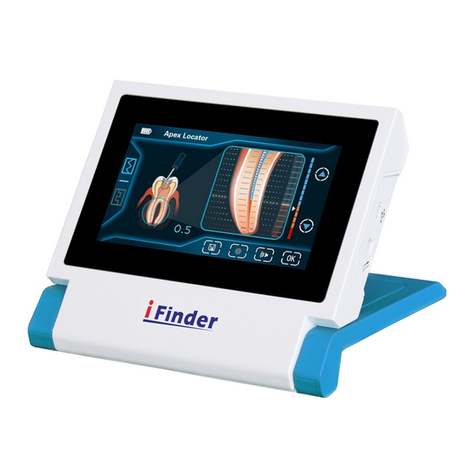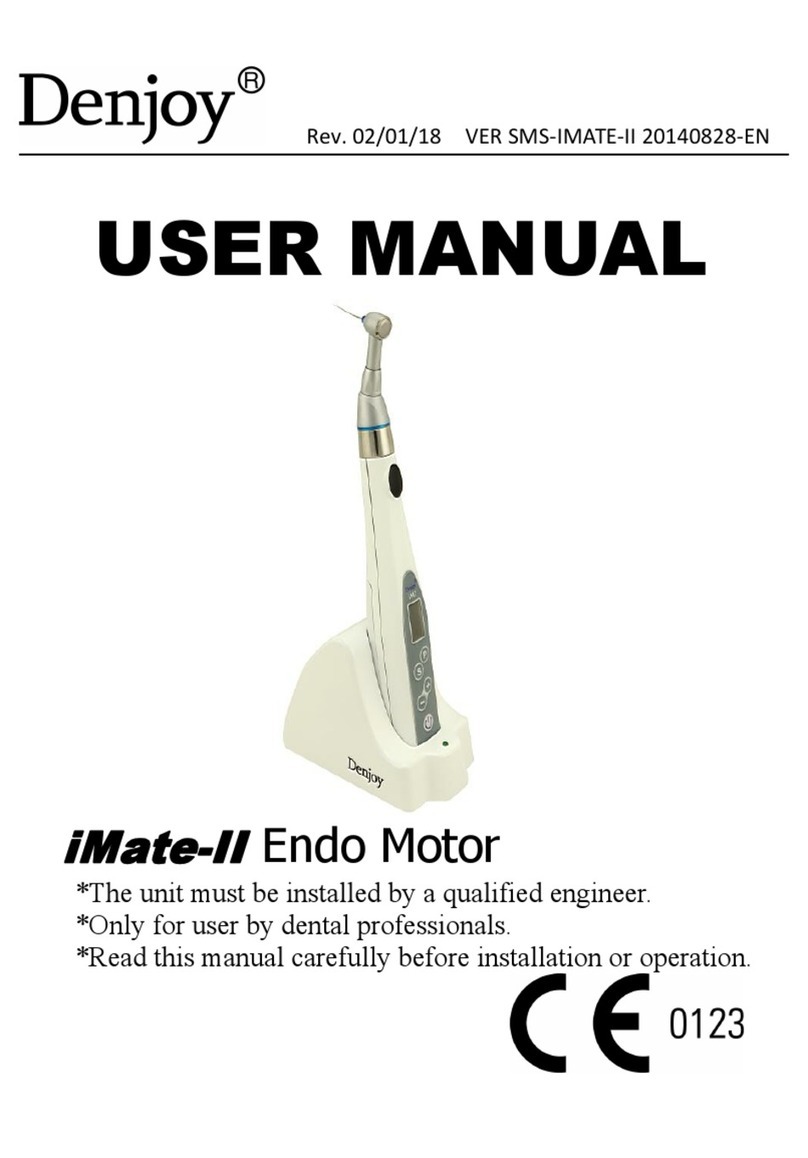Denjoy RCTI-DY User manual

Rev. 02/01/18 VER SMS-GG02 20140828-EN
USER’S MANUAL
RCTI-DY(II)
Endo Motor
*The unit must be installed by a qualified engineer.
*Only for user by dental professionals.
*Read this operation manual carefully before installation or operation.

Rev. 02/01/18 VER SMS-GG02 20140828-EN
1
CONTENTS
SECTION 1: GENERAL INTRODUCTION
SECTION 2: MAIN TECHNICAL INDEX
SECTION 3: SYMBOL
SECTION 4: PRODUCT STRUCTURE
SECTION 5: INSTALLATION AND SETTING
SECTION 6: PREPARATION
SECTION 7: OPERATION
SECTION 8: OPERATION AFTER USE
SECTION 9: MANTENANCE & SERVICE
SECTION 10: PRECAUTION
SECTION 11: SELF-CHECKING
SECTION 12: TOUBLESHOOTING GUIDE
SECTION 13: ENVIRONMENTAL REQUIREMENTS
SECTION 14: WARRANTY STATEMENT
REMARKS:
The pictures here are for reference only.
Real products shall prevail.
The parameters and pictures in this manual are subject to
change without prior notice.

Rev. 02/01/18 VER SMS-GG02 20140828-EN
2
Thank you for purchasing our device. Before operating the device, please
fully read the manual and this manual should be saved for later use.
DENJOY DENTAL CO., LTD will take the responsibility for the security,
reliability, capability under the following conditions:
1. The installation, debugging, maintenance should be adjusted by the
approbatory technician by our company or obtained related nation quality
level license professions.
2. The power supply shall be in conformity with the relevant provisions of
the state and the use requirements of device itself.
3. The device should be operated by licensed dental professionals with
medical applied skill. The whole operation process should follow user’s
manual strictly.
DENJOY DENTAL CO., LTD has right to improve shape and structure of the
device, change any information and technical specification of this manual
all the time, and no need to notice the user in advance.
CONTACT INFORMATION
The device is manufactured by:
DENJOY DENTAL CO., LTD
Address: F4, Building A4, Lugu Medical Device Park, No.229
Guyuan Road, Changsha, 410205 P. R. China
Authorized European Representative:
Company name: LANDLINK GMBH
Address: DORFSTRASSE 2/4, EMMENDINGEN, 79312 GERMANY
Please contact sales representative directly from whom you have
bought this device for user’s record and further after-sale service.

Rev. 02/01/18 VER SMS-GG02 20140828-EN
3
SECTION 1: GENERAL INTRODUCTION
RCTI-DY (II) Endo Motor is an endodontic operation instrument which
combined with both endo motor and apex locator function. Endo motor
function is a kind of endodontic micromotor to drive NiTi instruments,
which can assist the dentists to shape more standard root-canal in the
process of root-canal treatment based on the micro-electronic control
technology. Apex locator function is a kind of highly precise instrument
used for determining the position of apex of root canal
This unit contributes to alleviate the dentist’s working intensity.
Product application and intended use
RCTI-DY (II) Endo Motor is an endodontic operation instrument which
combined with both endo motor and apex locator function.
Endo motor is used for treat the root canal pulp necrosis, chronic pulpitis,
chronic apical periodontitis (including meat tooth apical swelling,
periapical abscess, periapical cyst), periodontal pulp syndrome and
systemic diseases should not be extract but urgent needed to be treat.
Apex locator function is used for determining the position of apex in the
root canal.
Unique advantages
Use Endo rotary file to machinery enlarge the root canal ,Not only
enlarges to the root canal in straight situation, but also works for curved
root canal. In combination with our Apex locator function, our equipment
can independently realize Endo motor function or Apex locator function,
but also it can realize both the mentioned two functions at the same time.
1, Large size LCD screen provide more clear and accurate data to the
operator during their operation.
2, 10 different program (Can be memorized) which can be preset
according the requirement of the operator.

Rev. 02/01/18 VER SMS-GG02 20140828-EN
4
3, This unit can adjust freely the torque value according to the required
Endo rotary file specification,the LCD displays the working trace of the
present torque, more clear and convenience during the operation of
dentists.
4, Auto-reverse function: When the rotary file reaches the preset torque,
the file will automatically withdraw until resistance cleared.
5, The operation handpiece is controlled by foot pedal.
6, The operation handpiece is designed as soft power on and power off,
which do not have sense of shock when start rotary the Endo file and also
avoid the break off of Endo file by speed up in short period.
7, The unit is powered by rechargeable Lithium battery, in order to protect
the life-span and working life of the battery. The machine will turn off
automatically in 8 minutes without use.
8, Contra angle, file holder and stainless hook can be 135℃autoclaved.
9, Build-in Rechargeable battery, greatly resolved the inconvenience of
frequently replace the battery and the cost of using our equipment.
10, The Apex locator function can preset the Apex area, when the rotary
file arrived to the preset Apex area, the machine will stop rotary.
Product performance introduction
RCTI-DY (II) Endo Motor 2in1 adapted micro-electronic control
technology in order to reduce the working intensity for the dentists.
Following the feature:
1, 1:1 HP contra angle can provide 100-650 r/min adjustable speed. The
speed can be adjusted in 23 levels, each level can increase or decrease 25
r/min.
2, The machine have 10 program, each program can be adjust torque,
speed, auto-reverse, Apex area presetting independently. Each preset

Rev. 02/01/18 VER SMS-GG02 20140828-EN
5
program can be memorized and when restart the unit, you can just find
the preset program by press “Program” button in a convenience way.
3, Torque can be adjusted range from 0.6-5.2 N/cm, each level can be 0.1
N/cm increase or decrease.
4, After set the specification, long-press the SAVE button for confirm. If
didn’t press the SAVE button then the specification will not keep for next
time.
5, Long press POWER button for turn on/off.
6, When the battery need to be charged, the machine will alarm.
SECTION 2: MAIN TECHNICAL INDEX
Model Name RCTI-DY (II)
Trade Name JoySmart
Anti-shock type Built-in power supply
Anti-shock level Class B
Harmful levels of protection into the liquid General
Equipment
Operation mode Continuous Operation
Main Unit
Rated voltage: Max. DC8.4V (Operated by charging battery)
Rated current: Max.1.2 A (Operated by charging battery)
Power consumption: 10VA (Operated by charging battery)
Net weight: 450 g
Adapter
Rated input voltage: AC100-240V 50HZ/60HZ
Rated input current: 0.25A
Output voltage: DC8.7V Output current: 0.6A
Apex Measuring Method: Multi-Frequency Operating System

Rev. 02/01/18 VER SMS-GG02 20140828-EN
6
CE Port Output Voltage Peak: <350mV
Apical Constriction Reference Value: 0.0±0.1、0.5±0.1
Measuring Error: 0.0-0.5
Apical Constriction Error: <0.5mm
SECTION 3: SYMBOL
The following symbols may appear in this manual, on the label, or on it’s
accessories. Some of the symbols represent standards and compliances
associated with the endo motor and its use.
Consult accompanying documents
Caution: Consult accompanying documents
Authorized Representative in the European Community
CE Mark: conforms to essential requirements of the
Medical Device Directive 93/42/EEC.
Sterilizable up to the temperature specified at most
Date of manufacture.
Manufacturer
SN
Specifies serial number
Type B applied part

Rev. 02/01/18 VER SMS-GG02 20140828-EN
7
Refer to instruction manual / booklet
The device should not be used after the end of the shown
or the day
DISPOSAL: Do not dispose this product as unsorted
municipal waste. Collection of such waste separately for
special treatment is necessary.
alert indicator displayed on the LCD screen
battery indicator displayed on the LCD screen
Rotation direction
Dynamic display of torque
After the endo file exceeds the max preset torque, and
then Endo file will stop working automatically.
After the endo file exceeds the max preset torque, the
Endo file will keep withdraw (reverse) until the removal of
resistance, and then the file stop working.
After the endo file exceeds the max preset torque, the
Endo file will keep withdraw (reverse) until the removal of
resistance, and then the file go back to forward rotation
again.
SECTION 4: PRODUCT STRUCTURE

Rev. 02/01/18 VER SMS-GG02 20140828-EN
8
RCTI-DY (II) Endo Motor 2in1 is mainly combined by main unit, handle,
foot pedal connecting wire and adapter. Main unit is mainly combined by
the outer shell, controlling circuit, L-Battery, output connector and
operation display LCD screen. Handle is mainly combined by the metal
shell, Motor.
Remarks: Standard accessories do NOT include endo rotary file.
A
Main Unit
B
Handpiece Motor (Plastics or Metal)
C
HP Contra Angle 1:1
D
Endo Cable
E
Probe Cable
F
File Holder
G
Stainless Hooks

Rev. 02/01/18 VER SMS-GG02 20140828-EN
9
H
Foot Petal
I
Charger
J
Handpiece Motor Holder
NEW MOTOR HANDPIECE
The material of motor handpiece for the current JoySmart endo motor
with apex locator is white special plastics.
The new motor handpiece will be much lighter and can match better with
the contra angle.
TRANSPARENT DISPOSABLE SLEEVES
Each package includes one pack of disposable sleeves.
(50 pieces/pack)
Disposable sleeves are used for covering the handpiece motor and contra
angle during the process of whole operation. Please see the picture below.
LCD display
(The following LCD display is only for reference, NOT actual picture.)

Rev. 02/01/18 VER SMS-GG02 20140828-EN
10
C

Rev. 02/01/18 VER SMS-GG02 20140828-EN
11
SECTION 5: INSTALLATION AND SETTING

Rev. 02/01/18 VER SMS-GG02 20140828-EN
12
1, How to connect the foot pedal
Connected foot pedal and then put the foot
pedal plug into the related socket
2 How to connect the handpiece
Connect the handle set cable into the related
socket, please connect the point
according to the red indication showed on
the plug.
3 How to connect the charger
When the machine needs to be charged,
please insert the charging plug inside the
related socket on the main unit
4 How to connect the testing wire for Apex
locator.
After connected the testing wire, please
insert the testing wire inside the related
socket
Note: Please turn off the machine when connect the contra angle.
Note: When installing contra angle, please check that the contra angle
connected with handle in good condition
SETTING
Speed setting:
Hold press speed increase or decrease button and the speed will keep
lasting increase or decrease quickly. Press the speed increase or decrease
button once, then the speed will increase or decrease 25 r/min.

Rev. 02/01/18 VER SMS-GG02 20140828-EN
13
Torque setting:
Hold press torque increase or decrease button and the torque will keep
lasting increase or decrease quickly. Press the torque increase or decrease
button once, then the torque will increase or decrease 0.1N.cm。When
the gear displays 1:1 on the LCD, then only 1:1 contra angle is needed.
Picture
Description
Speed setting button
▲▼Speed setting increase or decrease button,
Press the speed setting button once and then
the speed will increase or decrease 25 r/min and
displays at the LCD screen.
▲▼Hold press the speed setting button and the
speed will keep increase or decrease 25 r/min
and displays at the LCD screen
Torque setting button
▲▼Torque setting increase or decrease button,
Press the torque setting button once and then
the torque will increase or decrease 0.1Ncm and
displays at the LCD screen.
▲▼Hold press the torque setting button and the
torque will keep increase or decrease 0.1Ncm
and displays at the LCD screen
Program switch button is for selecting the proper
program from the saving program data, The
numbers 1-10 will be displayed on the LCD
screen and waiting for dentists to adjust it in
their convenience working status.

Rev. 02/01/18 VER SMS-GG02 20140828-EN
14
Picture
Description
This button only can be adjusted when the
machine stops working.
After setting up the convenience program,
please hold press the saving button for
memorize the setting. If you didn’t memorize the
setting by pressing this button, the program will
go back to the original setting.
This button only can be adjusted when the
machine stops working.
Auto reverse switch button is used for selecting
different auto reverse program (3 programs in
total). After selected the program, the LCD will
shows the related display.
This button only can be adjusted when the
machine stops working.
Manual reverse button is use for reverse
manually. Press the manual reverse button once,
then the file will stop and then reverse to the
opposite side.Press the manual reverse button
will reverse once only.
NOTE: When the torque exceeds the max.
setting, then the button is invalid。
Extended press the power button for turn on/off
the machine.

Rev. 02/01/18 VER SMS-GG02 20140828-EN
15
Picture
Description
Apex setting button, press once for determine
the apex position and in the same time displays
on the LCD screen.
During the operation, when the file exceeds the
preset apex position, then the machine will
reverse automatically.
The numbers of Apex setting can be adjusted
freely from 0.0 (APEX) to 1.0
Auto reverse switch button
-Program 1
When the real torque exceeds the preset
maximum value, the endo file will stop working
automatically.
Auto reverse switch button
-Program 2
When the real torque exceeds the preset
maximum value, the endo file will keep withdraw
(reverse) until the removal of resistance, and
then the file stop working.
Auto reverse switch button
-Program 3
When the real torque exceeds the preset
maximum value, the endo file will keep withdraw
(reverse) until the removal of resistance, and

Rev. 02/01/18 VER SMS-GG02 20140828-EN
16
Picture
Description
then the file go back to normal rotation again.
NOTE: During the use of both Endo motor and Apex locator function,
Endo file will reverse automatically according to the preset torque as
well as the preset Apex position.
A display for the conditions between the preset
torque and working torque
Apex locating display
SECTION 6: PREPARATION
1, Before use the machine, please connect the accessories and confirm.
2, Connect the 1:1 HP contra angle to the handpiece and install the rotary
file to the contra angle. Make sure the connection is in good condition.
3, Double confirm the rotary has been installed in good condition. Try to
pull the rotary file out in order to check the rotary has been installed
firm enough.
4, Please confirm the rotary file size according to the Apex environment,
before confirm the rotary file, please use 10# or 15# hand file for trial the
size of Apex. Then select the correct NI-TI rotary file according to the size
of the hand file.
5, Long press the POWER button for turn on the machine.

Rev. 02/01/18 VER SMS-GG02 20140828-EN
17
6,Adjust the specification of the machine according to the process of the
endodontic treatment.
7, Make sure the LCD display shows exact specification of the needed
endodontic treatment.
SECTION 7: OPERATION
1,Charger
1) Connect the charger to the main unit and then connect the plug of the
charger to the Power outlet
2) When the machine is charging, connect the charger to the power outlet
and the mark of battery indicates will flash. If the mark of battery indicates
stop flashing means the machine has been fully charge.
3)Pull out the adapter.
2, Function of Apex Locator
A, Please connect probe cable (Probe cable referring to E in Section 4) to
file holder and insert the stainless hook into the interface, then hang it up
at any side of the sufferer's mouth.
B, Insert the apex file into the root canal and start testing
Please do not use foot pedal during Apex location period.
3,Function of Endo motor
A, Connect foot pedal, handpiece motor cable to the main unit.
B. Depresses the foot pedal to start the operation
Independent use for endo motor function, please do not use probe
cable and endo cable..
4, Function of Apex locator & Endo motor together.
A, Connect the foot pedal, handpiece motor cable, HP contra angle and
endo cable. ( Endo cable referring to D in Section 4)
B, Please connect the file holder to endo cable and insert the stainless
hook into the interface, then hang it up at any side of the sufferer's mouth.
C, Depresses the foot pedal to start the operation.

Rev. 02/01/18 VER SMS-GG02 20140828-EN
18
When activate the functions of endo motor and apex locator
together, the following spare parts are needed.
During this function status, the machine will start Endo motor and
Apex location function in the same time, when the rotary file reaches the
preset Apex area, the machine will automatically withdraw until the
resistance released.
5, Operation of the handpiece
A, When depresses the foot pedal, the rotary file will start rotary, when
losses the foot pedal, the rotary file will stop.
B, If you need to adjust the speed and torque value, please press the
TORQUE or SPEED button.
SECTION 8: OPERATION AFTER USE
1,Long press the power button for turn off the machine after use.
Machine will turn off automatically in 8 minutes without use.

Rev. 02/01/18 VER SMS-GG02 20140828-EN
19
2,Please pull out the rotary file after use.
During install or Disassemble the rotary file,please be careful and don’t get
your finger hurt.
3,Please disassemble the handpiece cable and foot pedal after use the
machine.
4,Please recharge the machine until the power is enough for next
operation。
SECTION 9: MANTENANCE & STERILIZATION
1 STERILIZATION
1)The following accessories which can be high pressure autoclaved:
Contra angle, rotary file, bracket for rotary file, cable holder and bracket.
Except the mentioned above, other parts can’t use for high pressure
autoclave.
The mentioned above accessories we suggest use 135℃autoclave for 20
minutes.
Please note: Please autoclave contra angle and rotary file after each
use.
If the accessories are within medical Liquid, please clean the
accessories until it cleaned enough and then process high pressure
autoclave.
Before autoclave contra angle, please use AR spray for cleaning the
contra angle.
·Please autoclave the rotary file according to the file manufacturer
requirement.
2) The Following accessories can be sterilized with alcohol wipes
·Operation handpiece, handpiece connection cable
Please sterilize the accessories by gauze within alcohol.
Please note: Please do not use any other chemical Disinfectant for
This manual suits for next models
2
Table of contents
Other Denjoy Medical Equipment manuals
Popular Medical Equipment manuals by other brands

Getinge
Getinge Arjohuntleigh Nimbus 3 Professional Instructions for use

Mettler Electronics
Mettler Electronics Sonicator 730 Maintenance manual

Pressalit Care
Pressalit Care R1100 Mounting instruction

Denas MS
Denas MS DENAS-T operating manual

bort medical
bort medical ActiveColor quick guide

AccuVein
AccuVein AV400 user manual