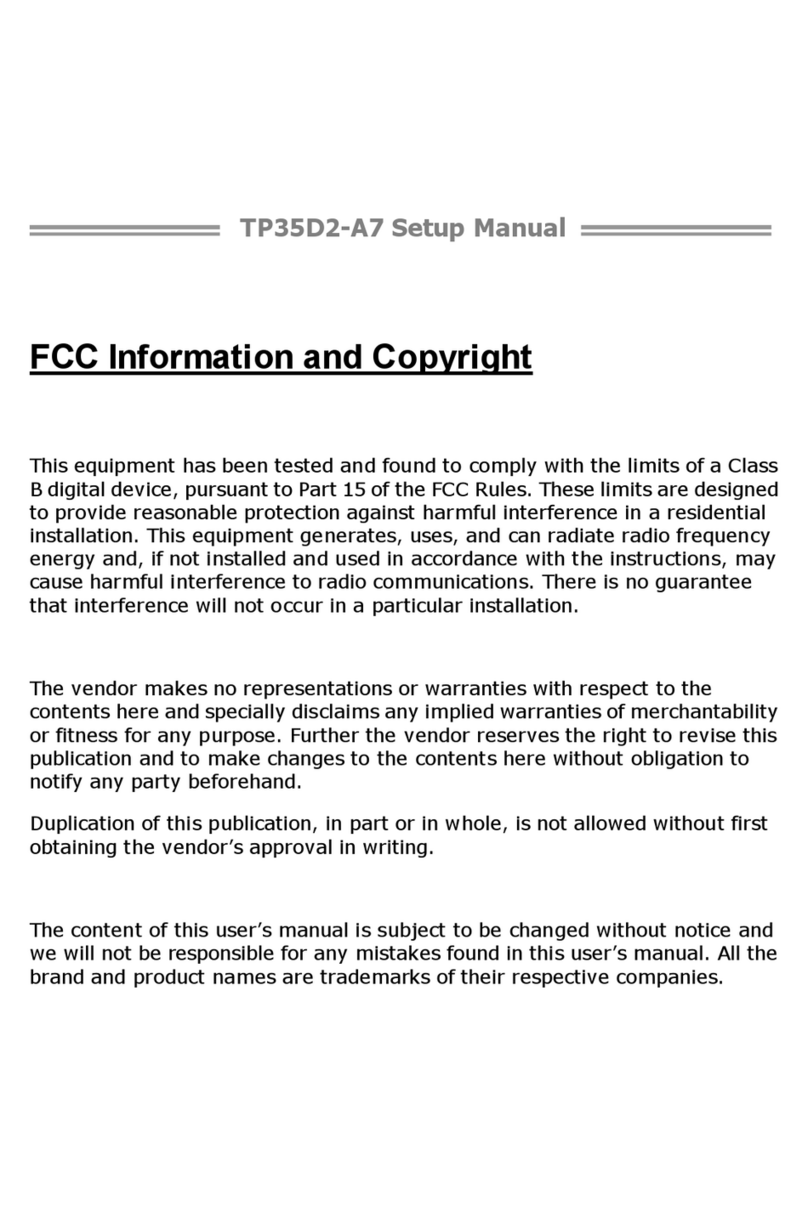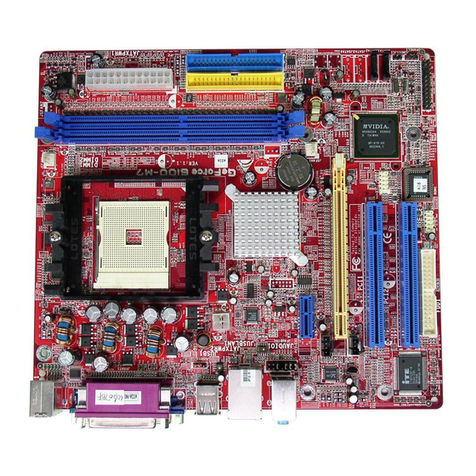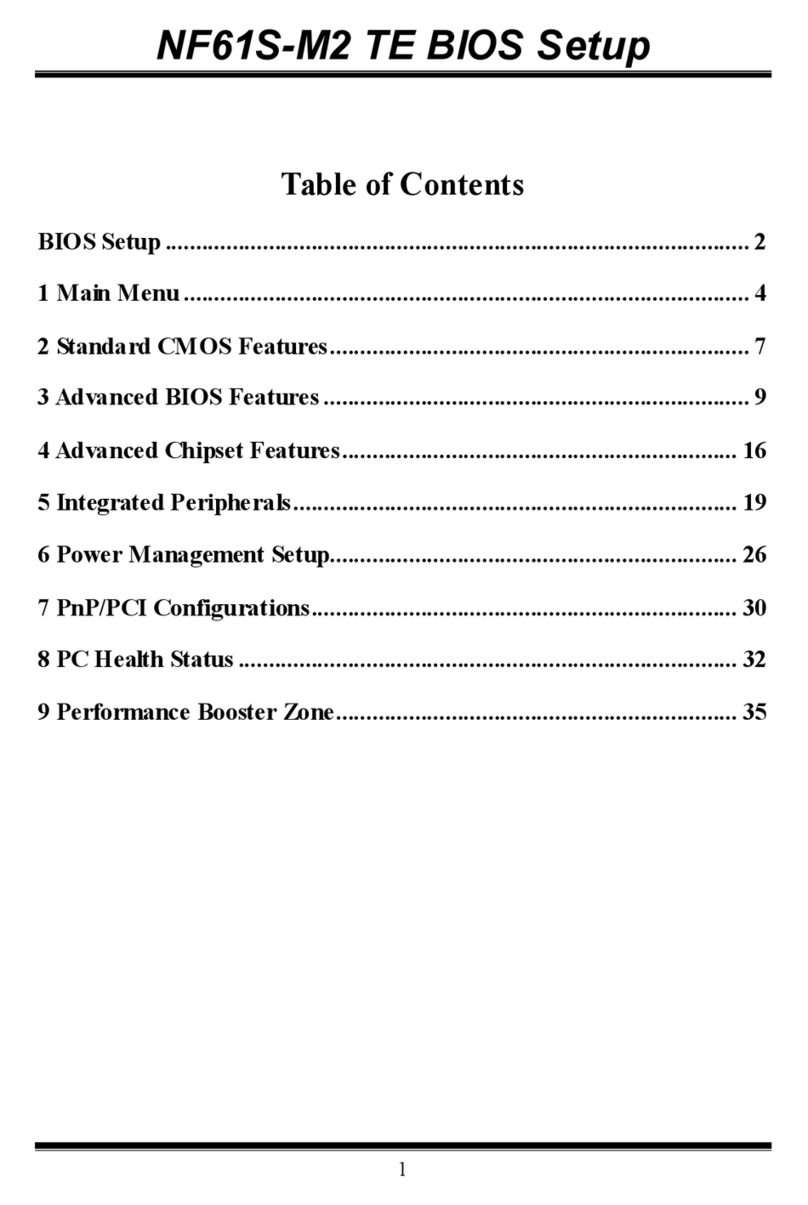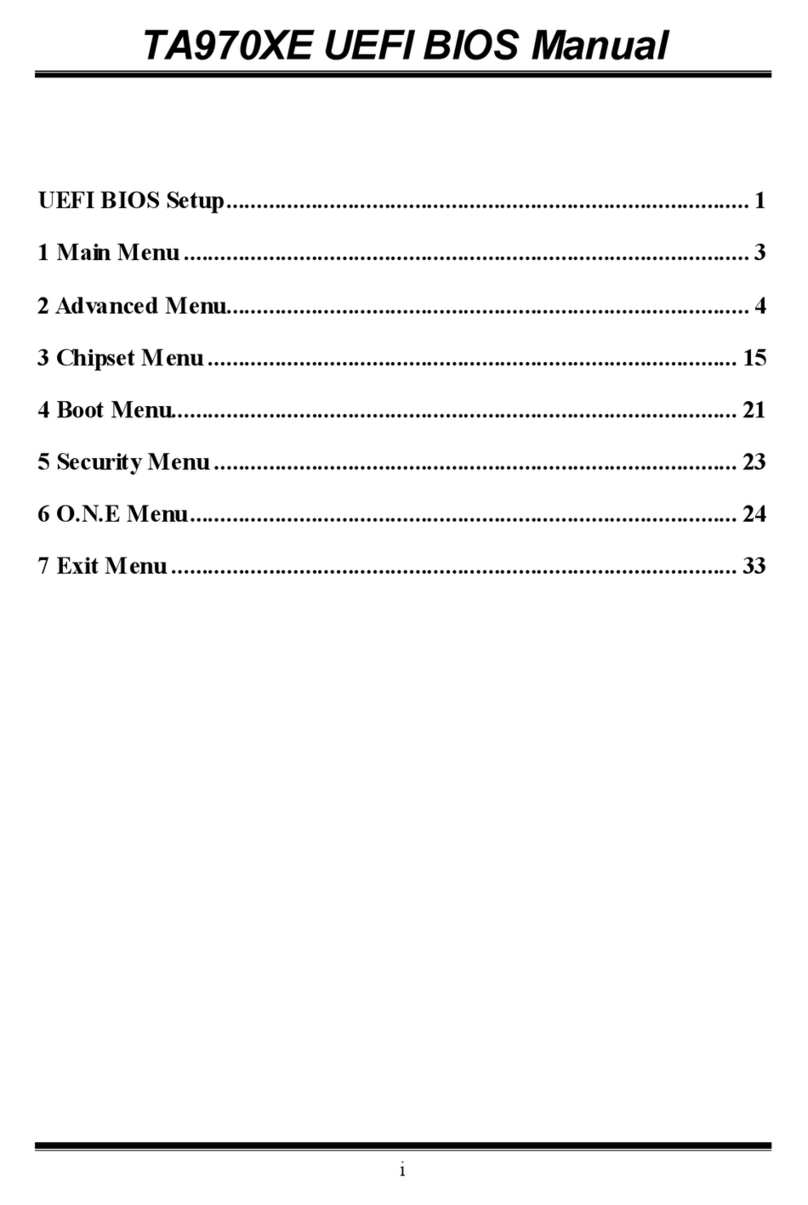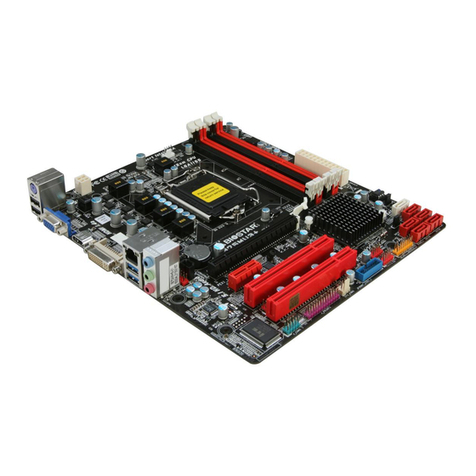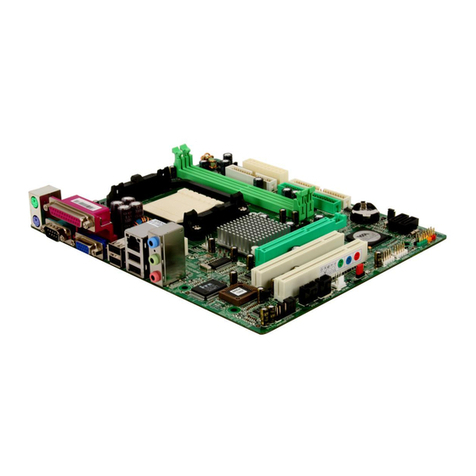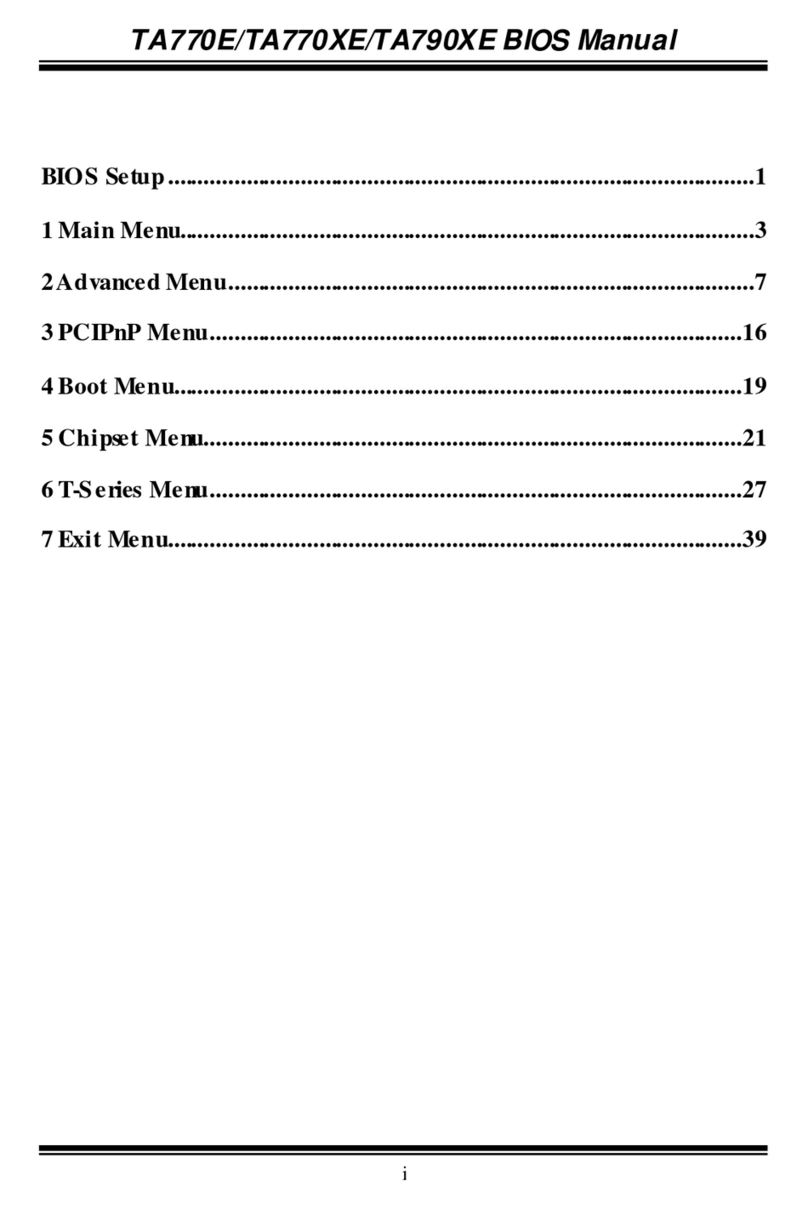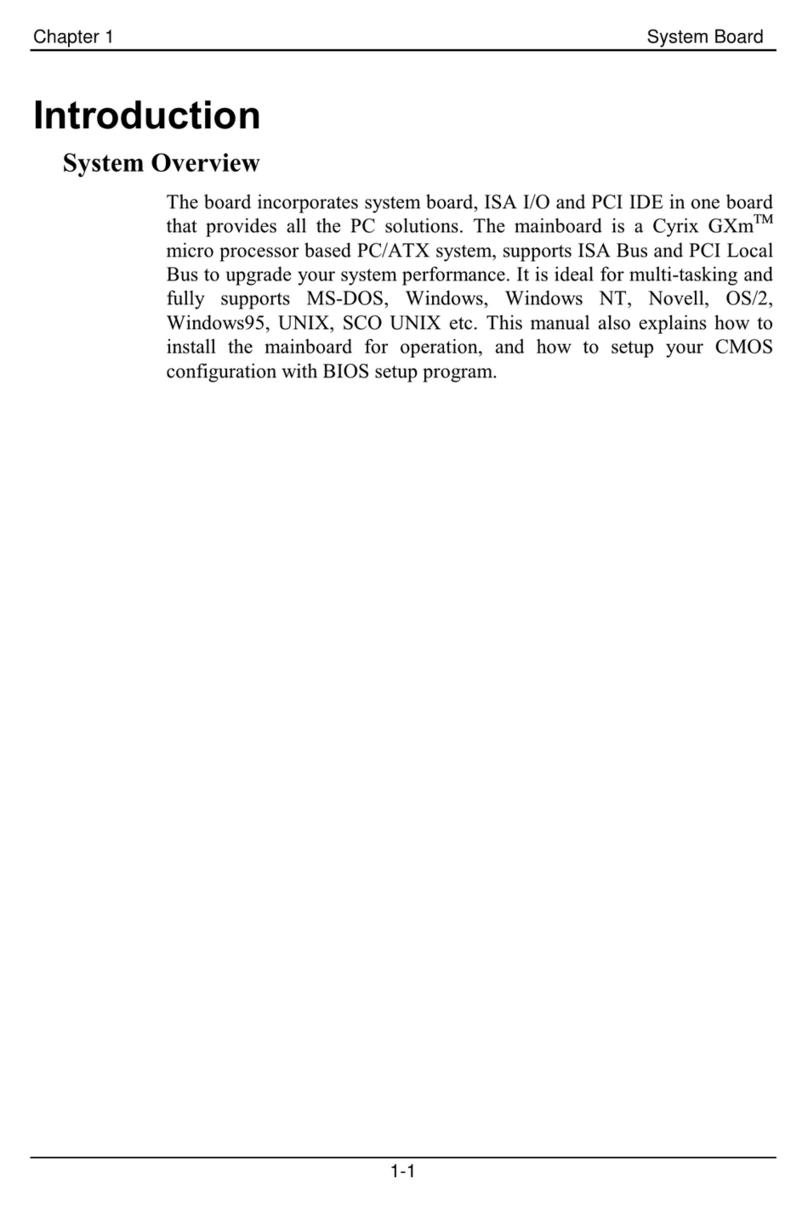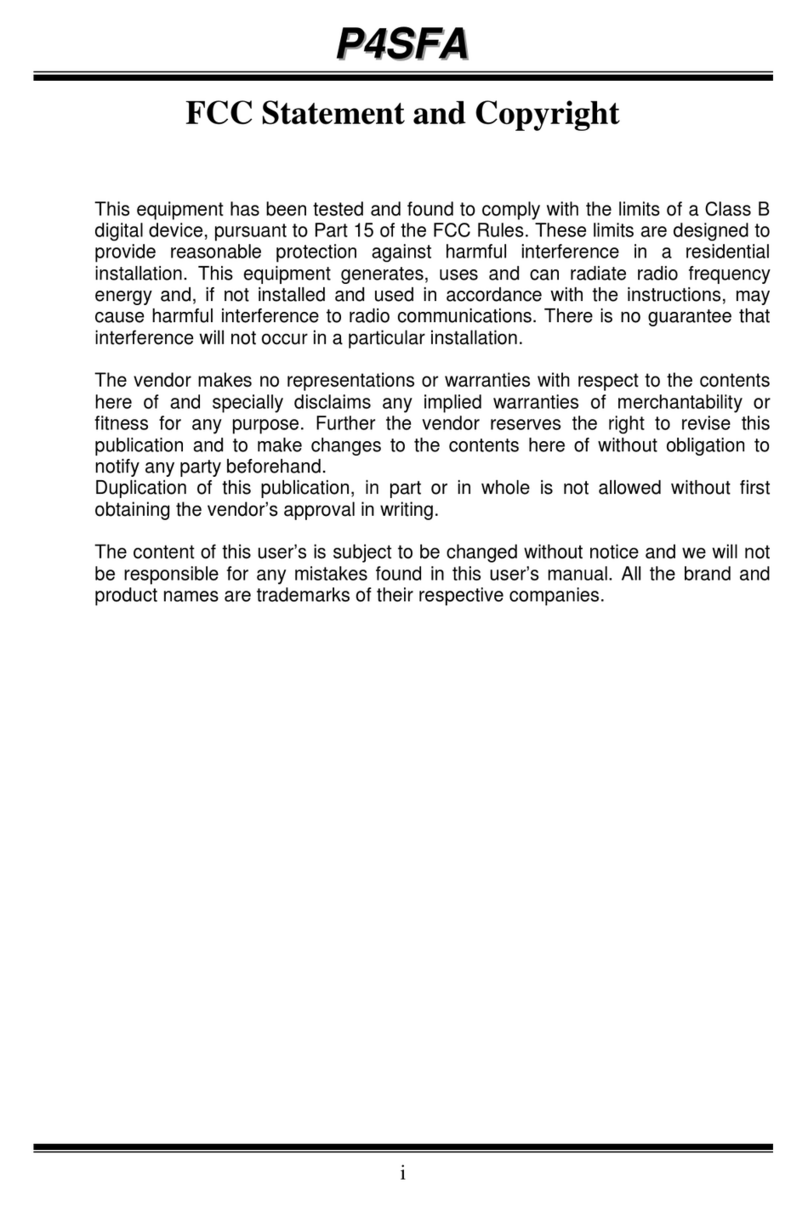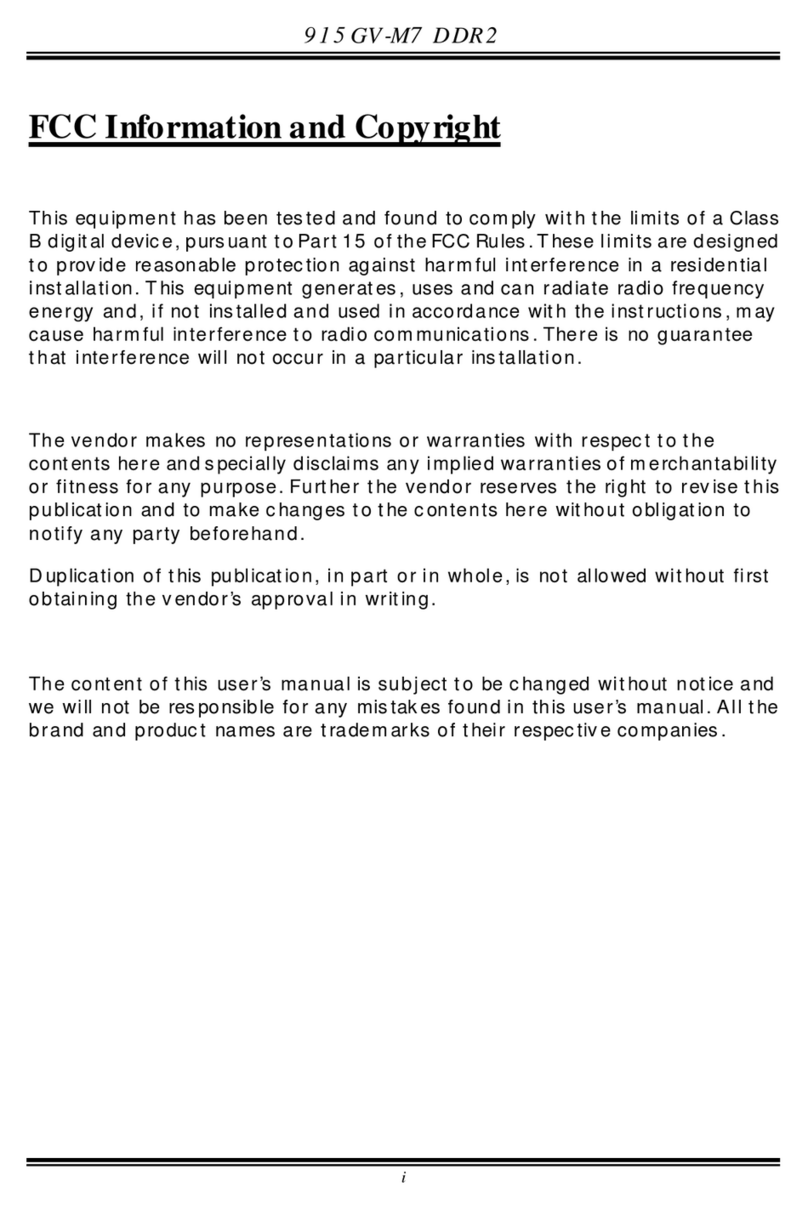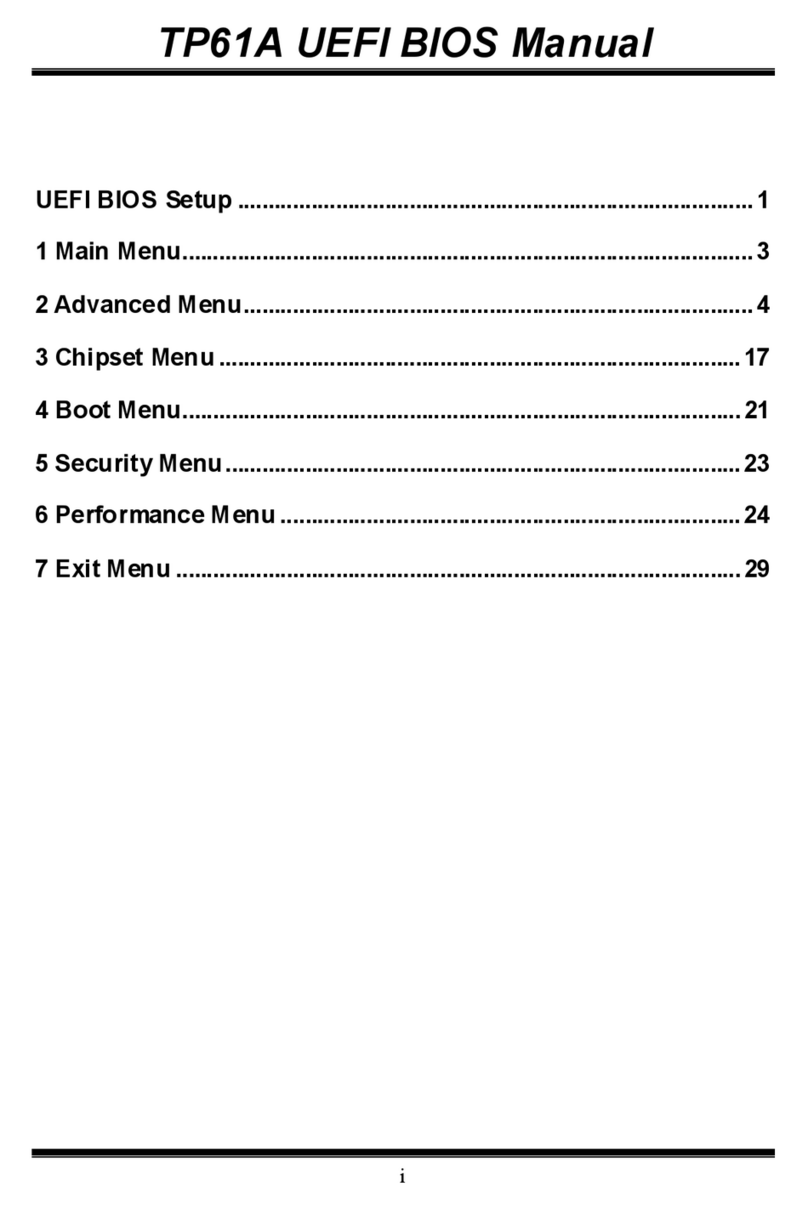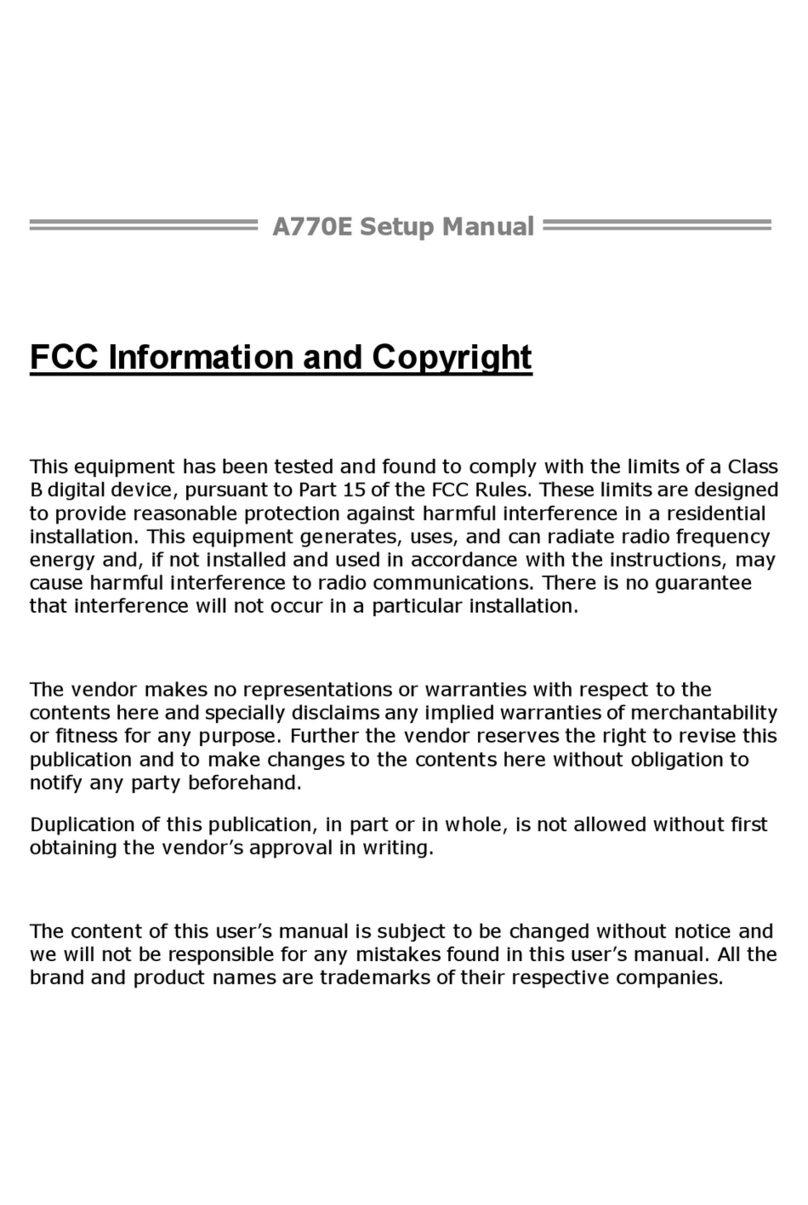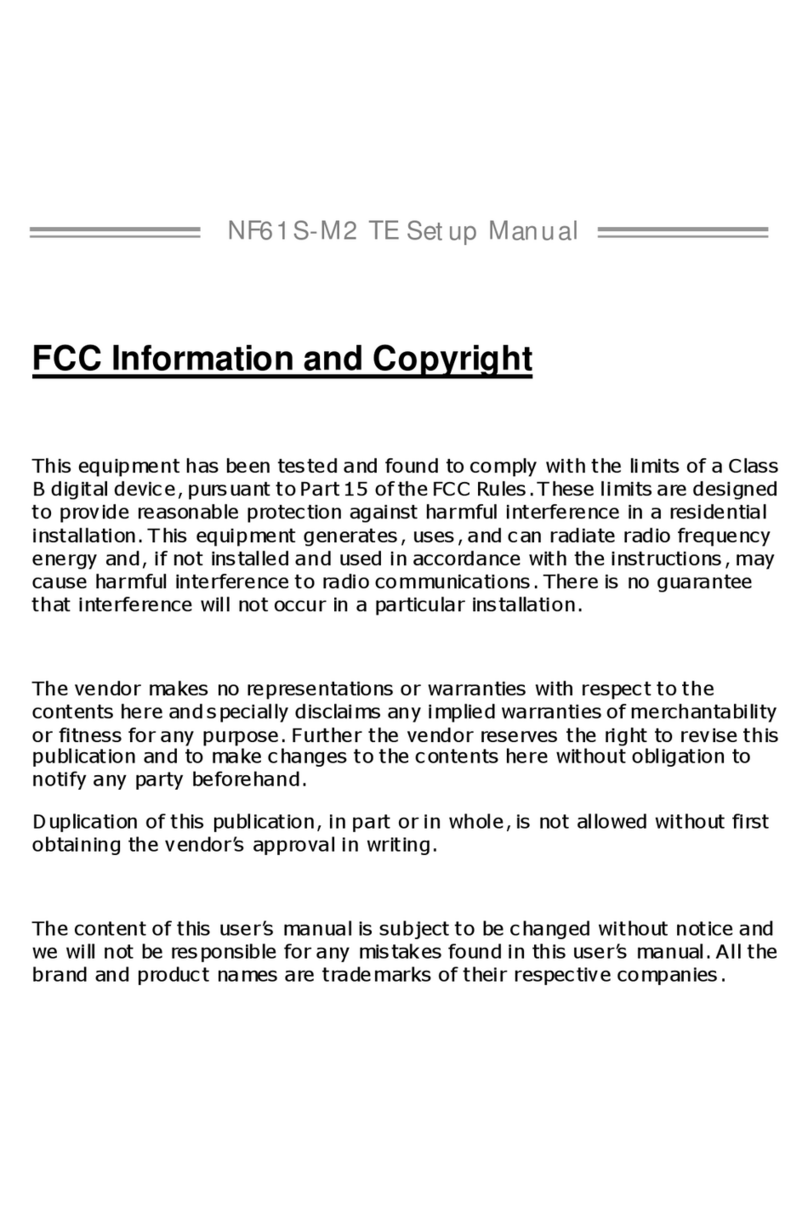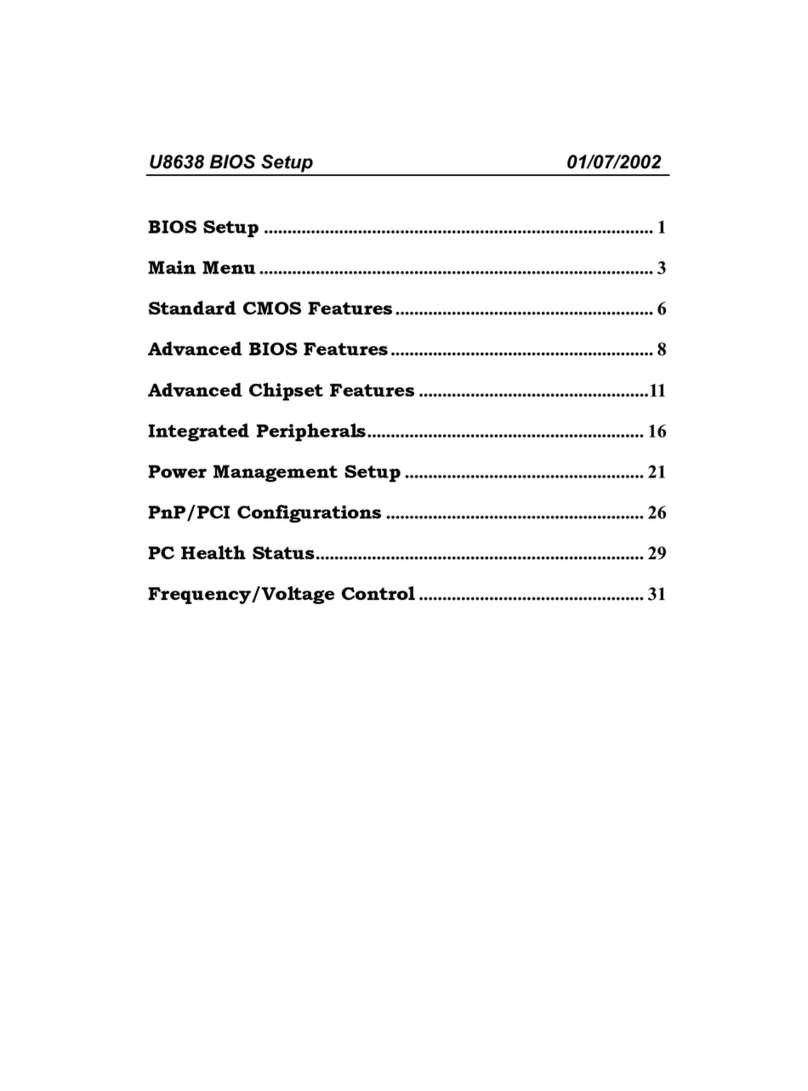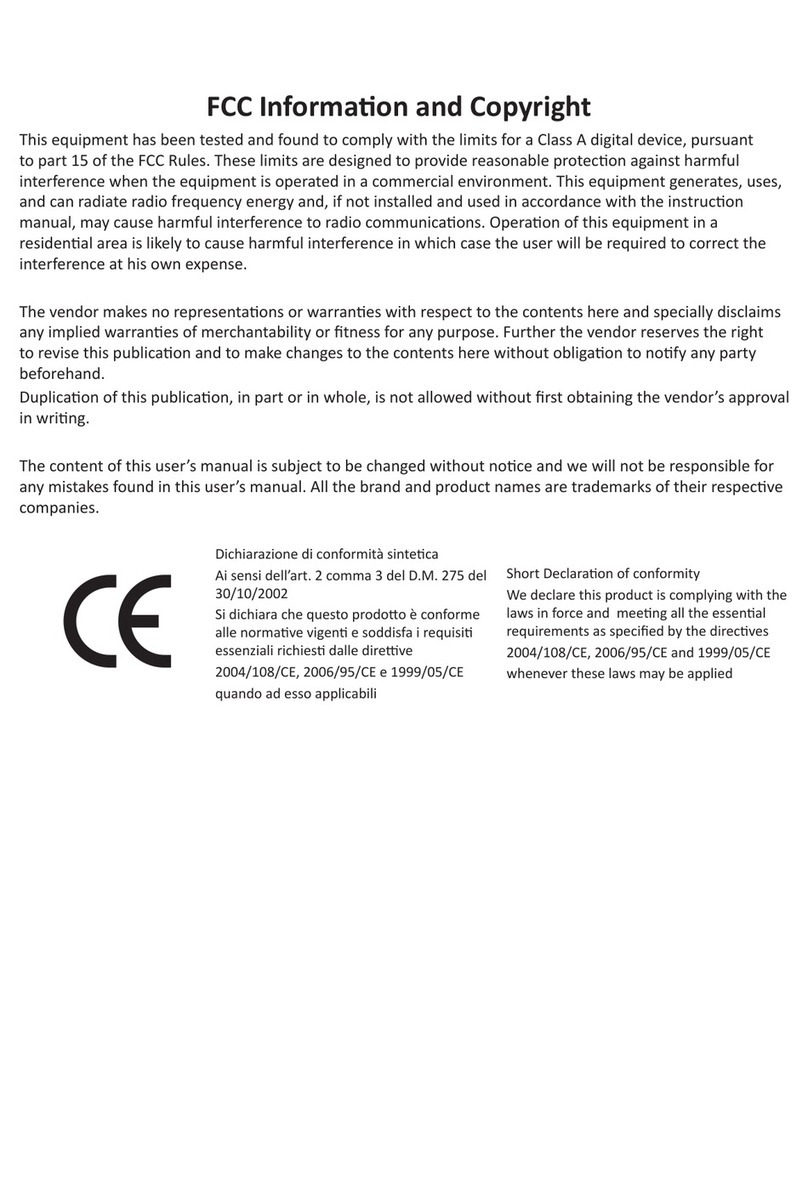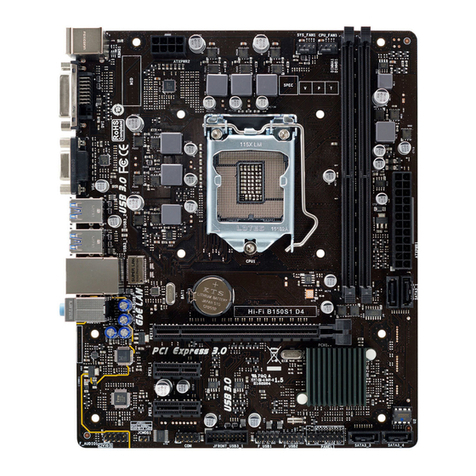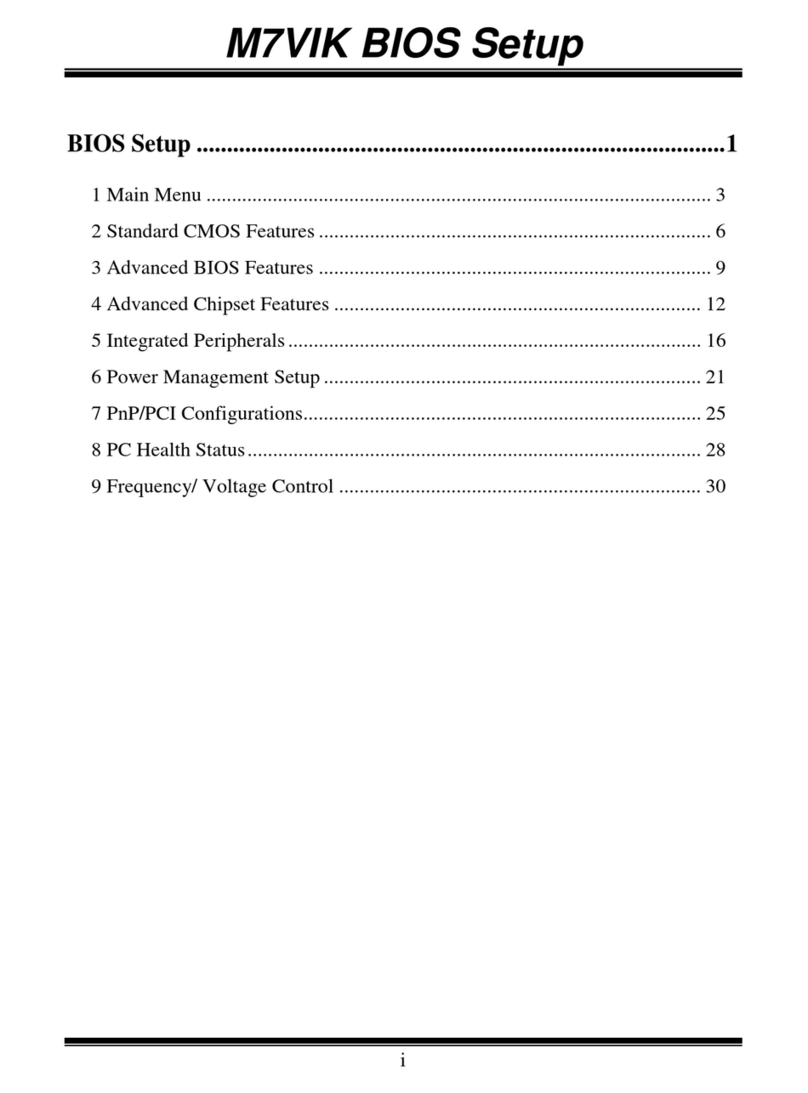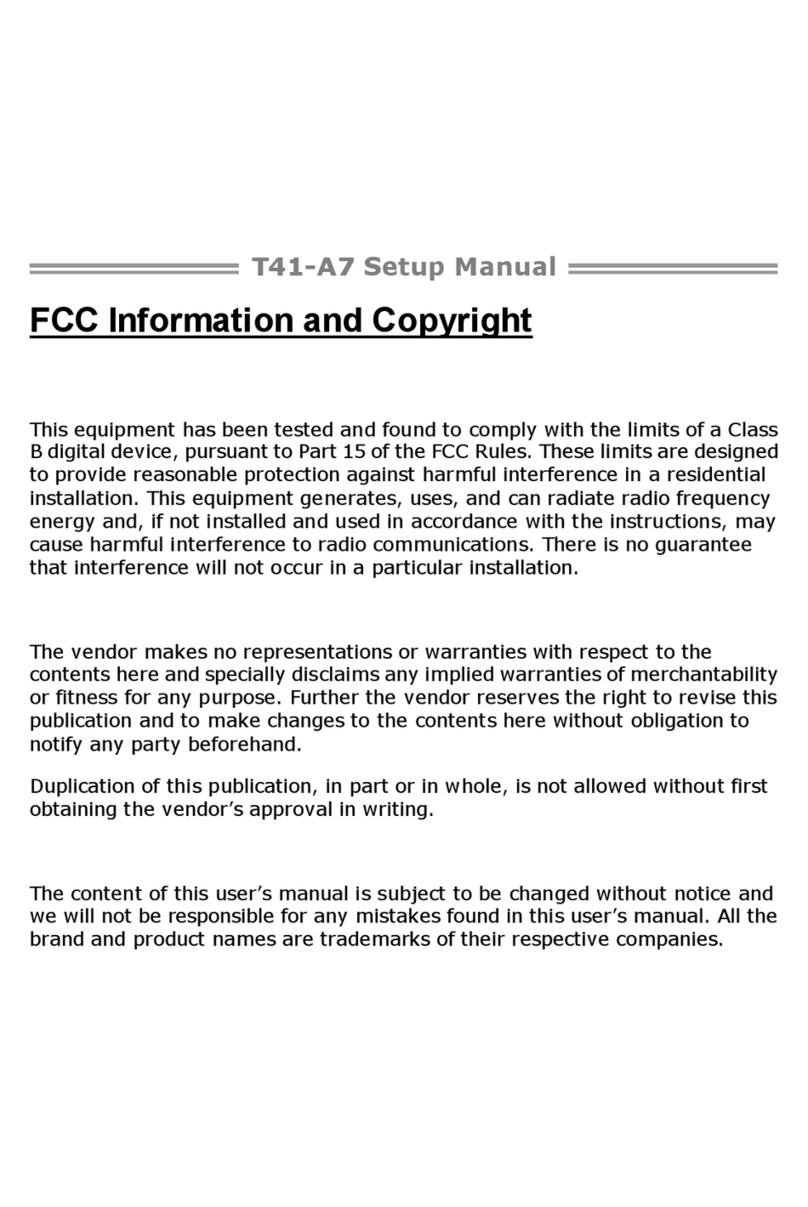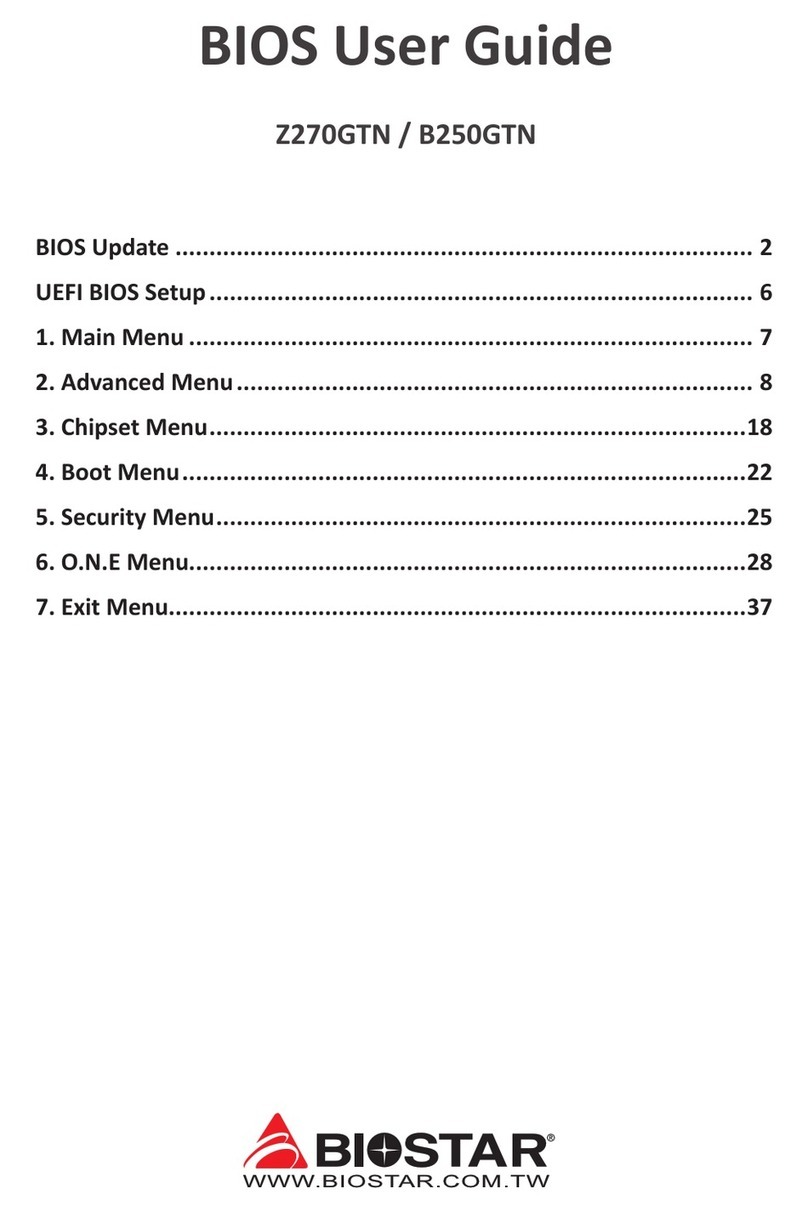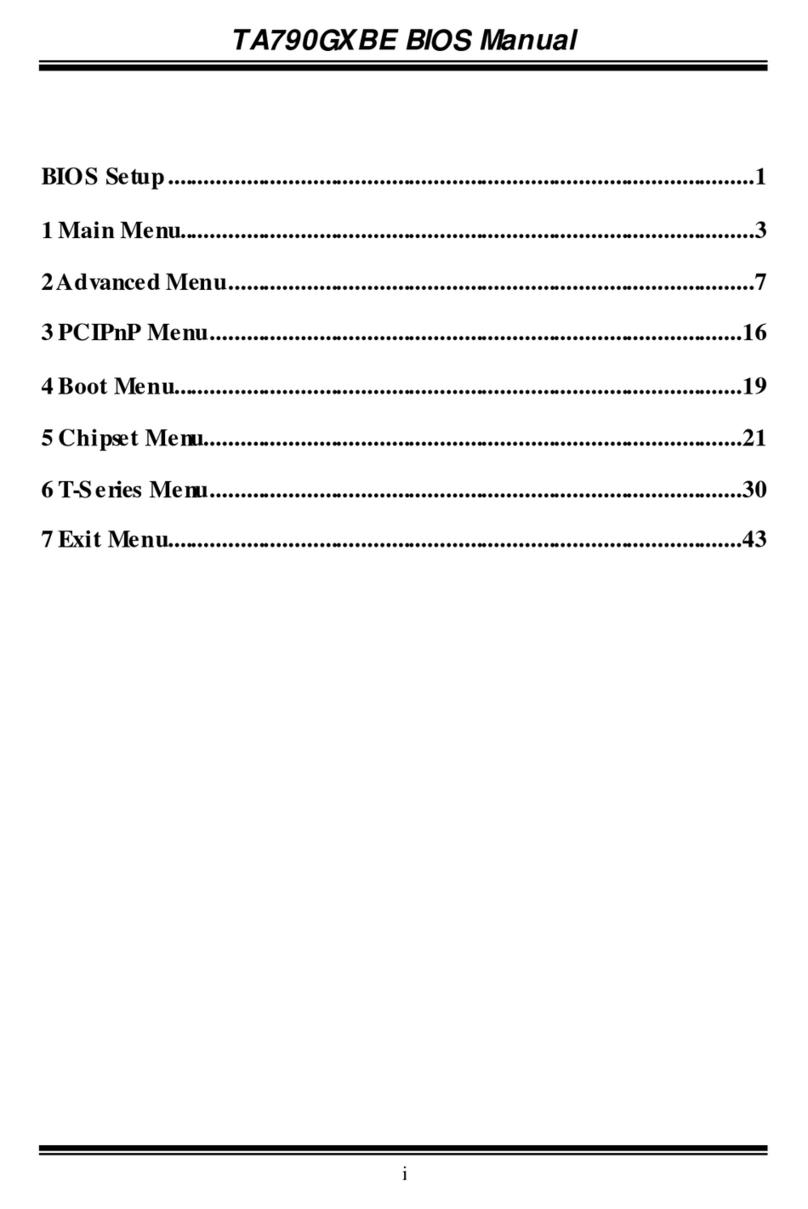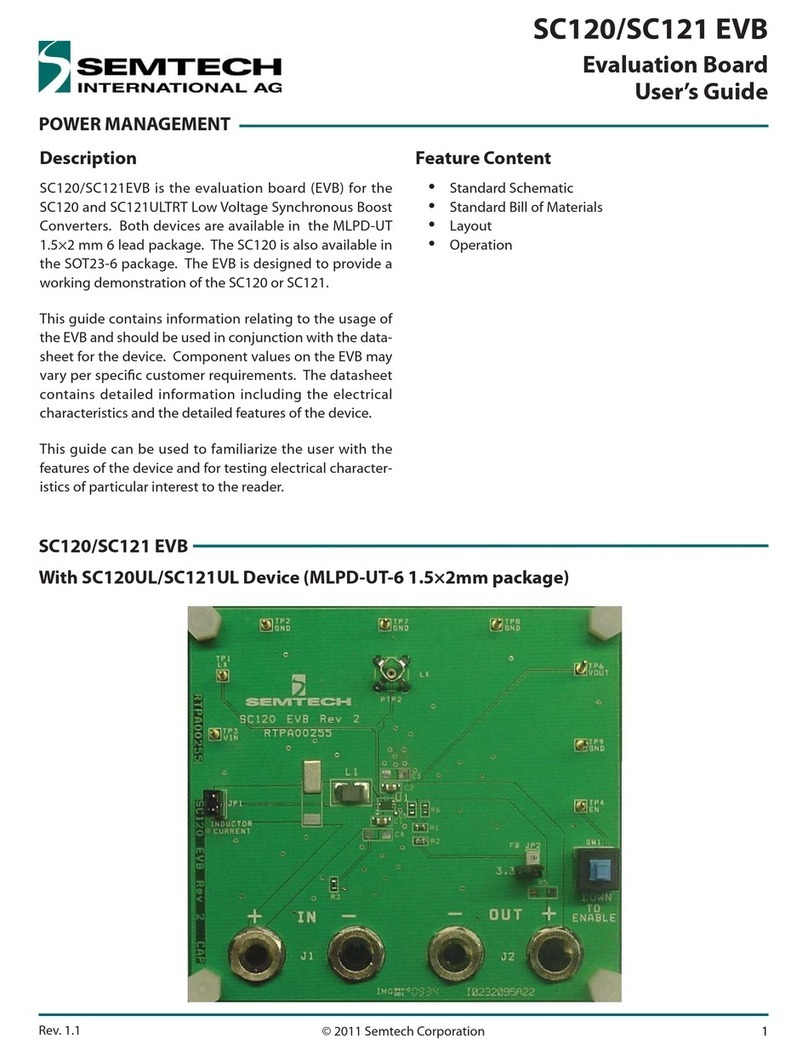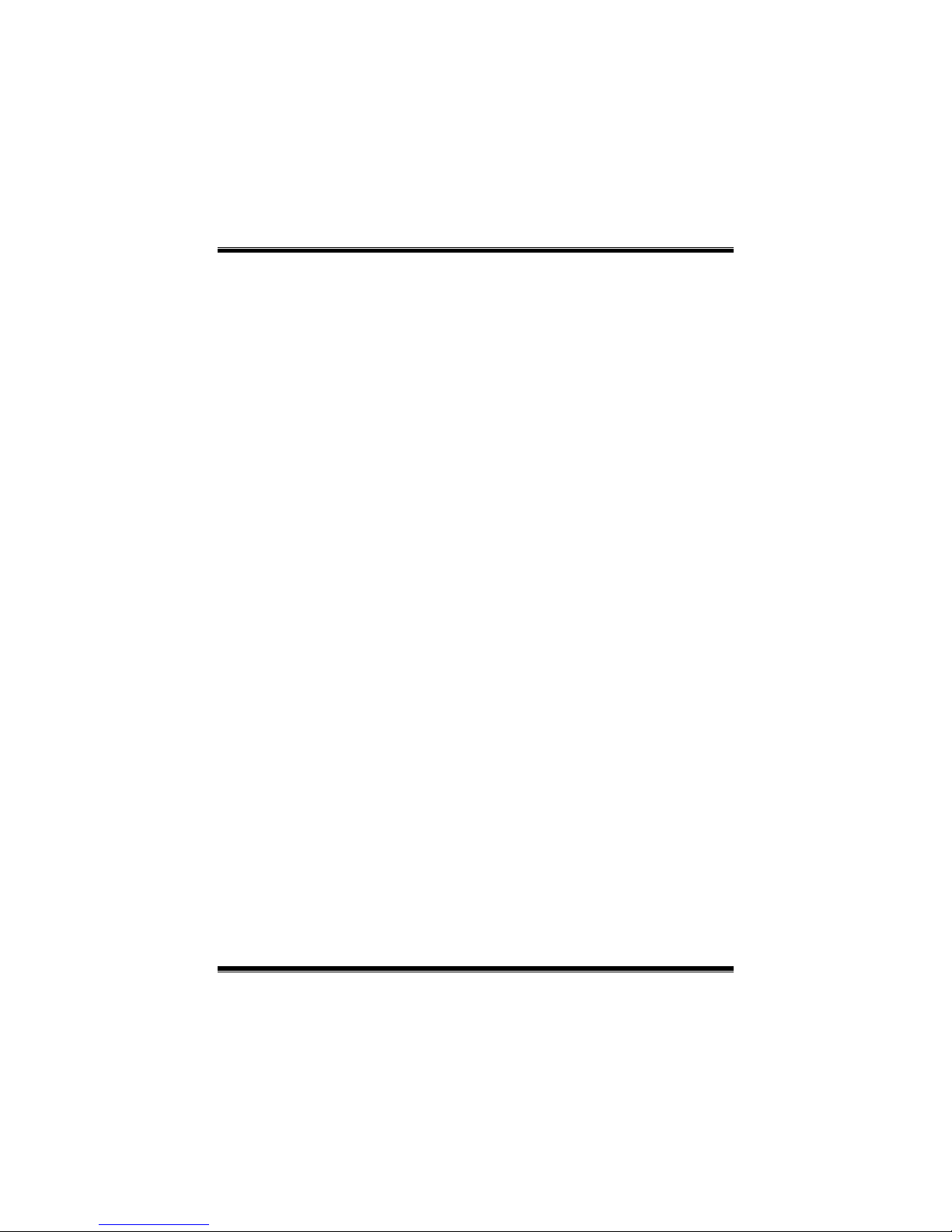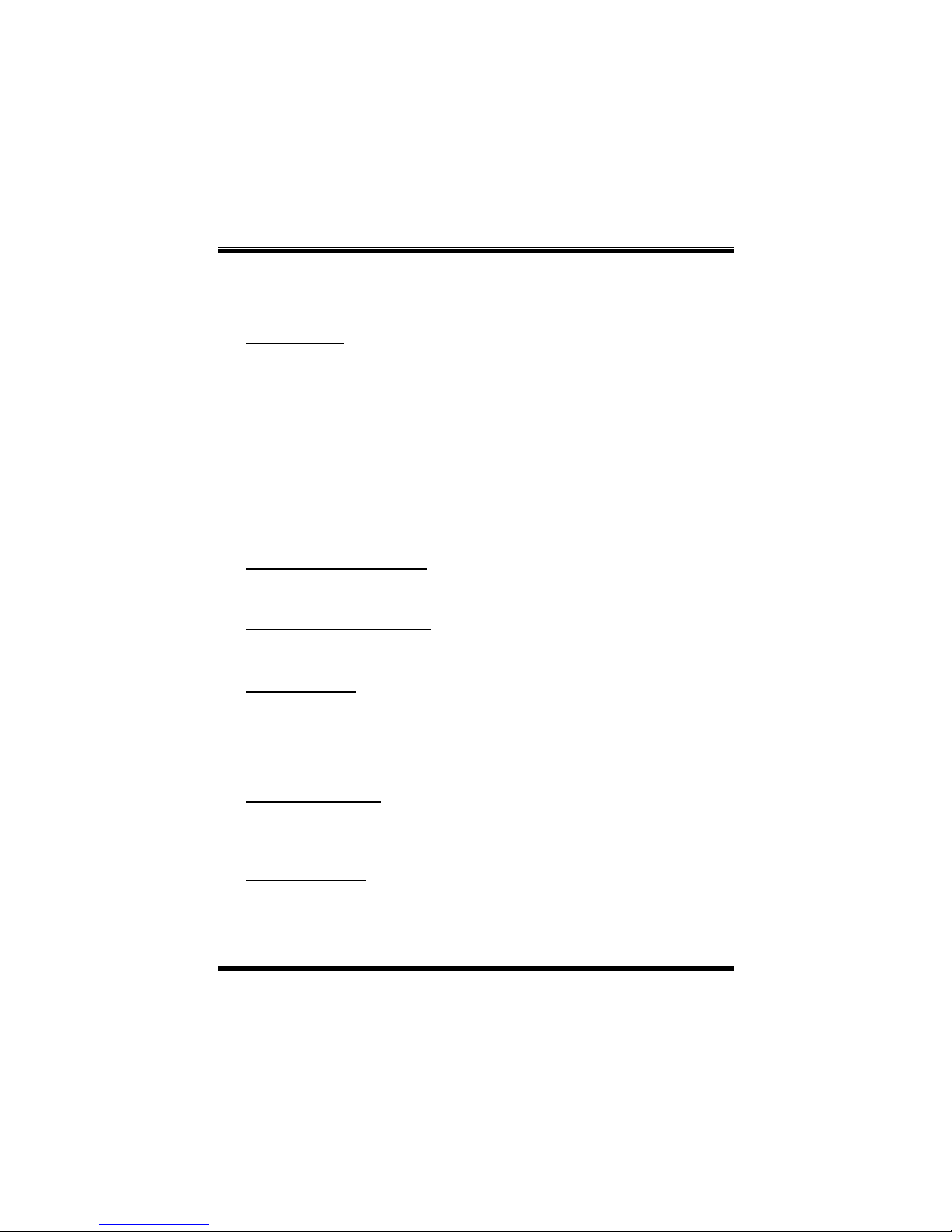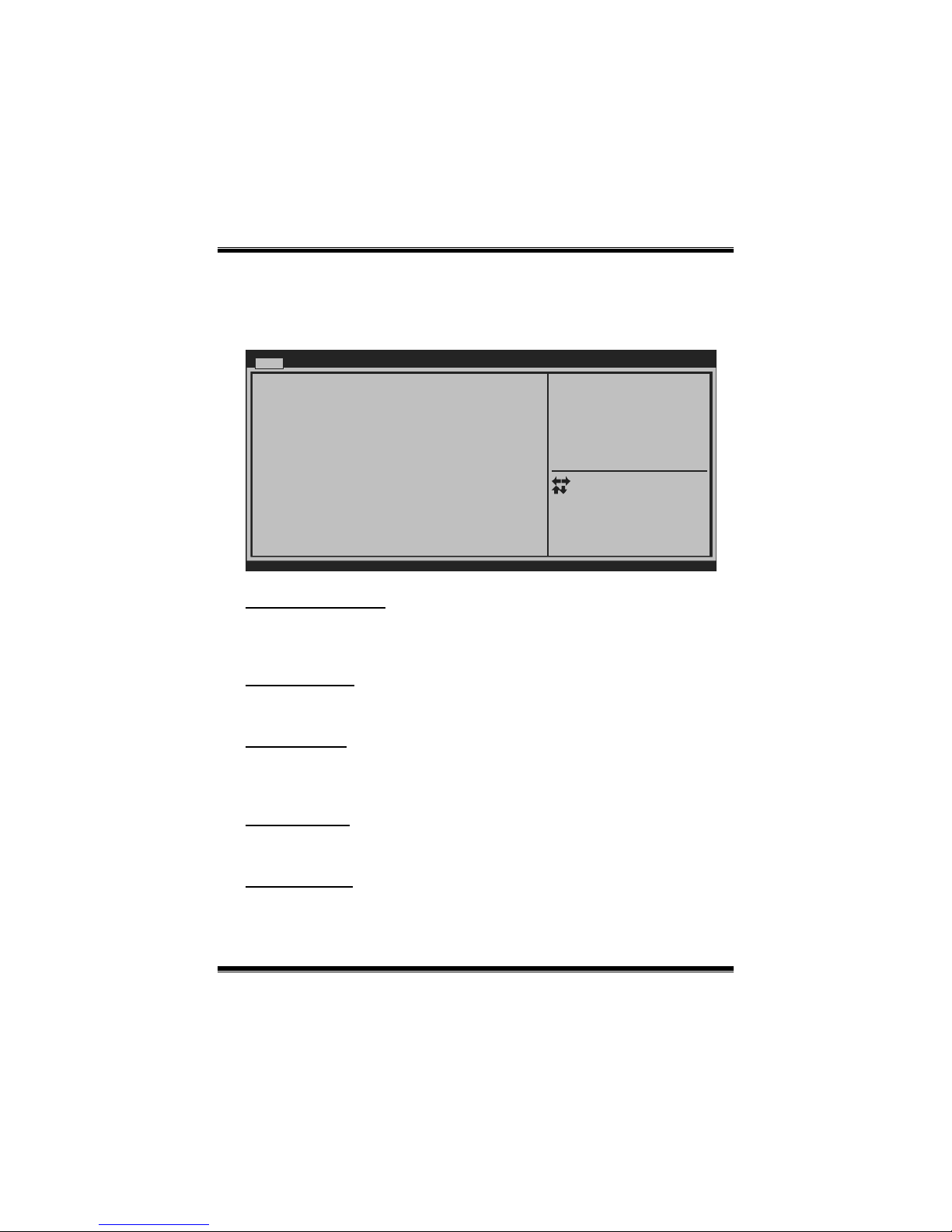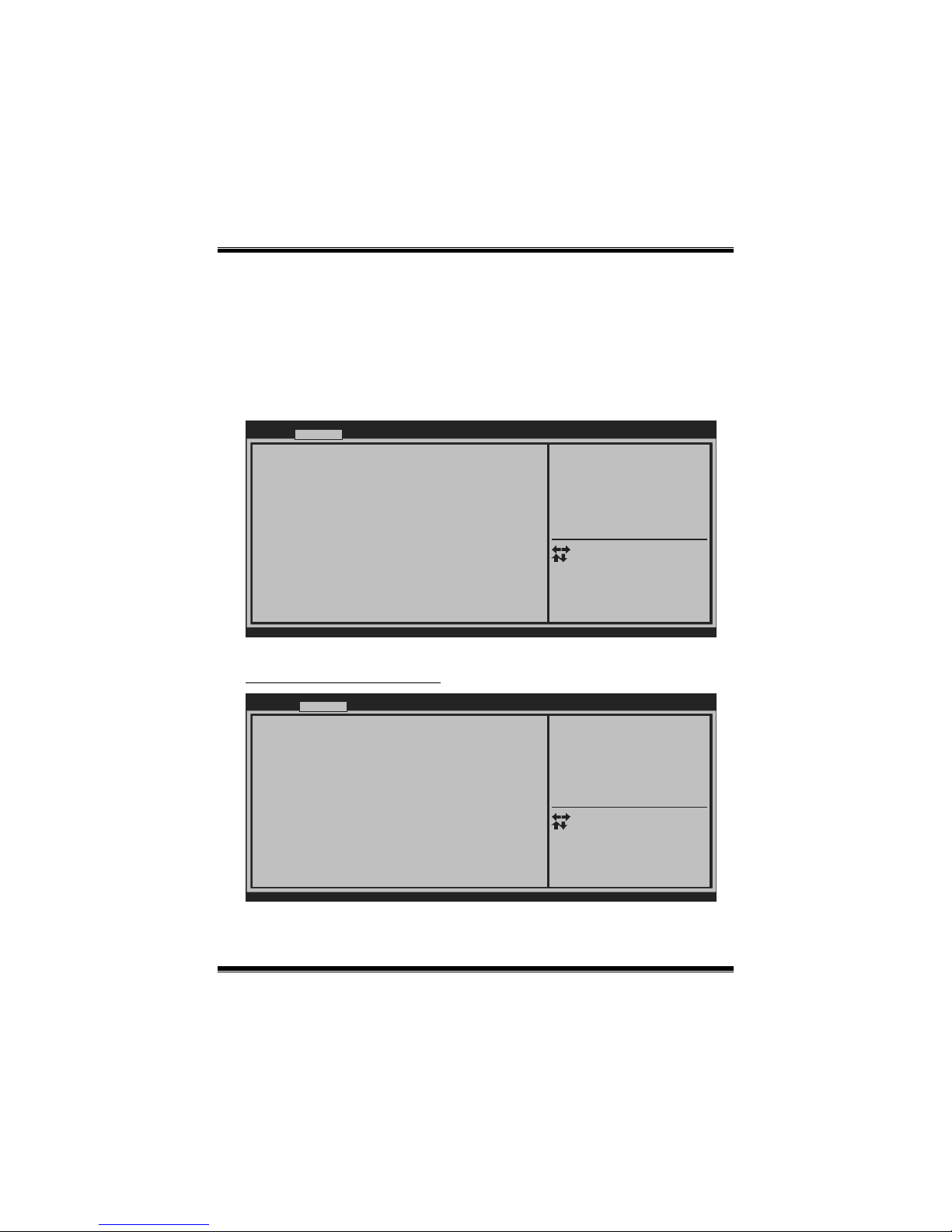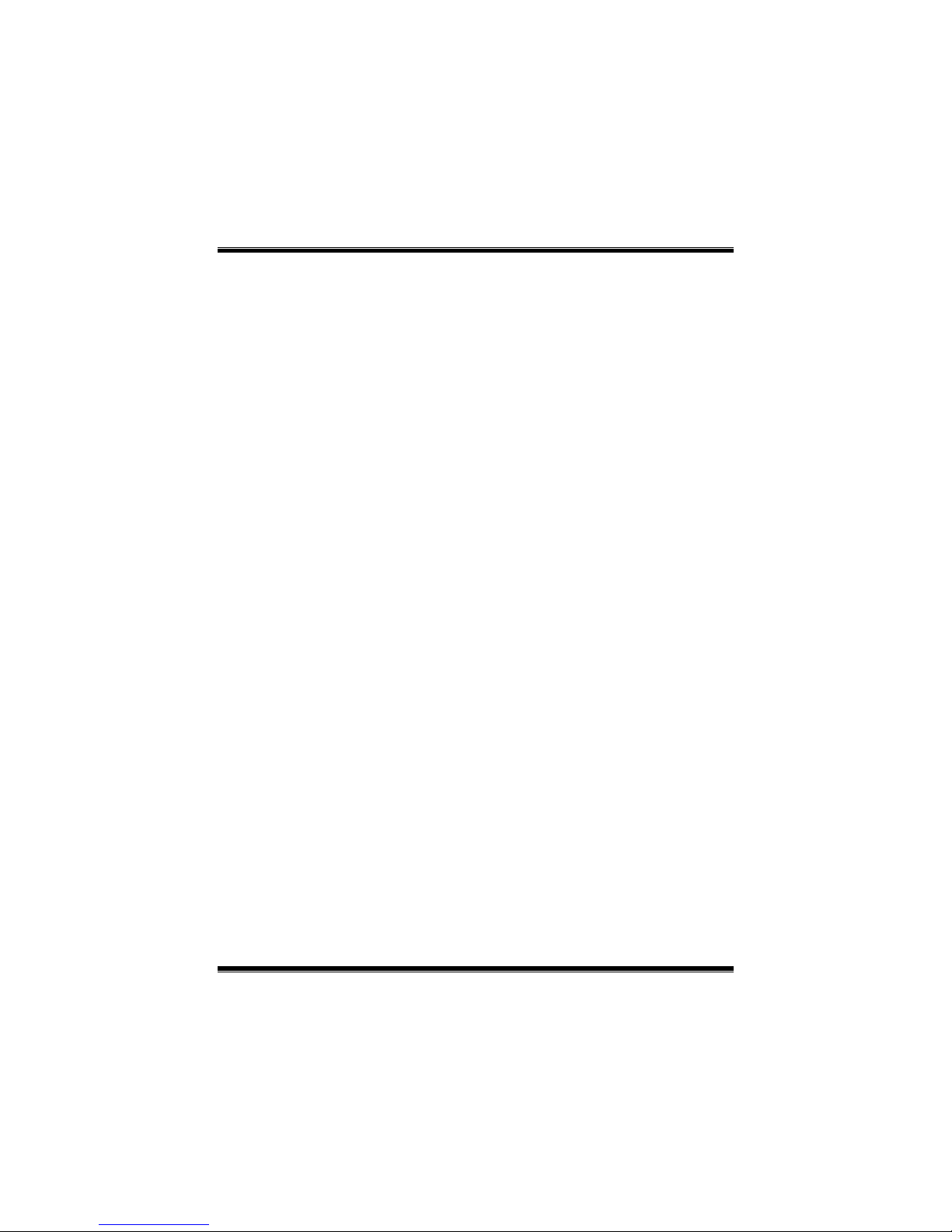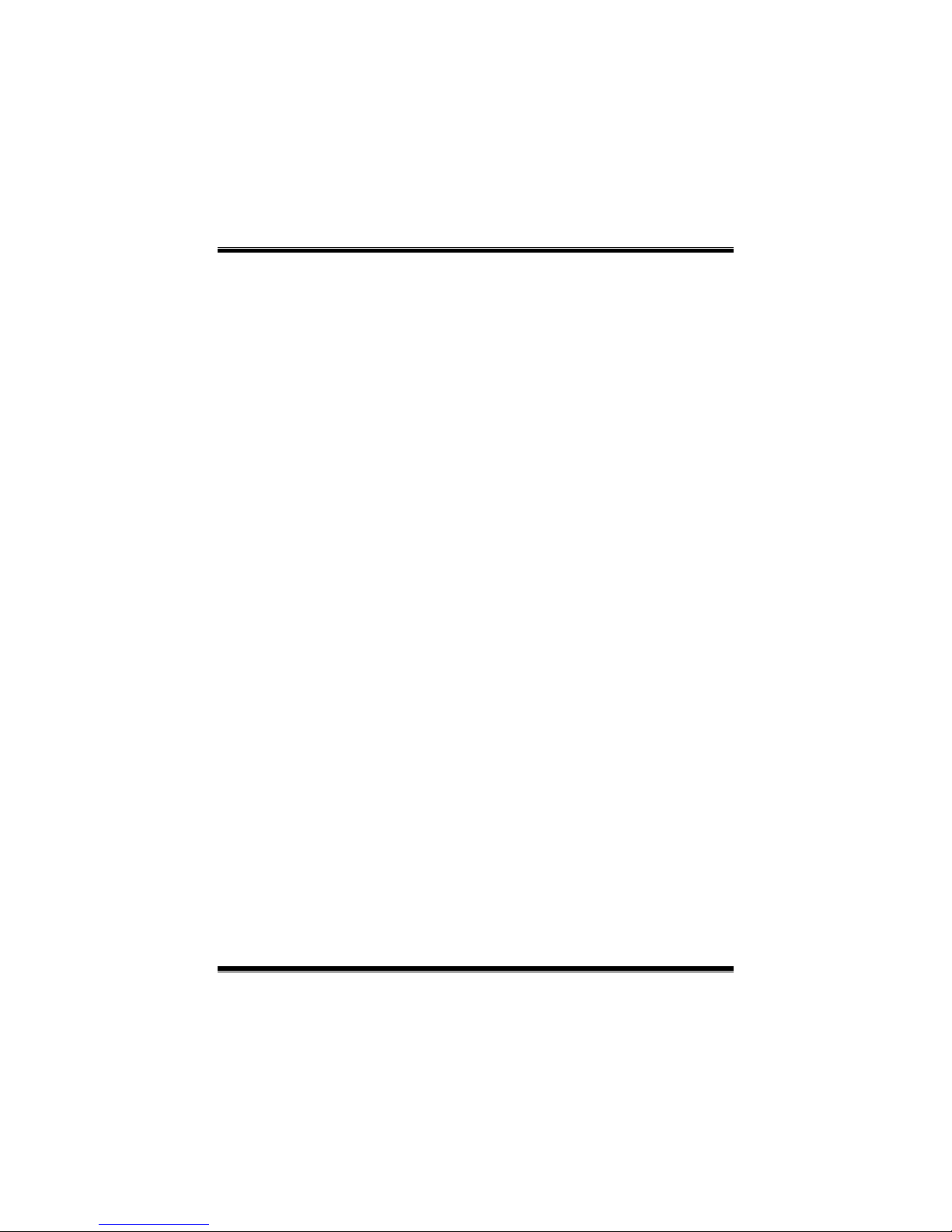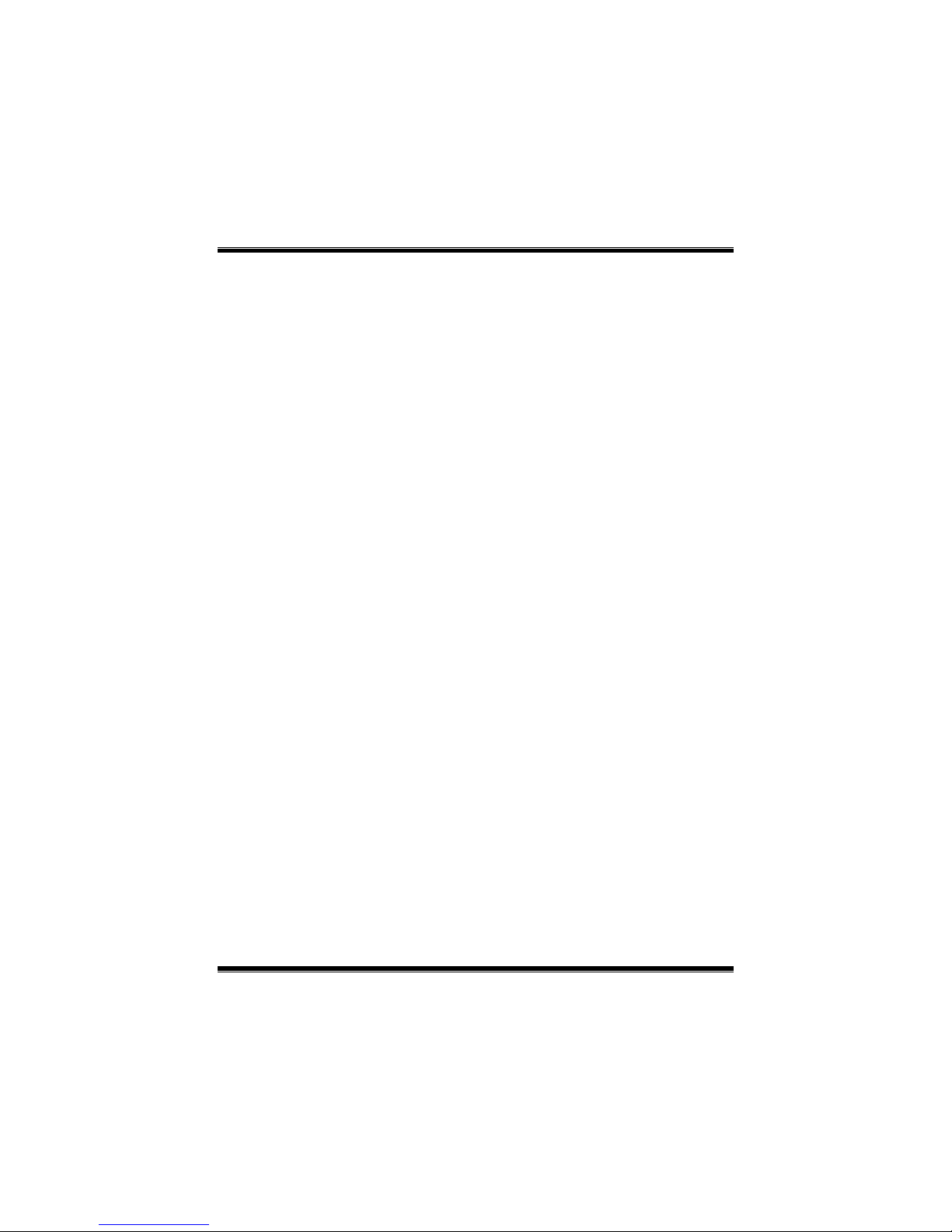CPU Configuration
Processor Stepping
Microcode Revision
Max Processor Speed
Min Processor Speed
Processor Speed
Processor Cores
Intel HT Technology
EMT64
Hyper-threading [Enable d]
Active Processor Cores [All]
Limit CPUID Maximum [Disabled]
Hardware Prefetcher [Enabled]
Adjacent Cache Line Prefetch [Enabled]
Execute-Disable Bit [Enabled]
Intel Virtualization T echnology[Disabled]
Power Technology [Energy Efficient]
Local x2APIC [Disabled]
Version x .xx.xxxx. Copyright© 201x, American Megatrends, Inc.
Advanced
Select Screen
Select Item
Select
Change Opt.
General Help
Optimized Defaults
Save & Reset
Exit
Enter
+/-
F1
F3
F4
ESC
Enabled for Windows XP and
Linux(OS optimized for
Hyper-Threading Technology)
and Disabled for other OS(OS
not optimized for
Hyper-Threading Technology).
When Disabled only one thread
per enabled core is enabled.
Hyper-threading
Hyper Threading Technology can improve performance by splitting instructions into
multiple streams. This item is enabled for Windows XP and Linux (OS optimized for
Hyper-Threading Technology) and disabled for other OS (OS not optimized for
Threading Techno lo gy). When this item is dis abled, only one thread per enabled core
is enabled.
Options: Enabled (Default) / Disabled
Active Processor Cores
This item sets number of cores to enable in each processor package.
Options: All (Default) / 1 / 2 / 3
Limit CP UID Max imum
When the computer is booted up, the operating system executes the CPUID
instruction to identify the p rocessor and its c apabilities. Before it can do so, it mus t
first query the processor to find out the highest input value CPUID recognizes. This
determines the kind of basic information CPUID can provide the operating system.
Options: Disabled (Default) / Enabled