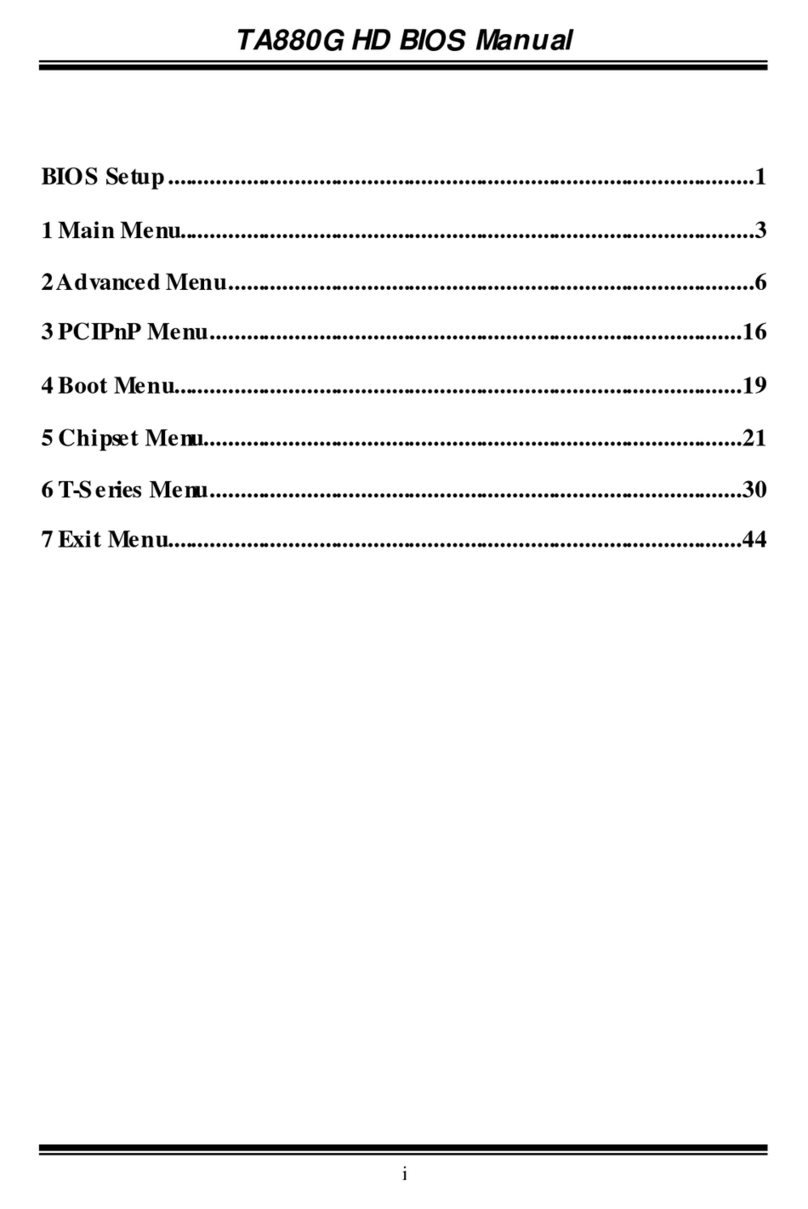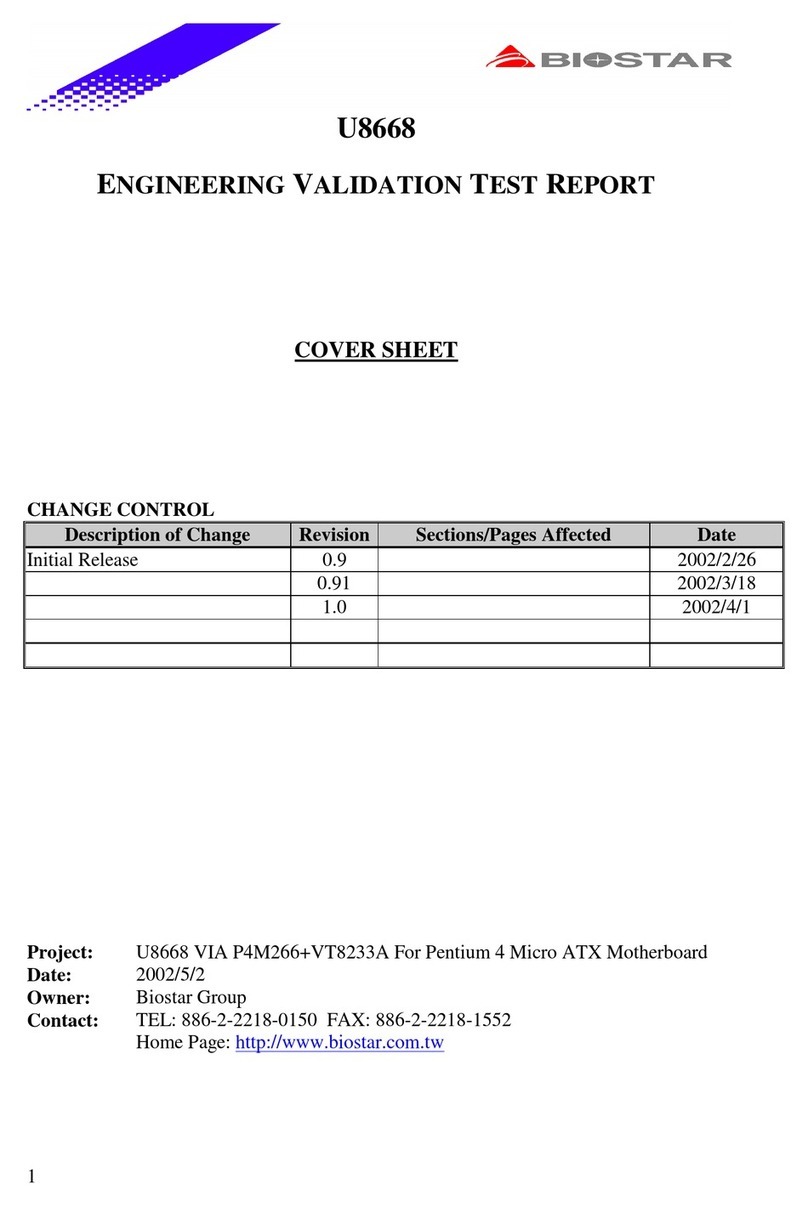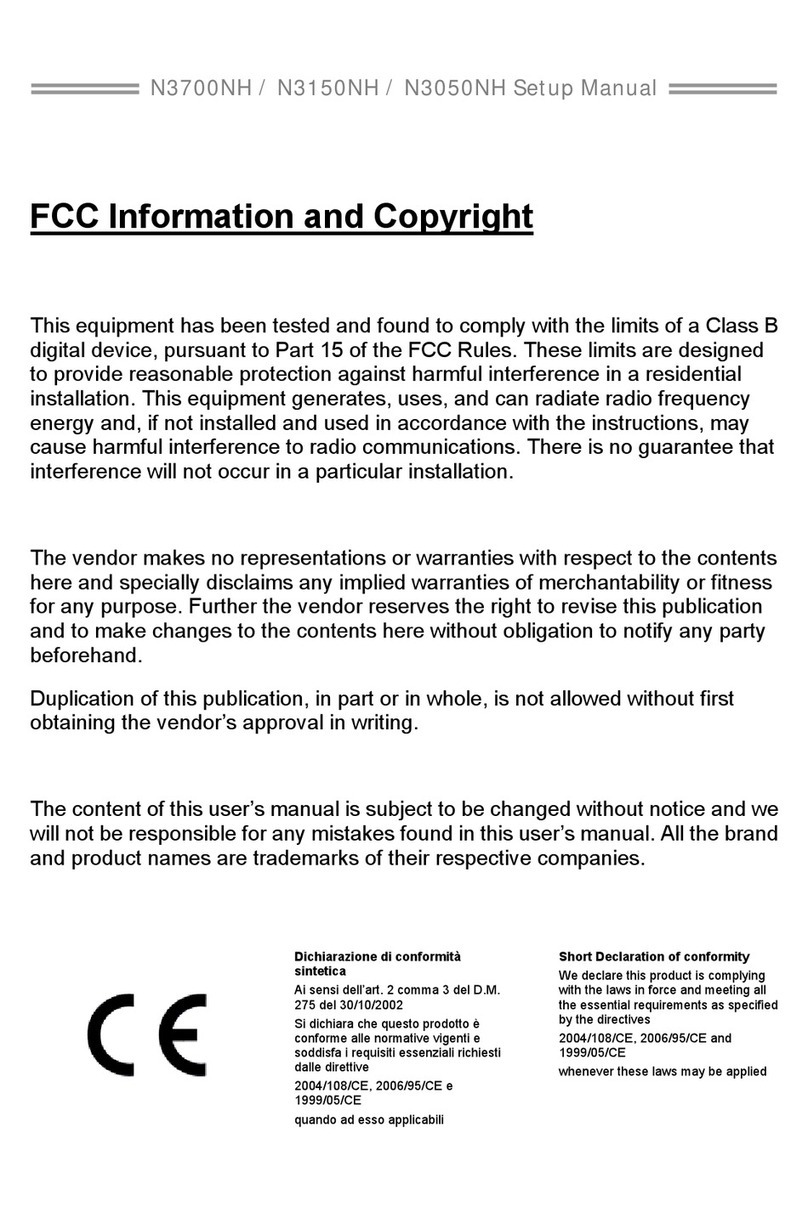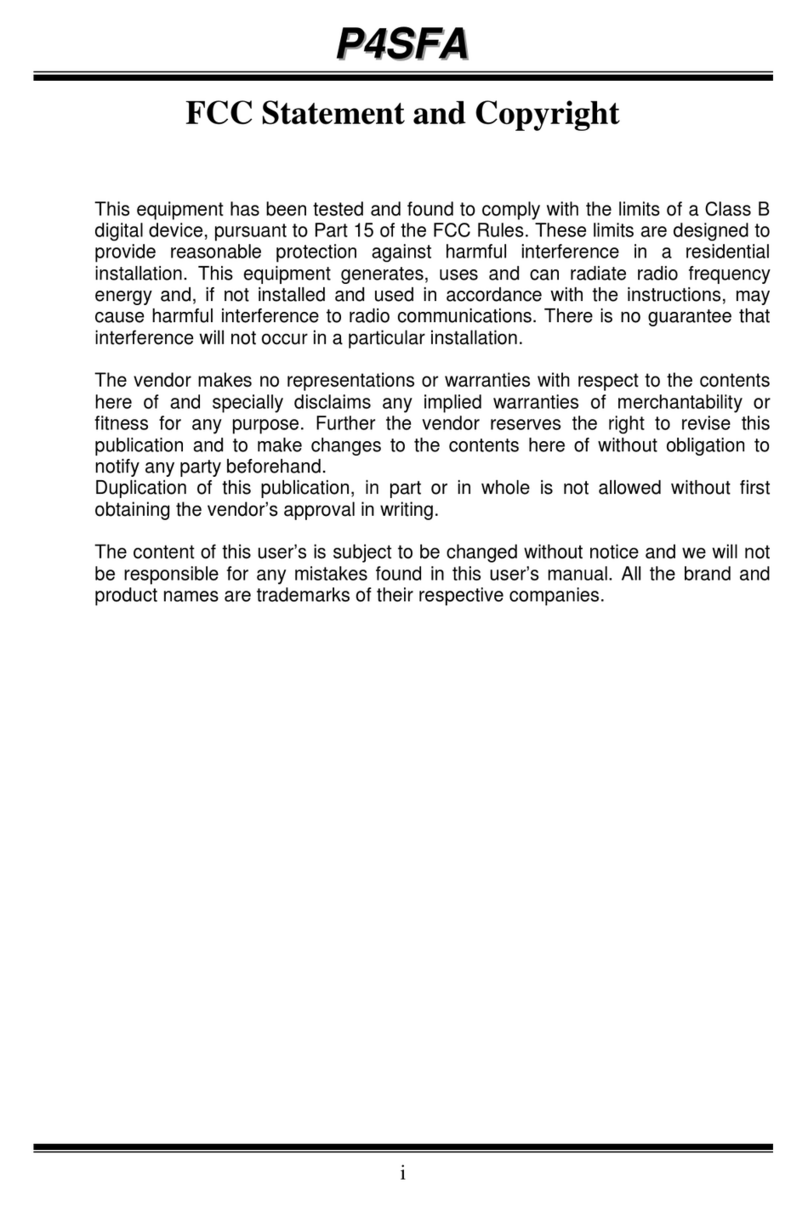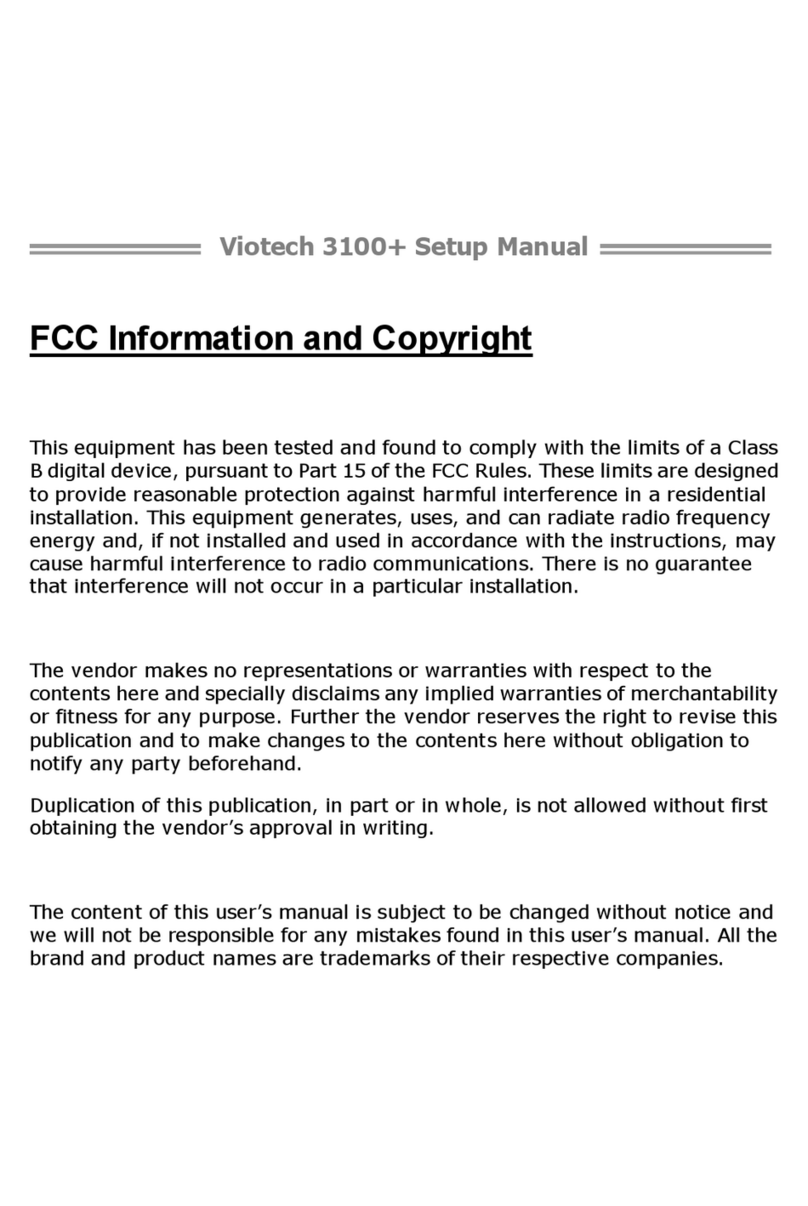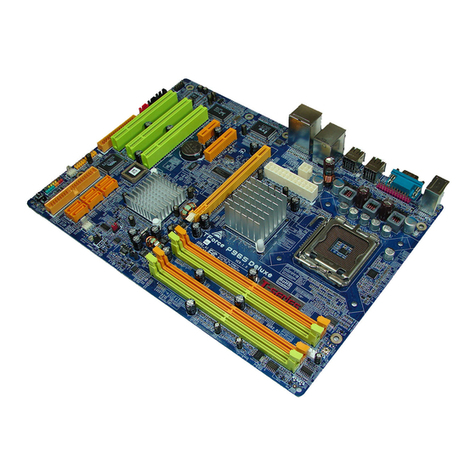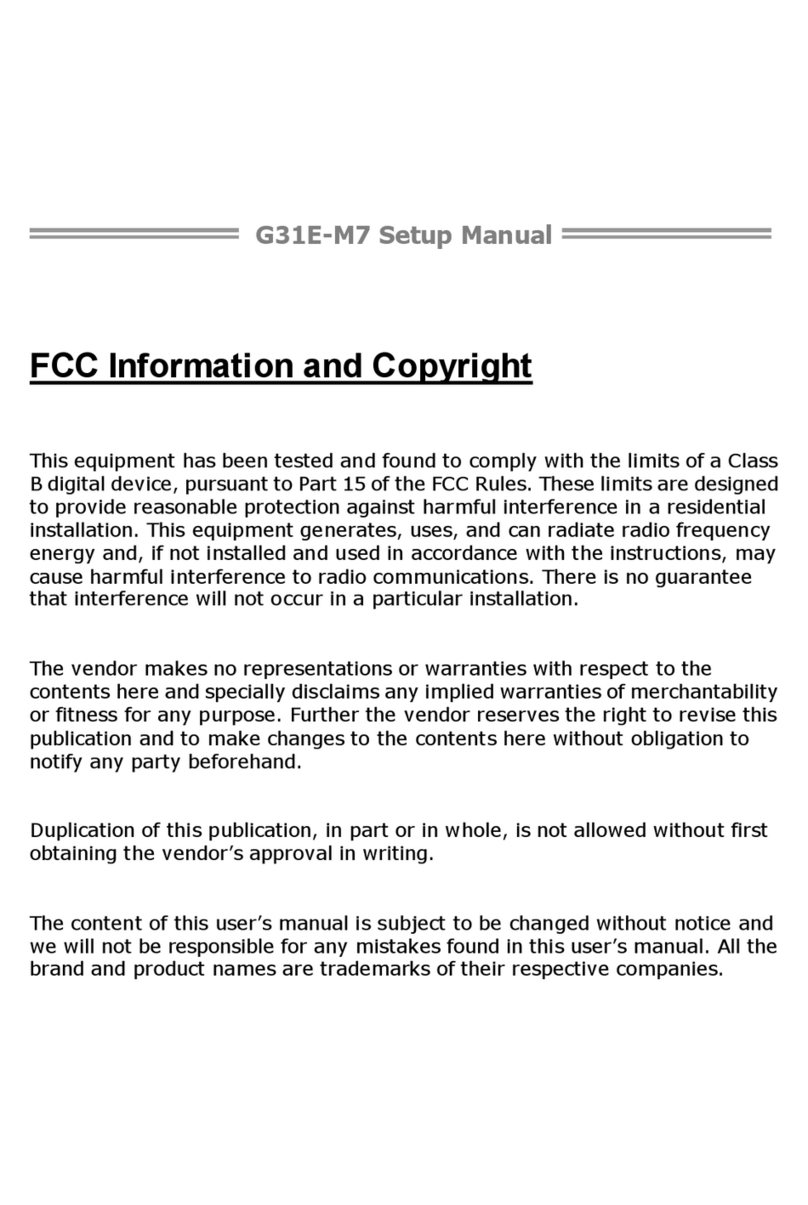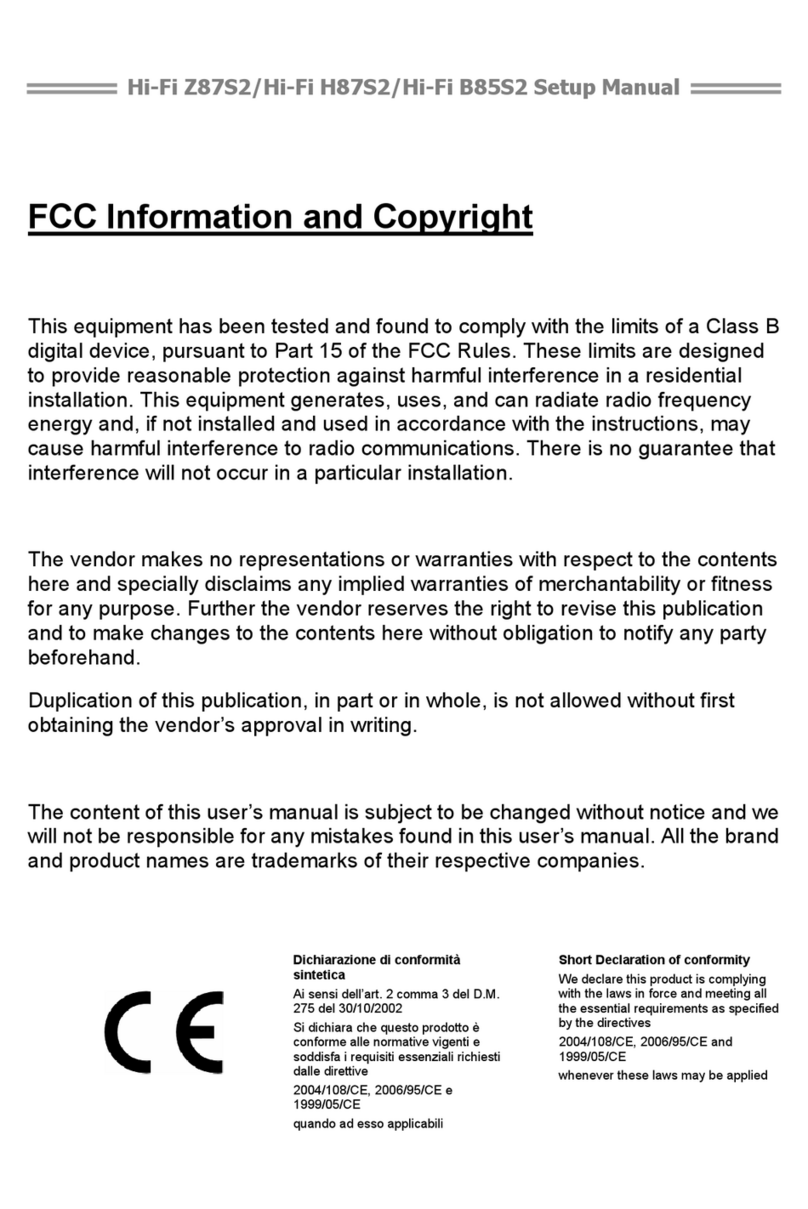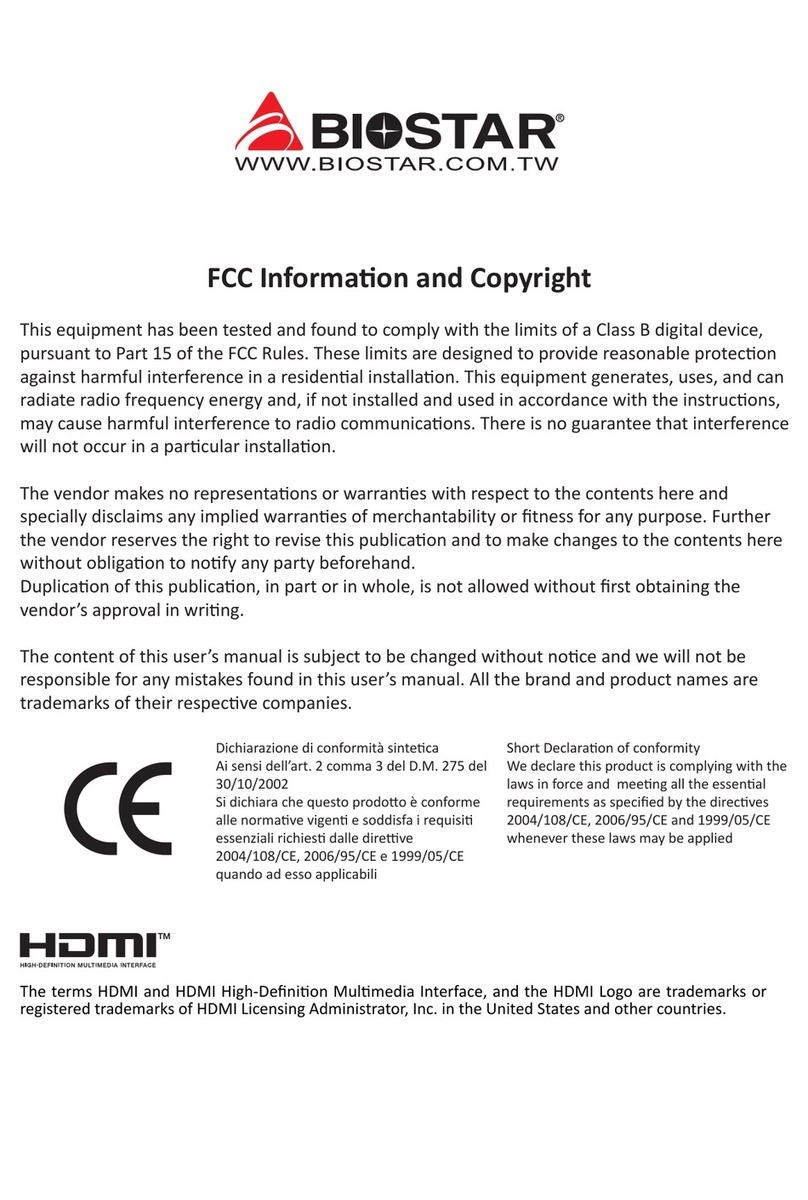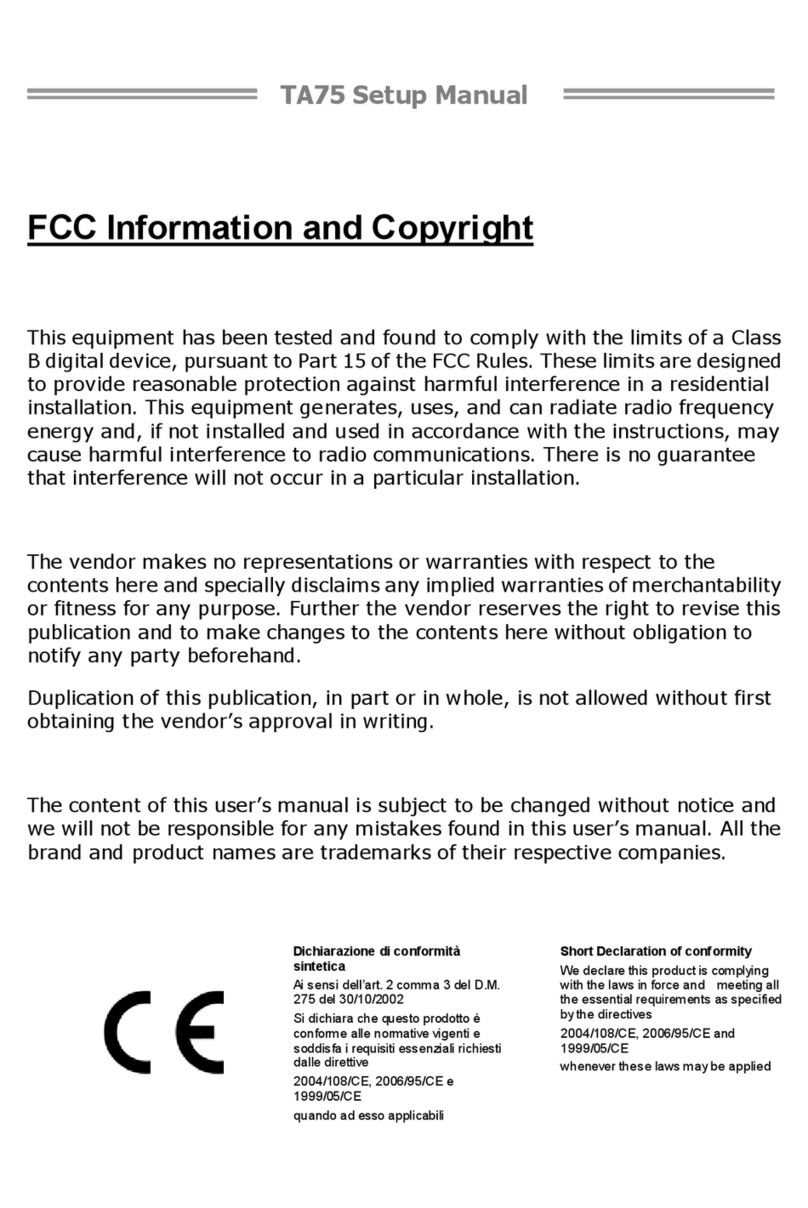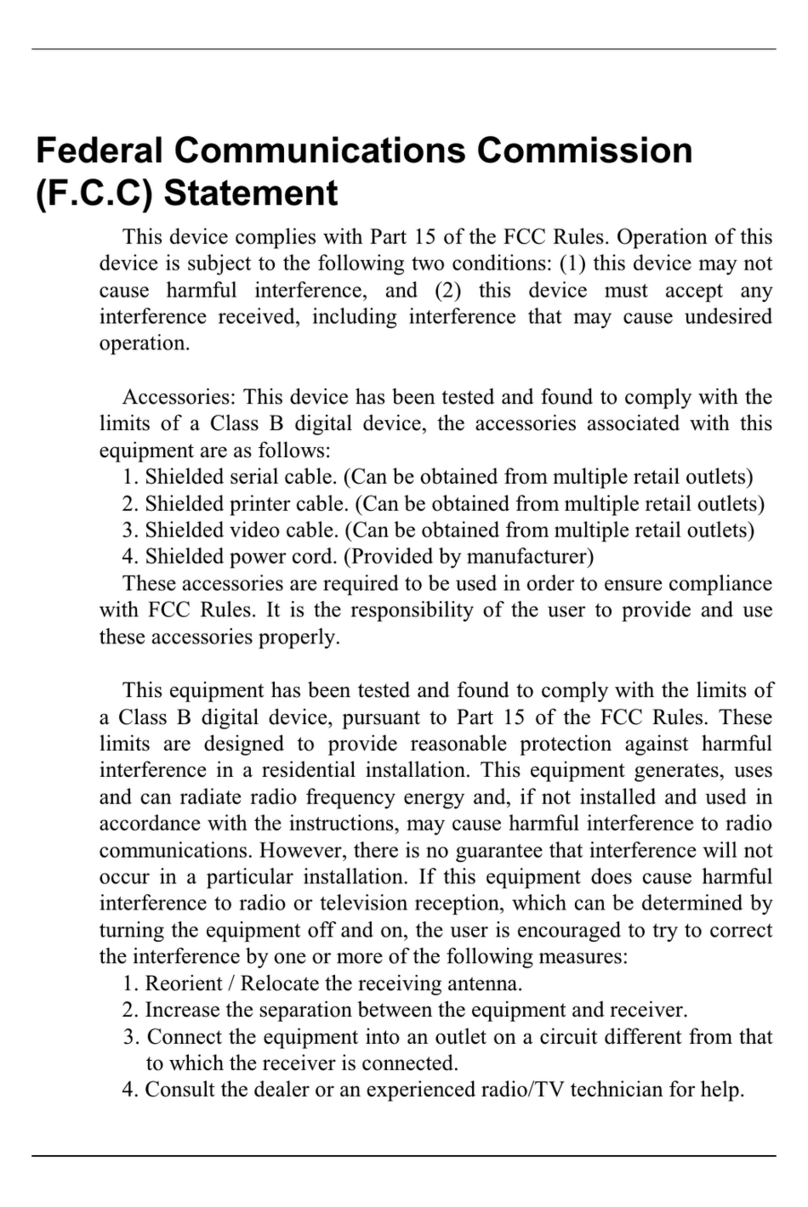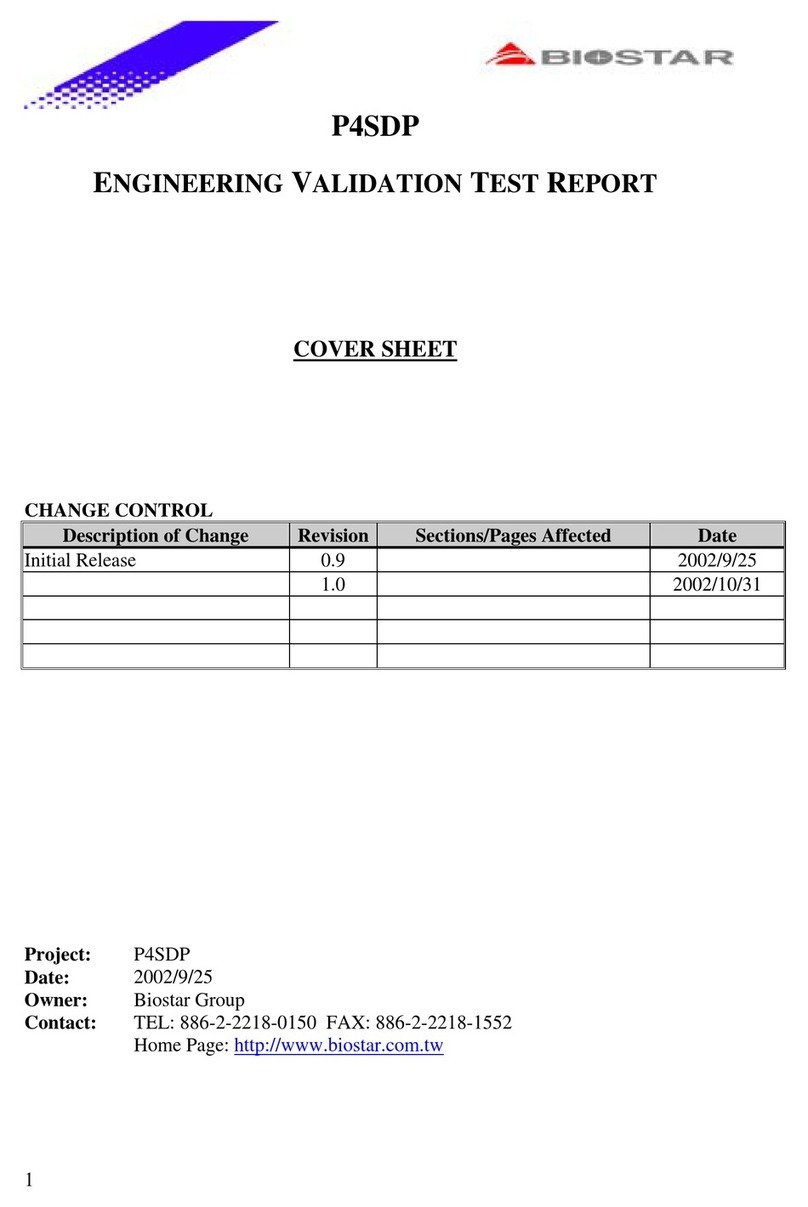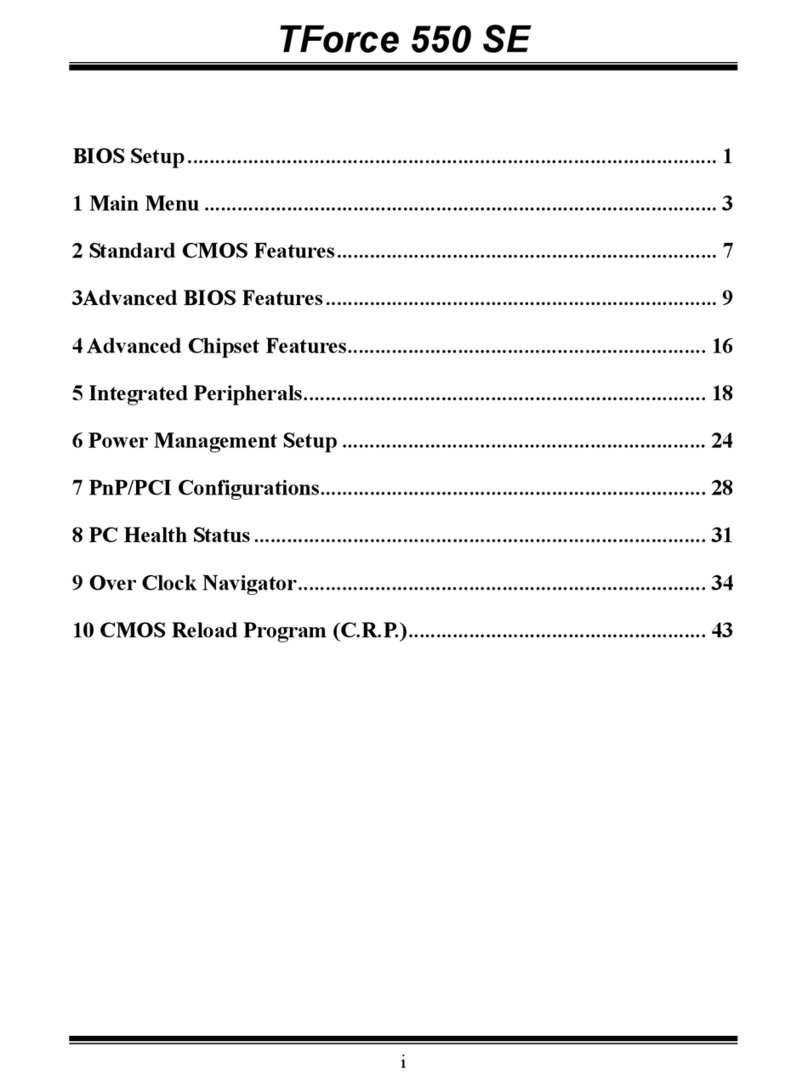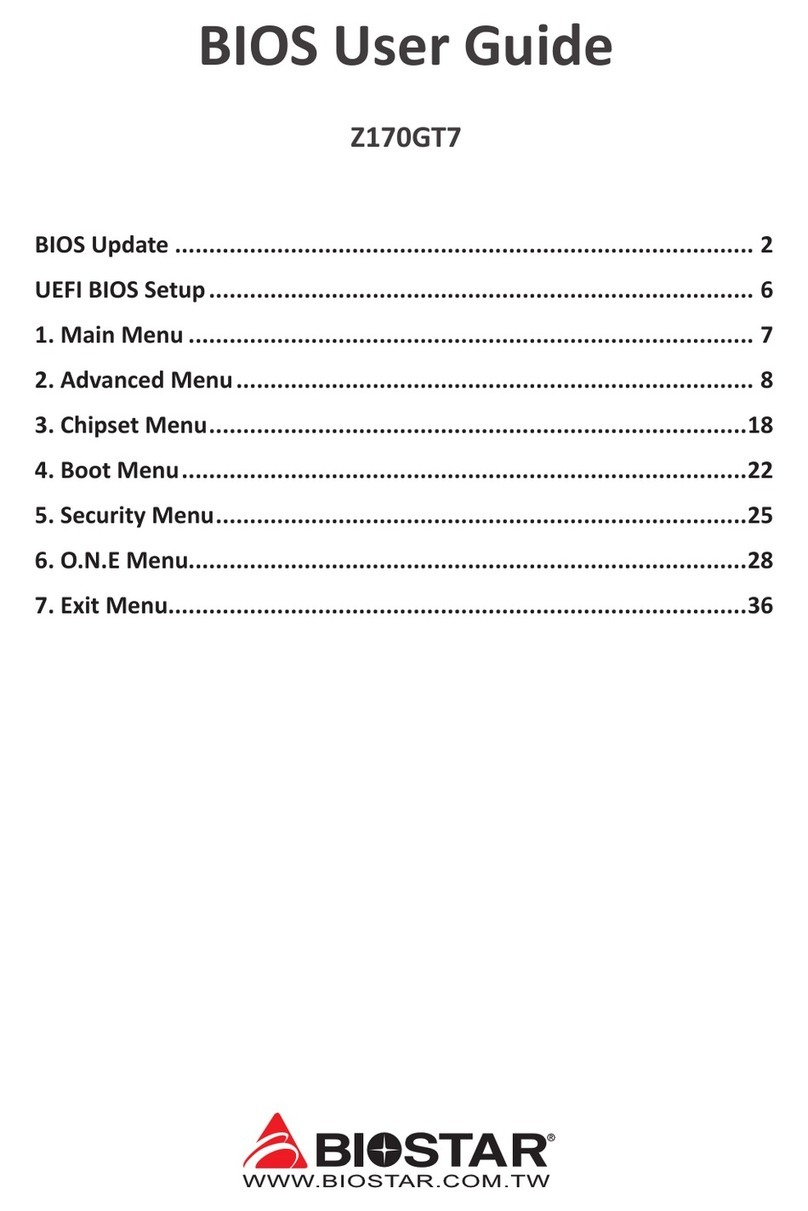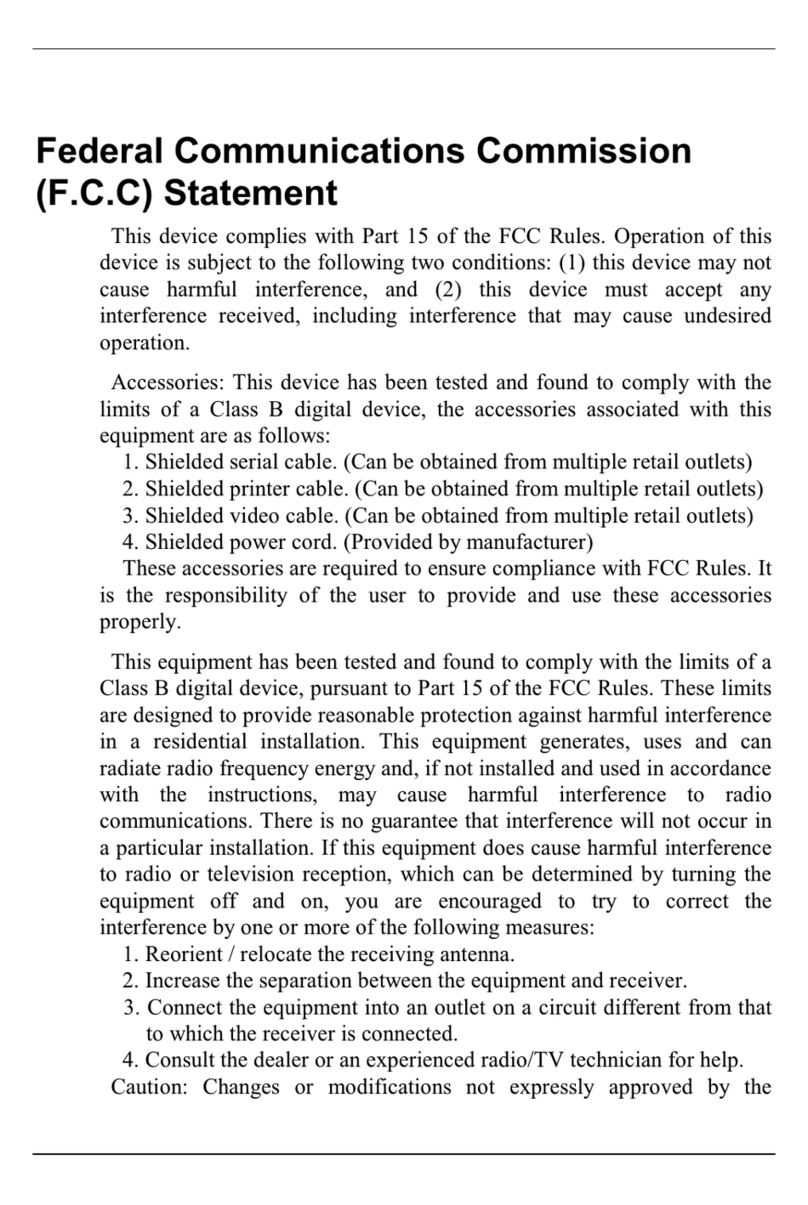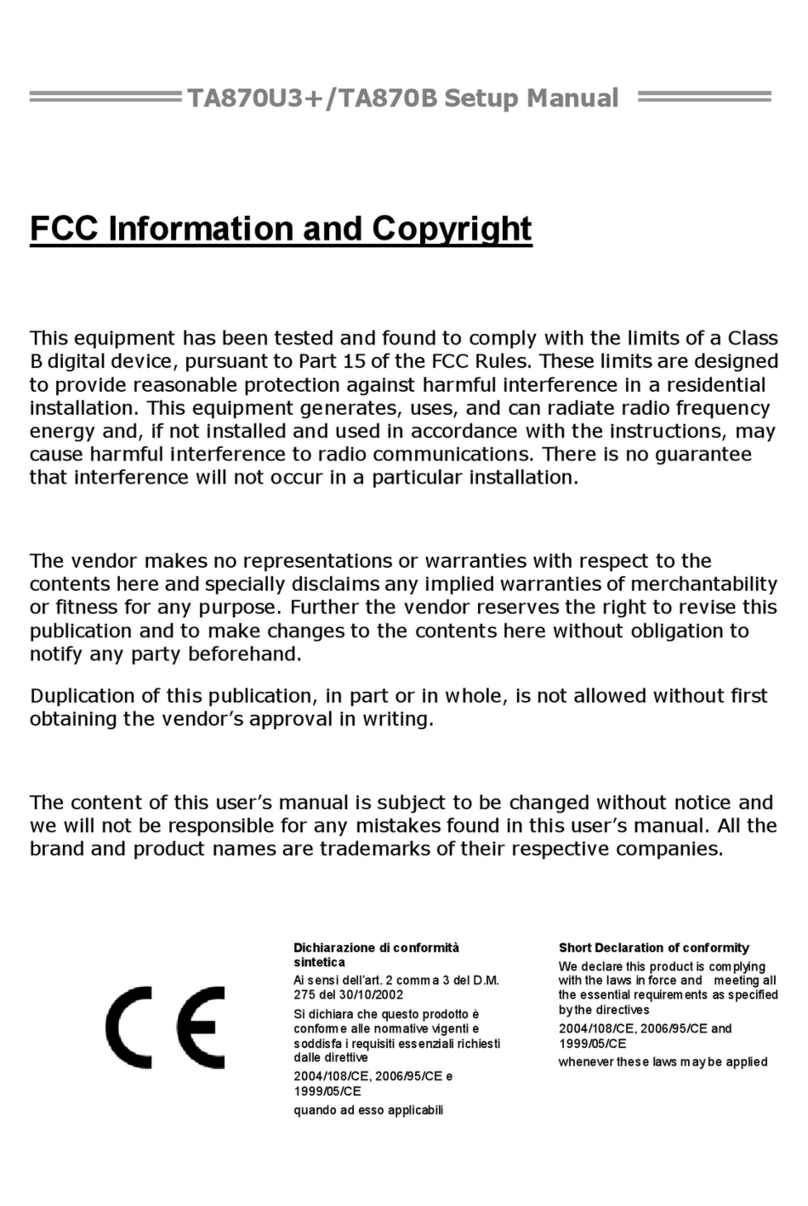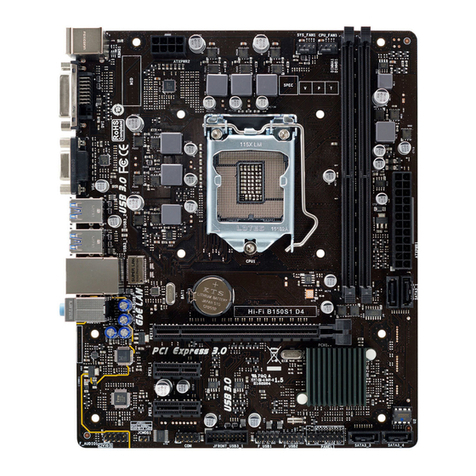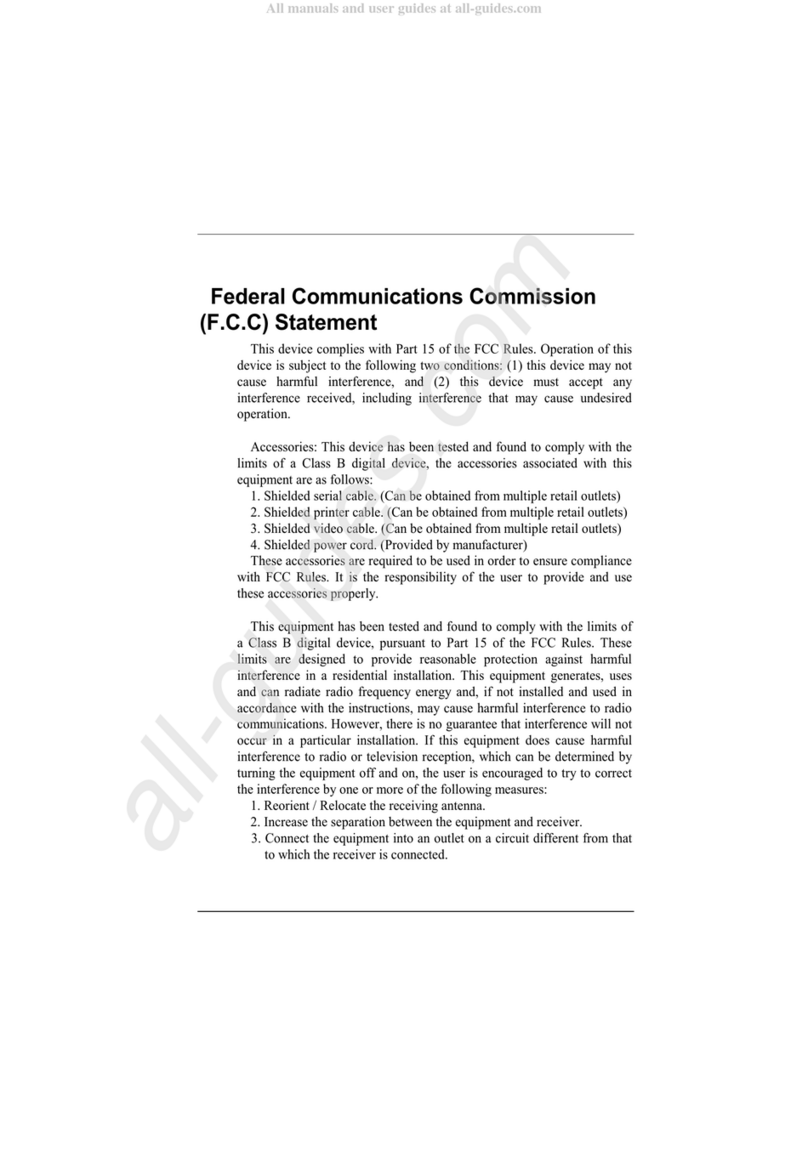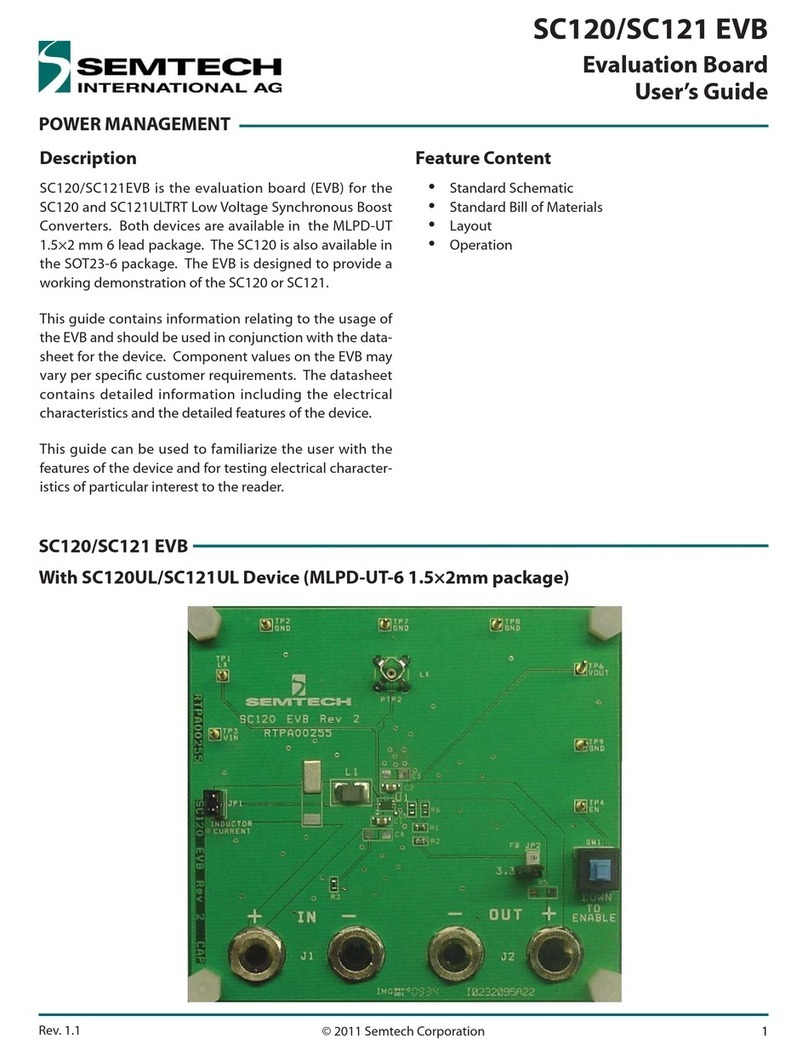C
C
Co
o
on
n
nt
t
te
e
en
n
nt
t
t
ii
LAYOUT OF M7NCG PRO .....................................................................1
COMPONENT INDEX.............................................................................2
ENGLISH...................................................................................................3
M7NCG Pro Features................................................................................................. 3
Package contents......................................................................................................4
How to setup Jumper................................................................................................ 5
CPU Installation.........................................................................................................5
DDR-DIMM-Modules: DIMMB1-2, DIMMA1............................................................... 6
Jumpers, Headers, Connectors & Slots...................................................................7
DEUTSCH................................................................................................14
Spezifikationen von M7NCG Pro ............................................................................ 14
Verpackungsinhalt................................................................................................... 15
Einstellung der Jumper........................................................................................... 16
Installation der CPU................................................................................................. 16
DDR-DIMM-Modules: DIMMB1-2, DIMMA1............................................................. 17
Jumpers, Headers, Anschlüsse & Slots ................................................................18
DUALVGA PORT...................................................................................25
STUDIOFUN! ..........................................................................................30
Introduction.............................................................................................................. 30
Hardware Requirements.......................................................................................... 30
Installation Procedure............................................................................................. 30
Booting to StudioFun!............................................................................................. 32
Media control ........................................................................................................... 33
Control Panel ........................................................................................................... 34
Software Details....................................................................................................... 36
Select Region........................................................................................................... 38
Screensaver ............................................................................................................. 39
Display Settings....................................................................................................... 40
File Manager............................................................................................................. 41
TROUBLE SHOOTING.........................................................................43
PROBLEMLÖSUNG..............................................................................44