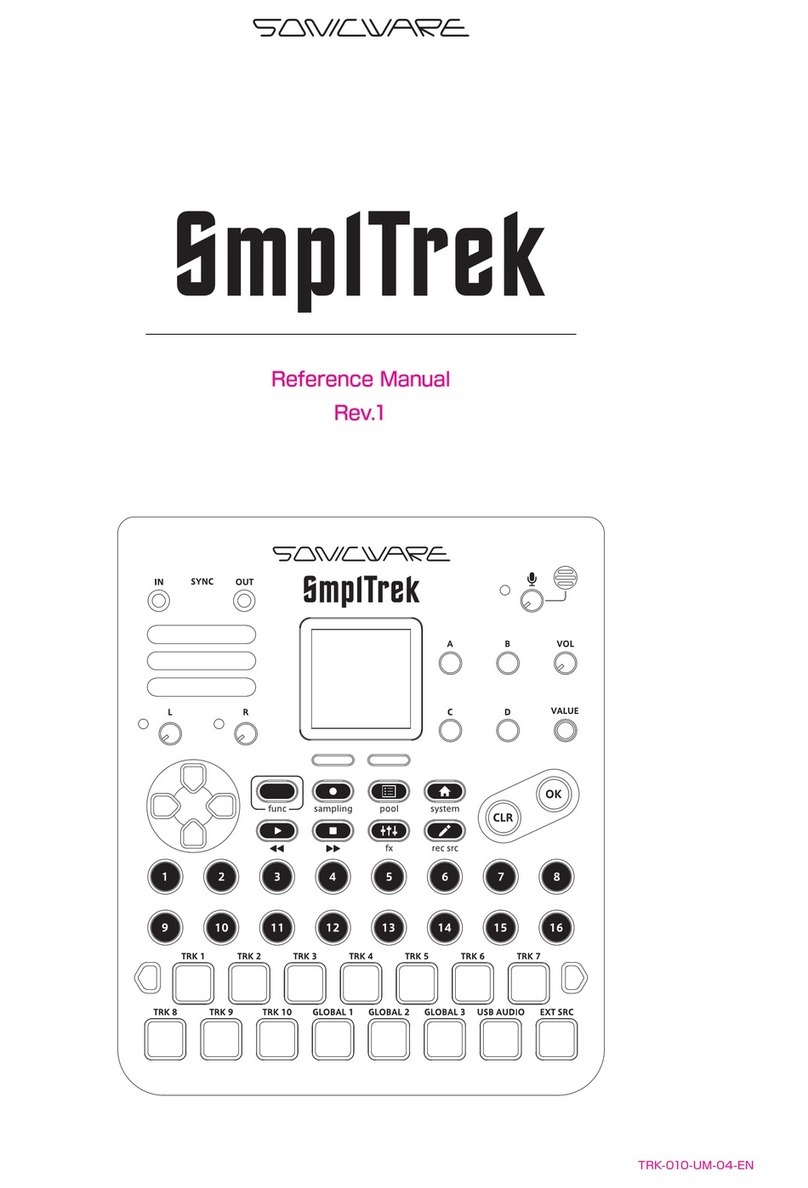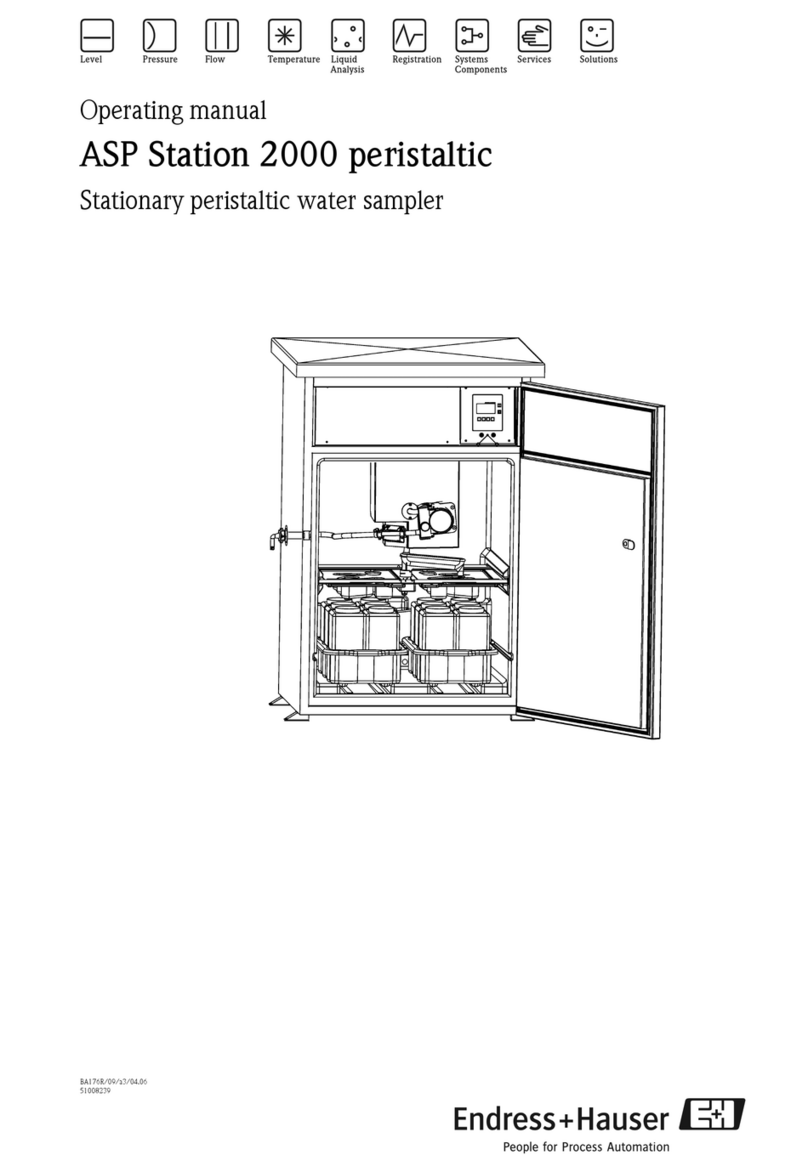Biotector Venturi 19-BAS-001 User manual

PAGE 1OF 25
www.BioTector.com
BioTector Venturi Driven Vacuum Sampler
USER MANUAL
BioTector Venturi Sampler
For connection to BioTector TOC Analyzers.
M3 system with PLC keyboard controls.
Software Venturi Sampler 1-6-stream V5.03
Standard Venturi Sampler
Original instructions
© Copyright BioTector Oct 2017 PB. All rights reserved. Printed by BioTector in the Republic of Ireland.

PAGE 2OF 25
www.BioTector.com
Read the instructions in this manual carefully before installing or starting
the Venturi Liquid Sampler for the BioTector TOC analyzer.
BioTector Analytical Systems Ltd cannot accept liability for damages due to non-
observance of this manual. Use of spare parts not supplied by BioTector Analytical
Systems Ltd will invalidate the warranty. BioTector Analytical Systems Ltd shall not be
liable for omissions or errors contained herein or for incidental or consequential
damages in connection with the furnishing, performance, or use of this material.
The information contained in this manual is subject to change without notice.
The information contained herein is protected by copyright. Reproduction, adaptation,
or translation of any part of this manual without prior written permission is prohibited,
except as allowed under the copyright laws.
Product names mentioned herein are for identification purposes only and may be
trademarks or registered trademarks of their respective companies.
Where manuals are translated into several languages, the source language text is
considered as the original.
Maintenance, operation and/or commissioning should not be
carried out unless personnel have been fully trained in the
operation of the Venturi Sampler.
Prior to working on the inside of the sampler, the technician
should be grounded via an earth strap.
The Venturi Sampler uses pressurized air and water.
Precautionary Labels Attached to the Instrument
Electrical equipment marked with this symbol may not be
disposed of in European domestic or public disposal systems.
Return old or end-of-life equipment to the manufacturer for
disposal at no charge to the user.
WARNING

PAGE 3OF 25
www.BioTector.com
Table of Contents
1. Photograph of typical Venturi Sampler................................................................................ 4
2. Venturi Sampler ................................................................................................................... 5
Build Option 1:..................................................................................................................... 5
Build Option 2:..................................................................................................................... 5
Sensor Options: .................................................................................................................... 5
Utilities................................................................................................................................. 5
3. Technical Specifications....................................................................................................... 6
4. Typical Operational Data ..................................................................................................... 8
5. Manual Operation:................................................................................................................ 8
6. Typical Operational sequences, Fill..................................................................................... 9
7. Fill Timer Blocks in the Venturi Sampler PLC.................................................................. 10
8. Typical Operational sequences, Purge. .............................................................................. 11
9. Empty Timer Blocks in the Venturi Sampler PLC............................................................. 12
10. Venturi Water Purge....................................................................................................... 12
11. Fault conditions.............................................................................................................. 12
12. Programming the BioTector for use with the Venturi Sampler. .................................... 13
13. Software Version............................................................................................................ 13
14. Programming the Venturi Samplers PLC....................................................................... 14
15. To save modified program settings to the Memory Card............................................... 14
16. To restore original program settings from the Memory Card or to upgrade Firmware. 14
17. Six Month Maintenance on the Venturi Driven Vacuum Sampler. ............................... 15
18. Pressure ratings on the Venturi Driven Vacuum Sampler. ............................................ 16
19. Test Certificate ............................................................................................................... 17
20. Venturi Sampler Commissioning and Start-up .............................................................. 18

PAGE 5OF 25
www.BioTector.com
2. Venturi Sampler
The Venturi Sampler has 2 possible build options, depending on its construction.
Build Option 1:
The Venturi Sampler can be designed to collect a pressurized sample liquid, reduce the pressure of this
liquid sample to ambient pressure, and supply this sample to the BioTector.
The Venturi Sampler also returns the spent sample back to the pressurised sample point.
Build Option 2:
The Venturi Sampler can be designed to collect a sample of liquid at ambient pressure, from a depth of
up to 7 meters (measured from the bottom of the sampler to the lowest liquid level in the sump, at sea
level), and supply this sample to the BioTector at ambient pressure. The vacuum used in the sampler is
generated with a Venturi pump.
The sampler also returns the spent sample back to the sample point.
Sensor Options:
The Venturi Sampler will have been supplied with one of the sensor options below:
1. Two capacitive level / liquid sensors supplied to detect the sample.
2. One ultrasonic level / liquid sensors supplied to detect the sample.
Systems built with an Ultrasonic sensor, the sensor is enabled on the PLC. Below table shows the
example block settings of a Venturi Sampler with enabled and disabled Ultrasonic Sensor.
Block No.
Block Description
Value
B231
Ultrasonic Sensor Enable
0 = Disabled
1 = Enabled
Utilities
Feed Air requirement: typically 6 bars, 50 LPM when venturi is running.
Purge air requirement, typically 100 LPM at 3.5 bars.
Air must be water, oil and dust free (-20°C dew point).
Wash water requirement: 3 bar with customer supplied regulator fitted.
Usage typical 10 liters per hour.
Water can be heated up to 90C if required for hot water backwash.
Note, blowback pressure for water and air must be 1.5 times the sample pressure.
For additional details, please see BioTector Venturi Sampler Technical Specifications.

PAGE 6OF 25
www.BioTector.com
3. Technical Specifications
BioTector Venturi Sampler
Technical Specifications
TYPICAL TECHNICAL DATA
PLC Enclosure: Polystyrene with glazed polycarbonate door
Dimensions (HxWxD): 2010mm x 390mm x 160mm
Weight: 20 kg –30 kg
Noise level: 50-70 dB(A) during filling and purging with short term noise 1 to 2
seconds in duration up to 90 dB(A) when pneumatic valves are
de-energized.
Power Consumption: 24 W (1 Amp 24V DC)
Control Wire Specification: Number of Cores = 6 cores, Current Rating minimum = 3 Amp, CSA
(Cross Sectional Area minimum) = 0.5mm2.
FEATURES IN DETAIL
Operation: PLC with Keyboard
Automatic no sample fill fault indication
Direct control from the BioTector through the 6 core cable
Sample chamber and sample line purge with air and water
Language Options: English (Other languages are available upon request.)
OPTIONAL FEATURES
Multi-stream: Valves for up to 6 streams
CONSUMABLES
Instrument Air: 6 bars
(50 liters/minute flow rate when venturi pump is running at 6bar)
(~100 liters/minute flow rate when venturi sampler is purging at 3.5bar)
Note: If using a standalone compressor please ensure it can continually
supply the above requirements, this may require up to 100% duty cycle.
Air Quality: -20°C dew point (free of water, oil and dust)
Water: 3 bars (~10 liters per hour at 3 bars)
Water can be heated up to 90°C for hot water backwash
Water regulator and/or water heater to be supplied by the user
Service: Typical 6 Monthly Intervals
SYSTEM PARAMETERS
Sample Chamber: PFA
Sample Volume: 70ml available to BioTector
Fittings and Valves: SS-316, EPDM, PTFE
Venturi Pump: SS-316
Sampler Sample Tubing: PFA (1/2” OD x 3/8” ID)
Cycle Time: Controlled by BioTector

PAGE 7OF 25
www.BioTector.com
SAMPLE & ENVIRONMENTAL CONDITIONS
Venturi Vacuum: 900 mbar (maximum)
Sample Lift: 7 meters (maximum, at sea level)
(Measured from the bottom of the sampler to the lowest liquid
level)
Sample Transport: See detailed data on the next page.
Note data refers to sample transport times at sea level
Sample Fill Time: See detailed data on the next page.
Note data refers to sample transport times at sea level
Sample Inlet Pressure: Ambient (for applications with high sample pressures up to 4
bars, alternative systems are available)
Pressure for air and water must be at least 1.5 times greater
than the sample inlet pressure.
Drain Pressure: Ambient (for applications with high drain pressure, alternative
systems are available)
Sample Inlet Temperature: 2°C –90°C (36°F - 194°F)
Sample Particle Size: Up to 2 mm, soft particulates
Ambient Temperature: 5°C –40°C
Humidity: 5% - 85%, non-condensing

PAGE 8OF 25
www.BioTector.com
4. Typical Operational Data
Build parameters.
First chamber volume: 70ml.
Second chamber volume: 270ml.
Sample tubing: ½” OD x 3/8” ID.
Sample distance, 40 meters, typical filling and purging times
Lift,
meters
Time for venturi
sampler to fill tubes
and chamber
Venturi filling time,
including pre-purge
times for 4 streams.
Add 8s for 6 streams.
Purge
time
Typical overall time,
including time for the
BioTector to inject the
sample and flush its lines.
0
40s
76s
90s
324s, 5m24s
2
49s
85s
90s
336s, 5m36s
4
59s
95s
90s
348s, 5m48s
6
83s
119s
90s
378s, 6m18s
7
122s
158s
90s
427s, 7m07s
Sample distance, 80 meters, typical filling and purging times.
Lift,
meters
Time for venturi
sampler to fill tubes
and chamber
Venturi filling time,
including pre-purge
times for 4 streams.
Add 8s for 6 streams.
Purge
time
Typical overall time,
including time for the
BioTector to inject the
sample and flush its lines.
0
124s
160s
120s
459s, 7m39s
2
145s
181s
120s
486s, 8m06s
4
179s
215s
120s
528s, 8m48s
6
255s
291s
120s
624s, 10m24s
7
345s
381s
120s
735s, 12m15s
Notes:
•The typical overall times above are also the minimum BioTector cycle time.
•It is essential that the tube slopes gently back to the sample point, dips and rises in the
sample tube increases the sample transport time.
•Any point of the sample tube must never be higher than 7 meters above the sample
point.
5. Manual Operation:
To manually fill the sampler, press the [A] key on the PLC for > 2 seconds. The PLC latches
this input, and this simulates the operation of the BioTectors SAMPLER FILL command.
To manually empty and purge the sampler, press the [B] key on the PLC for > 2 seconds. The
PLC latches this input, and this simulates the operation of the BioTectors SAMPLER EMPTY
command.
To reset the sampler at any time, press the [ESC] key.

PAGE 9OF 25
www.BioTector.com
6. Typical Operational sequences, Fill.
Operation: Fill
Default duration
(note that all times are
approximate, and will vary with
the specific application)
Sampler action
Note: If the air used for pressurizing the sampler is below its set point at any time, the samplers fault
output is activated.
BioTector gives fill command or
[A] key on the PLC is held down
for > 2 seconds.
1-2 seconds
No action taken for 1 second.
Purge stream valves with air
4 times 4 seconds
(6 times 4 seconds for 6 stream
option)
Open each stream inlet valve (if
fitted) for 4 seconds.
Close the valve to the venturi.
Open the purge air valve.
Purge the stream valve with
instrument air.
Purge sample chamber and line
with air.
20 seconds
Open the selected stream inlet
valve.
Close the valve to the venturi.
Open the purge air valve.
Purge the sample line with
instrument air.
Fill External Chamber*
0 seconds
Open the selected stream inlet
valve.
Open the venturi air valve.
Allow the External chamber to fill.
Settling Time*
0 seconds
No action
*Note: If a particulate separation chamber “External Chamber” option is being used at the sampling point
externally, Fill External Chamber & Settling Time timers will need to be adjusted according to the site
specific requirements.
Fill the sampler
100 seconds
Open the selected stream inlet
valve.
Open the venturi air valve.
Allow the sampler to fill.
Sampler full
N/A
Close the selected stream inlet
valve.
Deactivate the venturi pump.
There is also a timer which times
out even if the sampler is not full.
After the timer has timed out:
Open the valve to the BioTector.
If the sampler is not full when the
timer times out, an error is
generated.
Note: The sampler remains in the Sampler Full condition, until reset by an empty command from the
BioTector, or the [B] key on the PLC is held down for >2 seconds.

PAGE 10 OF 25
www.BioTector.com
7. Fill Timer Blocks in the Venturi Sampler PLC.
Block No.
Block Description
Default Value
Unit
B106
Timers used to control the purge sequence for up to 4 or 6
optional stream valves, for 4 and 6 stream venturi sampler
option.
ON: 40
OFF: 1
ms
B126
161 / 241
ms
B147
16 / 24
s
B148
Purge chamber and line prior to filling timer.
20
s
Note: Some applications may have a certain size particulate separation chamber “External Chamber”
option which gathers and settles the sample at the sampling point prior to the Venturi Sampler is filled
with the sample. In applications where this chamber is present, B170 & B172 are changed from the
default zero second value to the site specific values.
B170
External chamber fill time.
0
s
B172
External chamber settling time.
0
s
B155
This block serves two purposes:
1. There are liquid sensors to stop the Venturi fill sequence
once sample is detected. If no sample is detected within
the duration of this block the fill sequence is automatically
stopped and a fill error activated, this could be due to dry
stream etc. The BioTector Sample valve opens once this
timer elapses also.
To account for variations in the stream the duration of this
block should be longer (~40%) than the typical time taken
for the sensors to detect sample once the ‘Filling Sampler’
message appears on the PLC Display.
2. If the sample is successfully detected during this timer the
sample is allowed to settle while the timer elapses. If the
site conditions require some settling of the sample prior to
sampling by the BioTector then this timer can be extended
to accommodate this need.
100
s
Default FILL SEQUENCE TIME 4 Stream
136
s
Default FILL SEQUENCE TIME 6 Stream
144
s
Note: B126 not included in calculation of FILL SEQUENCE TIME
The SAMPLER time in the BioTectors SAMPLE PUMP menu must be greater than FILL SEQUENCE
TIME of the Venturi Sampler. The FILL SEQUENCE TIME in seconds can be found by pressing the [+]
key on the PLC while in Standby Mode. This will automatically adjust if times are changed from default
settings to show the new FILL SEQUENCE TIME.
In the default configuration the fill sequence of the Venturi sampler takes 136 seconds, this allows 100s
for the Venturi sampler to fill its tubes and chamber, (the other ~40 seconds being used for the initial
purge of the Venturi sampler). This configuration is suitable for sites with a 40m sample line and a lift up
to approximately 5 to 6 meters. Longer sample lines will require the default time in both the Venturi
samplers PLC and BioTector Sampler setting to be changed.

PAGE 11 OF 25
www.BioTector.com
8. Typical Operational sequences, Purge.
Operation: Purge
Default duration (note
that all times are
approximate, and will
vary with the specific
application)
Sampler action
Note: If the air used for pressurizing the sampler is below its set point at any time, the samplers fault
output is activated.
BioTector gives sample pump
reverse run command.
N//A
Open the valve to the BioTector.
The BioTectors sample pump runs in
reverse. The sample and reverse
cleaning acid are pumped back into
the sampler.
BioTector gives empty command,
or [B] key on the PLC is held down
for > 2 seconds.
5 seconds
Close the valve to the BioTector.
Purge sample chamber and line
with air.
10 seconds
Open the inlet valve.
Close the valve to the Venturi.
Open the purge air valve.
Purge the sample line with instrument
air.
Purge sample chamber and line
with air and water.
5 seconds
Open the inlet valve.
Close the valve to the Venturi.
Open the purge air valve.
Open the water valve.
Purge the sample line with instrument
air and water.
Purge the sample chamber and
line with water.
40 seconds
Open the inlet valve.
Close the valve to the Venturi.
Open the water valve.
Purge the sample line with water.
Purge the Venturi, sample chamber
and line with air and water.
5 seconds
Open the inlet valve.
Open the purge air valve.
Open the water valve, but only if the
counter has reached its set-point.
Open the Venturi air valve.
Purge the Venturi, sample chamber
and line with air and water.
Purge the Venturi, sample chamber
and line with air.
10 seconds
Open the inlet valve.
Open the purge air valve.
Purge the Venturi, sample chamber
and line with air.
Purge sample chamber and line
with air.
90 seconds
Open the inlet valve.
Close the valve to the Venturi.
Open the purge air valve.
Purge the sample line with instrument
air.
Standby.
N/A
Close the inlet valve. Open the drain
valve.

PAGE 12 OF 25
www.BioTector.com
9. Empty Timer Blocks in the Venturi Sampler PLC.
Block No.
Block Description
Default Value
Unit
B158
Wait until BioTector valve closes.
5
s
B161
Purge sampler with air.
10
s
B162
Purge sampler with air and water.
5
s
B167
Purge sampler with water.
40
s
B184
Purge Venturi and sampler with air and water.
5
s
B185
Purge Venturi and sample with air.
10
s
B186
Purge sampler / sample line with air.
90
s
Default SAMPLER EMPTY TIME 4 Stream
165
s
Default SAMPLER EMPTY TIME 6 Stream
195
s
The SAMPLER EMPTY TIME in seconds can be found by pressing the [-] key on the PLC while in
Standby Mode. This will automatically adjust if times are changed from default settings to show the new
SAMPLER EMPTY TIME.
It is important to note that the:
𝐹𝐼𝐿𝐿 𝑆𝐸𝑄𝑈𝐸𝑁𝐶𝐸 𝑇𝐼𝑀𝐸 + SAMPLER EMPTY TIME must be less than the BioTector Reaction Time
This is not an issue for default settings but for applications with long sample lines or large sample lifts
this time may exceed the BioTector Reaction Time and a REACTION DELAY will need to be added to
the BioTector.
10. Venturi Water Purge.
A counter (B133) is part of the software so that the Venturi does not have to be purged with water each
purge cycle. The default is 2 (i.e. purge with water every second cycle) but this can be changed if
required.
Block No.
Block Description
Default Value
B133
Water Wash Counter
2
11. Fault conditions.
To reset the fault on the sampler, press the [ESC] membrane keyboard switch on the sampler for >1
second.
Possible fault conditions:
1. Low purge instrument air pressure –check air pressure.
2. Sampler does not fill on time –check sample, Venturi and / or valves.
3. Sampler shows full when it is not full –confirm that the chamber next to the liquid detection
sensors is clean and dry.

PAGE 13 OF 25
www.BioTector.com
12. Programming the BioTector for use with the Venturi
Sampler.
Programming the BioTector to use a sampler is carried out in the Sample Pump menu.
First, ensure that the sampler has been selected in the system Configuration / System Setup menu.
Time for the fill command
In the Sample Pump menu, set the time for the sampler. This is typically 137s (FILL SEQUENCE TIME
+ 1 second) (145s for 6 stream option), and should not be changed unless the PLC timers have also
been changed.
The FILL SEQUENCE TIME in seconds can be found by pressing the [+] key on the PLC while in
Standby Mode. This will automatically adjust if times are changed from default settings to show the new
FILL SEQUENCE TIME.
Time for the sample pump forward.
If the Venturi Sampler is positioned close to the BioTector, then the BioTectors sample pump will require
around 40-50 seconds to transport the sample into the BioTector.
Time for the sample pump reverse.
The time for the sample pump reverse should be long enough to empty the BioTectors sample line of
sample and reverse wash cleaning fluid back into the sampler, typically this will be 50-60 seconds.
Time for the empty command.
The empty command is a 5 second pulse which is automatically generated when the sample pump
reverse stops.
13. Software Version.
The revision of software version loaded on the PLC can be found by viewing Block B232.
Block No.
Block Description
Default Value
B232
Software Version
xxxx
The first two digits are the Major Revision and the remaining two digits are the minor Revision.
For example 0503 = V5.03

PAGE 14 OF 25
www.BioTector.com
14. Programming the Venturi Samplers PLC.
Generally, no changes should be required, as the default fill time is sufficient for most applications.
To change the timers in the PLC:
1. Press the ESC and OK buttons on the PLC together.
2. Press OK to select the STOP command.
3. Press OK again to confirm the STOP command.
4. Press the –(down) key to select PARAMETERS. Press OK.
5. The display should show FBD:000, with the cursor is blinking on all the last three characters.
6. If FBD:000 is not selected, Press OK, and the three numbers will blink.
7. Select for example FBD:155 with the –and + keys, and press OK.
8. Press the –key to select the required time setting.
9. Press OK, and the numbers will blink.
10. With the –and + keys, select the time required for your application.
11. Press OK, and the cursor will blink on your setting.
12. Press ESC, and the cursor will blink on RUN.
13. Press the OK button twice, and then the ESC button to return to the M3 Vacuum Sampler
Standby screen.
15. To save modified program settings to the Memory
Card.
When the modification has been validated, the modified program must be stored to the Memory
Cartridge. Proceed as follows:
1. Press the ESC and OK buttons on the PLC together.
2. Press OK to select the STOP command.
3. Press OK again to confirm the STOP command.
4. Press the –(down) key to select MEMORY CARD. Press OK.
5. Select SAVE. Press OK.
6. Press OK again to confirm the SAVE command. Wait a few seconds while the SAVE
sequence runs.
7. Press OK, and the cursor will blink on RUN.
8. Press the OK button twice, and then the ESC button to return to the Venturi Driven Vacuum
Sampler Standby screen.
16. To restore original program settings from the Memory
Card or to upgrade Firmware.
If any modification you made to the program causes the sampler PLC to fail, the original program can
be downloaded from its Memory Cartridge. Proceed as follows:
1. Press the ESC and OK buttons on the PLC together.
2. Press OK to select the STOP command.
3. Press OK again to confirm the STOP command.
4. Press the –(down) key to select MEMORY CARD. Press OK.
5. Press the –key to select RESTORE. Press OK.
6. Press OK again to confirm the RESTORE command. Wait a few seconds while the
RESTORE sequence runs.
7. Press OK, and the cursor will blink on RUN.
8. Press the OK button twice, and then the ESC button to return to the Venturi Driven Vacuum
Sampler Standby screen.

PAGE 15 OF 25
www.BioTector.com
17. Six Month Maintenance on the Venturi Driven Vacuum
Sampler.
Confirm that the chamber is clean.
_____
Confirm that the Venturi pump is clean, and there is no build-up of lime-scale or other
material inside the Venturi pump. Clean the Venturi pump with appropriate cleaning agent
if necessary.
_____
Confirm that the air supply for the valves and air supply for the purge is at the correct
pressure. See section 3 for details.
_____
Confirm that the water pressure and temperature for the purge is at the correct pressure.
See section 3 for details.
_____
Confirm that the chamber is filling correctly.
_____
Confirm that the chamber is purging correctly.
_____
Confirm that the membrane valves are not leaking.
_____
Confirm that the valve isolating the Sampler from the BioTector is not leaking.
_____
Confirm the Venturi is detecting sample correctly.
_____

PAGE 16 OF 25
www.BioTector.com
18. Pressure ratings on the Venturi Driven Vacuum
Sampler.
The sampler has a working pressure of 6 bar.
The pressure ratings and / or test pressure of the individual items in the sampler are given below.
Item
Pressure rating
Data sheet or test
certificate attached
Pressure Chamber, first chamber.
Manufacturer Adtech / Scantube.
Material, PFA, ½” OD x 3/8” ID
23 bar working pressure
Data sheet
Pressure Chamber, second chamber.
Manufacturer Adtech / Scantube.
Material, PFA, 3/4” OD x 5/8” ID
16 bar working pressure
Data sheet
Air Purge valve.
Manufacturer Burkert.
Type 6013, 134233
12 bar
Data sheet
Venturi Air valve.
Manufacturer Burkert.
Type 6013, 134233
12 bar
Data sheet
Water Purge valve.
Manufacturer Burkert.
Type 6013, 134233
12 bar
Data sheet
Inlet valve.
Manufacture Burkert.
Type 2031, threads G1/4”, SS 1.4404 body,
EPDM diaphragm.
10 bar.
Data Sheet
BioTector sample valve.
Manufacture Burkert.
Type 2031, threads G1/4”, SS 1.4404 body,
EPDM diaphragm.
10 bar.
Data Sheet
Venturi valve.
Manufacture Burkert.
Type 2031, threads G1/4”, SS 1.4404 body,
EPDM diaphragm.
10 bar.
Data Sheet
The items listed below, while part of the overall sampler and not in direct contact with the pressure
sampler media, they are only in contact with the instrument air supply.
Air solenoid valve.
Manufacturer Norgern.
Type M/49
10 bar.
Note, connected to
instrument air supply
only, not directly to the
sampler.
Data Sheet.
Pressure regulator.
Manufacture Norgren.
Type R07-200-RNKG
20 bar.
Note, connected to
instrument air supply
only, not directly to the
sampler.
Data Sheet
Pressure switch.
Manufacturer Norgren.
Type 0880300, 0.5-8 bar.
30 bar
Data Sheet

PAGE 17 OF 25
www.BioTector.com
BioTector Analytical Systems Limited
Raffeen House, Ringaskiddy, Co. Cork, Ireland.
Tel +353 21 4374237 Fax +353 21 4374236
e-mail: info@biotector.com
19. Test Certificate
Test Certificate
Item: Venturi Sampler
Manufacturer: BioTector Analytical Systems Ltd.
Address: Raffeen House,
Ringaskiddy,
Co. Cork,
Ireland.
Design Pressure: 10 bar.
Working Pressure: 6 bar.

PAGE 18 OF 25
www.BioTector.com
20. Venturi Sampler Commissioning and Start-up
The check list below must be used to ensure that the installation has been properly carried out. Please
proceed through the check list in the given order.
The check list refers to the standard Venturi sampler.
Bolt the Venturi Sampler to a wall ideally within 1 meter of the BioTectors sample in port.
Venturi sampler cannot be exposed to the direct sunlight and needs to be protected from rain.
Connect the Venturi Sampler to earth (ground).
_____
_____
Connect the sample tube from the sample point to the Venturi Sampler using the supplied ½”
OD tube. It is important that this tube is installed so that it falls gradually to the sample point.
The tube should have no sharp bends, and should not rise above the level of the bottom of
the Venturi Sampler at any point.
The sample point should be installed using the typical sample point installation drawing (as
attached to the last page of this document) for guidance, or if supplied a site specific
installation drawing.
The photograph below shows the sample inlet connections on a typical 2-stream venturi
sampler.
_____
Stream 2
Stream 1

PAGE 19 OF 25
www.BioTector.com
Connect the outlet from the Venturi pump to a pressure free drain using ½” OD PFA tube or
similar. CAUTION: This should be outside any enclosure or house, as the liquid discharged to
this drain in abnormal conditions can result in the discharge of the customers sample to this
drain which could potentially be hot and corrosive.
_____
Connect the air supply to the Venturi Sampler. The typical connection is ¼” Swagelok.
The air for the venturi pump is typically set to 5 bar. It has been found that 5 bar is the
optimum pressure for generating the best vacuum in the venturi sampler. Using a higher
pressure will not generate a higher vacuum.
The air for the purge is typically set to 3.5 –4 bar. This pressure must always be greater than
the water pressure. If it is lower than the water pressure, then water can feed into the air line.
_____
Venturi pump
outlet
Venturi air, 5 bar
Air
connection
Purge air, 3.5-4 bar

PAGE 20 OF 25
www.BioTector.com
Connect the water supply to the Venturi Sampler. The connection is ¼” Swagelok.
The water pressure is typically set to a maximum of 3 bar. The pressure must always be
lower than the purge air pressure. If it is higher than the purge air pressure, then water can
feed into the air line.
_____
In cases where there is sticky or fatty material in the sample, it may be necessary to use hot
water to backwash the venturi sampler.
_____
Connect the sample tube (or tubes) from the Venturi Sampler to the BioTector in accordance
with the supplied drawing package.
_____
If a particulate separation chamber “External Chamber” option is supplied, install the chamber
at the sampling point.
_____
Electrically connect the Venturi Sampler to the BioTector with the supplied cable, in
accordance with the supplied drawing package.
_____
Check the electrical connections and confirm there are no loose connections within the Venturi
Sampler.
_____
Check the Swagelok / PFA tube connections and confirm there are no loose connections within
the Venturi Sampler.
_____
Water connection
Water pressure
set to 3 bar
maximum using
customer
supplied water
regulator
BioTector
connection,
¼” OD tube
This manual suits for next models
4
Table of contents