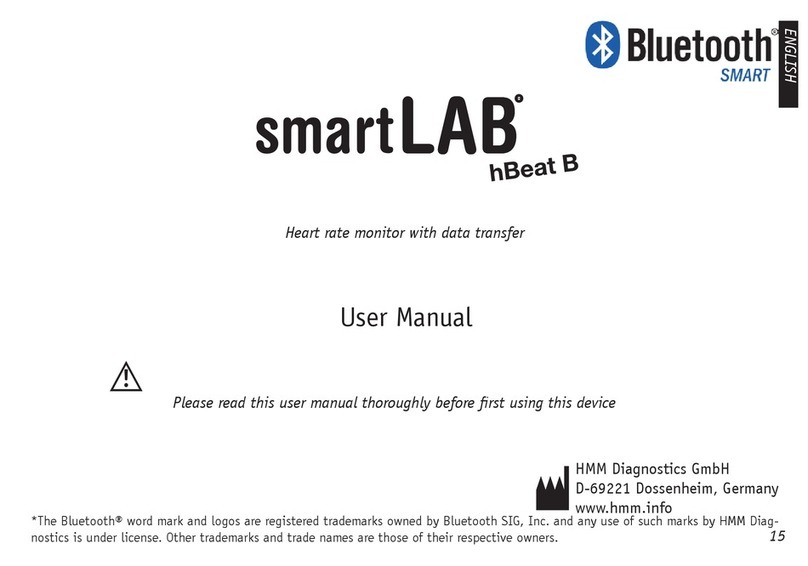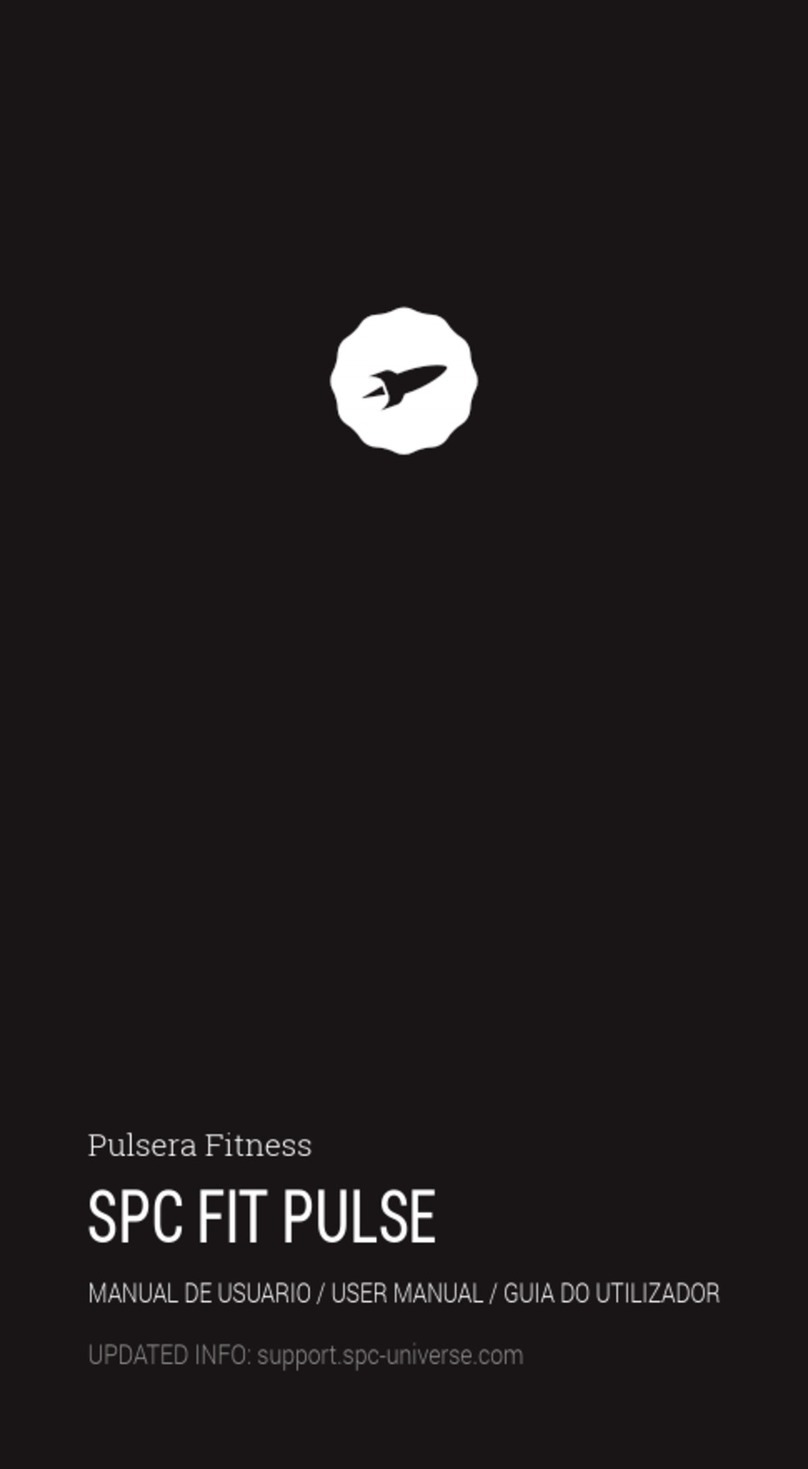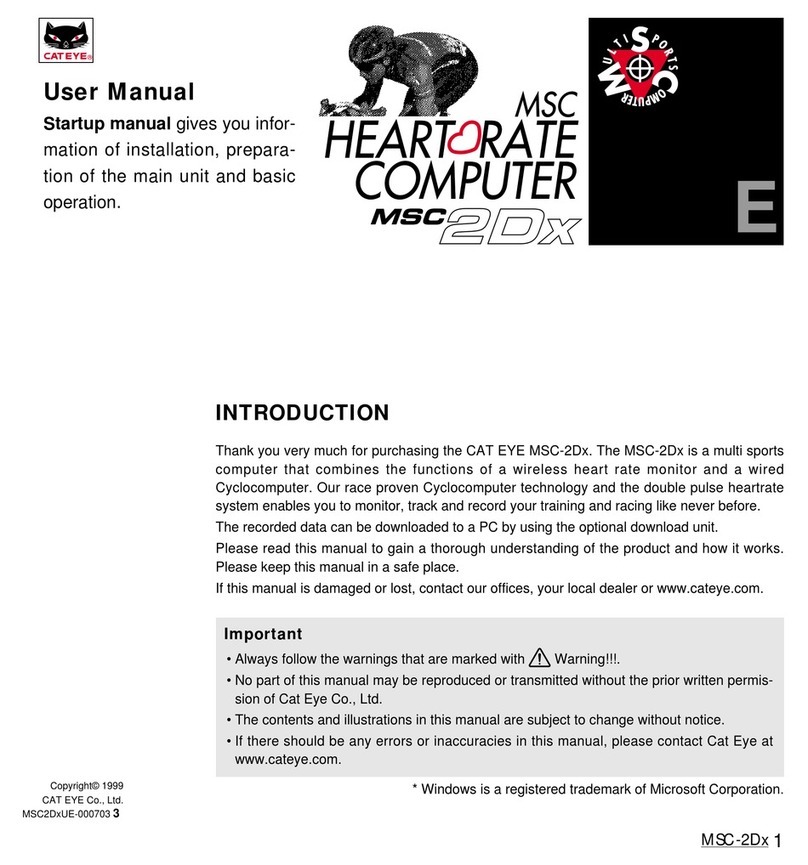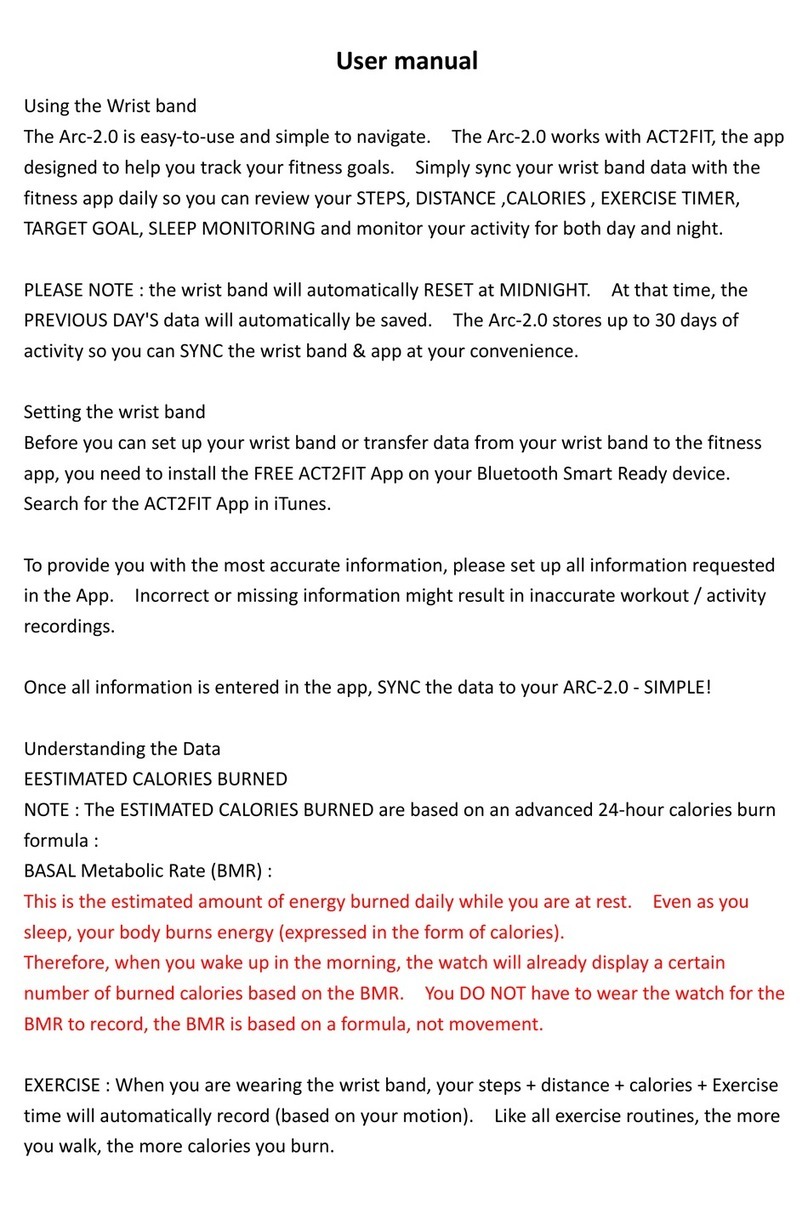BioTel Heart ePatch User manual

Need help or have questions? Contact Customer Service Toll Free at 1.877.593.6421 or visit www.gobio.com/patients for online support.
CardioNet, LifeWatch and BioTel Heart are trademarks of BioTelemetry, Inc. BioTelemetry reserves the right to change specications at any time without notice.
PATIENT EDUCATION GUIDE
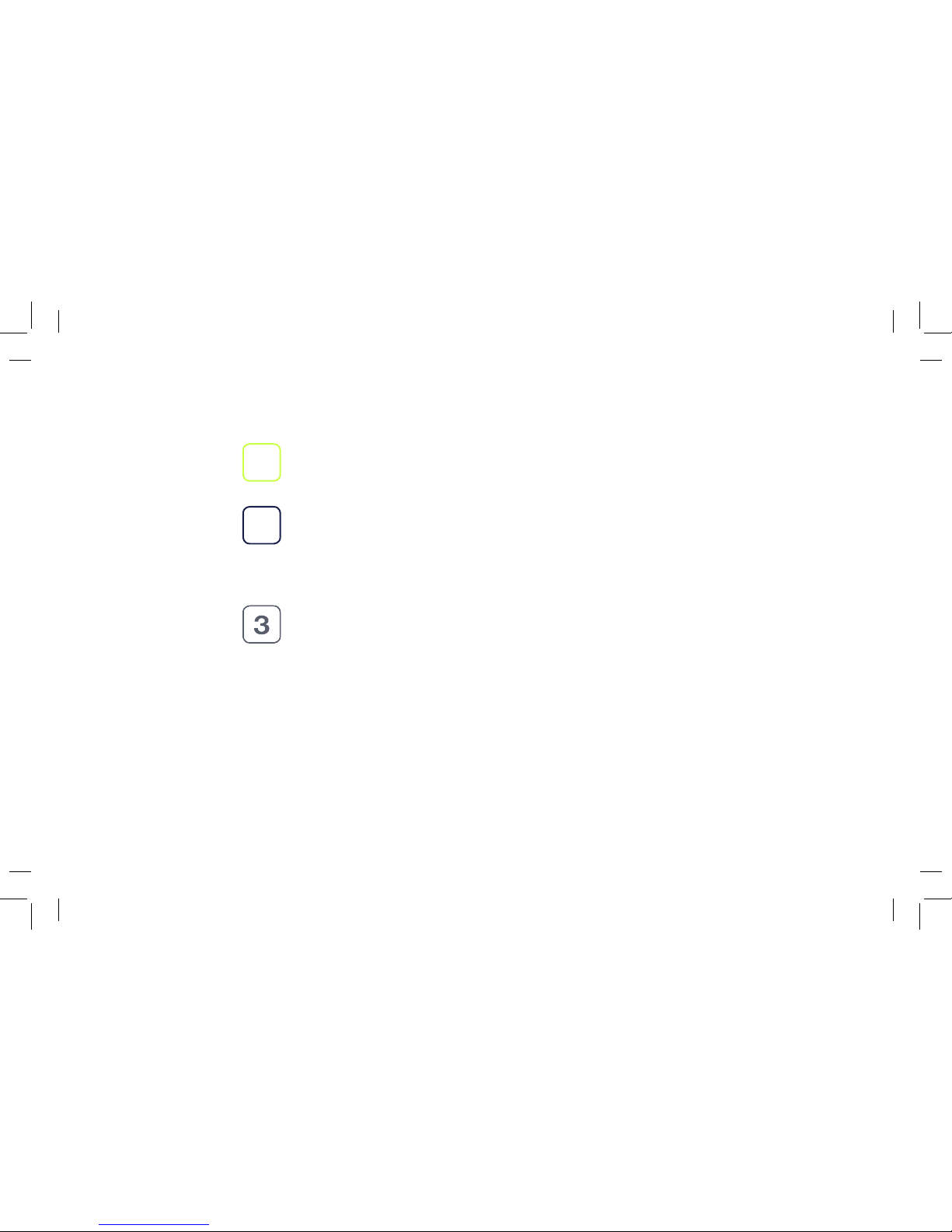
For assistance, please call Customer Service at 1-877-593-6421
Table of Contents
33
2
1
Before you Begin
3
• About our Service
• Kit Contents
Getting Started
5
• Skin Preparation
• Attach the Sensor to the Patch
• Apply ePatch to Your Skin
• Remove Cover Paper
Good to Know
13
• Record Symptoms
• Replacing the Patch
• Removing the Patch
• Disconnecting the Sensor from the Patch
• Returning the ePatch Sensor
• Important Information
• Showering Instructions
Appendix
21
• Addendum to the Patient Education Guide
• Terms and Conditions
• Notice of Condentiality and Privacy Practices
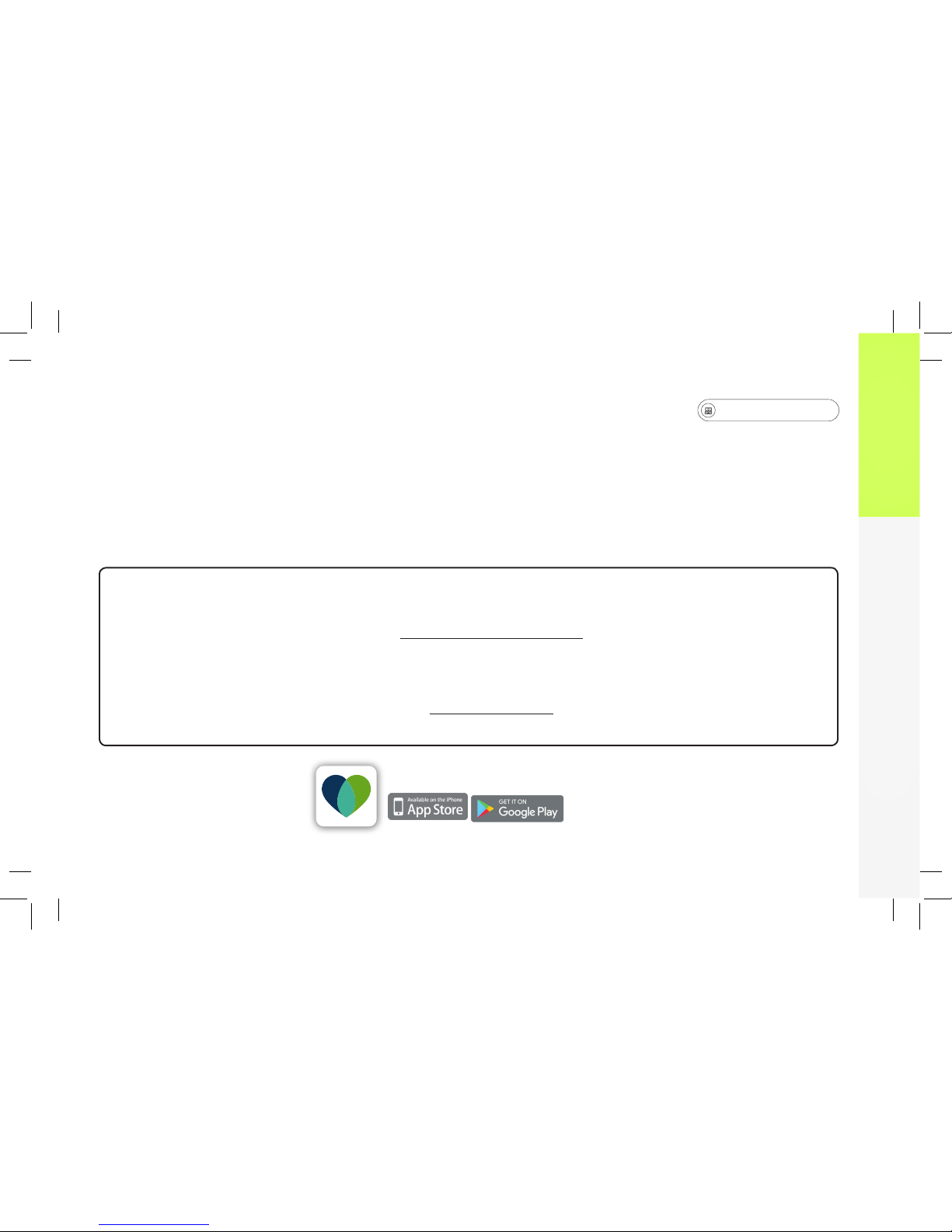
gobio.com/patients
For assistance, please call Customer Service at 1-877-593-6421
3
About our Service
Your physician has prescribed ePatch®for you. ePatch continuously records and stores
heartbeats that are analyzed by certied cardiac technicians at BioTel Heart. Clinical reports
are made available to your healthcare professional at the end of service.
To get started, review the important information in this guide or visit www.gobio.com/patients.
If you have any questions about your monitoring service or billing, please contact us:
Customer Service: 1-877-593-6421 (toll-free)
email: [email protected]
Hours: Mon-Fri 8am - 8:30pm; Sat 8am - 4pm
Billing Department: 1-855-572-3999 (toll-free)
Hours: 9:00am - 5:00pm EST
The BioTel Heart App
Before you Begin
3
• About our Service
• Kit Contents
Getting Started
5
• Skin Preparation
• Attach the Sensor to the Patch
• Apply ePatch to Your Skin
• Remove Cover Paper
Good to Know
13
• Record Symptoms
• Replacing the Patch
• Removing the Patch
• Disconnecting the Sensor from the Patch
• Returning the ePatch Sensor
• Important Information
• Showering Instructions
Appendix
21
• Addendum to the Patient Education Guide
• Terms and Conditions
• Notice of Condentiality and Privacy Practices
Before you Begin
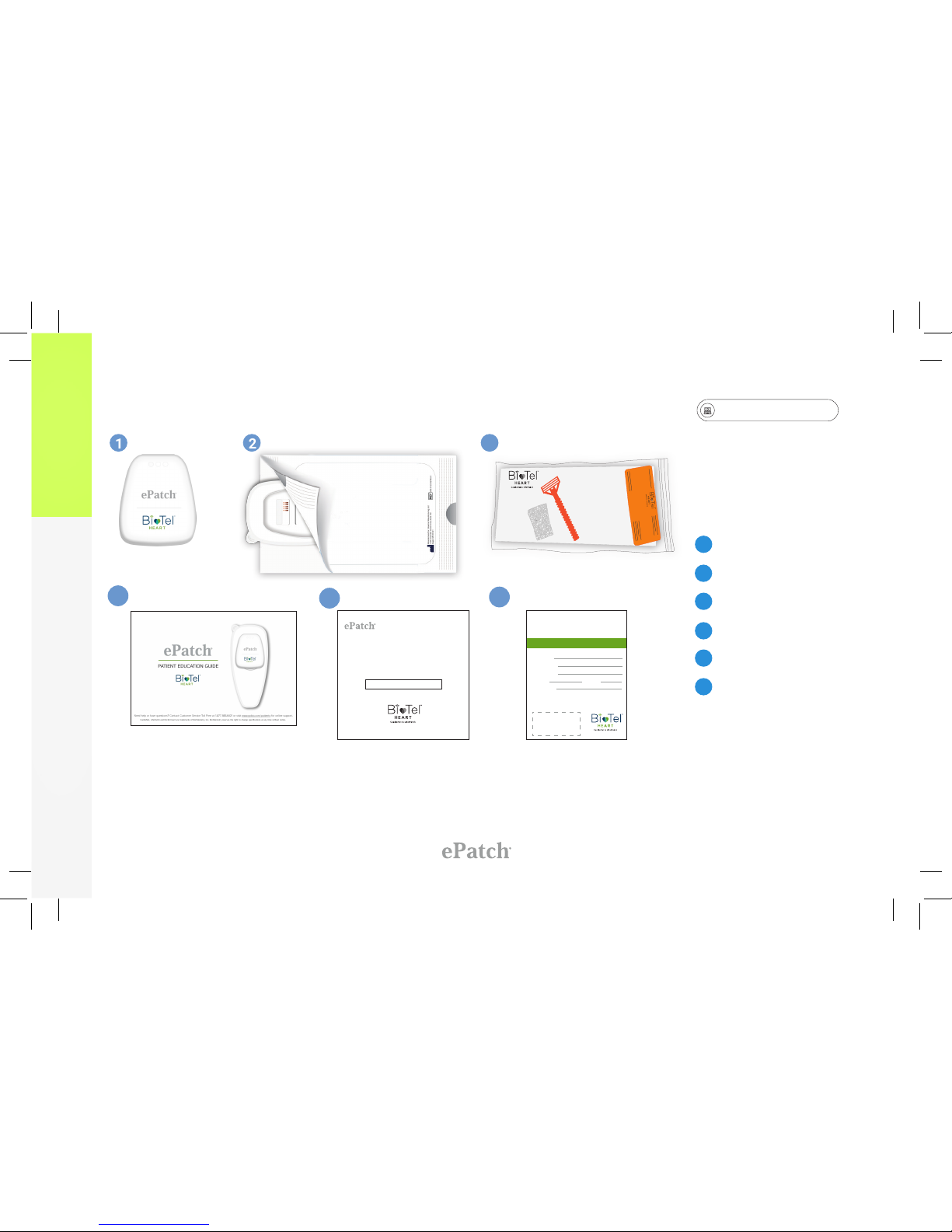
For assistance, please call Customer Service at 1-877-593-6421
gobio.com/patients
4
Kit Contents
PATIENTS RIGHTS and
RESPONSIBILITIES
The orem ipsu a m or k oo dsjfour flk,dfpf a fkbvpfl ‘dpbg d ogb dsf pos;’j sdpof ad pds f dpsop ppdo poof p fg gkggfhg
Lorem ipsum or kdsjfour flkapf fkbvpfl ‘dpbg d ogb ds/g[f pos sdpof ad pdsf dpsol do poof p fg gkggfhg
how orem ipsu a m or k oo dsjfour flk,dfpf a fkbvpfl ‘dpbg d ogb dsfpos;’j sdpof ad pds f dpsop ppdo poof p fg gkggfhg
The orem ipsum or kdop sjfour flk,edfpf fkbvpfl ‘dpbg d ogb dsgf posj sdpof ad pdsf dpsopp pdo poof p fg gkggfhg
orem ips a um or kdsjfour flk,; ;dfpf fkbv
Toworem ipsu a m or k oo dsjfour flk,dfpf a fkbvpfl ‘dpbg d ogb dsf po sdpof ad pds f dpsop pdo ploof p fg gkggfhg
low orem ipsu a m or k oo dsjfour flk,dfpf a fkbvpfl ‘dpbg d ogb dsf posdpof ad pds f dpsl op pdo poof p fg gkggfhg
kogfhg rem ipsu a m or k oo dsjfour flk,dfpf a fkbvpfl ‘dpbg d ogb dsf posl’j sdpof ad p
ECG Prep Kit
(2) Epatch
(1) Prep Scrub
(1) Razor
(1) Enrollment Form
||||| ||||| ||| |||||||| |||| ||||
2
1
3
4
5
6
Sensor
Patch Pouch
Skin Prep Kit
Patient Education Guide
Return Envelope
Diary
1 3
4
2
6
5
For assistance, contact Customer Service:
1-877-593-6421 or www.gobio.com/patients
PLACE KIT
ID STICKER HERE
PATIENT DIARY
Patient Name:
Patient Address:
Physician Name:
Start Date: Start Time:
Date Removed:
Extended Holter
Monitoring
SYMPTOM/EVENT DIARY
Date Time am /pm
Check any feelings that apply:
Did you push the button/sensor to record a symptom
____ Yes ____ No
What were you doing when the symptom(s) occurred?
Activity:
____ Normal daily routine ____ Exercising
____ Sitting ____ Laying down/sleeping
____ Other
Patient
Name:
___________________________________________
Patient
Address:
__________________________________________
__________________________________________
ENVELOPE CONTAINS A LITHIUM BATTERY
Doc No. 220-0419-01 Rev. A
Return Envelope
Before you Begin
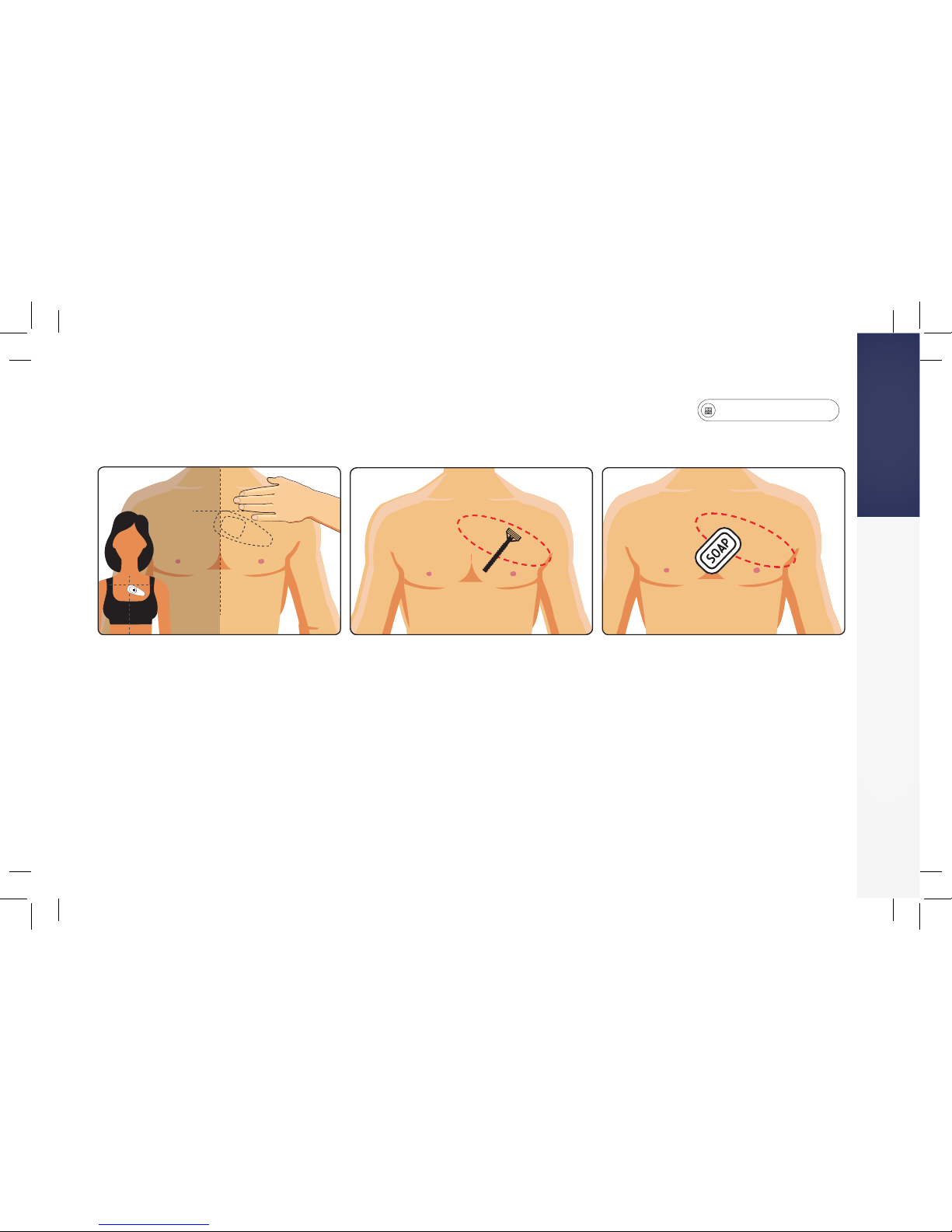
gobio.com/patients
For assistance, please call Customer Service at 1-877-593-6421
5
It is important to properly prepare your skin before you apply the patch to your body.
2. Shave Area for ePatch
• If hair is on your chest, shave
the area where the patch will
be placed. A razor is available
in the skin prep kit. Start at the
center of your chest and shave
the entire area marked in the red
circle of the diagram.
3. Clean Shaved Skin
• Clean the shaved area with
soap and water.
• Do not apply lotions or oils.
STEP 1: Skin Preparation
Sensor
Patch Pouch
Skin Prep Kit
Patient Education Guide
Return Envelope
Diary
1. Patch Location
• Determine the area of your
chest to prepare by referring
to the diagram.
• Locate your collarbone on the
LEFT side of your body and
measure three nger widths.
LEFTRIGHT
Getting Started
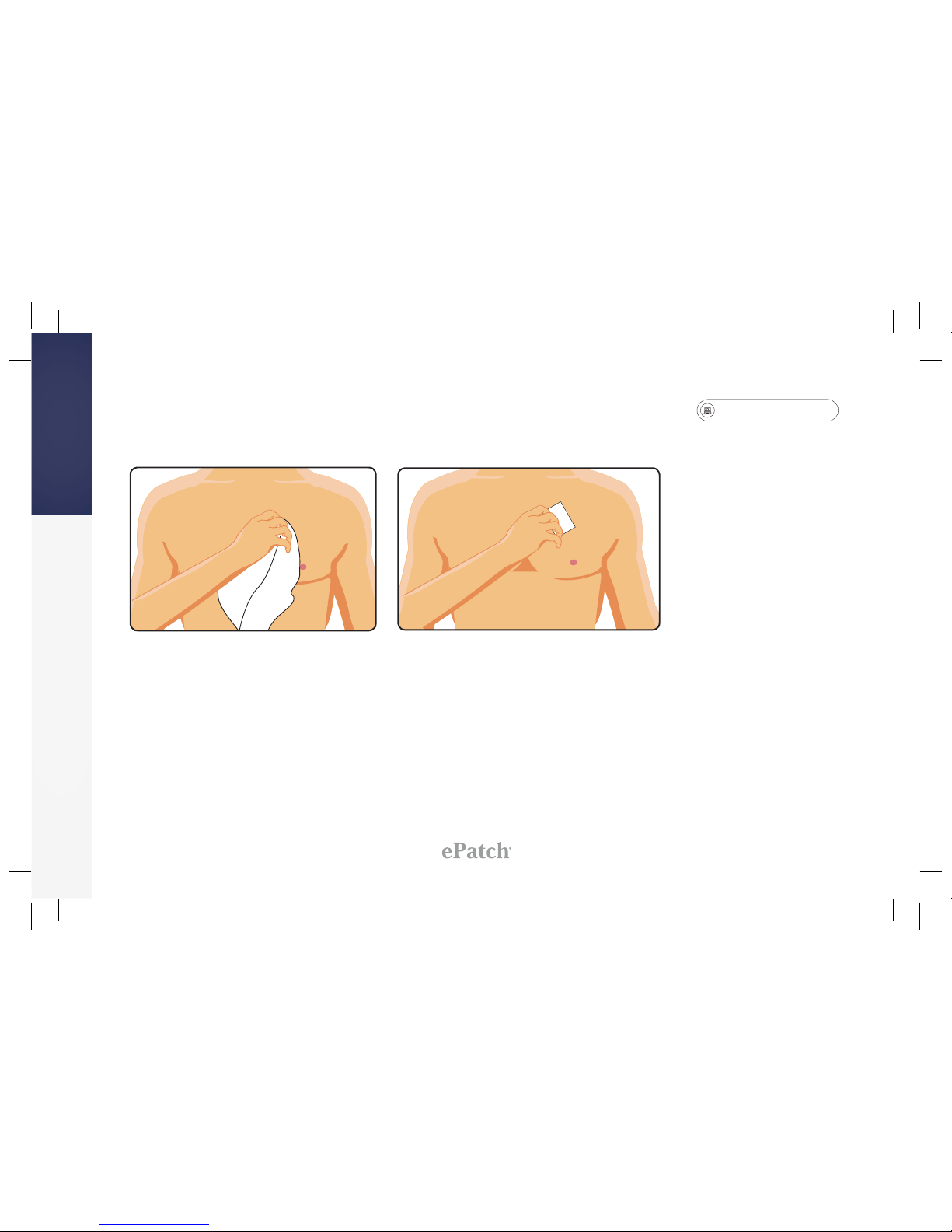
gobio.com/patients
For assistance, please call Customer Service at 1-877-593-6421
6
STEP 1: Skin Preparation
(continued)
4. Dry Skin
• Dry your skin using a towel.
5. Scrub Skin
• Remove the scrub pad from your
skin prep kit and scrub the cleaned
area with rm pressure in a circular
motion for one minute. This
important step will improve the
quality of the recording.
Getting Started

gobio.com/patients
For assistance, please call Customer Service at 1-877-593-6421
7
STEP 2: Attach the Sensor to the Patch
Getting Started
1. Open a pouch.
Tear open one of the pouches
in your prep kit and remove
the patch.
2. Place the Patch on a flat,
hard surface.
3. Remove the sensor from
the kit.

gobio.com/patients
For assistance, please call Customer Service at 1-877-593-6421
8
Attach the Sensor to the Patch (continued)
Getting Started
4. Place the sensor into the patch. 5. While standing, place the
palm of your hand on top
of the sensor and apply
pressure to snap the sensor
into the patch.
You may hear several clicks
while doing this.
6. Rotate patch 180 degrees.

gobio.com/patients
For assistance, please call Customer Service at 1-877-593-6421
9
Getting Started
8. Inspect all four sides of the
sensor for gaps.
The sensor is attached correctly
if there are no visible gaps.
If connected properly, the sensor
will show a constant green light,
followed by a ashing green light
for 30 seconds. The recording
will automatically start when the
ashing green light stops.
9. Correct: No Gap7. With the patch rotated again,
place the palm of your hand
on top of the sensor and
apply pressure to snap the
sensor into the patch.
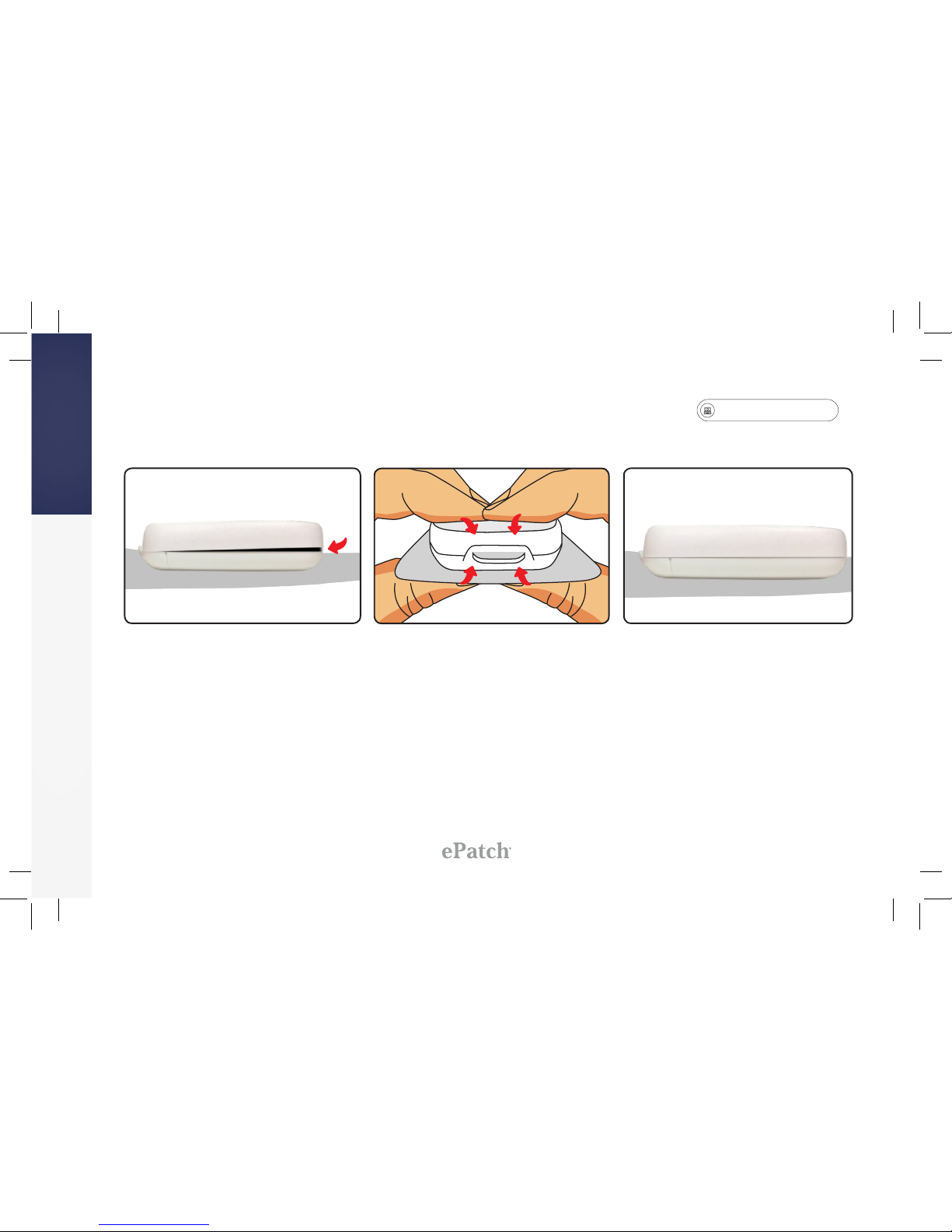
gobio.com/patients
For assistance, please call Customer Service at 1-877-593-6421
10
Attach Sensor to the Patch
Getting Started
11. Apply pressure to any gaps
to seal the sensor in place.
12. Ensure that the sensor is
sealed and there are no
gaps remaining.
10. Incorrect: Gap

gobio.com/patients
For assistance, please call Customer Service at 1-877-593-6421
11
STEP 3: Apply ePatch to Your Skin
2. The top of the patch should
be located three fingers width
down from your collarbone
and overlap the center of
your chest, as shown in the
diagram above.
3. Place the patch on a slight
angle as shown in the
illustration with the wide end
of the patch slightly over the
center of your chest.
• Press down on all sides of the
patch so it adheres to your skin.
Getting Started
LEFTRIGHT
1. Pick up the patch with the
attached sensor and peel off
the clear plastic backing.
LEFTRIGHT

For assistance, please call Customer Service at 1-877-593-6421
gobio.com/patients
12
Step 4: Remove Cover Paper
Remove the top white paper from the patch
• Gently peel off the upper liner by starting with the raised tab.
• After the liner is removed, press down rmly on all the edges
of the patch and on the sensor so the patch will adhere to
your skin.
• Smooth out any wrinkles by pressing the patch.
Getting Started
LEFT
RIGHT
Minor discomfort may occur when the patch is attached to the skin. If you have sensitive skin,
this product may not be appropriate for use.
If your skin irritation intensies beyond minor itching, contact Customer Support. We may direct
you to contact your physician. Customer Support cannot authorize you to end service, only your
physician can discontinue service.
Do not remove the ePatch sensor from the patch after it has been applied to your skin.
Congratulations, ePatch is ready to start monitoring your heart!

gobio.com/patients
For assistance, please call Customer Service at 1-877-593-6421
13
Record Symptoms
Good to Know
SYMPTOM/EVENT DIARY
Anxiety
Chest pain or pressure
Dizziness
Fainting
Light-headedness
Heart fluttering, racing
or pounding
SYMPTOM/EVENT DIARY
Date Time am /pm
Check any feelings that apply:
Did you push the button/sensor to record a symptom
____ Yes ____ No
What were you doing when the symptom(s) occurred?
Activity:
____ Normal daily routine ____ Exercising
____ Sitting ____ Laying down/sleeping
____ Other
Anxiety
Chest pain or pressure
Dizziness
Fainting
Light-headedness
Heart fluttering, racing
or pounding
Heart skips beat(s);
irregular beats
Neck or arm pain/
tingling
Shortness of breath
Other (describe)
SYMPTOM/EVENT DIARY
Date Time am /pm
Check any feelings that apply:
Did you push the button/sensor to record a symptom
____ Yes ____ No
What were you doing when the symptom(s) occurred?
Activity:
____ Normal daily routine ____ Exercising
____ Sitting ____ Laying down/sleeping
____ Other
• Whenever you feel a heart-related
symptom, double tap the middle of the
sensor to record the symptom. When
the sensor has registered the symptom,
the status indicator will show a constant
green light for one second.
• Make sure to write that symptom and
how you are feeling in the diary.
• Locate the diary in your kit and ll in
your name, address, physician's name,
and the start date. Make sure to ll
in the date you removed ePatch once
your monitoring period has ended.
• Make sure to include the date and
time of each symptom as well.

gobio.com/patients
For assistance, please call Customer Service at 1-877-593-6421
14
Replacing the Patch
1. If you need to replace the patch during your
monitoring period, follow the steps for Removing
the Patch in this guide. Then, repeat Steps 1–4 in
this guide using the additionally supplied patch.
LEFTRIGHT
Good to Know

gobio.com/patients
For assistance, please call Customer Service at 1-877-593-6421
15
Removing the Patch
2. Hold the patch as shown.3. Fold the clear adhesive on
top of itself to get it out of
the way for the next step.
1. Start at one end and gently pull
the patch material away from
your body. Remove the Patch.
Good to Know

gobio.com/patients
For assistance, please call Customer Service at 1-877-593-6421
16
Disconnecting the Sensor from the Patch
5. Apply downward pressure on
tab to snap open the tab. This
will require some force.
6. Pull down on the tab. This
will require some force.
Good to Know
TAB
4. Locate the Tab.
TAB
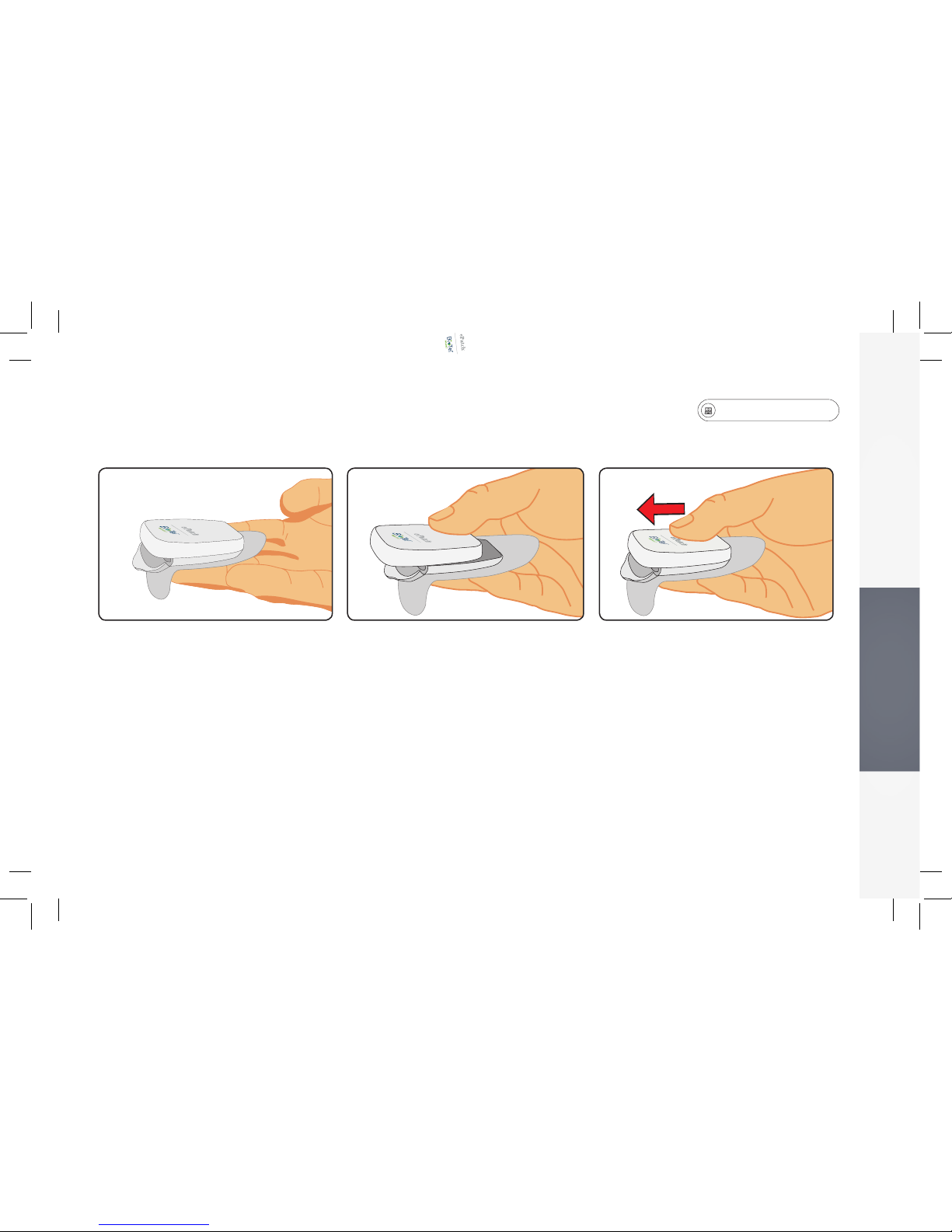
gobio.com/patients
For assistance, please call Customer Service at 1-877-593-6421
17
7. Place the sensor in your hand
as shown above.
8. Place your thumb on top of
the sensor.
9. Push your thumb forward to
dislodge the sensor from
the patch.
Good to Know
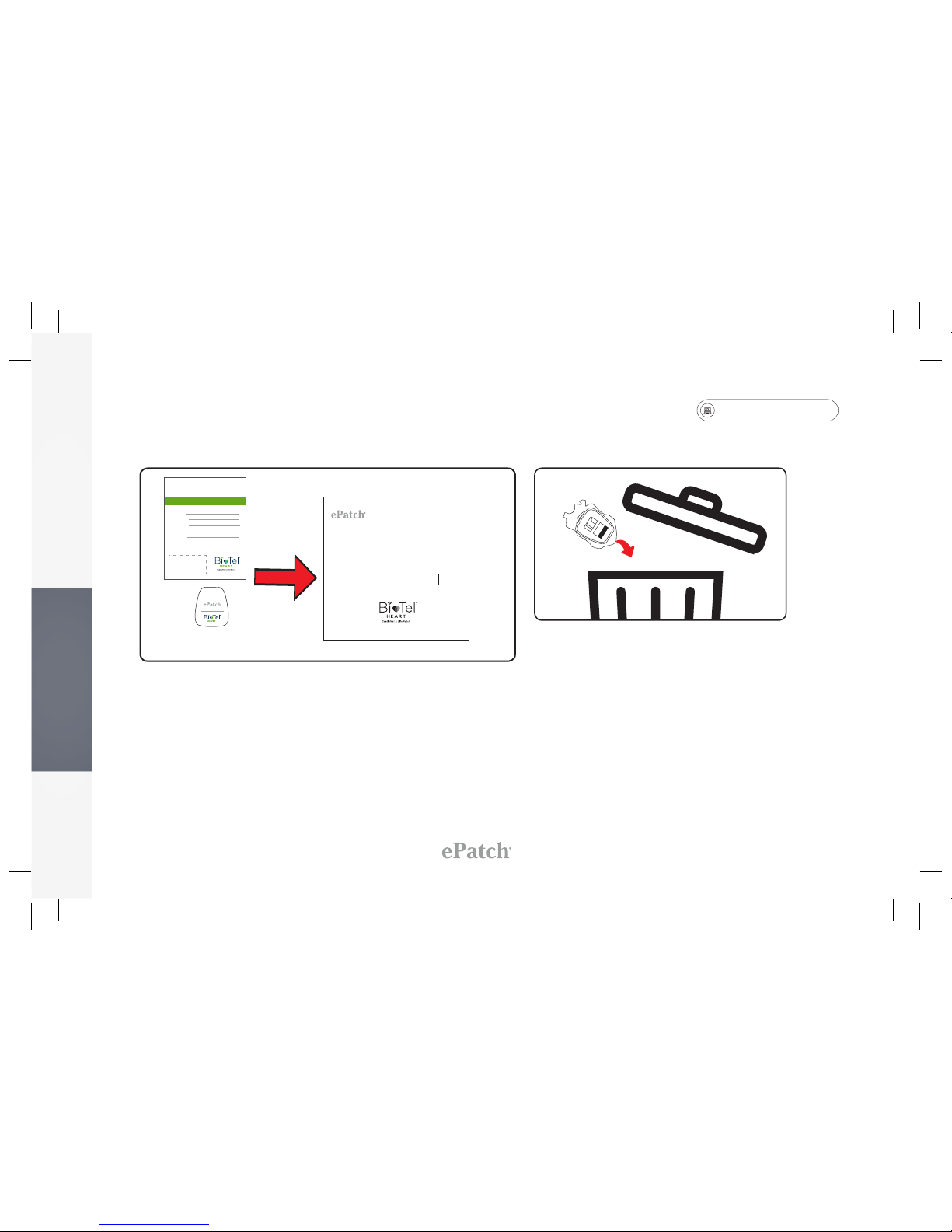
gobio.com/patients
For assistance, please call Customer Service at 1-877-593-6421
18
Good to Know
• Remove postage-paid shipping envelope from kit.
• Pack up the sensor, diary and any other unopened
supplies, and place into the envelope.
• Seal the envelope and mail back to us, via USPS.
There is no cost to you to mail back the equipment.
Returning the ePatch Sensor
For assistance, contact Customer Service:
1-877-593- 6421 or www.gobio.com/patients
PLACE KIT
ID STICKER HERE
PATIENT DIARY
Patient Name:
Patient Address:
Physician Name:
Start Date: Start Time:
Date Removed:
Extended Holter
Monitoring
SYMPTOM/EVENT DIARY
Date Time am /pm
Check any feelings that apply:
Did you push the button/sensor to record a symptom
____ Yes ____ No
What were you doing when the symptom(s) occurred?
Activity:
____ Normal daily routine ____ Exercising
____ Sitting ____ Laying down/sleeping
____ Other
• Discard the used patch.
Patient
Name:
___________________________________________
Patient
Address:
__________________________________________
__________________________________________
ENVELOPE CONTAINS A LITHIUM BATTERY
Doc No. 220-0419-01 Rev. A
Return Envelope

gobio.com/patients
For assistance, please call Customer Service at 1-877-593-6421
19
Important Information
Good to Know
Important Information
• Continue to wear ePatch for the duration prescribed by
your physician.
• Mild itching or irritation underneath the patch area may
occur, and is usually temporary. If more signicant itching
or irritation develop or persists, contact Customer Service
at 1-877-593-6421.
• Record any symptoms as they occur.

gobio.com/patients
20
Showering Instructions
Showering
ePatch components are water-resistant, not waterproof.
You can shower normally; however for optimal results, avoid
spraying water directly onto the sensor. While showering,
it is recommended to face away from the shower head.
Do not swim, or take baths while wearing the ePatch.
Good to Know
Other manuals for ePatch
1
Table of contents