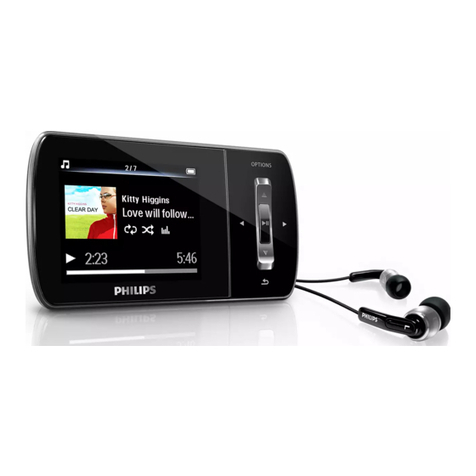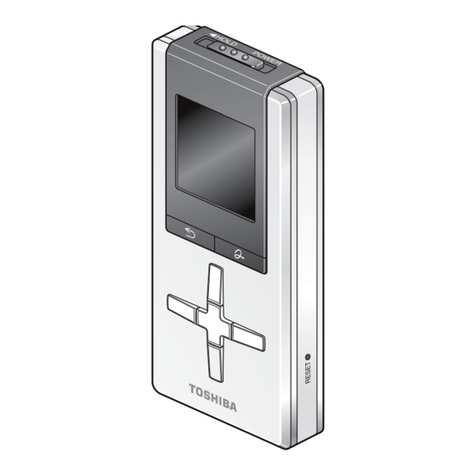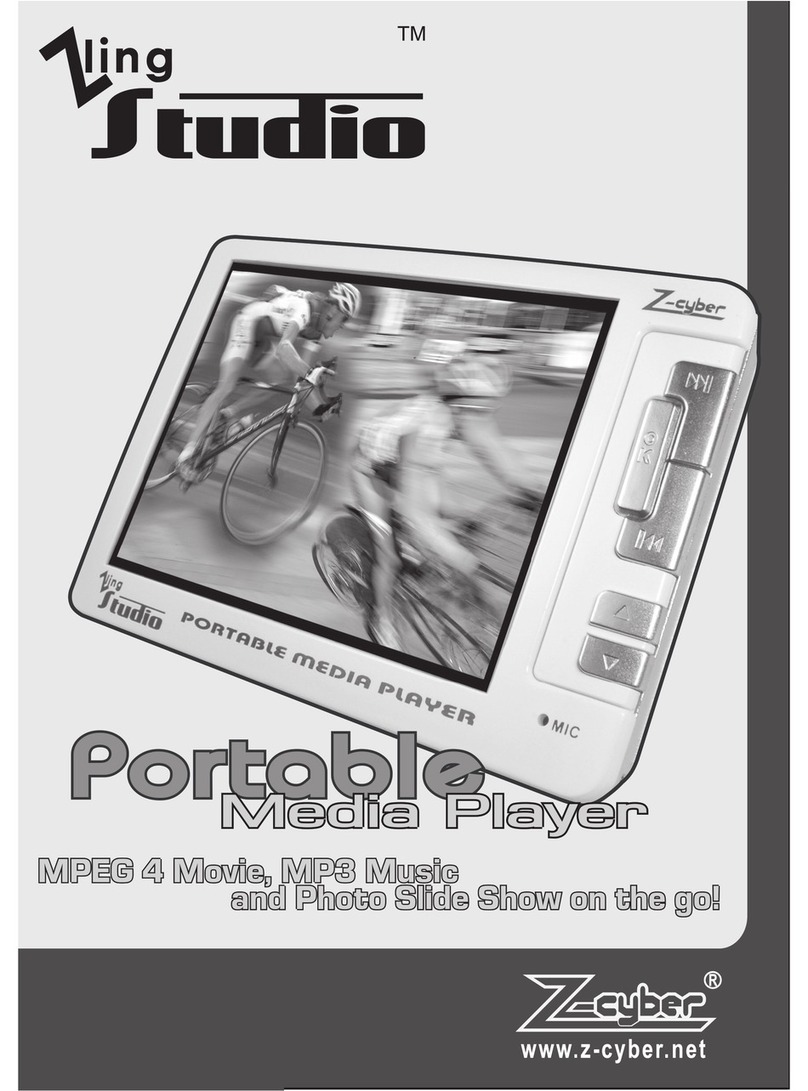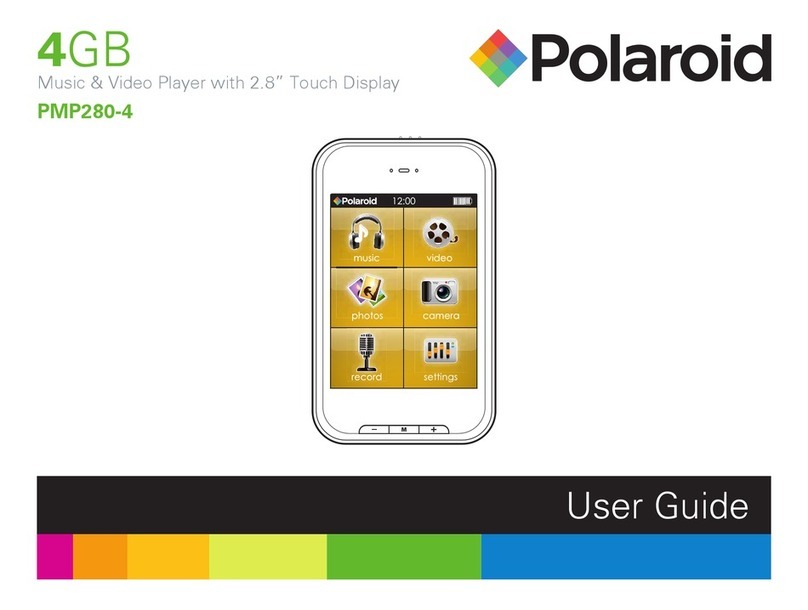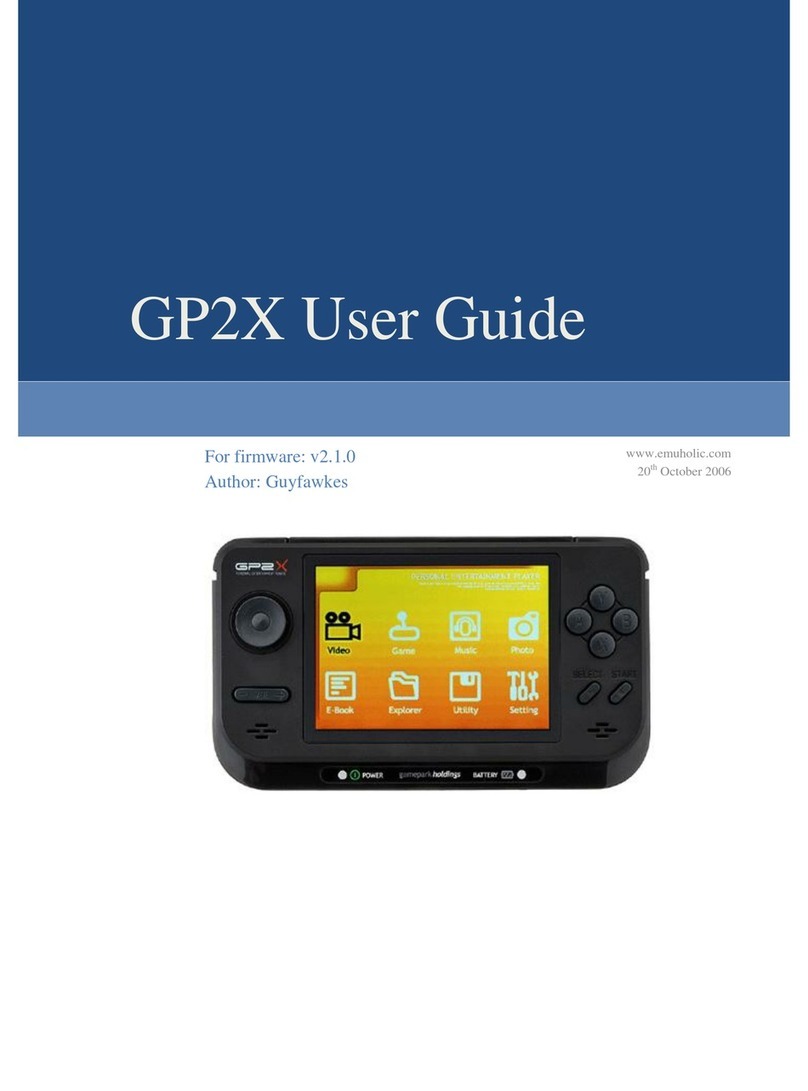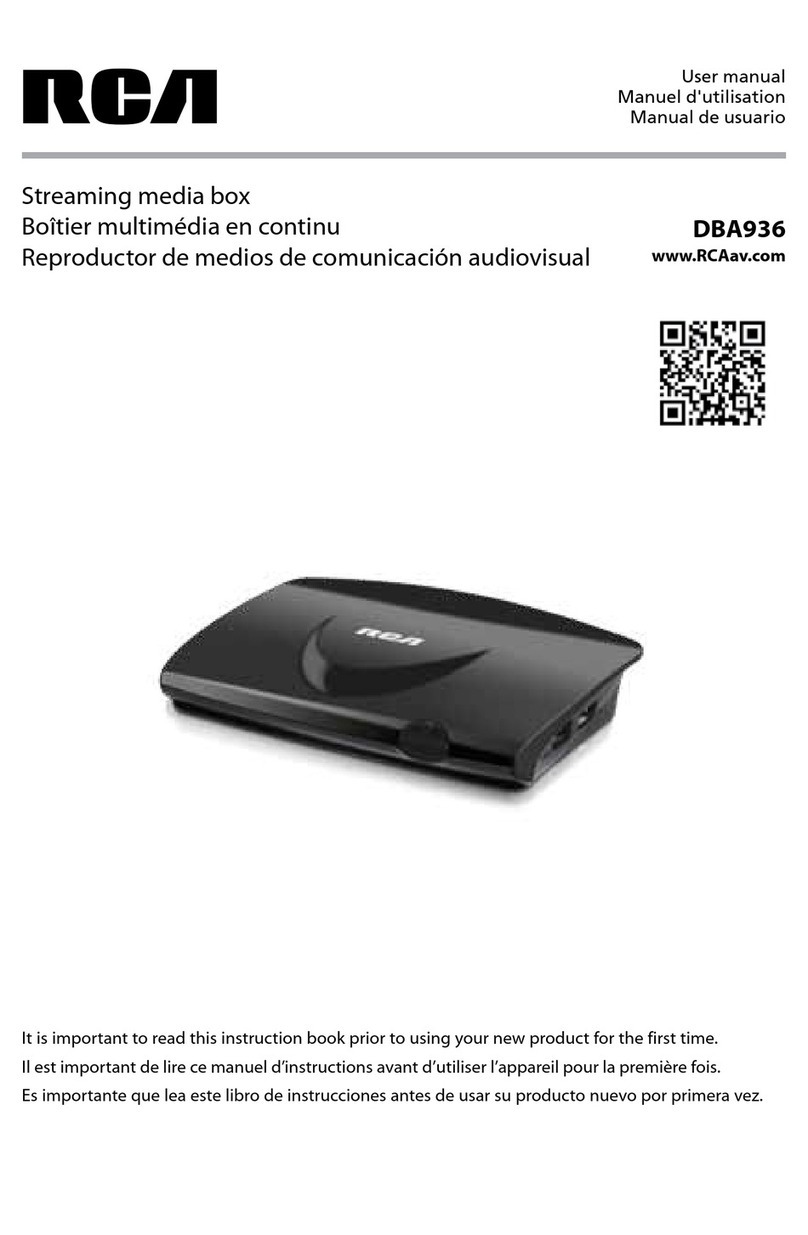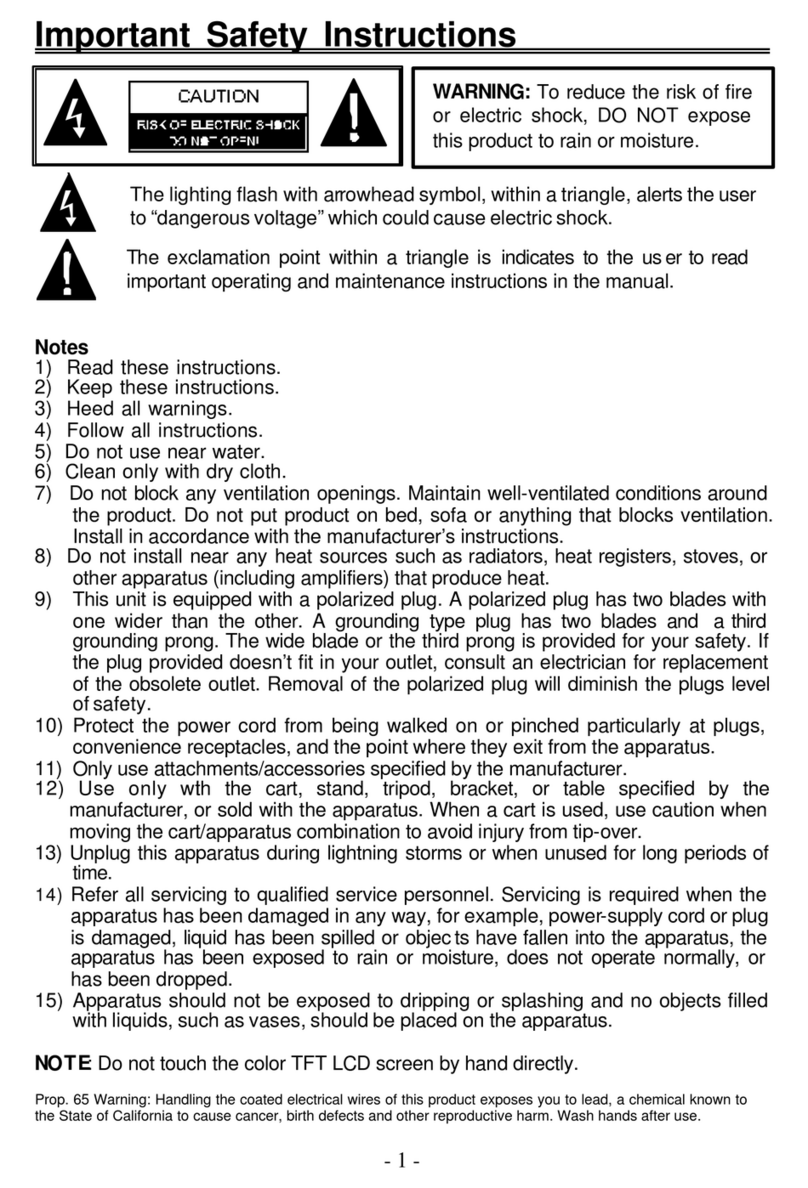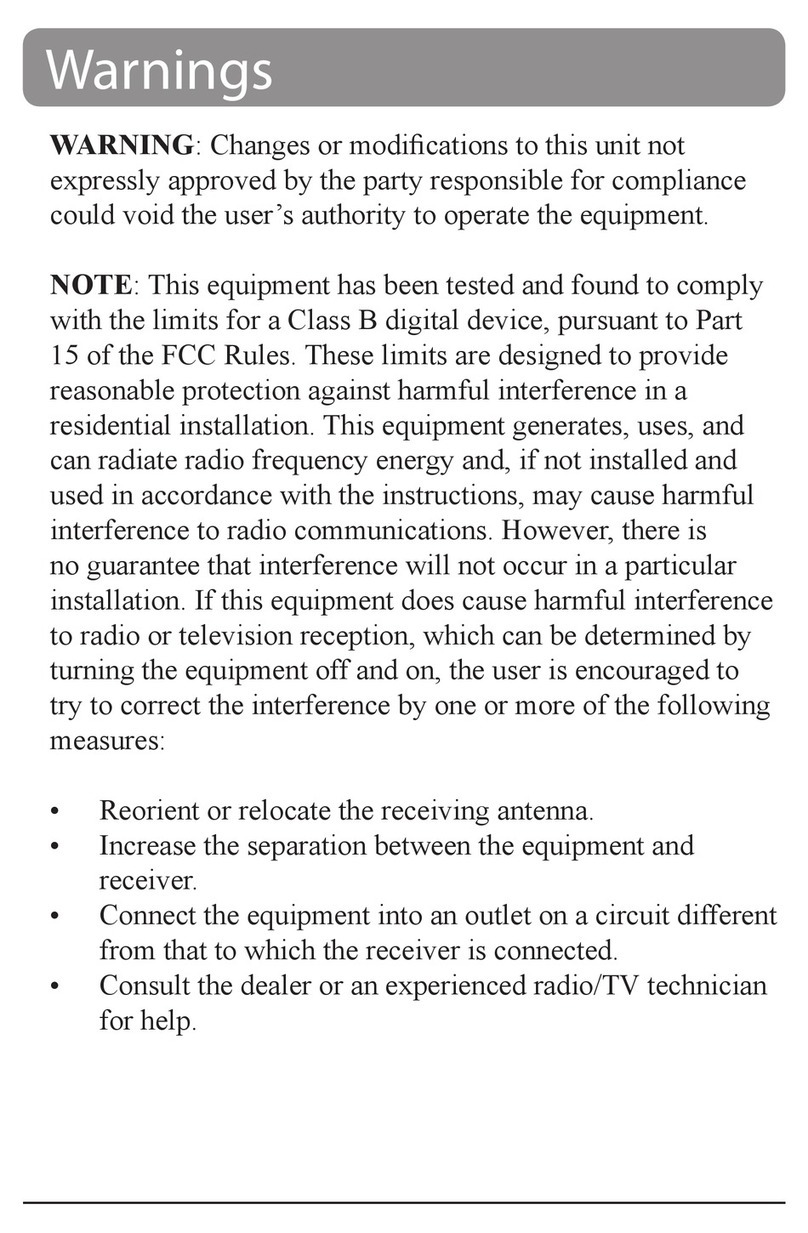bit AutoFill V2 User manual


AutoFill V2
T0031 (0) 348 563 839 Wwww.bithotmelt.com 2
Contents
1 Package contents................................................................................................... 3
2. Overview............................................................................................................. 4
2.1 Display overview ............................................................................................... 4
2.2 Board overview................................................................................................. 5
3 Safety symbols ...................................................................................................... 6
4 Installation ........................................................................................................... 7
4.1 General ........................................................................................................... 7
4.2 Groundwire...................................................................................................... 7
4.3 Power supply.................................................................................................... 7
4.4 Ready contact................................................................................................... 7
4.5 Alarm contact ................................................................................................... 7
5 The sensor............................................................................................................ 8
5.2 Calibrate the levelsensor .................................................................................... 9
6 Maintenance....................................................................................................... 11
7 Partslist.............................................................................................................. 12
8 Troubleshooter ................................................................................................... 15

AutoFill V2
T0031 (0) 348 563 839 Wwww.bithotmelt.com 3
1 Package contents
#
Check
Description
1
Container with window
1
Synthetic base
1
Filltower
1
Airfilter
1
Control Box
1
4.0m granulate hose with a venturi and 10mm air tube
1
Hose clamp
1
Washer levelsensor
2
Allen-head screw M6 x 16
1
Set of electrical components
Optional:
Vibrating element
Alarmlight
Siren
Container with quickfit coupling
Granulate hose. Other length:
Check if everything is there, when unpacking the package.

AutoFill V2
T0031 (0) 348 563 839 Wwww.bithotmelt.com 4
2. Overview
2.1 Display overview
Figure 1
#
Description
Function
1
LED Sensor
Is lit if level is ok
2
LED Hand
Is lit when turned on manual
3
Button Hand
Manual control
4
LED Alarm
Is lit when there is more than 1 minute ‘output’
5
LED Output
Is lit when 24V/DC is send to air valve
6
LED Auto
Is lit when turned on automatic
7
Button Auto
Automatic control, also reset
8
Main switch
On/ Off switch

AutoFill V2
T0031 (0) 348 563 839 Wwww.bithotmelt.com 5
2.2 Board overview
Figure 2
#
Description
Function
1
24V in
24V/DC in
2
Valve
24V/DC output to air valve
3
Release
Output release to machine
4
Alarm
Alarmsignal to e.g. siren/ alarmlight
5
Supply low
-
6
Release in
Ready signal from hotmelt unit
7
J3
Sensor connector
8
J8 Ground
Ground
Figure 3
#
Description
Function
1
Dipswitch 1
Calibrate levelsensor
ON= calibrate mode OFF = standard mode
2
Dipswitch 2
Delay in ‘auto’
ON = 5 sec, OFF = 0 sec
3
Dipswitch 3
Invert release
ON = continuous release, OFF= release by
hotmelt unit
4
Dipswitch 4
Not in use

AutoFill V2
T0031 (0) 348 563 839 Wwww.bithotmelt.com 6
3 Safety symbols
The safety symbols shown in this manual are described below.
The safety instructions described below should be followed at all times.
Attention:
General safety instructions. With regards working with glues and other equipment.
Caution hot surface:
Danger of burning. Appliance parts have a high operation temperature.
Caution high voltage:
This type of work can only be carries out by qualified personal.
Caution possible danger of uncontrolled release/ leakage of hot liquids
Disconnect power plug
Disconnect power supply
Wear safety gloves
Wear safety glasses
Wear full suit
It is also possible to:
- call BIT Hotmelt Technology for telephone consult for help with the installation
- let BIT Hotmelt Technology carries out the installation.
- let BIT Hotmelt Technology give courses on site.

AutoFill V2
T0031 (0) 348 563 839 Wwww.bithotmelt.com 7
4 Installation
4.1 General
General rules:
- Always work with cable glands
- Be careful when drilling, so that the wiring cannot be damaged
- The wiring is not heat resistant, so do not place against hot parts
- Be careful that no cable gets stuck
- Be careful that no cables are in the path of moving parts
4.2 Groundwire
Connect the groundwire directly to the tank. If possible mounted under a bolt,
which keeps the pump in place.
4.3 Power supply
Connect the main power of the AutoFill to the incomming voltage of the hotmelt
unit. Preferably connect to the power behind the mainswitch.
4.4 Ready contact
Connect the brown and blue wire to the ‘ready’ signal from the hotmelt unit.
Use the grey and black wire for the release contact of the machine.
If the pins for the blue and brown wire are already in use, disconnect these two
wires and connect them to the grey and black wire by the thermoplastic
connector.
4.5 Alarm contact optional.
The + from the transformer has to be connected to NO by the Alarm connector.
The –from the LED/ Siren has to be connected to the –from the transformer.
The + from the LED/ Siren has to be connected to the ‘C’ by the Alarm connector.
Following work is only to be carried out by qualified personnel.
Beware of hot surface
Disconnect the power plug of the hotmelt application before opening!

AutoFill V2
T0031 (0) 348 563 839 Wwww.bithotmelt.com 9
Let the control unit of the Automatic Granulate Feeder turned off.
Step 1: Check if the glue is completely melted. The sensor responses different
to solid or liquid glue.
Step 2: Place the sensor in the hole in the synthetic base.
Step 3: Make sure that 2 - 4 cm from the sensor is above the synthetic base.
(depends on type of tank and desired adhesive level).
Attach the washer to the sensor
Step 4: The adhesive level must be the same as ‘adhesive level 1’ as shown
in figure 4, so that the sensor is at least 40mm in the adhesive.
Step 5: Wait at least 5 minutes for the sensor to reach the adhesive temperature.
The range in the sensor is +/- 5mm from the bottom of the sensor, till +/-
20mm from the bottom of the sensor.
Continue with chapter 5.2 to calibrate the levelsensor.
5.2 Calibrate the levelsensor
Step 1: Switch dipswitch 1 to ON. The system is in ‘calibrate mode’.
Step 2: Close the control box and supply it with power.
Step 3: The led ‘hand’ flashes. Press button ‘hand’.
High level is now saved.
The led ‘auto’ starts to flash.
Step 4: Check the adhesive level in the tank, by removing the filltower.
Make sure that the AutoFill is voltage free.
Bij het openen van de aftapkraan kan de lijm ongecontroleerd uit de opening komen.

AutoFill V2
T0031 (0) 348 563 839 Wwww.bithotmelt.com 10
Step 5: Open the drain vale and place a box.
Step 6: Let the adhesive level lower to below the sensor.
Drain the tank through the drain valve or by opening a gun.
Step 7: Close the drain valve.
Step 8: Fasten the filltower to the synthetic base.
Wait at least 5 minutes to ensure that all liquid adhesive is dript of the sensor.
Step 9: Press button ‘auto’. Low level is now saved.
Calibrating the sensor is now ready. The AutoFill will automatically starts to fill.
Step 10: Turn off the AutoFill by the main switch.
Step 11: Switch dipswitch 1 to OFF to save the calibrate data.
Turn off the AutoFill, before saving the calibrate data

AutoFill V2
T0031 (0) 348 563 839 Wwww.bithotmelt.com 11
6 Maintenance
For good operation of the system the screen and air filter on top of the filltower
need to be clean. And not stucked with glue. The air, which transports the
granulate, must be able to leave the system.
If one or both filters get stucked with glue, then it is possible that the air can’t get
out of the system. Overpressure can be a consequence.
Important: check and clean both filters regularly.
Between filltower and synthetic base there is positioned a silicon packing.
Replace this packing during maintenance. (This packing is not shown in the partslist
of chapter 7).
Note: The frequence at which the filters need to be checked is depending on the
type of glue.
Description
Partno.
Air Filter AutoFill
25-007-0001
Packing AutoFill
25-006-0001

AutoFill V2
T0031 (0) 348 563 839 Wwww.bithotmelt.com 12
7 Partslist
Figure 5:Front view AutoFill
#
Description
Partno.
QTY
1
Air Filter AutoFill
25-007-0001
1
2
Control unit
25-203-0004
1
3
Cable gland M12
75-003-0001
4
4
Air valve 2/2 24V/DC
03-001-0050
1
5
Synthetic base
*1
1
6
Washer
25-008-0002
1
7
Levelsensor V2, incl. cable gland M12
25-202-0002
1
8
Main Switch
25-202-0006
1
9
Plastic ring
25-208-0005
2
10
Philips-head, M4x8
-
2
11
Display sticker
25-208-0001
1
*1 Synthetic base depends on type of hotmelt unit.

AutoFill V2
T0031 (0) 348 563 839 Wwww.bithotmelt.com 14
Figure 7: venturi
#
Description
Partno.
Quantity
1
Air coupling 1/8” x 8mm 90°
26-002-0802
2
2
Silincer
26-002-0023
1
3
Vibrator
25-007-0002
1
4
Venturi
25-007-1001
1
Figure 8: Mainboard Figure 9: Transformer 24V/DC
#
Artikelomschrijving
Artikelnummer
Aantal
-
Container 120L with window, blue
(standard) (not shown)
25-004-1001
1
-
Mainboard AutoFill (figure 8)
25-202-0003
1
-
Transformer 24V/DC (figure 9)
25-202-0004
1
Optional:
-
Alarmlamp housing (not shown)
75-001-0003
-
-
Alarmlamp lamp (not shown)
75-001-0004
-
-
Siren (not shown)
75-001-0010
-

AutoFill V2
T0031 (0) 348 563 839 Wwww.bithotmelt.com 15
8 Troubleshooter
Problem
Possible cause
Solution
Alarmlamp lights up.
(reset alarm with AUTO-
button)
Venturi does not transports
granulate.
Shake the granulate loos in the container.
Sensor does not respond
Take the sensor out of the glue.
Wear a glove and grab the sensor by the
range
(see figure 4).
Does the sensor responds now?
Then please calibrate again. (see chapter 5).
Does the sensor not respond, then check the
connection with the mainboard.
Filltower is full with
granulate
Air supply connected at the
output instead of the input at
the air valve
It might be that the air supply and the
output hose are mixed up.
In this way the air valve will open. Now the
venturi immediately starts to transport the
granulate.
Sensor does not respond
Take the sensor out of the glue.
Wear a glove and grab the sensor by the
range
(see figure 4).
Does the sensor responds now?
Then please calibrate again. (see chapter 5).
Does the sensor not respond, then check the
connection with the mainboard.
Air leakage by air valve
Air supply connected at the
output instead of the input at
the air valve
It might be that the air supply and the
output hose are mixed up.
In this way the air valve will open.
Hotmelt system does not
apply glue
Tank is compleet filled with
granulate. So many hotmelt
adhesive is applied. The tank
can not melt fast enough.
Place the washer a little bit lower at the
sensor.
So that the range of the sensor is higher in
the tank.
After re-positioning the washer/ sensor
calibrate the AutoFill again (see chapter 5).
If possible raise the temperature of the tank/
manifold.
Table of contents
Other bit Portable Multimedia Player manuals