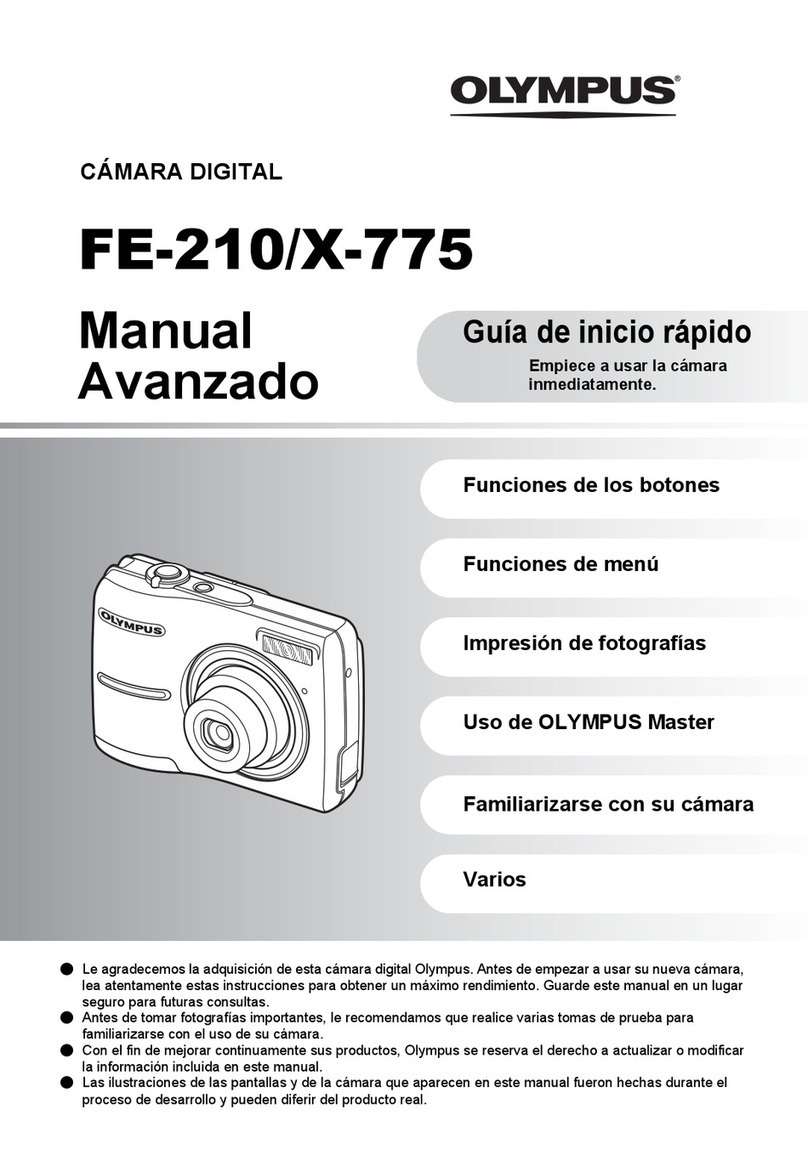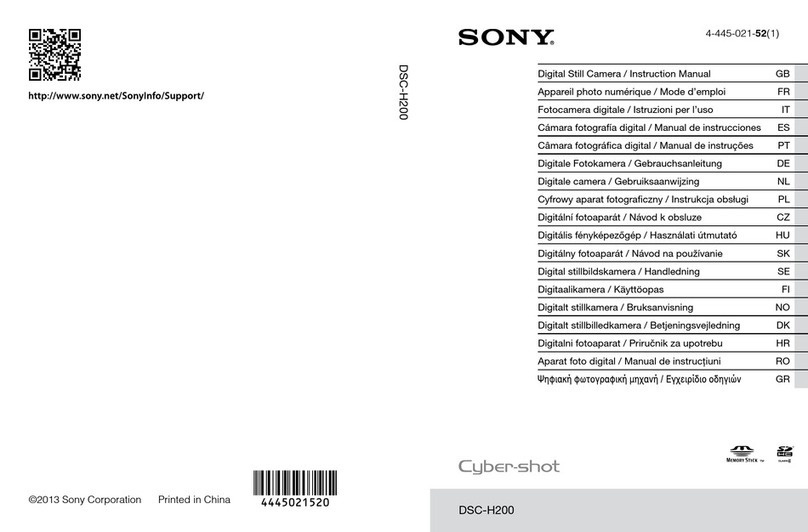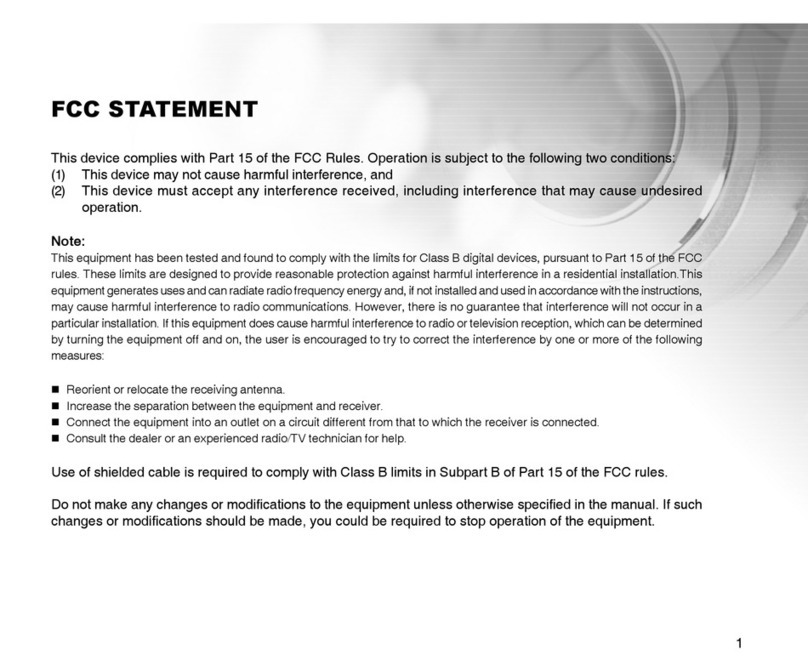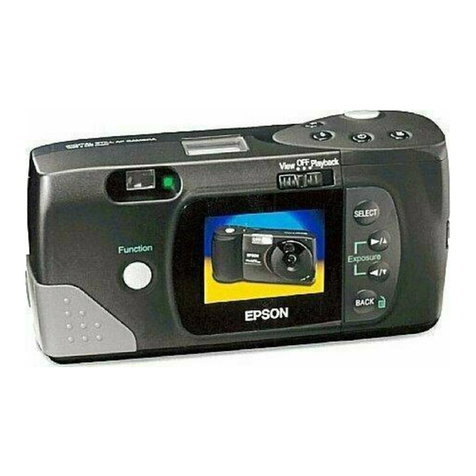bitmore 4K ULTRA CAM User manual

4K ULTRA CAM
USER GUIDE
1
0
0
%
R
E
C
Y
C
L
E
D
P
L
A
S
T
I
C

IMPORTANT: READ AND RETAIN THIS MANUAL BEFORE FIRST USE!
BM-4K03H 4K ULTRA CAM | 1
4K ULTRA CAM
GENERAL PRECAUTIONS :
• Keep the camera away from direct sunlight and keep the lens of the camera away f
rom directing sunshine. Otherwise, the image sensor of the camera can be damaged.
• Please be careful with the camera to avoid water, sand, or other debris from entering the camera.
Water, sand, dust, or particles containing salt may damage the camera.
• Keep the camera away from dust and chemical materials.
• Store the camera in a cool and dry place with good ventilation.
• DO NOT place the camera in places with high temperature, humidity, or dust.
• If the camera or case becomes dirty, clean with a s clean, soft, and dry cloth.
Clean the camera lens regularly. In case of sand or other debris on the lens, gently blow
it off to avoid scratching the surface of the camera lens. After blowing off sand or debris,
wipe the lens with a soft material cloth suitable for optical instruments. If needed,
please clean camera with an appropriate cleanser. DO NOT use organic solutions.
• To avoid static electricity, DO NOT use the camera in a very dry atmosphere.
SPECIFICATIONS
•
Sensor 5MP Ultra HD sensor
LCD Screen 2.0 Inch HD LCD screen
Photo Resolutions 16MP/ 12MP / 10MP / 8MP / 5MP/3MP/2M/VGA
Photo Format JPEG
Video Resolution 4K 30FPS,2.7K 30FPS, 1080FHD (1920x1080), 1080P (1440X1080),
720P (1280X720), WVGA (848X480), VGA (640X480)
Video format AVI
Ports Micro SD (up to 32GB) - No internal memory
Waterproof casing Down to 30 meters
Field of View 120°
Lens F2.5/ f=3.53mm
Light Frequency Automatic, 50 Hz-60 Hz
PC Cam YES via Micro USB
Battery capacity Removable 900mAh re-chargeable lithium battery
Battery Charge Time c.3 hours
Language Options English, French, German, Italian, Spanish, Portuguese, Japanese,
Simplified Chinese, Traditional Chinese.
Size / Weight 60 x 40 x 29 mm / 38g (w/o battery & case)

BM-4K03H 4K ULTRA CAM | 2
4K ULTRA CAM DIAGRAM
DOWN
OPERATION
INDICATOR
SWITCH MODE
OK
MICRO
SD CARD
MIC
LENS
MICRO
USB INPUT
BATTERY DOOR
SPEAKER
UP
OPERATION
INDICATOR
SCREEN
CHARGING
INDICATOR
SWITCH OF
WATERPROOF CASING
LENS
SWITCH /
MODE
OK
UP
DOWN
DOWN

BM-4K03H 4K ULTRA CAM | 3
WATERPROOF
HOUSING HANDLE BAR /
POLE MOUNT CLIP 1 MOUNT 1
MOUNT 2 MOUNT 3 MOUNT 4 ADHESIVES
ACCESSORIES
HOW TO USE THE WATERPROOF CASE
1. Push along in the direction of the arrow and lift (see red arrows).
2. Open the waterproof casing.
3. Put in the camera and fasten
the waterproof casing.
Note: Take care when connecting the charging cable to the camera. Before submerging in water,
make sure the camera is inside the waterproof case and that it is securely sealed and locked.

BM-4K03H 4K ULTRA CAM | 4
CHARGING
Charge the battery when the battery icon is empty and flashes on the screen, if the camera powers
itself off, or when it won’t power on. Please ensure the battery is securely fitted inside the battery
compartment and that the cover is firmly closed before charging.
Insert the Micro USB cable into the Micro USB port on the camera, connect the other end to a USB
port (mains adaptors are best – not included).
USB Cable
The battery can be accessed by inserting a slim, blunt object into the battery door slot, and gently
prising the door open. There is a small tab on the battery that will allow you to pull it out. Make sure
the camera is switched off and not connected to a power source first.
SWITCHING ON/OFF AND MEMORY CARD
To switch on and off press and hold the POWER button on the front of the camera.
Memory Card
There is no built-in memory unit in the camera, please insert a Micro SD (max 32GB) into the slot
before use. Format the Micro SD card before use.
Gently insert the Micro SD into the slot as shown (make sure it is the correct way round so you don’t
damage the card or camera)
To remove the Micro SD card, gently push in the Micro SD card, it will pop-up automatically.
Note: Before inserting or removing the memory card, make sure the camera is switched off and not
connected to a power source.
!
MICRO SD CARD

The following situations may cause data loss on the memory card:
1. Improper use of the memory card
2. Bending, dropping or any kind of impact on the memory card
3. High temperatures, humidity, or direct sunlight
4. Static field or electromagnetic fields close to the card
5. Contact on the metal surface of the memory card with finger or sharp object
DO NOT unplug the camera during a format or data transfer operation as this may damage the
camera software, the memory card and its data or your connected device. Data loss for any reason is
not covered by the Bitmore guarantee.
MODE SWITCHING
Switch between video recording / photo shooting / playback /system setting by pressing the Mode
Selector button.
Recording mode , photo shooting mode , symbols are displayed on upper left corner of
screen. Refers to the function of video playback , and the last one is system setting
TAKING PHOTOS/VIDEOS
Video Recording
Switch to recording mode and there’ll be an icon in the upper left corner of the screen. Press OK to
start recording and the icon in the upper left corner will start to flash.
Press OK again to stop video recording.
Photo shooting and Settings
Switch the camera on and press the Mode Selector to select “Photo shooting Mode”, there’ll be an icon
in the upper left corner of display screen and the camera is in photo shooting mode.
Press OK to take photos.
Note: When the camera is busy recording or taking photos, the blue indicator light will show.
Playback Mode
- Use this mode to view video and photos recorded on the camera.
- Use the side Up and Down buttons to scroll through your recordings.
- Tapping the top OK button will begin playing back video recordings.
BM-4K03H 4K ULTRA CAM | 5

System Setup
- Switch Mode button to access the settings mode.
- Then use the side Up and Down buttons to change the highlighted setting.
- Press the top OK button to select the highlighted setting of your choice.
Now use the side Up and Down buttons to change the individual selection and press the
top OK button to confirm.
USB Connection Mode (PC)
When connecting a USB to Micro USB cable to a computer and the camera,
2 options are displayed, use the side buttons to change mode and the top button to select.
Mass Storage this will show the contents of the memory card on the computer. Use your computer file
manager to view or copy files.
PC Cam Mode: The LCD will display the lens icon. Now you can start the web cam
through application.
.
BM-4K03H 4K ULTRA CAM | 5

SAFETY INFORMATION:
DO NOT place any metals or mental objects (including a device case/cover that has metal
components) on your device or this product whilst in use and connected to a power source. You
risk potential electrical shocks, static or other more dangerous incidents such as fire or death
DO NOT leave your device connected to this product when not in use or when charging
is complete
DO NOT cover this product or your device when in use
DO NOT expose this product to heat sources (including fire or direct sunlight)
DO NOT use or expose this product or your device to areas of high humidity, any liquids, gels or
aerosols or heavy dust, keep it dry and clean If this product encounters any liquid, immediately
unplug the product from any connected power sources or devices
DO NOT disassemble or modify this product – this could cause risk of injury, death,
or damage to property
This product must only be used and stored in an ambient environment with a temperature
between 0-45 °C
Avoid dropping this product (or any other heavy impact which might damage the internal circuit)
Avoid cleaning this product using liquids or chemical substances (use a dry cloth only)
Only use attachments/accessories supplied by Bitmore or those certified by your
device manufacturer
This product is not a toy, DO NOT leave children unsupervised with this product.
Please use a genuine certified wall adaptor, such as one that is supplied with your
device manufacturer
DO NOT use a wall adaptor with a fast charge or high AMP output
DO NOT leave your device unattended for charging overnight
DO NOT use faulty, damaged or none certified (by your device manufacturer) plugs to charge
or discharge your devices
DO NOT use a plug with more than a 5W output
DO NOT operate this product where aerosols are or have recently been used or where oxygen is
being administered
DO NOT operate in a closed environment such as a pocket, handbag, backpack, under
a pillow etc
BM-4K03H 4K ULTRA CAM | 6

Get your 24-month Limited Guarantee and become a Bitmore member!
You must register your device via bitmore.co.uk within 30 days of purchase for the manufactur-
ing guarantee to be valid.
Plus get a “bit more” by gaining access to exclusive product giveaways, membership rewards and
discounts!
Subject to applicable law, parent company Bitmore Limited (UK) and Nuwave Channel Partners
BV (operating in the EU on behalf of Bitmore Limited) (hereinafter “Bitmore”4), sell its
products (hereinafter “Product(s)”) with the intent that they are free of defects in manufacture
and workmanship for 24-months from the date of original purchase, except as noted below.
Bitmore warrants that its Products will be free of defects in material and workmanship under
normal use and service. This guarantee extends only to consumers and does not extend to
Retailers. Bitmore does not authorize anyone, including, but not limited to, retailers, the
subsequent consumer purchaser of the product from a retailer or remote purchasers, to obligate
Bitmore in any way beyond the terms set forth herein. This guarantee does not cover damage
caused by misuse or abuse; accident; the attachment of any unauthorized accessory; alteration
to the product; improper installation; unauthorized repairs or modifications; improper use of
electrical/power supply; loss of power; dropped Product; malfunction or damage of an operating
part from failure to provide manufacturer’s recommended maintenance; transportation damage;
theft; neglect; vandalism; or environmental conditions; loss of use; or any other conditions
whatsoever that are beyond the control of Bitmore.
THE GUARANTEE PROVIDED HEREIN SHALL BE THE SOLE AND EXCLUSIVE GUARANTEE.
THERE SHALL BE NO OTHER WARRANTIES EXPRESS OR IMPLIED INCLUDING ANY
IMPLIED GUARANTEE OF MERCHANTABILITY OR FITNESS OR ANY OTHER OBLIGATION
ON THE PART OF THE COMPANY WITH RESPECT TO PRODUCTS COVERED BY THIS
GUARANTEE. BITMORE SHALL HAVE NO LIABILITY FOR ANY INCIDENTAL,
CONSEQUENTIAL OR SPECIAL DAMAGES. IN NO EVENT SHALL THIS GUARANTEE
REQUIRE MORE THAN THE REPLACEMENT OF ANY PART OR PARTS WHICH ARE FOUND
TO BE DEFECTIVE WITHIN THE EFFECTIVE PERIOD OF THE GUARANTEE. REFUNDS WILL
BE GIVEN IF REPLACEMENT PARTS FOR DEFECTIVE MATERIALS ARE NOT AVAILABLE,
BITMORE RESERVES THE RIGHT TO MAKE PRODUCT SUBSTITUTIONS IN LIEU OF REPAIR
OR REPLACEMENT.
BM-4K03H 4K ULTRA CAM | 7

This guarantee does not extend to the purchase of opened, used, repaired, repackaged and/or
resealed products, including but not limited to sale of such products on Internet auction sites
and/or sales of such Products by surplus or bulk resellers. All warranties or guarantees shall
immediately cease and terminate as to any Products or parts thereof which are repaired,
replaced, altered, or modified, without the prior express and written consent of Bitmore.
This Agreement is made for the benefit of the parties and is not intended to benefit any third
party or be enforceable by any third party. The rights of the parties to terminate, rescind, or
agree any amendment, waiver, variation, or settlement under or relating to this Agreement are
not subject to the consent of any third party.
This guarantee provides you with specific legal rights. You may have additional rights which may
vary from country to country. Because of individual regulations, some of the above limitations
and exclusions may not apply to you.
NOTE:
Failure to follow the instructions in this manual will result in the manufacturing guarantee being
void. Please take extra care when connecting cables to your devices or the product to avoid
damaging the ports.
Wear and tear aren’t covered by the guarantee. Submersion in liquids will void the guarantee.
Devices connected to this product or App are not covered by the Bitmore guarantee.
For Bitmore products containing a Lithium-ion battery:
Lithium-ion battery powered devices are dispatched from our factory with a partial charge,
depending on the storing temperature and the length of storage during transit and with the
retailer, the charge held by the device will naturally decrease, for best performance we recom-
mend charging the device fully,
Any product that is powered by a Lithium-ion battery, as with all devices using Lithium, the
amount of charge the lithium cells can hold decreases over time and with use or if left in a cold
environment, experiencing fluctuations in temperature or when unused for long periods of time
(charge and discharged the battery often, even if you are not using it). Therefore, you may find
that the amount of charge this product holds and oers may be slightly less. This is typically a
slow process and a naturally recurring phenomenon and is not covered by the guarantee
or guarantee.
BM-4K03H 4K ULTRA CAM | 8

Our roots are in creating high quality
products, which has now grown in to
developing an extensive range of
audio, power and tech accessories.
Stemming from our passion for the
environment, we strive to make
Bitmore as eco-friendly as possible.
The combination of innovative
sustainable solutions with our tech
expertise means we create products
that are great for you, and the planet.
@bitmoreuk
www.bitmore.co.uk
A BIT MORE
ABOUT US
IMPORTED AND DISTRIBUTED BY:
BITMORE LTD, PARK HOUSE,
15-19 GREENHILL CRESCENT,
WATFORD, WD18 8PH, UK
BITMORE BV,
KAPELLERLAAN 19,
6041 JB ROERMOND, NL
Table of contents
Popular Digital Camera manuals by other brands

Marcum Technologies
Marcum Technologies PURSUIT HD quick start guide

Panasonic
Panasonic LUMIX DMC-ZX1 Basic operating instructions

Sony
Sony DXC-S500 Product information manual
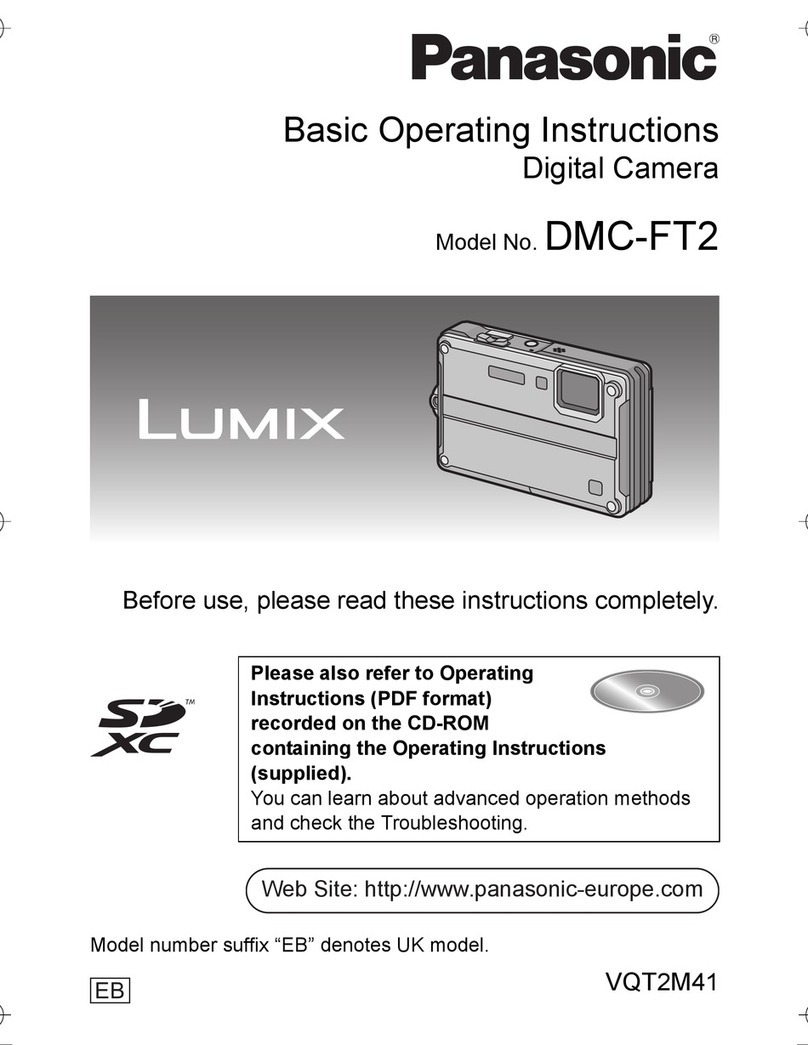
Panasonic
Panasonic DMC-FT2 Basic operating instructions
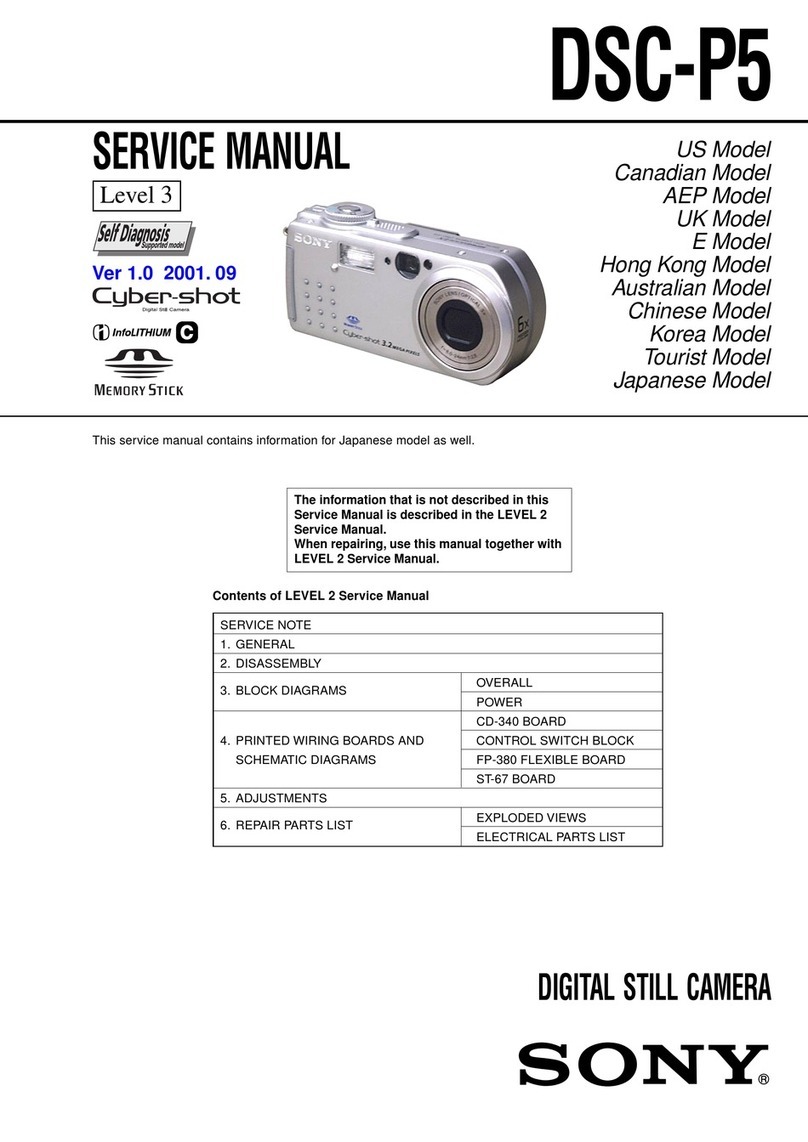
Sony
Sony Cyber-shot DSC-P5 Service manual

Olympus
Olympus Epic - Stylus - Camera user manual