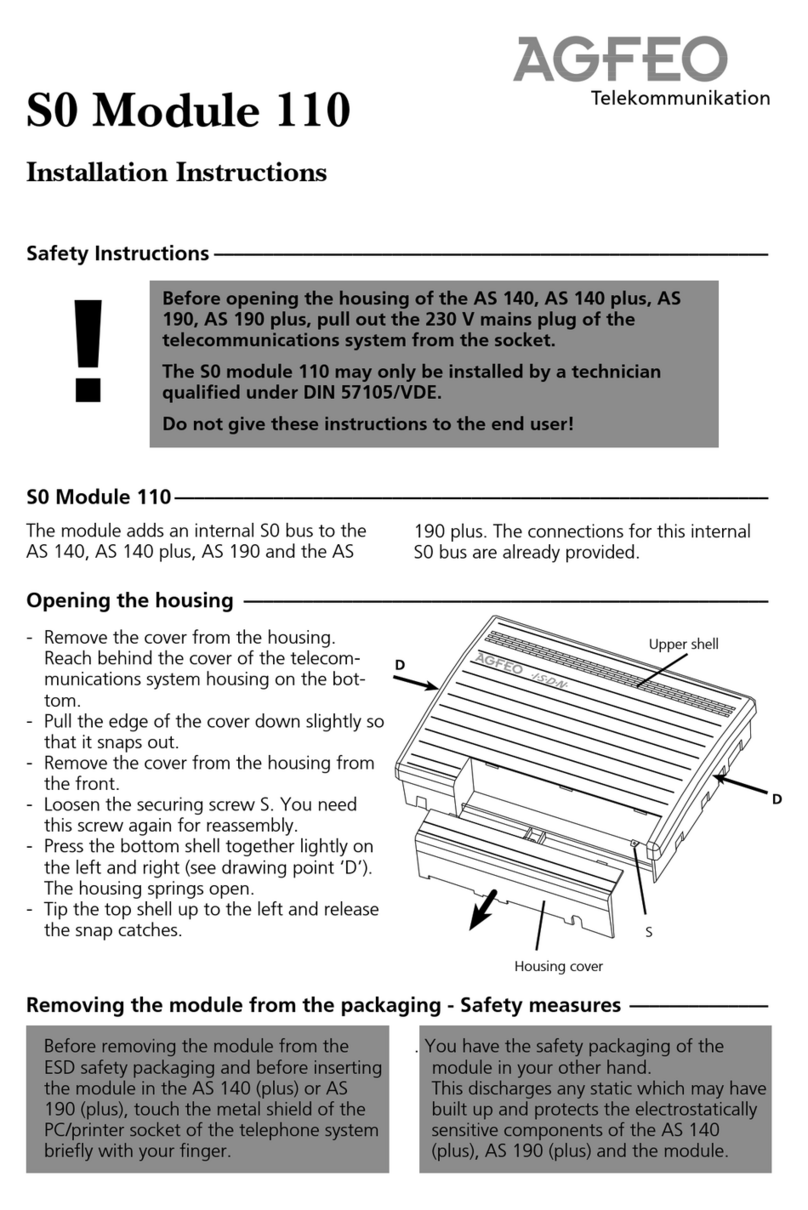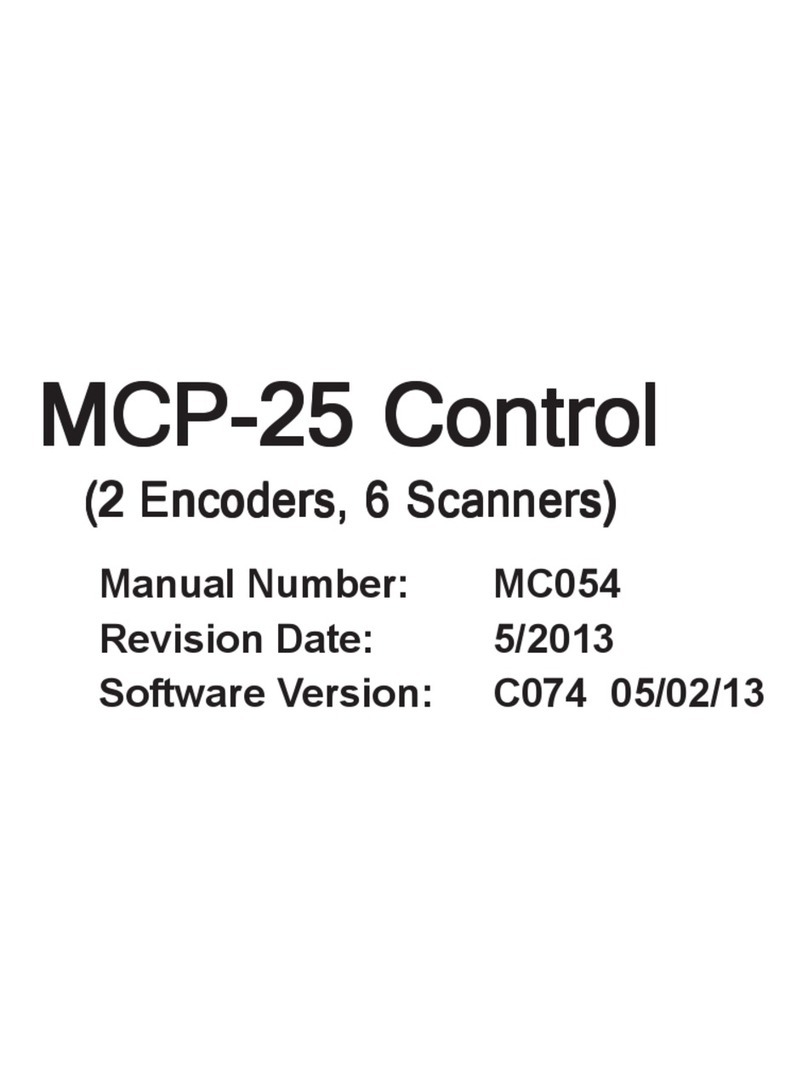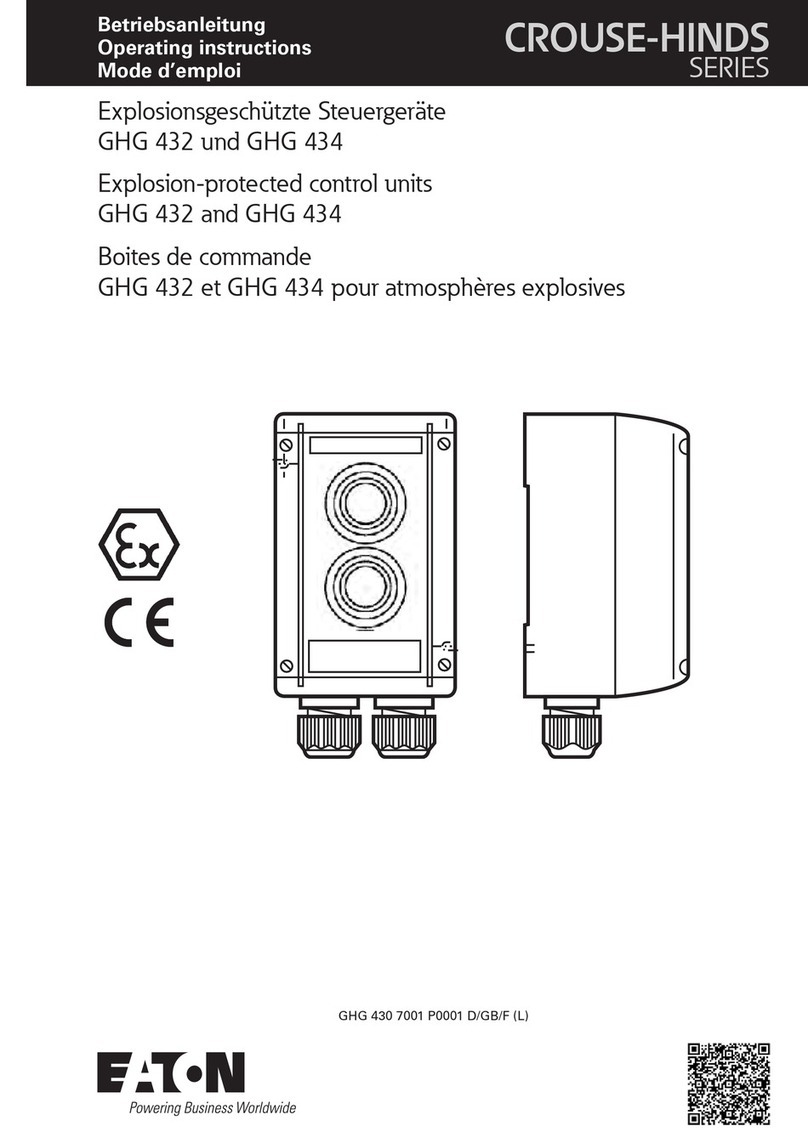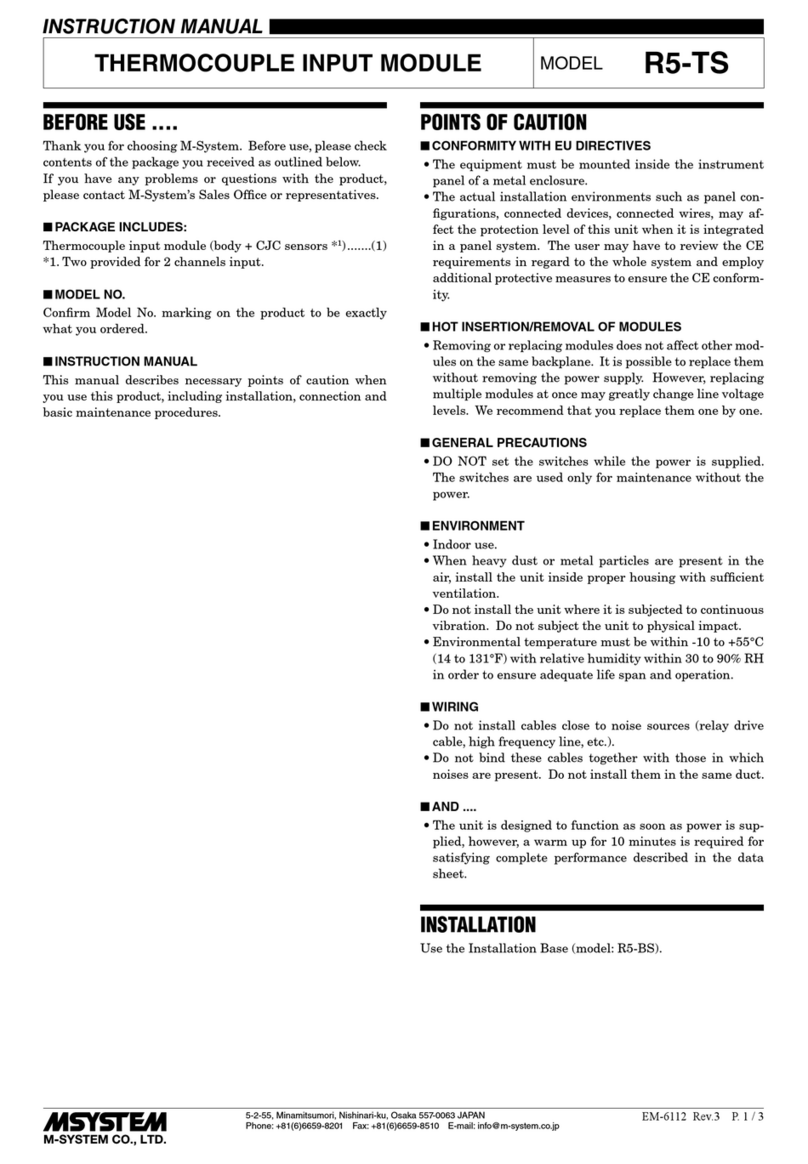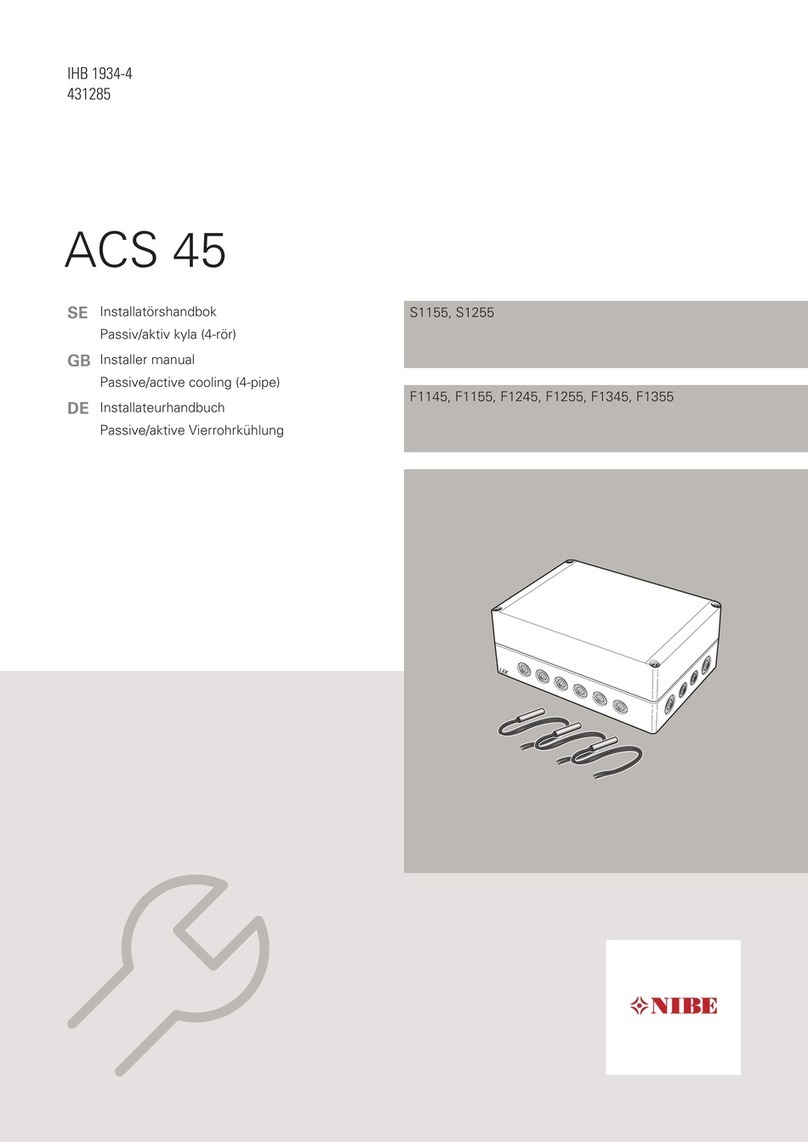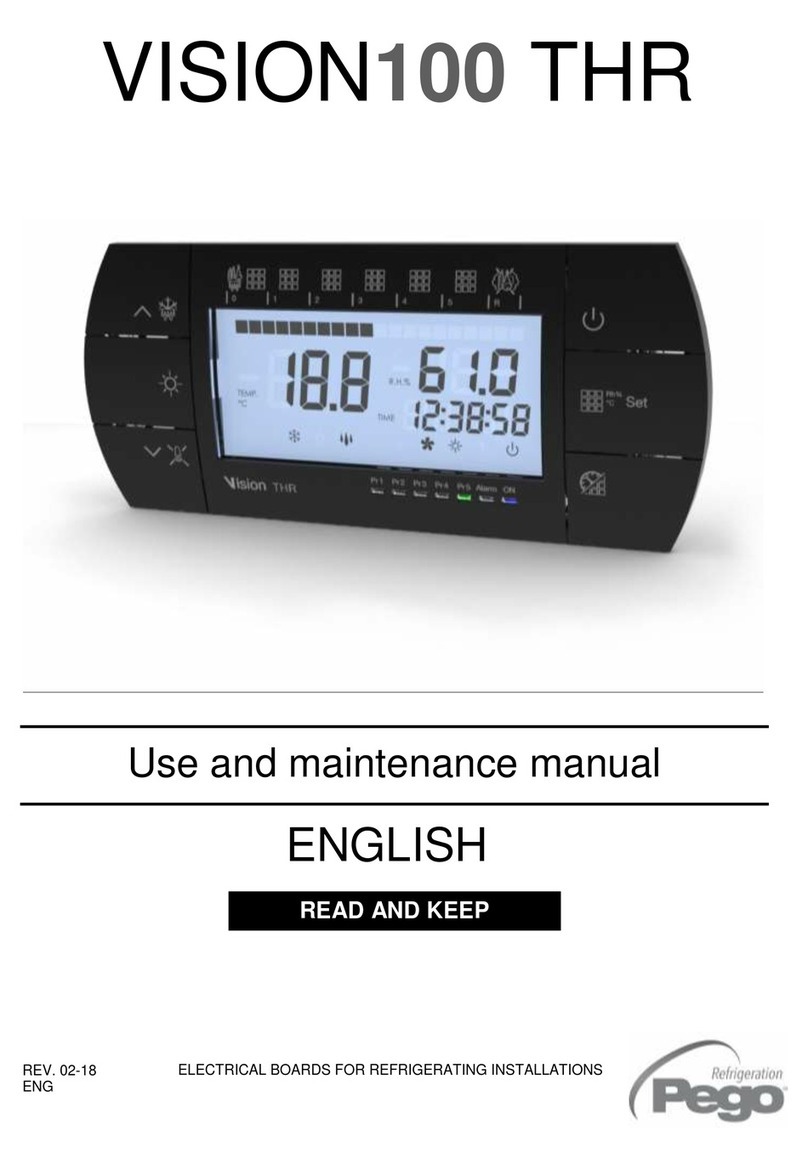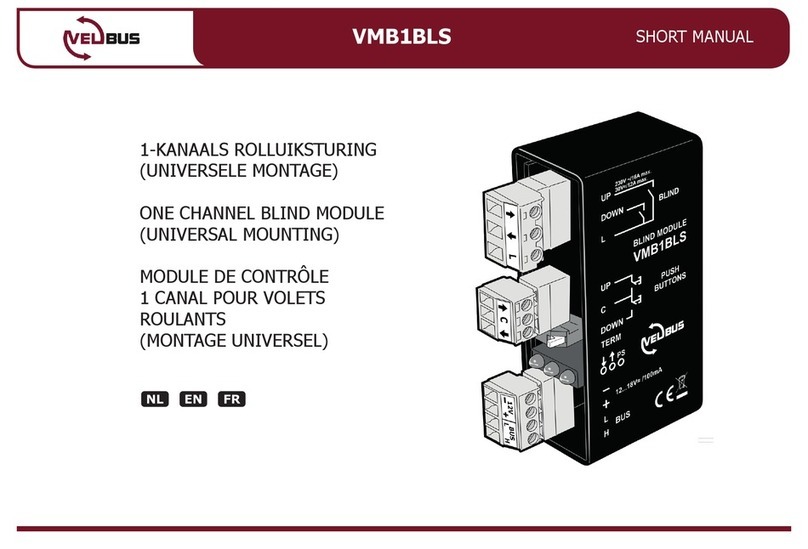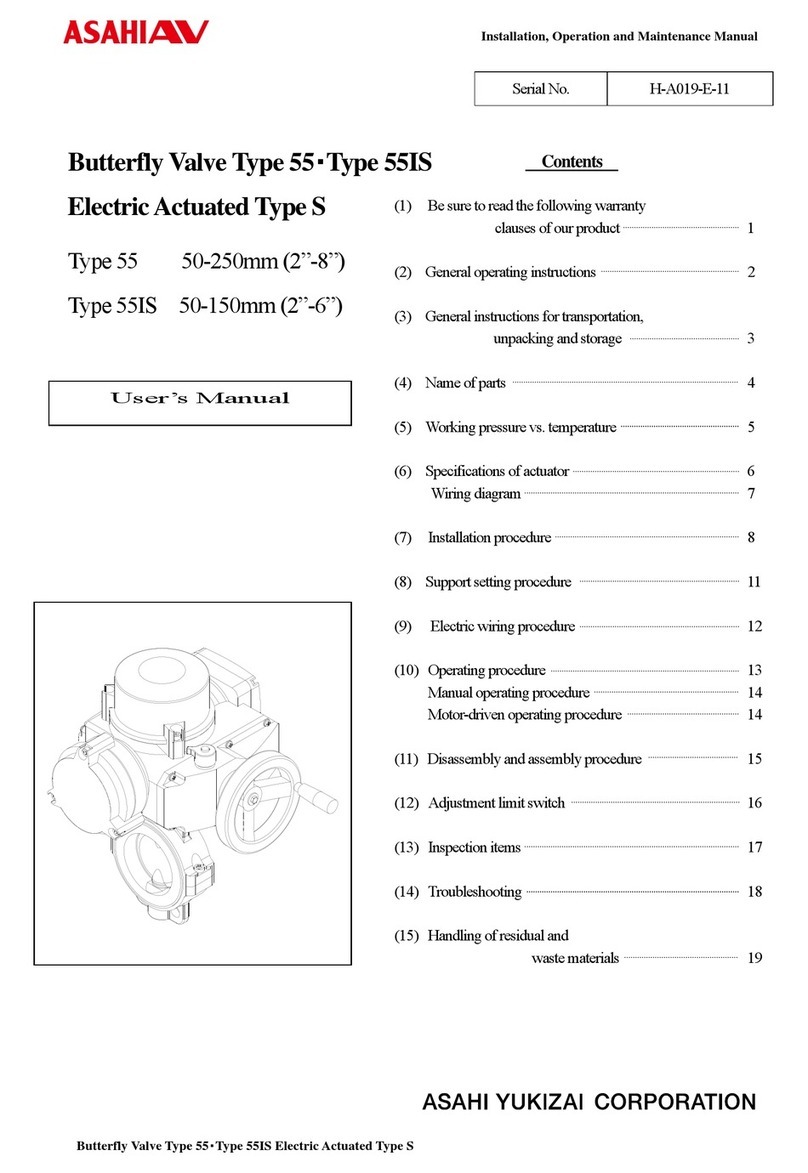Bittel ModaMedia-W User manual

_______________________________________________________________________
Page 1 of 6
User Manual
ModaMedia-W
Followed description maybe different from the real device. Please
keep the real device as the criterion. The telephone is subject to
change without notice. In order to fully use this device please
read this manual carefully.

_______________________________________________________________________
Page 2 of 6
We bring good things to Hospitality.
Thank you for purchasing a Bittel product.
The 5th Module: CORDLESS TELEPHONE MODULE
Main Features:
1. High performance speakerphone
2. Wireless charging(Only support charging function)
3. Customized faceplate
4. Four guest service keys
5. Ultrabright message waiting indicator
6. Supports up to 4 additional handsets
Base
12
3
4
5 6 7
8
1.Mic
2.Speaker
3,4,8.Guest Service buttons
5. VOL
6.Message waiting indicator
7. Speaker Button

_______________________________________________________________________
Page 3 of 6
Cordless Handset:
1
2
3
5
14
15
12
13
4
11
7
6
10
9
8
1. Receiver
2. On Button
3. Volume-
4. Number Button
5. Guest Service
6.Low Voltage & Ringing
Indicator
7.Mic
8.Charging Indicator
9.Charging Connector
Point
4. Power Port
5. Charging Base
6. Volume +
7. Hold Button
8. Off Button
9. Mute Button
Operation
1. Off-Hook
Press button of the handset or SPKR of the base will enter
off-hook status.
Press for twice will make the handset enter speaker mode.
2. On-Hook
Press button of the handset or the SPKR of the base will
finish the call.

_______________________________________________________________________
Page 4 of 6
3. Make a Call
Press button of the handset or SPKR of the base, then dial the
telephone number.
4. Answer a call
Please press the handset’s button or the base’s SPKR button
or directly pick up the handset.
5. Hold
Press HOLD button will enter hold mode, press button will
release it.
6. Mute
Press Mute btton will enter mote mode, press mute button again will
release it.
7. The communication between the base and the handset
1) Press button will make the handset enter or get out of speaker
mode.
2) Press the SPKR button of the base and press the handset’s
button will make the base enter speaker mode.
3) Press the handset’s button or directly pick up the handset will
make the base enter on-hook status.
In order to make this feature work, please do the followed settings:
Press handset’s HOLD +*+ HOLD+5.
Or need press base’s speaker button.
8. The use of the guest service
Off-hook, directly press certain guest service will dial the
programmed telephone number.
On-hook, press certain guest service button for 5s can also dial the
programmed telephone number.
9. Program the guest service button
1) Program by cloner
Step 1: Please choose DSPG mode, then input the programmed
telephone number.
Step 2: Keep the handset off-hook mode, press *#8#, then put
the handset back to cradle or press .
Step 3: Press cloner’s SEND/ STOP button for 3s.

_______________________________________________________________________
Page 5 of 6
The display will show Transmitting…, then Succeed.
For the 3 guest service buttons of the base:
Off-hook status, the 3 buttons are M1, M2 and M3 of the cloner;
MWL is M0 of the cloner
On-hook status, press each button for 5s, it will be M8,M9 and
M10 of the cloner. MWL is M11 of the cloner.
For the 3 guest service button of the handset:
They are the M4, M5 and M6 of the cloenr. In order to make it
work, please set as followed solution:
On-hook status, press the handset’s HOLD+*+HOLD+ certain
guest service button
2) Program the service button of the handset by hand:
Press HOLD+telephone number + HOLD+ service button.
To delete the programmed number: Press HOLD+HOLD+
service button.
10.Handset registration
On-hook status, press base’s VOL button for 5s, the MWL will turn
on, the MWL will turn off after 5s, then press handset’s
HOLD+*+HOLD+MUTE. It will be successful if the handset rings.

_______________________________________________________________________
Page 6 of 6
FCC Warning
This device complies with part 15 of the FCC Rules. Operation is subject to the
following two conditions: (1) This device may not cause harmful interference, and
(2) this device must accept any interference received, including interference that
may cause undesired operation.
Any Changes or modifications not expressly approved by the party responsible
for compliance could void the user's authority to operate the equipment.
Note: This equipment has been tested and found to comply with the limits for a
Class B digital device, pursuant to part 15 of the FCC Rules. These limits are
designed to provide reasonable protection against harmful interference in a
residential installation. This equipment generates uses and can radiate radio
frequency energy and, if not installed and used in accordance with the
instructions, may cause harmful interference to radio communications. However,
there is no guarantee that interference will not occur in a particular installation. If
this equipment does cause harmful interference to radio or television reception,
which can be determined by turning the equipment off and on, the user is
encouraged to try to correct the interference by one or more of the following
measures:
-Reorient or relocate the receiving antenna.
-Increase the separation between the equipment and receiver.
-Connect the equipment into an outlet on a circuit different from that to which the
receiver is connected.
-Consult the dealer or an experienced radio/TV technician for help.
This equipment complies with FCC radiation exposure limits set forth for
an uncontrolled environment. This equipment should be installed and
operated with minimum distance 20cm between the radiator & your body.
Table of contents