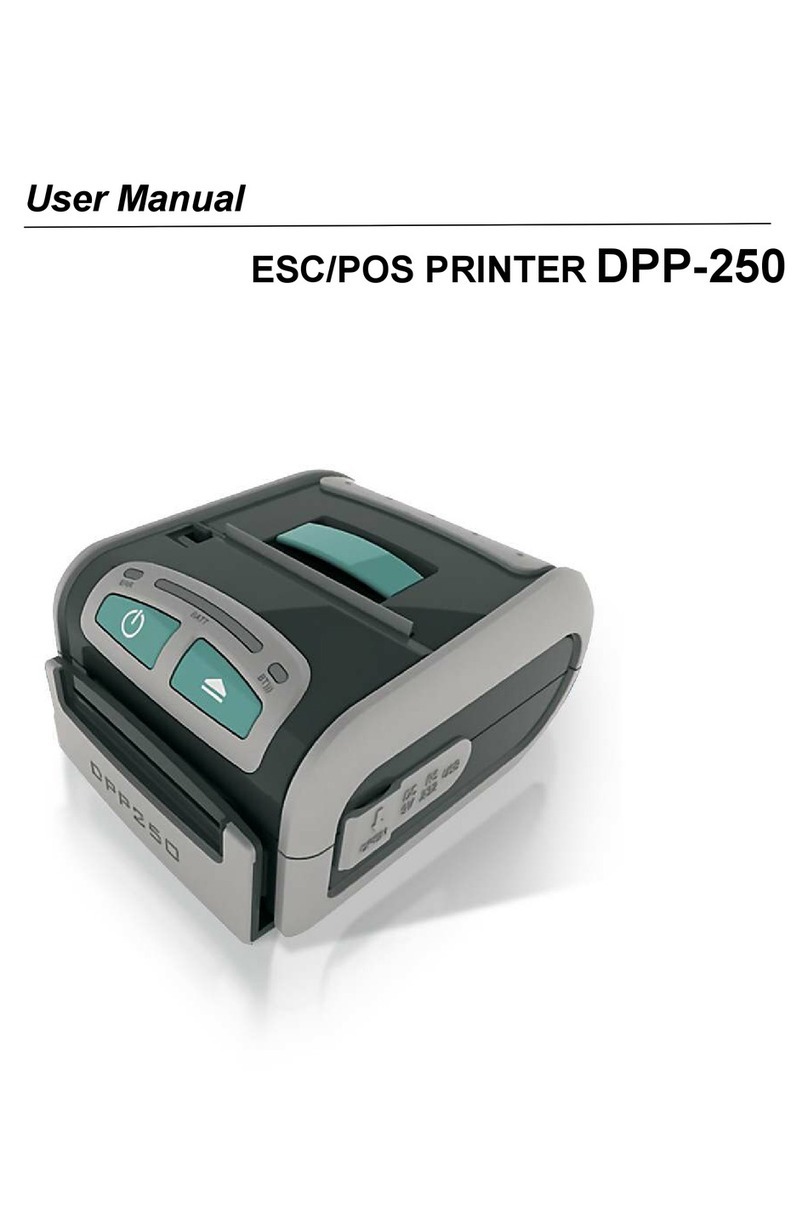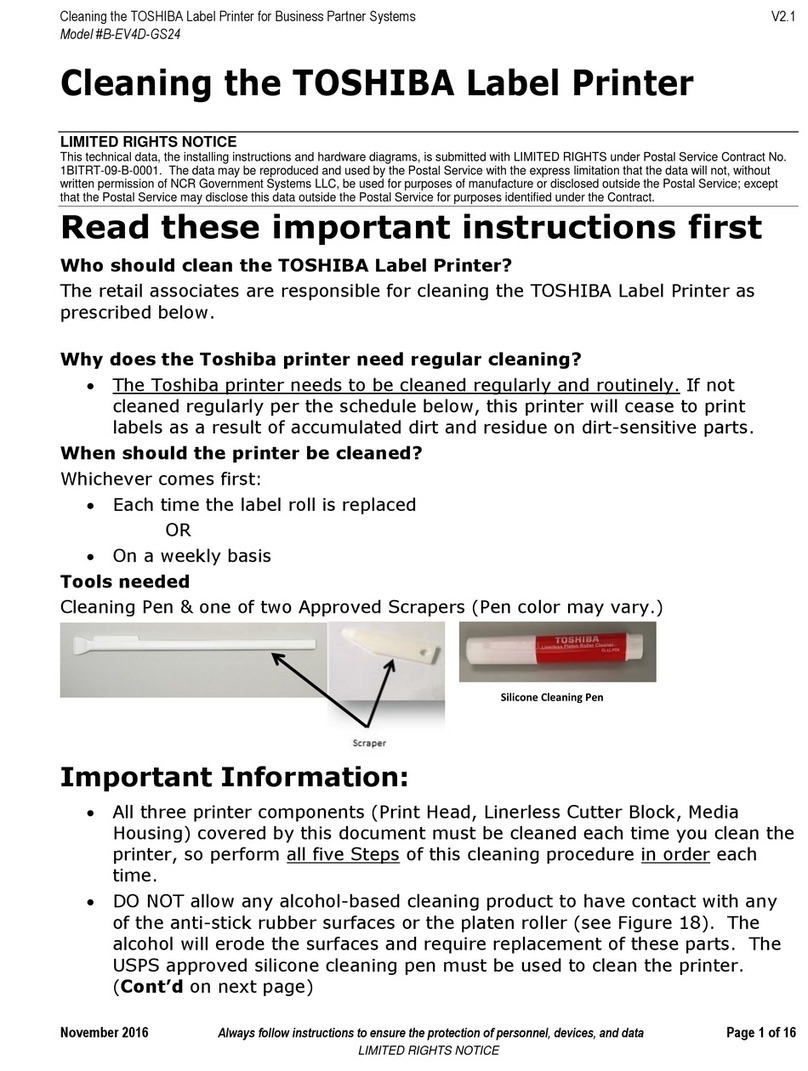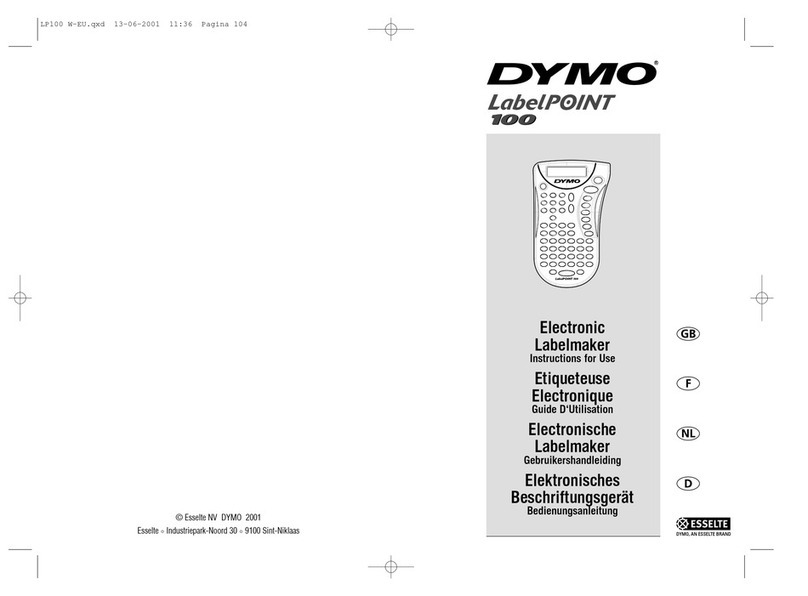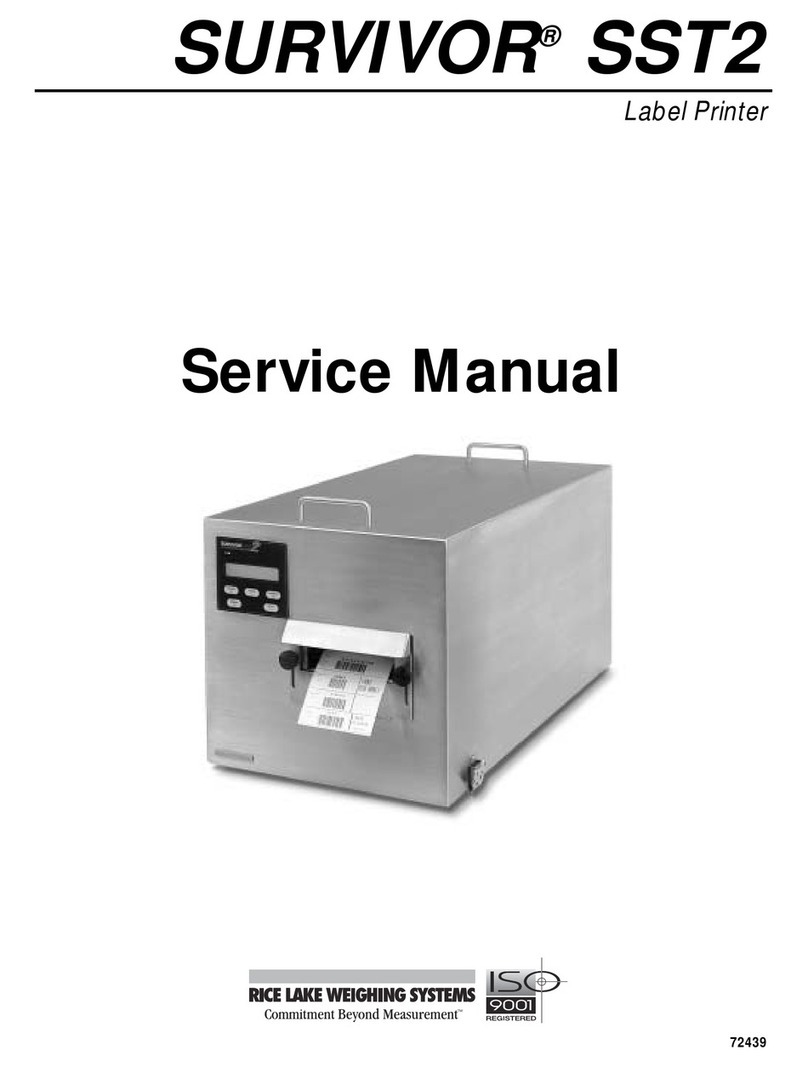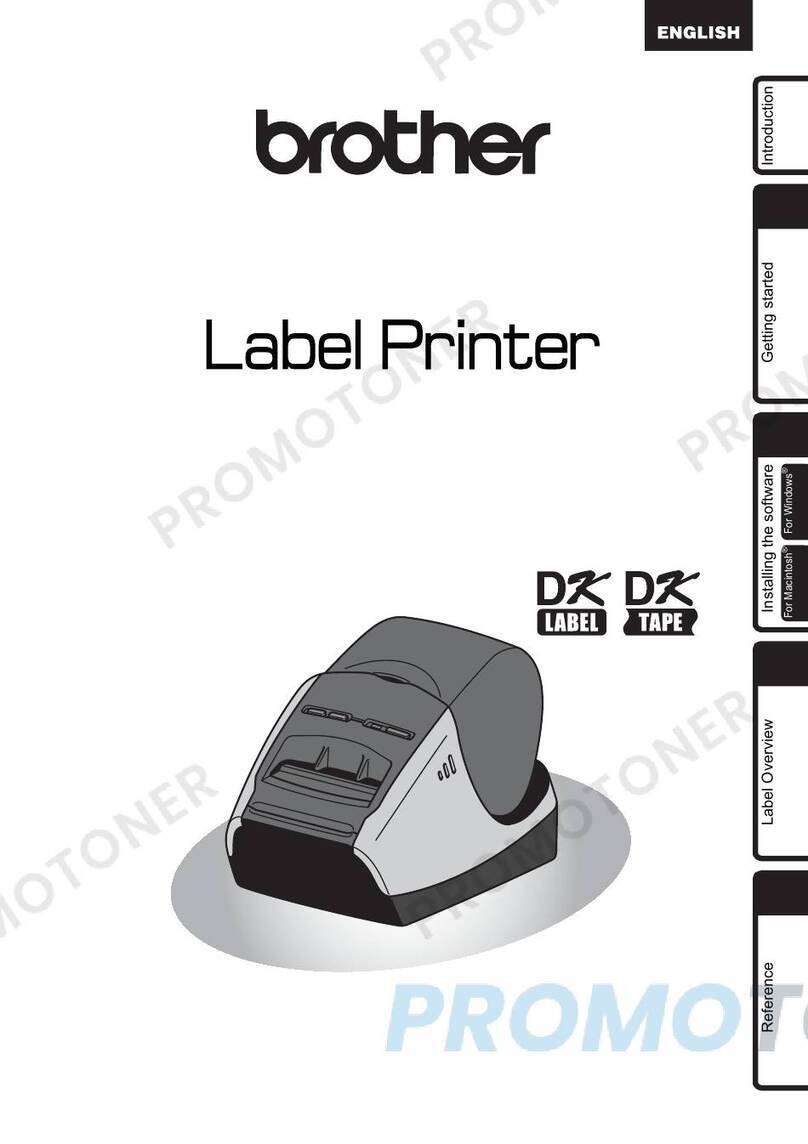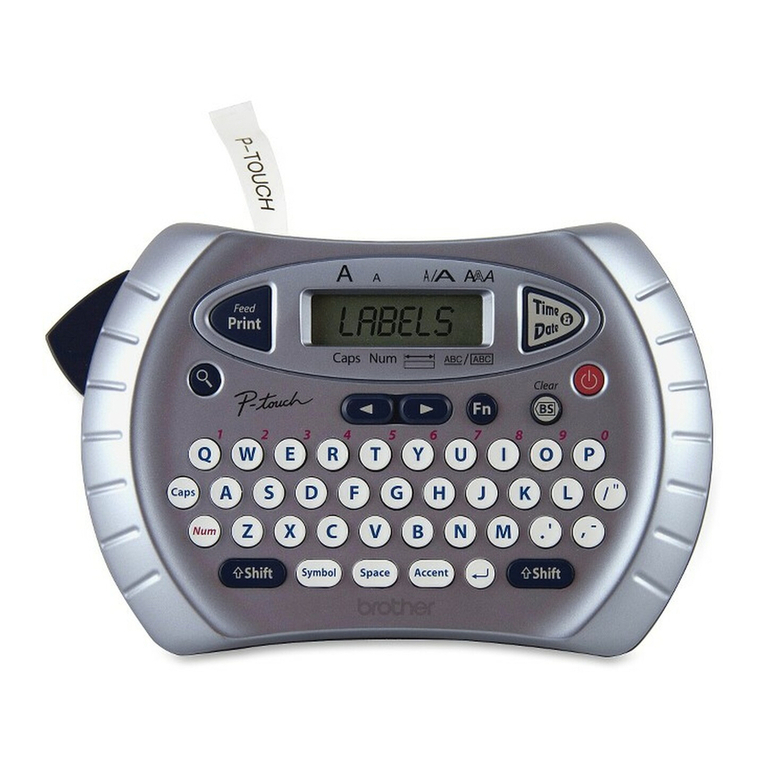Bizerba GLP-80 User manual

6.562.98.5.01.18
Operating instructions
GLP 80/160 with or without scale
GLP PRIMA or GLP COMPACT labeler
6 562 98 5 01 18
GLP--W 160
GT240
SLIP or
Ethernet
GLP--PRIMA
GLP--COMPACT
GLP 80
with GT--CT

6.562.98.5.01.18
The device, the labeling procedures of packages varying in weight , as well as of
packages with a fixed weight or fixed price, the total forming plus the specific
presettings and settings, are described in the operating instructions.
If the display and operating unit GT--CT is connected to the GLP, a weight class
related labeling procedure with tolerance control and statistic evaluations with dif
ferent statistic reports is possible.
The individual indices contain the following:
Description of operating conditions which are to be met for the opera
tion of the device. They should be carefully read before the equip-
ment is installed and set into operation
Description of device as well as a possible integration into the packa
ging machines Elixa PRIMA or ULMA COMPACT.
Description of installation and commissioning of the device, and
probably packaging machines Elixa PRIMA or ULMA COMPACT.
Description operating terminals GT 240 and GT--CT and the preset
tings for the GT--CT in mode levels 1 and 2
Description of labeling packages varying in weight, as well as of
packages
with a fixed weight or fixed price and total forming.
Description of all presettings and settings for labeling, total forming,
weight class check etc.
Description of all status and error messages of the device, their causes
and remedial action.
Description of printer and device cleaning, setting instructions for the
printer and notes concerning reverification.
Technical data of the various devices
Description of optional equipment: cutting device for labels or ticket,
writing unit for RFID labels, scanner and list printer.
Menu structure of all functions of the GLP of mode level 1 and mode
level 2 and of the terminal GT--CT, if available.
Index in alphabetic order.
C2003 2007 All rights reserved
Bizerba GmbH & Co KG, 72 336 Balingen
----------------------------------------------------------------------
Postfach 10 01 64
72301 Balingen/Germany
Tel. (07433) 12 0, Fax (07433) 122696
E mail: marketing@bizerba.de
Internet: http://www.bizerba.com
Program version: 9.00 11/2007
Contents of operating instructions GLP
1 1
1 2
1 3
1 4
2
3
4 1
4 2
4 3
5
6
7

Operating instructions GLP
0 -- 0
6.562.98.5.01.18
Presettings for labeling
0
1 1
1 4
1 3
1 2
2
3
4 3
4 2
4 1
5
6
Labeling
Options
6
5
4
3
2
1
0
Table of contents
Installation and
Operating conditions
Device
Overview of equipment
Technical data
Status messages
Notes
List of menus
commissioning
Display and operation
with GT 240 or GT--CT
7
List of index
7
Cleaning, maintenance

Central office Balingen
Post box 10 01 64, 72301 Balingen
Wilhelm Kraut Straße 65
72336 Balingen, Germany
1
6.562.98.5.01.18
Declaration of type conformity
We declare herewith that the type of the following device
Definition: Labeler with scale or stand alone printer
Type: Device series GLP
No of EC type approval certificate: D00 09 021
No of notified body for EC type ap-
proval certificate: 0102 (PTB)
complies with the type described in the type approval certificate and the current require
ments of the following EC directives:
EC Directive on non automatic weighing instruments 90/384/EEC
EC Directive on electromagnetic compatibility 2004/22/EC
EC Directive on electrical equipment designed 89/336/EC
for use within certain voltage limits 2006/95/EC
Applied national technical standards and specifications:
Metrology: DIN EN 45501 (OIML R76 1);
EMC: DIN EN 61000 6 1; DIN EN 61000 6 3;
DIN EN 61000 3 2; DIN EN 61000 3 3; DIN EN 55011 class B
Security: DIN EN 60950; DIN EN 60529, DIN EN 60204
This declaration of type conformity refers to the EC directive for non automatic weigh
ing instruments and is only valid in conjunction with a certificate of type conformity of a
notified body.
The above clause is not applicable if the non automatic weighing instrument has been ver
ified by Bizerba.
The declaration of type conformity is based on contractual documents (Bizerba
order documents) Any modification made to the above device type without the
prior permission of Bizerba or by Bizerba staff will render thisdeclaration invalid
Date: 2007.11.20
Signature of manufacturer:
Title: Martin Arndt
Managing Director
Bizerba GmbH & Co. KG

Table of contents
Operating instructions GLP
0 -- 1
6.562.98.5.01.18
TABLE OF CONTENTS
Page
1 DEVICE
1 1 OPERATING CONDITIONS
1 1 1 General conditions 1 1.........................................
1 1 2 Conditions applicable to the place of installation 1 1.............
1 1 3 General instructions 1 1.......................................
1 1 4 Proper use 1 2.................................................
1 1 5 Requirements on operation staff 1 2............................
1 1 6 Area of use 1 2................................................
1 1 7 Notes concerning the operation of moveable or mobile labelers 1 2
1 1 8 Safety instructions for labeler and packaging machine 1 3.......
1 1 9 Warranty 1 4..................................................
1 1 10 Wireless LAN -- Device network 1 4.............................
1 1 11 Operating conditions
1.1.11.1 Airconvection 1 5..............................................
1.1.11.2
Limiting values for protection type, temperature and relative air humidity
1 5
1.1.11.3 Installation of customer provided power supply 1 5. . . . . . . . . . . . . . . . .
1.1.11.4 Technical data of power supply 1 5. . . . . . . . . . . . . . . . . . . . . . . . . . . . . . . .
1.1.11.5 Connecting cables to peripherals 1 6. . . . . . . . . . . . . . . . . . . . . . . . . . . . . .
1.1.11.6 Installation of data cables 1 6. . . . . . . . . . . . . . . . . . . . . . . . . . . . . . . . . . . .
1.1.11.7 ECpatternexamination 1 6......................................
1.1.11.8 StandardsandDirectives 1 6.....................................
1 1 12 Notes 1 7.....................................................
1.1.12.1 Testlicence 1 7.................................................
1 2 OVERVIEW OF EQUIPMENT
1 2 1 Printer GLP 80 / GLP 160
1.2.1.1 Description 1 9.................................................
1.2.1.2 ViewGLP80 1 9...............................................
1 2 2 Labeler GLP--W with load receptor and operating unit GT 240
1.2.2.1 Description 1 10.................................................
1.2.2.2 Labeler GLP W with terminal GT CT 1 10. . . . . . . . . . . . . . . . . . . . . . . . . .
1.2.2.3 ViewGLP W160 1 10...........................................
1 2 3 Rear view 1 11..................................................
1 2 4 Connection plan and configuration example 1 11.................
1 2 5 Equipment supplied
1.2.5.1 GLP80/GLP160 1 12...........................................
1.2.5.2 GLP W80/GLP W160 1 12.....................................
1 2 6 Options 1 12...................................................
1 2 7 Configuring or operating the GLP via the PC
1.2.7.1 Description 1 13.................................................
1.2.7.2 Connection between PC and GLP via SLIP and Minibus or EDP 1 13. .
1.2.7.3 Connection between PC and GLP via network, e. g. Ethernet 1 14. . . . .
0

Table of contents Operating instructions GLP
0 -- 2 6.562.98.5.01.18
TABLE OF CONTENTS
Page
1 2 OVERVIEW OF EQUIPMENT
1 2 8 Labeler GLP--PRIMA on the packaging machine ELIXA--PRIMA
1.2.8.1 Description 1 15.................................................
1.2.8.2 View 1 15.......................................................
1 2 9 Labeler GLP--COMPACT on the packaging machine ULMA COMPACT
1.2.9.1 Description 1 16.................................................
1.2.9.2 View 1 16.......................................................
1 2 10 Interfaces
1.2.10.1 Description of interfaces 1 17. . . . . . . . . . . . . . . . . . . . . . . . . . . . . . . . . . . . .
1.2.10.2 Circuit diagram EDP interface 1 18. . . . . . . . . . . . . . . . . . . . . . . . . . . . . . . . .
1 3 INSTALLATION AND COMMISSIONING
1 3 1 General installation instructions 1 19............................
1 3 2 Hints and tips for the installation of labelers operating with a load
receptor 1 19...................................................
1 3 3 Operating procedure for weighing and labeling packages 1 19. . . . .
1 3 4 Commissioning 1 20............................................
1 3 5 Setting display brightness for GT 240 display 1 20................
1 3 6 Setting display brightness for GT 240 display 1 20................
1 3 7 Displaying program version of device (for GT 240) 1 20...........
1 3 8 Labeler GLP connected to the packaging machine
1.3.8.1 Installationinstructions 1 21.......................................
1.3.8.2 Installing and connecting the labeler and scale 1 21. . . . . . . . . . . . . . . . . .
1.3.8.3 Switching the packaging and labeling unit off and on 1 22. . . . . . . . . . . . .
0

Table of contents
Operating instructions GLP
0 -- 3
6.562.98.5.01.18
TABLE OF CONTENTS
Page
1 4 DISPLAY AND OPERATION
1 4 1 Operating terminal GT240
1.4.1.1 Descriptionofdisplay 1 23........................................
1.4.1.2 Describing the GT 240 keyboard 1 24. . . . . . . . . . . . . . . . . . . . . . . . . . . . . .
1.4.1.3 Describing the function keys on GLP printer 1 24. . . . . . . . . . . . . . . . . . . .
1.4.1.4 Description of menu keys (blue) 1 25. . . . . . . . . . . . . . . . . . . . . . . . . . . . . . .
1.4.1.5 Description of function keys (green) 1 25. . . . . . . . . . . . . . . . . . . . . . . . . . .
1.4.1.6 Description of alpha keyboard (dark grey) 1 27. . . . . . . . . . . . . . . . . . . . . .
1.4.1.7 Description of 10 digit keyboard (light grey) 1 27. . . . . . . . . . . . . . . . . . . .
1.4.1.8 Description of symbols in the display 1 28. . . . . . . . . . . . . . . . . . . . . . . . . . .
1.4.1.9 Symbols in the operating and programming instructions 1 28. . . . . . . . . .
1 4 2 Display and operating instructions
1.4.2.1 Basic display (mode level 1) 1 29. . . . . . . . . . . . . . . . . . . . . . . . . . . . . . . . . .
1.4.2.2 Additionalmenu 1 29.............................................
1.4.2.3 Functionsatmodelevel2 1 29....................................
1 4 3 Calling up the input function, entering and storing value
1.4.3.1 Display of the number of digits to be entered in the input window 1 31. .
1.4.3.2 Incrementing or decrementing the value in the input window 1 31. . . . . .
1.4.3.3 Storing the entered value for current labeling 1 32. . . . . . . . . . . . . . . . . . .
1.4.3.4 Storing the entered value in the database 1 32. . . . . . . . . . . . . . . . . . . . . .
1 4 4 Mode levels
1.4.4.1 Description 1 33.................................................
1.4.4.2 Changingthemodelevel 1 34.....................................
1 4 5 Menu structure
1.4.5.1 Switching over presettings 1 36. . . . . . . . . . . . . . . . . . . . . . . . . . . . . . . . . . . .
1.4.5.2 Selecting presettings via function keys 1 36. . . . . . . . . . . . . . . . . . . . . . . . .
1.4.5.3 Selecting presettings in scroll menus 1 37. . . . . . . . . . . . . . . . . . . . . . . . . .
1 4 6 Operating terminal GT--CT
1.4.6.1 General 1 38....................................................
1.4.6.2 Description of the GT CT display 1 39. . . . . . . . . . . . . . . . . . . . . . . . . . . . .
1.4.6.3 Description of the function and cursor keys 1 40. . . . . . . . . . . . . . . . . . . . .
1.4.6.4 Description of [LAYER] key 1 42. . . . . . . . . . . . . . . . . . . . . . . . . . . . . . . . . . .
1.4.6.5 Descriptionof[LIST]key 1 42.....................................
1.4.6.6 Description of [MAX] and [MIN] key 1 42. . . . . . . . . . . . . . . . . . . . . . . . . . . .
1.4.6.7 Description of the 10 digit keypad of the touch screen 1 43. . . . . . . . . . .
1.4.6.8 Description of the alphanumeric keypad of the touch screen 1 43. . . . . .
1.4.6.9 Symbolsinthedisplay 1 44.......................................
1.4.6.10 GT CT display for weight labeling with GLP 1 45. . . . . . . . . . . . . . . . . . . .
1.4.6.11 GT CT display for fixed price labeling with GLP 1 46. . . . . . . . . . . . . . . . .
1.4.6.12 GT CT display for fixed weight labeling with GLP 1 46. . . . . . . . . . . . . . .
1.4.6.13 GT CT display for fixed value labeling with GLP 1 46. . . . . . . . . . . . . . . .
1.4.6.14 Display of totals in total windows 1 47. . . . . . . . . . . . . . . . . . . . . . . . . . . . . .
0

Table of contents Operating instructions GLP
0 -- 4 6.562.98.5.01.18
TABLE OF CONTENTS
Page
1 4 DISPLAY AND OPERATION
1 4 7 Inputs and presettings in tables
1.4.7.1 Selecting table fields with cursor keys 1 48. . . . . . . . . . . . . . . . . . . . . . . . . .
1.4.7.2 Selecting input field and activating input by tapping 1 48. . . . . . . . . . . . . .
1.4.7.3 Selecting selection field and activating selection by tapping 1 49. . . . . . .
1.4.7.4 Selecting input or selection field via line numbers 1 50. . . . . . . . . . . . . . . .
1.4.7.5 Calling up attributes by initial letters 1 51. . . . . . . . . . . . . . . . . . . . . . . . . . .
1 4 8 Setting up a display connection to a device
1.4.8.1 Calling up the display connection table 1 52. . . . . . . . . . . . . . . . . . . . . . . . .
1.4.8.2 Select specific display connection 1 53. . . . . . . . . . . . . . . . . . . . . . . . . . . . .
1.4.8.3 Information on inserting the devices in the connection table 1 54. . . . . . .
1 4 9 Setting up the display connection for a new device
1.4.9.1 Include display connection in display table 1 55. . . . . . . . . . . . . . . . . . . . . .
1.4.9.2 Determinedevicestatus 1 56.....................................
1.4.9.3 Copy display connection to softkey 1 57. . . . . . . . . . . . . . . . . . . . . . . . . . . .
1 4 10 Presettings for display--operating unit GT--CT in mode level 1
1.4.10.1 Specify or change data to be displayed for each device 1 58. . . . . . . . . .
1.4.10.2 Totaldisplaytool 1 60............................................
1.4.10.3 1sttotalwindow 1 62.............................................
1.4.10.4 2ndtotalwindow 1 63............................................
1.4.10.5 3rdtotalwindow 1 64............................................
1.4.10.6 Languages&characters 1 65.....................................
1.4.10.7 Menupathdisplay 1 66...........................................
1.4.10.8 Enlargedview 1 67..............................................
1 4 11 Presettings for display--operating GT--CT unit at mode level 2
1.4.11.1 Languages+characters 1 68.....................................
1.4.11.2 Display 1 68....................................................
1.4.11.3 Deviating print for service printouts 1 69. . . . . . . . . . . . . . . . . . . . . . . . . . . .
1 4 12 Other presettings for GT--CT
1.4.12.1 Adjusting the touch screen 1 70. . . . . . . . . . . . . . . . . . . . . . . . . . . . . . . . . . .
1 4 13 Quick keyboard
1.4.13.1 Description 1 71.................................................
1.4.13.2 Programming Quick keyboard 1 72. . . . . . . . . . . . . . . . . . . . . . . . . . . . . . . .
1.4.13.3 Programming keys for changing keyboard level 1 72. . . . . . . . . . . . . . . . .
1.4.13.4 Programming keys for PLU call up 1 73. . . . . . . . . . . . . . . . . . . . . . . . . . . . .
1.4.13.5 Assigning quickbutton to GxNet command 1 74. . . . . . . . . . . . . . . . . . . . . .
1.4.13.6 Programmingmasterkey 1 75.....................................
1.4.13.7 Adding quick keys with Gx net commands to the master key 1 75. . . . . .
1.4.13.8 Editing presettings for master key 1 76. . . . . . . . . . . . . . . . . . . . . . . . . . . . .
1.4.13.9 Store presettings for keys 1 78. . . . . . . . . . . . . . . . . . . . . . . . . . . . . . . . . . . .
1.4.13.10 Change presettings for article or Gx Net keys 1 79. . . . . . . . . . . . . . . . .
1.4.13.11 Keyboard view for different key sizes 1 80. . . . . . . . . . . . . . . . . . . . . . . . . .
1.4.13.12 Programming of hidden quick keys 1 81. . . . . . . . . . . . . . . . . . . . . . . . . . .
1.4.13.13 Maximum dimensions of the logos for the keys 1 82. . . . . . . . . . . . . . . . .
1.4.13.14 Error messages in touchbutton programming 1 82. . . . . . . . . . . . . . . . . .
1.4.13.15 Saving and restoring a programmed quick keyboard 1 82. . . . . . . . . . . .
0

Table of contents
Operating instructions GLP
0 -- 5
6.562.98.5.01.18
TABLE OF CONTENTS
Page
2 LABELING
2 1 Calling up article data
2.1.1 Description 2 1.................................................
2.1.2 Calling up article data via the PLU number 2 2. . . . . . . . . . . . . . . . . . . . .
2.1.3 Calling up article data via the PLU and the customer number 2 2. . . . .
2.1.4 Calling up article data by entering PLU text 2 3. . . . . . . . . . . . . . . . . . . . .
2.1.5 Calling up article data via PLU num. presetting and selection 2 4. . . . .
2.1.6 Calling up article data via cust. number presetting and selection 2 4. . .
2.1.7
Call up article data via PLU number and pre defined customer number
2 5
2.1.8 Calling up article data in accordance with its connection type 2 5. . . . .
2.1.9 Calling article data via direct PLU keys on GT240 keyboard 2 6. . . . . .
2.1.10 Call article data via Quick keyboard on GT CT 2 6. . . . . . . . . . . . . . . . . .
2.1.11 Calling article data via the PC or EDP 2 7. . . . . . . . . . . . . . . . . . . . . . . . . .
2.1.12 Calling article data via the scanner 2 7. . . . . . . . . . . . . . . . . . . . . . . . . . . .
2 2 Notes concerning labeling
2.2.1 Changing presettings for labeling 2 8. . . . . . . . . . . . . . . . . . . . . . . . . . . . . .
2.2.2 CallingmodelevelT 2 8.........................................
2.2.3 Callingupastoredmacro 2 8....................................
2.2.4 Calling up service functions with ”Service Key” 2 9. . . . . . . . . . . . . . . . . .
2 3 Description of labeling and total functions
2.3.1 Addition of relevant prices and weights 2 10. . . . . . . . . . . . . . . . . . . . . . . . .
2.3.1.1 Description of weight and price totals 2 11. . . . . . . . . . . . . . . . . . . . . . . . . .
2.3.2 Subtraction from total memories in case of incorrect labeling 2 13. . . . . .
2.3.3 Labeling fixed price, fixed weight or fixed value packages 2 13. . . . . . . .
2.3.4 Labeling with the total preset per article 2 13. . . . . . . . . . . . . . . . . . . . . . . .
2.3.5 Labeling according to weight class (only for GLP with GT CT) 2 13. . . .
2.3.6
Labeling according to the weight class with the total preset (GLP+GT CT)
2 13
2.3.7 Tolerance check with statistics (only for GLP with GT CT) 2 13. . . . . . . .
2 4 Preparing for labeling
2.4.1 Setting the weight display to zero 2 14. . . . . . . . . . . . . . . . . . . . . . . . . . . . . .
2.4.2 Weighingthetareload 2 14.......................................
2.4.3 Replacingthelabelroll 2 15.......................................
2.4.4 Replacing the thermal transfer tape on the GLP 2 16. . . . . . . . . . . . . . . . .
2.4.5 When cutting Linerless labels activate retract operation 2 17. . . . . . . . . .
2 5 Labeling
2.5.1 Labelingmodes 2 17.............................................
2.5.2 Presetting the label printing release mode 2 17. . . . . . . . . . . . . . . . . . . . . .
2.5.3 GLP labeler connected to the packaging machine 2 17. . . . . . . . . . . . . . .
2.5.4 Labeling packages varying in weight 2 18. . . . . . . . . . . . . . . . . . . . . . . . . . .
2.5.5 Labeling fixed price articles 2 19. . . . . . . . . . . . . . . . . . . . . . . . . . . . . . . . . . .
2.5.6 Labeling fixed weight articles 2 20. . . . . . . . . . . . . . . . . . . . . . . . . . . . . . . . .
2.5.7 Labeling fixed value articles 2 20. . . . . . . . . . . . . . . . . . . . . . . . . . . . . . . . . .
2.5.8 Labeling with computed unit price 2 21. . . . . . . . . . . . . . . . . . . . . . . . . . . . .
0

Table of contents Operating instructions GLP
0 -- 6 6.562.98.5.01.18
TABLE OF CONTENTS
Page
2 LABELING
2 6 Cancellation and minus
2.6.1 Cancellation via numerator 2 22. . . . . . . . . . . . . . . . . . . . . . . . . . . . . . . . . . .
2.6.2 Minus 2 23......................................................
2.6.2.1 Subtracting fixed price, fixed weight or fixed value packages 2 23. . . . . .
2.6.2.2 Wastage weighing of weighed packages 2 24. . . . . . . . . . . . . . . . . . . . . . .
2 7 Labeling with totals preset 2 25..................................
2 8 Labeling according to weight classes (only for GLP with GT--CT)
2.8.1 Description 2 26.................................................
2.8.2 Calling up weight class data manually 2 26. . . . . . . . . . . . . . . . . . . . . . . . . .
2.8.3 Labeling 2 27...................................................
2.8.4 Terminating weight class labeling 2 27. . . . . . . . . . . . . . . . . . . . . . . . . . . . . .
2.8.5 Labeling with the total preset per weight class 2 27. . . . . . . . . . . . . . . . . .
2 9 Labeling with tolerance check (only for GLP with GT--CT)
2.9.1 Description 2 28.................................................
2.9.2 Labeling 2 28...................................................
2.9.3 Principle of tolerance check 2 29. . . . . . . . . . . . . . . . . . . . . . . . . . . . . . . . . .
2.9.4 Sending or printing statistic reports 2 30. . . . . . . . . . . . . . . . . . . . . . . . . . . .
2 10 Displaying totals 2 31...........................................
2 11 Printing a preset number of identical labels 2 32..................
2 12 Labeling with two currencies
2.12.1 Description 2 33.................................................
2.12.2 Definitionofterms 2 33...........................................
2.12.2.1 Primarycountry 2 33.............................................
2.12.2.2 Secondary country (country 2nd currency) 2 33. . . . . . . . . . . . . . . . . . . . . .
2.12.2.3 Conversionrate 2 34.............................................
2.12.2.4 Label examples showing the new terms 2 35. . . . . . . . . . . . . . . . . . . . . . . .
2.12.3 Statusmessages 2 35............................................
0

Table of contents
Operating instructions GLP
0 --
6.562.98.5.01.18
TABLE OF CONTENTS
Page
3 PRESETTINGS FOR LABELING
3 1 Article data
3 1 1 Call up article data via PLU number 3 2.........................
3 1 2 Call up article data via PLU and customer number 3 2............
3 1 3 Price
3.1.3.1 Unitprice 3 5...................................................
3.1.3.2 Printprice 3 10..................................................
3 1 4 Weight
3.1.4.1 Weighttypes 3 15...............................................
3.1.4.2 Fixedweight* 3 15...............................................
3.1.4.3 Tare* 3 16......................................................
3.1.4.4 Printweight 3 17.................................................
3.1.4.5 Ingredientselection 3 22..........................................
3.1.4.6 Ingredientproportion 3 22........................................
3.1.4.7 Price relevant weight: net weight or drained weight 3 23. . . . . . . . . . . . . .
3.1.4.8 Presetting the minimum weight 3 24. . . . . . . . . . . . . . . . . . . . . . . . . . . . . . . .
3.1.4.9 Presetting the maximum weight 3 24. . . . . . . . . . . . . . . . . . . . . . . . . . . . . . .
3 1 5 Numbers and values
3.1.5.1 Lotnumber 3 25.................................................
3.1.5.2 Batchnumber 3 25..............................................
3.1.5.3 Operatornumber 3 25............................................
3.1.5.4 Prouctgroupnumber 3 26........................................
3.1.5.5 Pieces/package 3 26.............................................
3.1.5.6 Printablenumbers1 20 3 26......................................
3 1 6 Code
3.1.6.1 Codedata 3 27..................................................
3.1.6.2 Printingthecode 3 27............................................
3.1.6.3 Codestring1 5 3 29.............................................
3.1.6.4 Separate printout of code strings 1 7 3 30. . . . . . . . . . . . . . . . . . . . . . . . .
3.1.6.5 Creating new or other code structure rules 3 30. . . . . . . . . . . . . . . . . . . . . .
3.1.6.6 Select code field for Smart Label 3 32. . . . . . . . . . . . . . . . . . . . . . . . . . . . . .
3 1 7 Total code
3.1.7.1 Total1 3 33.....................................................
3.1.7.2 Total2 3 33.....................................................
3.1.7.3 Total3 3 33.....................................................
3.1.7.4 Articletotal 3 34.................................................
3 1 8 Logos
3.1.8.1 Preset the logo number for logo fields 1 5 3 34. . . . . . . . . . . . . . . . . . . . . .
3 1 9 Country (primary country) 3 35..................................
3 1 10 Country 2nd currency (secondary country) 3 36..................
3 2 Texts
3 2 1 General texts 1--20 3 37.........................................
3 2 2 Date texts 3 39.................................................
0

Table of contents Operating instructions GLP
0 -- 8 6.562.98.5.01.18
TABLE OF CONTENTS
Page
3 PRESETTINGS FOR LABELING
3 2 3 Text display
3.2.3.1 Selecting the text to be displayed 3 40. . . . . . . . . . . . . . . . . . . . . . . . . . . . .
3.2.3.2 Preset text display presentation 3 40. . . . . . . . . . . . . . . . . . . . . . . . . . . . . . .
3 2 4 Simple texts 1--10 3 41..........................................
3 2 5 PLU text 3 41...................................................
3 2 6 Static texts 3 42................................................
3 3 Date
3 3 1 Date 1 options (packing date) 3 43...............................
3 3 2 Date 2 options (best before/sell--by date) 3 43....................
3 3 3 Date 3 options (use--by date) 3 43................................
3 3 4 Setting the date/time
3.3.4.1 Date1 3 44.....................................................
3.3.4.2 Date2 3 45.....................................................
3.3.4.3 Date3 3 45.....................................................
3.3.4.4 Shelflife1 3 46..................................................
3.3.4.5 Shelflife2 3 46..................................................
3.3.4.6 Time/date1 3 46................................................
3.3.4.7 Time/date2* 3 46................................................
3.3.4.8 Time/date3 3 47................................................
3.3.4.9 +days 3 47.....................................................
3 3 5 Printing the date/time
3.3.5.1 Datenotation 3 48...............................................
3.3.5.2 Dateformat 3 48.................................................
3.3.5.3 Date:halfdays 3 49..............................................
3.3.5.4 Timeformat 3 49................................................
3.3.5.5 Selectingthetime 3 50...........................................
3.3.5.6 Printing the year with 2 or 4 digits 3 50. . . . . . . . . . . . . . . . . . . . . . . . . . . . .
3 3 6 Date texts
3.3.6.1 Enteringdatetexts 3 51..........................................
3.3.6.2 Presetting date text printing 3 51. . . . . . . . . . . . . . . . . . . . . . . . . . . . . . . . . . .
3 4 Releasing the total
3 51........................................
3.4.1 Printtotal1 3 52.................................................
3.4.2 Printtotal2 3 52.................................................
3.4.3 Printtotal3 3 53.................................................
3.4.4 Printarticletotal 3 53.............................................
3.4.5 Printing the product group total 3 54. . . . . . . . . . . . . . . . . . . . . . . . . . . . . . .
3.4.6 Printing the daily (grand) total 3 55. . . . . . . . . . . . . . . . . . . . . . . . . . . . . . . . .
3.4.7 Printing totals 1 and 2 in the total preselection matrix (on GT CT) 3 56.
3.4.8
Printing total 1 and total 2 in the total preselection column (on GT CT)
3 57
3.4.9 Printingthetaretotal 3 58........................................
3.4.10 Printingarticletotals>0 3 59......................................
3.4.11 Print out total evaluation A or B or C 3 62. . . . . . . . . . . . . . . . . . . . . . . . . . .
0

Table of contents
Operating instructions GLP
0 -- 9
6.562.98.5.01.18
TABLE OF CONTENTS
Page
3 PRESETTINGS FOR LABELING
3 5 Labeling
3 5 1 Release mode
3.5.1.1 Process 3 65....................................................
3.5.1.2 Label removal light barrier 3 66. . . . . . . . . . . . . . . . . . . . . . . . . . . . . . . . . . . .
3.5.1.3 Audiblesignal 3 66..............................................
3.5.1.4 Numberoflabelcopies 3 66......................................
3.5.1.5 Labelsequence:number 3 67.....................................
3.5.1.6 Labelsequence:mode 3 67.......................................
3.5.1.7 Separation label on change of text 1 3 68. . . . . . . . . . . . . . . . . . . . . . . . . .
3 5 2 Labeling mode* 3 68............................................
3 5 3 Preselecting the total 3 68.......................................
3 5 4 Weight classes/statistics (only with terminal GT--CT) 3 69.........
3.5.4.1 Selectioncriteria 3 69............................................
Determination/printout of all weighed package weights. 3 69. . . . . . . . . .
Checkingcontents: 3 69..........................................
Control of all packages, if package weight is in preset range. 3 69. . . . .
3.5.4.2 Packageselection 3 71...........................................
Weightdetermination 3 71........................................
Checkingcontents 3 72..........................................
Slidingcontentscontrol 3 73......................................
Weightclassification 3 74.........................................
FPVEurope 3 75................................................
USA Non USDA standardized 3 76. . . . . . . . . . . . . . . . . . . . . . . . . . . . . . .
USA USDAstandardized 3 77...................................
USA USDA only liquid materials 3 78. . . . . . . . . . . . . . . . . . . . . . . . . . . . .
Freeselection 3 79..............................................
3.5.4.3 Selection statistics report 3 80. . . . . . . . . . . . . . . . . . . . . . . . . . . . . . . . . . . . .
3.5.4.4 Releasestatisticsreport 3 81......................................
3.5.4.5 Statisticsdisplay 3 82............................................
Selecting the weight class column which is to be displayed 3 86. . . . . . .
Resettingdisplaystatistics 3 86...................................
3.5.4.6 Accessing weight class table 3 87. . . . . . . . . . . . . . . . . . . . . . . . . . . . . . . . .
3.5.4.7 Creating or modifying weight class tables 3 87. . . . . . . . . . . . . . . . . . . . . . .
Weightclasstable 3 88...........................................
Presets for prepackaging control 3 89. . . . . . . . . . . . . . . . . . . . . . . . . . . . . .
Preset weight value per weight class 3 90. . . . . . . . . . . . . . . . . . . . . . . . . . .
Presetting the labeling mode for each weight class 3 91. . . . . . . . . . . . . .
EnteringnominalweightQn 3 92..................................
Activating statistics by selecting statistics type 3 93. . . . . . . . . . . . . . . . . .
Presetting the Factor To (1..30) 3 94. . . . . . . . . . . . . . . . . . . . . . . . . . . . . . .
Enterlowerlimit 3 95.............................................
Enterupperlimit 3 95............................................
Presetting number of packages for mean value calculation 3 95. . . . . . .
Activatestatisticsdisplay 3 95.....................................
0

Table of contents Operating instructions GLP
0 -- 10 6.562.98.5.01.18
TABLE OF CONTENTS
Page
3 PRESETTINGS FOR LABELING
Specify report for main statistics 3 96. . . . . . . . . . . . . . . . . . . . . . . . . . . . . . .
Specify report for marginal statistics 3 96. . . . . . . . . . . . . . . . . . . . . . . . . . .
Activate package ejector or divider 3 97. . . . . . . . . . . . . . . . . . . . . . . . . . . .
Deactivateprint 3 97.............................................
Stop packages on weighing conveyor 3 97. . . . . . . . . . . . . . . . . . . . . . . . . .
Presetting the number of packages for an automatic labeler stop 3 97. .
Enter weight class specific article parameters 3 98. . . . . . . . . . . . . . . . . .
Presetting the data transmission to EDP or list printer 3 98. . . . . . . . . . . .
3 5 5 Print channel control 3 101.......................................
3 5 6 Cancel & minus
3.5.6.1 Cancelvianumerator 3 103........................................
3.5.6.2 Minus 3 103......................................................
3 5 7 Automatic PLU change 3 106.....................................
3 5 8 Template editor 3 108............................................
3 5 9 Calling up templates via the template number 3 110................
3 5 10 Calculate formula
3 6 Configuring the total
3 6 1 Preselecting the total
3.6.1.1 Preselectingtypetotal1 3 112......................................
3.6.1.2 Presettingtotal1* 3 112...........................................
3.6.1.3 Preselectingtypetotal2 3 113......................................
3.6.1.4 Presettingtotal2* 3 113...........................................
3.6.1.5 Preselectingtypetotal3 3 114......................................
3.6.1.6 Presettingtotal3* 3 114...........................................
3 6 2 Batch number 3 122..............................................
3 6 3 Total equalization
3.6.3.1 Fillupcartontotal1 3 122.........................................
3.6.3.2 Filluppallettotal2 3 122..........................................
3.6.3.3 Preset equalized weight for totals 1 3 3 122. . . . . . . . . . . . . . . . . . . . . . . . .
3.6.3.4 Enter extra unit price for price total determination 3 123. . . . . . . . . . . . . . . .
3 6 4 Customer labels with totals* 3 124................................
3 6 5 Total code 3 124.................................................
3 6 6 Unit of weight for totals 3 124.....................................
3 6 7 Total tare 3 125..................................................
3 6 8 Printing the secondary price total 3 127...........................
3 7 Labels
3 7 1 Label types
3.7.1.1 Standardlabels* 3 128............................................
3.7.1.2 Customerlabels* 3 129............................................
3.7.1.3 Speciallabels* 3 130..............................................
3.7.1.4 Eurolabels* 3 131................................................
0

Table of contents
Operating instructions GLP
0 -- 11
6.562.98.5.01.18
TABLE OF CONTENTS
Page
3 PRESETTINGS FOR LABELING
3.7.1.5 Overview of standard labels and sizes (Example with label size 3) 3 132.
3.7.1.6 Overview of label sizes (example: BIZERBA label 58 mm) 3 133. . . . . . . .
3 7 2 Label size 3 134.................................................
3 7 3 Layout options
3.7.3.1 Label printing rotated by 180 degrees* 3 134. . . . . . . . . . . . . . . . . . . . . . . . .
3.7.3.2 Variableheaderlenght 3 135.......................................
3.7.3.3 LB offset for the label leading edge/dot 3 136. . . . . . . . . . . . . . . . . . . . . . . . .
3.7.3.4 LB offset for the label trailing edge/dot 3 136. . . . . . . . . . . . . . . . . . . . . . . . .
3.7.3.5 Linespacing 3 137................................................
3.7.3.6 Characterheight* 3 138...........................................
3.7.3.7 Frameprinting* 3 138.............................................
3.7.3.8 Logointextfield1* 3 139..........................................
3.7.3.9 Texts 3 139......................................................
3.7.3.10 Layout length of ticket/mm 3 141. . . . . . . . . . . . . . . . . . . . . . . . . . . . . . . . . . . .
3 7 4 Customer--specific layouts for total labels 3 141...................
3 7 5 Printer menu
3.7.5.1 Printrate 3 142...................................................
3.7.5.2 Papergrade 3 142................................................
3.7.5.3 Setting density for thermal labels 3 143. . . . . . . . . . . . . . . . . . . . . . . . . . . . . .
3.7.5.4 Set density for thermal transfer labels 3 143. . . . . . . . . . . . . . . . . . . . . . . . . .
3.7.5.5 Retractoperation 3 143............................................
3.7.5.6 Printingmode 3 144...............................................
3.7.5.7 Labelfeed 3 144..................................................
3.7.5.8 Printoutput 3 145.................................................
3.7.5.9 Positionattearoffedge 3 145......................................
3.7.5.10 CutON/OFF 3 146................................................
3.7.5.11 Verticalprintposition 3 146........................................
3.7.5.12 Horizontal print position 3 147. . . . . . . . . . . . . . . . . . . . . . . . . . . . . . . . . . . . . .
3 7 6 Loading label parameters 3 147...................................
3 8 Printer and interface settings
3 8 1 Send channels active 3 148.......................................
3 8 2 Print channel control 3 148.......................................
3 8 3 List printer
3.8.3.1 Listnumber 3 148.................................................
3.8.3.2 Databaselistnumber 3 149........................................
3.8.3.3 PrintoutDBlist 3 149.............................................
3.8.3.4 Printing rerouting to determine service printouts 3 149. . . . . . . . . . . . . . . . .
3 8 4 Scanning rules
3.8.4.1 Calling up scanning rules 3 150. . . . . . . . . . . . . . . . . . . . . . . . . . . . . . . . . . . . .
3.8.4.2 Changing the scanning rules 3 150. . . . . . . . . . . . . . . . . . . . . . . . . . . . . . . . . .
3.8.4.3 Prompting compulsory (scanning is compulsory) 3 155. . . . . . . . . . . . . . . .
3.8.4.4 Troubleshooting when the optional scanning element is absent 3 156. . .
3.8.4.5 Reaction during scanning error 3 156. . . . . . . . . . . . . . . . . . . . . . . . . . . . . . . .
0

Table of contents Operating instructions GLP
0 -- 12 6.562.98.5.01.18
TABLE OF CONTENTS
Page
3 PRESETTINGS FOR LABELING
3 8 5 Assigning code field for Smart Label 3 156........................
3 8 6 Send email 3 157................................................
3 9 Numerators
3 9 1 Single numerator 3 160...........................................
3 9 2 Value range of single numerator 3 161............................
3 9 3 Total1, total2 or total3 numerator 3 161............................
3 9 4 Value range of total 1, total 2 or total 3 numerator 3 162............
3 9 5 Manipulating counter 1
3.9.5.1 Settingcounter1 3 163............................................
3.9.5.2 Package type for counter 1 3 163. . . . . . . . . . . . . . . . . . . . . . . . . . . . . . . . . . .
3.9.5.3 Countingevent 3 163.............................................
3 10 Print
3.10.1 Printing code strings 1 5 separately 3 164. . . . . . . . . . . . . . . . . . . . . . . . . . .
3.10.2 Operatornumber 3 164............................................
3.10.3 DIGITcode 3 164.................................................
3.10.4 Separation label on change of text 1 3 165. . . . . . . . . . . . . . . . . . . . . . . . . . .
3.10.5 Layoutoptions 3 165..............................................
3.10.6 Printermenu 3 165................................................
3.10.7 Printingthedate/time 3 165........................................
3.10.8 Codes 3 165.....................................................
3.10.9 Printingtheweight 3 165..........................................
3.10.10 Printingtheprice 3 165............................................
3.10.11 Internalprinting 3 165.............................................
3.10.12 Printing the secondary total 3 165. . . . . . . . . . . . . . . . . . . . . . . . . . . . . . . . . . .
3 11 Languages & characters
3 11 1 Languages
3.11.1.1 Operatorlanguage 3 166..........................................
3.11.1.2 Labellanguage 3 166.............................................
3.11.1.3 Listlanguage 3 167...............................................
3 11 2 Keyboard layout 3 167...........................................
3 11 3 Character set 3 167..............................................
3 12 Display
3 12 1 Text display 3 168................................................
3 12 2 History of messages 3 168.......................................
3 12 3 Display GT 240 only
3.12.3.1 Totalwindow 3 169................................................
3.12.3.2 Enlargedview 3 170..............................................
0

Table of contents
Operating instructions GLP
0 -- 13
6.562.98.5.01.18
TABLE OF CONTENTS
Page
4 NOTES
4 1 STATUS MESSAGES................................................................
4 1
4.1.1 Status messages on PLU change 4 2. . . . . . . . . . . . . . . . . . . . . . . . . . . . .
4.1.2 Status message in the printer test mode 4 2. . . . . . . . . . . . . . . . . . . . . . .
4.1.3 Printerstatusmessages 4 3.....................................
4.1.4 Otherstatusmessages 4 3......................................
4.1.5 Scalestatusmessages 4 5......................................
4 2 MAINTENANCE
4 2 1 Instruction on cleaning
4.2.1.1 Cleaningprocess 4 7...........................................
4.2.1.2 Cleaning the thermal printer 4 8. . . . . . . . . . . . . . . . . . . . . . . . . . . . . . . . . .
4.2.1.3 Replacing the GLP 160 thermal strip 4 9. . . . . . . . . . . . . . . . . . . . . . . . . . .
4.2.1.4 Replacing the GLP 80 thermal strip 4 9. . . . . . . . . . . . . . . . . . . . . . . . . . . .
4.2.1.5 Making the GLP printer ready for use 4 9. . . . . . . . . . . . . . . . . . . . . . . . . .
4 2 2 Setting the printer
4.2.2.1 Settingtheprintimage 4 10.......................................
4.2.2.2 Adjusting the contact pressure in relation to the label width 4 10. . . . . . .
4.2.2.3 Adjusting the paper guide on the GLP 160 4 10. . . . . . . . . . . . . . . . . . . . . .
4.2.2.4 Adjusting the label light barrier 4 10. . . . . . . . . . . . . . . . . . . . . . . . . . . . . . . .
4 2 3 Replacing the battery 4 11.......................................
4 2 4 Replacing the fuse 4 12.........................................
4 2 5 Description of the identification plate
4.2.5.1 Weighing range identification plate affixed to the operating terminal
GT240 4 12....................................................
4.2.5.2 GLPidentificationplate 4 13......................................
4 2 6 Advice on verification 4 14......................................
4 2 7 Thermal labels
4.2.7.1 Adviceonlabelsupply 4 15.......................................
4.2.7.2 Advice on storage of thermal labels 4 15. . . . . . . . . . . . . . . . . . . . . . . . . . . .
4 2 8 ”Service--Key” Service Functions
4.2.8.1 Servicefunction“Setup” 4 16......................................
4.2.8.2 ”Service menu” service functions 4 17. . . . . . . . . . . . . . . . . . . . . . . . . . . . . .
4.2.8.3 ”Memory card” service functions 4 18. . . . . . . . . . . . . . . . . . . . . . . . . . . . . .
4.2.8.4 ”Operator language” service function 4 20. . . . . . . . . . . . . . . . . . . . . . . . . .
0

Table of contents Operating instructions GLP
0 -- 14 6.562.98.5.01.18
TABLE OF CONTENTS
Page
4 3 TECHNICAL DATA
4.3.1 DimensionsGLP80 4 21.........................................
4.3.2 DimensionsGLP160 4 22........................................
4.3.3 Dimensions of the operating terminal GT 240 4 23. . . . . . . . . . . . . . . . . . .
4.3.4 DimensionsoftheGT CT 4 23....................................
4.3.5 Powersupply 4 23...............................................
4.3.6 Protection type to DIN 40050 4 23. . . . . . . . . . . . . . . . . . . . . . . . . . . . . . . . .
4.3.7 Deadweight 4 24................................................
4.3.8 DisplaydataGT240 4 24.........................................
4.3.9 Display data GT CT (Option) 4 24. . . . . . . . . . . . . . . . . . . . . . . . . . . . . . . . .
4.3.10 Printerdata 4 24.................................................
4.3.11 Barcodetypes 4 25..............................................
4.3.12 Labeloutput 4 25................................................
4.3.13 Load receptor for connection to the GLP 4 25. . . . . . . . . . . . . . . . . . . . . . .
4.3.14 Dimensions of label roll, take up reel, labels 4 26. . . . . . . . . . . . . . . . . . . .
4.3.15 Dimensions of thermal transfer tape roll 4 26. . . . . . . . . . . . . . . . . . . . . . . .
5 OPTIONS
5 1 Ticket cutting device
5.1.1 Description 5 1.................................................
5.1.2 Activating or deactivating the cutting device 5 1. . . . . . . . . . . . . . . . . . . .
5.1.3 Operatingmode 5 1.............................................
5.1.4 Moving the roll leading end through the cutting device 5 1. . . . . . . . . . .
5.1.5 Cleaning the cutting device 5 1. . . . . . . . . . . . . . . . . . . . . . . . . . . . . . . . . . .
5.1.6 Labeling without cutting device 5 2. . . . . . . . . . . . . . . . . . . . . . . . . . . . . . . .
5 2 Label cutting device
5.2.1 Description 5 3.................................................
5.2.2 Deactivating the cutting device 5 3. . . . . . . . . . . . . . . . . . . . . . . . . . . . . . . .
5.2.3 When cutting Linerless labels, activate retract operation 5 3. . . . . . . . . .
5.2.4 Changing Linerless or ticket roll 5 3. . . . . . . . . . . . . . . . . . . . . . . . . . . . . . .
5.2.5 Cleaning the cutting device 5 4. . . . . . . . . . . . . . . . . . . . . . . . . . . . . . . . . . .
5.2.6 Opening printhead if printer not in operation 5 4. . . . . . . . . . . . . . . . . . . .
5 3 Wriiting unit for RFID labels
5.3.1 Labels with HF transponder (13,56 MHz) 5 5. . . . . . . . . . . . . . . . . . . . . . .
5.3.1.1 Labels with UHF transponder (868 MHz bzw. 915 MHZ) 5 5. . . . . . . . . .
5.3.2 Setting antenna for labels with HF transponders 5 6. . . . . . . . . . . . . . . . .
5 4 Scanner
5.4.1 Interfaceparameters 5 7........................................
5.4.2 Softwareprotocol 5 7...........................................
5.4.3 Switching over the PLU via a laser scanner 5 8. . . . . . . . . . . . . . . . . . . . .
5.4.4 Transmitting the scanning data via the interface 5 8. . . . . . . . . . . . . . . . .
5.4.5
Troubleshooting in the case of a PLU changeover via the laser scanner
5 8
5.4.6 Troubleshooting in sending data to the EDP 5 8. . . . . . . . . . . . . . . . . . . .
0

Table of contents
Operating instructions GLP
0 -- 15
6.562.98.5.01.18
TABLE OF CONTENTS
Page
5 OPTIONS
5 5 List printer
5.5.1 Connectingthelistprinter 5 9....................................
5.5.2 Printinstructions 5 9............................................
5.5.3 Setting EPSON FX 80 compatible printers 5 10. . . . . . . . . . . . . . . . . . . . .
5.5.4 Pin assignment of RS232 cable for the EPSON FX 80 printer 5 11. . . .
5.5.5 Setting EPSON LX 300 compatible printers 5 12. . . . . . . . . . . . . . . . . . . .
5.5.6 Pin assignment of RS232 cable for the EPSON LX 300 printer 5 12. . .
5.5.7 Listtypes 5 13...................................................
5.5.7.1 Weighinglists 5 14...............................................
5.5.7.2 Itemlists 5 22...................................................
5.5.7.3 Databaselist 5 26...............................................
5 5 8 Status messages on the list printer 5 28..........................
6 LIST OF MENUS
6 1 Overview of menus GT--CT
6.1.1 Modelevel1 6 1................................................
6.1.2 Modelevel2 6 3................................................
6 2 Overview of menus GLP
6 2 1 Mode level 1 6 5...............................................
6 2 2 Mode level 2
6.2.2.1 Articledata 6 7.................................................
6.2.2.2 Texts 6 10......................................................
6.2.2.3 Date 6 11.......................................................
6.2.2.4 Releasingtotals 6 12.............................................
6.2.2.5 Labeling 6 12...................................................
6.2.2.6 Totalconfiguration 6 14...........................................
6.2.2.7 ETC Part:Labels 6 16...........................................
6.2.2.8 ETC Part: Printer & interface 6 17. . . . . . . . . . . . . . . . . . . . . . . . . . . . . . . . .
6.2.2.9 ETC Part:Numerators 6 17.......................................
6.2.2.10 ETC Part:Printout 6 18..........................................
6.2.2.11 Language&characters 6 21......................................
6.2.2.12 Display 6 21....................................................
7 INDEX
7 1.....................................................
0

Table of contents Operating instructions GLP
0 -- 16 6.562.98.5.01.18
TABLE OF CONTENTS
Page
0
This manual suits for next models
5
Table of contents
Other Bizerba Label Maker manuals
Popular Label Maker manuals by other brands

Milestone
Milestone MHT-L1081 Quick installation guide
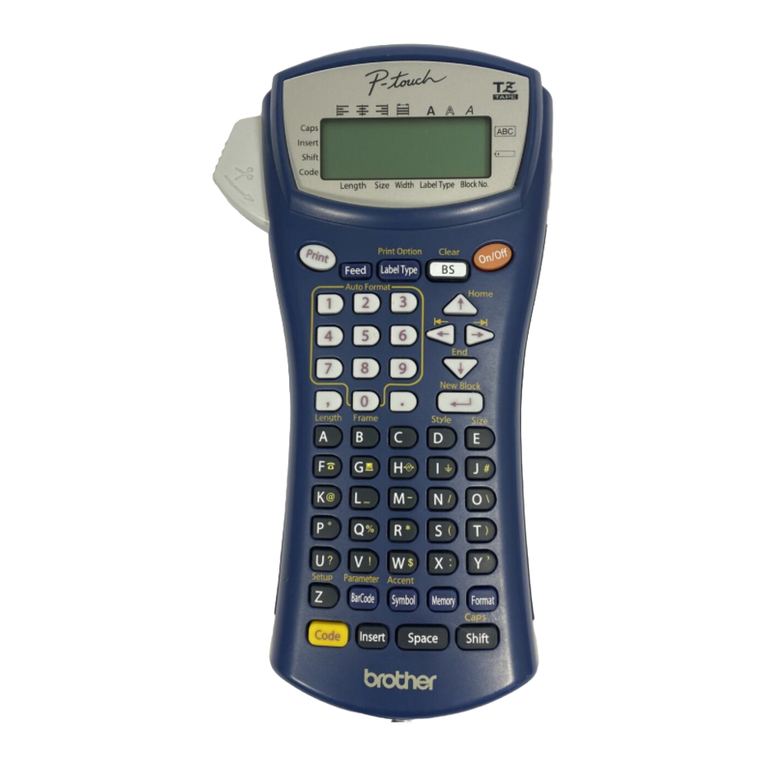
Brother
Brother PT 1400 - P-Touch 1400 Two-color Thermal Transfer... user guide

Microcom
Microcom 485TC quick start guide

Brother
Brother P-touch PT-2600 user guide

Dymo
Dymo LabelWriter 450 Duo Label Printer quick start guide
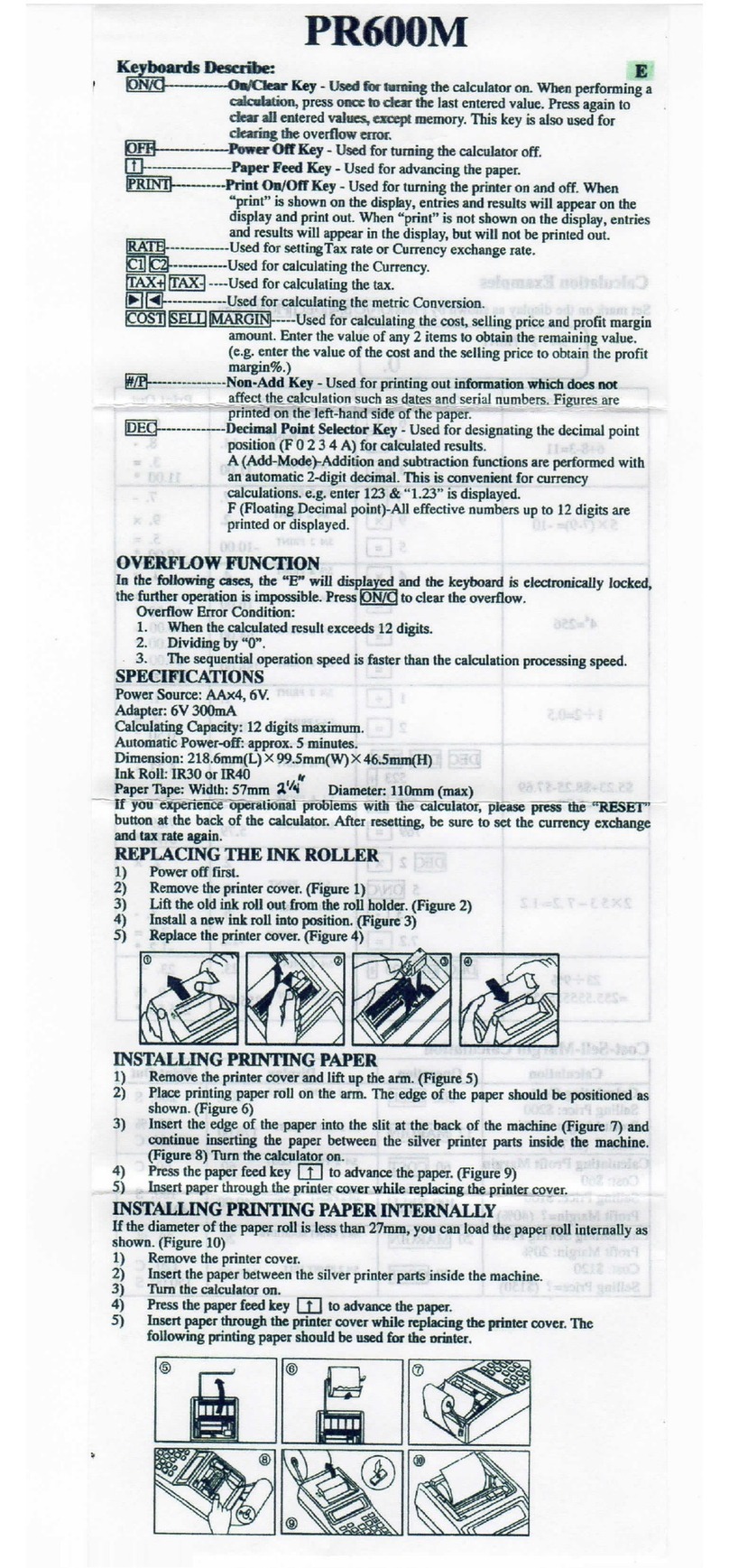
Aurora
Aurora PR600M user manual