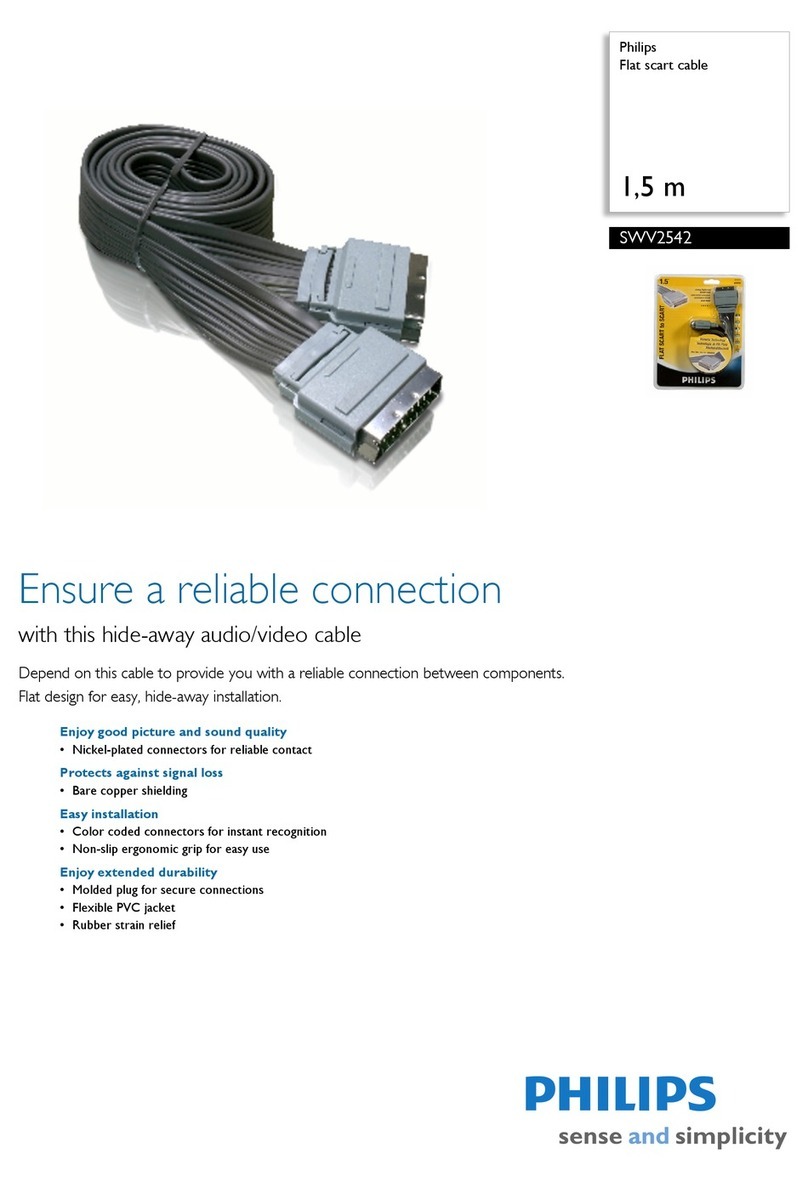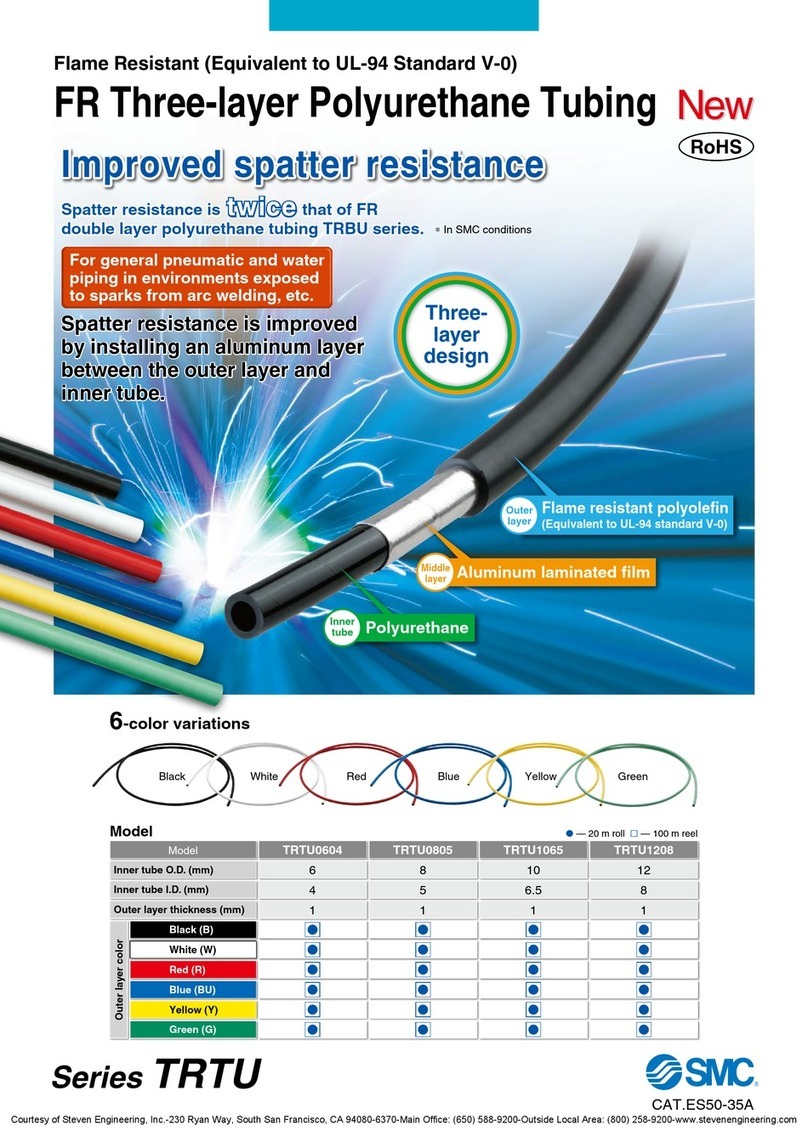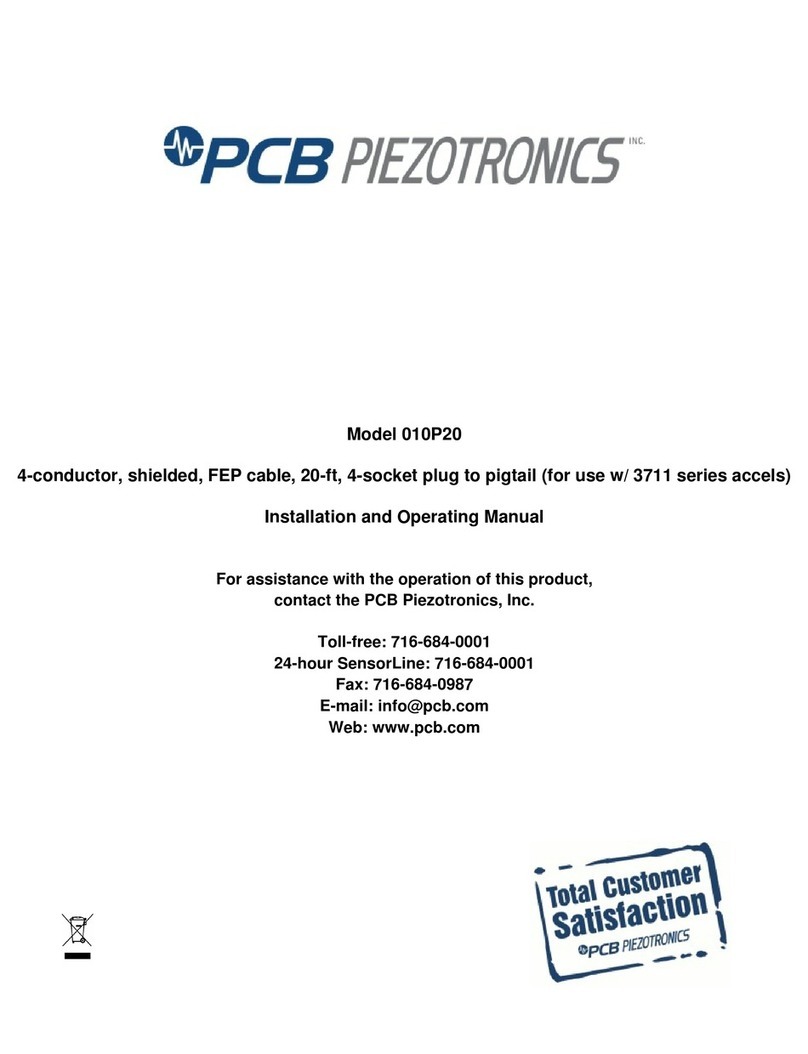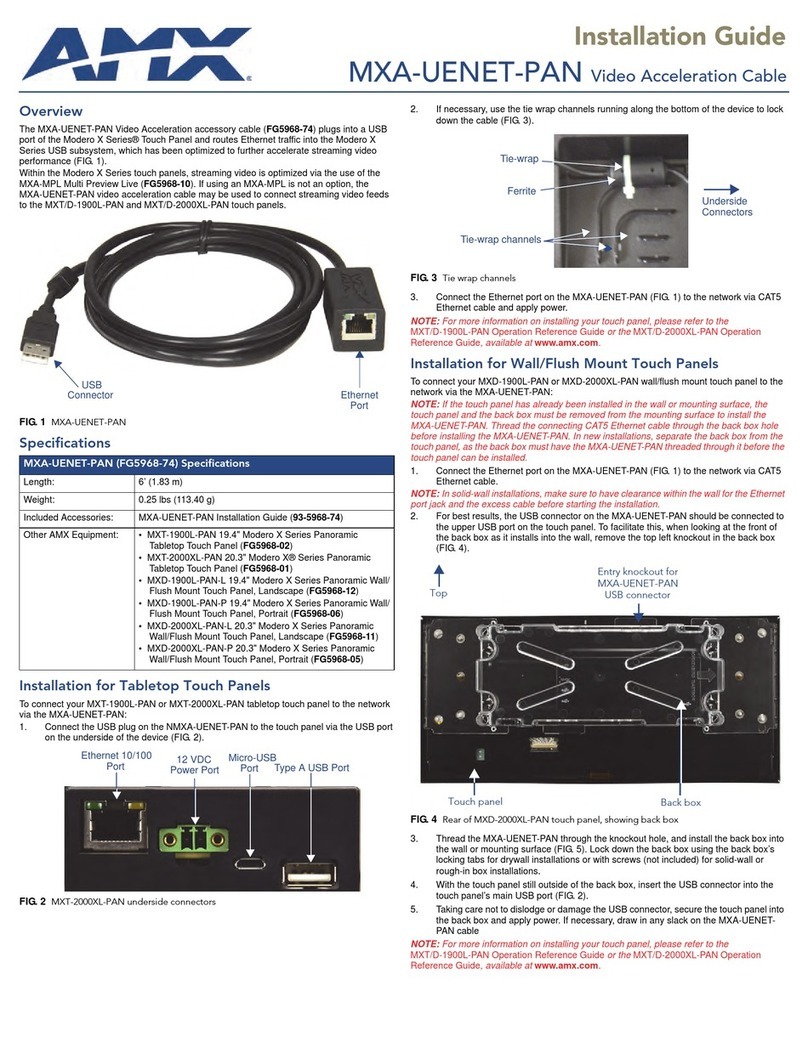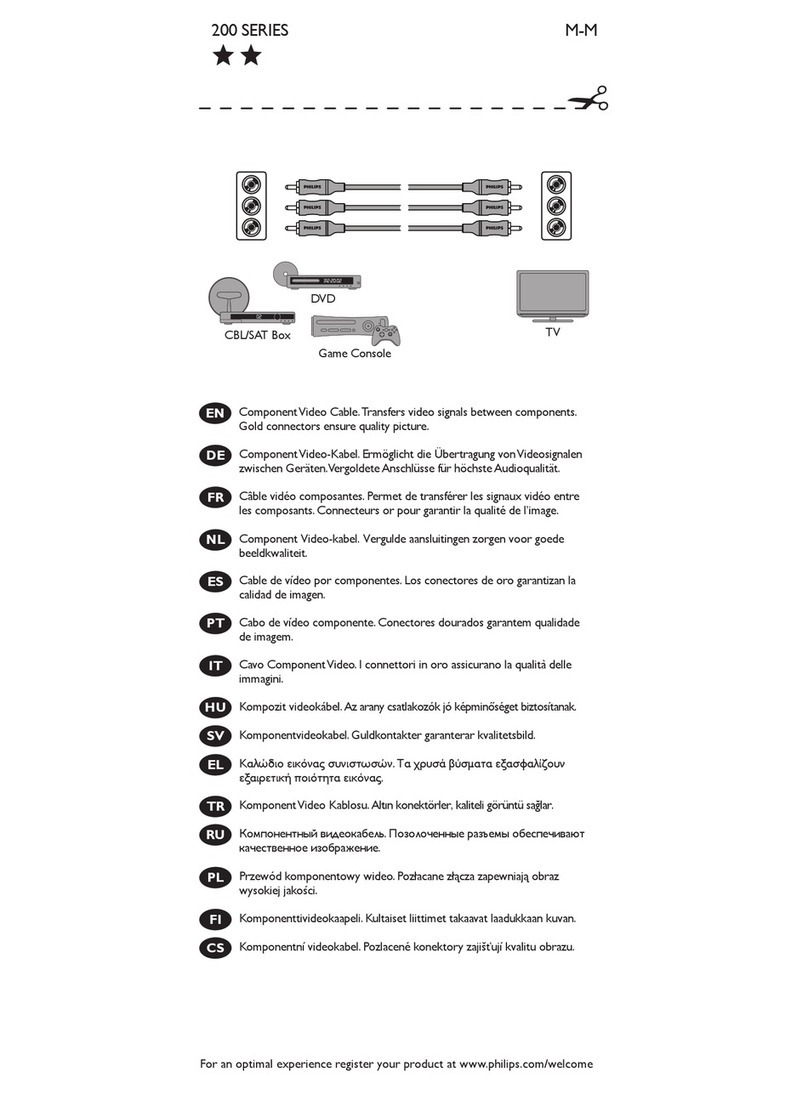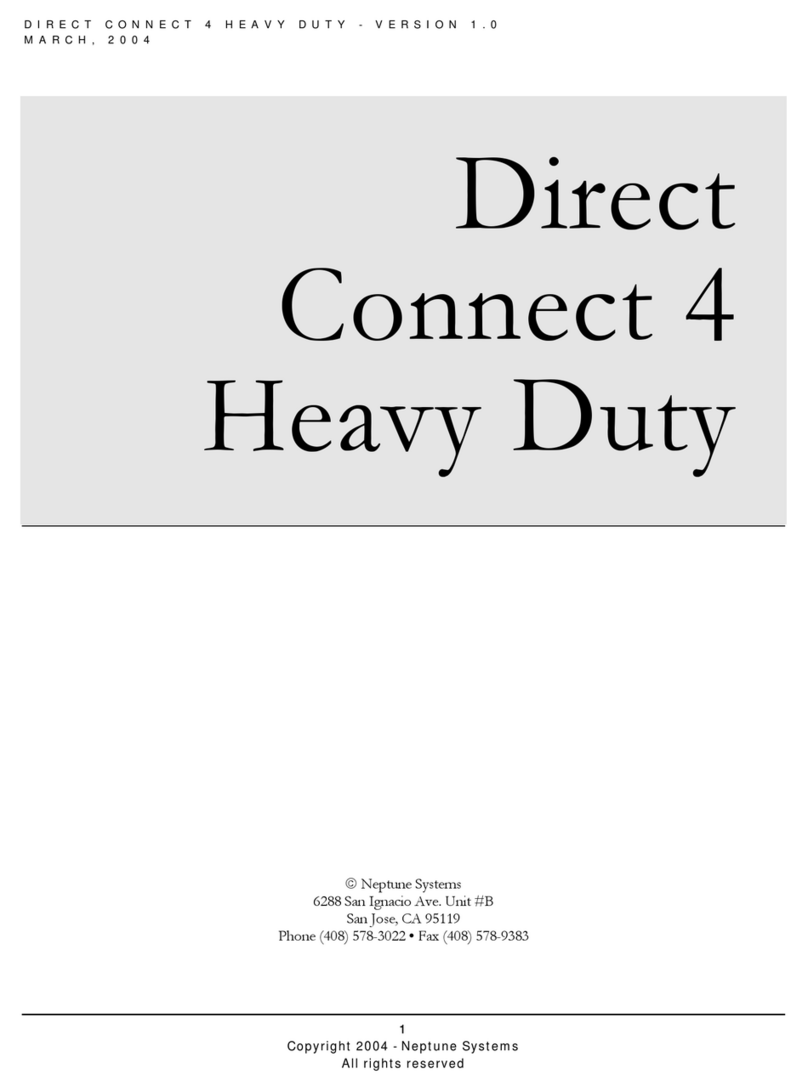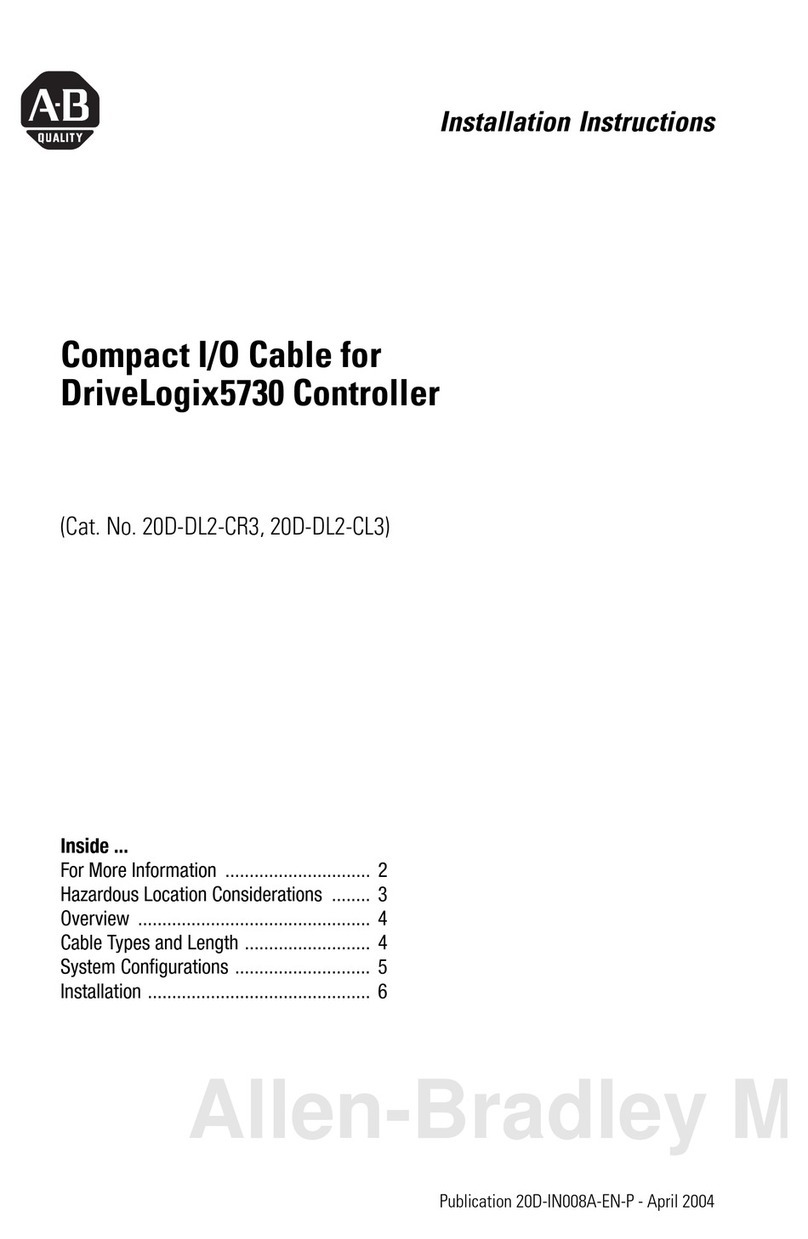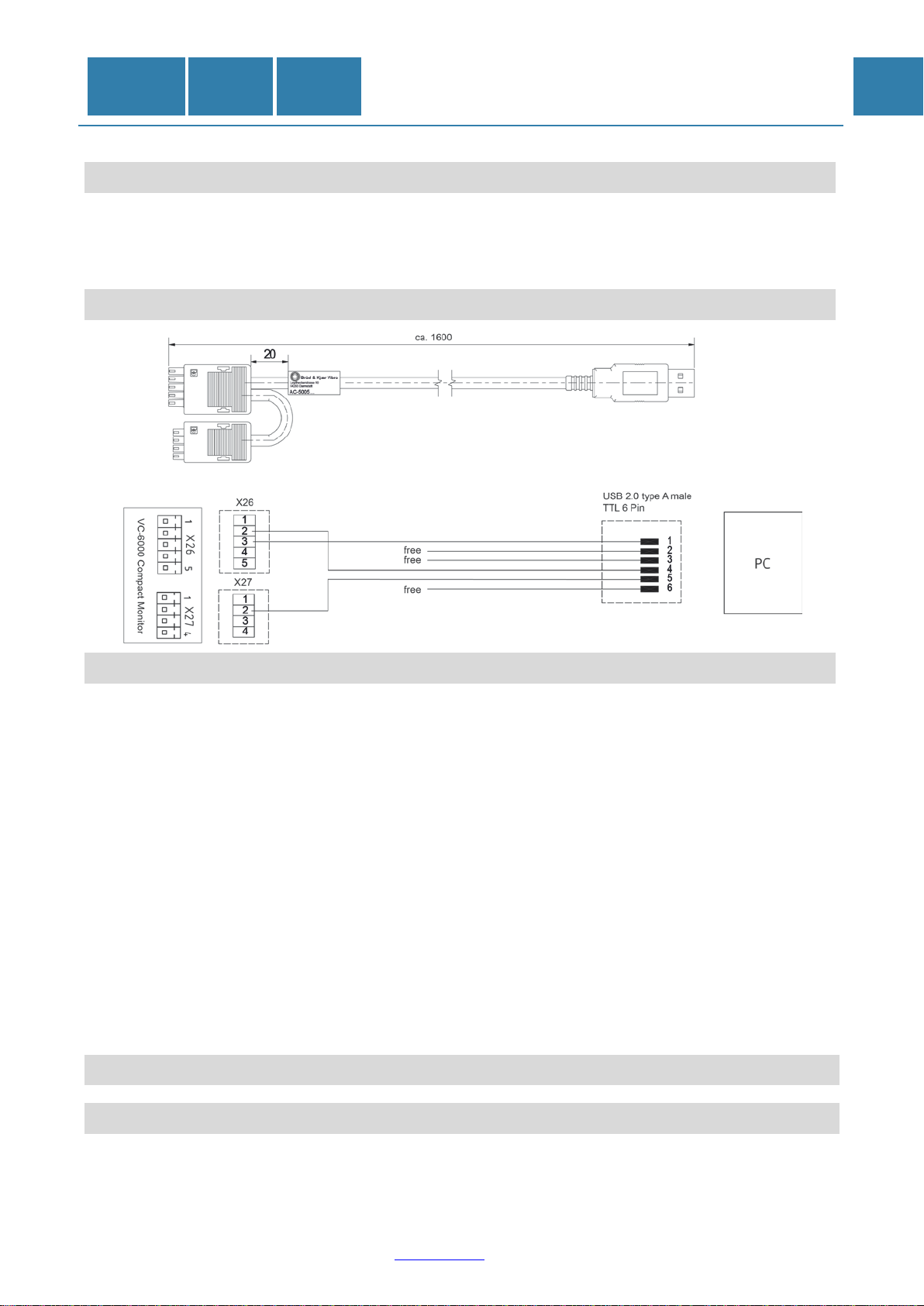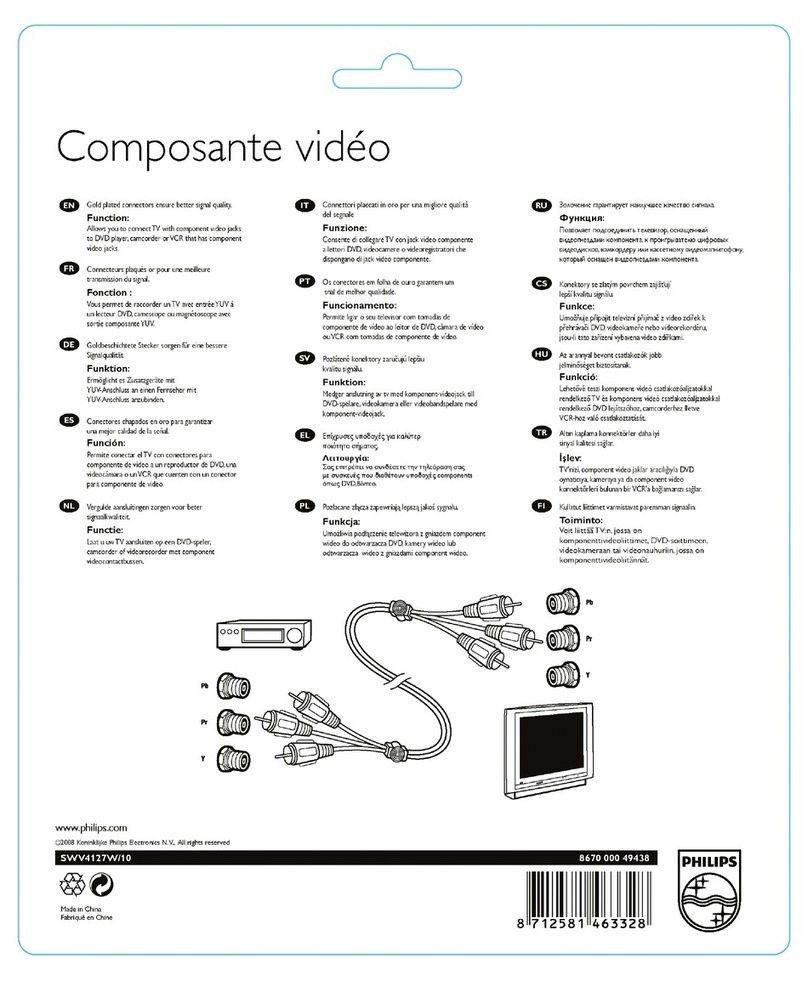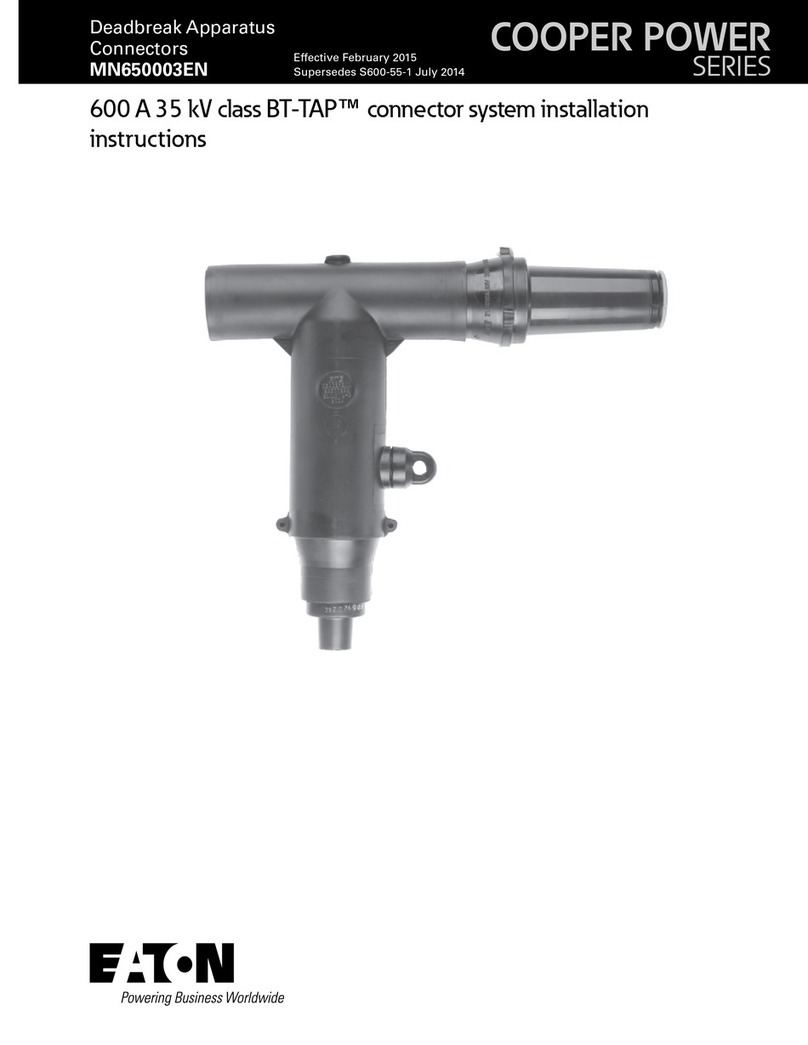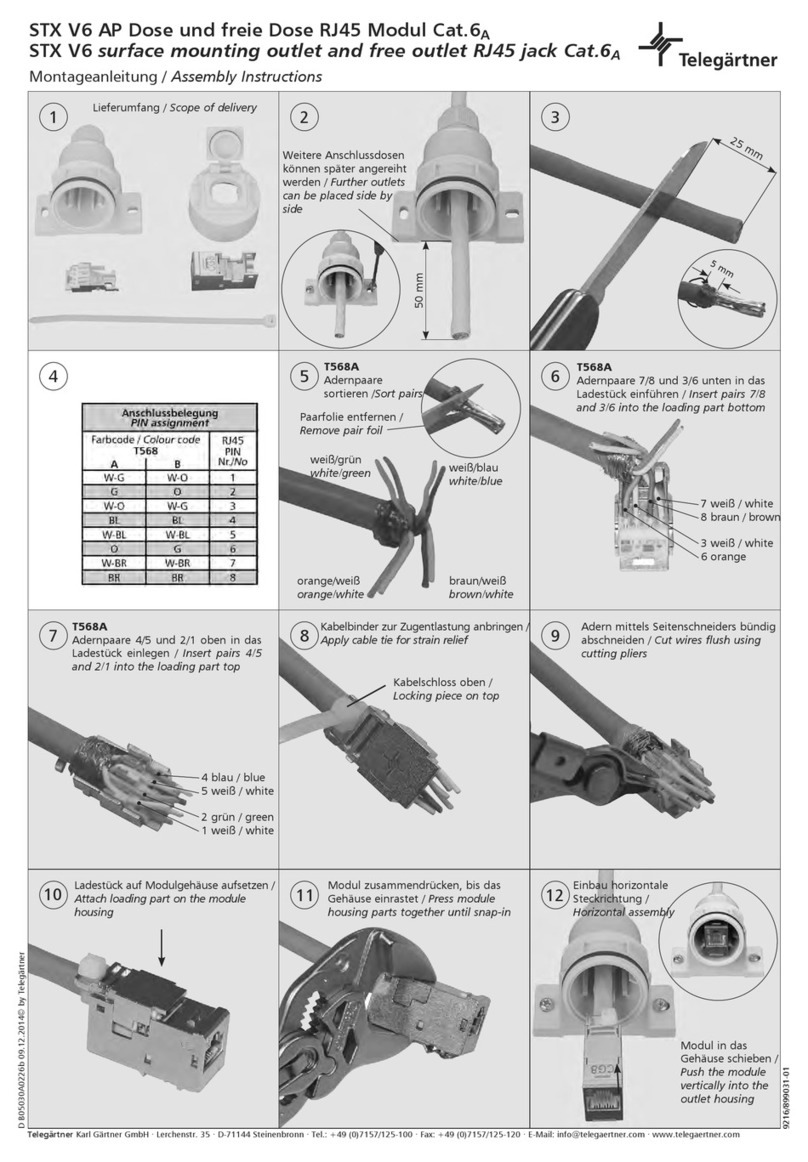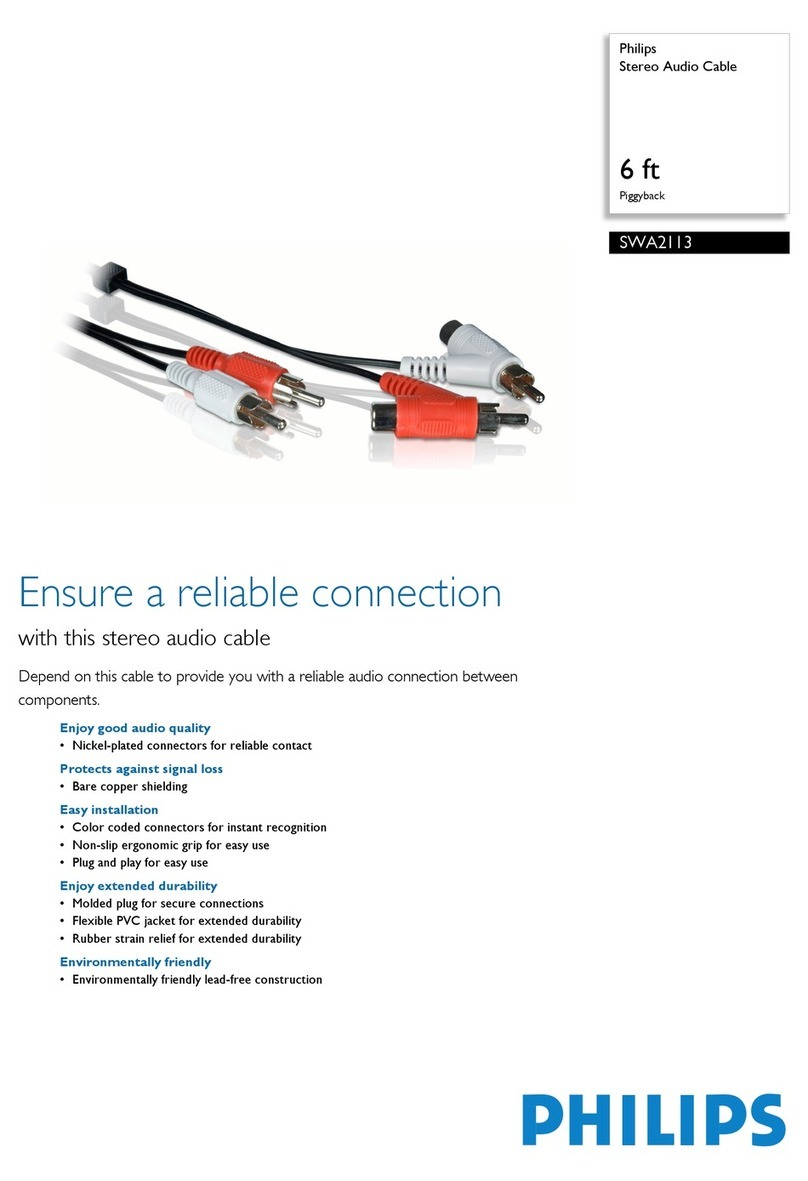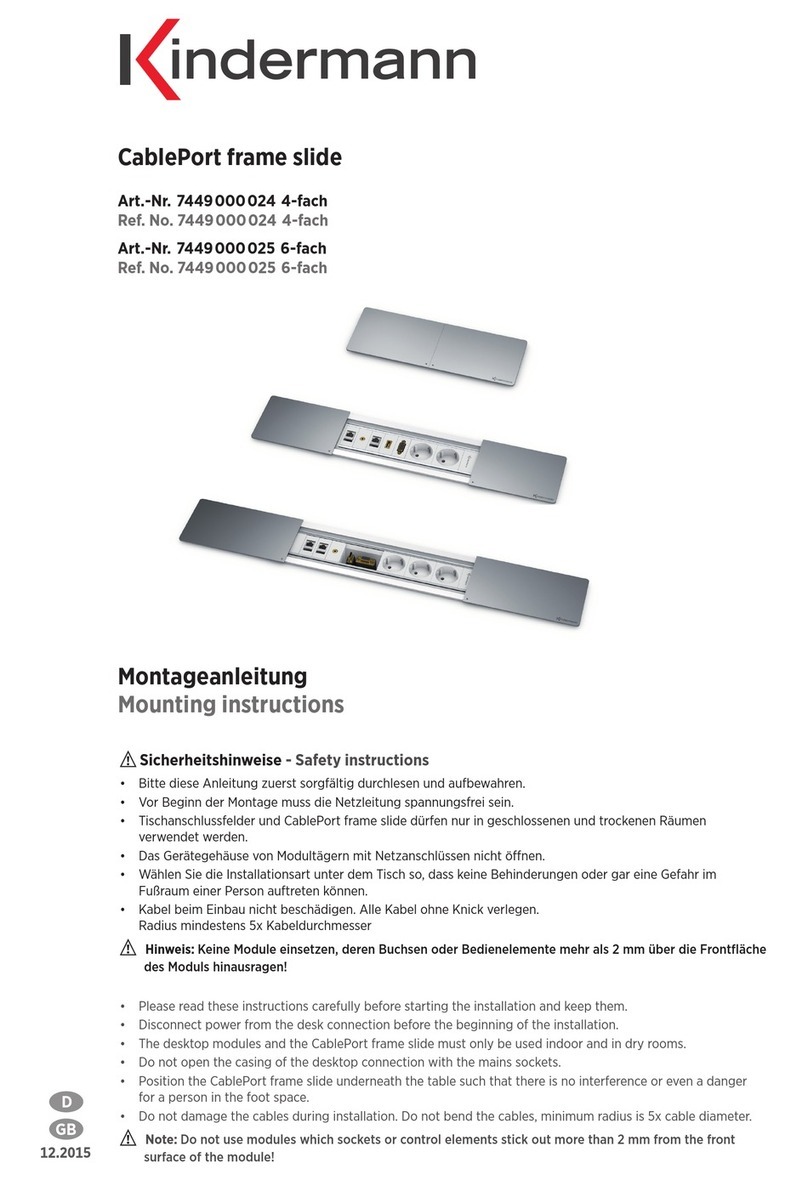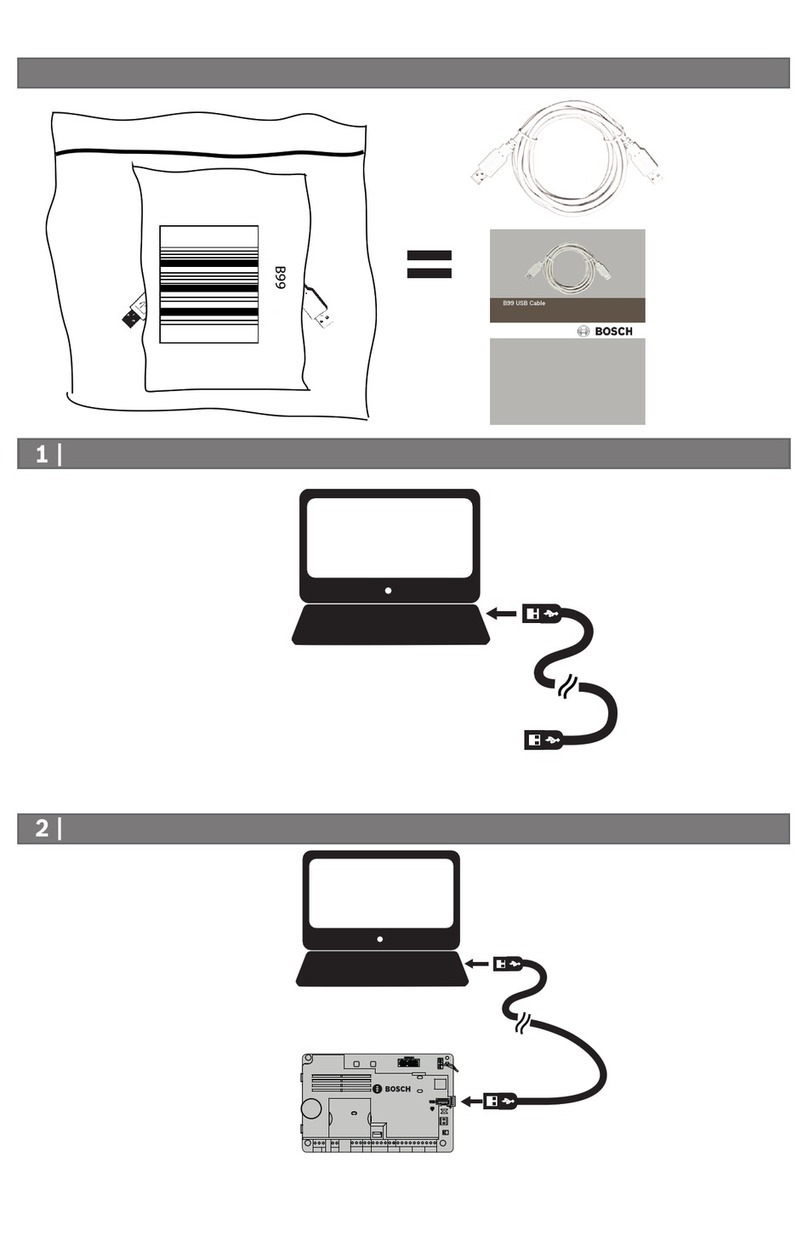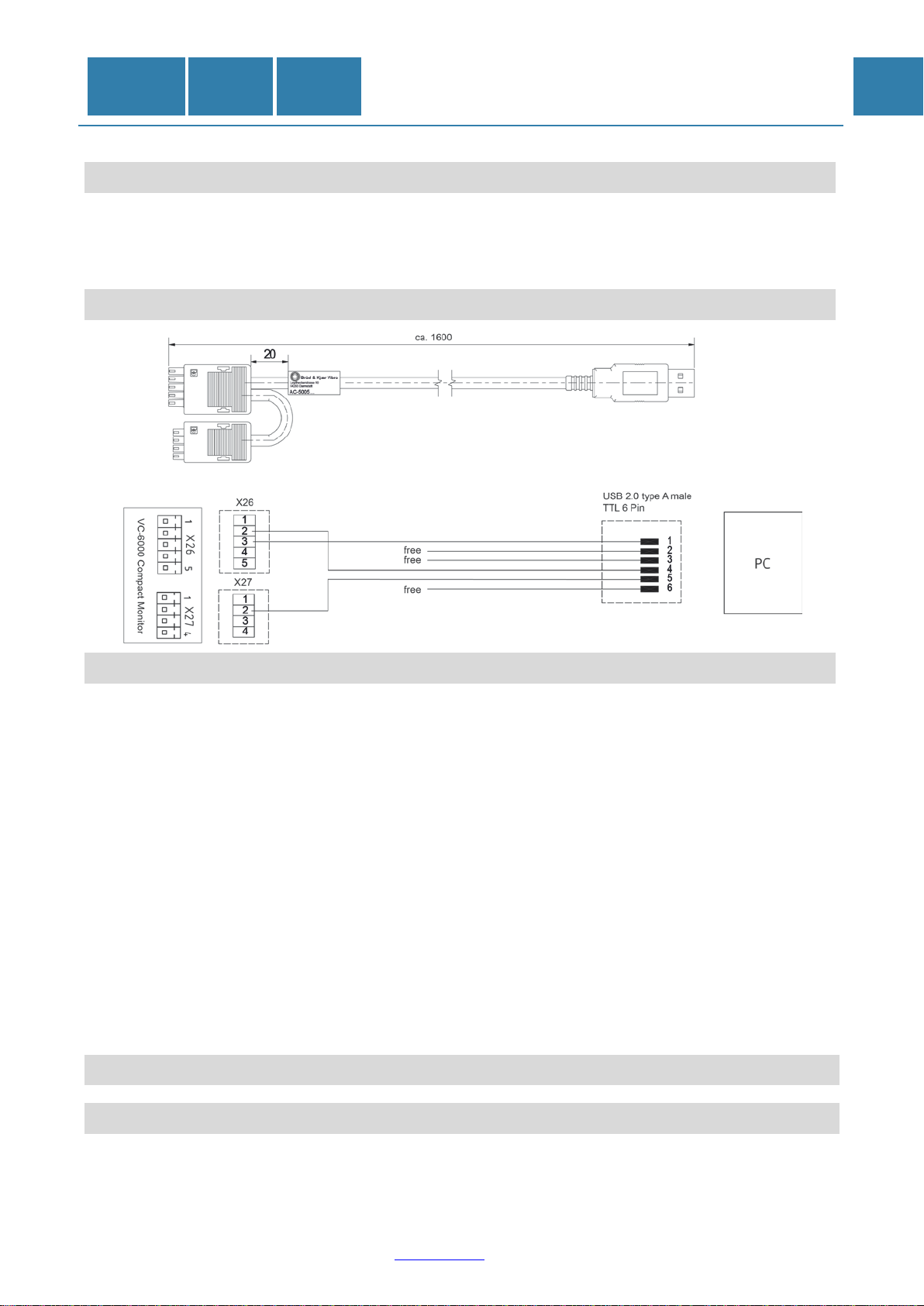
DE EN FR AC-5005
Brüel & Kjaer Vibro GmbH Tel. : +49 6151 428-1400 © Brüel & Kjaer Vibro / 17.10.2017
Leydheckerstraße 10 Fax : +49 6151 428-1401 C106442001 / V01
USB 2.0 - TTL
(2 Steckverbinder) Kabel
1 Treiber CD
1 Anleitung
USB 2.0 - TTL
(two connectors) cable
1 drivers CD
Câble USB 2.0 - TTL
(2 connecteurs)
1 CD pilote
•Schalten Sie das VC-6000cm ein.
•Schließen Sie das AC-5005 Kabel
an einen der USB-Anschlüsse des
PCs an.
HINWEIS:
Wenn der USB-Treiber nicht richtig
erkannt wird, installieren Sie mithilfe
der mitgelieferten CD den richtigen
Softwaretreiber.
•Die 2 Steckverbinder X26 und X27
an die gleichnamigen Anschlüsse
des VC-6000cm anschließen.
•Öffnen Sie den Geräte-Manager
über die Systemsteuerung.
•Das angeschlossene AC-
im Explorer unter den anderen
Geräten angezeigt.
Power on the VC-6000cm.
Connect the AC-5005 cable with
one of the USB ports of the PC.
If the USB driver is not correctly
recognised, use the supplied CD to
install the software driver
The other ends are connected to
X26 and X27 labelling of the
connectors at the cable side.
Open the Device Manager from
Control Panel
the connected AC-5005 is
displayed under other devices.
Allumez le VC-6000cm.
Raccordez le câble AC-5005 au
port USB du PC.
Si le pilote USB n'est pas
correctement reconnu, vous
pouvez installer le pilote du logiciel
à l'aide du CD fourni.
Raccordez les deux connecteurs
X26 et X27 aux prises du même
nom sur le VC-6000cm.
Lancez le gestionnaire de
périphérique dans le panneau de
configuration.
Le AC-5005 raccordé apparaît
dans l'explorateur sous les autres
WEEE-Reg.-Nr. DE 69572330
WEEE-Reg.-No. DE 69572330
WEEE-Reg.-N°. DE 69572330