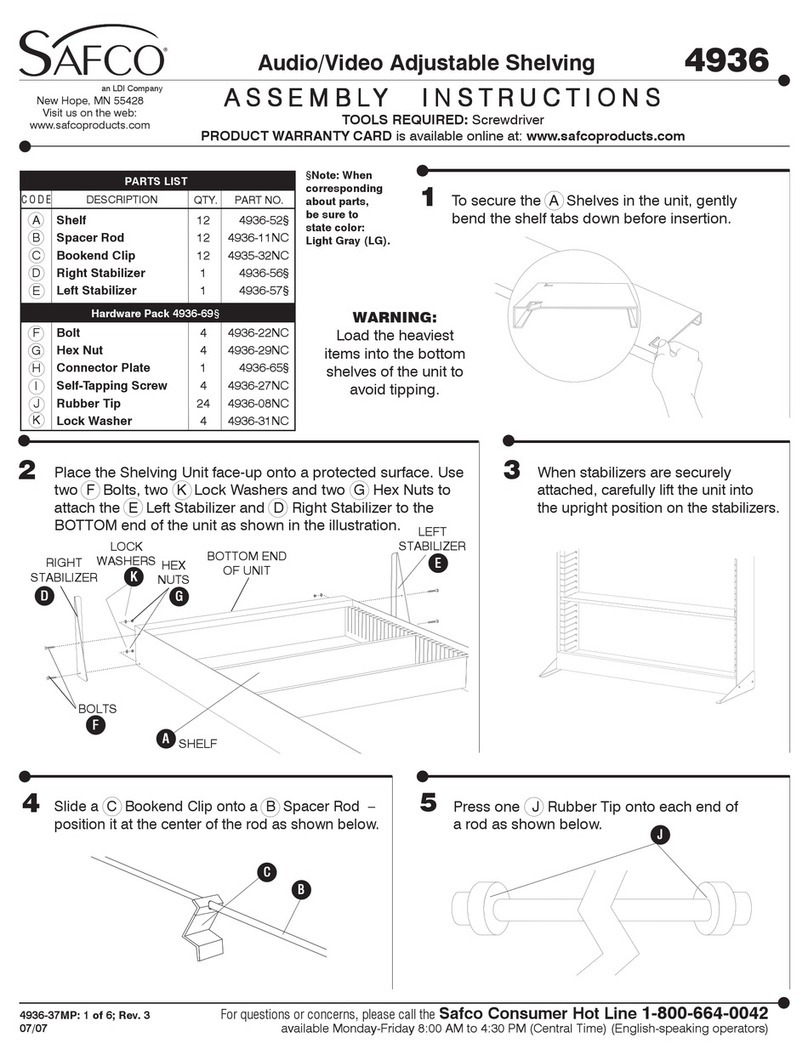FEATURES
• Allows hot-swapping of cards and
power supplies.
• Houses fiber optic and copper-wire
modems in a single nest.
• High-density 19" modem rack.
• Compact! Only 4U high.
• Order second power supply for
redundancy.
• Works with balanced and unbalanced
G.703 equipment.
• 11 cards to choose from.
• Easy to install and operate.
LEDs inform you of card status.
An example of card connections on the RackNest 2/14’s rear panel.
OVERVIEW
Sometimes space is so limited that you can’t even find room
for your modems. So rack ’em! The BLACK BOX
®
RackNest 2/14
is your space-saving solution.
The RackNest 2/14 is a 19-inch, 4U-high rackmount modem
card nest that can house up to 14 plug-in cards. The rack is a
reliable concentration point for multiple baseband links
supporting last-mile or campus applications.
Simply choose the speed, operation, and interface you need.
For extra versatility, the cards are available in V.35, RS-232,
RS-530, or X.21 interfaces (see pages 3–5 for our selection of
rack cards). Install any combination of up to 14 copper and
fiber optic cards.
The cards slide into edge connectors inside the rack and are
secured by a nut. The rear panel consists of fourteen 5-screw,
snap-type terminal blocks and fourteen DB25 connectors (one
terminal block and one DB25 connector per card). The terminal
blocks connect the transmit and receive lines. The transmit pair
is connected to the terminals marked XMT, the receive pair
is connected to the terminals marked RCV, and an optional
ground connection is the fifth screw. The DB25 connectors are
interface connectors, and they provide all interface signals for
the digital interfaces. However, modem cards with an X.21 or
V.35 interface require an external mechanical adapter.
Hot-swap cards at any time during operation—remove
and reinsert them without interfering with other modem cards
and their data transmission.
The RackNest 2/14 works with balanced or unbalanced
G.703 equipment. Unbalanced interfaces use only one transmit,
one receive, and one ground lead in contrast to balanced
interfaces, which use a pair of transmit and receive leads.
The RackNest 2/14 includes one 115-VAC or 230-VAC power
supply. Plus, you can order a second, backup power supply.
And all the hot-swapping’s not just for modem cards—
check out our RM110A-2PS model. It’s the real powerhouse
RackNest! The RM110A-2PS accommodates two 115-VAC Power
Supplies. Each power supply supports 14 modem cards, regard-
less of their line type. And, like the cards themselves, the power
supplies are hot-swappable during operation, so there’s no
effect on the modems and their data transmission.
Having the RM110A-2PS is like having insurance for your
communications. In the event one power supply fails, the
second kicks in—and the data continues to go through for
all your cards.
The Rack Nest 2/14 is easy to install into a rack. To operate
its one or two power supplies, simply plug one or both into the
RackNest 2/14 and press the operating switch on the RackNest’s
rear panel. The On LED confirms the RackNest 2/14 is receiving
power.
Terminal block plus BNC
adapter (ordered separately)
for unbalanced E1
Protective hood—which you would
remove temporarily to make balanced
T1/E1 connections, permanently to make
unbalanced E1 connections
The RackNest 2/14 can serve as host to 1 or 2
power supplies and up to 14 plug-in cards of any
compatible type.These cards communicate with
two sets of connectors on the rack’s rear panel.
Shown at left is how you’d connect a T1/E1 Fiber
Optic Line Driver (T1/E1 FOLD) Card. For each
card, a snap-in 5-position terminal block handles
balanced T1 or E1 communication and a DB25
female connector handles dry-contact alarms.
(To support unbalanced E1, you would need a
special adapter with BNC female connectors
for each card. Call Tech Support for details.)
The terminal block has two XMT terminals for
the transmit pair of balanced T1/E1 wires and
two RCV terminals for the receive pair of wires,
plus a terminal for an optional ground
connection.
Terminal block—top terminal
ground (GND, optional), 2nd and
3rd terminals receive (RCV), 4th
and 5th terminals transmit (XMT)