Black cat BC-1165/8 User manual

REMOTE STOP VEHICLE
1. Press & hold the “START” button for 4 seconds.
2. Park lights will flash and vehicle shuts down.
Note: Pressing on brake pedal will also stop the engine
QUICK STOP MODE (not available on some vehicles)
1. While vehicle is running with key, press & release the START button.
2. Park lights will turn “ON”. Turn ignition “OFF” and remove key.
3. Vehicle continues to run for 15 minutes, allowing you to run quick errands.
4. When you return, follow “WHEN READY TO DRIVE” procedure.
REMOTE START VEHICLE
1. Press & release the “START” button
2. Park lights will flash to confirm that remote start
command has been received
3. Vehicle’s engine will start.
4. Park lights will remain “ON” while engine is running
5. Follow “When ready to Drive” procedure below.
6. Vehicle will run for 15 minutes and shut down.
*
start
REMOTE RUNTIME EXTENSION
1. While vehicle is running with remote start, press & release the “START”
button to reset the timer and extend the runtime.
2. Park lights flash 1 time to confirm the extension of runtime (15 min timer restarts).
Condition #1
Advice
Parking lights flash 3 times and vehicle does not proceed to start...
The system is in “Service Mode” (see Service Mode procedure)
Vehicle’s starter engages but engine does not start.
Parking lights flash 4-7 times and vehicle does not proceed to start...
Contact customer service/tech support for assistance.
Condition#2
Condition#3
Advice
REMOTE START
BC-1165/8
BC-1170/2/5
//
Date of Purchase/Installation
SERIAL NO. 11
OWNER’S MANUAL
Keep this manual inside vehicle for future reference and warranty claims.
installed by:
11
BC
Integrated Remote Start System
Technical Support:
support@blackcatsecurity.com
Product Information:
www.blackcatsecurity.com
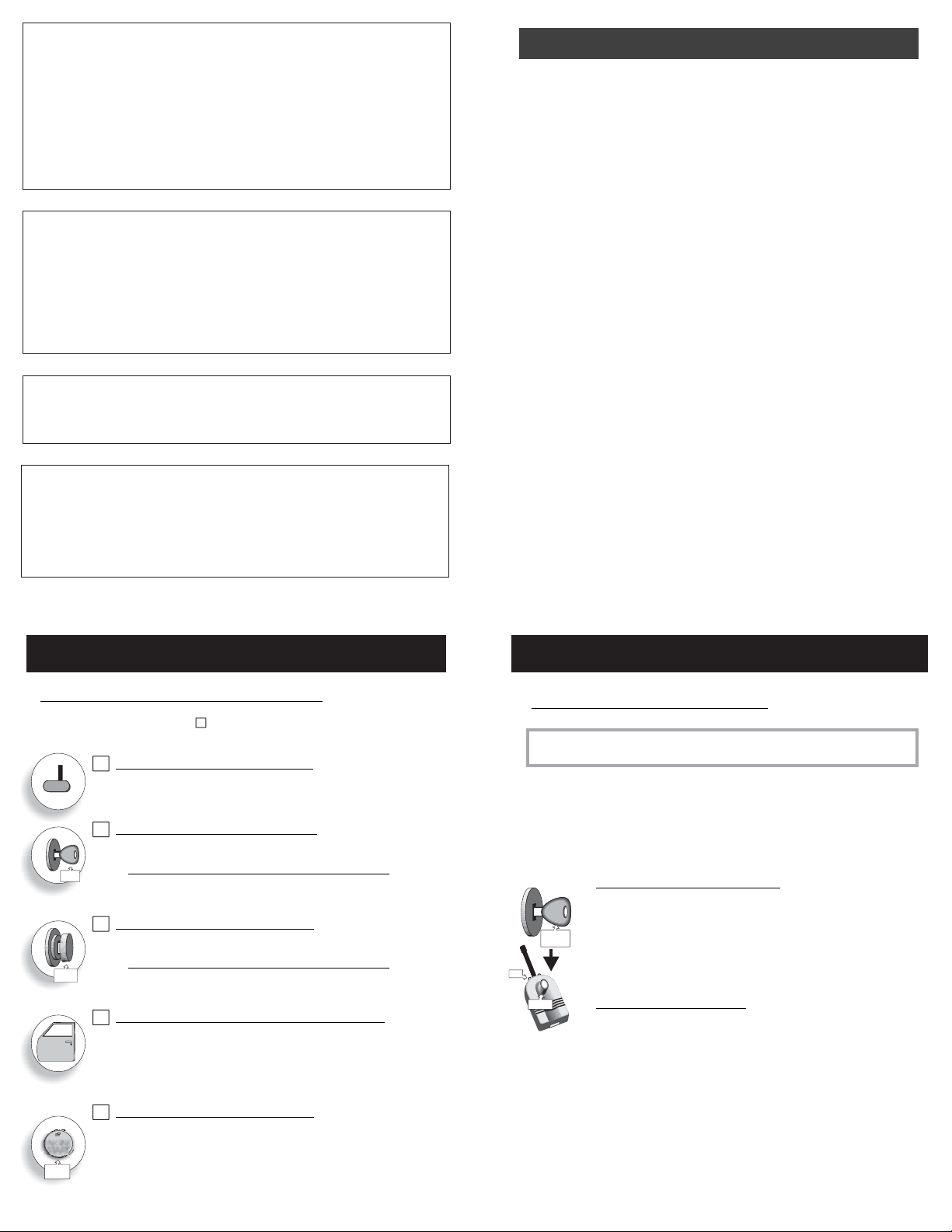
Warranty terms and conditions: [1] To obtain service through this warranty, the purchaser must contact factory-
authorized dealer, request Return Authorization, then return the product to the manufacturer, shipping pre-paid,
accompanied by RA# and a legible copy of bill of sale. [2] The product must be installed, serviced and
reinstalled by the factory-authorized dealer to qualify for the above warranties. [3] The above warranty does not
cover labor costs associated with diagnostics, removal, reinstallation and programming of the system in any
circumstances. [4] The above warranties do not cover any normal wear and tear, including the remote control
cases and batteries. [5] The above warranties are non-transferable. All warranties apply to the original
purchaser and the vehicle in which the product was originally installed. [6] Above warranties are automatically
VOID when: the installation and/or the product are damaged as a result of misuse, abuse, neglect, or accident;
any unauthorized repairs, modifications or alterations have been made to the product and/or the installation;
the unit’s date code or serial number is defaced missing or altered; product used contrary to its intended
purpose or other causes not arising out of defects in material or installation. [7] Security systems are designed
to act as a deterrent against possible theft. The manufacturer and the installer do not offer any guarantee or
insure against vandalism, damage or theft of the automobile, its parts or contents; and hereby expressly
disclaim any liability whatsoever, including without limitation, liability for theft, damage and/or vandalism. [8]
The extent of the liability under above warranty is limited to the repair or replacement provided for above and, in
no event, shall the total liability cost exceed the purchase price paid by the purchaser for the product. [9] For
service on an out-of-warranty product a flat rate fee by model is charged. Contact your authorized dealer to
obtain the service charge for your unit. [10] The manufacturer and the installer shall not be responsible for any
damages, including but not limited to, any consequential damages, incidental damages, damages for the loss of
time, loss of earnings, commercial loss, loss of economic opportunity and the like. [11] These warranties are in
lieu of all other guarantees, expressed or implied, including the warranties of merchantability and fitness for
particular purpose. [12] The manufacturer and the installer neither assume nor authorize to assume for them
any other liability in connection with the sale of the product and installation. This warranty gives you specific
legal rights. You may have other rights that vary from State to State.
The manufacturer promises to the original purchaser of their remote starters and alarms, that the main control
module shall be free from defects in material and workmanship. However, should this product be proven to be
defective within the first year from the original date of purchase, the manufacturer promises, without charge to
the purchaser (excluding any charges incurred to have the product uninstalled/delivered to the manufacturer) to
repair or replace with a comparable reconditioned model the main control module. Repair or replacement of a
defective module shall remain at the discretion of the manufacturer. After the first year from the original date of
purchase, to service the module, consumer must contact factory-authorized dealer to obtain a quote for repair.
All components/accessories included with the original installation, other than the module, including but not
limited to the bypass kits, databus kits, relays, sensors, sirens, antennas, remote transmitters and pagers carry
a one year warranty from the date of purchase. This warranty applies to the original purchaser and the vehicle in
which the accessories are originally installed by a factory-authorized dealer. Repair or replacement of a
defective accessory shall remain at the discretion of its respective manufacturer.
PRODUCT WARRANTY:
BC Series
KEY-TAKE-OVER
SERVICE MODE
(all systems)SERVICE MODE
-While Service Mode is activated, if you press the “start” button, the parking lights
flash three (3) times and vehicle does not remote start.
-Service Mode must be used to disable Remote Start system for
vehicle servicing (i.e. oil changes, tune-ups, etc) or when
parking in an enclosed garage.
Service Mode will disable the Remote Start system and prevent
remote controlled engine start until Service Mode is
deactivated.
TO ACTIVATE SERVICE MODE
TO EXIT SERVICE MODE
1. Locate the “service” button inside the vehicle
2. Turn ignition key “ON”, then press and hold the “service”
button for 15 seconds.
3. Park lights flash 5 times.
4. Release the button and turn ignition key off.
5. Remote start functions will be disabled and LED light will
stay “on”.
1. Turn ignition key “ON”, then press and hold the “service”
button for 15 seconds.
2. Park lights flash 2 times.
3. Release the button and turn ignition key off.
4. Remote start functions will be enabled and LED light will
stay “off”.
Ignition
“On”
15 sec.
LED
-VEHICLES WITH ANTI-THEFT IMMOBILIZER SYSTEMS:
When a new key must be added to your vehicle, some car manufacturers require all
other keys to be present and reprogrammed during the learning procedure.
Any keys not present during the learning procedure will no longer start vehicle’s
engine. This ensures any lost keys are deleted from operating the vehicle.
If one original or one additional key was used for remote start installation, i
that key reprogrammed during this
procedure.
Also, some bypass/data integration modules used in remote start installations may
have to be reprogrammed after this procedure.
tisthe
vehicle owner’s responsibility to arrange
Please, contact customer service/tech support for details before taking your vehicle
to the dealer .
!
-WARNING
Never Start a Vehicle in Enclosed Building or Garage
Carbon Monoxide may cause serious injury, even death!
The Remote Start system must be placed into Service Mode before any
service/maintanance work is started or when parking in an enclosed area/garage.
It is the sole responsibility of the vehicle’s owner to ensure that this is done.
Children should never play with vehicle’s keys or remote transmitters!
The manufacturer and the installation center accept no liability or responsibility for
accidental starting of the vehicle.
!
-The operating range of the remote transmitter may vary as a result of other radio
transmissions, high voltage lines in the area, objects including other vehicles and
buildings blocking the transmission signal and the remote control battery condition.
FCC Notice
This device complies with Part 15 of the FCC rules. Operation of this device is subject to the following
conditions: (1) This device may not cause harmful interference, and (2) This device must accept any
interference received, including interference that may cause undesired operation. CAUTION:
Changes or modifications not expressly approved by the part responsible for compliance voids the
users authority to operate this device.
WHEN READY TO DRIVE (all systems)
While remote started, follow the “Key-Take-Over” procedures outlined below.
Procedure(s) with check mark apply to your vehicle.
V
Ignition
“On”
When Ready to Drive: Regular Key
1. Turn ignition key to the “ON” or “RUN” position
2. Depress the brake pedal to shift out of “Park”
(second
click)
Note: Do not turn past the “ON” position to “START”!
(this automatically turns off remote start system)
Ignition
“On”
When Ready to Drive: “I-Key” (V1)
1. With I-Key inside vehicle, turn ignition switch to the “ON” or
“RUN” position
2. Depress the brake pedal to shift out of “Park”
(second click)
Note: Do not turn past the “ON” position to “START”!
(this automatically turns off remote start system)
Door open
When Ready to Drive: “I-Key” (V2-Securelock)
1. Open the driver’s door...
2. Engine turns off automatically (Remote Start shuts down)...
3. With I-Key inside vehicle, restart vehicle manually with
ignition switch.
Vehicle will not attempt to remote start with door open.Note:
When Ready to Drive: “I-Key” (V3)
1. With I-Key inside vehicle, push “START” button on
dashboard once, to turn to “ACC” position...
2. Push “START” button second time to turn to the “ON”
position...
3. Depress the brake pedal to shift out of “Park”
(this automatically turns off remote start system)
BRAKE
When Ready to Drive: All Vehicles
1. Depress brake pedal...
2. Engine turns off automatically (Remote Start shuts down)...
3. Restart vehicle manually with ignition switch.
V
ENGINE
START
Cycle to
“On”
This manual suits for next models
1
Other Black cat Remote Starter manuals
Popular Remote Starter manuals by other brands

Jaycar Electronics
Jaycar Electronics MB3752 instruction manual

Ultra Start
Ultra Start 72 Series owner's manual

ADS
ADS FLASHLOGIC FLRSVW1 Product guide

Black Widow Security
Black Widow Security BW RAS 400 installation manual

Vector
Vector Power City DK080706 Owner's manual & warranty

Code Alarm
Code Alarm CA-535 owner's manual

EINHELL
EINHELL EGS 3600 Directions for use

Schumacher
Schumacher INSTANT POWER IP-75C owner's manual

EINHELL
EINHELL BT-PS 1000 Directions for use

Mazda
Mazda 0000-8F-H28 installation instructions

DEI
DEI 450ESP owner's guide

Directed Electronics
Directed Electronics AutoCommand 28624TN Owner's installation guide






