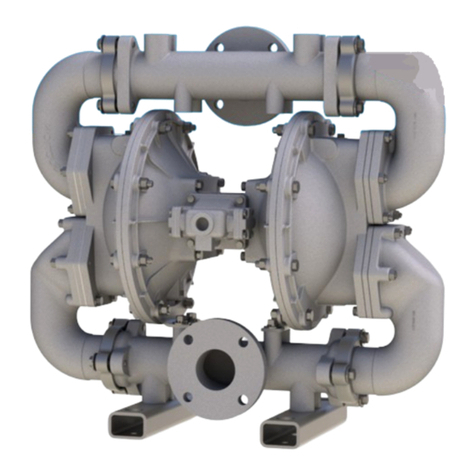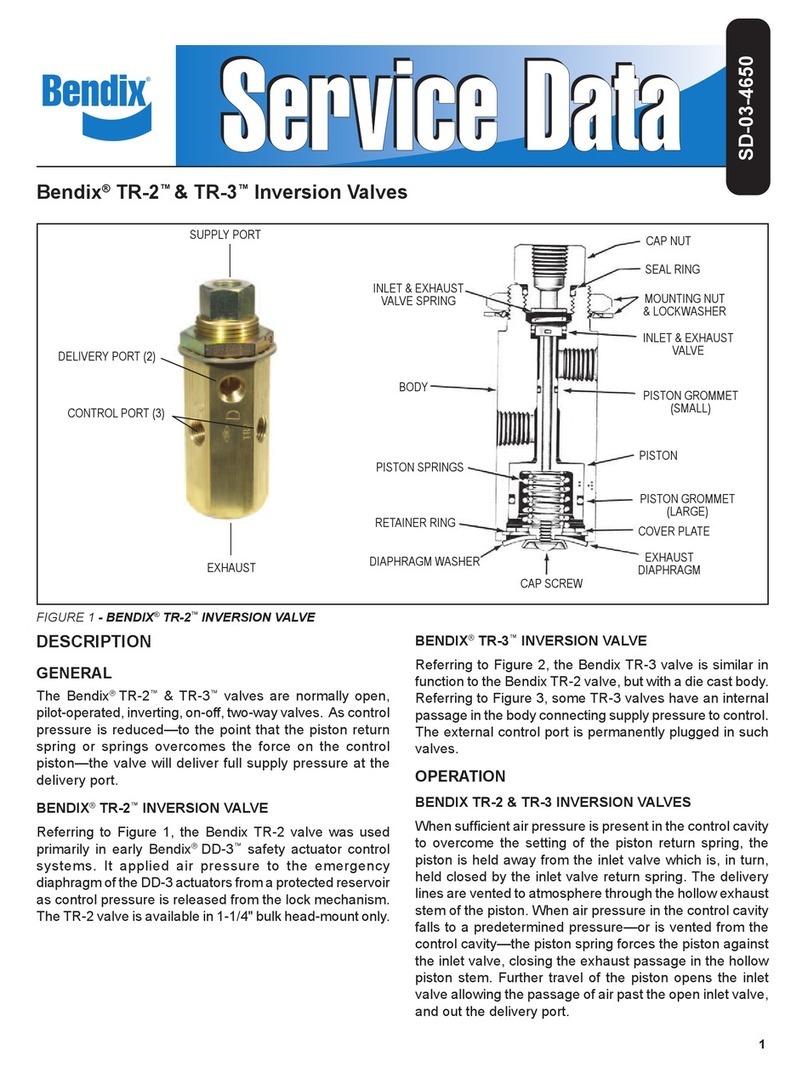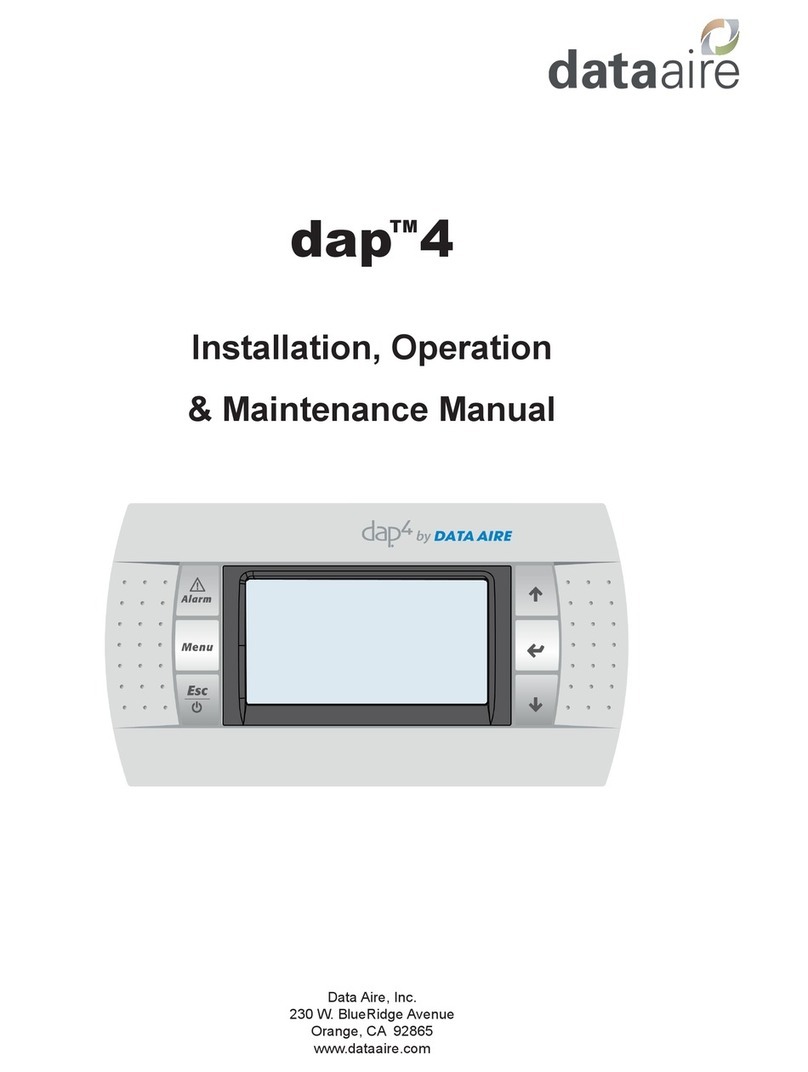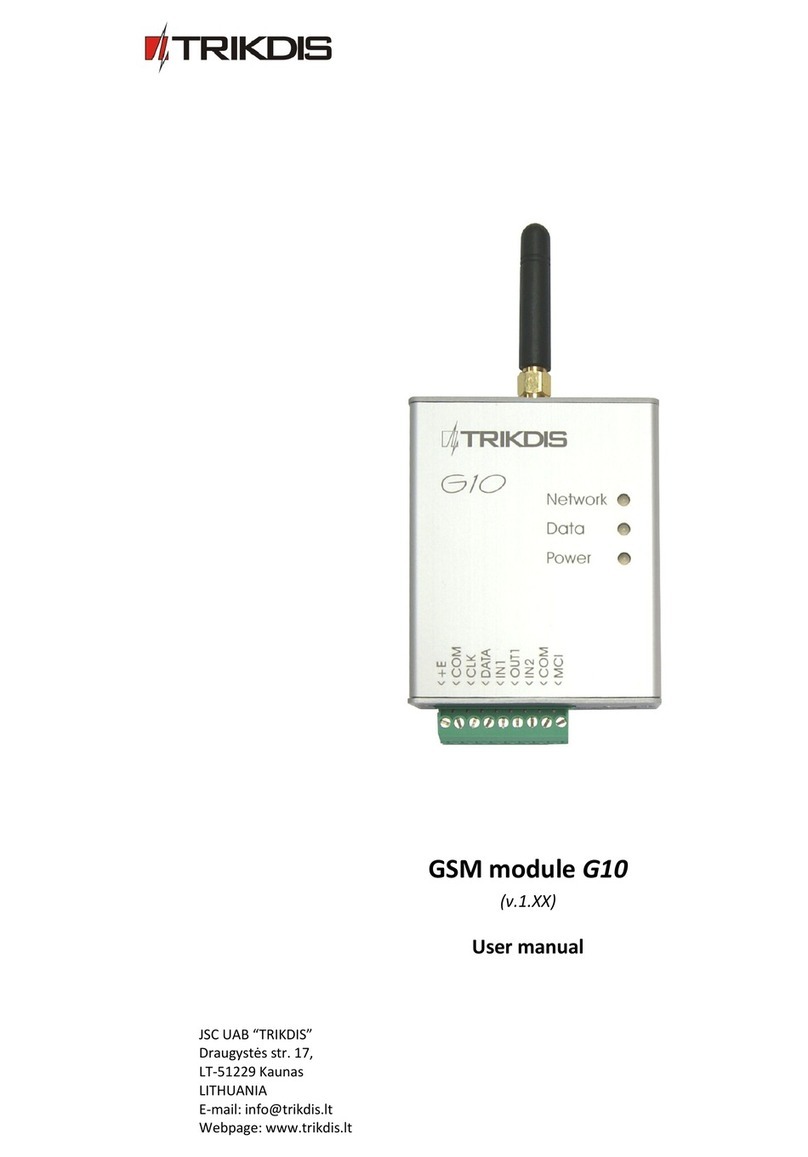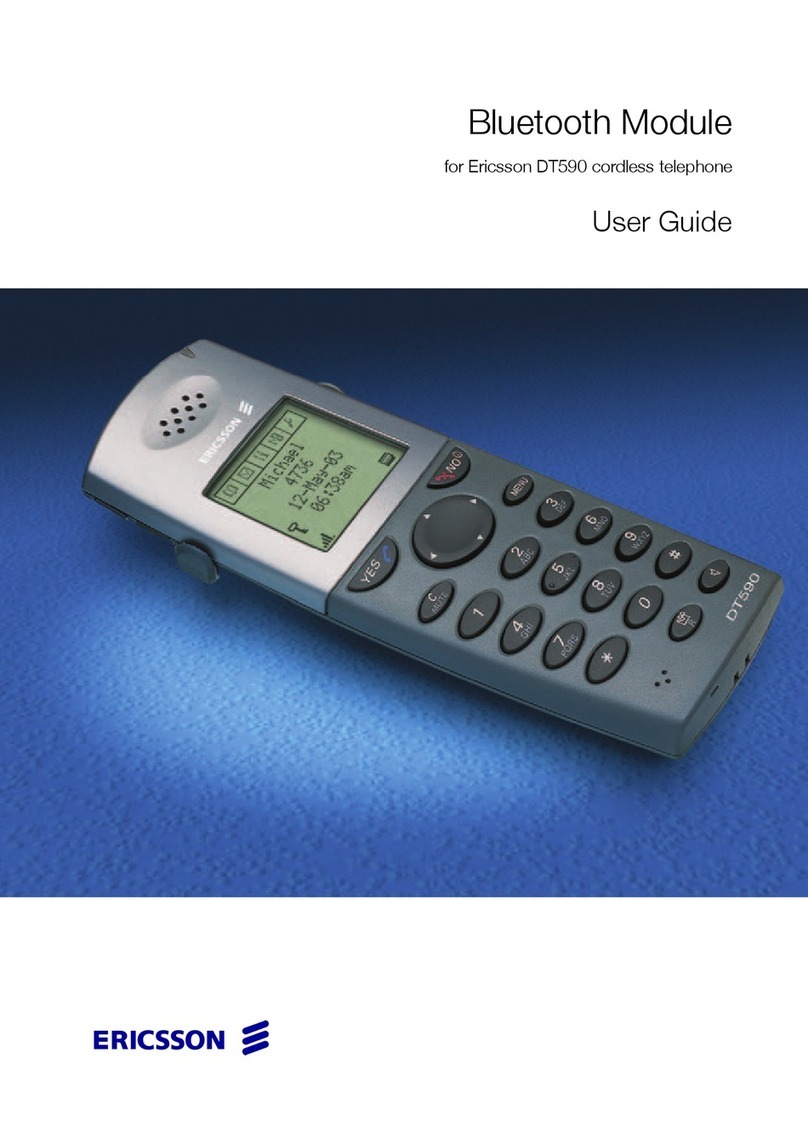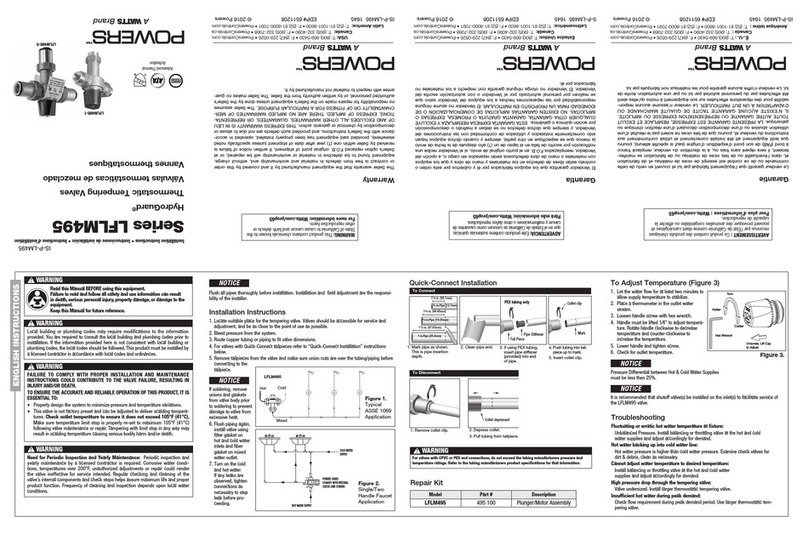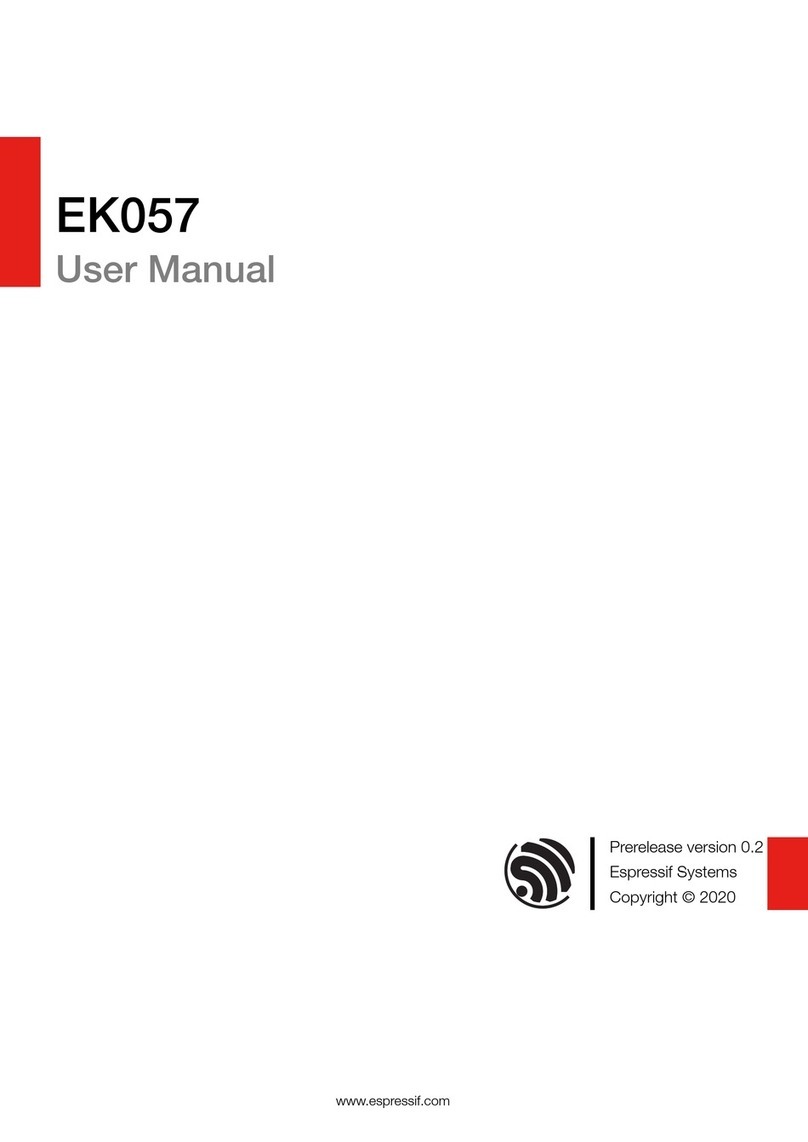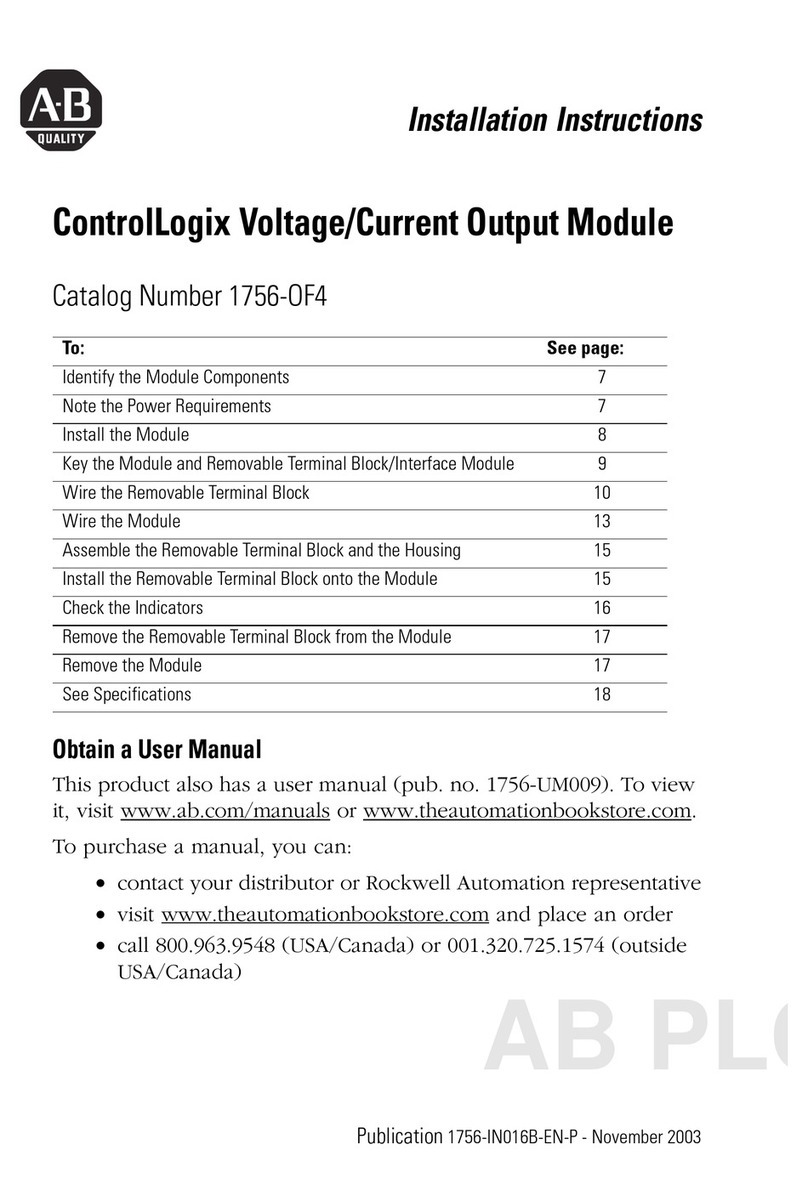BLACK NOISE COSMOS User manual

BLACK NOISE warrants is products to be free of
defects in materials or workmanship and to be
conform with the specications at the time of
shipment for a period of two years from the date of
purchase. During that period any malfunctioning or
damaged units will be repaired, service and calibrated
into your workshop.
This warranty does not cover any problems resulting
from damages during shipping, incorrect installation
or power supply, abusive treatment, or any other
obvious user-inicted fault. If your product warranty
is passed, it still can be serviced as long as parts
are available in our workshop. We reserve the right
to charge for labor,parts and transit expenses where
applicable.
Before sending your product to our workshop please
contact us for RMA and details. Any unsolicited
parcel will be rejected and or returned. The postage
to our workshop is on the customer. The return of
your module is on us. BLACK NOISE cannot take any
responsibility for damages caused during transport.
Cosmos is a new kind of module that will help you to
creating complex modulation, sounds, patterns with ease
and will lead you to new sounds territories.
Inspired by early analog computers, Cosmos is a unique,
innovative, very exible and fully analog module allowing
it to be used as: VCO, LFO, Ring Mod, Polarizer, “VCA”,
“LPG”, Phase Lock Loop, Cross-Modulation, Minimum,
Maximum, Logic Gates, Waveshaper, Complex gate
generator, Fuzz, Distorsion, Gate extractor, Trig extractor,
Gate generator, Voltage generator, Trig Generator,
comparator, window comparator, complex comparator,
Half-Rectier, Full-Rectier, Inverter, Buffered Multiples,
Mixer, Difference, Compressor, Sidechain, compressor, VC
Clipper, VC Switch, Clock doubler, Envelope follower, and
more.
With its wide elds of application Cosmos can replace
many modules but it will also bring new colors to your
palette thanks to its unique character. This makes
Cosmos the ideal module whether you have a small
case or a big system. 100% analog and with an intuitive
interface Cosmos is also very easy to use, no menu and
button combo problems.
contact@blacknoisemodular.com
Width: 14HP
Depth: 30mm
Power : +12V: 65ma
-12V: 65ma
+5V: 0ma
WarantyThank you for purchasing the Cosmos.
Contact us Specs

Contents
Starting the Cosmos .........................1
A map of the Cosmos ........................3
Looking through the Cosmos .................4
Entering the Cosmos.........................5
Exploring the Cosmos........................7
Controlling the Cosmos .....................16
Half-Wave rectier ........................17
Full-Wave rectier ..........................18
Comparator ..............................19
Window Comparator .....................20
Clamping VCA ............................21
Clamping ring modulation ..................22
Complex ring modulation ..................23
Oscillator ................................24
Triangle or saw to variable pulse width ......25
Saw wave to triangle wave ................26
Triangle wave to + 1 oct VCO ..............27
Harmonic wave shaper ....................28
Phase locked loop: VCO tracking ...........29
Phase locked loop: looping envelope .........30
Phase locked loop: external tracking ..........31
Envelope to LFO ..........................32
Envelope combiner .......................33
Envelope follower ........................34
Random Gates ..........................35
Clock multiplier with Swing ................36
Trigger multiplier with delay ............... 37

11
1. Turn off your eurorack system and pull of the cord.
2. Connect the provided ribbon cable’s 16 pin head
to you to the system’s power bus, making sure the
red stripe matches the one indicated on the bus
3. Connect the provided ribbon cable’s 10 pin head to
the Cosmos, making sure the red stripe matches
the one indicated on the bus.
4. Place the Cosmos on the rails of your system and
attach it with the included screws.
5. Put your system’s power cord back in and turn it
on.
6. Test the module by pushing rmly on the tactile
pads. the Related LEDs should light up according
to the pressure on the pads.
7. The Cosmos is ready. Have fun!
Installation
!! Always use the provided ribbon to power Cosmos !!
It has a specific header orientation. Other ribbon won’t
damage the module, but it will not start. Don’t use the
provided ribbon to power another shrouded module.
If the test procedure described above, comes to fail, don’t
hesitate to reach out with BLACK NOISE.
Starting the Cosmos

22
This step is only in case of unexpected behavior.
The module comes fully calibrated and ready to use.
As the circuit is analog, some adjustment might be
required over time. The trimmers on the top of the
back are adjusting the threshold of their respective
outputs to be converted into gates. These thresholds
should be set as close as zero. Monitor the three
gates output with an oscilloscope or a simple LED
equipped module such as GOMA and test the module
by pushing on the pads or sending gate sources to
the inputs.
1. should be LOW by default, HIGH when any pad is
pushed. Adjust the trimmer if it is not the case.
2. should be LOW by default, LOW when a single
pad is pushed, and HIGH when the two pads are
pushed. Adjust the trimmer if it is not the case
3. should be LOW by default, HIGH when a single
pad is pushed, and LOW when the two pads are
pushed. Adjust the trimmer if it is not the case.
Calibration
monitor
Starting the Cosmos

4
Looking through the Cosmos
Two inputs with normalized touch pads
A top hemisphere that provides all kind of CV
combination, with their logic gates and rising edge
trigger counterparts
A lower hemisphere that provides a phase-inverted
version of the top hemisphere, with their NOT gates
logic and fall trigger counterparts.
The Cosmos is large, but its structure is simple:

1313
Max - OR: highest value of the two signals
1. A xed voltage sets the lowest value for the other signal
2. Two waveforms combine themselves with one another
3. Gate is high when any input is high (OR logic).
Min - AND: lowest value of the two signals
1. A xed voltage sets the highest value for the other signal
2. Two waveforms carve themselves in each other
3. Gate is high when both inputs are high (AND logic)
123
Exploring the Cosmos
fixed voltage cv - audio gates
Y
X
fixed voltage cv - audio gates
Y
X
X IN Y IN
1
1
2
2
3
3

1414
Though-zero clipper - XOR: a positive input inverts
the other one and keeps the value closer to zero,
producing a unique “analog XOR”, somewhere in
between bipolar clipping and ring modulation.
1. A negative voltage clips the peaks of the other signal
2. A positive voltage inverts and clips the peaks of the other
signal
3. Two waveforms clip and invert each other’s phase
4. Gate is high when only one input is high (XOR logic)
Exploring the Cosmos
pos. voltage cv - audio gates
Y
X
neg. voltage
X IN Y IN
1 2 3 4

1616
Controlling the Cosmos
Comos is a very deep module. Even though
everything is in plain sight, many powerful features
are unveiled by feedback and self-patching. It is an
analog multifunctional tool, there is no buttons to
switch modes: it is endlessly recongurable using
only patch cables.
This is why the Cosmos comes with an extensive
and growing patch library for audio processing or
generation, ad for CV and gate applications.
The Cosmos is the heart of an analog computer,
it will nd its most powerful applications when
combined to basic building blocks of analog
computing:
1. a slew limiter is useful for everything time related:
setting the length or the delay of a gate, slowing
down the reaction of a feedback loop, …
2. An offset generator / attenuator allows to operate
the Cosmos, adjusting thresholds, setting input
values
Disclaimer
These patches are tested and illustrated with
modules from the BLACK NOISE Catalog. The
patches can be performed using similar eurorack
modules, though different results might be expected.
Digital modules are not recommended for audio rate
processing. The required type of module is always
labelled over the patch.
offset
slew
12
Patch ideas

1717
In this patch uses analog logic to exclude or isolate
negative CV.
Patch a signal into any input of the COSMOS, the MAX
output works as a positive rectier and the MIN output
works as a negative rectier.
1. The source signal can be sent though an offset
generator from -5 to +5V such as a GOMA, to adjust
the point of rectication.
2. Patching a CV signal to GOMA’s 2nd input makes the
comparator CV controllable.
Half-Wave rectier
vco offset
1
SINE
2
positive or negative rectier with offset and CV control
Other manuals for COSMOS
1
Table of contents
Popular Control Unit manuals by other brands

Squibb-Taylor
Squibb-Taylor A330P Installation, operation, maintenance, disassembly and assembly Instructions

Sensitron
Sensitron STG/IN8-PK instruction manual

flamco
flamco Prescor SB Installation and operating instructions

Kemper
Kemper MULTI-THERM Installation and operating manual
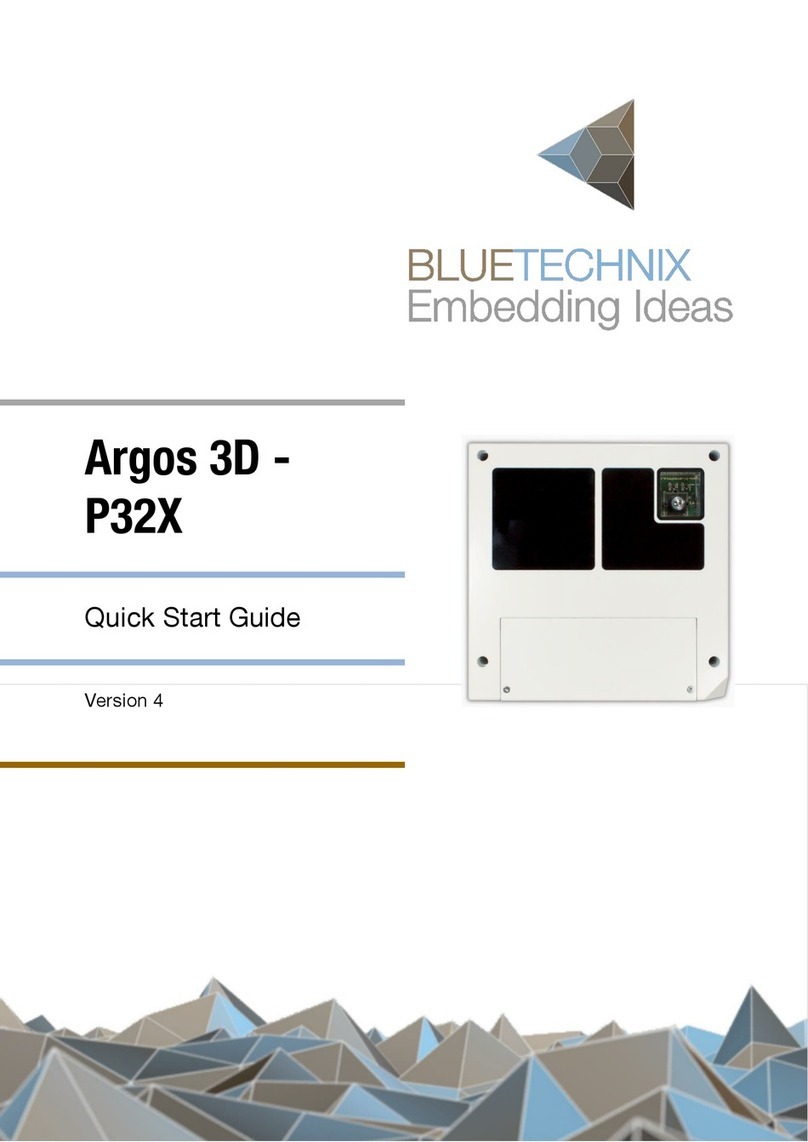
Becom
Becom Bluetechnix Argos 3D P32X quick start guide
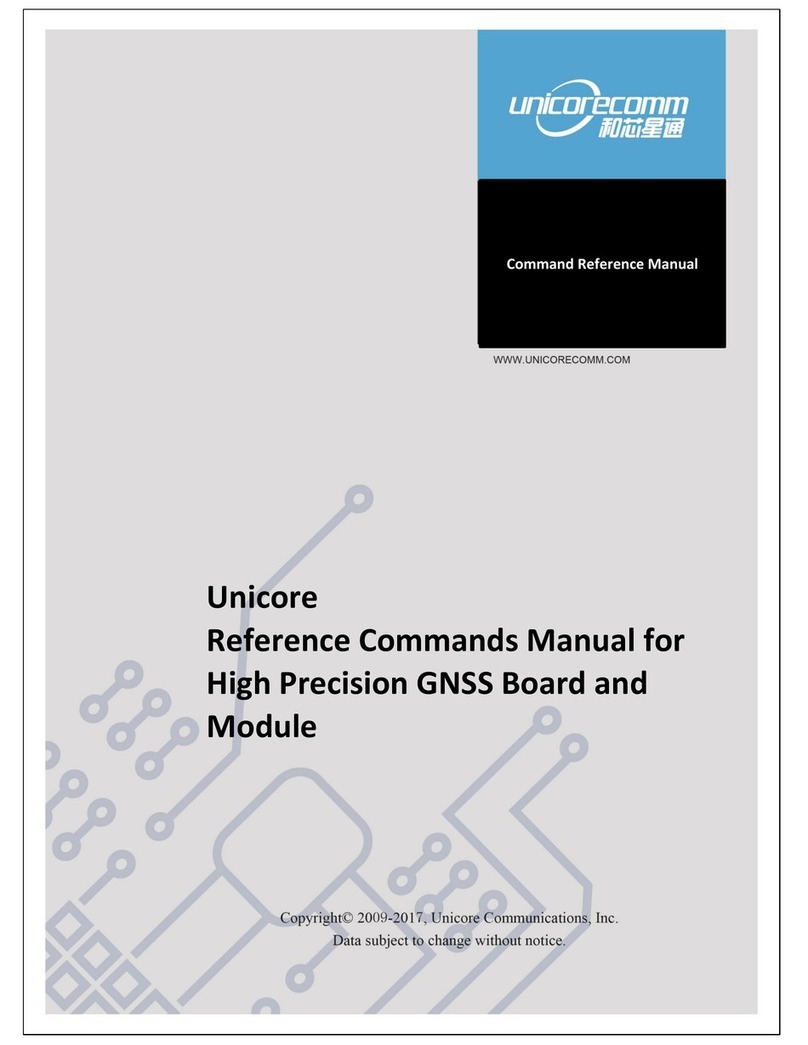
UNICORECOMM
UNICORECOMM Unicore Command reference manual