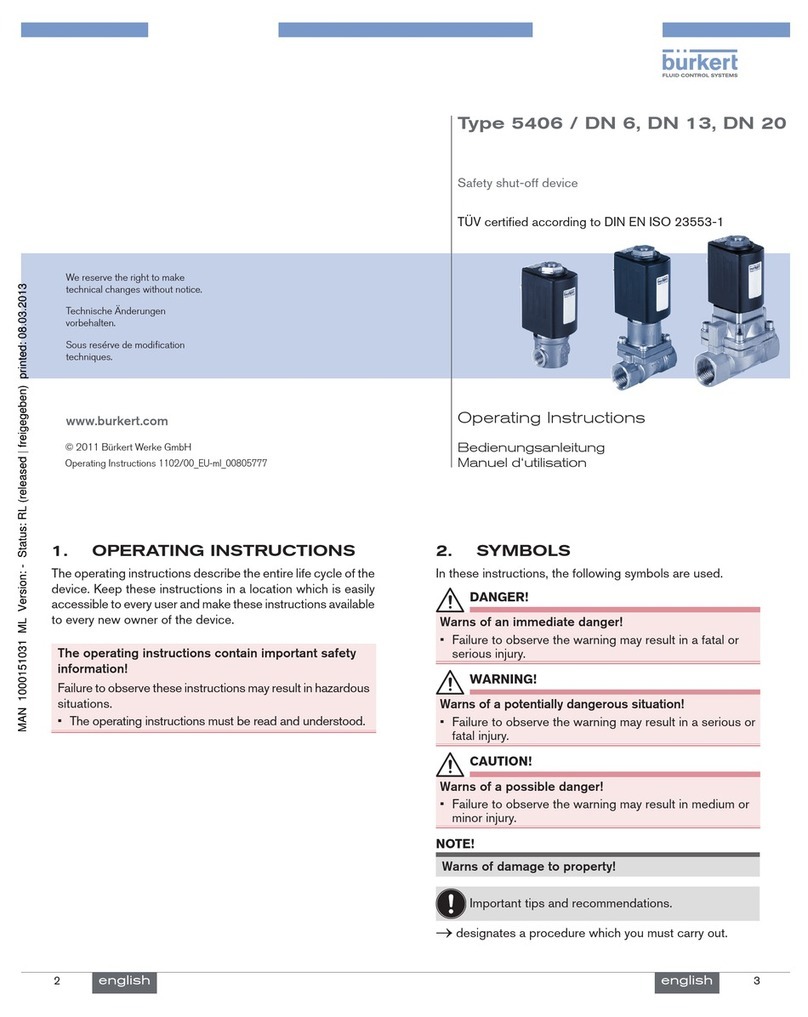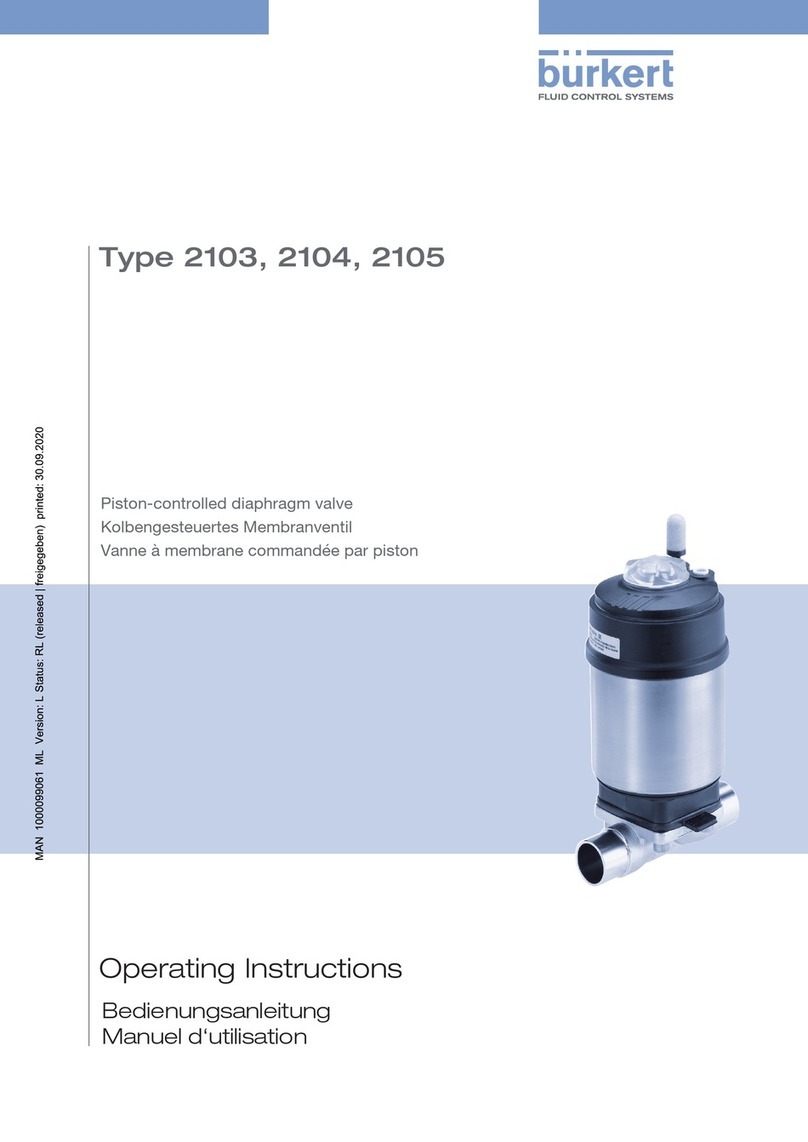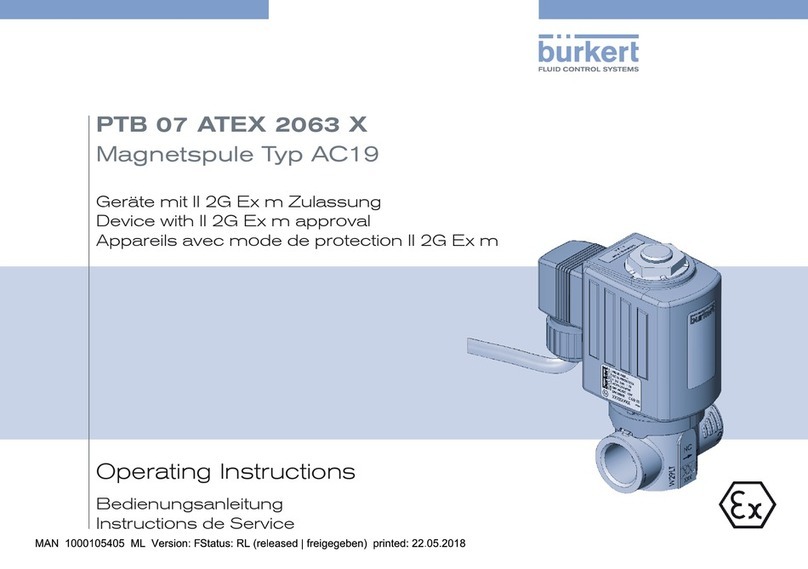4
Type 8652
10 INTEGRATIONINTOTHECONTROLENVIRONMENT........................................................................ 46
10.1 Start-uplesanddescriptionoftheprocessdataandparameters........................................46
10.2 PLCcompatibility.......................................................................................................................46
10.3 CommissioningaPROFINETdevicewithSiemensTIAPortal ................................................48
10.4 CommissioningaPROFIBUSDPV1devicewithSiemensTIAPortal...................................... 51
10.5 CommissioninganEtherNet/IPdevicewithRockwellLogixDesigner ...................................54
10.6 Bit-wisecompositionoftheinputsandoutputs ......................................................................57
10.7 Advancedgatewayfunctionalities ............................................................................................57
11 CONFIGURATION WITH WEB SERVER ..............................................................................................58
11.1 Establishingaconnectiontothewebserver............................................................................58
11.2 Loggingontothewebserver.....................................................................................................59
11.3 Passwords..................................................................................................................................59
11.4 Findingthedevice...................................................................................................................... 59
11.5 DisablingwebserveraccesswithBürkertCommunicator......................................................60
11.6 Informationinthewebserver....................................................................................................60
11.7 Settingoptionsinthewebserver .............................................................................................60
11.8 Industrialcommunicationofwebserver...................................................................................61
12 CONFIGURATION WITH FIELDBUS GATEWAY ..................................................................................62
12.1 Operatingtheeldbusgateway ................................................................................................62
12.2 Selectingtheprotocol................................................................................................................62
12.3 EnterPROFIBUSaddressorCC-Linkaddress ........................................................................63
12.4 Convertingcompatibilitymode .................................................................................................63
12.5 Valveconguration.....................................................................................................................63
12.6 Congurepressuresensor(s) ....................................................................................................63
12.7 Display:contrast,brightness,installationposition,language .................................................64
12.8 Congurationprovider...............................................................................................................64
12.9 Errordiagnostics........................................................................................................................64
12.10Restartingthevalveisland ........................................................................................................64
12.11Factoryreset ..............................................................................................................................64
12.12Resettheswitchingcyclecounters ..........................................................................................65
12.13Replacingdevices(congclients) ............................................................................................65
13 MENUSTRUCTUREFIELDBUSGATEWAY.........................................................................................66
14 FIELDBUSGATEWAYDISPLAYELEMENTS......................................................................................68
14.1 LEDsforindicatingthenetworkconnectiontoIndustrialEthernet.........................................68
14.2 LEDfordisplayingthedevicestatus ........................................................................................69
15 BÜRKERTCOMMUNICATORBASICS ................................................................................................70
15.1 User levels..................................................................................................................................71
15.2 ConnectingthedevicetotheBürkertCommunicator .............................................................72
16 CONFIGURATIONWITHBÜRKERTCOMMUNICATOR......................................................................73
16.1 Basevalveislandsettings .........................................................................................................73
16.2 BaseIndustrialCommunicatorsettings....................................................................................73
16.3 BasesettingsCANopen/büS.....................................................................................................75
16.4 Resetdevicetofactorysettings................................................................................................75
16.5 Restartdevice ............................................................................................................................75
English