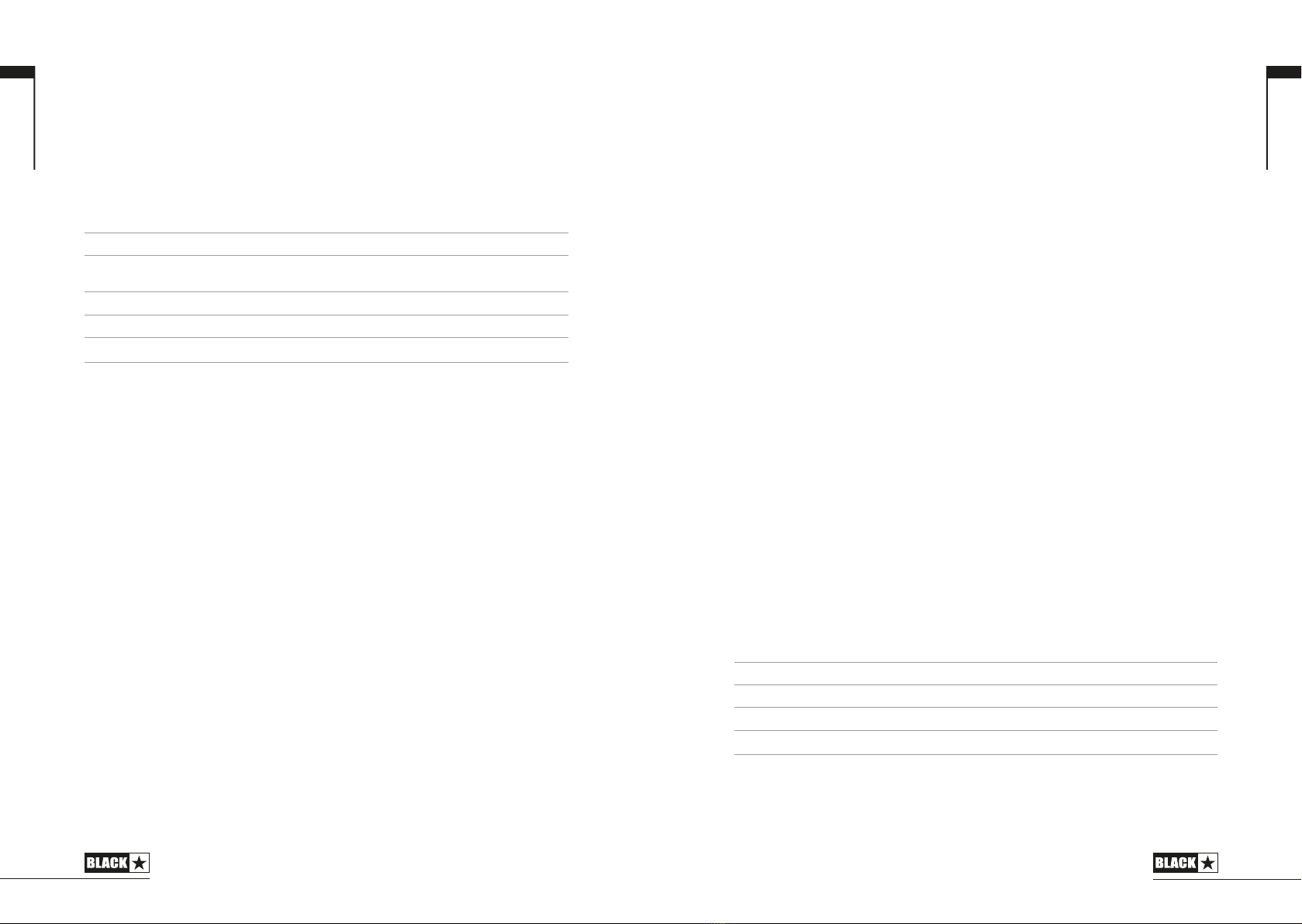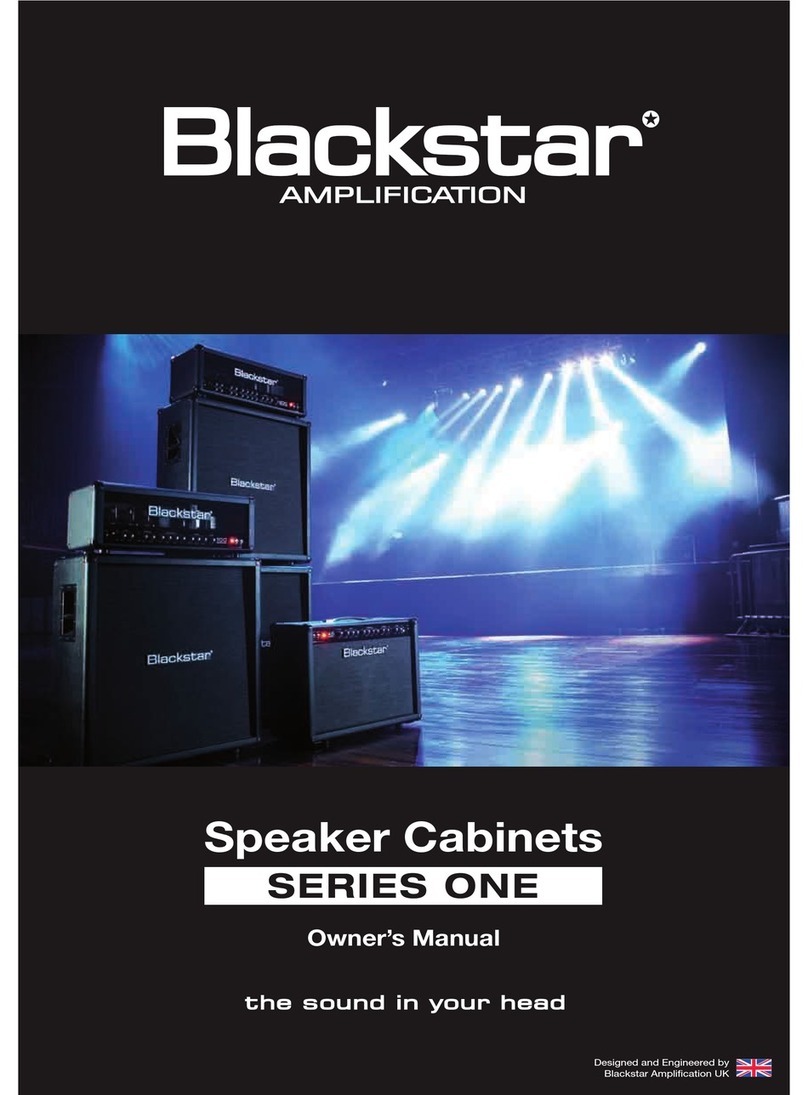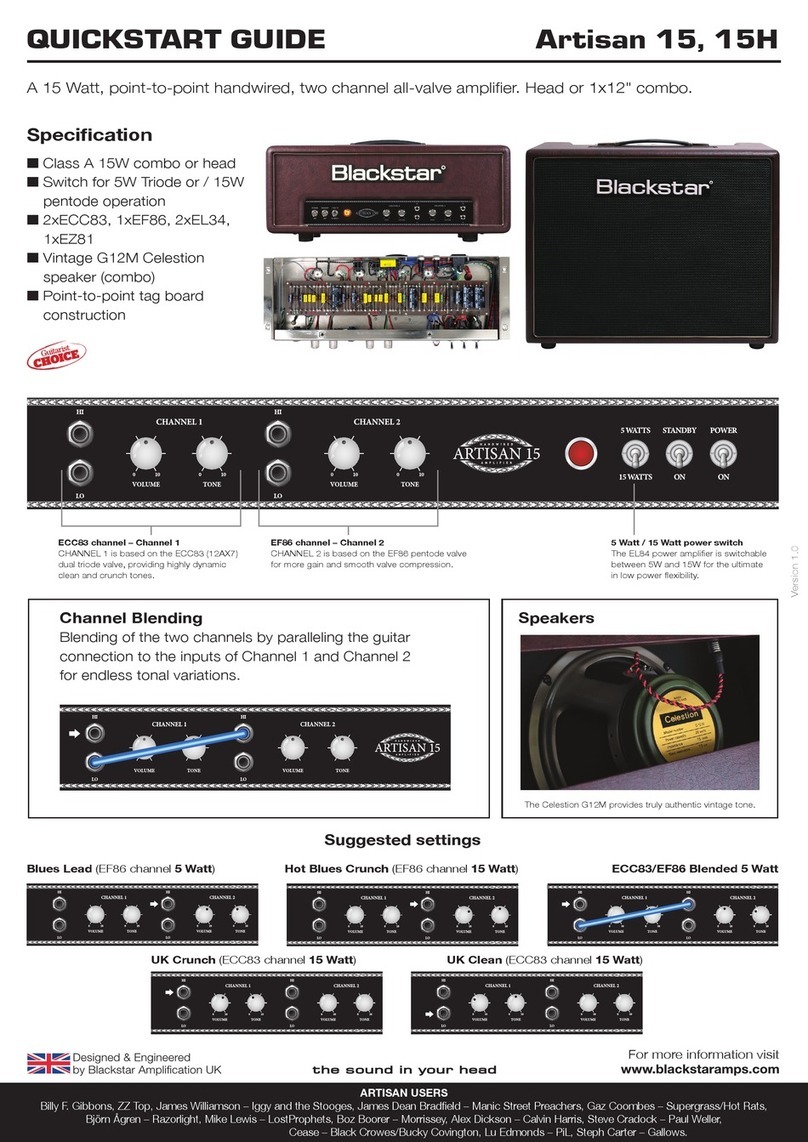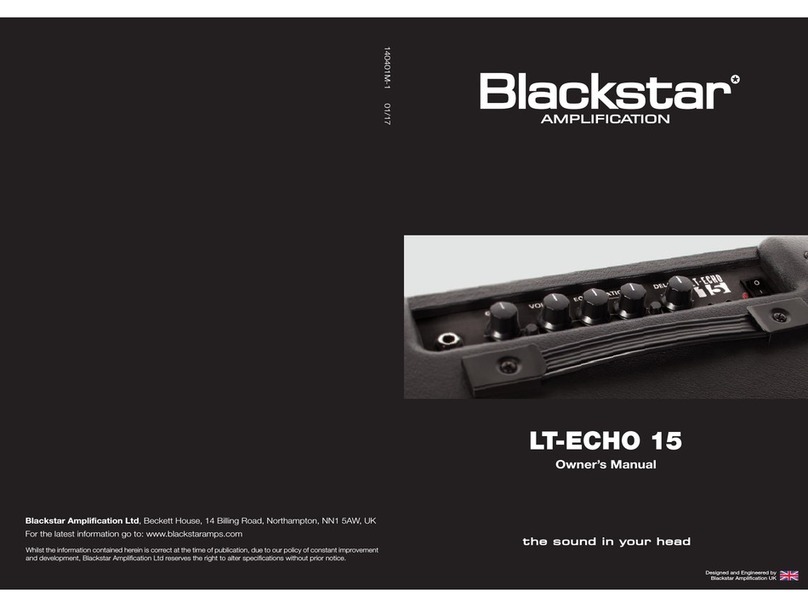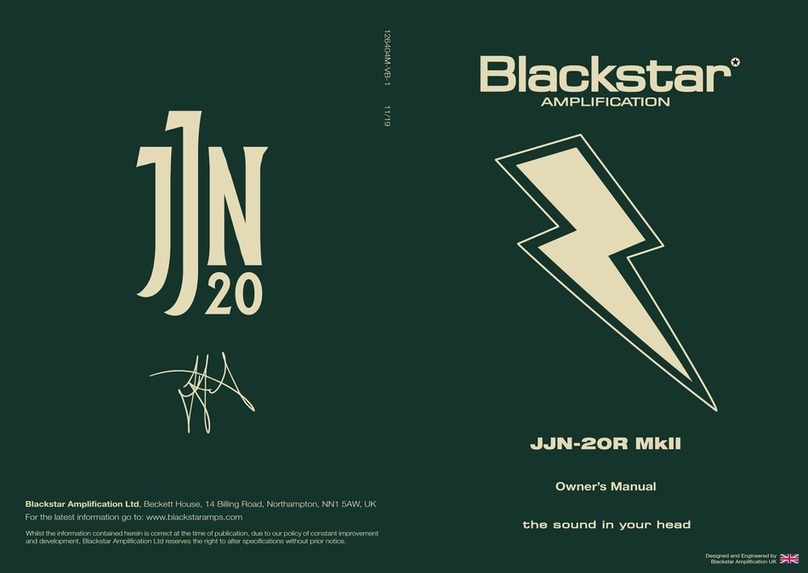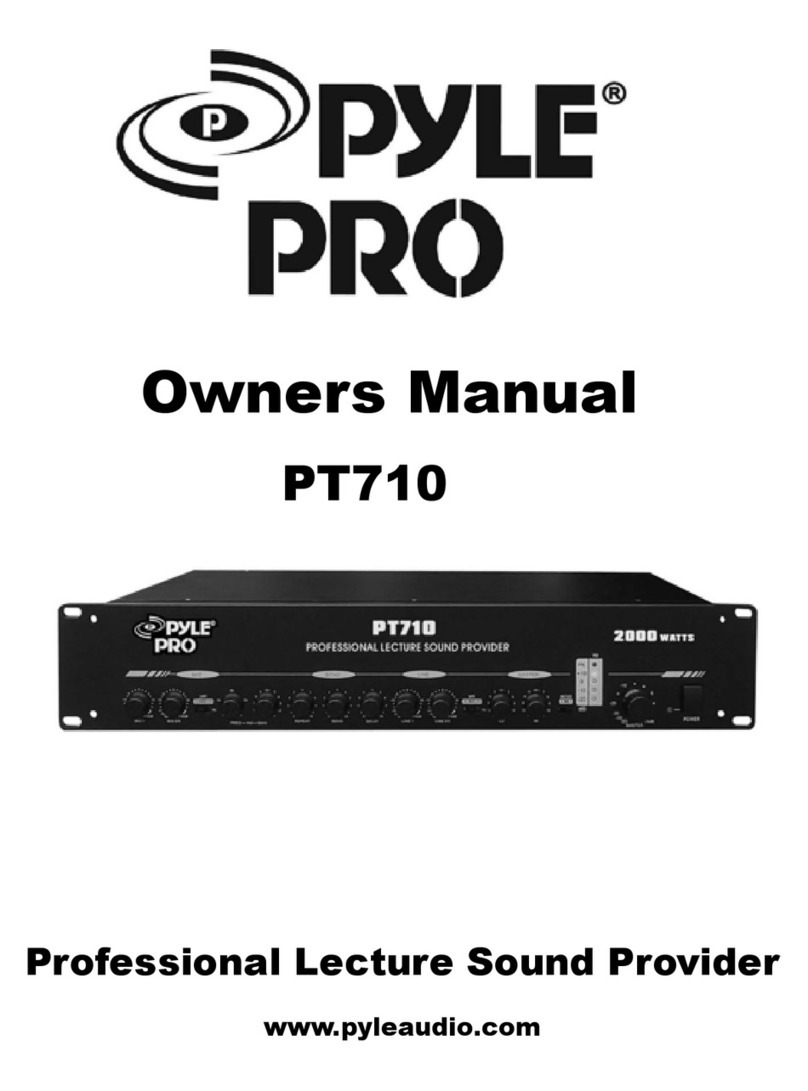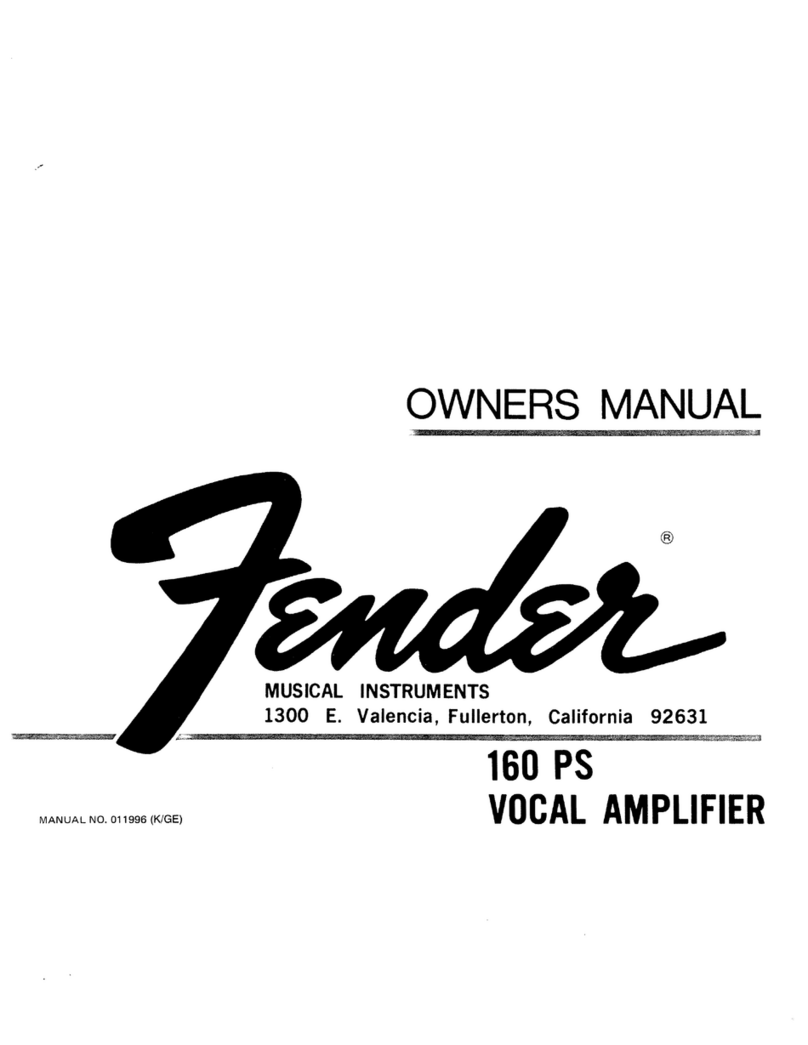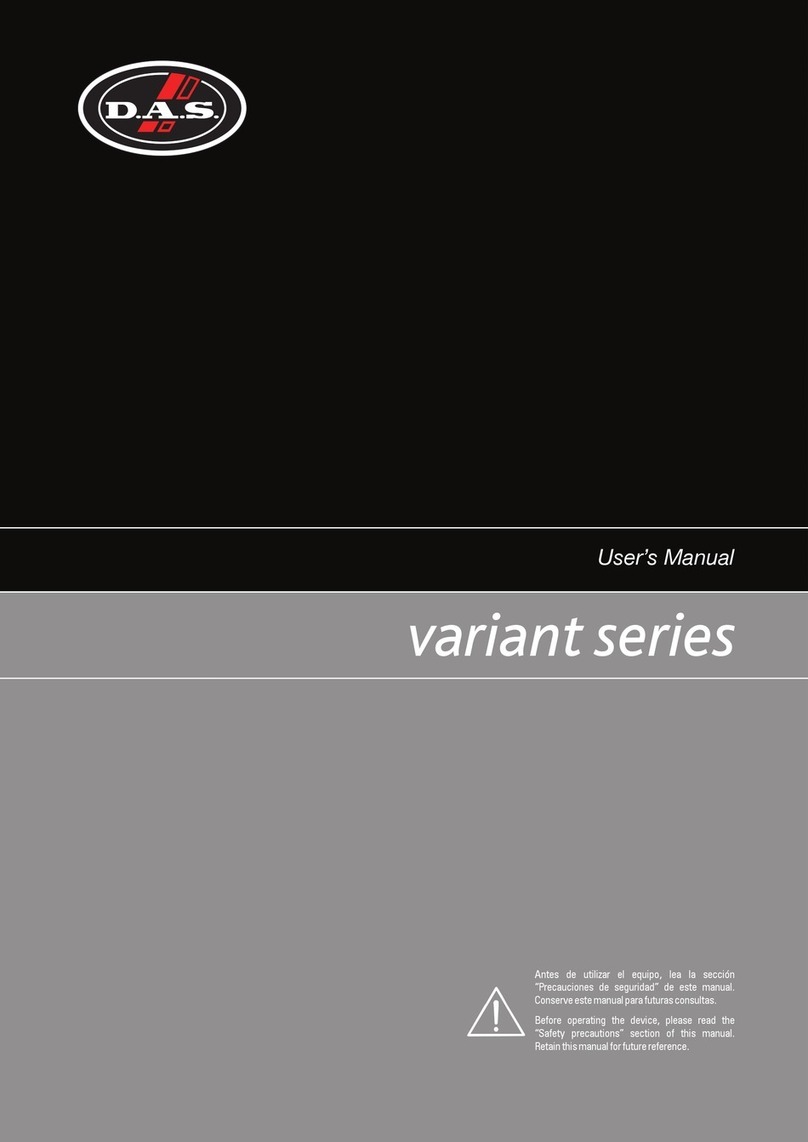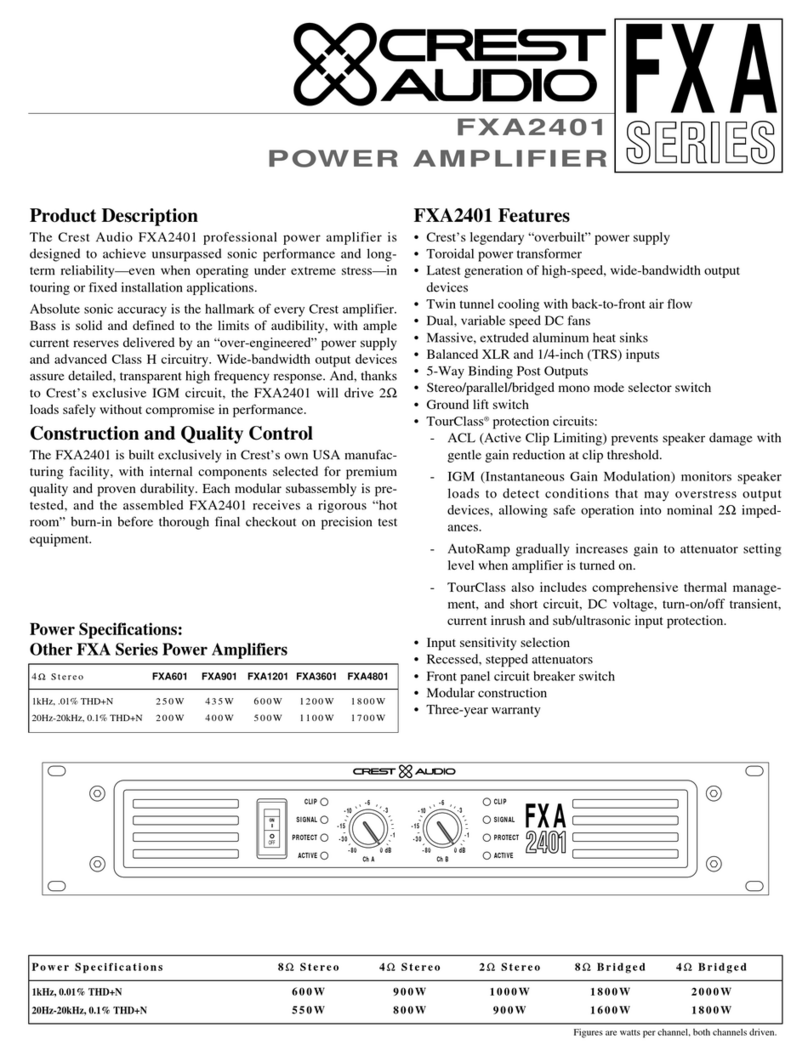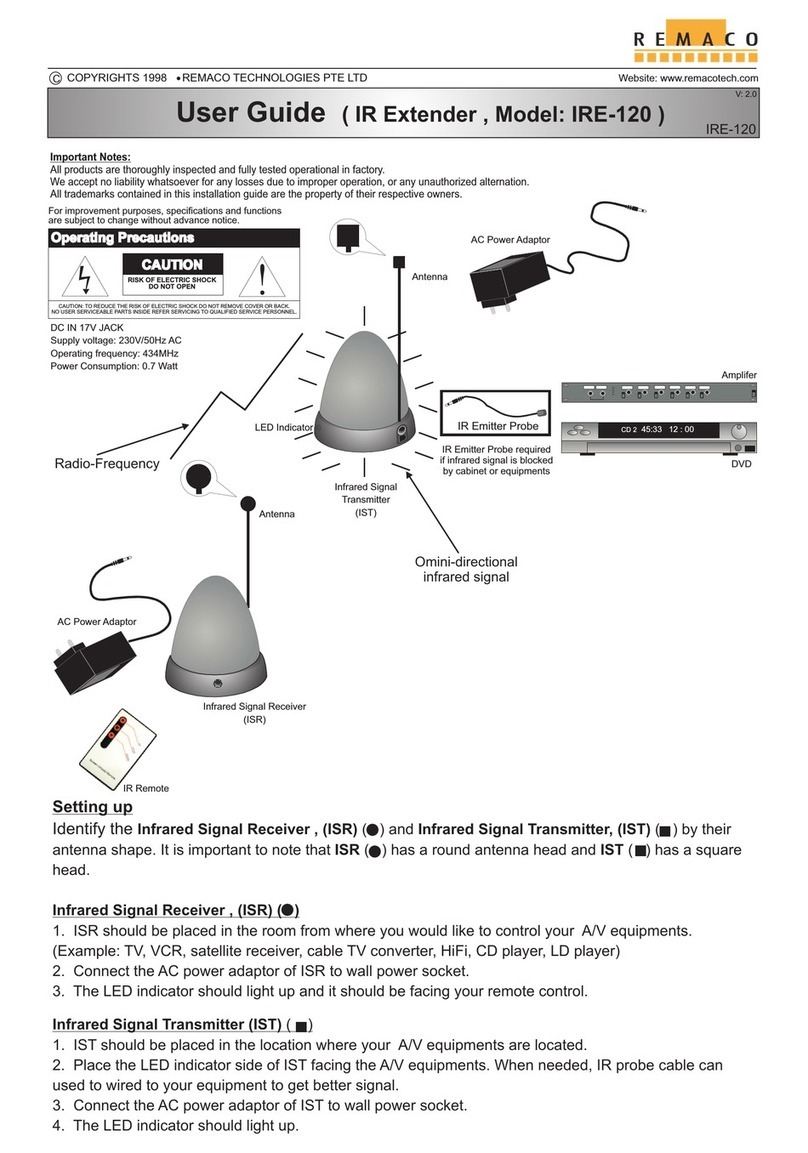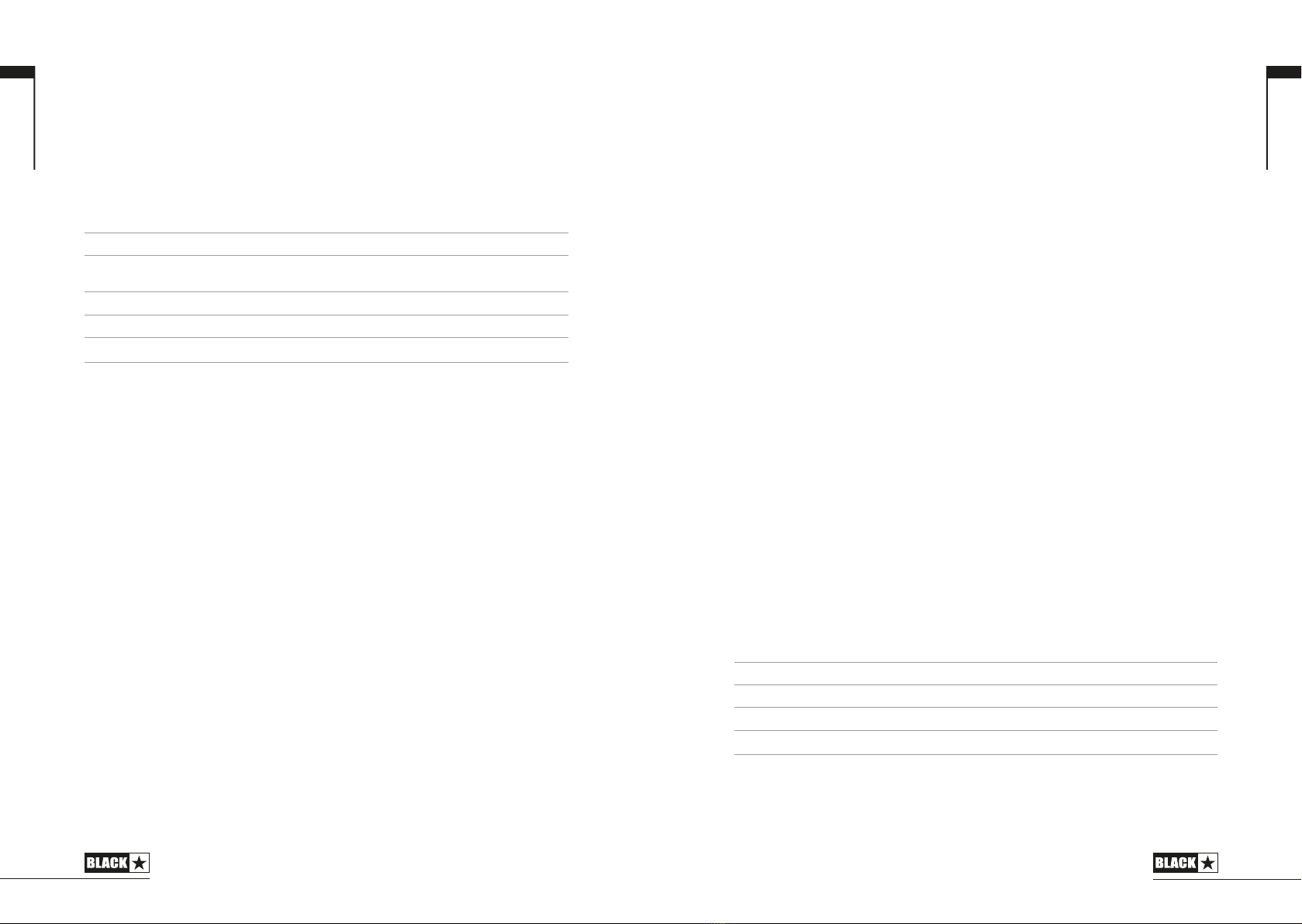
1312
3. H.T. Fuse
The value of the H.T. Fuse is specied on the rear panel. Never use a fuse of the
incorrect value or attempt to bypass it.
4. Speaker Outputs
The output marked ‘1x16 Ohm’ is for the connection of a single 16 Ohm extension
speaker cabinet.
The outputs marked ‘1x8 Ohm or 2x16 Ohm’ are for the connection of either a
single 8 Ohm extension cabinet or two 16 Ohm cabinets.
‘1x16 Ohm’ output ‘1x8 Ohm or 2x16 Ohm’ outputs
Internal 16 Ohm combo speaker ✓X X
Internal 16 Ohm combo speaker X ✓✓
plus one 16 Ohm extension cab
One 16 Ohm extension cabinet ✓X X
Two 16 Ohm extension cabinets X ✓✓
Single 8 Ohm extension cabinet X ✓X
WARNING: The output marked ‘1x16 Ohm’ should never be used at the same time
as any of the outputs marked ‘1x8 Ohm or 2x16 Ohm’. Failure to correctly match
the impedance of the amplier and speakers will damage the amplier.
5. CabRig Output – Mono Balanced XLR socket
This output provides a balanced, low impedance connection to a recording device,
stage box or mixing desk using a standard XLR cable.
6. CabRig Output - Stereo Line Out / Phones socket
This output provides a stereo un-balanced connection to a recording device or
mixing desk. Always use a good quality screened TRS lead. The stereo jack socket
also accommodates connection of headphones, allowing you to practice silently.
NOTE: Both the XLR and Stereo Emulated outputs remain active even when in
Standby mode. This allows for silent recording or practice when the amplier is in
Standby, regardless of any connected speaker.
7. CabRig Switch
The switch enables you to instantly select between one of the three stored CabRig
patches. This will apply to both the balanced XLR, Line Out / Phones and the
relevant USB outputs.
8. Reverb Dark/Light
With the switch in the ‘out’ position (Dark) the reverb is voiced to have a warm
‘room’ quality. Set to the ‘in’ position (Light), the reverb is voiced to have a bright,
airy quality, typical of a ‘plate’ style reverb. The setting chosen will apply to all
channels and voices.
9. Effects Loop Level
The Eects Loop Level switch sets the eects loop to either +4dBV/-10dBV, which
enables you to use it with either professional equipment (+4dBV setting), or with
guitar level eects such as eects pedals (-10dBV setting).
English
English
10. Effects Loop Return
Connect the (mono) output of an external eects unit here.
11. Effects Loop Send
Connect the (mono) input of an external eects unit here.
12. 5-Way Footcontroller Socket
The optional 5-way FS-14 footcontroller (not supplied) is connected here. This
footcontroller enables instant access to all channels and voices, plus the global
boost function and Reverb switching. This should be connected to your amplier
using the cable provided with the FS-14. Alternatively a good quality shielded guitar
cable may be used.
Pressing the Clean switch on the footcontroller will select the Clean Channel.
Pressing the Clean switch whilst the Clean Channel is already selected will toggle
the Clean Voice. The previously selected voice will be retained when switching to
the Clean Channel.
Pressing the OD1 switch will select the Overdrive Channel, Voice 1. Likewise,
pressing the OD 2 switch will select the Overdrive Channel, Voice 2. Pressing either
OD1 or OD2 switches on the FS-14 whilst that voice is currently selected will have
no further eect.
13. 2-Way Footswitch Socket
The supplied 2-way footswitch is connected here. The FS-15 footswitch enables the
selection of the Clean and Overdrive channels, and the two voices on each Channel.
Pressing the Channel switch on the FS-15 will toggle between the Clean Channel
and Overdrive Channel. Pressing the Voice switch on the FS-15 will toggle between
the two voices of the currently selected channel.
If the supplied FS-15 footswitch is unavailable then a generic 2-way latching
footswitch with TRS jack connection can be used.
EXTERNAL SWITCHING MODE: To switch to External Switching mode: simply
press and hold the Clean Voice and OD select switches for 5 seconds. The LEDs
will then ash together to indicate the change of mode. The amplier will retain this
mode, even when switched o, until it is changed back to normal/footswitch mode.
Once in External Switching Mode the following settings will apply when a suitable
TRS connection is made:
TIP RING CHANNEL VOICE
Closed Closed Clean Voice 1
Closed Open Clean Voice 2
Open Closed Overdrive Voice 1
Open Open Overdrive Voice 2
NOTE: Both the 5-way (with FS-14) and 2-way (with external control) sockets can
be used at the same time. This gives the ultimate exibility of automated and instant
manual control.