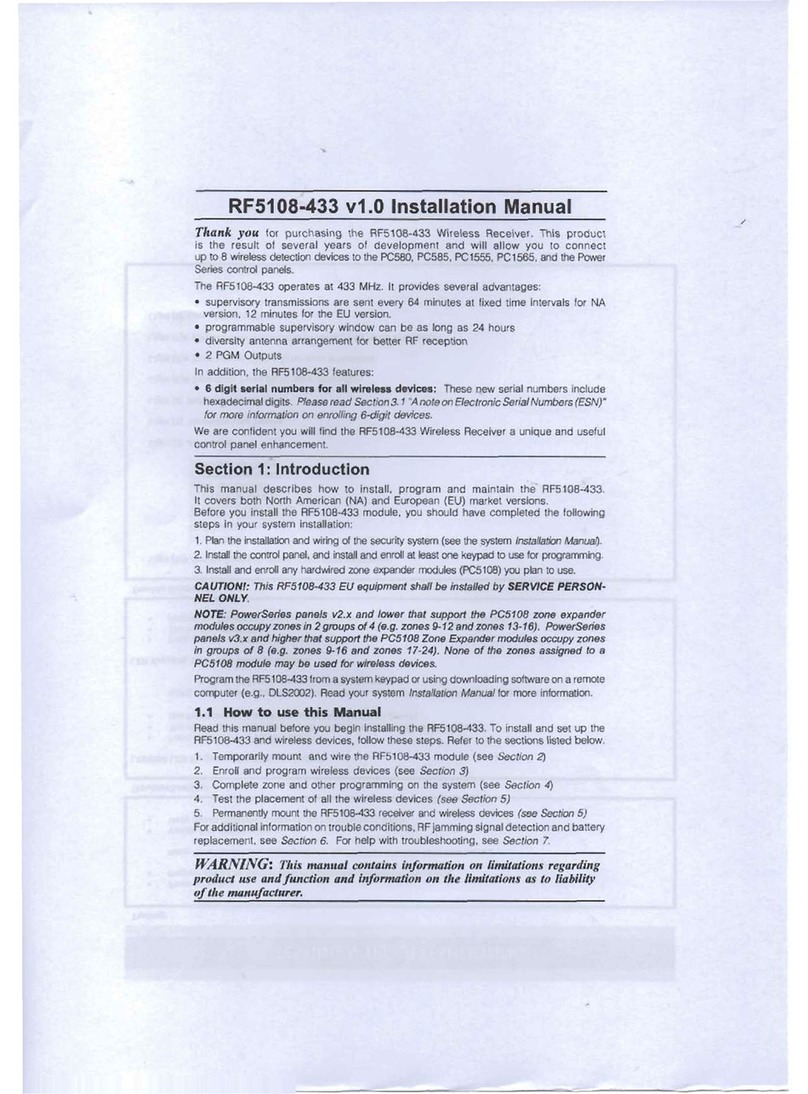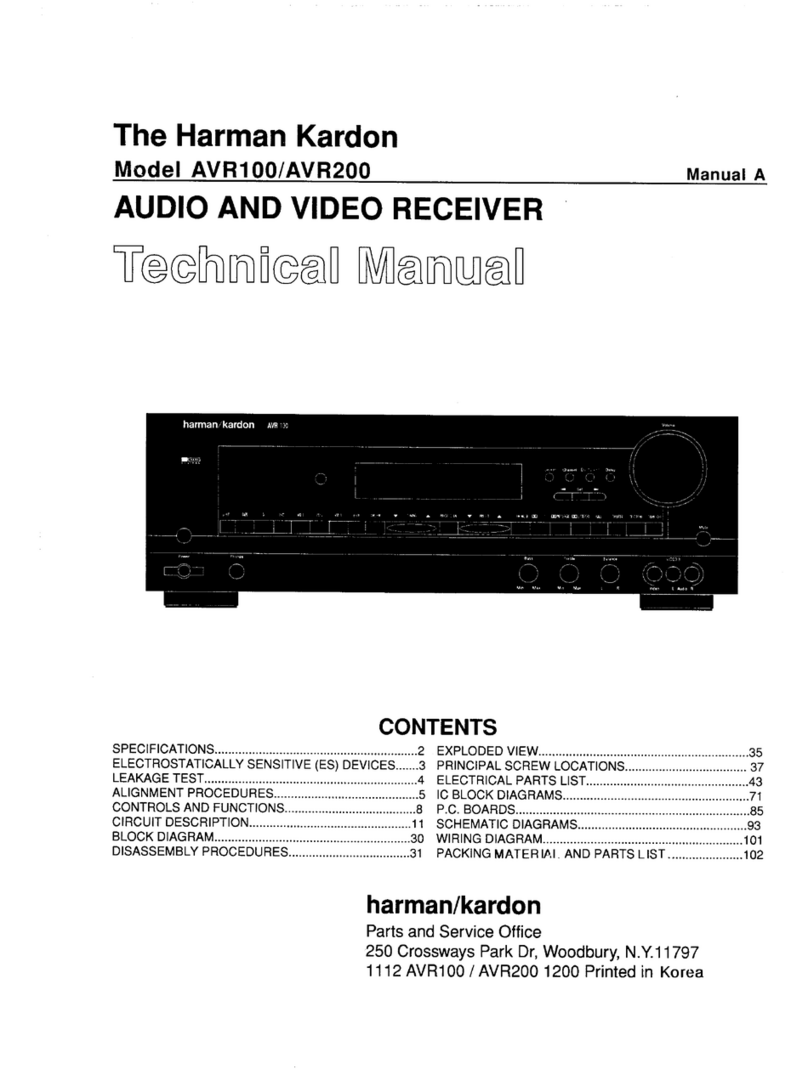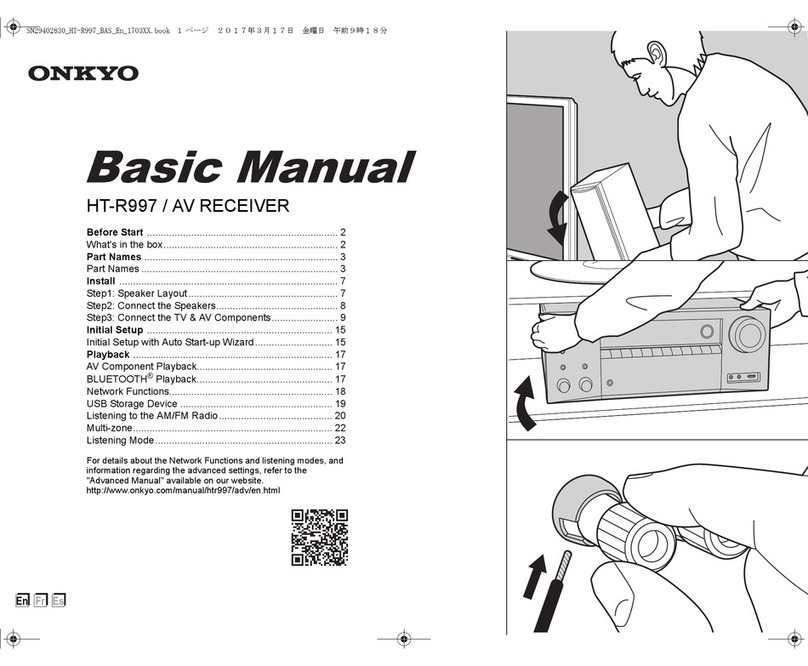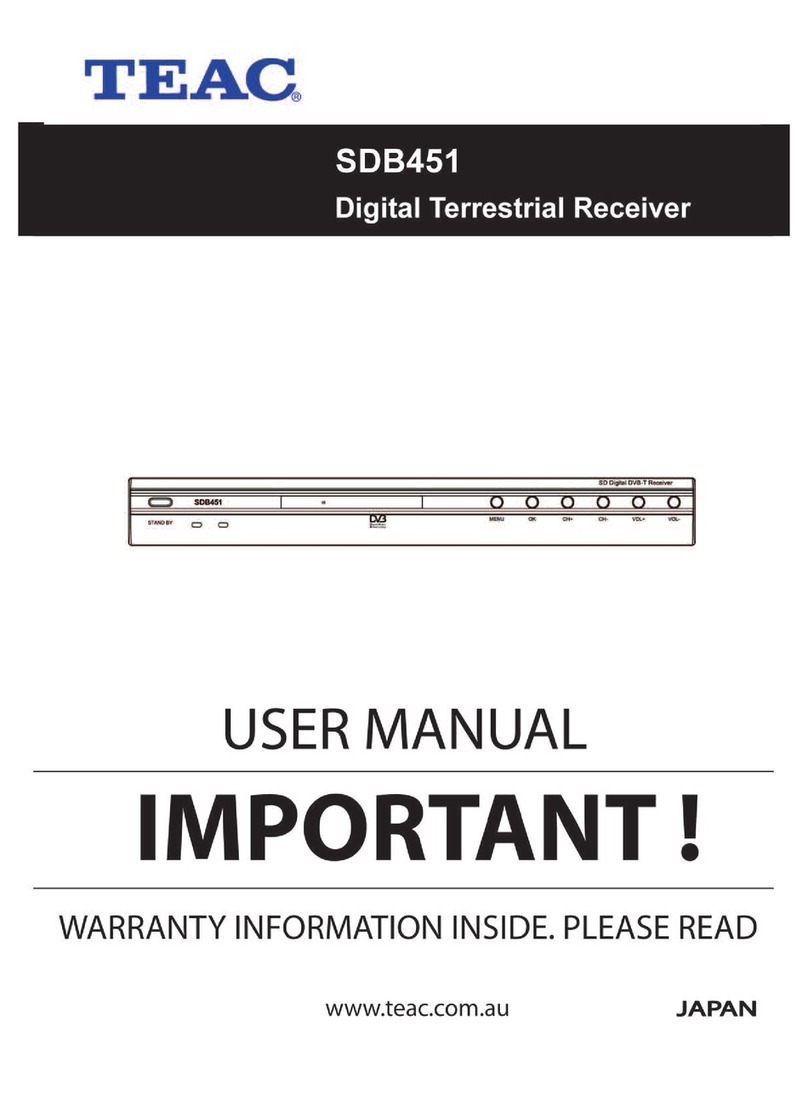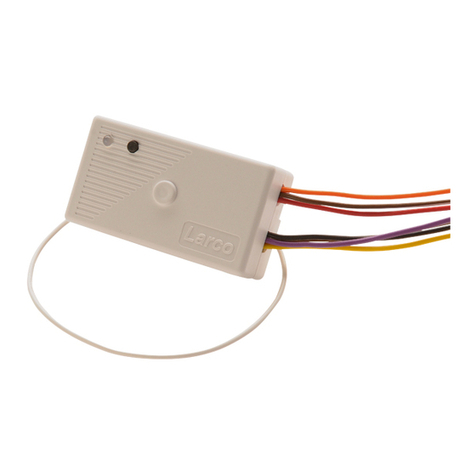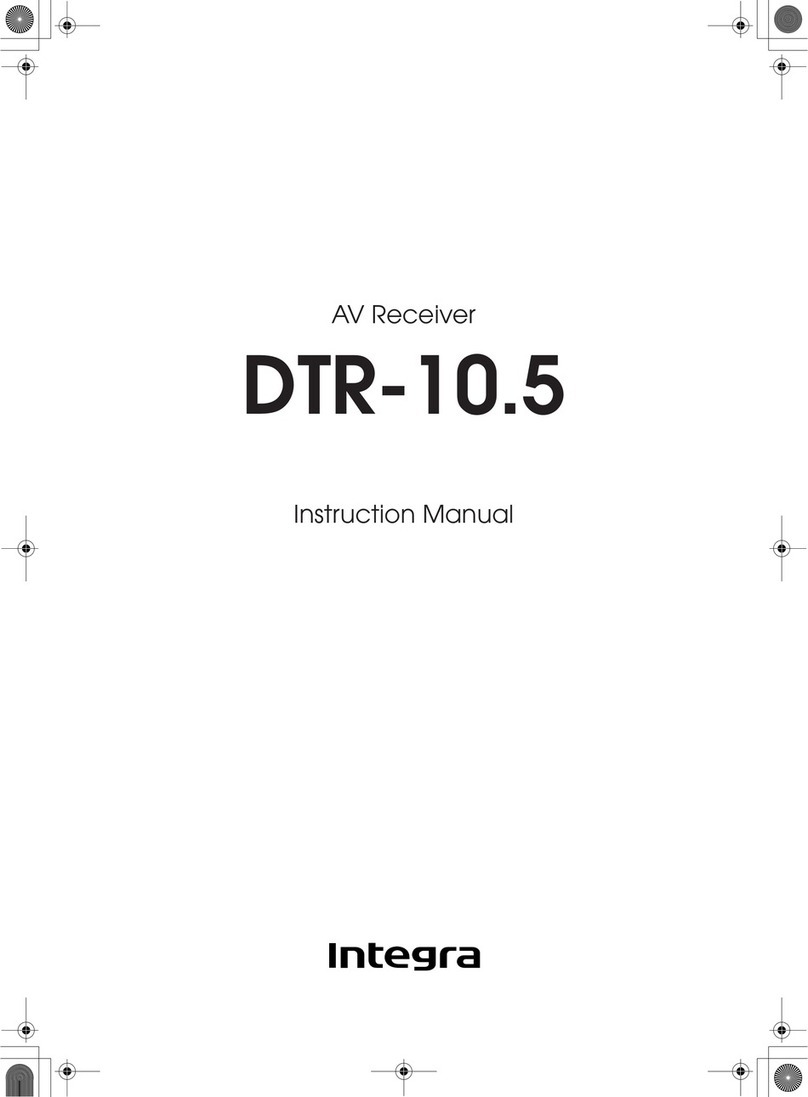BLACK STAR Tone:LINK User manual
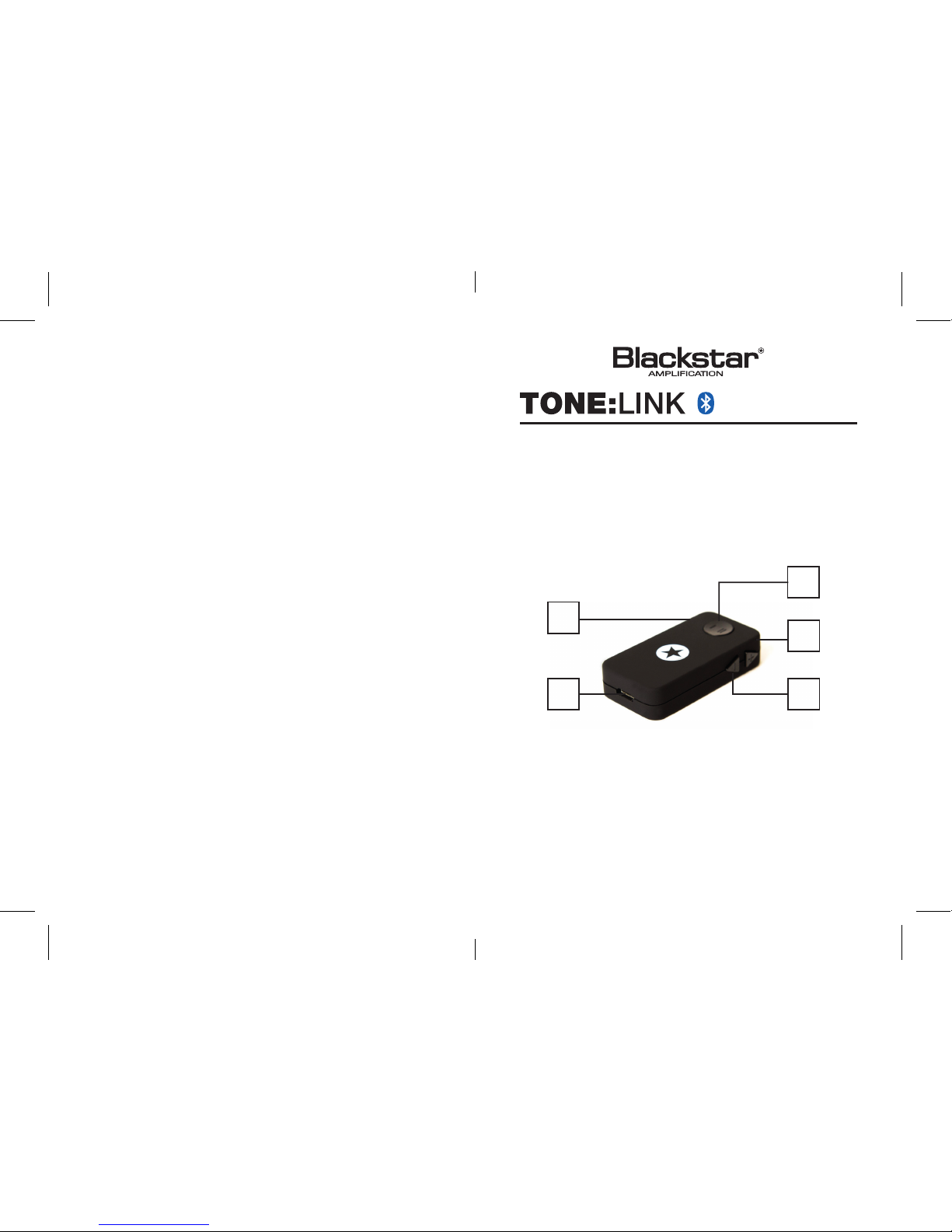
OWNER’S MANUAL
5
4
3
2
1
1. Centre button – HOLD: Power on/off
+ reject call, PRESS: play/pause +
answer/end call.
2. Microphone (for telephone calls).
3. 3.5mm audio connection.
4. Micro USB charging port.
5. Side buttons – HOLD: Volume up/
down PRESS: Skip track back/
forward.
Notes
1. The internal battery may require charging before rst use, or if the
TONE:LINK has not been used for an extended period of time.
The battery is charged via USB using the included cable.
2. Avoid exposing the TONE:LINK to high temperatures, damp
environments, rain and severe shock. If exposed power off the device
immediately.
3. Do not open the casing ― risk of electric shock or other injury. Refer all
servicing to qualied service personnel.
4. Power off the TONE:LINK when not in use.
Introduction
Thank you for purchasing this Blackstar TONE:LINK.
Please read this manual carefully to ensure correct operation of the
device and retain it for future reference.
Merci d’avoir acheté ce produit Blackstar TONE:LINK.
Lisez attentivement ce manuel an d’assurer un fonctionnement correct
de l'appareil et conservez le pour consultation future.
1. Bouton central – APPUI LONG :
allumer/éteindre + rejeter appel - APPUI
COURT : lecture/pause + décrocher/
raccrocher appel.
2. Microphone (pour appels téléphonique).
3. Connecteur audio 3.5mm.
4. Prise Micro USB pour chargement de
la batterie.
5. Boutons latéraux - APPUI LONG :
Volume augmenter/diminuer - APPUI
COURT : changer piste précédente/
suivante.
Radio Approvals: EN301 489 (Europe) EN62479 (Europe)
CAUTION: This equipment has been tested and found to comply with
the limits for a Class B digital device pursuant to Part 15 of FCC Rules.
Operation is subject to the following two conditions: (1) This device may not
cause harmful interference, and (2) this device must accept any interference
received, including interference that may cause undesired operation.
This Class B digital apparatus complies with Canadian ICES-003.
ATTENTION: Cet équipement a été testé et jugé conforme aux limites pour
un appareil numérique de Classe B, conformément à la partie 15 des règles
de la FCC. Son fonctionnement est soumis aux deux conditions suivantes:
(1) Ce dispositif ne peut causer des interférences nuisibles, et (2) cet
appareil doit accepter toute interférence reçue, y compris les interférences
qui peuvent provoquer un fonctionnement indésirable.
Cet appareil numerique de la classe B est conforme a la norme NMB-003
du Canada.
Blackstar Amplication Ltd.
Northampton, England
Made under license in China
www.blackstaramps.com
1. La batterie interne doit être chargée avant une première utilisation ou si
le TONE:LINK n’a pas été utilisé depuis une longue période. La batterie
se recharge en utilisant le câble USB fourni.
2. Évitez d'exposer le TONE:LINK à des températures élevées, des
environnements humides, la pluie et des chocs violents. Dans le cas
contraire, éteignez-le immédiatement.
3. Ne pas ouvrir le produit, risque de choc électrique ou de blessure.
Conez toute réparation à un personnel qualié.
4. Eteignez le TONE:LINK lorsqu’il n’est pas utilisé.

Instructions
1. Connect your playback device (e.g. amp, stereo, car etc.) to the
3.5mm connection (3) of the TONE:LINK using the included cables
and adapters.
2. Press and hold the Centre button (1) for 5 seconds, until the LED
ashes slowly, to power the TONE:LINK on and indicate pairing
mode.
3. Enable the Bluetooth function of your source device (e.g.
Smartphone, tablet, computer, etc). Search Bluetooth devices to
nd the TONE:LINK (LinK-CZBT03) and connect to it. If you are
prompted for a password, enter 0000.
4. After successful pairing and connection the LED will remain
illuminated. Your TONE:LINK is now ready to use.
5. Press and hold the Centre button for 5 seconds to power off the
TONE:LINK. If a previously paired source device is within range
when you power the TONE:LINK on again, a connection will be
made automatically and the pairing process above does not need
to be repeated.
Features
• Bluetooth® v3.0 with EDR for superior wireless performance
• Transmits up to 33 feet (10 metres) away
• Two-Link: can pair to two Bluetooth devices at the same time
• Internal 170 mA Li-battery
Package contents
1 x TONE:LINK Bluetooth music receiver
1 x Micro USB power cable
1 x 3.5mm to 3.5mm audio cable
1 x 3.5mm to 3.5mm audio adapter
1 x 3.5mm to 6.35mm (¼") audio adapter
Instructions
1. Connectez votre périphérique de diffusion (ex : ampli, autoradio,
etc.) au connecteur 3.5 (3) du le TONE:LINK en utilisant les câbles
et adaptateurs fournis.
2. Maintenez appuyé le bouton central (1) pendant 5 secondes, jusqu’à
ce que la LED clignote lentement, an d’allumer le TONE:LINK et
indiquer le mode jumelage.
3. Activez la fonction Bluetooth de votre source (ex : smartphone,
tablette, ordinateur, etc.). Recherchez les périphériques Bluetooth
et connectez-vous au TONE:LINK (LinK-CZBT03). Si un mot de
passe vous est demandé, entrez 0000.
4. Une fois le jumelage et la connexion réussis la LED restera allumé.
TONE:LINK est maintenant prêt à utiliser.
5. Appuyez et maintenez le bouton central pendant 5 secondes pour
éteindre le TONE:LINK. Si un appareil précédemment jumelé est à
portée lorsque vous allumez le TONE:LINK, la connexion sera fera
automatiquement et le processus de jumelage ci-dessus n'aura pas
besoin d'être répété.
Caractéristiques
• Bluetooth® v3.0 avec EDR pour une performance sans l supérieure
• Transmet jusqu’à 10 mètres
• Deux liaisons : peut-être jumelé avec deux appareils Bluetooth en
même temps
• Batterie Li 170 mAh
Package contents
1 x TONE:LINK récepteur audio Bluetooth
1 x Câble de charge Micro USB
1 x câble audio 3.5mm vers 3.5mm
1 x adaptateur audio 3.5mm vers 3.5mm
1 x adaptateur audio 3.5mm vers 6.35mm