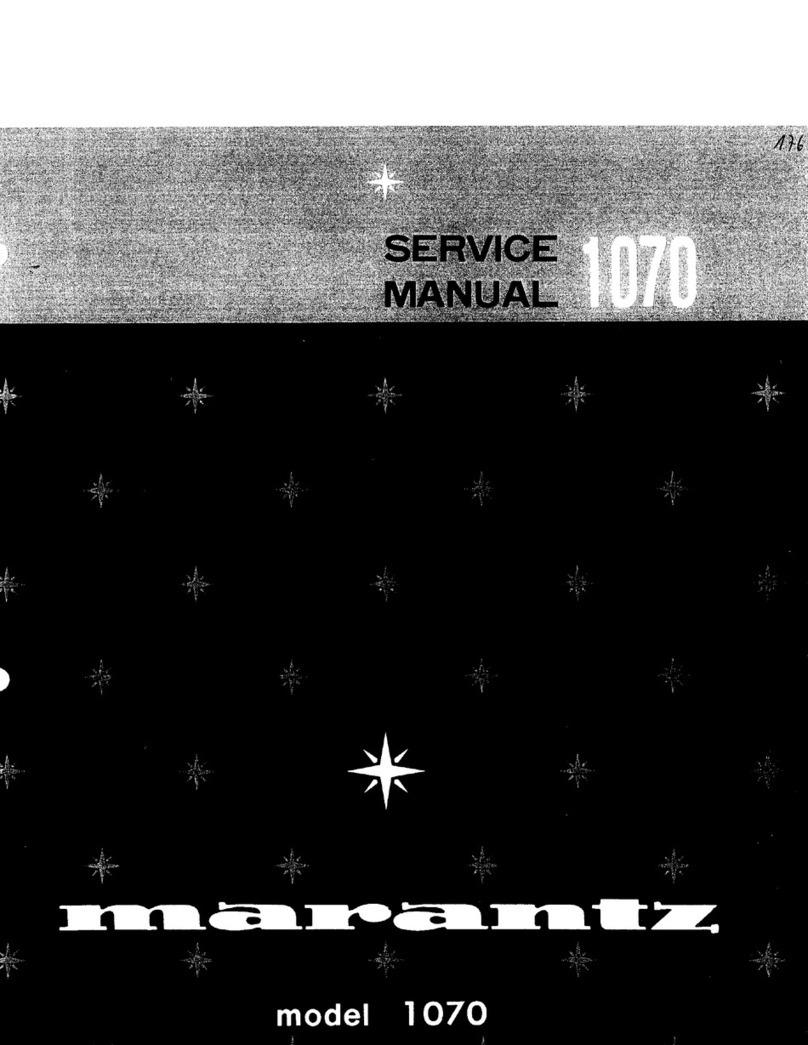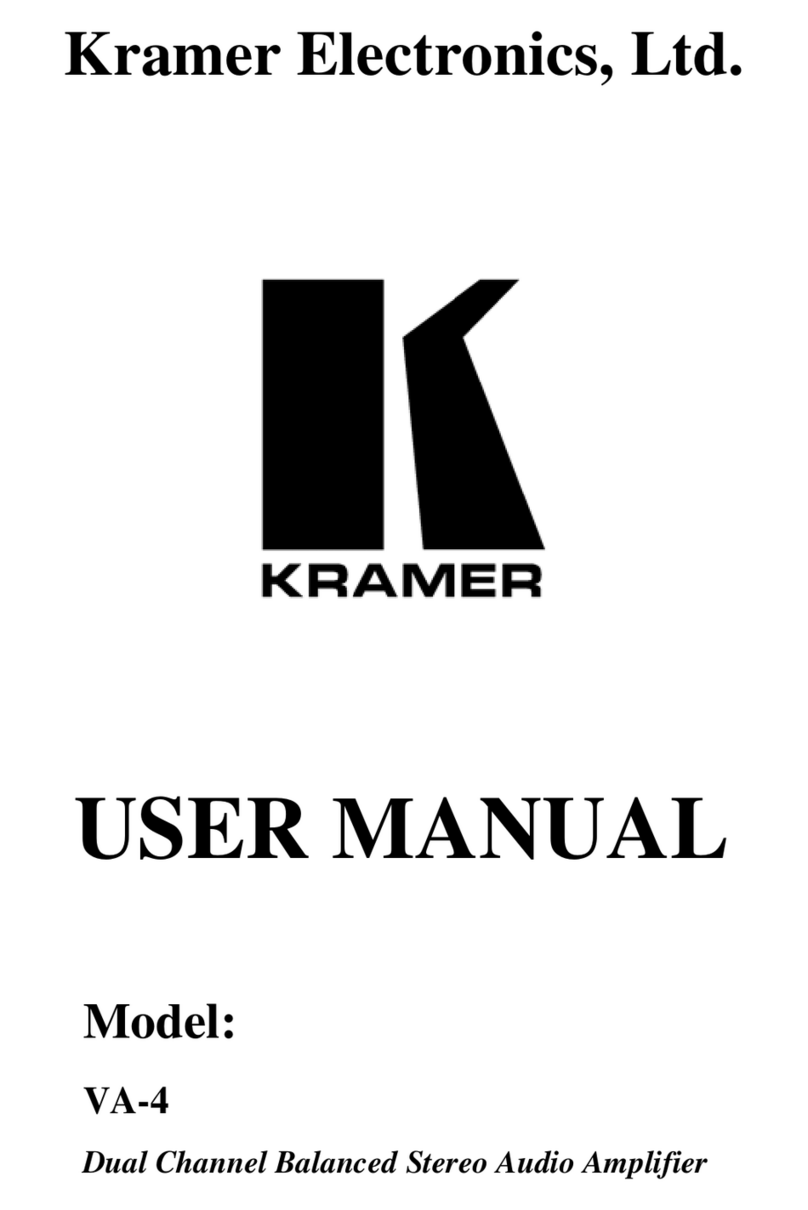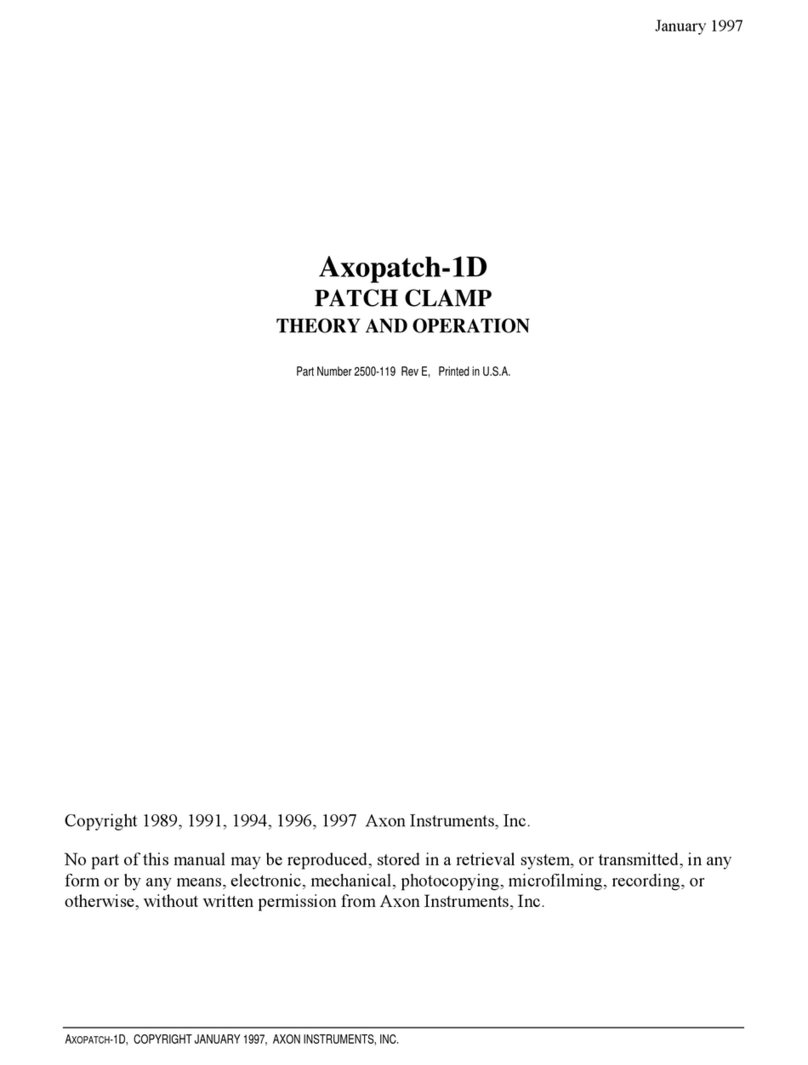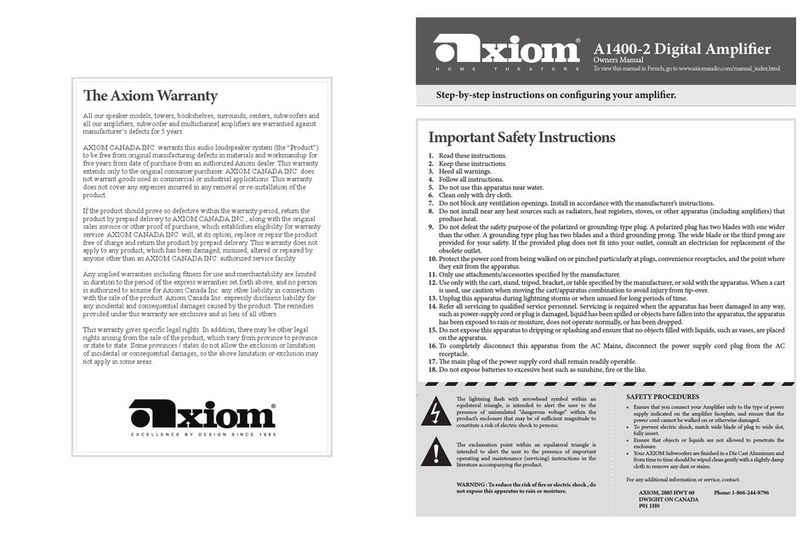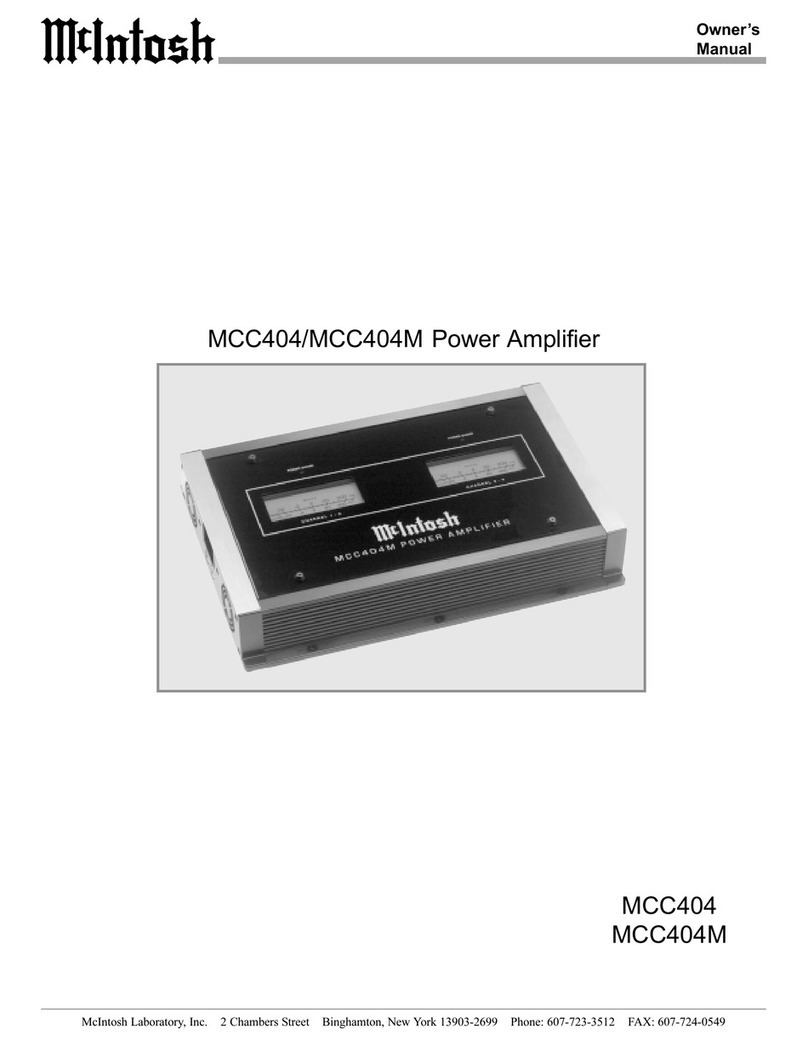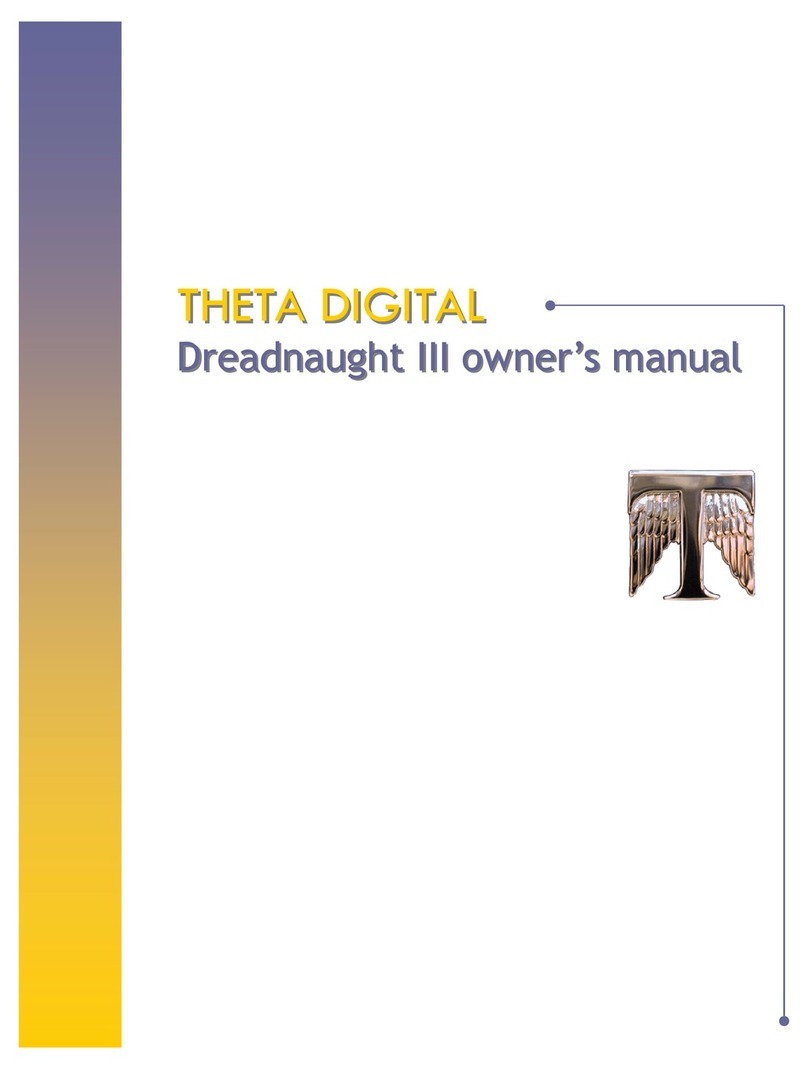Black Widow Eclipse Series MGP-1A Setup guide

Eclipse Series
MGP-1A Modeling Guitar Preamp
Advanced Modeling Guide
January 2016
Black Widow
Audio Designs
MGP-1A Modeling Guitar Preamp
Eclipse Series
Standby
Wa rm
Normal
Bass Mid
Bright
Treble Vo lume
Crunch
MidBass Treble Volume
Drive
Crunch
Clean
Drive
MidBass Treble Vo lume
UK
Vintage
US
Vintage
Class
A
InputMod
UK800 Mod
ModEuroRecto Hot
Rod
Deep
Deep
Bright
Bright
EQ
Shift
Alt
EQ
EQ
Shift
Alt
EQ
EQ
Shift
Alt
EQ
CitrusCali
MIDI
Play
Driv
e
C
runch
Bass
B
a
ss
Mid
Mi
d
Tr
eb
l
e
T
r
eb
l
e
Vo
l
u
m
e
Vo
l
u
m
e
|
O
Black Widow
Audio Designs

i
i
MGP-1A Advanced Modeling Guide
Contents
Contents
Introduction ii
Bogner 1
Diezel 2
ENGL 3
Epiphone 3
Fender 4
London City 10
Marshall 10
Mesa Boogie 14
Orange 15
Soldano 17
Sovtek 17
Splawn 18
Vox 18
Yamaha
21

ii
ii
MGP-1A Advanced Modeling Guide
Introduction
Introduction
Now that you have a handle on what each of the MGP-1A’s controls do, there’s two ways to
approach the unit. One is just to play around and find the sounds that work for you. In this case, the
modeling aspects don’t matter as much as the end result.
Others may like to work by first dialing up a specific amplifier and going from there. This Advanced
Modeling Guide will show you which amplifiers you can successfully model with the MGP-1A
Modeling Guitar Preamplifier.
For some, it may be difficult to grasp why we included certain features like an Alt EQ or a Mod switch. Each
feature was included to maximize the number of preamplifiers the MGP-1A can model. That’s it.
Sometimes the difference between amplifiers is not as big as you might think, so small changes, such as a
different tone stack, can get you the tone of a completely different make and model.
It’s important to keep in mind that a guitar amplifier is a complete system consisting of a guitar, preamplifier,
power amplifier, and speaker/cabinet (some may argue that the room is part of the system as well) . For the most
accurate modelled tones, these other components need to be taken into consideration. Changing just one of the
system’s elements can drastically change the tone of the overall system.
The Advanced Modeling Guide will take you alphabetically by manufacturer through the amplifiers the MGP-
1A can model. We will show you the MGP-1A’s switch settings to use, highlight power amplifier and speaker
cabinets and provide tips that may help get you even closer. Note that the speaker recommendations are the
ones the amplifier came with or was made to be used with. Usually amp heads were to be paired with a matching
cabinet, but that doesn’t mean you couldn’t use other cabs. Try whatever sounds good.
You’ll notice throughout the Advanced Modeling Guide the knobs don’t always have position indicators. This
is because when the MGP-1A’s switches are set a certain way, the knobs will all behave nearly identical to the
original amplifiers we are modeling, so it doesn’t matter how you have them set. Just set them to sound good.
When they do have position indicators, it means that those settings will give you the most authentic tone of the
originals. Many amplifiers use tone stacks which have only one or two controls, so our three-control EQ needs to
be set a certain way to emulate the originals. This doesn’t mean deviating from our settings will result in bad tone,
just that the original model couldn’t get the same tones with the controls set elsewhere. Feel free to experiment;
there are no “wrong” settings.
This guide is by no means exhaustive. There are MANY different amplifier makes and models out there, many
we’ve never even heard of, and many we will never get a chance to see, study or play through. The MGP-1A is
not capable of modeling them all, but it will likely be capable of modeling some we don’t know about.
And lastly, some settings may be duplicated under different amplifiers. This is OK. Sometimes the duplicate
amplifier’s preamplifier tones are identical, it’s the power amplifier and speaker sections that make them a
different amp.
To use this guide, simply look up an amplifier and set the MGP-1A the way it is shown in the drawing below. If
an LED appears red, it means that feature should be on. If the LED appears white with a black circle, turn that
feature off. If an LED is white with a red circle, that means it is optional or used for an amp’s special features.
If a knob has a position pointer that is solid red, it means that is how to set that specific control for authenticity.
If a knob has a red outlined position pointer, it means to set the control there under certain conditions, which we
will explain in the description.
* All product names used herein are trademarks of their respective owners, which are in no way associated or aliated with Black Widow Audio Designs. ese trademarks of other
manufacturers are used solely to identify the products of those manufacturers as a means to compare the sonic performance characteristics and tones of the Black Widow Audio Designs
MGP-1A. e MGP-1A and its features have been created by incredibly detailed analysis of the actual ampliers from which they are inspired.

1
1
MGP-1A Advanced Modeling Guide
Ecstasy®
Ecstasy®“Plexi” Mode
Normal Bass Mid
Bright Treble Volume
Clean
UK
Vintage
US
Vintage
Class
A
InputMod EQ
Shift
Alt
EQ(+)
Use the Bright and Normal knobs to simulate the Ecstasy’s “Pre EQ” switch. Turn the Bright knob down
and use the Normal gain control to simulate the “Normal Pre EQ”. Turning Normal down and the Bright
control up will simulate the “B2” setting. Using them together will get very close to the “B1” setting.
Ecstasy®Red Channel
Drive
Drive MidBass Treble Volume
ModEuroRecto Hot
Rod
DeepBright EQ
Shift
Alt
EQ
Here, we can use the Bright Switch to give us the tone of the “B2 Pre EQ” setting, or off for the “N Pre
EQ”. To model the tone in the “Boost off” setting, engage the Deep Switch, and drop the Drive knob
25% or so.
Power Tubes: EL-34 or 6L6, Push-Pull
Speaker Cabinet: 4 x 12” V30
Fish Preamp Brown Channel
Drive
Drive MidBass Treble Volume
ModEuroRecto Hot
Rod
DeepBright EQ
Shift
Alt
EQ
Bogner
Bogner®
Fish Preamp
Fish Preamp Strato Channel
Crunch
UK800 Mod DeepBright EQ
Shift
Alt
EQ(-)
CitrusCali
Crunch MidBass Treble Volume

2
2
MGP-1A Advanced Modeling Guide
Diezel
Diezel®
VH4 Channel 3
Crunch
UK800 Mod DeepBright EQ
Shift
Alt
EQ(-)
CitrusCali
Crunch MidBass Treble Volume
VH4
To emulate the VH4’s legendary channel 3 engage both Deep and Alt EQ with Citrus and Mod.
Power Tubes: 6550, Push-Pull
Speaker Cabinet: 4 x 12” Celestion V30 or G12K100
VH4 Channel 4
Drive
Drive MidBass Treble Volume
ModEuroRecto Hot
Rod
DeepBright EQ
Shift
Alt
EQ
Power Tubes: 6550, Push-Pull
Speaker Cabinet: 4 x 12” Celestion V30 or G12K100
Herbert
Herbert Channel 3
Drive
Drive MidBass Treble Volume
ModEuroRecto Hot
Rod
DeepBright EQ
Shift
Alt
EQ
Power Tubes: KT77, Push-Pull
Speaker Cabinet: 4 x 12” Celestion V30 or G12K100
NOTE: The Diezel Herbert has a very cool Mid Cut control which scoops the low-mids for an incredibly
aggressive tone. Sadly, we couldn’t include this control.
However, during testing it was found that one could get very close by engaging Alt EQ and increasing the
treble to around 7-8. Now use the Mid control as the Mid Cut.
A similar, cool sounding mid cut effect can be realized by using engaging the EQ Shift and Alt EQ
together. This targets a different frequency than before and gives a really aggressive, growly tone.

3
3
MGP-1A Advanced Modeling Guide
ENGL
ENGL®
Drive
Drive MidBass Treble Volume
ModEuroRecto Hot
Rod
DeepBright EQ
Shift
Alt
EQ
Powerball Channel 2 Hi Lead
The sounds of the ENGL Powerball are on tap here, complete with the voicing options. Use the Deep
Switch as you would the “Lo Lead Bottom” and the EQ Shift as the “Open/Focused” Switch.
Power Tubes: 6L6GC, Push Pull
Speaker Cabinet: 4 x 12” Celestion V30
Powerball
Epiphone
Epiphone®
Galaxie 10
Galaxie 10
Normal Bass Mid
Bright Treble Volume
Clean
UK
Vintage
US
Vintage
Class
A
InputMod EQ
Shift
Alt
EQ(+)
Use the Normal Control as Gain, with Bright all the way down.
Power Tubes: 5881/6L6, Single-ended.
Speaker Cabinet: 1 x 10” Tube 10.
NOTE: The prototype MGP-1A’s base Euro model was the ENGL Fireball Ultra Channel. While the tone
was different, we felt there was too much overlap to warrant keeping it. You will be able to get very close to
the Fireball just by adjusting your settings with this model selected.

4
4
MGP-1A Advanced Modeling Guide
Fender
Fender®
Bandmaster™
Bandmaster™“Blonde” Normal Channel
Normal Bass Mid
Bright Treble Volume
Clean
UK
Vintage
US
Vintage
Class
A
InputMod EQ
Shift
Alt
EQ(+)
Use the Normal Control as Gain, with Bright all the way down. These amps never had a Mid control, so set
the Mid control just over 25% for authenticity.
Power Tubes: 5881/6L6, Push Pull
Speaker Cabinet: 2 x 12” Jensen C12Q or Oxford 12M6
Bandmaster™“Blackface”, “Silverface” Normal Channel
Normal Bass Mid
Bright Treble Volume
Clean
UK
Vintage
US
Vintage
Class
A
InputMod EQ
Shift
Alt
EQ(+)
The “Blackface” and “Silverface” Bandmasters had a “Bright” switch. To simulate the “Bright” switch
on, choose the Bright Input and turn the Normal control all the way up. Do the opposite for the “Bright”
switch off. These amps never had a Mid control, so set just over 25% for authenticity.
Power Section: 6L6GC, Push Pull
Speaker Cabinet: 2 x 12” Jensen C12Q or Oxford 12M6
NOTE: Aside from the bright switch, there is no difference in the preamp section between the Bandmaster
models. The biggest change was the “Blackface” and “Silverface” models began using a 12AT7 in the
phase splitter, where the older “Blonde” models used a 7025. A major difference between the Black and
Silverface models is the Silverface has less gain from the splitter and uses “mixed bias” for the power
tubes.
Bassman®
Bassman®5F6-A
Normal Bass Mid
Bright Treble Volume
Clean
UK
Vintage
US
Vintage
Class
A
InputMod EQ
Shift
Alt
EQ(+)
The classic Bassman has Bright and Normal Channels so use the Input Switch to simulate plugging into
these channels.
Power Tubes: 5881, Push Pull
Speaker Cabinet: 4 x 10” Jensen P10Q

5
5
MGP-1A Advanced Modeling Guide
Bassman®“Blackface” and “Silverface” Normal Channel
Normal Bass Mid
Bright Treble Volume
Clean
UK
Vintage
US
Vintage
Class
A
InputMod EQ
Shift
Alt
EQ(+)
These Bassman amps have the same preamplifier sections as the Bandmasters from this era, complete
with the bright switch and lack of a Mid control. The phase splitter changes to a 12AT7 and we again see
the same changes to gain in the splitter as before. The Bassman models get a high frequency roll off in
the power section, so they are voiced a little darker.
Power Tubes: 6L6GC, Push Pull
Speaker Cabinet: 2 x 12” Jensen C12N, Oxford 12T6, or Utah Ceramic 12
Bassman®20
Normal Bass Mid
Bright Treble Volume
Clean
UK
Vintage
US
Vintage
Class
A
InputMod EQ
Shift
Alt
EQ(+)
This little Bassman only had one channel, and was voiced slightly brighter. Set the Normal control to
maximum.
Power Tubes: 6V6GT, Push Pull
Speaker Cabinet: 1 x 15”
Fender
Fender®
Bassman®(cont)
59’ Bassman®Reissue
Normal Bass Mid
Bright Treble Volume
Clean
UK
Vintage
US
Vintage
Class
A
InputMod EQ
Shift
Alt
EQ(+)
Power Tubes: 6L6GC Push Pull
Speaker Cabinet: 4 x10” Jensen P10R

6
6
MGP-1A Advanced Modeling Guide
Champ
Champ 5E1
Normal Bass Mid
Bright Treble Volume
Clean
UK
Vintage
US
Vintage
Class
A
InputMod EQ
Shift
Alt
EQ(+)
Without tone controls of any kind, the Champ is about as simple as it gets. To emulate this tone, set Bass
and Treble at ‘0’ and Mid at ‘10’. If you don’t have access to a 6” driver or IR, turn Alt EQ on and use a
single 10” or 12” driver.
Power Tubes: 6V6GT, Single-ended
Speaker Cabinet: 1 x 6”
Champ 5F1
Normal Bass Mid
Bright Treble Volume
Clean
UK
Vintage
US
Vintage
Class
A
InputMod EQ
Shift
Alt
EQ(+)
If you don’t have access to a 8” driver or IR, turn Alt EQ on and use a single 10” or 12” driver model.
Power Tubes: 6V6GT, Single-ended
Speaker Cabinet: 1 x 6”
Fender
Fender®
Champ 12 Overdrive ‘Off’
Normal Bass Mid
Bright Treble Volume
Clean
UK
Vintage
US
Vintage
Class
A
InputMod EQ
Shift
Alt
EQ(+)
This Champ model has a lot more going on with it’s full EQ and an “Overdrive” Channel. Turning EQ Shift
on will simulate the Champ 12’s “Mid Boost” function.
NOTE: The MGP-1A can’t model the Overdrive channel, but a reasonable approximation will be from Cali,
Mod off, with the Bright Switch turned on. Use the EQ Shift for the “Mid Boost” again here too.
Power Tubes: 6V6GT, Single-ended
Speaker Cabinet: 1 x 12” Fender Blue Label

7
7
MGP-1A Advanced Modeling Guide
Deluxe
Early “Tweed” Era Deluxe
Normal Bass Mid
Bright Treble Volume
Clean
UK
Vintage
US
Vintage
Class
A
InputMod EQ
Shift
Alt
EQ(+)
We can nail the tone of the early “Tweed” Era Deluxe amp with the MGP-1A but it will involve some really
weird settings.
These amplifiers used a single knob tone control which provides a treble boost and cut. To emulate this,
we need to use multiple knobs to do the same thing. With the MGP-1A’s controls set how they are above,
we are simulating the “Tone” control set flat. If we want to simulate the treble boost, we turn the treble
knob up. Settings from ‘0 - 3’ will cover the authentic boost portion of the Deluxe’s “Tone” control.
For the treble cut, return the MGP-1A’s Treble control to ‘0’, and set the Bass control to about 2 or so.
Now, dropping the Mid control from ‘10’ will act as the cut portion. The drawback is that this will also cut
the volume, so you may need to adjust it as well. However, there are some really good tones here so it’s
worth the effort.
Power Tubes: 6V6GT, Push Pull
Speaker Cabinet: 1 x 12” Jensen P12R
Fender
Fender®
Deluxe Normal Channel
Normal Bass Mid
Bright Treble Volume
Clean
UK
Vintage
US
Vintage
Class
A
InputMod EQ
Shift
Alt
EQ(+)
You can get a similar tone to the Vibrato channel’s (without vibrato) by using the Bright Input instead, but
it’s only ballpark.
Power Tubes: 6V6GT, Push Pull
Speaker Cabinet: 1 x 12” Oxford 12K5-6
Harvard
Harvard
Normal Bass Mid
Bright Treble Volume
Clean
UK
Vintage
US
Vintage
Class
A
InputMod EQ
Shift
Alt
EQ(+)
Nailing the tone of the Fender Harvard requires the same technique as the “Tweed” Deluxe above, using
all 3 tone controls to simulate the single “Tone” knob.
Power Tubes: 6V6GT, Single-ended
Speaker Cabinet: 1 x 12” Oxford 12K5-6

8
8
MGP-1A Advanced Modeling Guide
Princeton®
Princeton®5F2 and 5F2-A
Normal Bass Mid
Bright Treble Volume
Clean
UK
Vintage
US
Vintage
Class
A
InputMod EQ
Shift
Alt
EQ(+)
Funny how these single “Tone” control amplifiers have come all in a row. Use the same technique as the
“Tweed” Deluxe.
To get the tone of the 5F2, use the settings above with Mod off. To get the 5F2-A tone, turn it Mod on.
Power Tubes: 6V6GT, Single-ended
Speaker Cabinet: 1 x 8” Jensen P8T, Oxford 8EV, or Cleveland 8”
“Brownface” Princeton®
Normal Bass Mid
Bright Treble Volume
Clean
UK
Vintage
US
Vintage
Class
A
InputMod EQ
Shift
Alt
EQ(+)
The “Brownface” Princeton has the same preamplifier as the 5F2-A but switches to a push pull power
amplifier design and a 10” speaker.
Power Tubes: 6V6GT, Push Pull
Speaker Cabinet: 1 x 10” Jensen C10R or Oxford 10J4
“Blackface” Princeton®
The “Blackface” Princeton uses the same preamp as the “Brownface” model with the “Tone” control
swapped for a 2 band “Classic Fender” tone stack. Just turn Alt EQ off, set Mid to 2-3 and use the Bass
and Treble controls how you wish.
Power Tubes: 6V6GT, Push Pull
Speaker Cabinet: 1 x 10” Jensen C10R or Oxford 10J4
Normal Bass Mid
Bright Treble Volume
Clean
UK
Vintage
US
Vintage
Class
A
InputMod EQ
Shift
Alt
EQ(+)
Fender
Fender®

9
9
MGP-1A Advanced Modeling Guide
Showman®
Showman® “Blackface” and “Silverface”
Normal Bass Mid
Bright Treble Volume
Clean
UK
Vintage
US
Vintage
Class
A
InputMod EQ
Shift
Alt
EQ(+)
Both channels of the“Blackface” and “Silverface” Showmans have “Bright” switches, so we use the Input
switch for this and the active input’s gain control as our “Volume” control, with the inactive control set to
maximum. This amp’s Normal channel has a fixed Mid, where the Vibrato channel’s is variable, so keep
this in mind if you are going for authenticity.
Power Tubes: 6L6GC, Push Pull
Speaker Cabinet: 1 x 12” JBL D-120F or 1 x 15” JBL D-130F
Twin
Late “Tweed” Era Twin
Normal Bass Mid
Bright Treble Volume
Clean
UK
Vintage
US
Vintage
Class
A
InputMod EQ
Shift
Alt
EQ(+)
The late “Tweed” Era Twins were dual input amplifiers, so there’s no ‘wrong’ setting of the Input Switch
and Bright and Normal gain controls. This amp also has a full “Vintage Fender” 3 band tone stack, so
those controls don’t need any special attention for accuracy either.
Power Tubes: 5881, Push Pull
Speaker Cabinet: 2 x 12” Jensen P12N
Fender
Fender®
Twin “Blackface” and “Silverface” Normal Channel
Power Tubes: 6L6GC, Push Pull
Speaker Cabinet: 2 x 12” Oxford 12T6 or Utah 12”
Normal Bass Mid
Bright Treble Volume
Clean
UK
Vintage
US
Vintage
Class
A
InputMod EQ
Shift
Alt
EQ(+)

10
10
MGP-1A Advanced Modeling Guide
London Cit
London City
DEA 70, DEA 100
Normal Bass Mid
Bright Treble Volume
Clean
UK
Vintage
US
Vintage
Class
A
InputMod EQ
Shift
Alt
EQ(+)
These Dutch amps were copies of the first Marshalls (which were copies of the Fender Bassman). The
difference here being a 12AX7 in V1 as opposed to a 12AY7, EL34 power tubes and a solid state bridge
rectifier.
The DEA 100 was nearly identical to the DEA 70 but had a modified tone stack in addition to the second
pair of EL34s. Turn on EQ Shift for the tone of the DEA 100.
Power Tubes: EL34, Push Pull
Speaker Cabinet: 4 x 12” Celestion G12M
DEA Series MKV
Marshall
Marshall®
JTM45
“Bluesbreaker” (Model 1962)
Normal Bass Mid
Bright Treble Volume
Clean
UK
Vintage
US
Vintage
Class
A
InputMod EQ
Shift
Alt
EQ(+)
Power Tubes: KT66, Push Pull
Speaker Cabinet: 2 x 12” Celestion AlNiCo G12, or 4 x 10” Celestion AlNiCo G10
JTM45 (Model 1961)
Power Tubes: EL34, Push Pull
Speaker Cabinet: 4 x 12” Celestion AlNiCo G12
Normal Bass Mid
Bright Treble Volume
Clean
UK
Vintage
US
Vintage
Class
A
InputMod EQ
Shift
Alt
EQ(+)

11
11
MGP-1A Advanced Modeling Guide
Marshall
Marshall®
“Plexi” (Model 1987)
Normal Bass Mid
Bright Treble Volume
Clean
UK
Vintage
US
Vintage
Class
A
InputMod EQ
Shift
Alt
EQ(+)
The “Plexi” is voiced brighter than the late JTM-45’s with more gain and the Super Lead tone stack.
These amps also switched to the classic Celestion Greenback.
Power Tubes: EL34, Push Pull
Speaker Cabinet: 4 x 12” Celestion Greenback
JMP Series
1959 JMP Super Lead
These amplifiers are very similar to the late JTM-45 amps but have a modified tone stack. Versions
depending on era and region came equipped with KT66, EL34 or 6550 output tubes.
Power Tubes: KT66, EL34 or 6550, Push Pull
Speaker Cabinet: 4 x 12” Celestion AlNiCo G12 or Greenback
Normal Bass Mid
Bright Treble Volume
Clean
UK
Vintage
US
Vintage
Class
A
InputMod EQ
Shift
Alt
EQ(+)
Crunch
UK800 Mod DeepBright EQ
Shift
Alt
EQ(-)
CitrusCali
Crunch MidBass Treble Volume
JCM800
JCM800 ( Model 2203/2204) Hi Input
The JCM800 is arguably the first ‘real’ Marshall as it is only based on Marshall circuitry. This amp used
EL-34 power tubes, but models shipped to the USA had 6550s. 2204 is a 50W version, the 2203 is
100W.
Power Tubes: EL34 or 6550, Push Pull
Speaker Cabinet: 4 x 12” Celestion G12T-75 (1960x), V30 (1960xV), G12-80 or G12H-100 (1982x)

12
12
MGP-1A Advanced Modeling Guide
Crunch
UK800 Mod DeepBright EQ
Shift
Alt
EQ(-)
CitrusCali
Crunch MidBass Treble Volume
JCM800 Mods
The JCM800 is also arguably the most modified amplifier in history. Most of these modifications are
aimed at making the amplifier less bright.
One of the most common mods was to remove the bright capacitor which you can do by simply turning
the Bright Switch off. Another common mod was to increase the low end amplification ability of the first
tube. We felt this method sounds flabby, so we modified the mod to target the low mids which is great in
this model and helps us model a later Marshall amp’s tone.
A very common mod that was performed to these amplifiers is to modify the tonestack so the treble
control gets into the mids more. Use the EQ Shift for the same effect.
Power Tubes: EL34 or 6550, Push Pull
Speaker Cabinet: 4 x 12” Celestion G12T-75 (1960), V30 (1960V), G12-80 or G12H-100 (1982x)
Crunch
UK800 Mod DeepBright EQ
Shift
Alt
EQ(-)
CitrusCali
Crunch MidBass Treble Volume
JCM800 ( Model 2205) Boost Channel
This amp has much more distortion than the classic JCM800 circuit, but it does so with clipping diodes.
Many love the gain, but hate the tone and remove the diodes. We instead emulate this with tube gain,
which gives a much more natural and smooth tone, while retaining the “Marshall sound”. The tone stack
used in this amp has an isolated midrange control, which makes the bass and mids a bit stronger and less
interactive, perfectly complimenting the higher gain.
Power Tubes: EL34, Push Pull
Speaker Cabinet: 4 x 12” Celestion G12T-75 (1960x), V30 (1960xV), G12-80 or G12H-100 (1982x)
Marshall
Marshall®
JCM800 (Cont.)

13
13
MGP-1A Advanced Modeling Guide
Marshall
Marshall®
Crunch
UK800 Mod DeepBright EQ
Shift
Alt
EQ(-)
CitrusCali
Crunch MidBass Treble Volume
JCM900
JCM900 ( Model 2100)
Marshall’s model diversity really exploded during the JCM800/900 era, with a heavy reliance on solid
state and opamp circuitry. Early JCM900 4100 amps were heavily based on opamps, but the JCM900
2100 was more along the lines of the JCM800 2205. This amp still has much of that Marshall character,
but is a voiced with deeper mids.
Power Tubes: EL34, Push Pull
Speaker Cabinet: 4 x 12” Celestion G12T-75 (1960x) or V30 (1960Vx)
JCM900 SL-X (2100SLX)
The JCM900 SL-X had two gain controls (Preamp Volume and Sensitivity). This allows the SL-X the
ability to reproduce clean, overdrive or heavy distortion tones all from a single channel. This MGP-1A
model is primarily concerned with emulating the SL-X’s heavier tones; Try the UK800 model for crunch
and clean tones.
The SL-X is capable of a spectrum of heavier tones, depending on the settings of the two controls. The
MGP-1A only has one Drive control, however, it is possible to accurately simulate this behavior. Here’s
how.
To simulate the sound where the Preamp Volume is turned up beyond 8 or so, turn the MGP-1A’s Bright
off and use the Drive knob as you would the Sensitivity knob.
To simulate the Sensitivity control turned up beyond 8 (18) or so, turn Bright on and use the Drive knob as
you would the Preamp Volume.
Intermediate settings are a bit trickier and will require some help from the EQ.
Power Tubes: 5881 or EL34, Push Pull
Speaker Cabinet: 4 x 12” Celestion V30 or Celestion G12T-75
Drive
Drive MidBass Treble Volume
ModEuroRecto Hot
Rod
DeepBright EQ
Shift
Alt
EQ

14
14
MGP-1A Advanced Modeling Guide
Mark IV (Rhythm 1 Channel)
Crunch
UK800 Mod DeepBright EQ
Shift
Alt
EQ(-)
CitrusCali
Crunch MidBass Treble Volume
Use the Bright Switch to model the Mark IV’s “Pull Bright”, the Deep Switch to model the “Mid Shift”,
and the EQ Shift to model the “Treble Shift”.
Power Tubes: 6L6GC or EL34, Push Pull
Speaker Cabinet: 1 x 12” MC90 or EVM12L Openback
Mesa Boogie
Mesa Boogie®
Mark Series
Crunch
UK800 Mod DeepBright EQ
Shift
Alt
EQ(-)
CitrusCali
Crunch MidBass Treble Volume
Mark IV (Rhythm 2 Channel)
Engaging the Mod Switch conjures the tone of the Mark IV’s Rhythm 2 Channel. There’s a lot of gain
here, enough to actually get some great metal tones. You still have the Bright Switch, the Deep Switch
(“Mid Shift”) and the EQ Shift (“Treble Shift”) for a ton of tone shaping abilities.
Power Tubes: 6L6GC or EL34, Push Pull
Speaker Cabinet: 1 x 12” MC90 or EVM12L Openback, 4 x 12” MC90 or EVM12L
Rectifi er®Series
Early 2-Channel Dual Rectifi er®(Red Channel)
The Red Channel of the early Dual Rectifier was nearly identical to a Soldano SLO-100 with the
exception of a slightly lower treble curve on the tone stack.
Power Tubes: 6L6GC or EL34, Push Pull
Speaker Cabinet: 4 x 12” Celestion V30
Drive
Drive MidBass Treble Volume
ModEuroRecto Hot
Rod
DeepBright EQ
Shift
Alt
EQ

15
15
MGP-1A Advanced Modeling Guide
Mesa Boogie
Mesa Boogie®
Late 2-Channel Dual Rectifi er®(Red Channel)
The later 2-channel Dual Rectifier circuits were voiced slightly brighter than the earlier models, which
gives them a meaner, more aggressive tone which still sounds chunky enough for heavy rhythms.
Power Tubes: 6L6GC or EL34, Push Pull
Speaker Cabinet: 4 x 12” Celestion V30
NOTE: The majority of the 2-channel Rectifier Series amps including the Single and Triple Rectifiers can
be modelled with this setting. The main difference between the Single, Dual and Triple Rectifiers is in the
number of power tubes and the rectifier combinations. The Single Rectifier has a single pair of 6L6GC
or EL34 power tubes, the Dual Rectifier has two pairs, and the Triple Rectifier has...yep, you guessed it,
three pairs.
Drive
Drive MidBass Treble Volume
ModEuroRecto Hot
Rod
DeepBright EQ
Shift
Alt
EQ
Rectifi er®Series
AD Series
AD-15
These modern (relatively) Orange combos can be described as a little bit Fender, little bit Vox. This amp is
voiced brighter than it’s big brother, the AD-30.
Power Tubes: Cathode Biased EL-84, Push Pull
Speaker Cabinet: 1 x 12” Celestion V30
Orange
Orange®
Normal Bass Mid
Bright Treble Volume
Clean
UK
Vintage
US
Vintage
Class
A
InputMod EQ
Shift
Alt
EQ(+)

16
16
MGP-1A Advanced Modeling Guide
Graphic Series
GRO50, GRO100 (“Pics Only”)
These vintage Orange amps represent the classic Orange tone. They are unique in a couple of ways. One
is the “F.A.C. Control” which functions as a switch-able bass roll off, and the other is the unique James
tone stack which is very flexible 2-knob EQ circuit.
The James stack never had a midrange control, so set it at maximum for the authentic James response.
To simulate the F.A.C. Control, use the Bright and Deep switches in combination. In our model with the
Deep switch on, the Bright switch off is the equivalent of the F.A.C. set at 2 and the Bright switch on is
the equivalent of the F.A.C. set to 4. With the Deep switch off, you can simulate the tone of the F.A.C. at 3
with the Bright switch off and 5 with the Bright switch on.
Power Tubes: EL-34, Push Pull
Speaker Cabinet: 2 x 12” or 4 x 12” oversized cabinet with Celestion Greenbacks
Crunch
UK800 Mod DeepBright EQ
Shift
Alt
EQ(-)
CitrusCali
Crunch MidBass Treble Volume
AD-30
Power Tubes: Cathode Biased EL-84, Push Pull
Speaker Cabinet: 2 x 12” Celestion V30
Normal Bass Mid
Bright Treble Volume
Clean
UK
Vintage
US
Vintage
Class
A
InputMod EQ
Shift
Alt
EQ(+)
Orange
Orange®
AD Series (cont.)
OR80, OR120 (“Pics and Text”)
Crunch
UK800 Mod DeepBright EQ
Shift
Alt
EQ(-)
CitrusCali
Crunch MidBass Treble Volume
This model is nearly the same as the GRO series above, but with more gain to the power section and
different EQ voicing. Turn EQ Shift off and drive the power section a bit harder if you have a power amp or
power amp simulator.
Power Tubes: EL34, Push Pull
Speaker Cabinet: 2 x 12” or 4 x 12” oversized cabinet with Celestion Greenbacks

17
17
MGP-1A Advanced Modeling Guide
Soldano
Soldano®
X-88R
X-88R Preamp Red Channel
The X-88R is a 3-channel rackmount preamp. The Red Channel is the classic Soldano Lead, from which
the a majority of popular amplifiers from the ‘90s are based. Use the Bright Switch for the X-88R’s
“Bright” switch.
Drive
Drive MidBass Treble Volume
ModEuroRecto Hot
Rod
DeepBright EQ
Shift
Alt
EQ
SLO-100 Overdrive Channel
Power Tubes: 6L6GC, Push Pull
Speaker Cabinet:4 x 12” Eminence V1216
Drive
Drive MidBass Treble Volume
ModEuroRecto Hot
Rod
DeepBright EQ
Shift
Alt
EQ
Super Lead Overdrive
NOTE: Many of the Soldano amplifiers use the same circuit, so those tones are available as well. For
instance, the X-99 Preamp, Decatone and Hot Rod 50/100 amps use the X-88R setting with the Bright
switch off.
Sovtek
Sovtek®
Mig Series
Mig 50
The Mig 50 is a near copy of the early dual-input Marshall designs but with 5881/6L6 tubes.
Power Tubes: 5881/6L6, Push Pull
Speaker Cabinet: 2 x 12” Eminence
Normal Bass Mid
Bright Treble Volume
Clean
UK
Vintage
US
Vintage
Class
A
InputMod EQ
Shift
Alt
EQ(+)
Other manuals for Eclipse Series MGP-1A
1
Table of contents