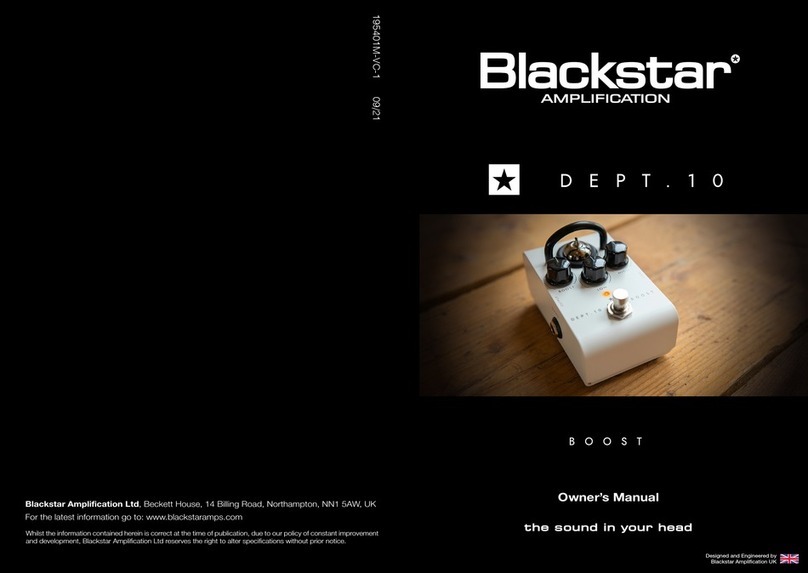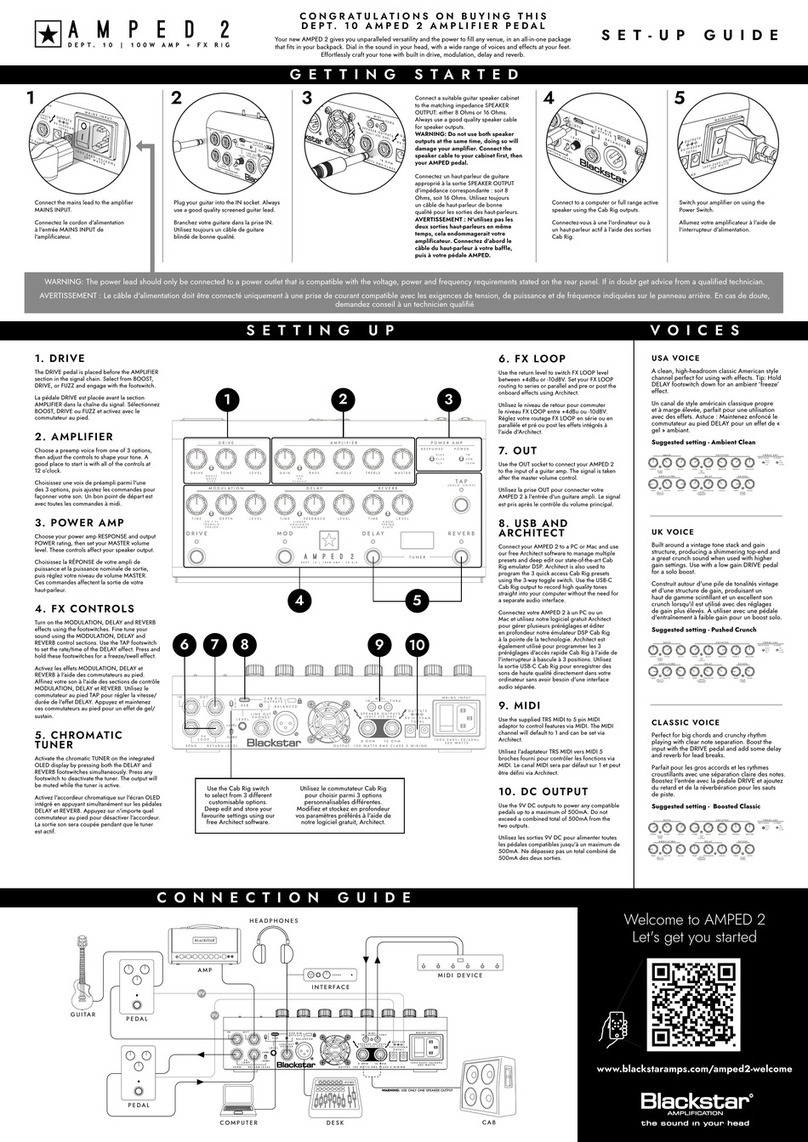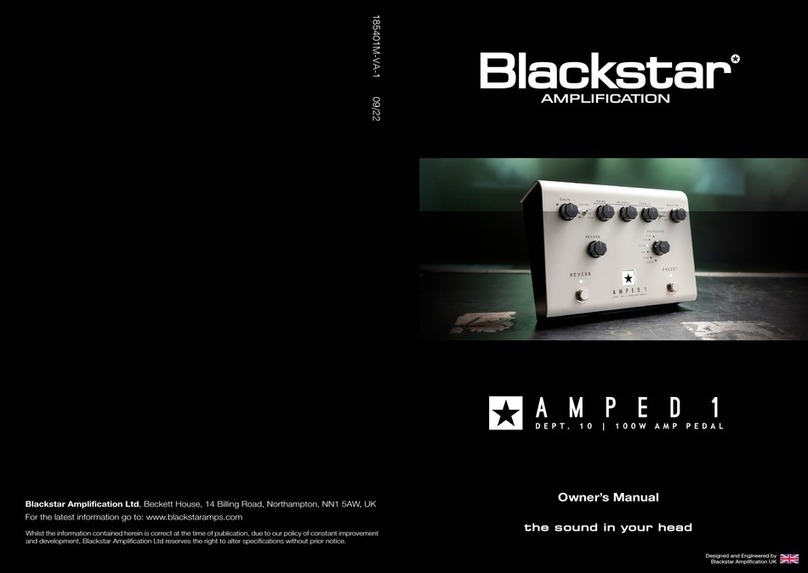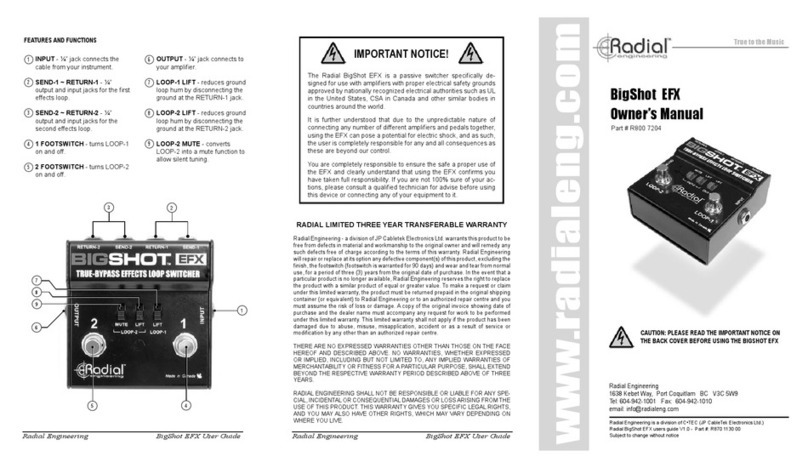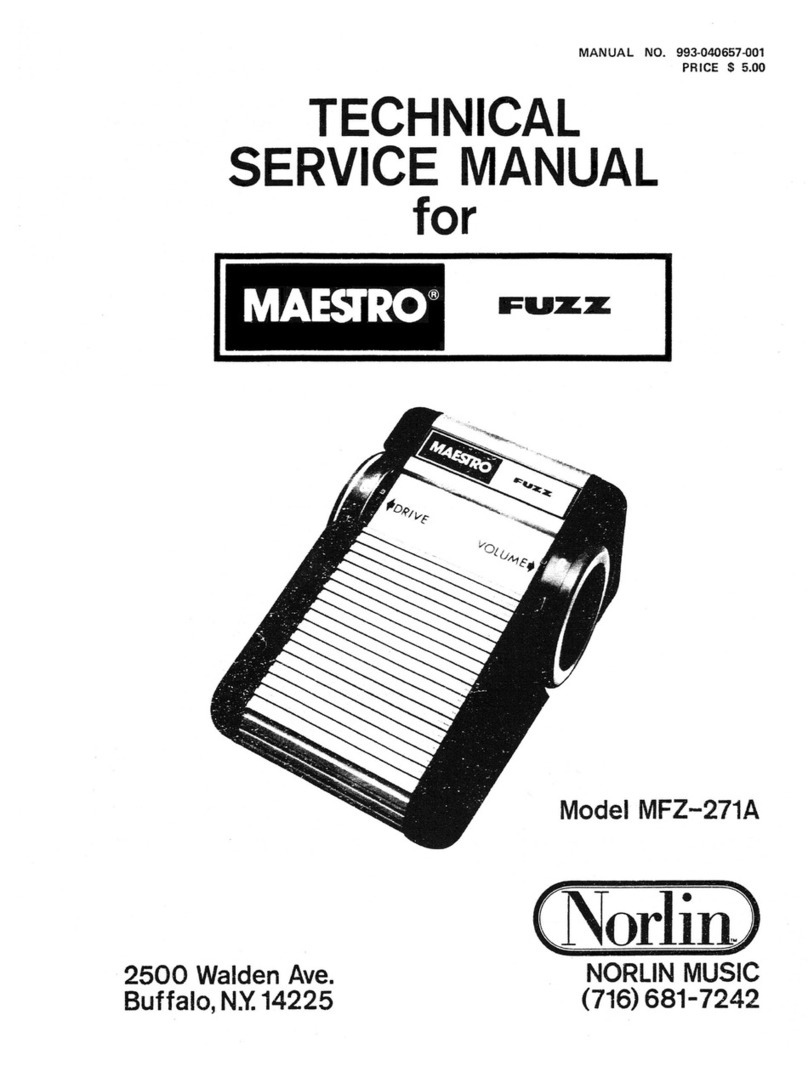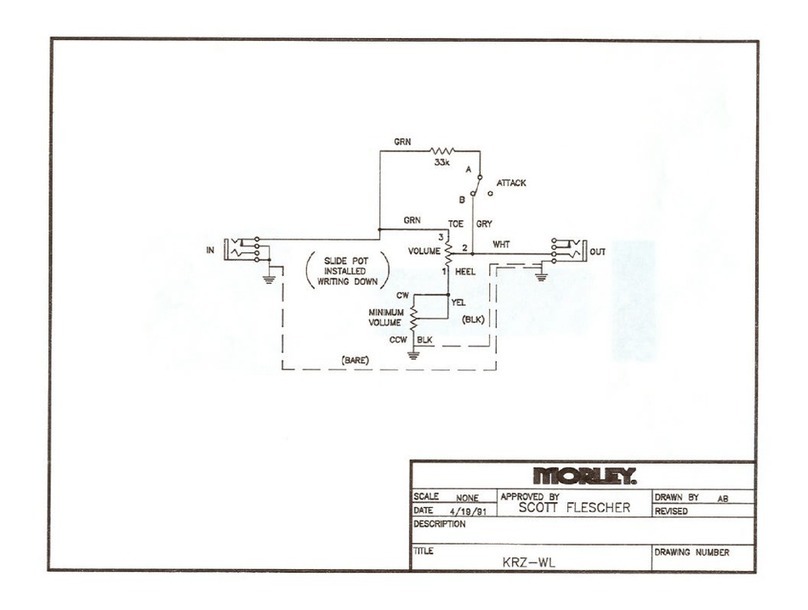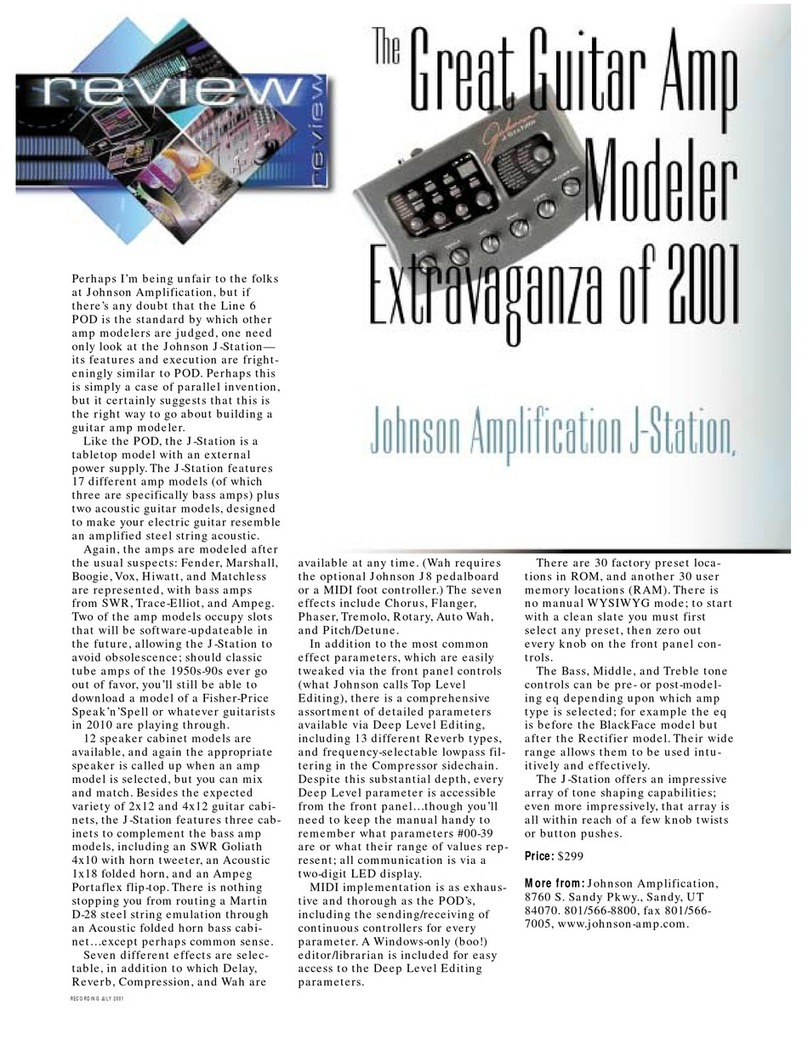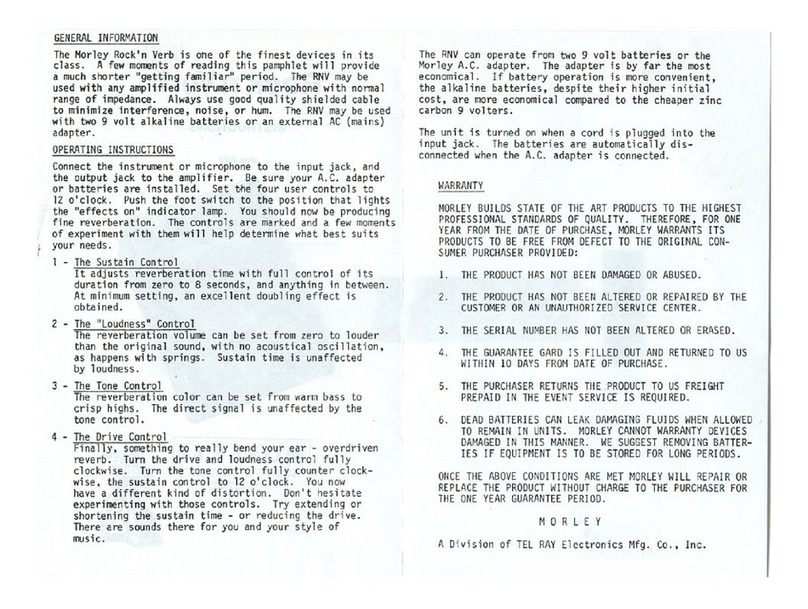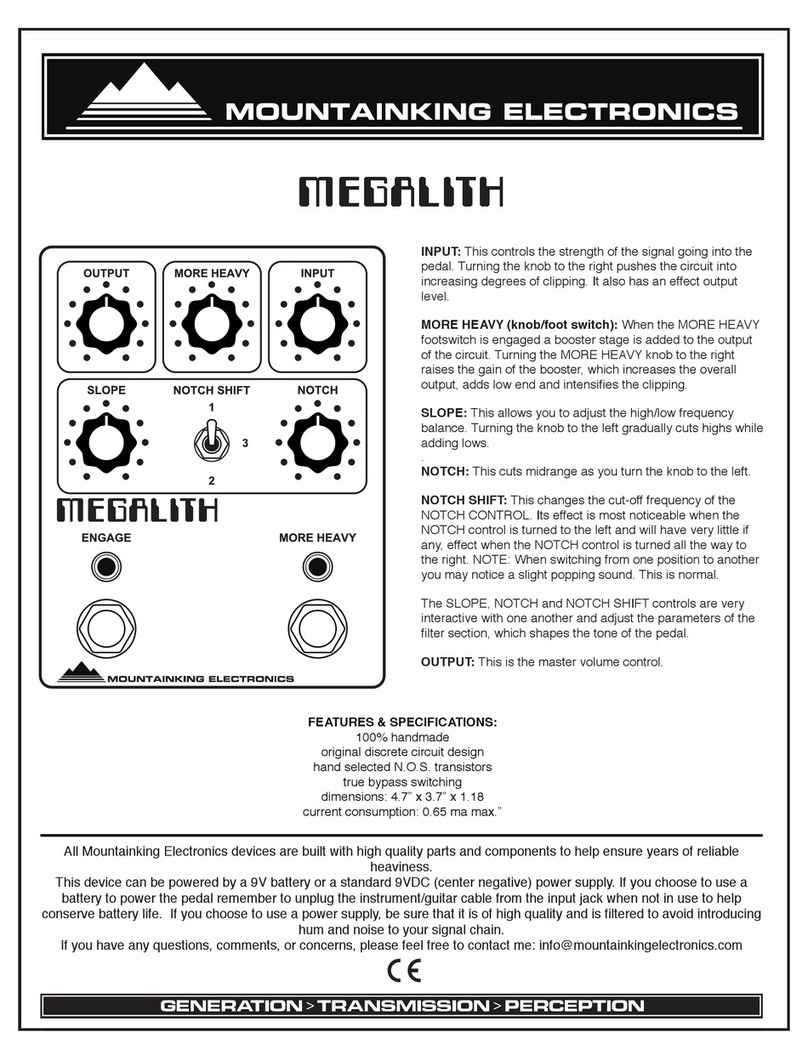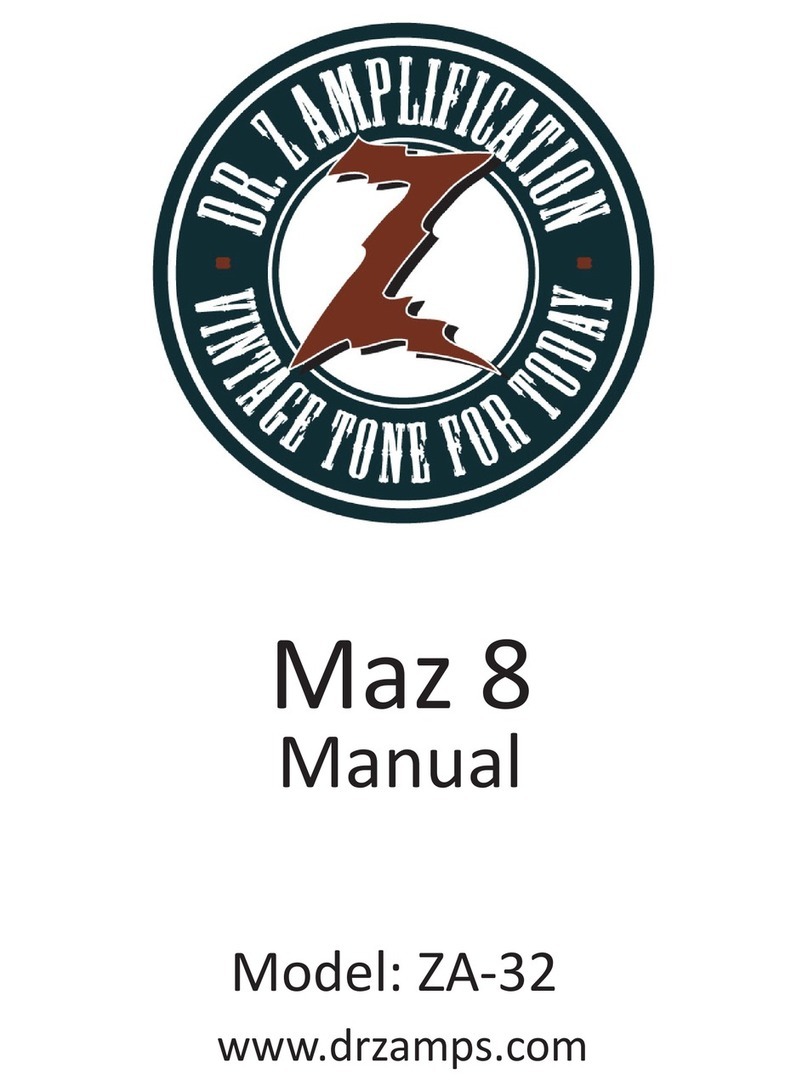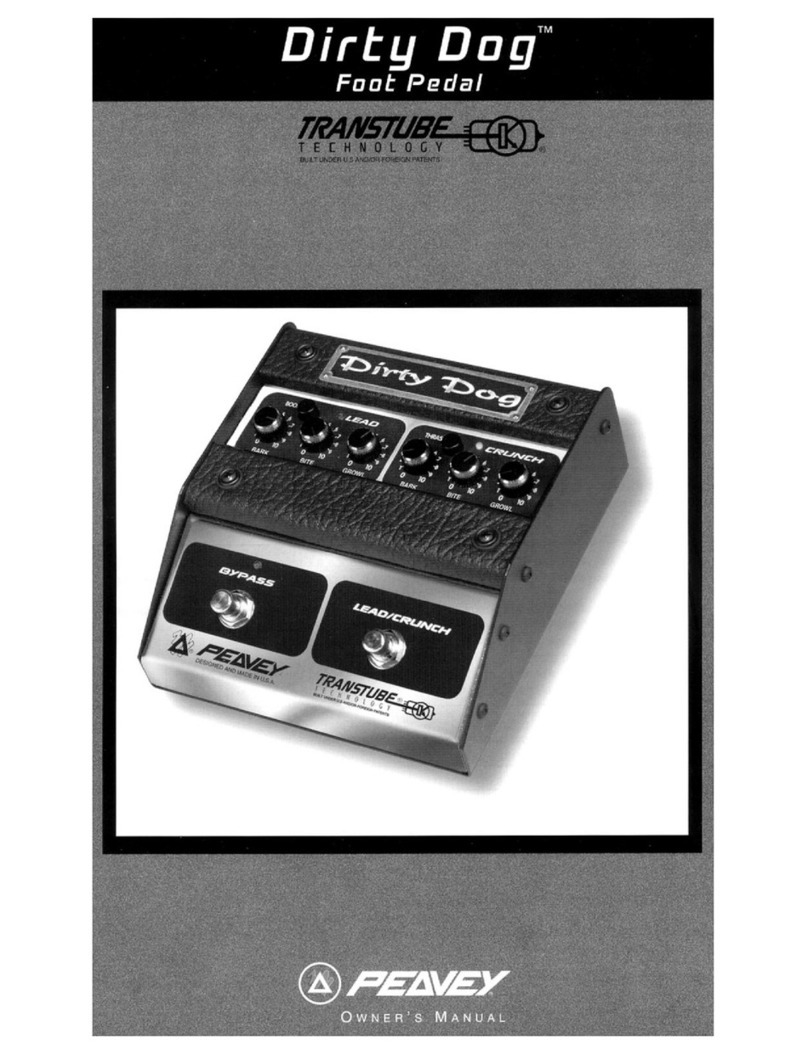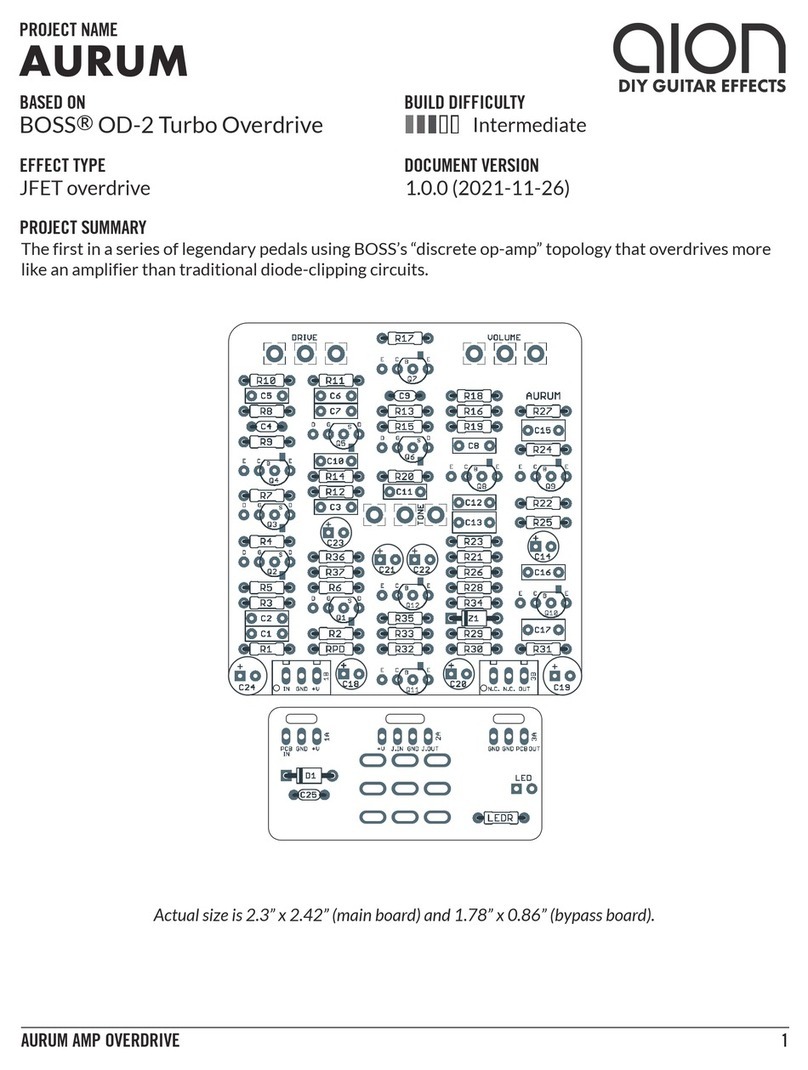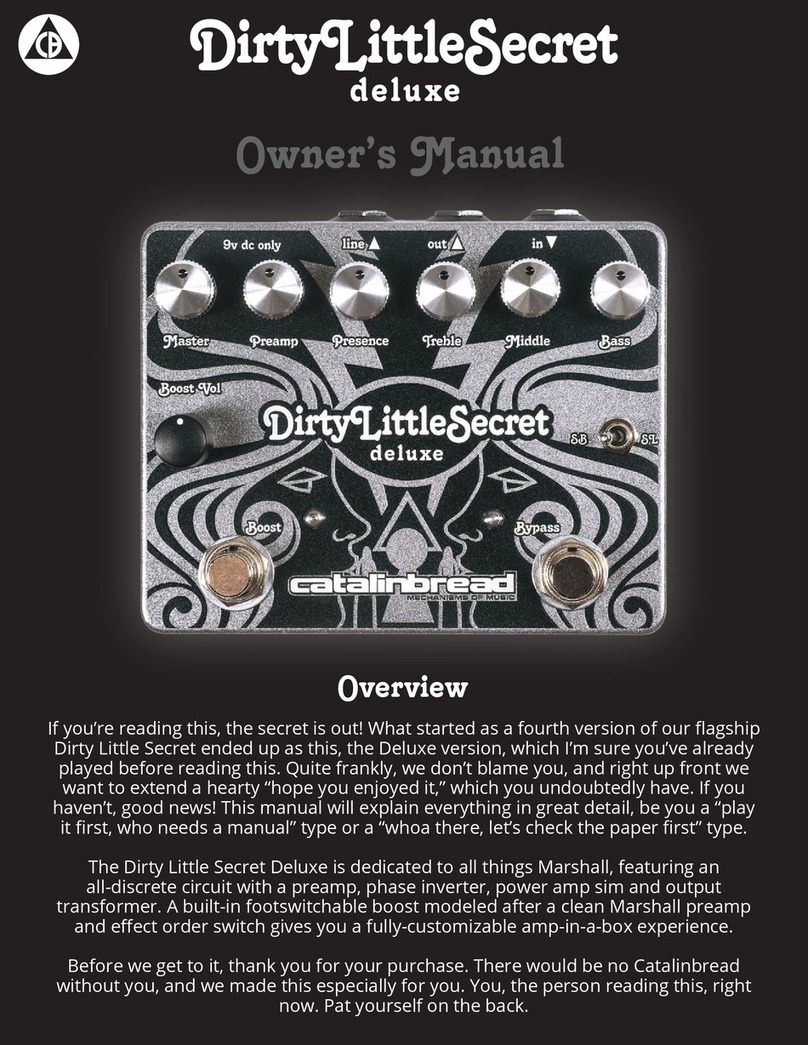Blackstar Amplification Dept.10 Dual Drive User manual

21
Blackstar Amplification Ltd, Beckett House, 14 Billing Road, Northampton, NN1 5AW, UK
For the latest information go to: www.blackstaramps.com
Whilst the information contained herein is correct at the time of publication, due to our policy of constant improvement
and development, Blackstar Amplification Ltd reserves the right to alter specifications without prior notice.
Designed and Engineered by
Blackstar Amplification UK
Owner’s Manual
195401M-VB-1 10/21

32
IMPORTANT SAFETY INSTRUCTIONS
1. Read these instructions.
2. Keep these instructions.
3. Heed all warnings.
4. Follow all instructions.
5. Do not use this apparatus near water.
6. Clean only with a dry cloth.
7. Do not block any ventilation openings.
8. Install in accordance with the manufacturer’s instructions.
9. Do not install near any heat sources such as radiators, heat registers, stoves, or
other apparatus (including ampliers) that produce heat.
10. Do not defeat the safety purpose of the polarized or grounding-type plug. A
polarized plug has two blades with one wider than the other. A grounding type
plug has two blades and a third grounding prong. The wide blade or the third
prong are provided for your safety. If the provided plug does not t into your outlet,
consult an electrician for replacement of the obsolete outlet.
11. Protect the power cord from being walked on or pinched particularly at plugs,
convenience receptacles, and the point where they exit from the apparatus.
12. Only use attachments/accessories specied by the manufacturer.
13. Unplug this apparatus during lightning storms or when unused for long periods of
time.
14. Refer all servicing to qualied service personnel. Servicing is required when the
apparatus has been damaged in any way, such as power-supply cord or plug is
damaged, liquid has been spilled or objects have fallen into the apparatus, the
apparatus has been exposed to rain or moisture, does not operate normally, or
has been dropped.
“TO COMPLETELY DISCONNECT THIS APPARATUS FROM THE AC MAINS,
DISCONNECT THE POWER SUPPLY CORD PLUG FROM THE AC RECEPTACLE”.
“WARNING: TO REDUCE THE RISK OF FIRE OR ELECTRIC SHOCK, DO NOT
EXPOSE THIS APPARATUS TO RAIN OR MOISTURE AND OBJECTS FILLED WITH
LIQUIDS, SUCH AS VASES, SHOULD NOT BE PLACED ON THIS APPARATUS”.
This symbol is intended to alert the user to the presence of important operation
and maintenance (servicing) instructions in the literature accompanying the
appliance.
This symbol is intended to alert the user to the presence of uninsulated
“dangerous voltage” within the product’s enclosure that may be of sucient
magnitude to constitute a risk of electric shock to persons.
USA / Canada

54
English
English
Warning!
Important safety information!
READ THE FOLLOWING INFORMATION CAREFULLY. SAVE ALL
INSTRUCTIONS FOR FUTURE REFERENCE!
Follow all warnings and instructions marked on the product!
Danger! High internal operating voltages.
Do not open the equipment case. There are no user serviceable parts in this
equipment. Refer all servicing to qualied service personnel.
Clean only with a dry cloth.
Condensation can form on the inside of an amplier if it is moved from a cold
environment to a warmer location. Before switching the unit on, it is recommended
that the unit be allowed to reach room temperature.
Unauthorised modication of this equipment is expressly forbidden by Blackstar
Amplication Ltd.
Never push objects of any kind into ventilation slots on the equipment casing.
Do not expose this apparatus to rain, liquids or moisture of any type.
Avoid placing vessels lled with liquid on top of the amplier.
Do not place this product on an unstable trolley, stand or table. The product may
fall, causing serious damage to the product or to persons!
Do not cover or block ventilation slots or openings.
This product should not be placed near a source of heat such as a stove, radiator,
or another heat producing amplier.
Use only the supplied power adaptor which is compatible with the mains voltage
supply in your area.
The power supply adaptor should always be handled carefully and should be
replaced if damaged in any way.
Never break o the earth (ground) pin on the power supply adaptor.
The power supply adaptor should be unplugged when the unit is to be unused for
long periods of time.
Before the unit is switched on, the loudspeaker should be connected as described
in the handbook using the lead recommended by the manufacturer.
Always replace damaged fuses with the correct rating and type.
Never disconnect the protective mains earth connection.
High loudspeaker levels can cause permanent hearing damage. You should
therefore avoid the direct vicinity of loudspeakers operating at high levels. Wear
hearing protection if continuously exposed to high levels.
If the product does not operate normally when the operating instructions are
followed, then refer the product to a qualied service engineer.
Only suitable for safe use under non-tropical climate conditions.
Maximum ambient temperature for operation: 35°C
Always make sure that the power adaptor is connected to a socket/outlet with an
earthed connection.
Mains Voltage: 100-240V~ 50/60Hz.
This amplier is only designed and evaluated for safety at a maximum
altitude of 2000m.
The U.S. Government´s Occupational Safety and Health Administration (OSHA) has
specied the following permissible noise level exposures:
Duration Per Day In Hours Sound Level dBA, Slow Response
8 90
6 92
4 95
3 97
2 100
1½ 102
1 105
½ 110
¼ or less 115
According to OSHA, any exposure in excess of the above permissible limits could
result in some hearing loss.
Ear plug protectors in the ear canals or over the ears must be worn when operating
this amplication system in order to prevent a permanent hearing loss if exposure is
in excess of the limits as set forth above. To ensure against potentially dangerous
exposure to high sound pressure levels, it is recommended that all persons exposed to
equipment capable of producing high sound pressure levels such as this amplication
system be protected by hearing protectors while this unit is in operation.
All electrical and electronic products should be disposed of separately
from the municipal waste stream via designated collection facilities
appointed by the government or the local authorities.

76
English
English
Introduction
Thank you for purchasing this Blackstar valve eects pedal. Like all our products
this pedal is the result of countless hours of painstaking Research and Development
by our world-class design team.
DEPT. 10 is the Blackstar R&D team responsible for blue sky innovation and design.
Based in Northampton (UK), the Blackstar team are all experienced musicians
themselves and the sole aim of the development process is to provide guitarists
with products which are the ultimate tools for self expression.
All Blackstar products are subjected to extensive laboratory and road testing to
ensure that they are truly uncompromising in terms of reliability, quality and above
all TONE.
If you like what you hear and want to nd out more about the Blackstar range of
products please visit our website at www.blackstaramps.com.
Thanks!
The Blackstar Team
Features
The DEPT. 10 DUAL DRIVE oers the ultimate in high voltage valve overdrive
exibility. Channel 1’s Clean and Crunch modes let you move from clean, to boost to
overdrive. Channel 2 then takes you from super crunch right up to screaming lead.
The Cab Rig output enables you to get the sound in your head from any speaker
including headphones, studio monitors and front of house.
The unique switching operation will transform a single channel vintage amp into a
three channel tone machine. Use the patented ISF (Innite Shape Feature) control
to take your tone from the USA to the UK and anywhere in between. The array of
controls over your dynamics, EQ, speaker response and speaker environment, you
now have all the tools to achieve ‘the sound in your head’.

98
English
English
Controls - Top
1. Input
Plug your guitar in here. Always use a good quality screened guitar lead.
2. Gain 1
This Gain control adjusts the amount of overdrive or distortion that Channel 1 will
deliver. As the Gain control is increased clockwise (CW) the sound will become
more overdriven moving through crunch tones until, at its maximum position, a full
distorted crunch tone is reached.
3. Level 1
This Level control sets the overall level or volume from Channel 1 of the pedal. It
should be used in conjunction with the Gain 1 control to achieve the exact type of
drive you require. Generally speaking, at lower Gain settings, the Volume will be
increased and at higher Gain settings the Volume should be decreased.
4. Channel 1 Clean/Crunch Mode Switch
This switch enables Channel 1 to be set up as a Clean or Crunch channel. The Crunch
channel can also be used as a clean boost by running the level high and the gain low.
This will add further saturation to an already overdriven amplier.
5. Bass
The Bass control adjusts the amount of low end frequencies in your tone. This pedal
has an advanced tone shaping circuit (shared by Channel 1 and Channel 2) which
allows the tone to be tight and cutting, counter clockwise (CCW), to warm and
thumping (CW).
6. Middle
The Middle control adjusts the amount of middle frequencies in your tone. The middle
frequencies are particularly important in getting the amount of ‘body’ your tone has.
With the Middle control set to its minimum position (fully CCW) the sound will be
aggressive and scooped, this is a tone ideal for aggressive rhythm playing. As the
Middle control is increased (CW) the amount of ‘body’ is increased, which is more
suitable for sustained lead guitar tones.
7. Treble
The treble control allows exact adjustment of the treble frequencies within the sound.
At low settings (CCW) the sound will be warm and darker in character. As the Treble
control is increased (CW) the sound will become brighter. At the maximum settings
the sound will be aggressive and cutting.
8. ISF (Infinite Shape Feature)
The patented ISF control works in conjunction with the Bass, Middle and Treble
controls. It allows you to choose the exact tone signature you prefer. Fully CCW is a
more American characteristic with a tight bottom end and more aggressive middle,
and fully CW is a British characteristic which is more ‘woody’ and less aggressive.
See illustration below.
We recommend that to start with the ISF is set to half way and the Bass, Middle and
Treble are set to taste. Then try gradually adjusting the ISF CW and CCW until you
nd the sound you prefer.
9. Gain 2
This Gain control adjusts the amount of overdrive or distortion that Channel 2 will
deliver. As the Gain control is increased (CW) the sound becomes more overdriven
moving through crunch tones until, at its maximum position, a full distorted lead tone
is reached.
10. Level 2
This Level control sets the overall level or volume from Channel 2 of the pedal. It should
be used in conjunction with the Gain 2 control to achieve the exact type of drive you
require. Generally speaking, at lower Gain settings, the Volume will be increased and
at higher Gain settings the Volume should be decreased.
11. Cab Rig Switch
Select one of three Cab Rig environments. You can deep edit and load in your own
Cab Rig settings using the free Architect software.
12. Valve Guard
Through this guard you can see the ECC83 valve at the heart of your pedal.
WARNING: Do not attempt to remove the xing screws or guard. No user serviceable
parts inside.
13. Channel 2 Crunch/Overdrive Mode Switch
This switch enables Channel 2 to be set up as a Crunch or Overdrive Channel.
Crunch mode is very dynamic, from a light crunch to medium breakup. Switching to
Overdrive mode gives more gain and saturation with a slight lift in presence.
14. Output
This output is designed for connection to the input of other pedals or the input of a
valve solid state, digital or hybrid amplier. For best noise performance we recommend
you place the overdrive pedal rst in the eects chain. The built-in buer/line driver
is perfect for preserving your tone when using long cables, or large pedalboards,
even driving low impedance pedals like many wah-wahs. Always use a good quality
screened guitar lead.

1110
15. Cab Rig Output
Cab Rig is our next-generation DSP speaker simulator that reproduces the sound
and feel of a mic’d up guitar cab in incredible detail. Deep dive edit, make custom
patches for your cabinet, microphone power amp and more by plugging your pedal
into our free Architect software via USB. This source will output the selected Cab
Rig switch preset, Left = 1, Middle = 2 and Right = 3. This output has the selected
Cab Rig preset applied. A DI signal can be selected within the Cab Rig software to
bypass the cabinet simulation.
NOTE: Cab Rig output also features a low noise and low distortion headphone driver
circuit which can drive all standard headphone impedances and can be used for
silent practice.
Download Architect here: https://www.blackstaramps.com/uk/architect
16. Channel 1 On/Off LED
When the WHITE LED is on Channel 1 is on. When the LED is not on, Channel 1
is o.
17. Channel 1 On/Off Footswitch
Press this switch to turn Channel 1 on or o.
18. Channel 2 On/Off LED
When the RED LED is on Channel 2 is on. When the LED is not on, Channel 2 is o.
19. Channel 2 On/Off Footswitch
Press this switch to turn Channel 2 on or o.
Controls - Rear
1. FX Loop Send
Connect the (mono) input of an external eects unit here. Insert any external eects
you want to keep clean such as reverb, delay, or modulation.
2. FX Loop Return
Connect the (mono) output of an external eects unit here.
3. DC Inlet
For the input of the 9V DC / 500mA adaptor supplied.
Only use the included power supply.
4. USB Audio Output
Plug a USB cable in here to connect the amplier to a Windows PC or Mac. The
amplier will appear on a personal computer as an audio capture device within
recording software. This source will output the selected Cab Rig switch preset.
This output has the selected Cab Rig preset applied. A DI signal can be selected
within the Cab Rig software to bypass the cabinet simulation.
5. XLR Line/DI Output
A balanced output for connection to a PA, mixing desk or interface for recording and
monitoring. This source will output the selected Cab Rig switch preset. This output
has the selected Cab Rig preset applied. A DI signal can be selected within the Cab
Rig software to bypass the cabinet simulation.
DEPT. 10 DUAL DRIVE
Power: 9V DC
Maximum Current Draw: 500mA
Valve: 1 x ECC83 / 12AX7
Input Impedance: 1MΩ
Output Impedance: < 1KΩ
Weight (kg): 0.63
Dimensions (mm): 157(W) x 76(H) x 117(D)
DC Adaptor: PSU-500 supplied (9VDC 500mA tip negative)
English
English
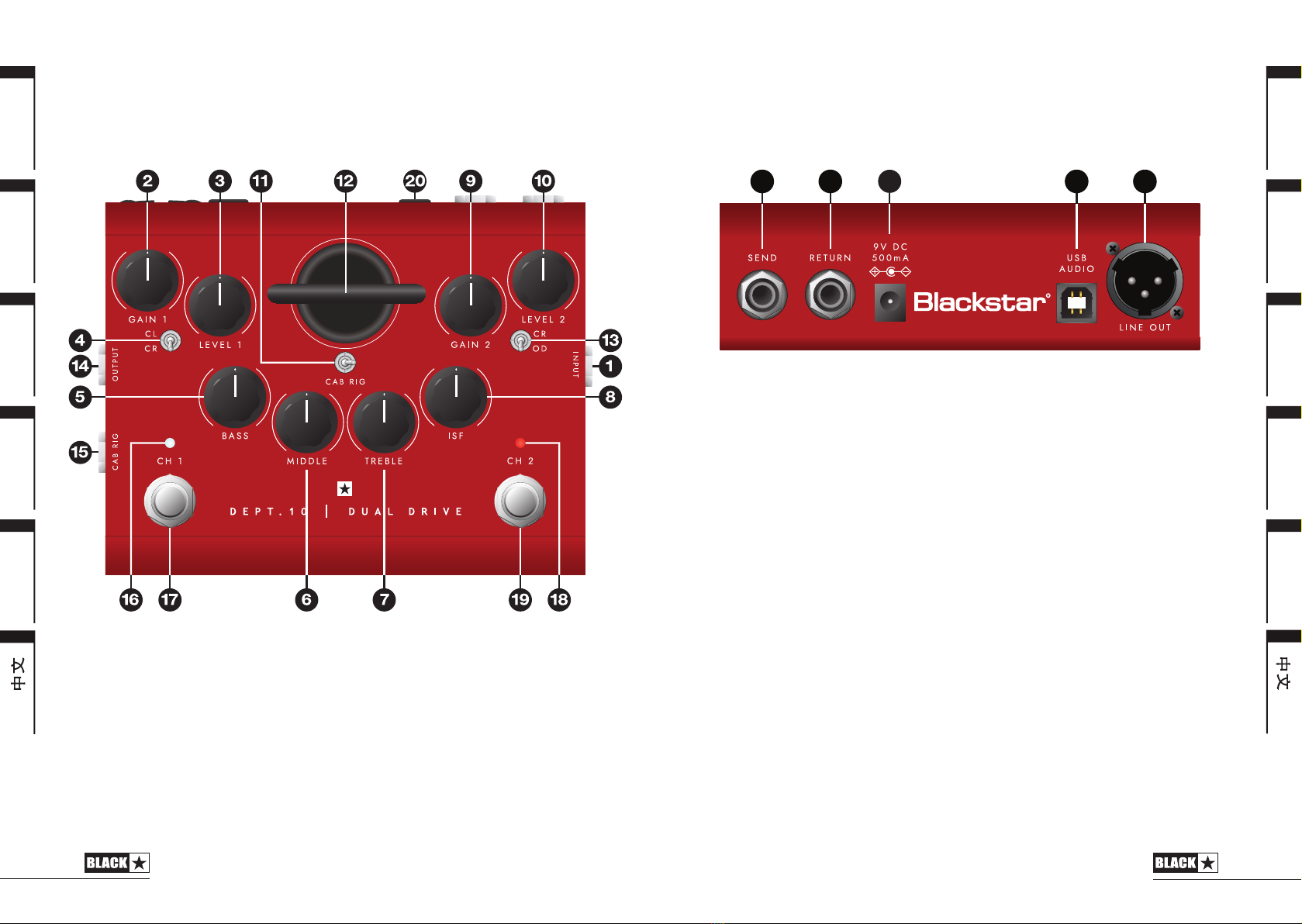
1312
Japanese
Japanese
Español
Español
Français
Français
Deutsch
Deutsch
English
English
Dept. 10 Dual Drive Top Panel Dept. 10 Dual Drive Rear Panel
1 2 3 4 5
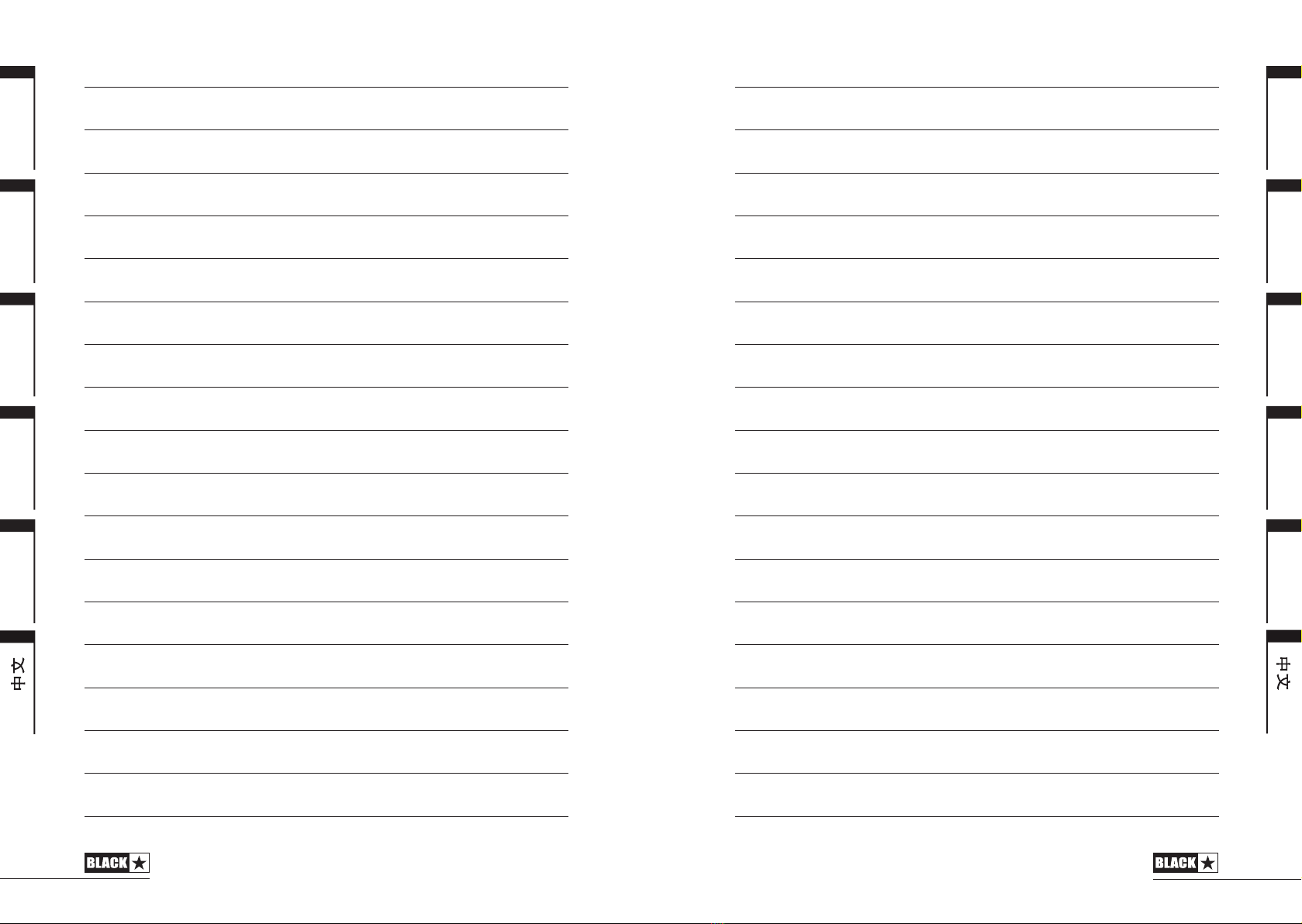
1514
Japanese
Japanese
Español
Español
Français
Français
Deutsch
Deutsch
English
English
Other manuals for Dept.10 Dual Drive
2
This manual suits for next models
1
Table of contents
Other Blackstar Amplification Music Pedal manuals