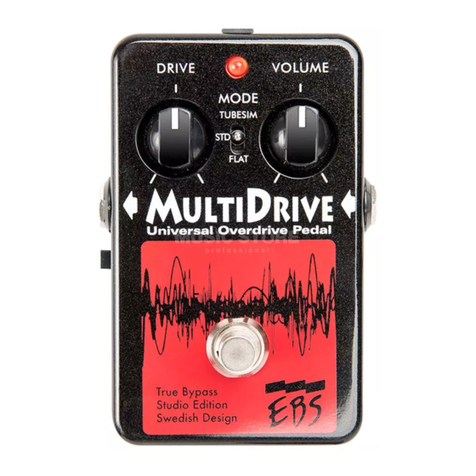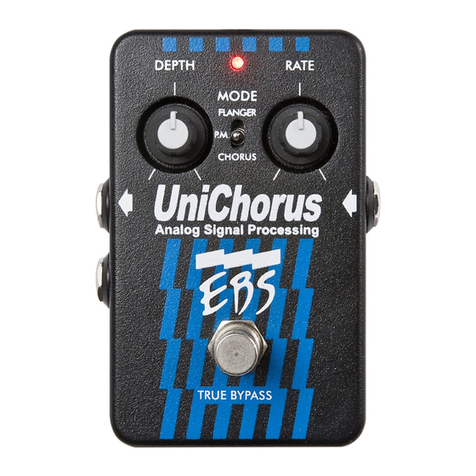HC BOW TO HANGE ATTERY
1) Carefully remove the four screws holding the bottom plate.
2) Remove the bottom plate gently.
3) Replace the old battery with a new one of the same type, 9V alkaline
type; 6LR61.
4) Gently place back the bottom plate, and make sure no cables are
squeezed. Attach the four mounting screws using moderate tension.
The EBS Phantom Power System™ makes it
possible to power the EBS OctaBass with 9V DC
directly from the EBS Drome, Gorm, Fafner
and 1V2/Classic amps. Here is a step-by-step
instruction on how to do this.
H EBS P P ™OW TO USE THE HANTOM OWER
1) Connect a stereo ¼” instrument cable (TRS, tip-ring-sleeve) between
the EBS OctaBass pedal and the EBS amp.
2) Activate the phantom power on the amp. This is made with a flick of
a switch on most EBS amps. Please consult the manual for the EBS
amp you are using.
3) Connection done. You should now have power in the pedal, even if
the input jack is left open.
EBS P P ™ T SHANTOM OWER ROUBLE HOOTING
GND PH. SIGNAL
POWER
Note that only the pedal that is directly connected to the EBS amp can be powered
with phantom power. This means that if you have more than one pedal, ONLY THE
LAST one can use the EBS Phantom Power™.
Checkpoint
1) Is a ¼” STEREO cable used between
the pedal and the amp?
2) Is there power available on the
RING connection of the ¼” plug?
TS GROUBLE HOOTING UIDE
Please consult the following checkpoints, before consulting one of the
authorized EBS service centers.
*EBS Sweden AB guarantees no error free operation when using other
DC adapter than the EBS AD-9. Warranty is void if higher voltage than
9.3 V has been used to feed the EBS OctaBass pedal.
Action if answered NO
- Replace cable to a ¼” STEREO cable.
- Make sure the phantom power is
activated on the amp.
- Check cable.
Checkpoint
1) Does the cable(s) work
properly?
2) Are the ¼” plugs properly
connected all the way in?
3) Are the Instrument cable
attached to the Right (input)
jack, and the Amp cable
connected to the Left (output)
jack?
4) Does the pedal have a battery,
and is the battery OK?
5) Does the indicator LED light
when pressing the foot switch
alternatively?
6) Does the instrument work?
7) Does the amplifier work and is
the volume turned up?
8) If you are using a DC adapter,
Are you using an EBS AD-9?
Action if answered NO
- Replace cable(s).
- Push the ¼” plugs all the way in.
- Reconnect input and output jacks.
- Put a new battery in the pedal.
- Replace battery.
- Check the instrument at your
nearest service center.
- Turn up volume or check the amp
at your nearest service center.
- Check the voltage and polarity of
the adapter you are using.*
T S EBS O BECHNICAL PECIFICATIONS CTA ASS
Nominal Input Level - 8 dBv
Power Requirements 9 V DC Regulated,
8 mA max*.
Dimensions Width
Height
Depth 1.4" (35 mm)
Weight 450g (1 lb.)
Dry Bandwidth +0/-2 dB 20 - 20k Hz
Dry Level min/max -oo/0dB
Dry Noise Level -96 dBv
Octaver Bandwidth +0/-3 dB 10 - 110 Hz
Octaver Level Gain min/max -oo / 12 dB min
Octaver Filter Slope 18 dB/oct. Low Pass
Triggering Threshold -70 dBv @200 Hz
2.8" (70 mm)
4.5" (115 mm)
Specifications are subject to change without notice.
EBS Sweden AB · Framnäsbacken 12 · SE-171 66 Solna · Sweden
Phone: +46-8-7350010 · Fax: +46-8-7350015
Web: http://www.ebs.bass.se
UHSEFUL INTS
In order to obtain best possible operation from the EBS OctaBass, check
the points below on how to improve triggering. The performance depends
a lot on the , the and the .
1) If you are using more than one pedal, make sure that the
OctaBass is one of the first ones plugged in, closest to the
instrument.
2) Avoid using the effects loop on amplifier. Many amplifiers
have the low end cut-off which causes poor triggering.
3) If you play an active instrument, you can increase the
triggering capability by adding bass on the instrument and
later lower the bass on the amp.
4) Try to avoid playing open strings. Some instruments could
also have a few number of difficult notes, especially on the
first frets. This is because some instruments have very high
content of overtones which inhibits the triggering of the unit.
Try playing these notes on other positions on the fingerboard
if nothing else helps.
5) If you are the happy owner of an EBS MultiComp compressor
pedal, try to put this pedal before the OctaBass. The
MultiComp pedal can fix a poor signal from the instrument
and improve triggering considerably.
6) Some string brands tend to have dead notes across the
fingerboard, which causes misstracking in the OctaBass. Try
changing string brand to EBS Northern Light Strings!
playing technique instrument strings
*EBS recommends the use of the EBS AD-9 , which
supplies a well stabilized power to the EBS OctaBass and all
your other pedals that operate with a 9V battery. The high
current capacity, 650mA, makes it possible to supply all
pedals with only one adapter, EBS AD-9!
DC adapter