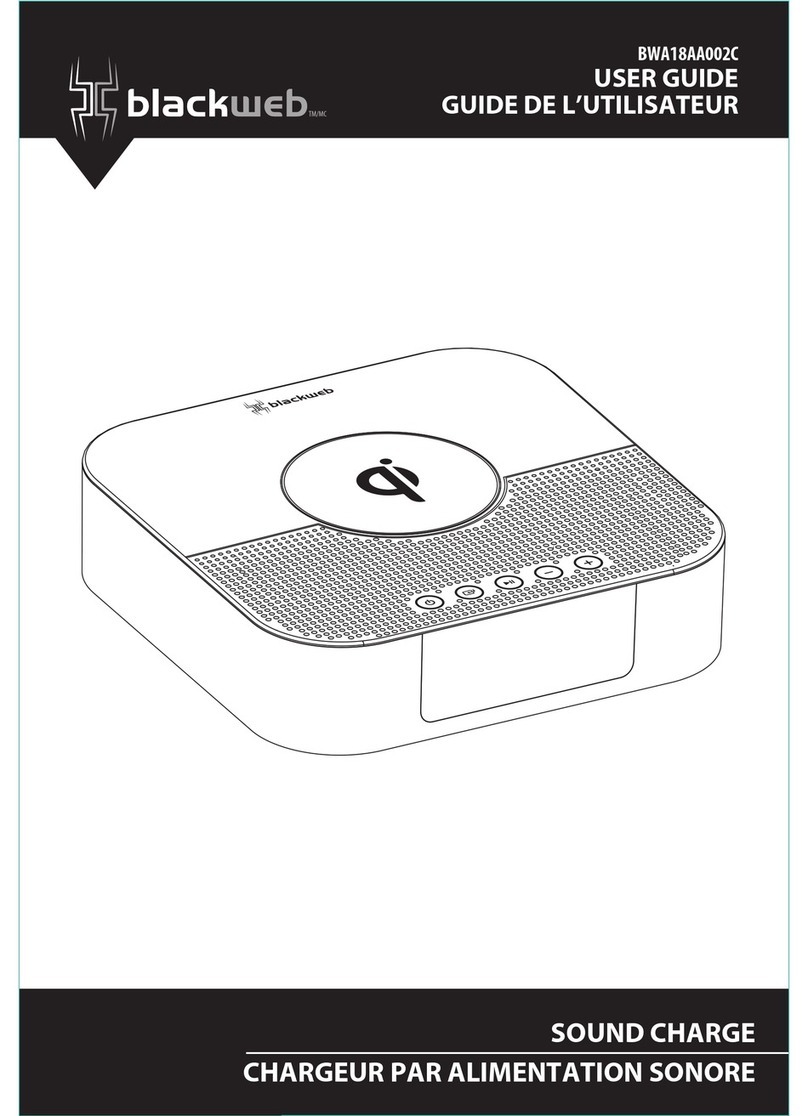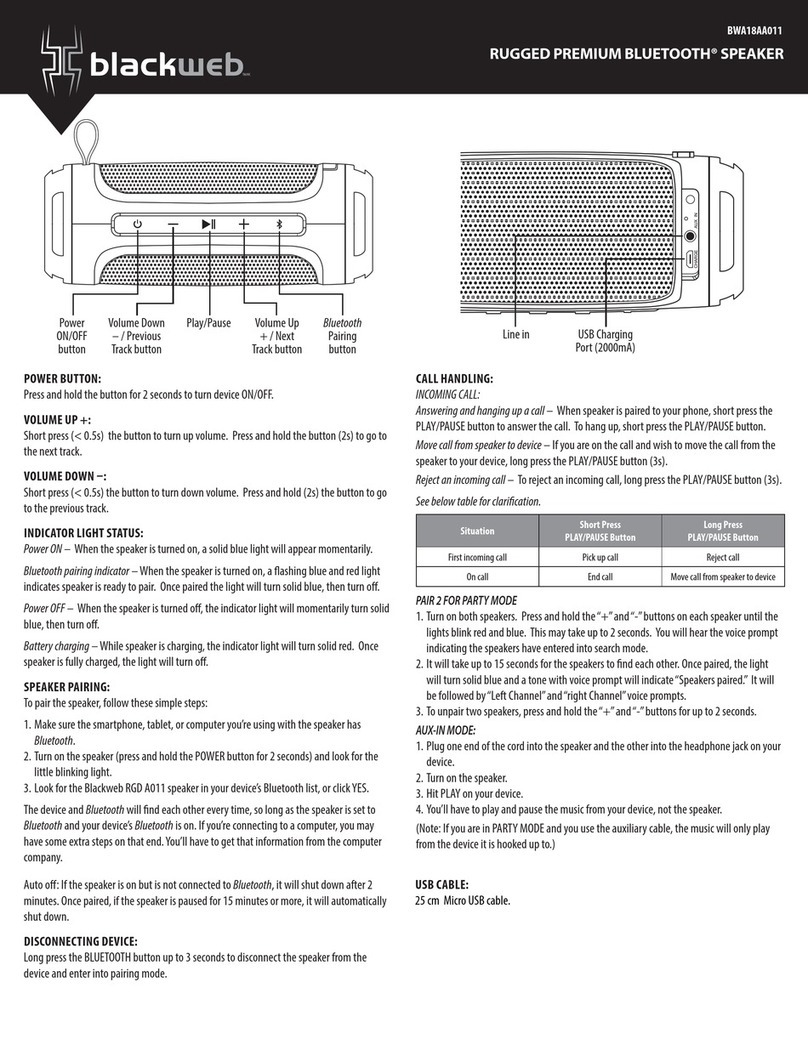Troubleshooting
4Connecting with other devices
COAXIAL
OUT
Blu-ray/
DVD Player Set-Top Box
TV
Coaxial cable
(not included)
AUX OUT
R
L
Blu-ray/
DVD Player Set-Top Box
TV
Audio cable
(not included)
RL
Bluetooth Pairing
5
Press button on the remote control to select
BT (Bluetooth) mode. The Bluetooth indicator
light on the soundbar will blink.
On your device (mobile
phone, MP3 player, etc.),
select BW Soundbar
from the list of available
Bluetooth connections.
The unit does not switch on.
• Make sure it is plugged in.
• Press STANDBY/ON button to turn on the Soundbar.
I have no sound.
• Press the VOLUME / button on the top of the Soundbar or
VOL / button on the remote.
• Ensure the source you’ve selected is outputting audio. If you’re using
“audio out” from your TV, ensure your TV is configured to output audio (see
TV’s menu settings).
• Ensure your AV connections are properly made (ensure you don’t have
any loose connections).
• Ensure you’ve selected the correct source (input) - the LEDs located on
the top of the Soundbar will indicate the currently-selected source (input).
• Mute is activated (the 4 LEDs on top of the Soundbar flashes). Press the
mute button on the remote control.
• Ensure the input source is selected PCM output on the setup menu of the
input device.
Cannot setup Bluetooth pairing
• Reset the bluetooth connection by turning off and on your connecting
device, or this Soundbar, or select other SOURCE on this Soundbar then
back to BT mode again.
The remote control doesn’t work
• If battery is weak, please replace the battery and ensure the new battery
is installed correctly.
• Please ensure there is nothing blocking the remote sensor on the front of
the Soundbar (refer to the User manual for the location of remote sensor).
Option 2 - Better Option 3 - Good
Printed in China 810-731795W010
MP3 or
other
audio device
Blu-ray/
DVD Player Set-Top Box
TV
Audio Cable
(not included)