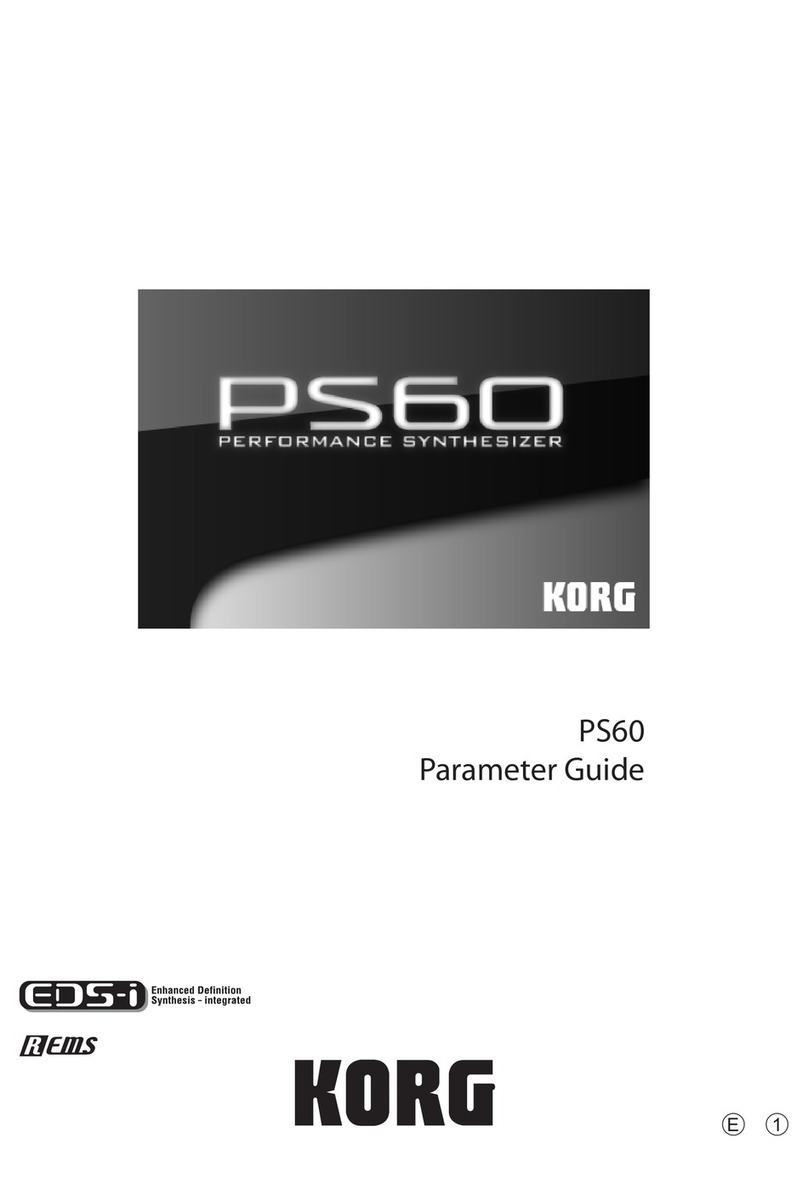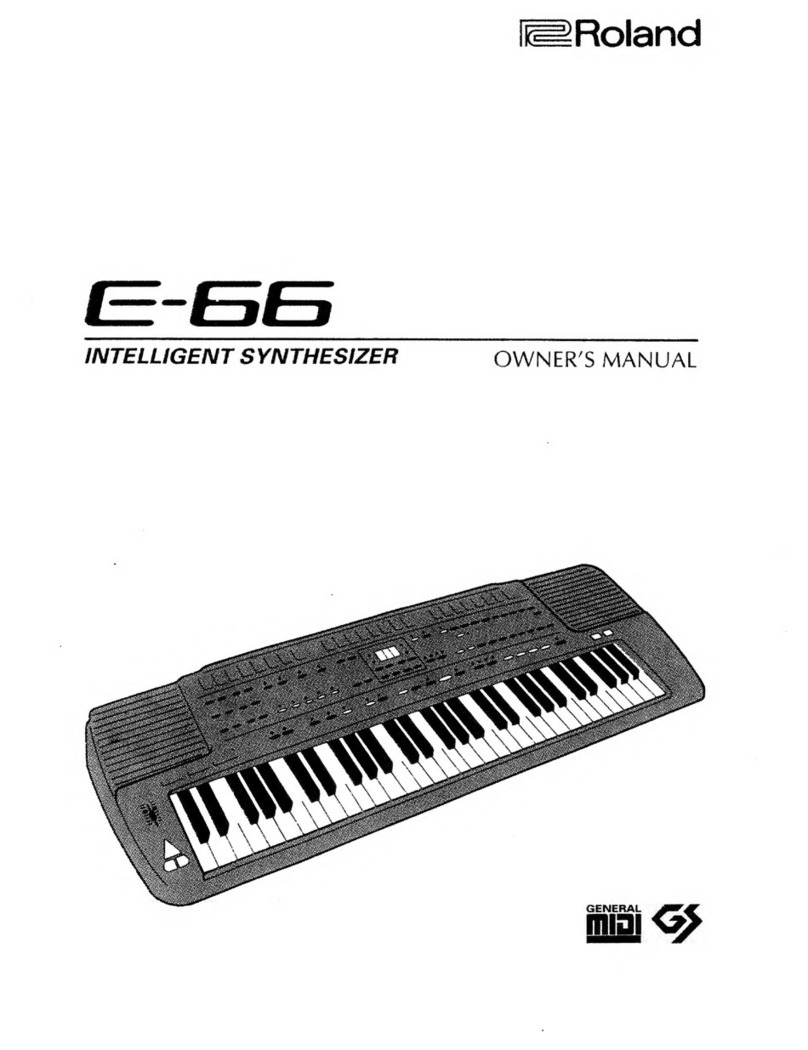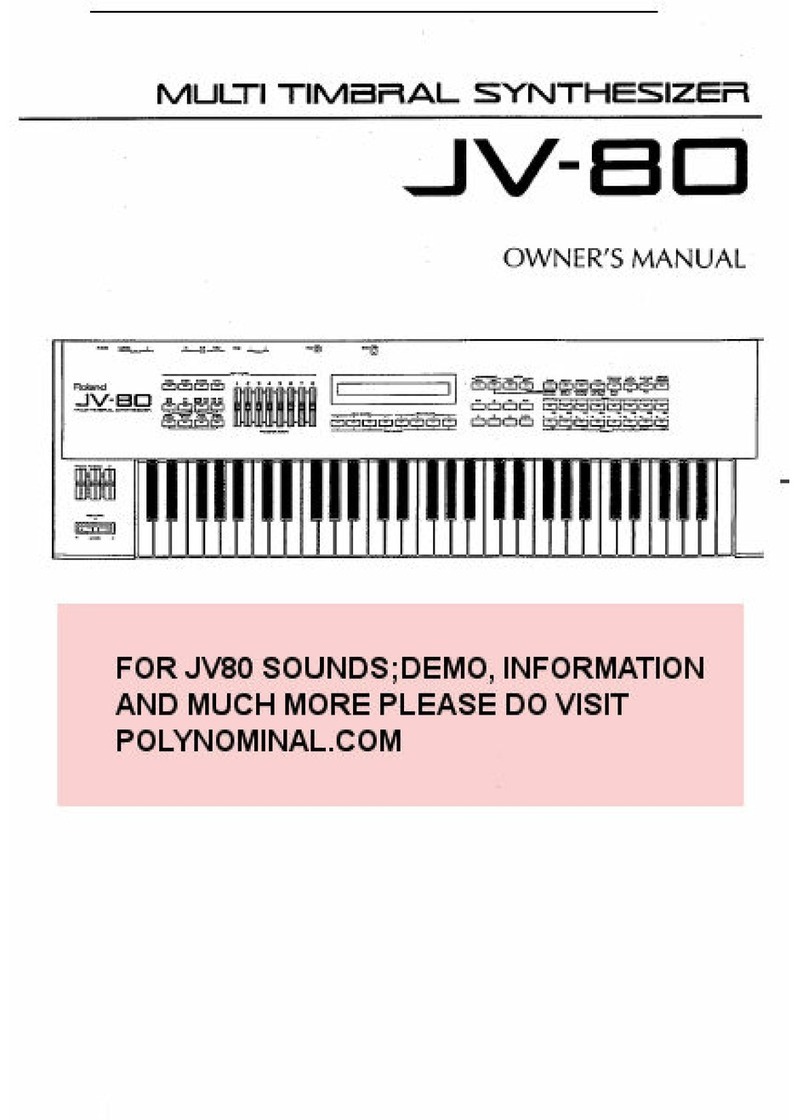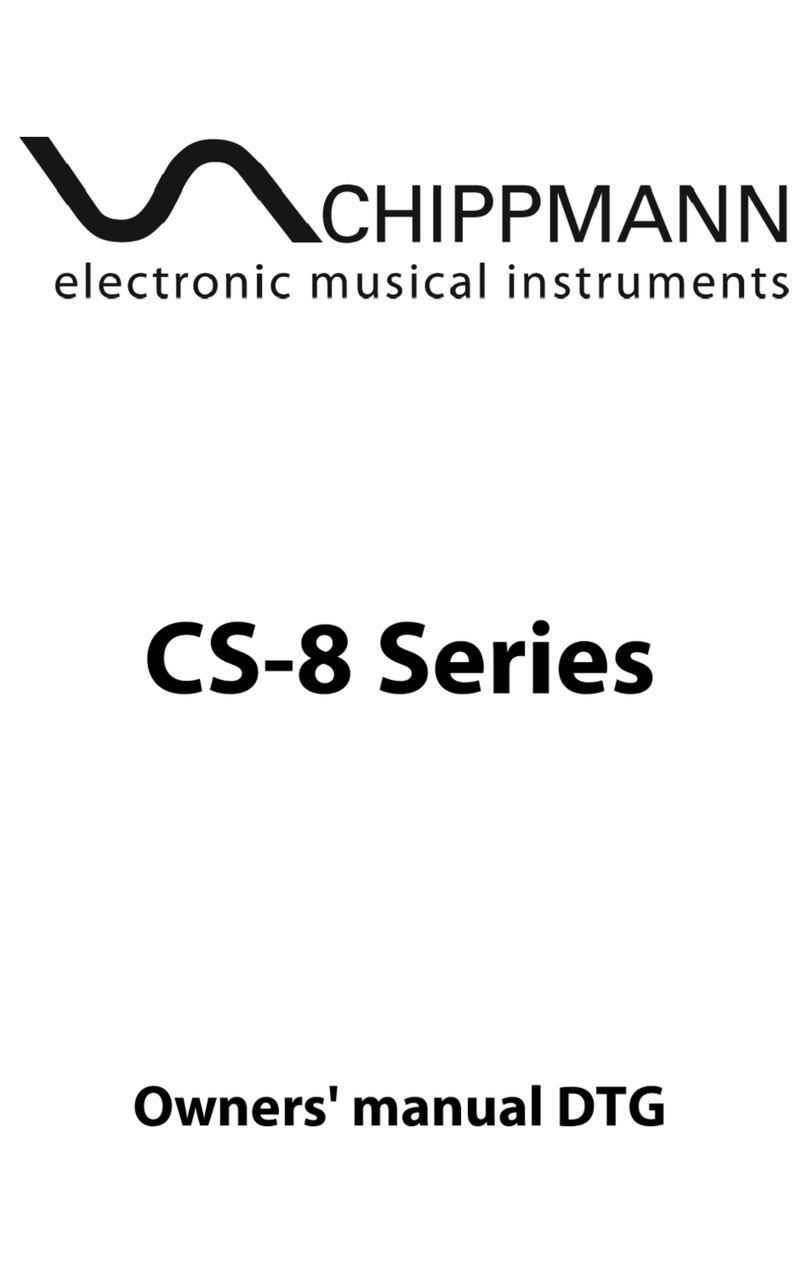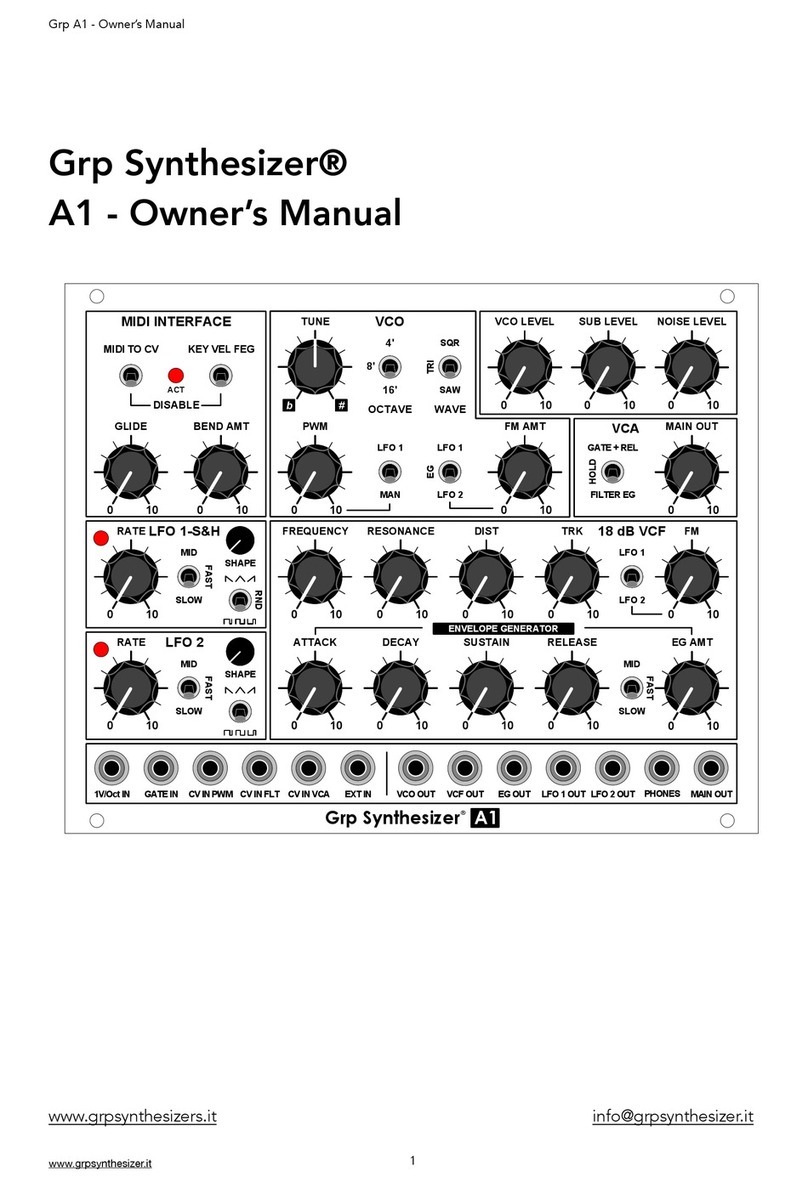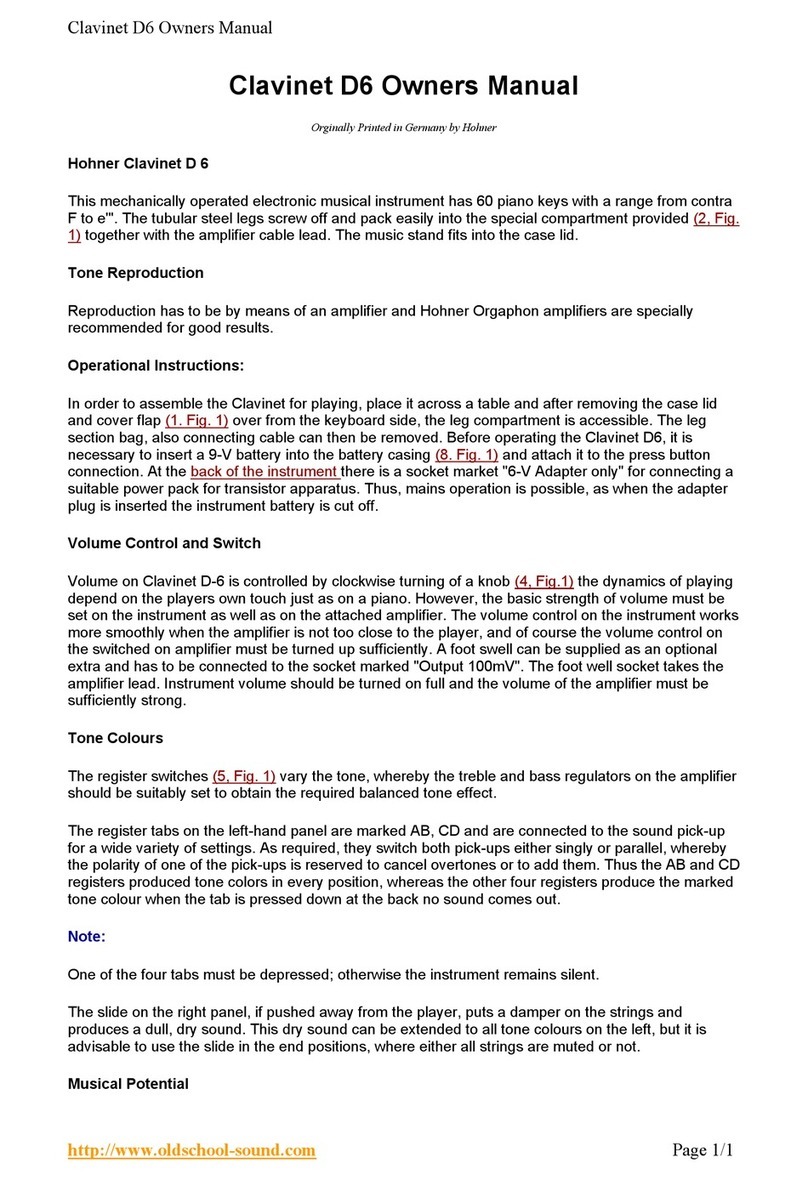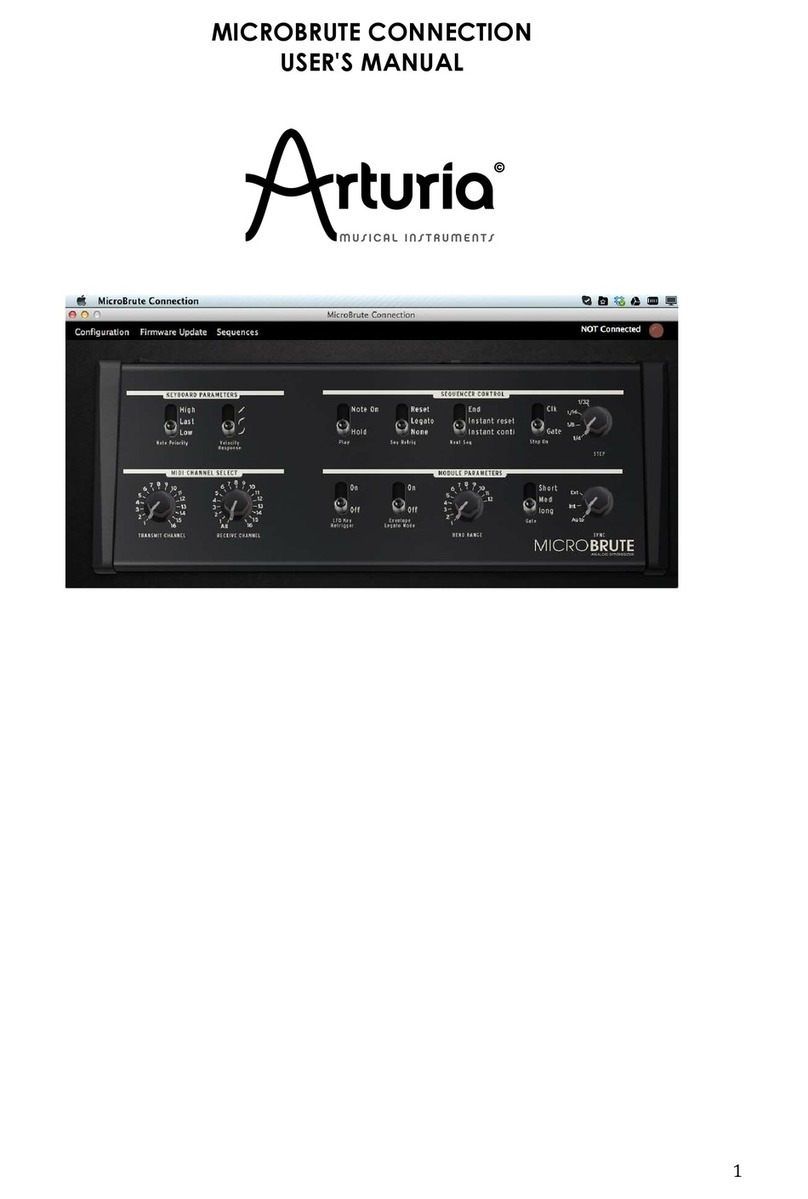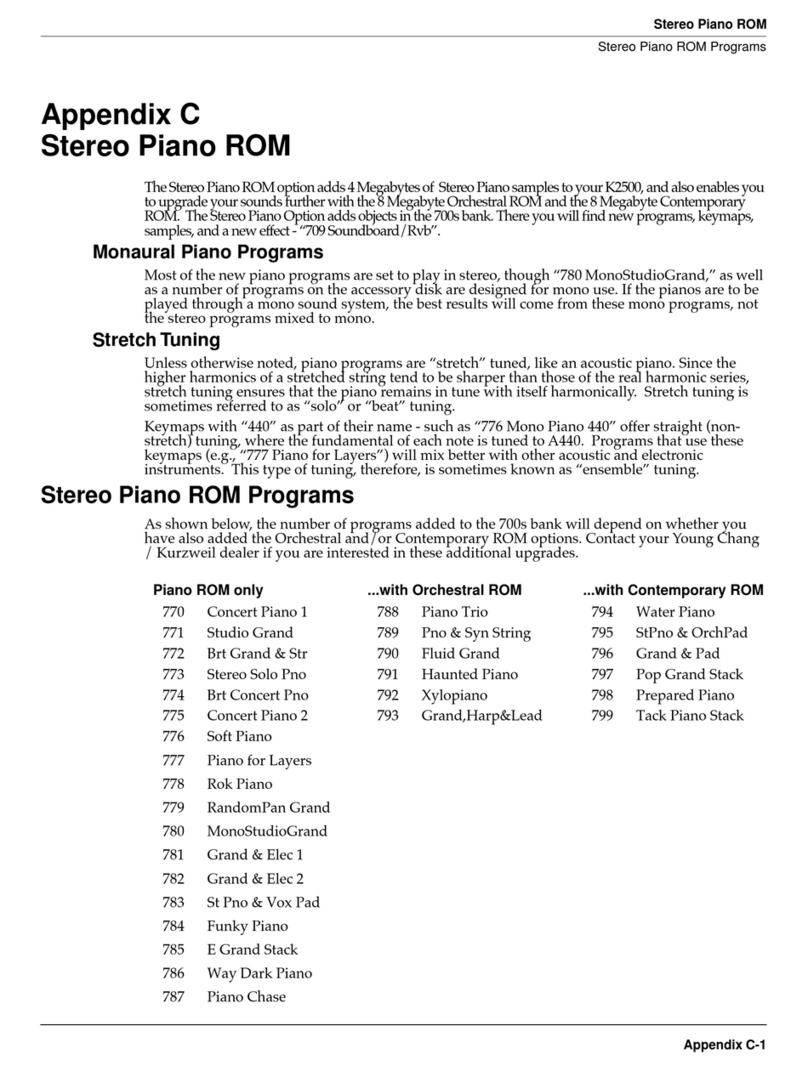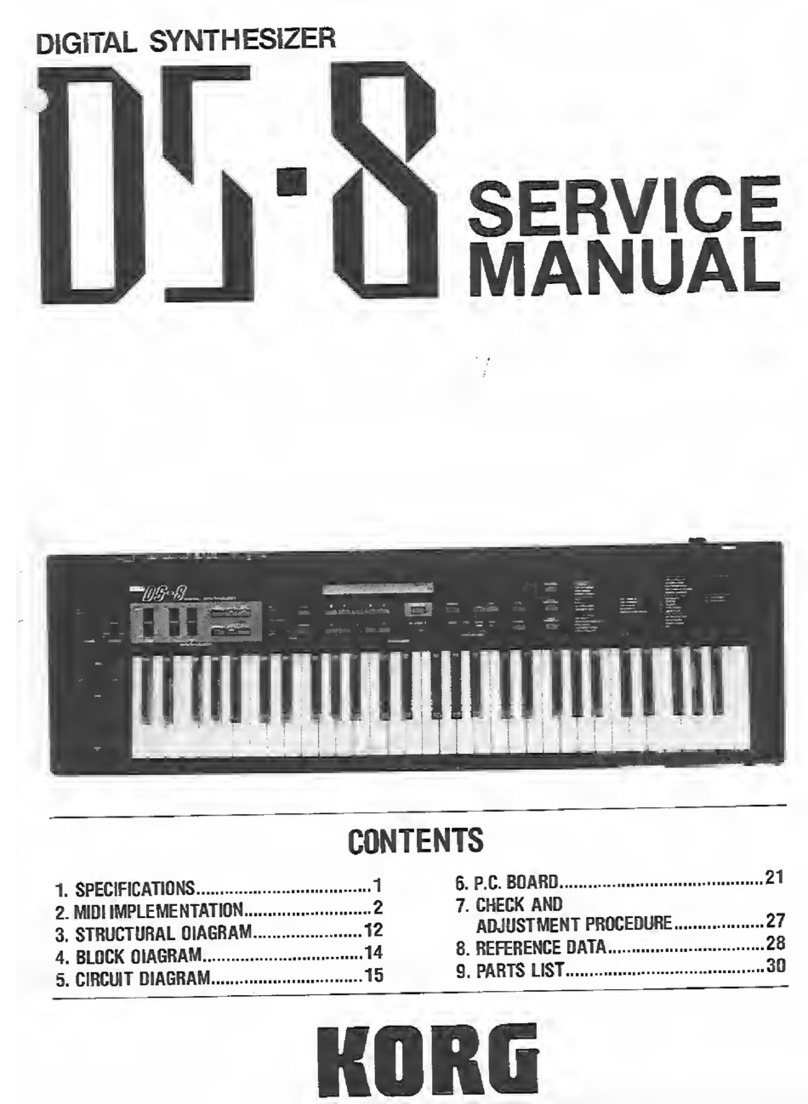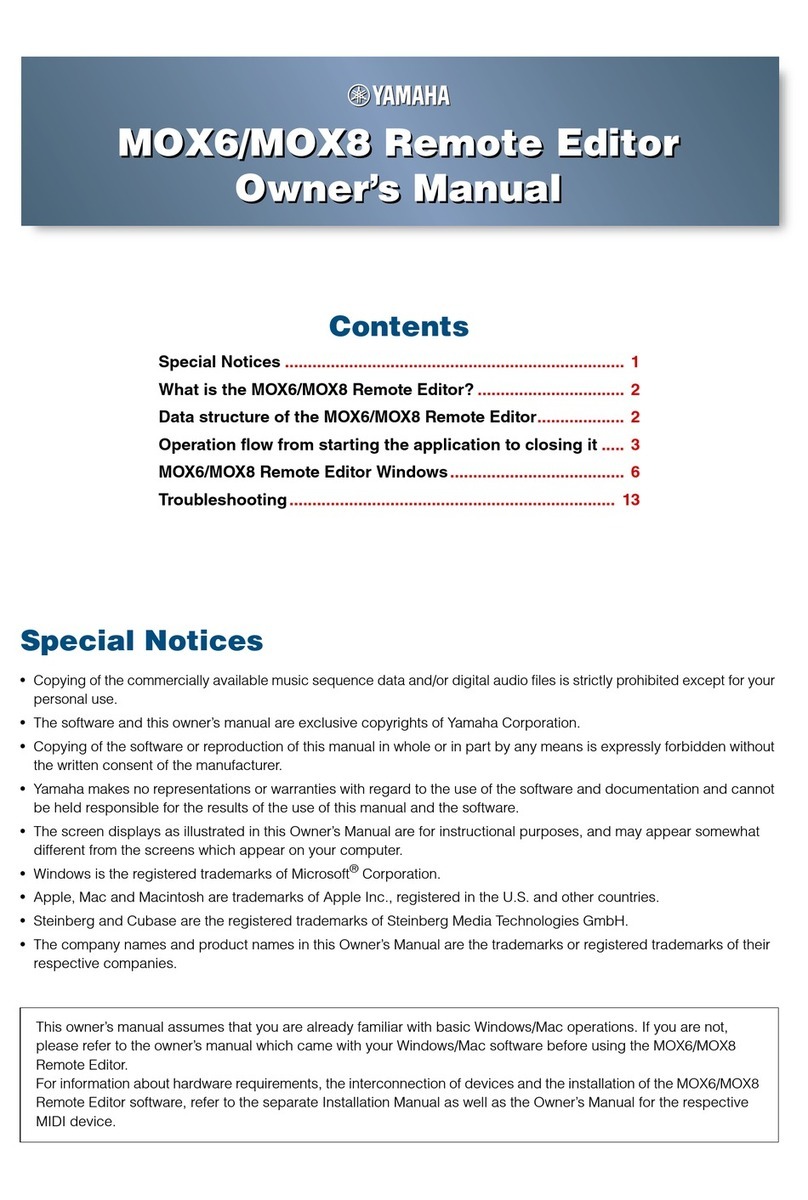Blamsoft VO-1 Viking User manual

1.0.1 User Manual

2
© 2014 Blamsoft, Inc. All rights reserved.
Overview
VO-1 Viking Oscillator is an analog-modeled oscillator capable of producing classic analog
sounds. It has two adjustable wave oscillators and a noise source. Eight outputs are available so
that VO-1 can be used in a polyphonic synthesizer. CV outputs are available so that VO-1 can
act as an LFO. VO-1 uses state of the art DSP technology to achieve a hardware-like sound
without overheating your CPU.
Pitch Modifiers
Pitch Range
The Pitch Range sets the maximum number of semitones that the Pitch Wheel can adjust the
oscillator pitch.
Glide
Glide Rate, also known as portamento, adjusts how quickly the oscillator pitch changes to a
new note. Turning the Glide Rate up makes the pitch transition smooth between notes.

3
© 2014 Blamsoft, Inc. All rights reserved.
Oscillators
The two oscillators are arranged horizontally in the middle of the panel.
LED
The LED quickly lets you know if the oscillator output is on or off.
Frequency Range
The Frequency Range Switch selects whether the oscillator is high or low frequency. When it is
set to high frequency, octave 4’ matches the keyboard notes as usual. When it is set to low
frequency, the pitch is six octaves below what it would be in the high frequency setting.
Frequency
The Frequency knob adjusts the pitch of the oscillator. The knob adjusts the pitch in the range
of -7 to +7 semitones away from the true pitch. When fine frequency adjustment is enabled in
the programmer, the knob adjusts the pitch in the range of -0.7 to +0.7 semitones. The fine
adjustments are useful for subtly fattening the sound of a patch.
Octave
The Octave selector sets the octave of the oscillator. Note that the octave labeled 4’ directly
matches the keyboard pitch.
Wave
The Wave knob adjusts the waveform of the oscillator. The waveform changes from triangle to
saw to square to PWM as the knob is swept from left to right. A triangle is useful as a mellow
sound, a saw as a bright and buzzy sound, a square as a hollow digital sound, and a PWM as a
thin grainy sound. Since the knob is continuously variable, the in-between sounds offer many
possibilities.

4
© 2014 Blamsoft, Inc. All rights reserved.
This image shows the oscillator with the Wave knob between triangle and saw. The downward
slope of the triangle becomes shorter and lower as the knob moves toward saw.
This image shows the oscillator with the Wave knob slightly past saw toward square. As the
waveform transitions from saw to square, the pulse becomes wider and the ramp becomes
lower and shorter.
From square to PWM, the waveform looks more typical. The pulse continues to widen past the
square shape, and the whole waveform shift downward. What used to be the saw ramp
eventually ends up as a short negative pulse.

5
© 2014 Blamsoft, Inc. All rights reserved.
Volume
The volume knob allows you to mix the amount of each oscillator.
Output
This switch controls whether the oscillator signal is mixed into the output jacks. Note that
Oscillator 2 can still be used for Sync or FM even when the output is off.
2-1 Sync Switch
The 2-1 Sync Switch locks oscillator 1 to the frequency of oscillator 2. This is done by resetting
oscillator 1 to the beginning of its waveform whenever oscillator 2 repeats its waveform.
2-1 FM Switch
The 2-1 FM Switch hooks the output of oscillator 2 into the frequency control input of oscillator
1. Both the waveform and frequency of oscillator 2 can greatly affect the resulting sound.
Oscillator 1
Oscillator 2

6
© 2014 Blamsoft, Inc. All rights reserved.
Tuning
There are many parameters that affect tuning in VO-1. Tuning is a very important factor in
achieving an analog sound.
Glide Rate
Glide Rate, also known as portamento, adjusts how quickly the
oscillator pitch changes to a new note. Turning the Glide Rate up
makes the pitch transition smoothly between notes.
Oscillator Frequency
Both oscillators have a frequency control for adjusting their pitch.
Detuning notes by semitones can create chords. Fine adjustments of
these knobs can widen or fatten the sound of a patch. Note that the
programmer area contains buttons for fine or coarse control.
Drift
Drift simulates the instability analog oscillators have in their frequency.
Even when the tuning trim pots have been set very accurately, the
oscillator frequency of an analog oscillator drifts slightly up and down at
a slow rate, causing it to be slightly out of tune. Turning this control
down will fix the frequency at an exact rate. Turning it up magnifies the
effect.
Stretch
Keyboard Stretch adjusts the tuning of the keyboard notes. Normally,
each key is one semitone apart. Analog keyboards often go out of tune,
and the keyboard spacing is no longer one semitone. The note spacing
can be adjusted from 0.98 semitones to 1.02 semitones. C5 is at the
center while the rest of the notes become detuned. If you don’t want C5
to be in tune, you can adjust the frequency with the frequency knob.

7
© 2014 Blamsoft, Inc. All rights reserved.
Programmer
Fine
The fine buttons enable fine tuning control of the oscillator.
Synced
When the oscillator is in low frequency mode, enabling the Synced button will adjust the
waveform to fit in a tempo-synced time set by the frequency knob. In high frequency mode, the
frequency knob will adjust the pitch by semitones.
Inputs
Gate
The Gate input controls the velocity and turns the oscillator voices on and off. Typically, gate
should either be left unplugged or come from the Movement gate output to save CPU. If the
gate input is PolyCV, the 8 numbered outputs are controlled. If it is monophonic CV, then the
Mono jack is controlled.
Note
The Note input controls the notes of the oscillator voices. If the note input is PolyCV, the 8
numbered outputs are controlled. If it is monophonic CV, then the Mono jack is controlled.
Wave
The two wave inputs control the oscillator waveshape. Note that the effect of the CV input is
relative to the knob position.

8
© 2014 Blamsoft, Inc. All rights reserved.
Pitch
There are three CV inputs that affect pitch:
•Bend – This input controls the pitch bend. Typically, it would be connected from Distributor.
•OSC1 – This input modulates the pitch of Oscillator 1.
•OSC2 – This input modulates the pitch of Oscillator 2.
There is one audio input in the pitch section. The FM input allows for audio rate modulation of
the pitch.
Drift – The drift knob controls the amount of a small, slow variation in the pitch of the
oscillators. This small variation is similar to the instability of an analog oscillator.
Stretch – Stretch affects the spacing between notes. Usually it would be one semitone, but an
out of tune analog synthesizer can have a different spacing between notes.
Outputs
Gate and Note Thru
These two outputs duplicate the note and gate inputs so that a device can be chained.
CV Out
These CV outputs are the oscillator outputs for each voice. Typically, the oscillators would be in
low frequency mode, and these would be LFOs. The numbered jacks are used with PolyCV, and
the Mono jack for monophonic CV or MIDI note input. Note that only the Mono jack is
controlled by a keyboard input.
CV Polarity
The polarity switch determines whether the CV outputs are unipolar, 0 to 1, or bipolar, -1 to 1.

9
© 2014 Blamsoft, Inc. All rights reserved.
Audio Out
These are the audio rate outputs from the oscillators. There is a numbered jack for each voice
when using PolyCV. For monophonic CV or note input, there is a Mono jack. Note that only the
Mono jack is controlled by a keyboard input.
Tuning
The tuning knobs allow for tuning variation between the voices. This can add character to a
synth.
Table of contents
Other Blamsoft Synthesizer manuals