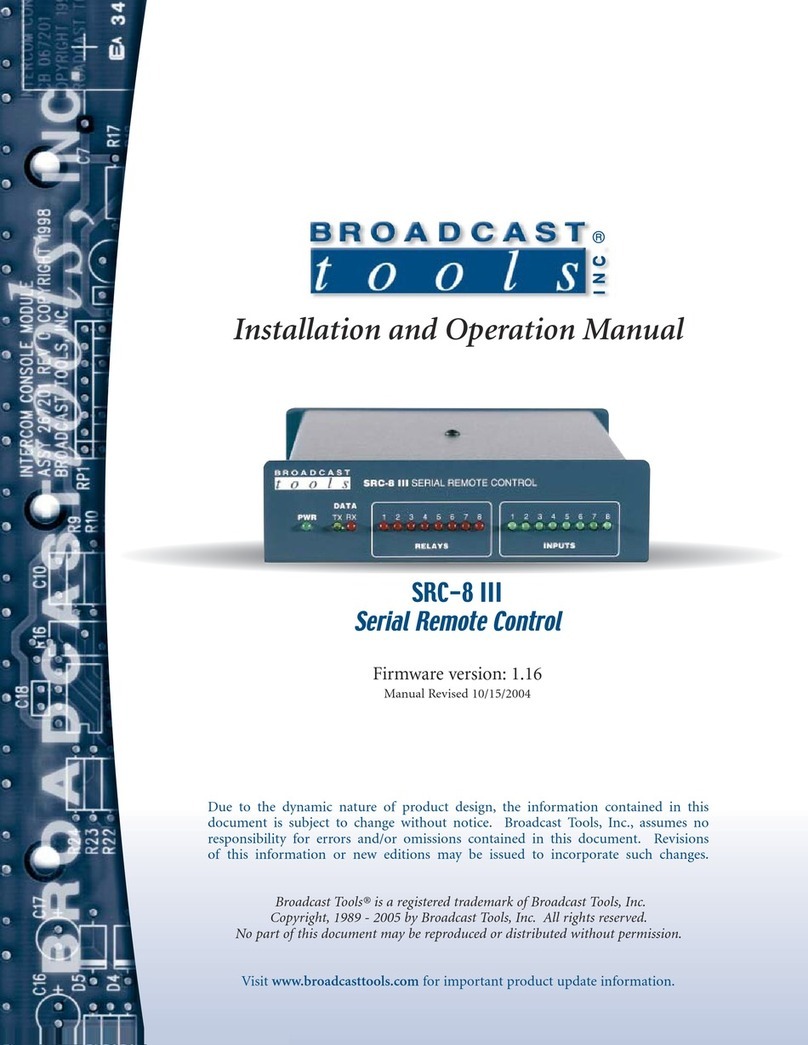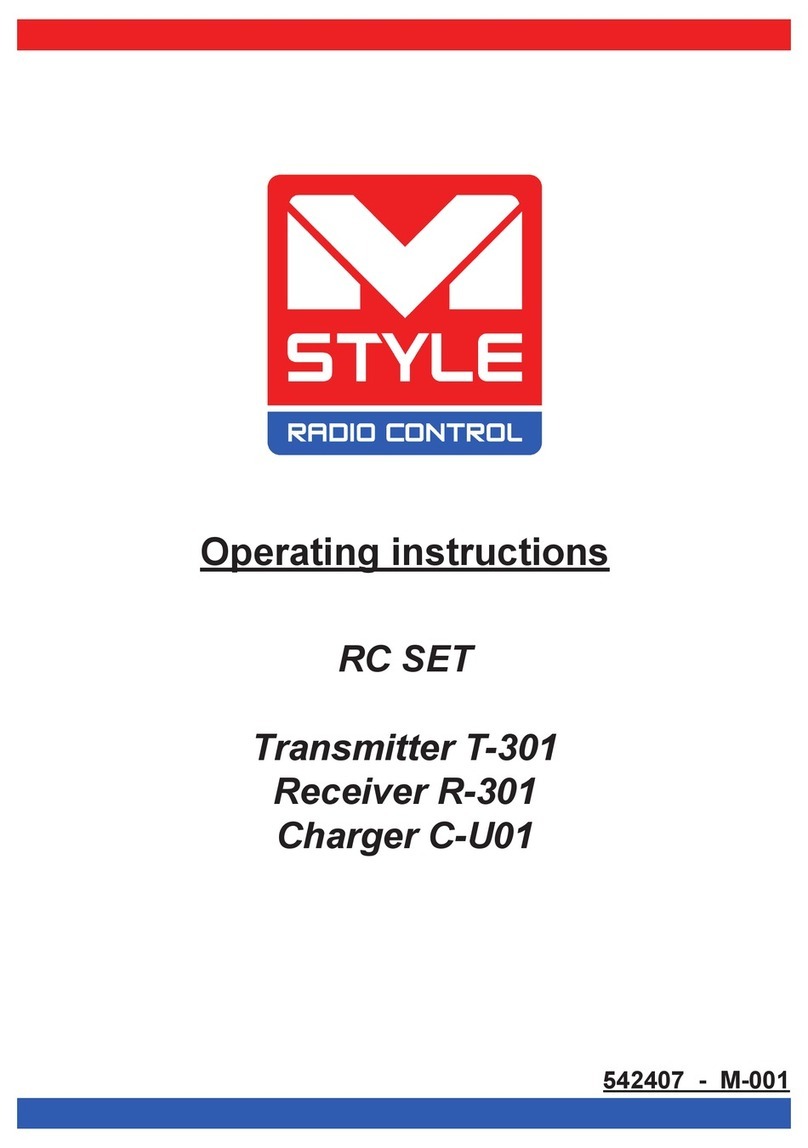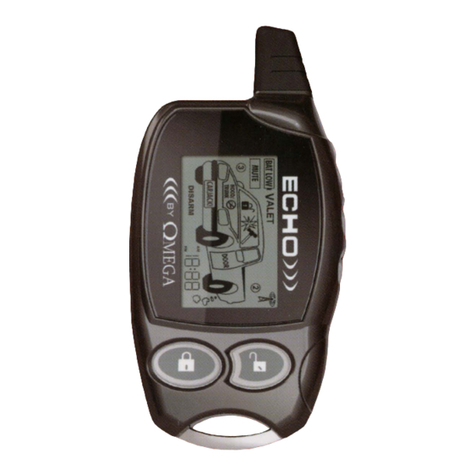Remove a remote
Depending on how many remotes are paired to a blind, a
single remote or all remotes except 1 can be removed.
Remove a single remote
Step 1
Select group channel
Use the navigation keys to select
the channel that operates the blind
you want to remove from the
remote.
Step 2
Remove from channel
Slide open the battery lid
and press the 'C' button a
few times until the motor
jogs to confirm it has been
removed.
Remove all remotes except 1
Step 1
Select group channel
Use the navigation keys to select
the channel on the remote (A) you
want to keep to operate the blind.
Remotes (B) and (C) need to stop
operating the blind and need to be
removed
Step 2
Remove all except (A)
Slide open the battery lid of remote
(A). Press and hold the 'L' button +
down arrow until the motor jogs to
confirm that all other remotes are
removed.
Technical specifications
Supply voltage 1x 3V CR2450 coin cell
Battery lifetime5 > 5 years
Protection rate IP20
Operation temp. -20 ... 55°C
Radio frequency ASK 433.92 MHz
Open area RF range6 70 m
Dimensions (WxHxD) 46x122x11.7mm
Weight 55 g (incl. battery)
VBased on a usage rate of 10 times per day.
VI The indoor RF range is typ. 35m but can vary based on the
thickness and material of the walls.
EC declaration of conformity
Hunter Douglas Europe B.V. hereby declares that this device
complies with the essential requirements and other relevant
regulations of Directive 1999/5/EC. Visit the website bliss-
smartblinds.com to access the full version of the declaration
of conformity.
Troubleshooting
Question Answer
None of the backlit buttons
illuminate on my remote when I
press the buttons.
Check if the battery is inserted
properly and not damaged.
My blind does not respond when
I press open or close .
Make sure the integrated li-ion
battery of the blind is charged.
Make sure the correct group
channel has been selected.
For more information about Bliss® products,
visit www.bliss-smartblinds.com or contact your dealer.
3
Bliss® remote control model RW5
rev. 1.2 (02/2021)
6
6.1
6.2
7
8
9