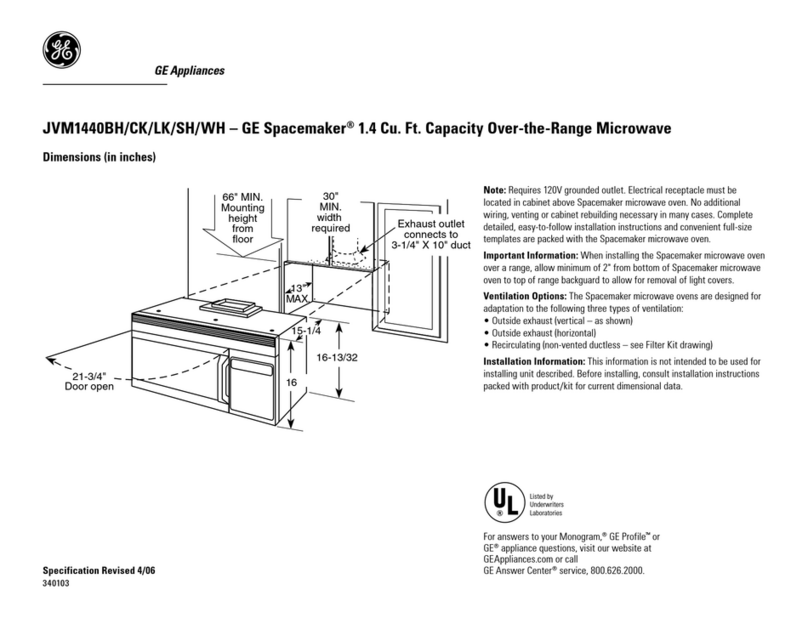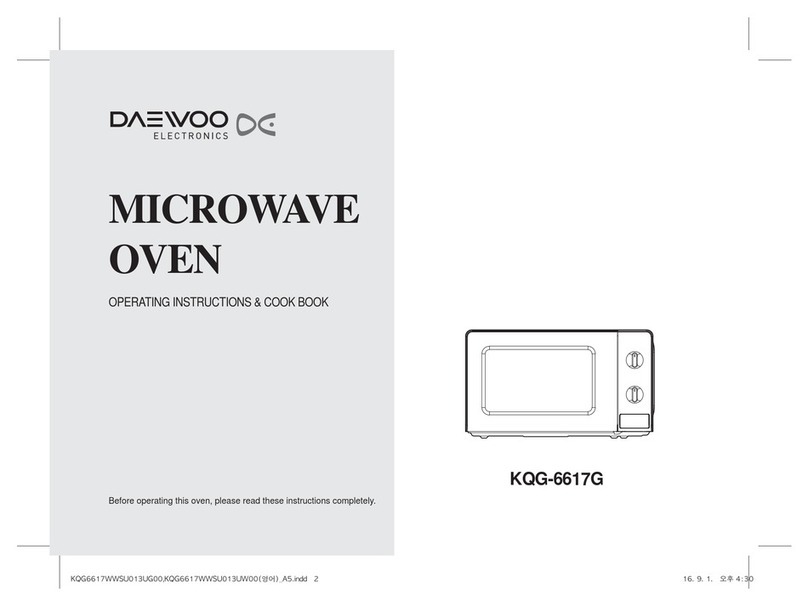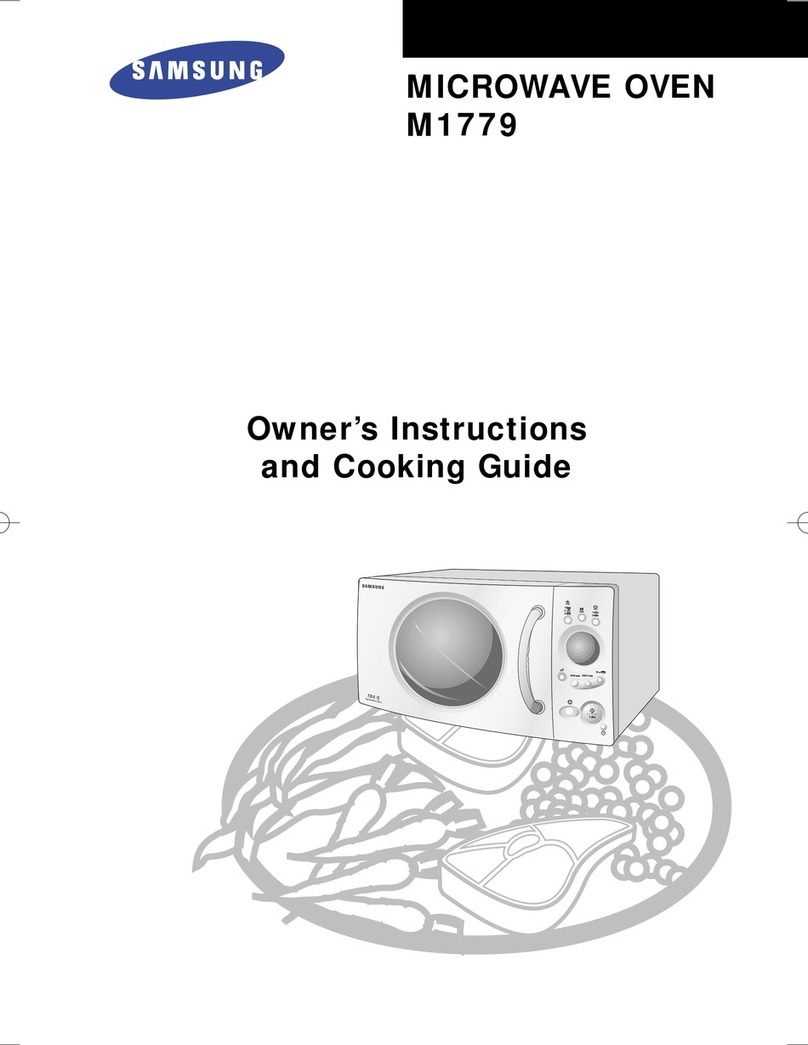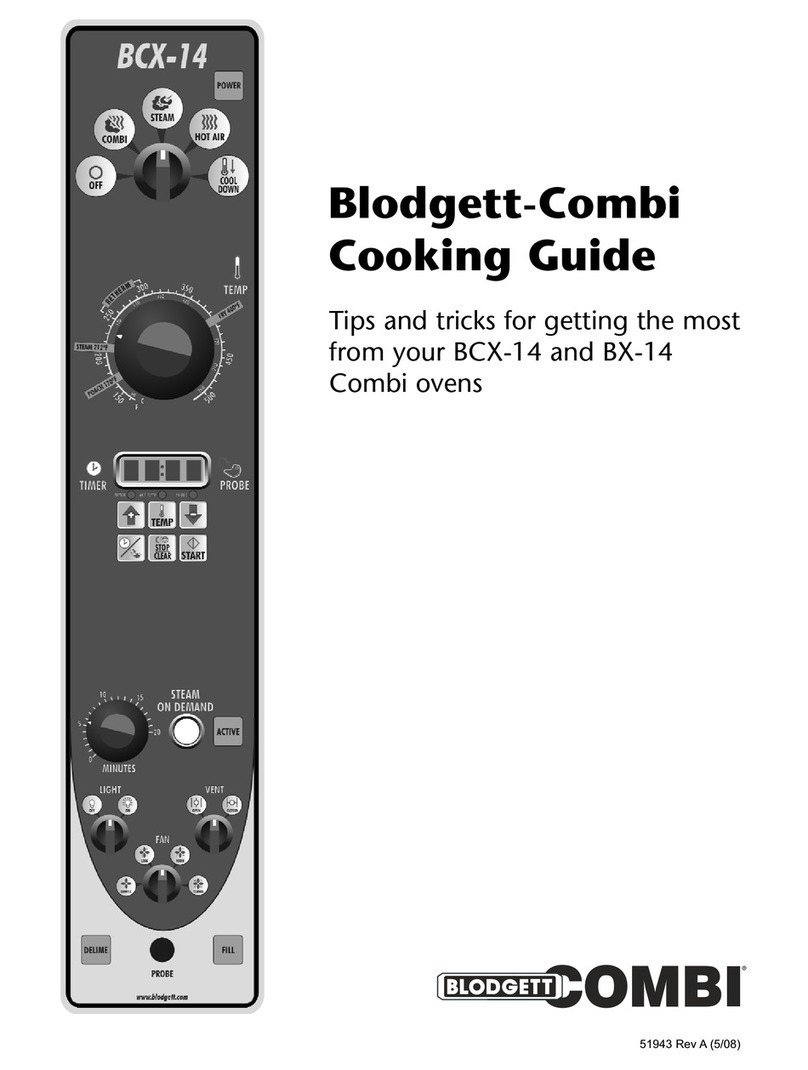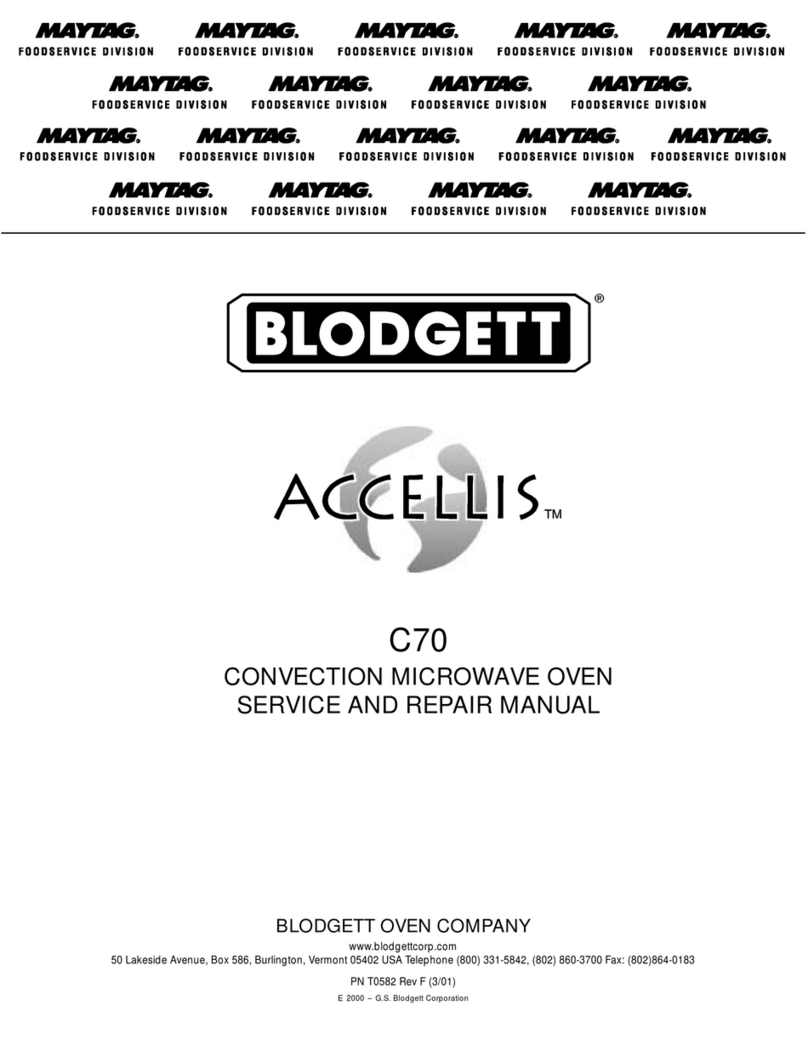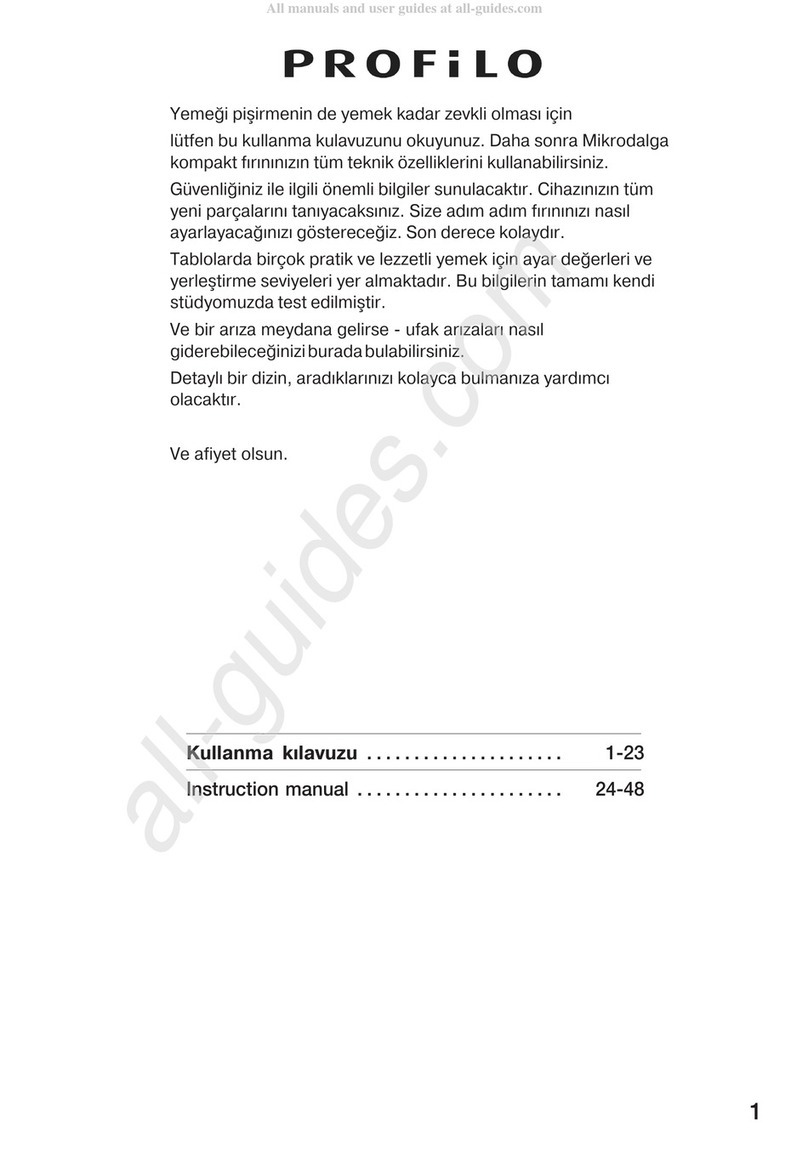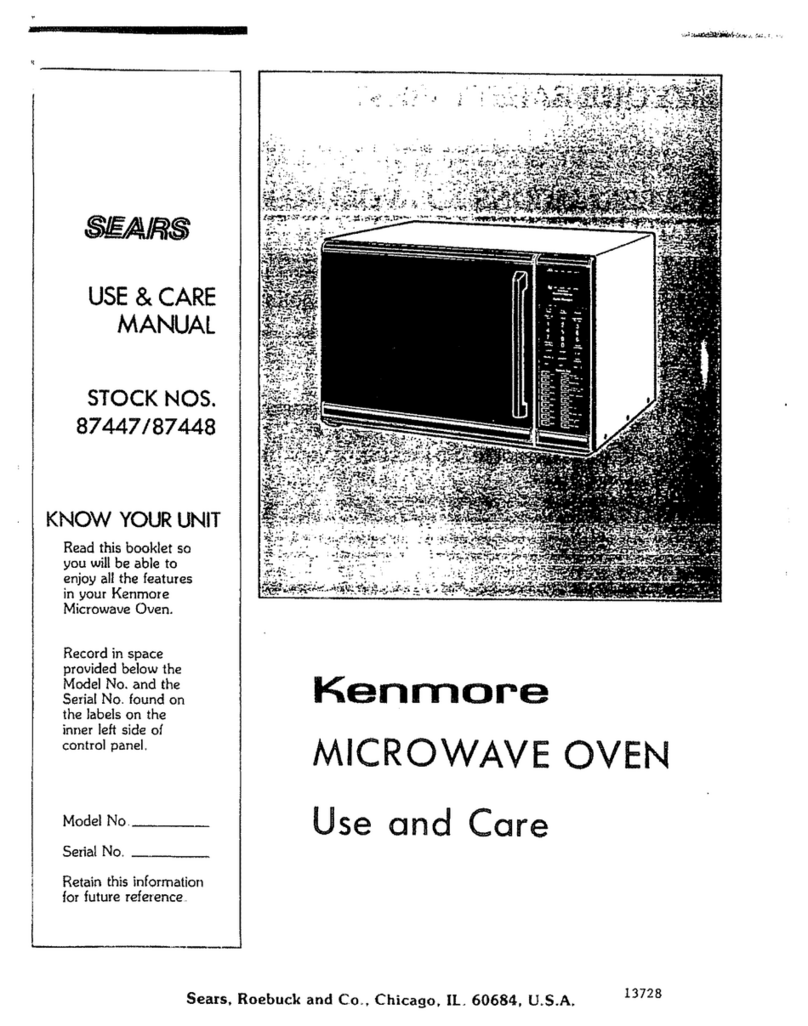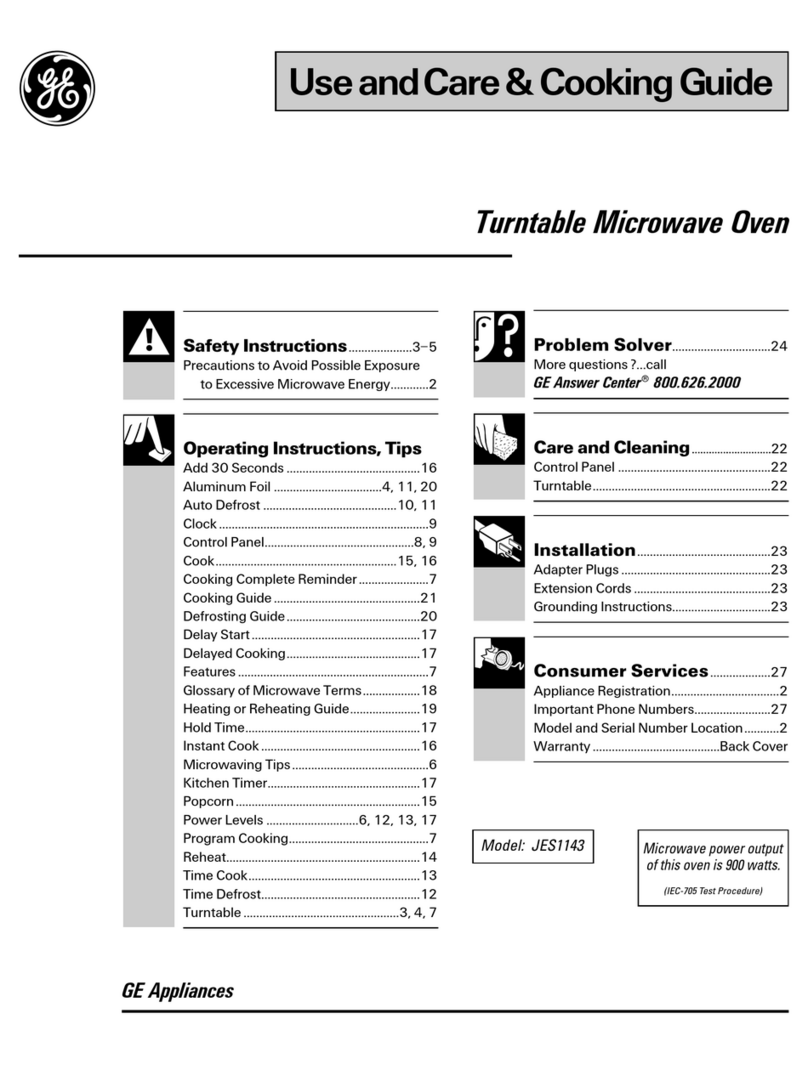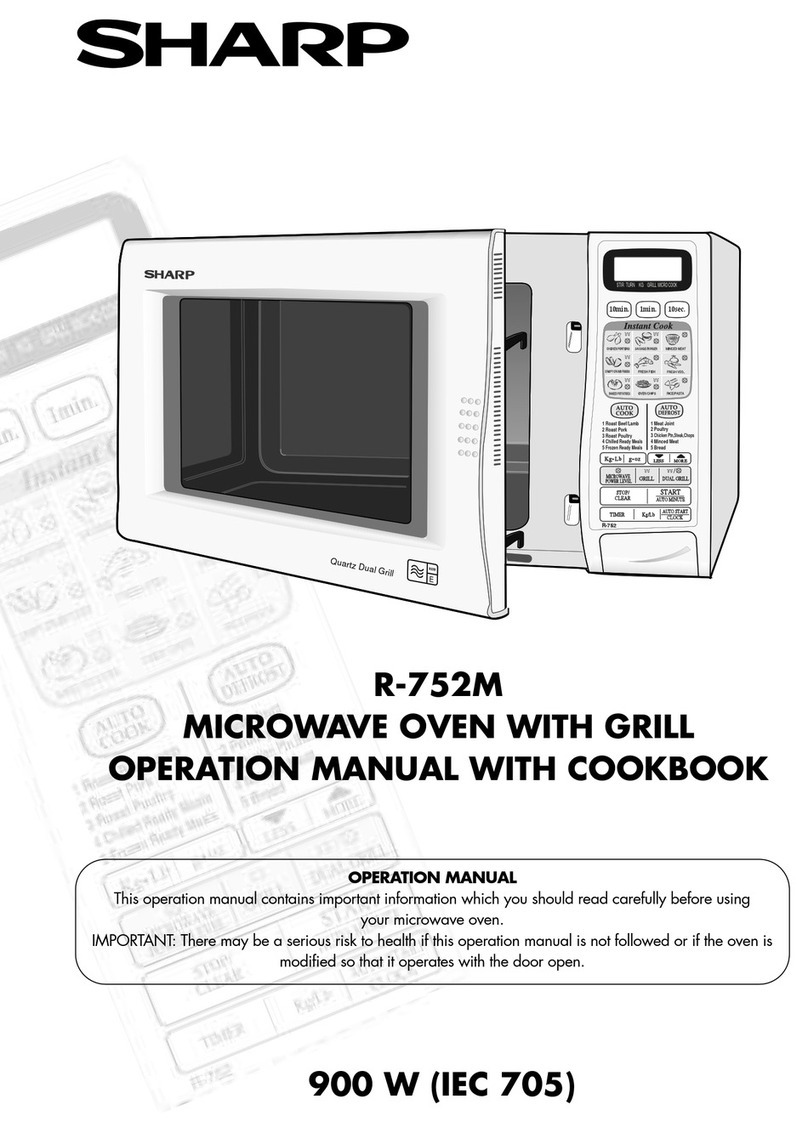i
SAVE THESE INSTRUCTIONS
IMPORTANT SAFETY INSTRUCTIONS
WHEN USING ELECTRICAL APPLIANCES, THE FOLLOWING
BASIC SAFETY PRECAUTIONS SHOULD BE STRICTLY ADHERED TO:
WARNING!!
To reduce the risk of burns, electric shock, fire, injury to persons or exposure to excessive
microwave energy:
1. Read all instructions before using the appliance.
2. Read and follow the specificPRECAUTIONS TO AVOID POSSIBLE EXPOSURE TO EXCESSIVE
MICROWAVE ENERGY found on the following pages.
3. This appliance must be grounded. Connect onlyto properlygrounded outlet. See GROUNDING
INSTRUCTIONS found on page iv.
4. Install or locate this appliance only in accordance with the provided installation instructions.
5. Some productssuch aswhole eggs and sealed containers --- for example,closed glass jars --- may
explode and SHOULD NOT be heated in this oven.
6. Use this appliance only for its intended use as described in the manual. DO NOT use corrosive
chemicals or vapors in this appliance. This type of oven is specifically designed to heat, cook, or
dry food. It is NOT designed for industrial or laboratory use.
7. Children SHOULD NOT use this appliance.
8. DO NOT operate this appliance if it has a damaged cord or plug, if it is not working properly, or if it
has been damaged or dropped. See POWER SUPPLY CORD REPLACEMENT found on page iv.
9. This appliance should be serviced only by qualified service personnel. Contactthe nearest autho-
rized service facility for examination, repair or adjustment.
10. DO NOT cover or block any openings on the appliance.
11. DO NOT store this appliance outdoors. DO NOT use this product near water --- for example, near
a kitchen sink, in a wet basement, or near a swimming pool.
12. DO NOT immersecordorpluginwater.
13. Keep cord away; from heated surfaces.
14. DO NOT letcordhangoveredgeoftableorcounter.
15. DO NOT useawaterjetforcleaning.
16. See the Maintenance section of this manual.
17. To reduce the risk of fire in the oven cavity:
a.) DONOTovercook food. Carefully attend appliance if paper, plastic, or other combustiblemate-
rials are placed inside the oven to facilitate cooking.
b.) Removewiretwist---tiesfrompaperorplasticbaginoven.
c.) If materialsinsidethe ovenshouldignite, keep oven door closed, turn oven off, and disconnect
thepowercord,orshutoffpoweratthefuseorcircuitbreakerpanel.
d.) DONOTusethecavityforstoragepurposes.DONOTleave paperproducts, cookingutensils,
or food in the cavity when not in use.
e.) If smoke is observed, switch off or unplug the appliance and keep the door closed in order to
stifle the flames.