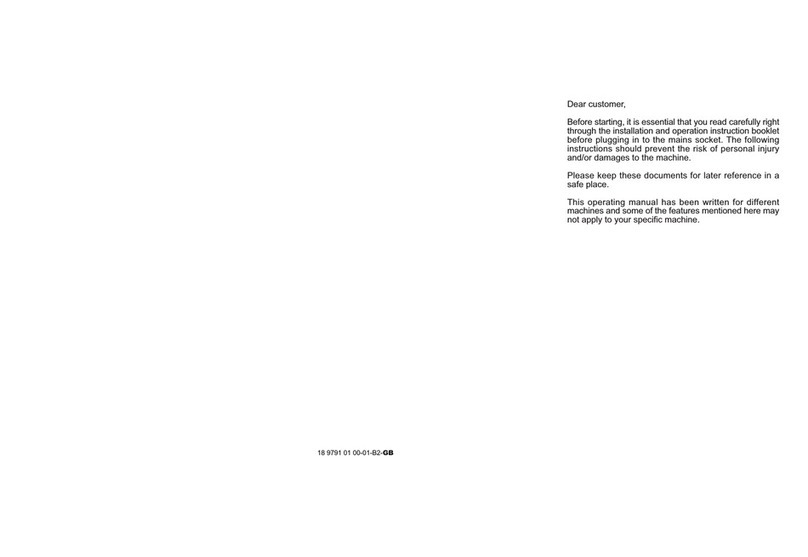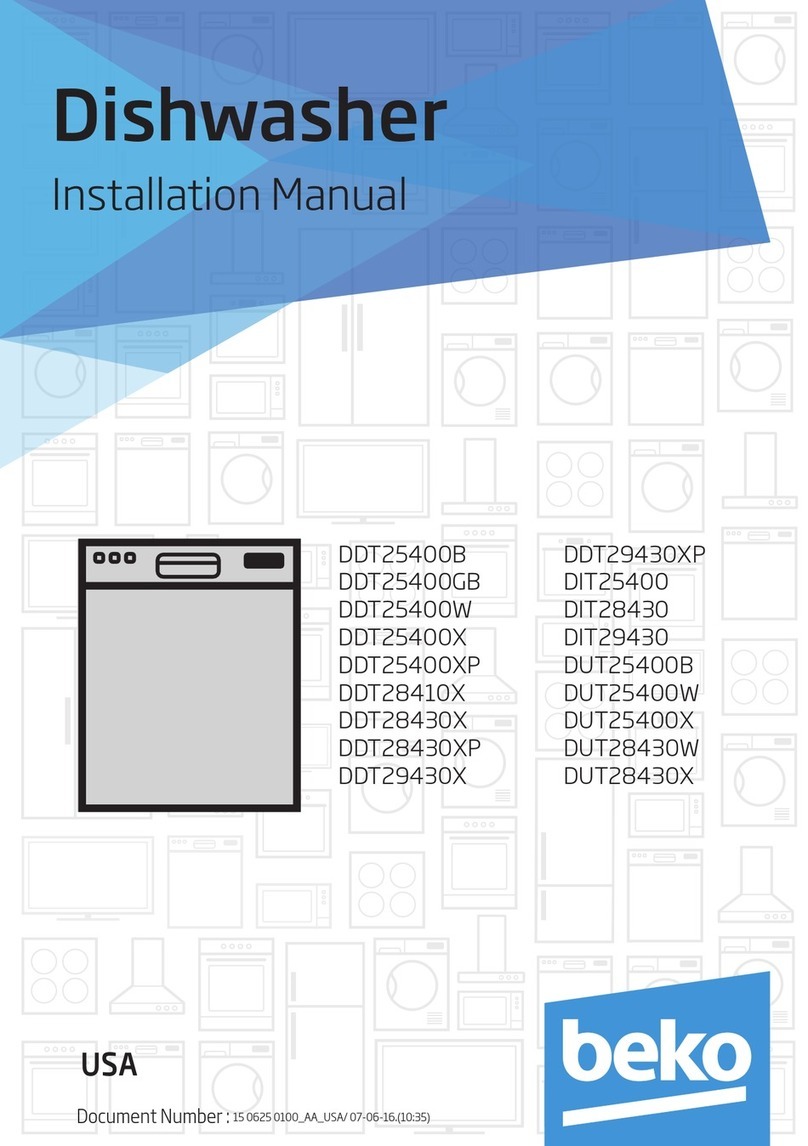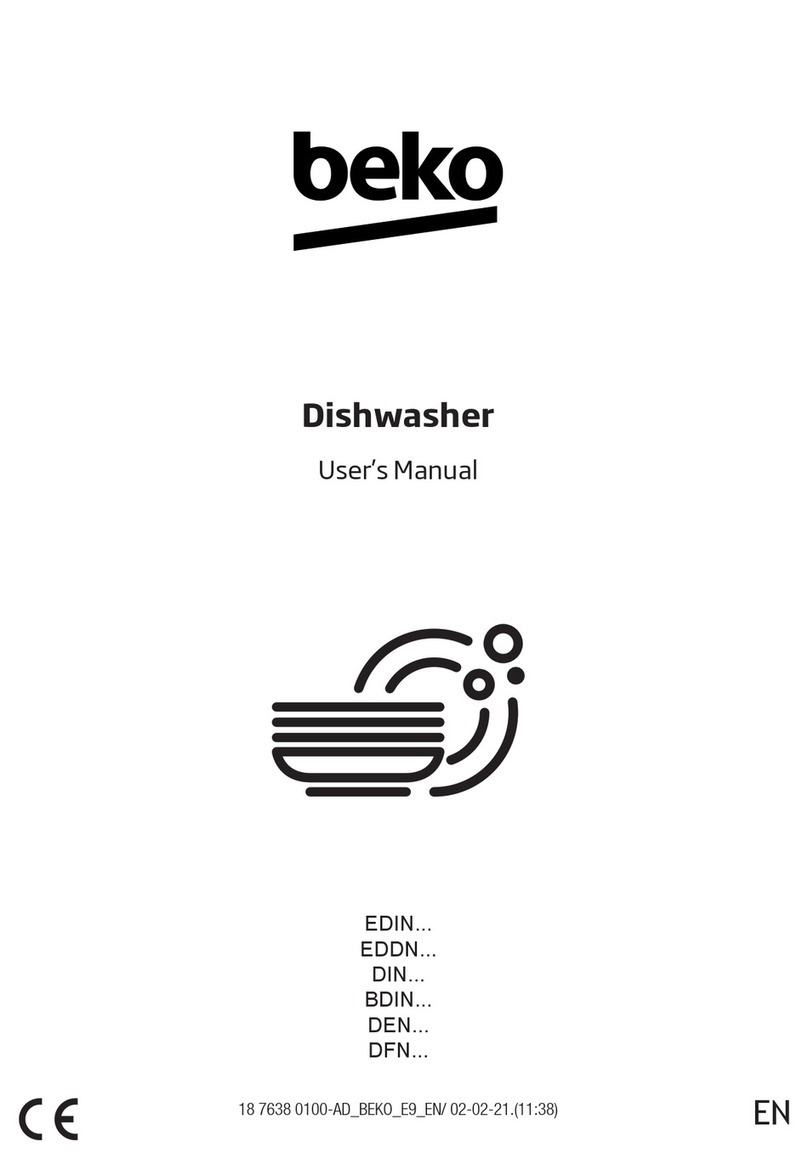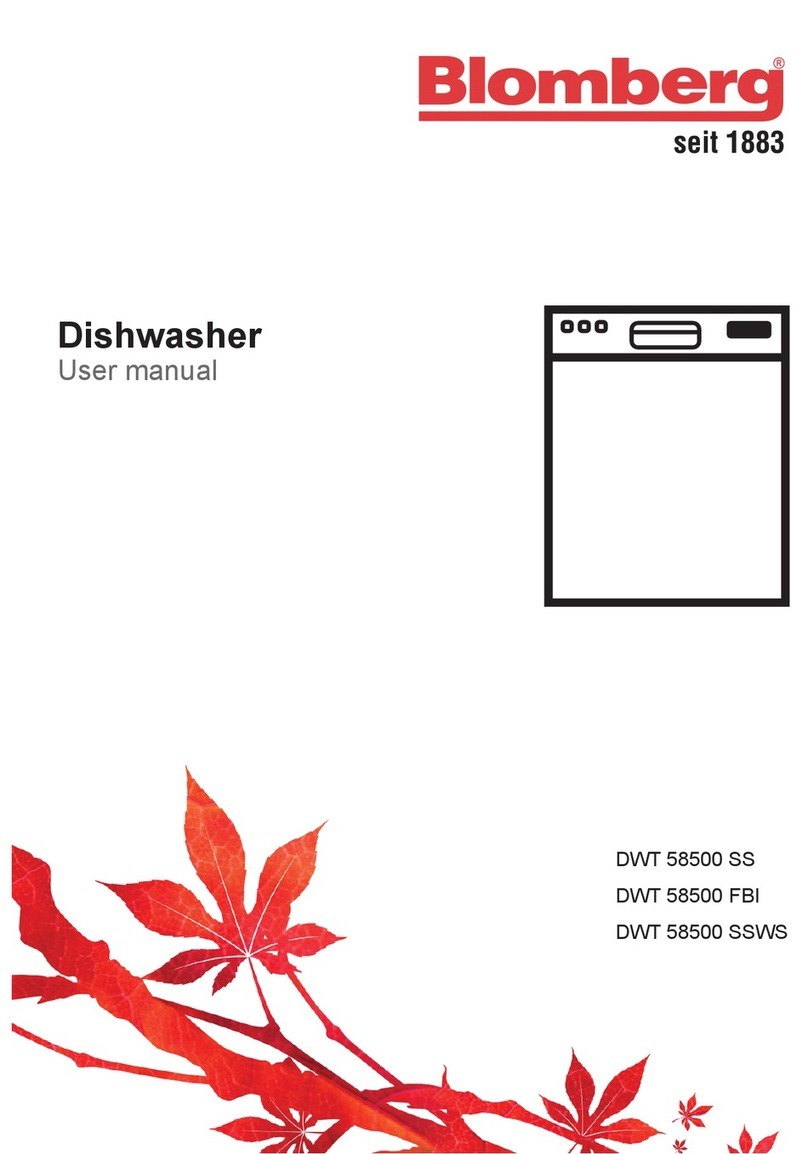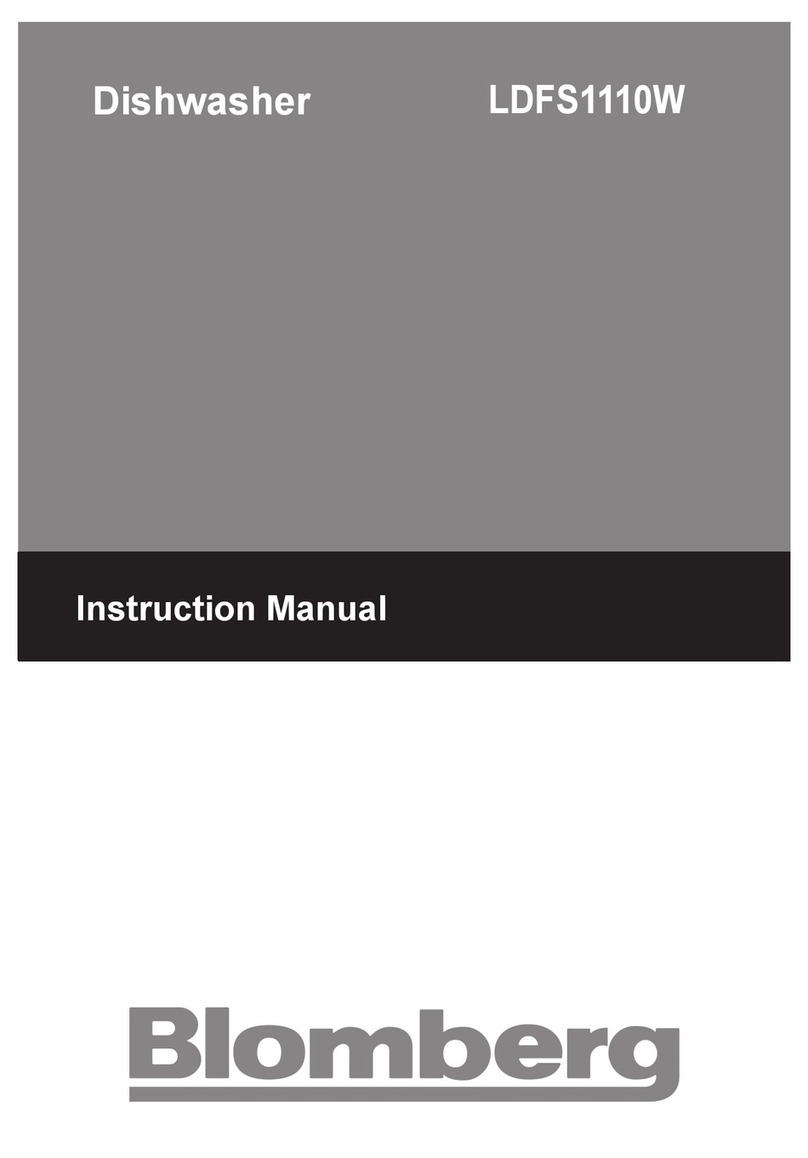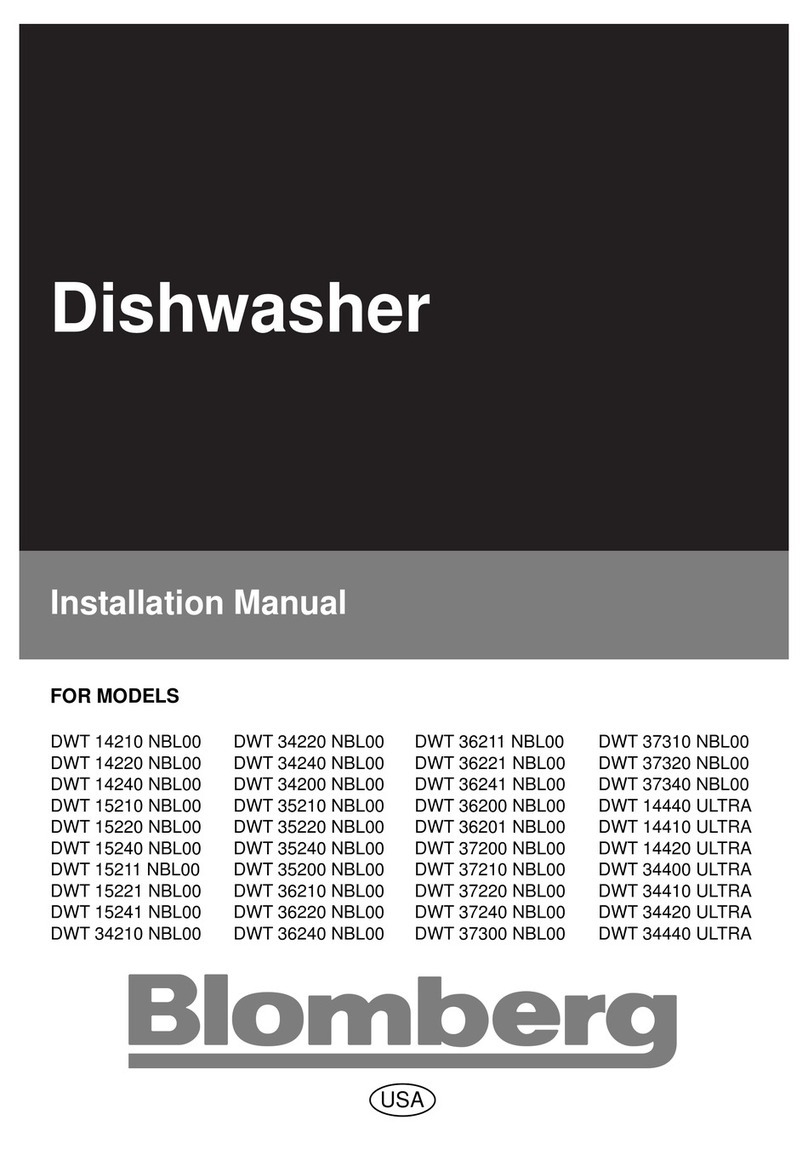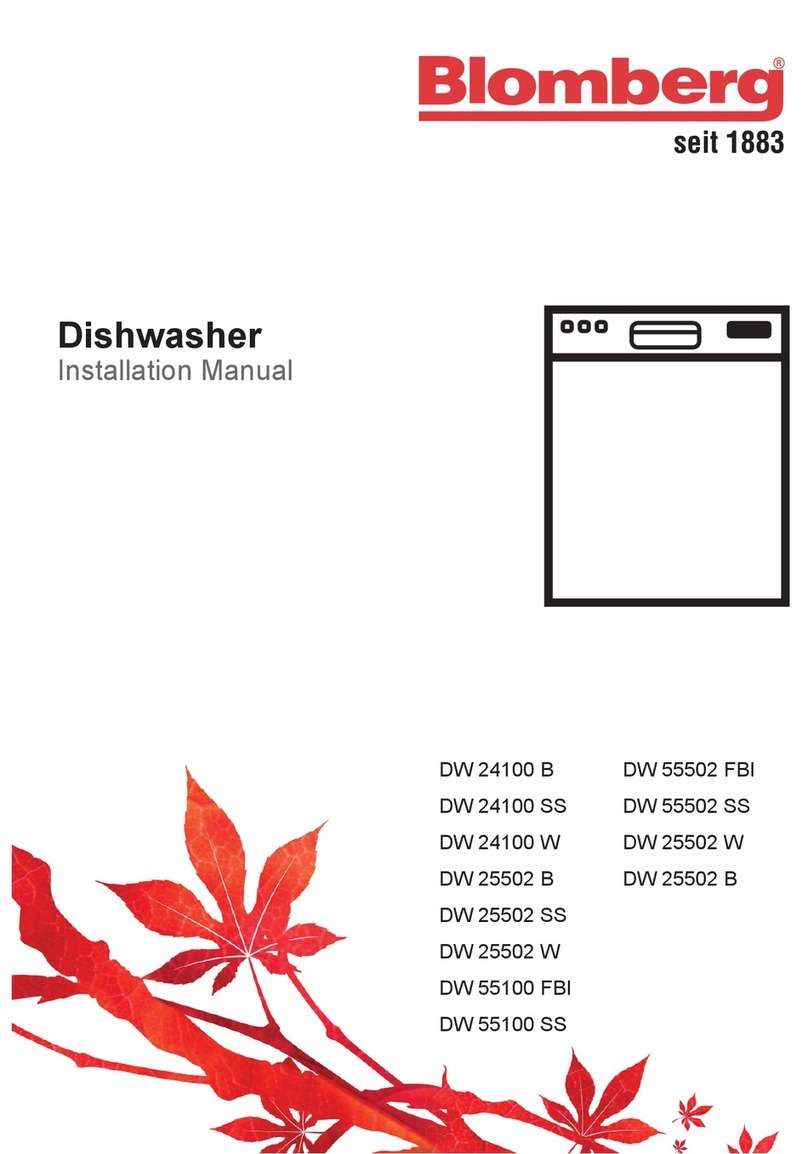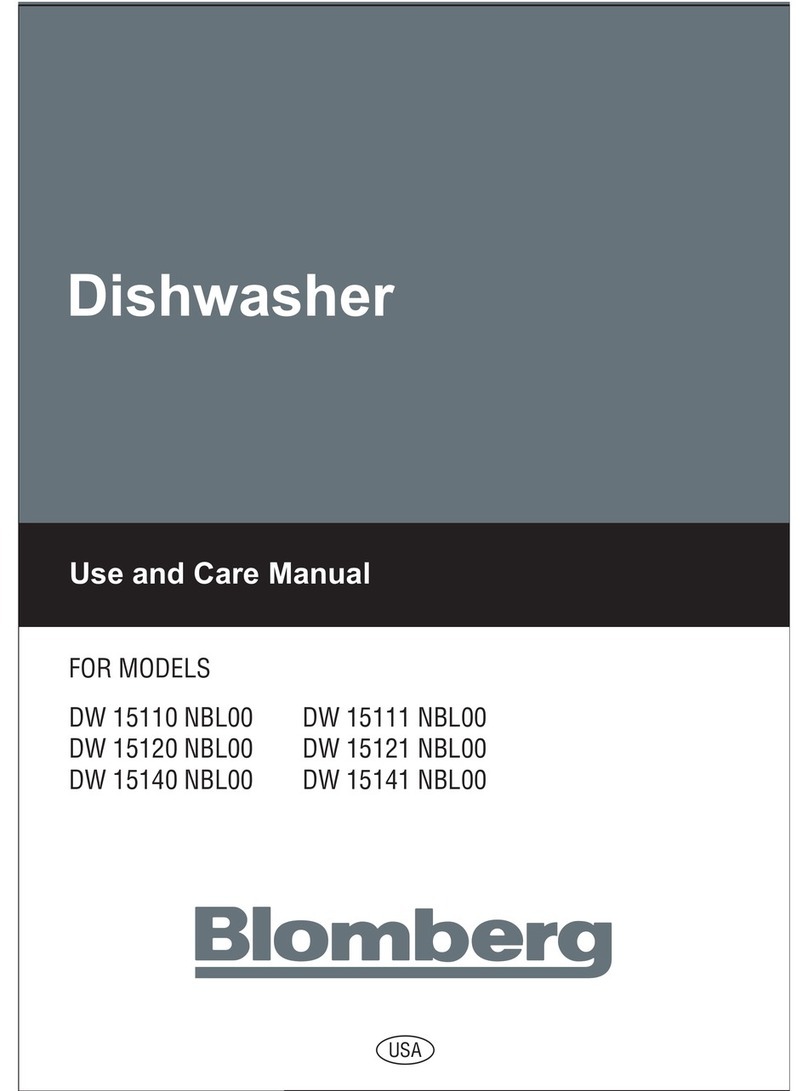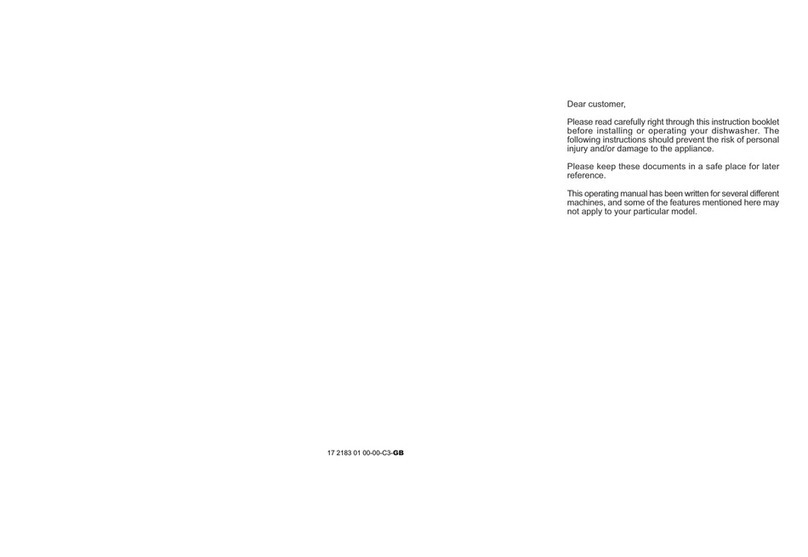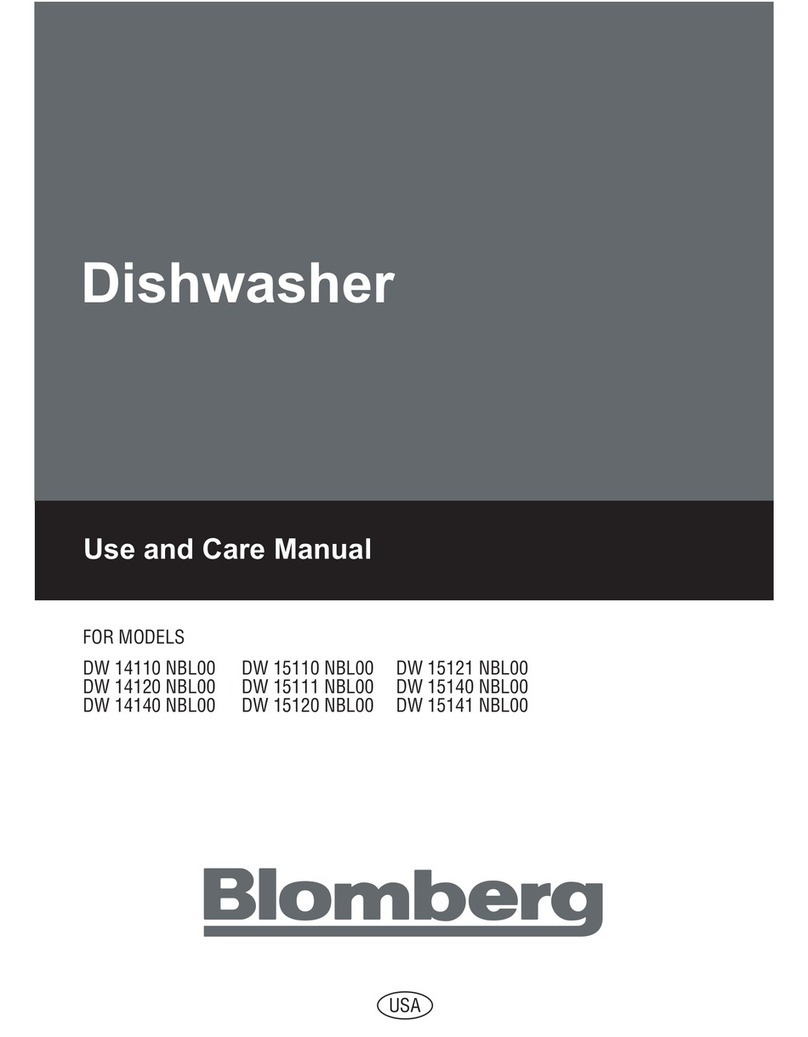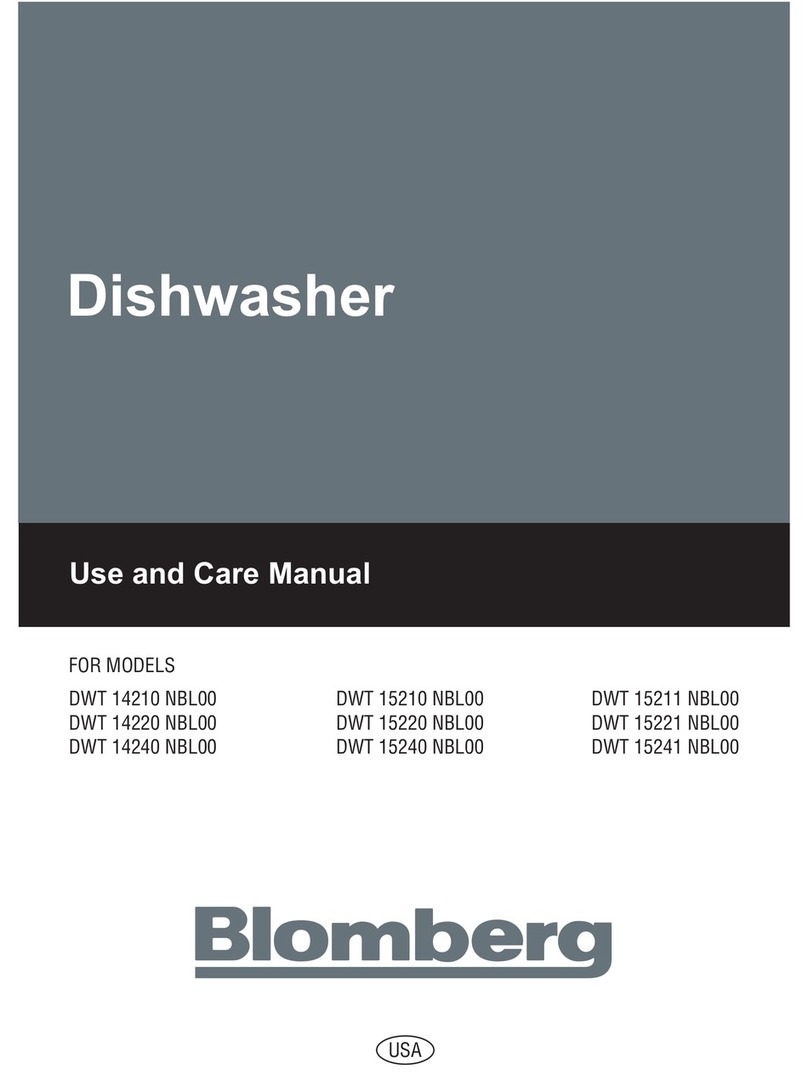1On/Off button
2Half Load indicator led
3Salt level indicator led *
4Start/Pause/Cancel indicator led
5Start/Pause/Cancel button
6Time Delay button
7Time Delay indicator led
8Rinse aid level indicator led
9Remaining Time Indicator/Delay Time Indicator
10 Tablet Detergent indicator
HOW TO USE YOUR DISHWASHER:
1. Open the door and load the dishwasher.
2. Check that both upper and lower spray arms move freely.
3. Pour correct amount of detergent into the detergent dispenser
and close the lid.
4. Push in the On/Off button 1and check that the display lights
come on.
5. Check the rinse aid level indicator led. 8If necessary, refill
rinse aid.
6. Check the salt level indicator led. 3If necessary, refill salt.
(model depending)
7. Use the programme selection button 13 to choose your
washing programme.
- When there are few dishes, additionally use the Half load
button.
- Depending on the hardness level of the tap water, the
Tablet Detergent function allows better drying and washing
performance from the multi-purpose tablets.
8. Start the program with the Start/Pause/Cancel button 5.
9. Close the door and the program will start.
10. When the wash program has ended, an electronic beep will
sound and will continue every 10 seconds. After 2 minutes of
elapsed time the sound will stop. The beep can be stopped
also by opening the door or by pressing the On/Off buton 1.
11. Press the On/Off button 1and open the door after the
program is completed. The indicator lights will go off.
12. Allow your dishes to cool for 15 minutes, with the door open.
13. Unload the dishes. Begin with the lower rack.
CAUTION
Avoid opening the door during the washing process. This
interrupts the washing process, and hot steam will escape.
Hot steam can cause burns and other serious injuries. When
the door is closed, the program will continue.
QUICK REFERENCE GUIDE EN
WARNING
Before using the dishwasher, read carefully and follow the safety instructions in the Use and Care Manual.
11 Program Indicator
12 Half Load/Combi Tablet button
13 Program Selection button
(* Model depending)
PROGRAM TABLE
Program number 1 2 3 4 Reference* 5
Program name Rinse & Hold Quick Wash China/Crystal Regular Wash Pots & Pans Plus
Wash Temperatures (°F)
-
113 122 122 158
(°C) 45 50 50 70
Rinse Temperatures (°F) 131 149 142 - 145 167
(°C) 55 65 61 - 63 75
Degree of dirtiness - Few Few Medium High
Detergent in
dispenser
section
15 ml - + - - -
15-25 ml - - + + +
+ 5 ml - - - + +
Recommended
detergent
amount
Hard
water
ml - 15-25 25 25-40 40
tsp - 3-5 5 5-8 8
Medium
water
ml - 15 15-25 25 40
tsp - 3 3-5 5 8
Soft
water ml - 15 15 15-25 25-40
tsp - 3 3 3-5 5-8
Program process
Wash
▼
End
Main wash
▼
Rinse
▼
Final rinse
▼
End
Main wash
▼
Rinse
▼
Final rinse
▼
Dry
▼
End
Wash
▼
Main wash
▼
Rinse 1
▼
Rinse 2
▼
Final Rinse
▼
Dry
▼
End
Wash
▼
Main wash
▼
Rinse 1
▼
Rinse 2
▼
Final Rinse
▼
Dry
▼
End
Duration (minutes) 12 34 65 100 - 135 120
Water (gallons) 1,2 3,1 3,1 2,38 - 4,70 5,3
Water (liters) 4,4 11,8 11,8 9,0 - 17,8 20,2
The consumption values shown in the table were determined under standard conditions. For this reason, deviations are possible under practical conditions.
* The energy-usage label is based on this program.