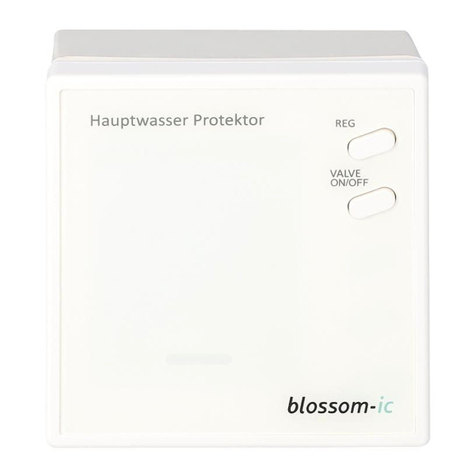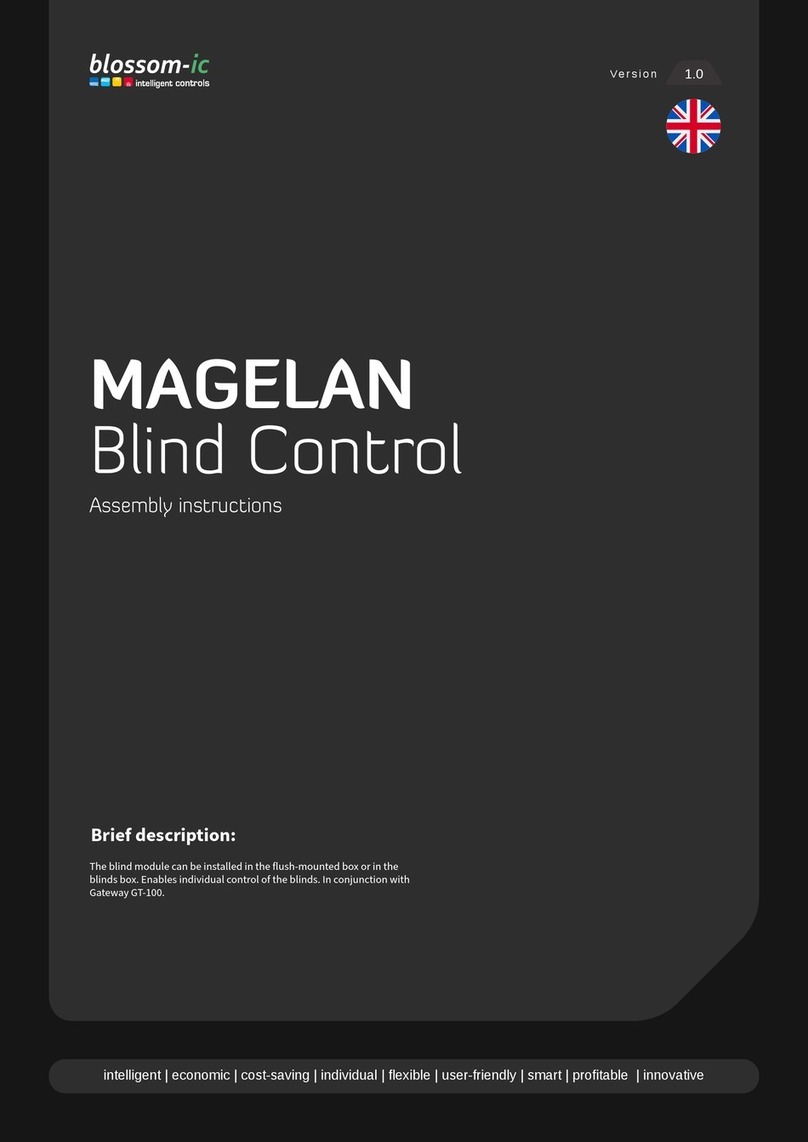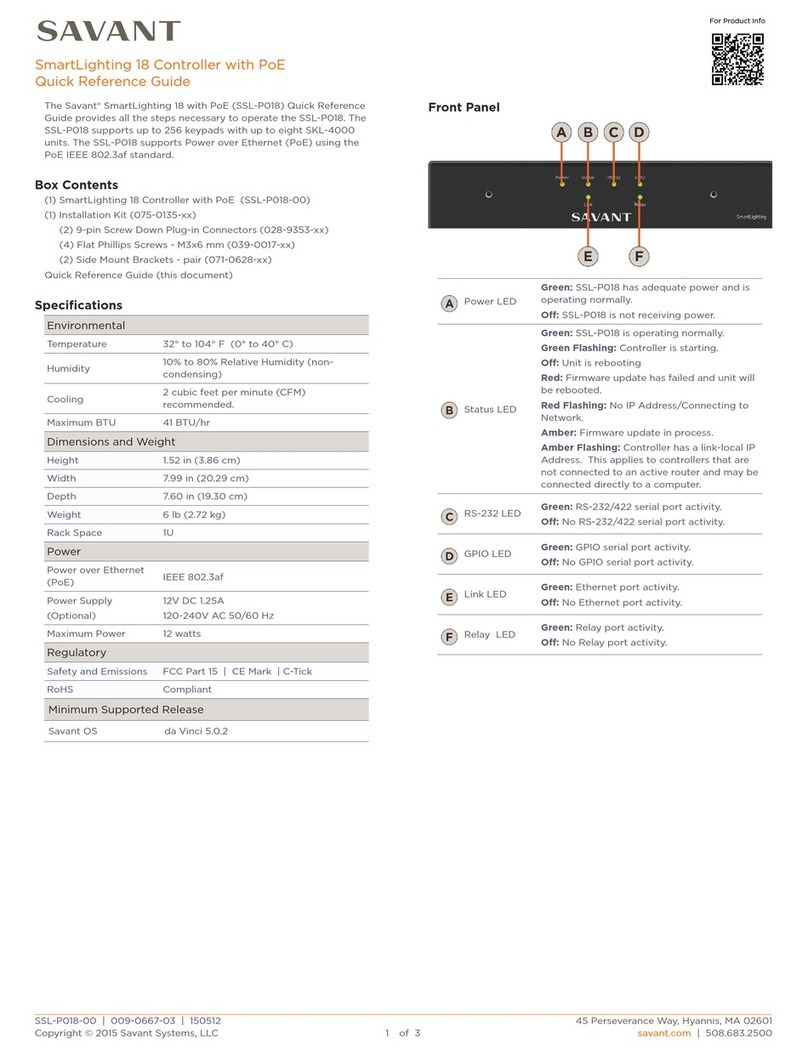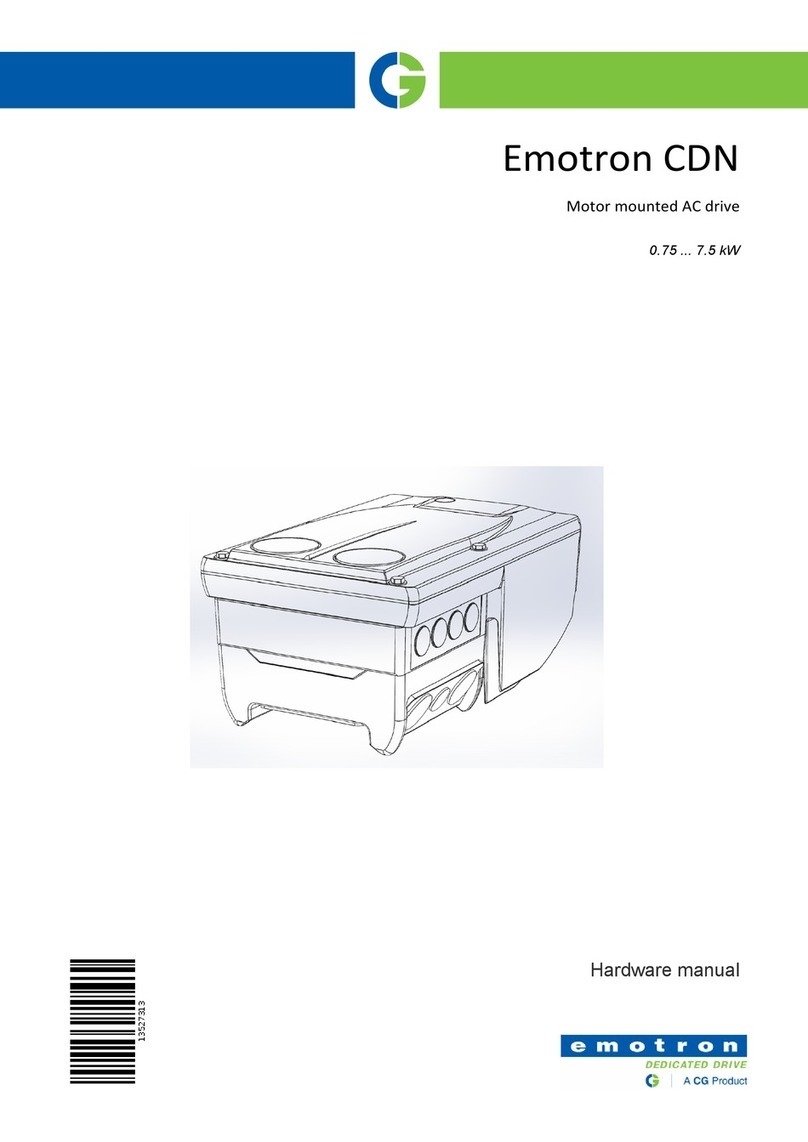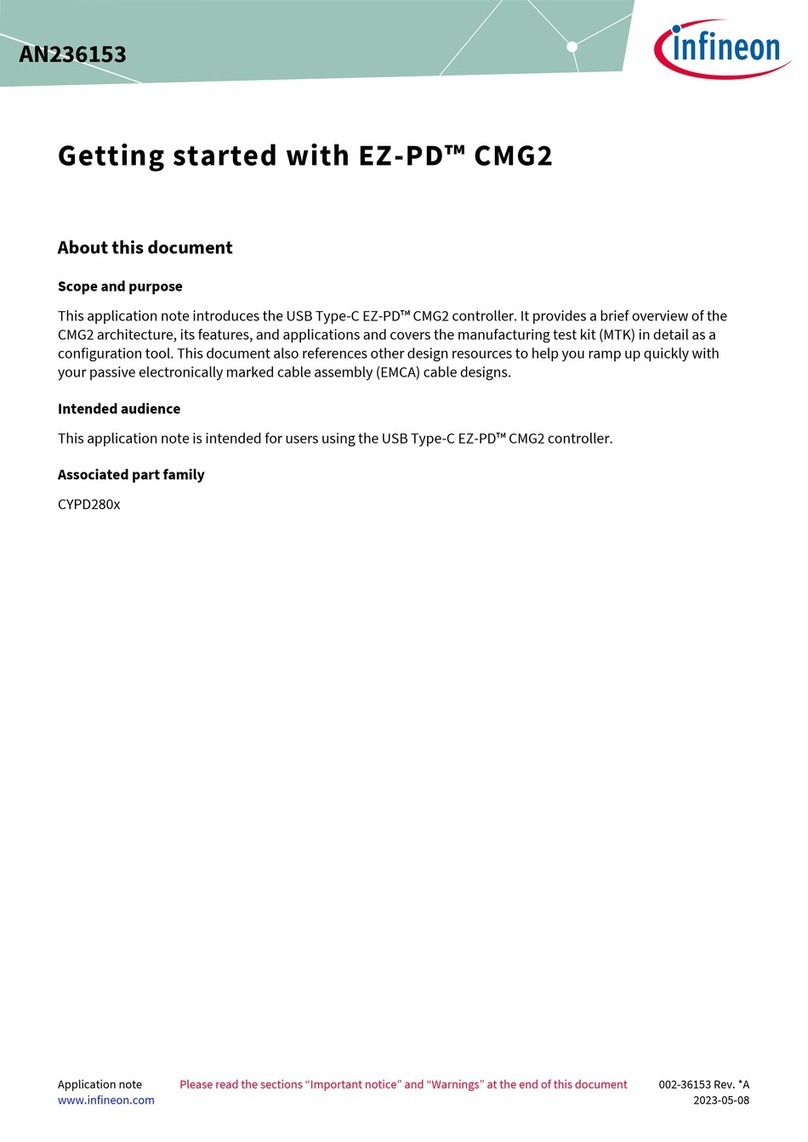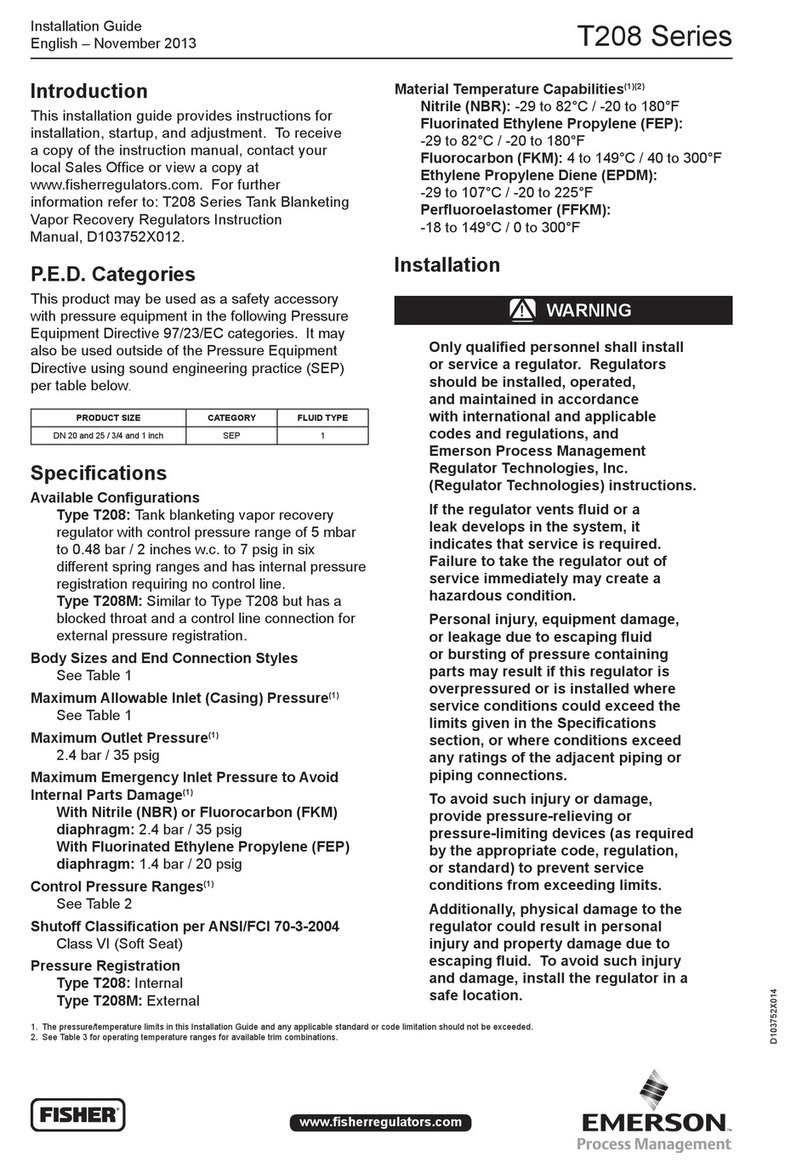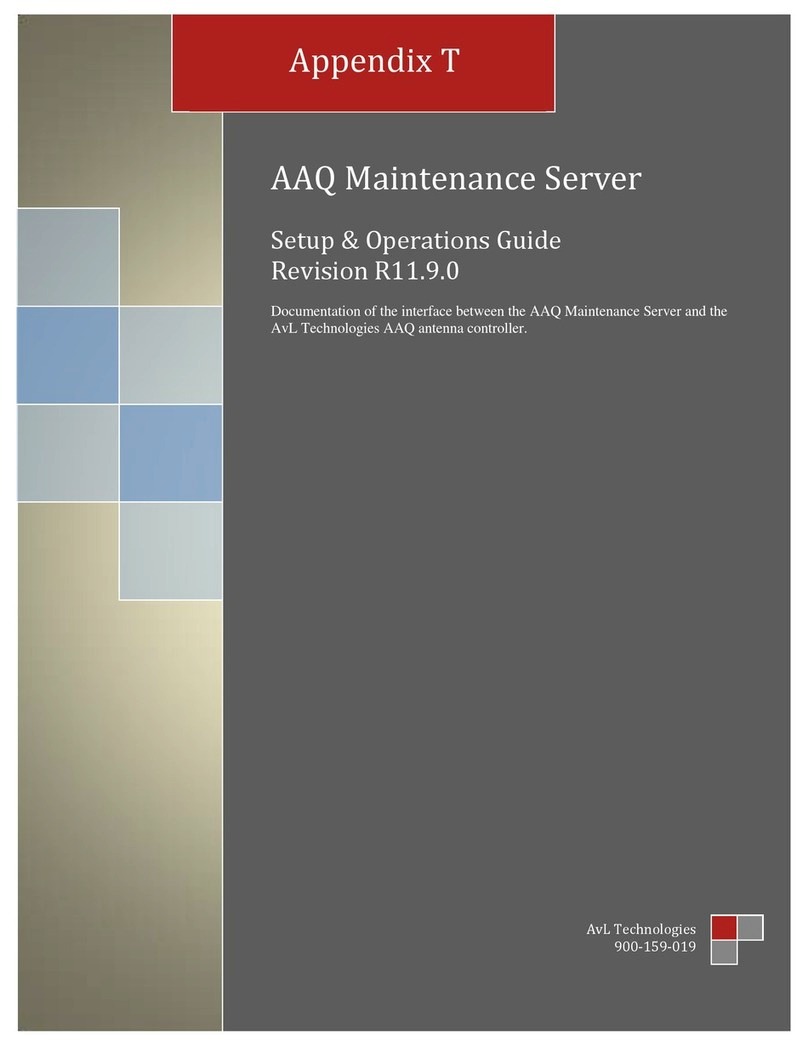blossom-ic AVALON User manual

AVALON
Assembly instructions
1.0
Version
Radio-controlled radiator thermostat for controlling radiators with digital
dynamic hydraulic balancing. In conjunction with Gateway GT-100.
Brief description:
intelligent | economic | cost-saving | individual | flexible | user-friendly | smart | profitable | innovative

ADR | Karatsstraße 6, D-87700 Memmingen P | +49 8331-756 965 80 E | [email protected]
blossom-ic GmbH & Co. KG |Intelligent Controls
2
Table of contents...
Scope of delivery & introduction.................3
Connection of the Gateway GT-100 ............ 4
Mounting the Avalon ..............................5
Registration of the thermostat controller......5
Download of the blossomic App .................6
Technical data...................................... 7
Settings & key functions .........................8
• Explanation of the heating programs........9
• Settings via the thermostat .................9
• Further information ..........................10
Safety Instructions ..............................10
Mounting on the valve ...........................10
Warning notice ................................... 11
Appropriate use .................................. 11

Assembly instructions: Avalon 3
THE AVALON TRES SET CONTAINS ALL DEVICES NECESSARY FOR THE USE. NO OTHER ACCESSORIES ARE REQUIRED.
Avalon radiators Thermostatic
controller
Gateway GT-100 and connec-
tion accessories ASG-101
blossomic iOS and Android App
All heating programs and parameters, such as temperature and heating time set-
tings, can be set and controlled easily and conveniently via the app. Even a basic setting
of the heating programs via the thermostat is possible at any time.
Scope of delivery & introduction

ADR | Karatsstraße 6, D-87700 Memmingen P | +49 8331-756 965 80 E | [email protected]
blossom-ic GmbH & Co. KG |Intelligent Controls
4
Connection of the Gateway GT-100
Step 3
Antenna
In the third step, please screw the included
antenna to the gateway.
Green diode on the gateway
Display of the radio connection
• green diode flashes: The device is being
searched and is establishing a radio connec-
tion.
• green diode lights up continuously: Radio
connection has been established.
Red diode on the gateway
Display of the Internet connection
• red diode flashes: The Internet connection
is established.
• red diode lights up continuously: The In-
ternet connection has been established.
Connection diagram, Gateway GT-100 to the Internet
Connect power supply unit
Now connect the power supply unit (230 V)
to the gateway.
Step 2
Step 1
Connect the network cable
Please connect the supplied network cable
to the gateway and router.
Step 4 Step 5

Assembly instructions: Avalon 5
Mounting the Avalon
Old thermostat and Avalon thermostatic
controller
If not already done, please unscrew the old
thermostat first.
Now screw on the Avalon thermostatic con-
troller.
Important: Please ensure appropriate use
(see page 11).
Step 1
Installation location of the Avalon thermo-
stat
Now mount the Avalon on the valve and
tighten it firmly..
Please note:
To ensure that the sensor function of the
Avalon is not impaired, please refer to the
notes and installation diagram on page 11.
If the installation situation does not allow
any other installation, please deactivate the
sensor via the app. This does not aect the
basic functions of the controller.
Step 2
Registration of the thermostat
controller
Step 1 | When the batteries are inserted in the Avalon, the label “REG” ashes = Search connection to GT-100
Step 3 | Press any key on the Avalon Thermostatic Controller
Please note: The thermostats are already registered at the factory for ready-made sets, so there is no need to register. To register additional
thermostats, please proceed as follows:
Step 2 | Press the “Register” key on the gateway. Please register all devices within 30 seconds
Please make sure that your WLAN and Internet connection is active
Please repeat steps 1 to 3
Step 4 | Thermostat controller still ashing (registration was not successful) - Possible error sources:
The thermostat stops flashing and displays the antenna symbol, the heating
programs and the room temperature at the top le. the registration was successful
Up to 16 Avalon thermostats can be connected to one gateway.
In the event of a power failure, the thermostats go into standby mode and display REG. The system reconnects automatically aer
2 hours. By pressing any button on the thermostat, they are directly reconnected.

ADR | Karatsstraße 6, D-87700 Memmingen P | +49 8331-756 965 80 E | [email protected]
blossom-ic GmbH & Co. KG |Intelligent Controls
6
Download the blossomic App
The blossomic app is available for both iOS and Android. You can find the app by entering „blossomic“
in the App or Google PlayStore. Alternatively, you can scan the QR code below with your smart-
phone. This leads you directly to the download page of the blossomic app.
Setting up the blossomic app
For initial registration, use the MAC address of the gateway (12 dig-
its, attached at the back). The MAC address serves as user name and
password.
Aer successful login, you will be asked to provide individual access
data.
As soon as you have assigned these data, all heating programs and
other parameters can be set easily and conveniently via the app.
Important notice:
In order to be able to guarantee smooth functionality of all thermostats and devices as a unit, all components (including the devices that are
added later) as described on page 5 below (“Registering the radiator thermostat” - steps 2 to 3), are registered via the gateway.
Automatic IP address recognition and automatic Voice recognition.
There is no need to set daylight savings time, daylight savings time
or date and time.
Username
Password
Login
Remember me Show password
Forgot password?
User data
New username
E-Mail address
Gateway Mac: 00059EF40735
Submit
Set new passwort
Confirm new passwort
I agree to my details to answer my request
collected and processed.
on handling user data in our .
I have read and understood the of blossom-ic
GmbH & Co. KG and agree to it.

Assembly instructions: Avalon 7
Technical data
Technical data - Avalon Thermostatic Controller
6 ~ 30°C
0 ~ 50°C
max. 90% (non-condensing)
230V AC / 50Hz
L86 x W86 x H44 (mm)
2.4GHz, ISM Band, 16 channels
IP 30
R&TTE Directive 1999/5/EC
Available
Available
PCB Antenna
Setpoint range
Ambient temperature
Ambient humidity
Mains Voltage
Dimension
Wireless frequency
Protection class/type
RF Test
CE
RoHs
Type of antenna
Technical data - Gateway GT-100
Interface
Ambient temperature
Ambient humidity
Mains Voltage
Dimension
Wireless frequency
Protection class/type
RF Test
CE
RoHs
Type of antenna
TCP/IP 10/100M , RJ45
0 ~ 50°C
90% (non-condensing)
230VAC / 50/60Hz
L110 x W72 x H42 (mm)
2.4GHz, ISM Band, 16 channels
IP 30
R&TTE Directive 1999/5/EC
Available
Available
2.4GHz Monopole 2 dB

ADR | Karatsstraße 6, D-87700 Memmingen P | +49 8331-756 965 80 E | [email protected]
blossom-ic GmbH & Co. KG |Intelligent Controls
8
Settings & key functions
Radiator thermostat controller, blossomic radio and app technology.
Radio signal
Valve connection: M30 x 1.5mm
Battery status
Motion sensor active
current heating
program
Press for 3 seconds to
display current room
temperature
Heating program Eco/Absent
Heating program Comfort
Sensor
Internet connection
Heating program night setback
Parental controls on/off
-----------------------------
Press Comfort & Night setback
buttons for 3 seconds to ac-
tivate or deactivate parental
controls
On/Off function, setting
wheel +/- temperature, set-
ting wheel Off = 6°C Frost
protection

Assembly instructions: Avalon 9
Settings via the thermostat
At wake-up time (e.g. 7:00 a.m.) the boiler starts to heat up. The con-
troller automatically switches to Comfort mode. (The settings on the
thermostat are optional. With the app, all heating programs and set-
tings can be made more easily and conveniently)
Please note: These thermostats only control the individual rooms
(temperature and times).
Please note to which times the boiler is set. (“Night setback” and
“Heat in the morning”). When selecting the heating times in rooms,
you must pay attention to the boiler heating times. You can also use
our Magelan or Magelan Combo boiler controllers.
All heating programs and settings can also be made easily and con-
veniently with the blossomic app.
With this program you control the heating times of your comfort tem-
perature. Factory set to 22°. You can easily set the desired tempera-
ture and program time using the thermostat and app. If the sensor is
activated and no movement is registered within 30 minutes, the sys-
tem lowers the temperature by 2° and switches to eco mode or night
setback mode aer another 30 minutes without any further move-
ment signal, depending on the time of day. If the sensor registers a
movement, the program immediately switches to comfort mode. If
the sensor is deactivated (only possible via the app), the temperature
remains constant until the next switching phase (eco or night-time
reduction). A detailed description can also be found in the app de-
scription
Comfort heating program
In the eco-program you set the desired temperature for longer pe-
riods of absence. Factory set to 12°. The desired Temperature and
program time can be conveniently set using the thermostat and app.
By pressing the eco button on the thermostat, you can switch directly
from Comfort mode to eco mode. To do this, the motion sensor is
deactivated for 10 minutes. If the sensor registers a movement aer
10 minutes, the program switches back to Comfort mode. At When
the sensor is deactivated (only possible via the app), the tempera-
ture remains until the next switching phase (comfort or night-time
reduction) constant. A detailed description can also be found in the
App description.
By the way: If you press and hold the “eco” button for 3 seconds, the
current temperature is displayed for about 3 seconds.
Eco heating program
Explanation of the heating programs
This program lowers the temperature at night to save energy. Factory
set to 16°. You can easily set the desired temperature and program
time using the thermostat and app. When the sensor is activated and
registers a movement, the system switches to Comfort mode. If the
sensor is activated and motion is registered within 30 minutes, the
system reduces the temperature by 2° and switches to night setback
mode aer another 30 minutes without any further motion signal. By
pressing the night setback button on the thermostat, you can switch
directly from Comfort mode to night setback mode. To do this, the
motion sensor is deactivated for 10 minutes. When the sensor is de-
activated (only possible via the app), the temperature remains con-
stant until the next switching phase (eco or Comfort). A detailed de-
scription can also be found in the app description.
Night Setback heating program
By pressing the night setback button on the thermostat twice, you
can set the time from which your heating is to switch to Comfort
mode in the morning. Set the desired time and confirm the setting by
pressing the night setback button again. You can also conveniently
set the desired temperature and program time via the app. A detailed
description can also be found in the app description.
Heating time setting
In the first 2-3 days aer commissioning, the valves are operated by
the Avalon System automatically adjusted and set.
This process is repeated several times as required. Through this pro-
cess, the system adapts to the individual conditions in the premises.
Adjustment phase Avalon System

ADR | Karatsstraße 6, D-87700 Memmingen P | +49 8331-756 965 80 E | [email protected]
blossom-ic GmbH & Co. KG |Intelligent Controls
10
Attention!
Important notice: Installation and assembly of electrical devices may only be carried out by a qualified electrician. Failure to observe the
assembly and installation instructions can result in fire or other dangers.
Attention!
Before removing an existing thermostat controller or installing one of our controllers and thermostats, it is essential to switch o the mains
supply.
Further Note:
Please also note that the set room temperature is reached more quickly in the area where the Avalon Thermostatic Controller is installed.
Small temperature adjustments may be necessary.
Safety Instructions
The Avalon controller fits valves with a connection M 30 x 1.5. Suitable makes: Heimeier, Junkers, Landys & Gyr, MNG, Honeywell 30 x 1.5, heart
30 x 1.5 and Oventrop 30 x 1.5.
Adapter:
To mount the Avalon on Danfoss valves you need an adapter (e.g. from Heimeier):
Heimeier 9700-24.700 (Adapter for Danfoss RAV/L-valves)
Heimeier 9702-24.700 (Adapter for Danfoss RA-valves)
Heimeier 9800-24.700 (Adapter for Danfoss RAV-valves)
Use the following adapters for niches or radiators with integrated valve insert
(if the sensor is not within the detection range of the 110° functional cone):
Angle adapter: Make Oventrop: white, No. 1011450 Connection to M 30 x 1.5
For all other valves, please use the dierent adapters of the respective manufacturers.
These are available from specialist dealers on request.
Mounting on the valve
Further information
Note:
When the batteries are empty and the ther-
mostat switches o, the heater continues to
run in Comfort mode to prevent the heater
from freezing and unwanted cooling of the
rooms.
Please note:
This is a security measure, as all our devices
are individually controllable and functional,
regardless of Internet and app access.
What is to be done?
To restore normal operation, please change
the batteries immediately. The system has
a memory function that automatically re-
stores the last heating program set.
Hereby blossom-ic GmbH & Co. KG hereby declares that the following product: Avalon Tres Set CTS-3559 is in compliance with the essential
requirements and other relevant provisions of Directive 1999/5/EC. The complete declaration of conformity can be found at the following
address: www.blossomic.de/downloads.
Declaration of conformity
Valve protection function:
The system opens and closes the valves automatically once a week, thus ensuring that the valves do not get stuck or block.

Assembly instructions: Avalon 11
The thermostat is not suitable for children and must not be used as a toy. Store and dispose of packaging materials in a child-resistant manner.
Do not disassemble the thermostat, as it does not contain any user-serviceable parts. If the error code E1, E2, etc. is shown on the display or
other defects occur, return the thermostat to the dealer.
This appliance may be used by children aged 8 years and older and by persons with reduced physical, sensory or mental capabilities or lack
of experience and knowledge, provided they have been supervised or instructed in the safe use of the appliance and understand the hazards
involved. Children must not play with the device. Cleaning and user maintenance must not be performed by children without supervision.
Warning notice
The Avalon heating thermostat is only suitable for controlling radiators, convectors or heating bars heated by heat transfer media. The regu-
lation of e.g. cooling circuits, underfloor heating, etc. is not permitted and can lead to damage.
Appropriate use
Please note:
The sensor must not be covered. Func-
tional range of the sensor = 110 ° func-
tion cone.

blossom-ic GmbH & Co. KG
Oberer Buxheimer Weg 60, 87700 Memmingen, Germany
P: +49 8331-756 965 80 E: [email protected]
W: www.blossomic.de
Table of contents
Other blossom-ic Controllers manuals
Popular Controllers manuals by other brands
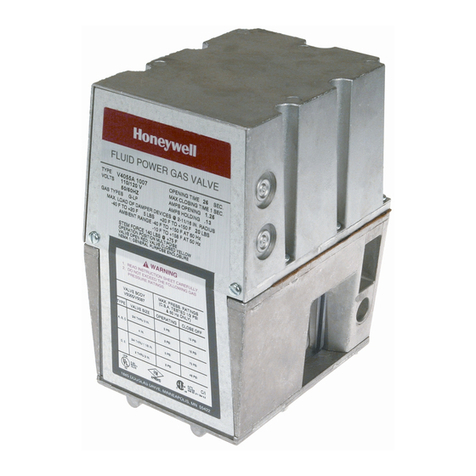
Honeywell
Honeywell V4055A manual
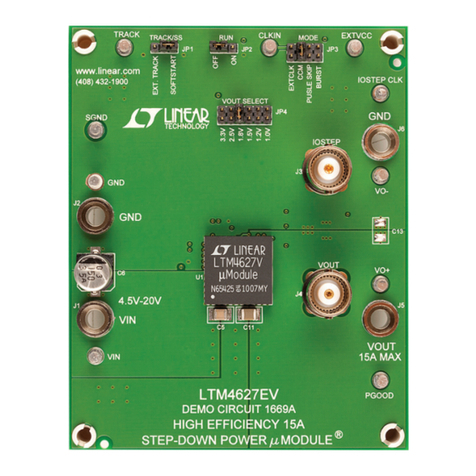
Linear Technology
Linear Technology DC1669A Demo Manual

RIB
RIB K5 Operating and installation instructions
Multiplex
Multiplex MULTIcont BL-18 SD operating instructions
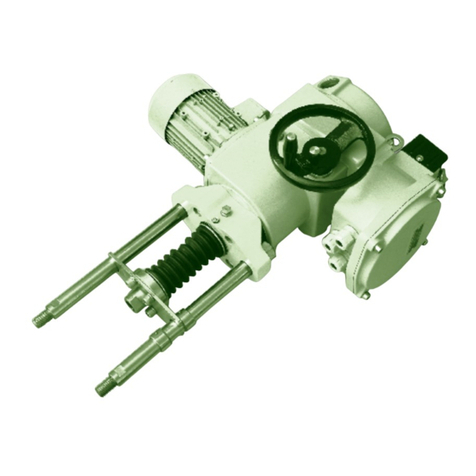
ZPA Pecky, a.s.
ZPA Pecky, a.s. MODACT MTNED Series Mounting instructions

StepperOnline
StepperOnline ISC02 user manual