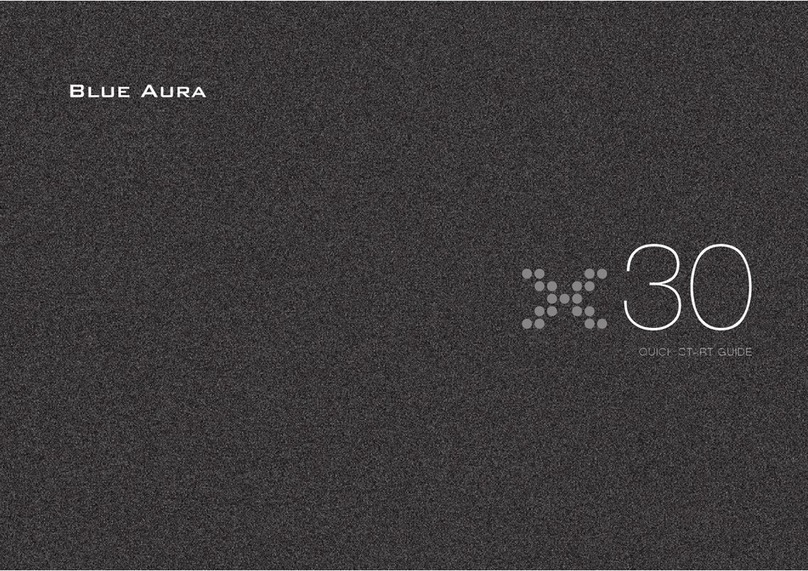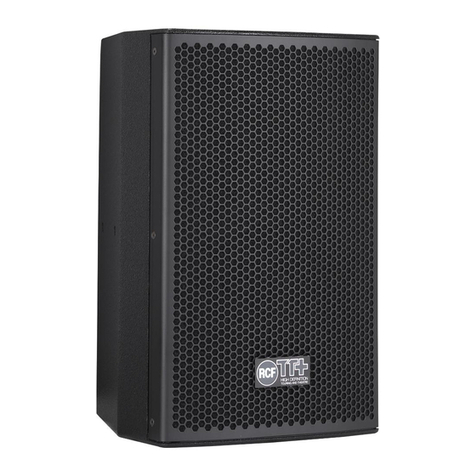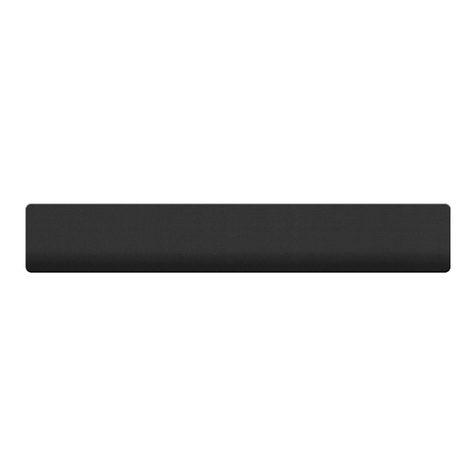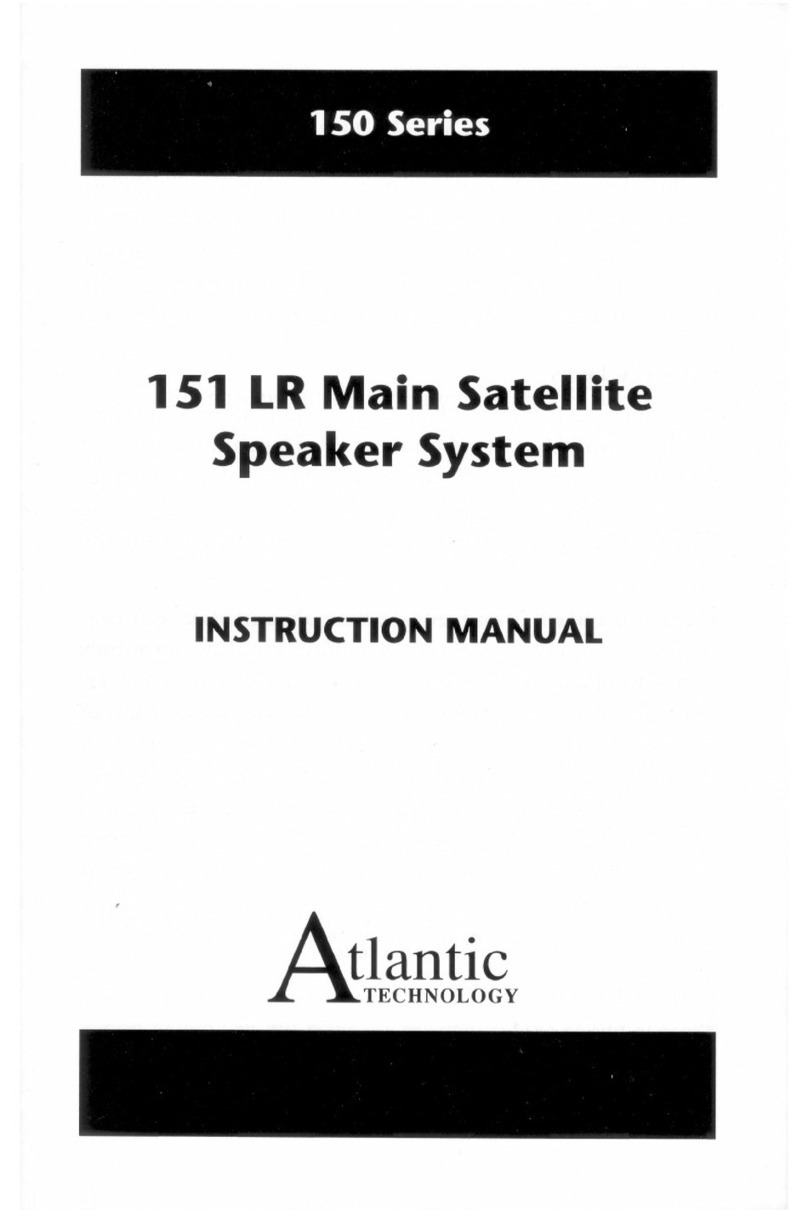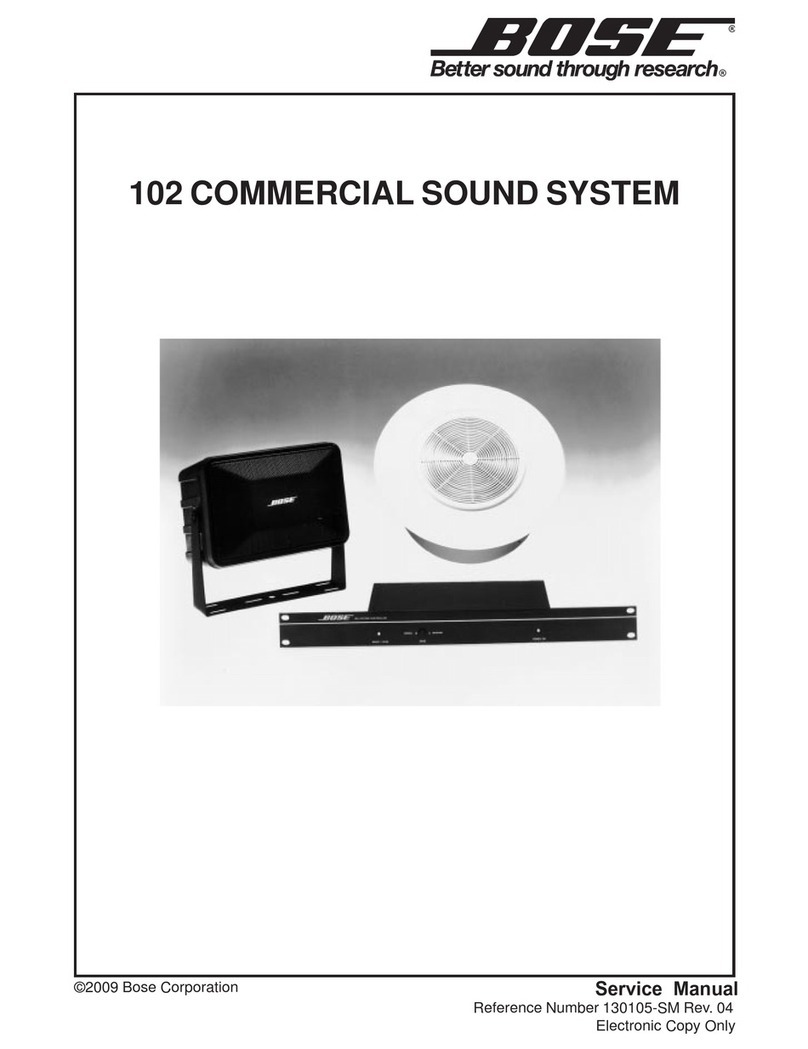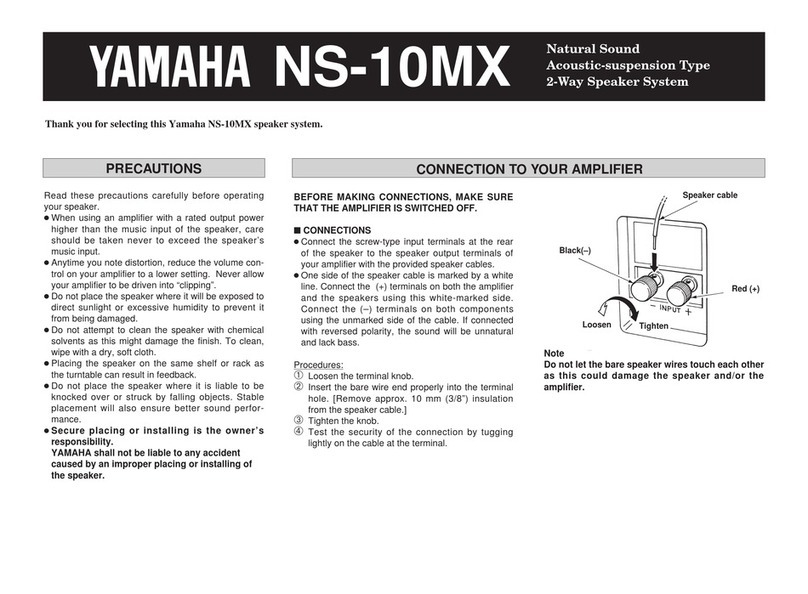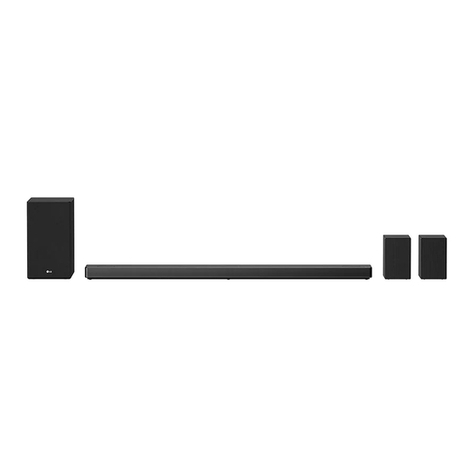Blue Aura WS30i User manual

WS30i
Features:
- 2 x line in + sub out
USB DC out/5V 250ma (WSt only)
DC in 17V
- Active monitor speaker
- Potential to receive audio signal wirelessly
- Multi-function remote control
- Faux leather covered
- Bespoke desk stands
- Can be connected to all devices which have
Line-output, both 3.5mm stereo or RCA
- Fully shielded – can be placed next to TV
Specifications:
Powered stereo loud-
speaker system
2 way bass reflex cabinets
Amplifier
2X25W CLASS A/B
High Frequency Unit
3/4" SOFT DOME
Low frequency unit
3.5” Paper Cone
Frequency Range
55 – 20.000Hz
Crossover Frequency
12db/octave @3.0KHz
Dimensions
H x W x D
175 x 112 x 145mm
Weight per loudspeaker 1.5Kg

Page | 1
What's in the box?
1 x Pair loudspeakers –
1 x active 1 x passive
2 x Power cords/Power supplies
1 x 1.2m speaker connection
cable
1 x Remote control
1 x Line out cable- (RCA – mini
jack)
1 x 3.5mm Mini Jack cable
(3.5mm mini jack – 3.5mm mini
jack)
The loudspeakers are covered with a soft faux leather material.
Please take care when unpacking the speakers to avoid scratching or
indenting the material.
Before installing this product please read all of the instructions.
The amplifier inside the LEFT loudspeaker has built in thermal and short circuit
protection.
If an amplifier is driven beyond its power output capabilities it will produce
distorted sound which may damage your loudspeakers. Make sure you do not
leave your loudspeakers unattended when playing and reduce the volume at the
first sign of audible distortion.
We recommend that you keep all packing until you are completely satisfied with
your purchase.
Please register your product by completing the form at the back of this manual
or by registering on line at www.blueaura.co.uk/register
If your product was purchased outside the UK please return this card to your
local distributor.
Page | 2
Getting Started
Place the WS30 speakers in your preferred position – the left
speaker should be within reach of a wall socket.
Left and Right speakers can be identified by looking at the rear
of the cabinet. L Left & R Right
With the mains socket in the OFF position, connect the mains
lead to the speaker using only the supplied mains lead and
power supply. Turn the mains socket ON
Connect the Left and Right speakers together using the sup-
plied speaker cable ensuring correct polarity. The speaker
cable has a RED stripe running along the length. Connect the
RED wire to the RED terminal and clear wire to the Black
terminal.
Connect your “device” using the appropriate supplied cable.
•3.5mm headphone jack can be used to connect directly
from a device with headphone socket to the LINE IN socket
on the back of the WS30.
•3.5mm headphone jack to AUX IN (RCA) can be used to
provide the option of a second source device. (By using the
remote you can switch between devices)
The same lead (reversed) can be used to connect from a device
with AUX OUT (e.g.TV) to LINE IN on the back of the WS30.
Using the remote control press the SOURCE button to select
your device.
The left WS30 speaker is equipped with an LED to indicate
which device is selected.
RED LED -LINE IN. BLUE LED - AUX IN.
Always reduce the volume on the remote
control before switching between devices.

…..Make your WS30i system wireless!
(WSTxR required – optional extra)
The WS30 is supplied with built in USB power supply and USB socket.
The WS30 can easily be upgraded to work wirelessly with source
devices. (the USB socket is for the wireless Receiver only)
Instructions for using the WSTxR
The transmitter is used to send the audio signal from the source
device to the receiver (plugged into the back of the left WS30 loud-
speaker)
The Transmitter can be identified by the symbol and the Receiver
can be identified by the symbol printed next to the LED on each
unit.
To use your WS30 speakers with a PC or MAC in wireless mode -
MAC set-up
1.Insert the USB connector from the transmitter to a free USB
socket on your MAC
2.Go to System Preferences and under Hardware choose Sound
3.Click Output in Menu and choose USB headset.
PC set-up
1.Insert the USB connector from the transmitter to a free USB
socket on your PC or laptop
2.Wait until the software has been installed, usually a confirmation
beep or message window alert
If the above instructions do not work you may need to do the following
Click Start button on PC, go to the Control Panel, and choose
Sound & Sound Devices
Under Playback of Audio; Default unit choose USB headset.
Page | 3 Page | 4
With the WS30 powered ON, press the SOURCE
button on the remote control. The left WS30
speaker is equipped with an LED to indicate which
device is selected.When using LINE IN (3.5mm), the
LED on the front of the WS30 should be RED.
AUX IN can also be used. Connect one end of the
3.5mm mini jack to the Receiver and the RCA
(red/white) end into the AUX IN sockets on the back
of the WS30. When using AUX IN, the LED on the
front of the WS30 should be BLUE. Press the
SOURCE button on the remote control to switch
between devices.
Wireless Transmitter and Receiver Status
When the transmitter is connected to a source device the LED will
intermittently flash
There are 3 zones available to use. Red, Green and Blue.
The aim is to get the same colour on the Transmitter as the Receiver.
This is achieved by pressing the button in the centre of both the
Transmitter and Receiver until they are the same colour. The LED’s in
the Transmitter and Receiver will intermittently flash until locked
on.
Insert the USB connector from the Receiver to the
USB socket on the back of the WS30 (left speaker).
Connect one end of the 3.5mm mini jack to the
Receiver and the other end into the LINE IN (3.5mm)
socket on the back of the WS30.
Always reduce
the volume on
the remote con-
trol before
switching
between devices.
CD player/TV
Transmitter 3
Red
MP3 player
Transmitter 2
Green
PC/MAC
Transmitter 1
Blue

Page | 6
AUX IN
SUB OUT
TERMINAL
LINE IN
Power
ONLY FOR WSr WIRLESS RECEIVER
AUX IN
SUB
OUT
TERMINAL
LINE
IN
P
ower
ONLY FOR WSr WIRLESS RECEIVER
Page | 5
confirm
Back skip
Skip
Playback/pause
Zone A
Zone C
Zone B
Power on/off
Mute
Station
VOL+
iPod/iPhone menu
VOL-
confirm
Enter
Remote control

Page | 7 Page | 8
Complete home wireless network set up. Wireless link
TV Line out cable- (RCA – mini jack) Computer USB Cd、MP3、Mobilephone...
3.5mm Mini Jack cable
Select the LED colour
Select same colour
WS80 WSS1
Select same colour
WS30 SpeakerAmplifierSubwoofer
or
Take it seriously easy.

Page | 9 Page | 10
Optional Extra’s
WSTxR
Wireless transmitter kit
Want to send the audio
signal from your device to
your WS30 speakers wire-
lessly?
The WSt kit is supplied with
a transmitter, receiver and
instructions.
Wall Brackets
Elegant wall brackets can
be used to wall mount
your WS30 speakers,
available in Black or
White.
Solo stands
Compliment your WS30
loudspeakers by placing
them on specifically
designed stands for
optimum listening position.
Available in black or white
and incorporating cable
management features.
For more information please visit
www.blueaura.co.uk or contact
Blue Aura Worldwide Guarantee
This entitles you to have the unit repaired free of charge, during the
first two years after purchase, at any authorised Blue Aura distribu-
tor provided that it was originally purchased from an authorised
Blue Aura dealer or distributor. The manufacturer can take no
responsibility for defects arising from accident, misuse, abuse, wear
and tear, neglect or through unauthorised adjustment and/or
repair, neither can they accept responsibility for damage or
loss occurring during transit to or from the person claiming under
the guarantee.
The warranty covers:
Parts and labour costs for two years from the purchase date.
After two years you must pay for both parts and labour costs,
the warranty does not cover transportation costs at any time.
Claims under guarantee:
This equipment should be packed in the original packing and returned
to the dealer from whom it was purchased, or failing this, directly to
the Blue Aura distributor in the country of residence.It should be
sent carriage prepaid by a reputable carrier. No responsibility can be
accepted for the unit whilst in transit to the dealer or distributor
and customers are therefore advised to insure the unit against loss
or damage whilst in transit.
For further details contact Blue Aura at:
Blue Aura Customer Support,
01480 477738
Problems?
If your Blue Aura dealer is unable to answer any query regarding
this or any other Blue Aura product please contact Blue Aura
Customer Support at the above address and we will do our best to
help you.
Wireless dongle
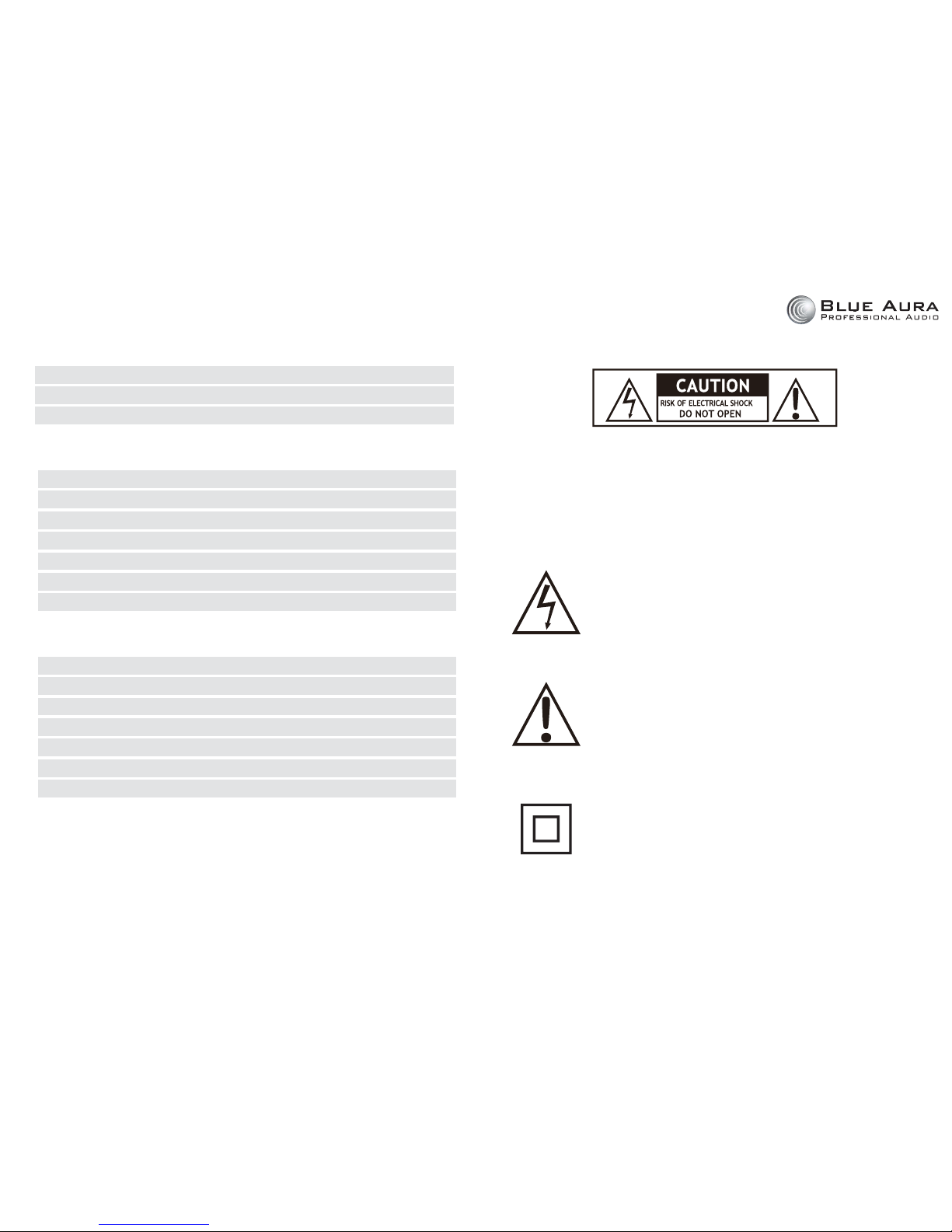
Page | 11 Page | 12
Product Registration
(address on back cover)
Customer details
Dealer details
Model
Serial Number
Date of purchase
Name
Address line 1
Address line 2
Town
Country
Postcode/zip code
Telephone
Dealer name
Address line 1
Address line 2
Town
County
Postcode
Country
The lightning flash with arrowhead symbol, within
an equilateral triangle, is intended to alert the
user to the presence of insulated “dangerous
voltage” within the product’s enclosure that may
be of sufficient magnitude to constitute a risk of
electric shock to persons.
CLASS II Product
Double insulated or class 2 electrical appliances
are products that have been designed in a way so
as not to require a safety connection to electri-
cal earth (These products must NOT have a safety
connection to Earth).
The exclamation point within an equilateral
triangle is intended to alert the user to the
presence of important operating and maintenance
instructions in the literature accompanying the
appliance.
CAUTION: TO REDUCE THE RISK OF ELECTRIC SHOCK, DO NOT
REMOVE COVER. NO USER SERVICEABLE PARTS INSIDE.
REFER SERVICING TO QUALIFIED SERVICE PERSONNEL
WARNING: TO REDUCE THE RISK OF ELECTRIC SHOCK, DO
NOT EXPOSE THIS APPLIANCE TO RAIN OR MOISTURE.

Page | 13 Page | 14
IMPORTANT SAFETY INSTRUCTIONS
01. Read these instructions.
02. Keep these instructions.
03. Heed all warnings.
04. Follow all instructions.
05. Do not use apparatus near water.
06. Clean only with a dry cloth.
07. Do not block any ventilation openings. Install in accordance with
the manufacturer’s instructions.
08. Do not install near any heat sources such as radiators, heat
registers, stoves, or other apparatus (including amplifiers) that
produce heat.
09. Protect the power cord from being walked on or pinched particu-
larly at plugs, convenience receptacles, and the point where they
exit from the apparatus.
10. Only use attachments/accessories specified by the manufacturer.
11. Unplug this apparatus during lightning storms or when unused
for long periods of time.
12. Refer all servicing to qualified service personnel. Servicing is
required when the apparatus has been damaged in any way, such
as power-supply cord or plug is damaged, liquid has been spilled
or objects have fallen into the apparatus, the apparatus has
been exposed to rain or moisture, does not operate normally, or
has been dropped.
13. Damage Requiring Service
Unplug the apparatus from the wall outlet and refer servicing to
qualified service personnel under the following conditions:
A. When the power-supply cord or plug is damaged,
B. If liquid has been spilled, or objects have fallen into the
apparatus,
C. If the apparatus has been exposed to rain or water,
IMPORTANT SAFETY INSTRUCTIONS
13. Damage Requiring Service
D If the apparatus does not operate normally by following the
operating instructions. Adjust only those controls that are
covered by the operating instructions as an improper adjust-
ment of other controls may result in damage and will often
require extensive work by a qualified technician to restore the
apparatus to its normal operation.
E. If the apparatus has been dropped or damaged in any way, and.
F. When the apparatus exhibits a distinct change in performance
this indicates a need for service.
14. Object and Liquid Entry.
Never push objects of any kind into the apparatus through
openings as they may touch dangerous voltage points or short-
out parts that could result in a fire or electric shock. The
apparatus shall not be exposed to dripping or splashing and no
objects filled with liquids, such as vases shall be placed on the
apparatus. Don’t put candles or other burning objects on top of
this unit.
Always consider the environmental issues and follow local
regulations when disposing of batteries.
15 Always consider the environmental issues and follow local regu-
lations when disposing of batteries.
16. If you install the apparatus in a built-in installation, such as a
bookcase or rack, ensure that there is adequate ventilation.
Leave 20 cm (8”) of free space at the top and sides and 10cm
(4”) at the rear. The rear edge of the shelf or board above the
apparatus shall be set 10 cm (4”) away from the rear panel or
wall, creating a flue-like gap for warm air to escape.
17. The power supply and power cord for this apparatus is intended
for indoor use only.
18. Only use the enclosed AC adaptor.
Designed, engineered and supported in the UK
www.blueaura.co.uk

Blue Aura
PO Box 293
St Neots
PE19 9EW
WS30imanv.01
Table of contents
Other Blue Aura Speakers System manuals