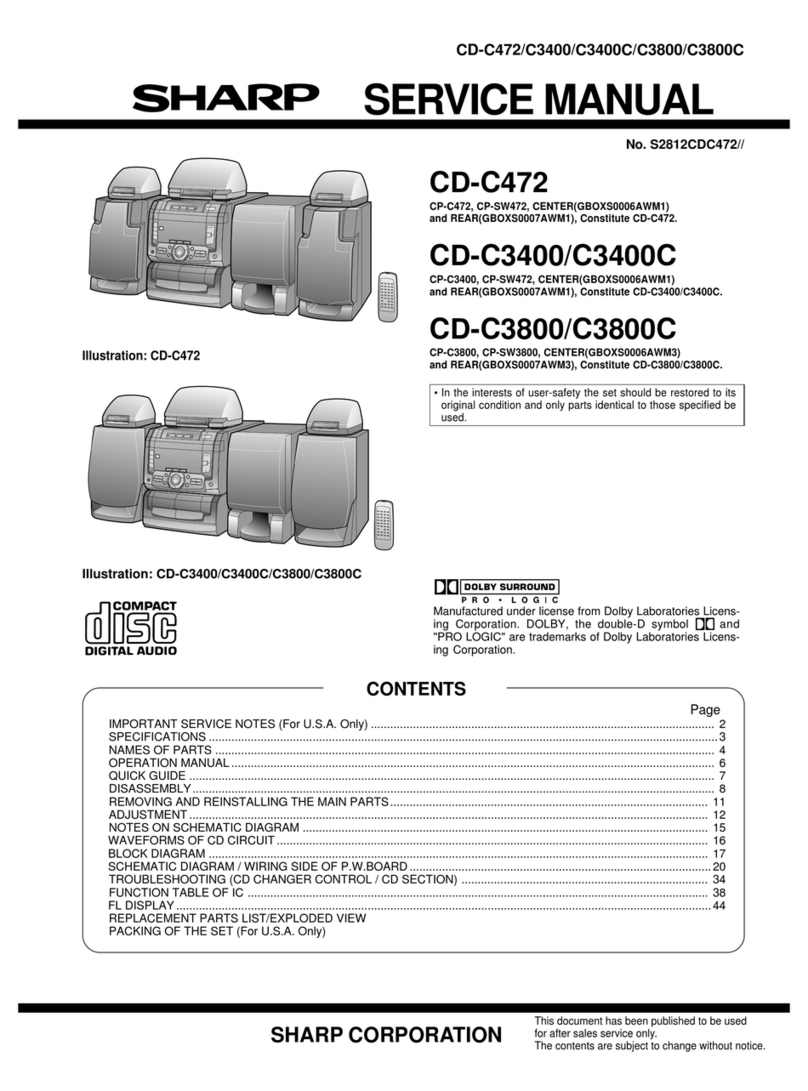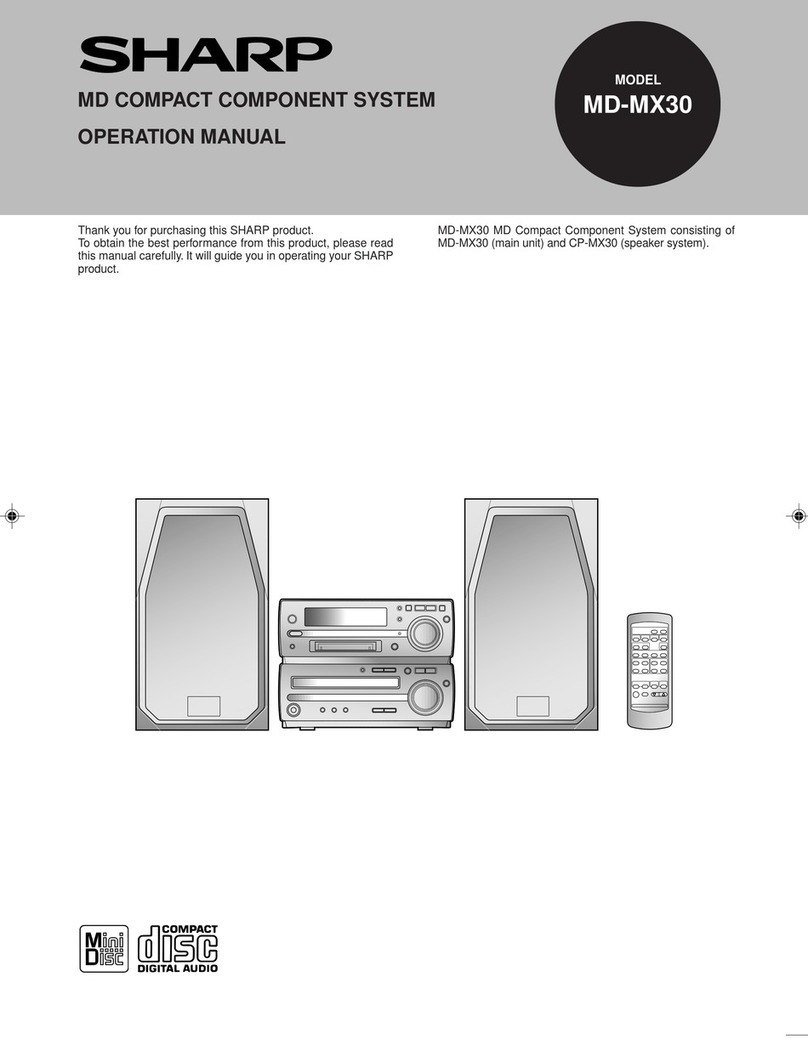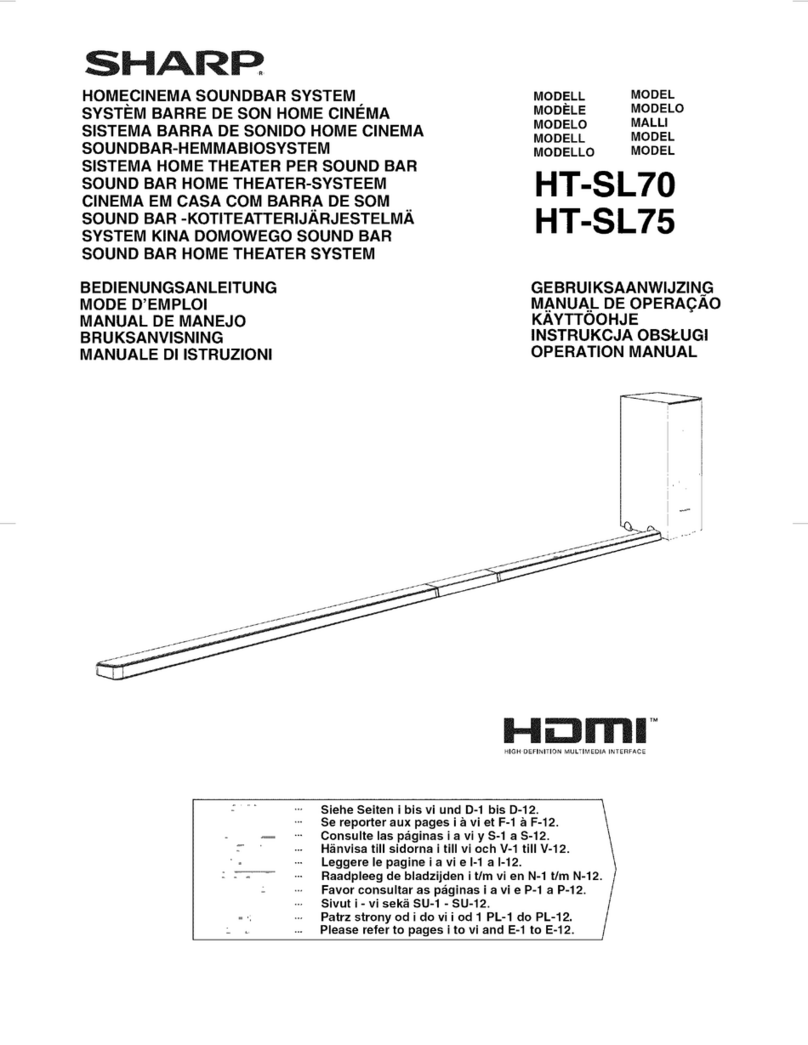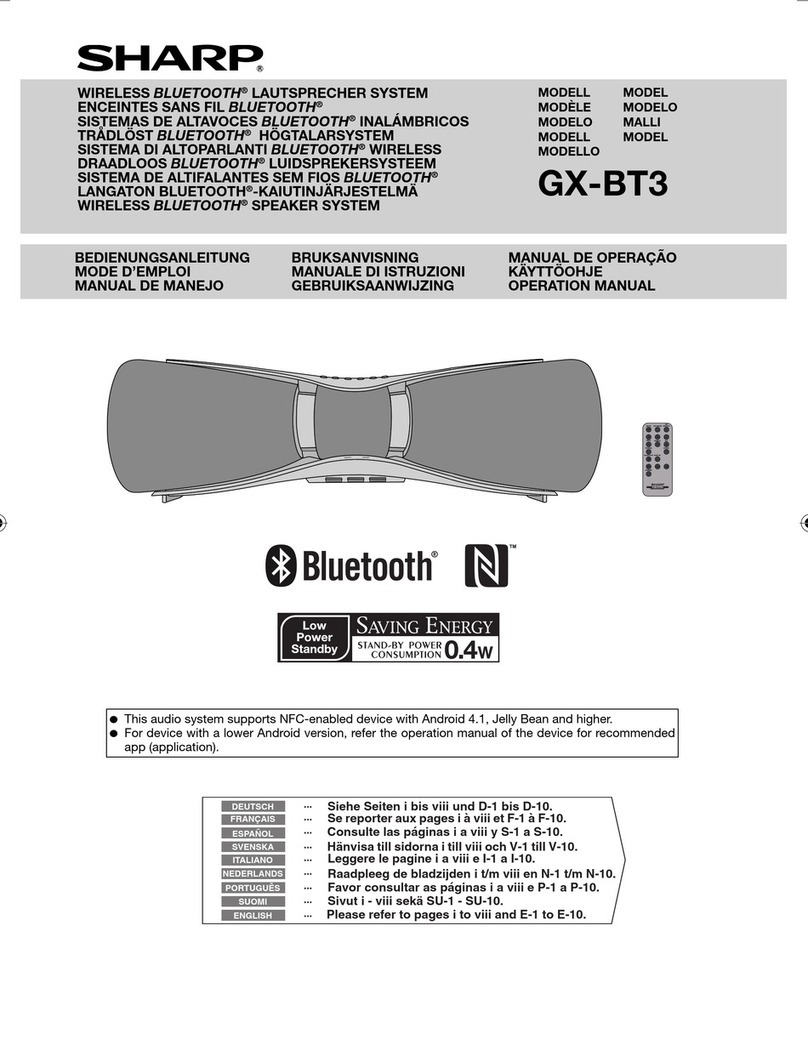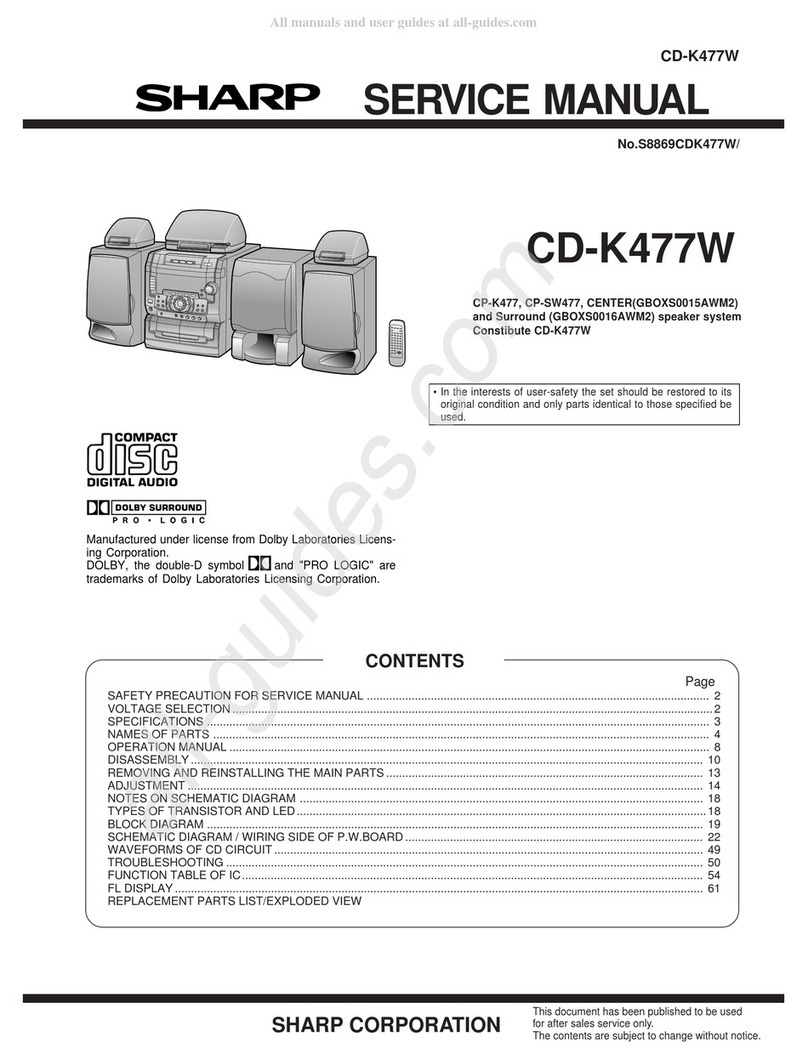Sharp NEC Display Solutions Europe
User Manual & Installation Guide
NEC Soundbar / NEC Collaboration Soundbar
ABi - Ver. 1.0 - 20201220
2
INDEX
INDEX................................................................................................................................................... 2
GENERAL NOTES.................................................................................................................................. 3
SCOPE OF DELIVERY – SOUNDBARS ACTIVE & PASSIVE ...................................................................... 4
CONNECTIONS - SP-AS(2) .................................................................................................................... 5
IMPORTANT DEVICE SETTINGS............................................................................................................ 5
CONNECTIONS - SP-PS(2) .................................................................................................................... 6
IMPORTANT DEVICE SETTINGS............................................................................................................ 6
SCOPE OF DELIVERY – COLLABORATION SOUNDBARS ACTIVE ........................................................... 7
CONNECTIONS – SP-ASCM(2) / SP-ASCM-IQ(2) .................................................................................. 8
IMPORTANT DEVICE SETTINGS............................................................................................................ 8
SCOPE OF DELIVERY – COLLABORATION SOUNDBARS PASSIVE ......................................................... 9
CONNECTIONS - SP-PSCM(IQ) ........................................................................................................... 10
IMPORTANT DEVICE SETTINGS.......................................................................................................... 10
SCOPE OF DELIVERY – COLLABORATION SOUNDBAR PASSIVE InfinityBoard ................................... 11
CONNECTIONS - SP-PS-55IB-IQ.......................................................................................................... 12
IMPORTANT DEVICE SETTINGS.......................................................................................................... 12
ASSEMBLY / WALL MOUNTING ......................................................................................................... 13
MOUNTING TO MONITOR (require optional brackets)..................................................................... 14
COMPATIBILITY.................................................................................................................................. 15
MAINTENANCE AND CLEANING ........................................................................................................ 16
RECYCLING INFORMATION................................................................................................................ 16