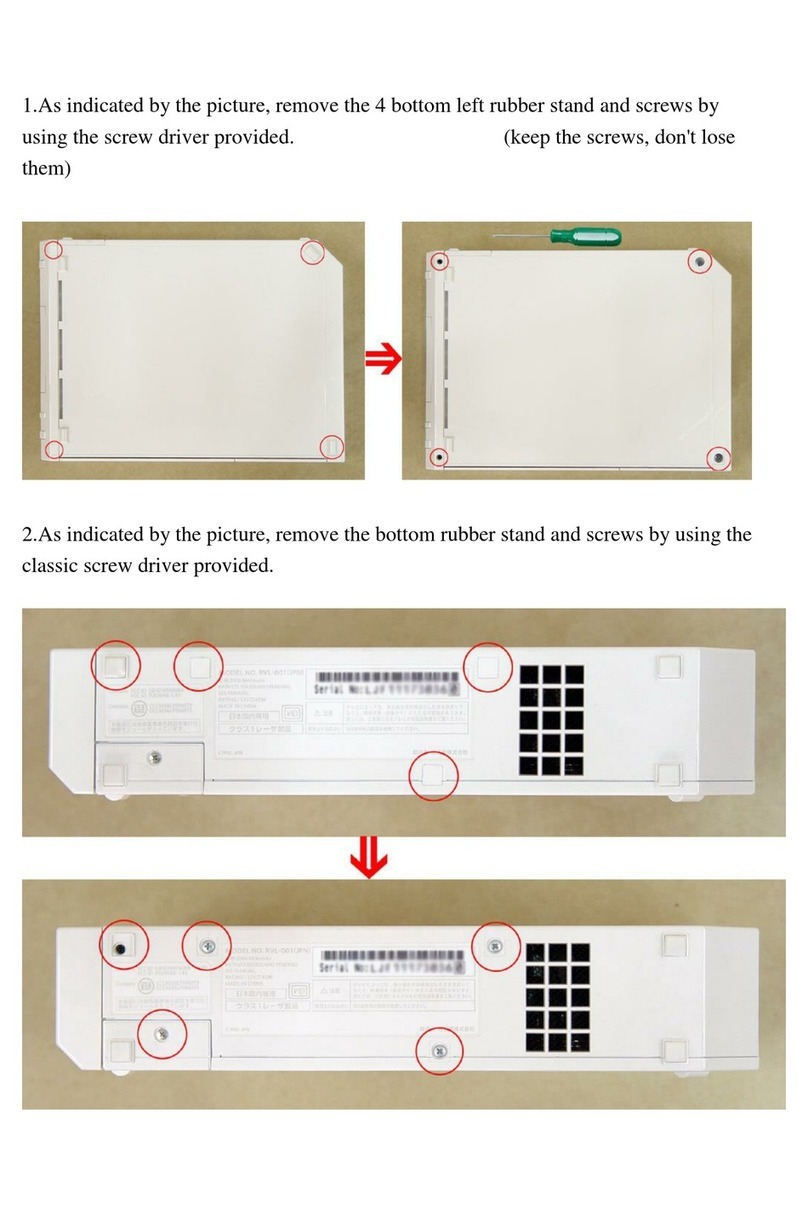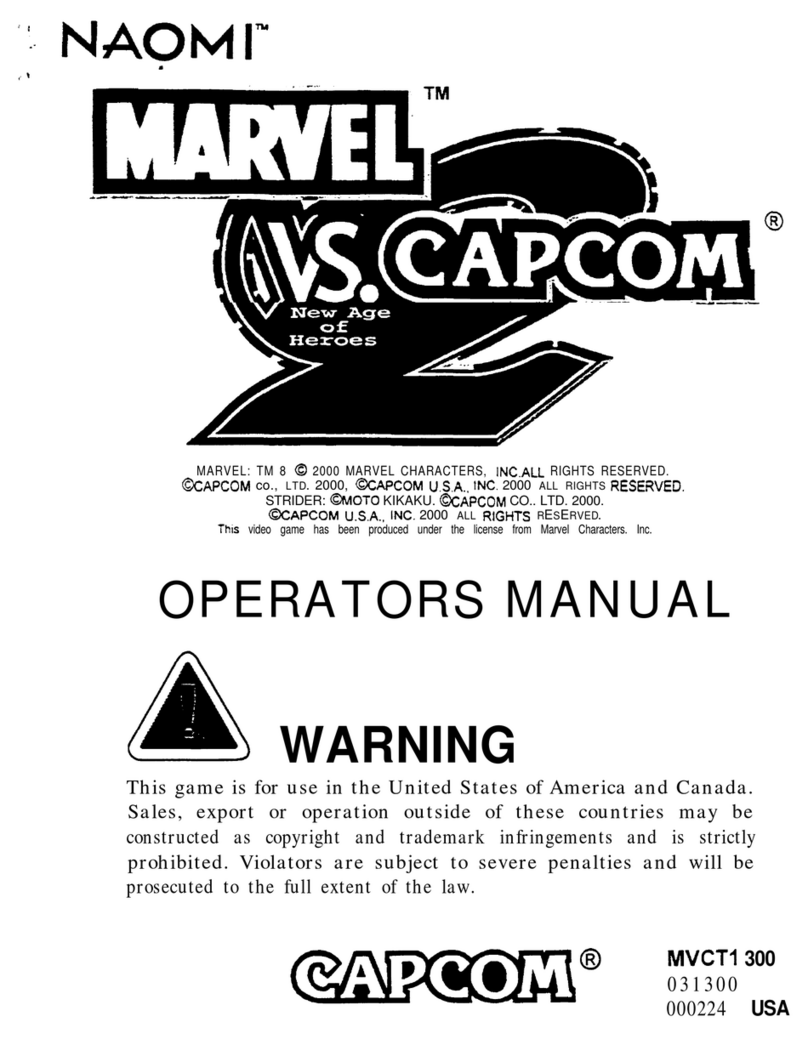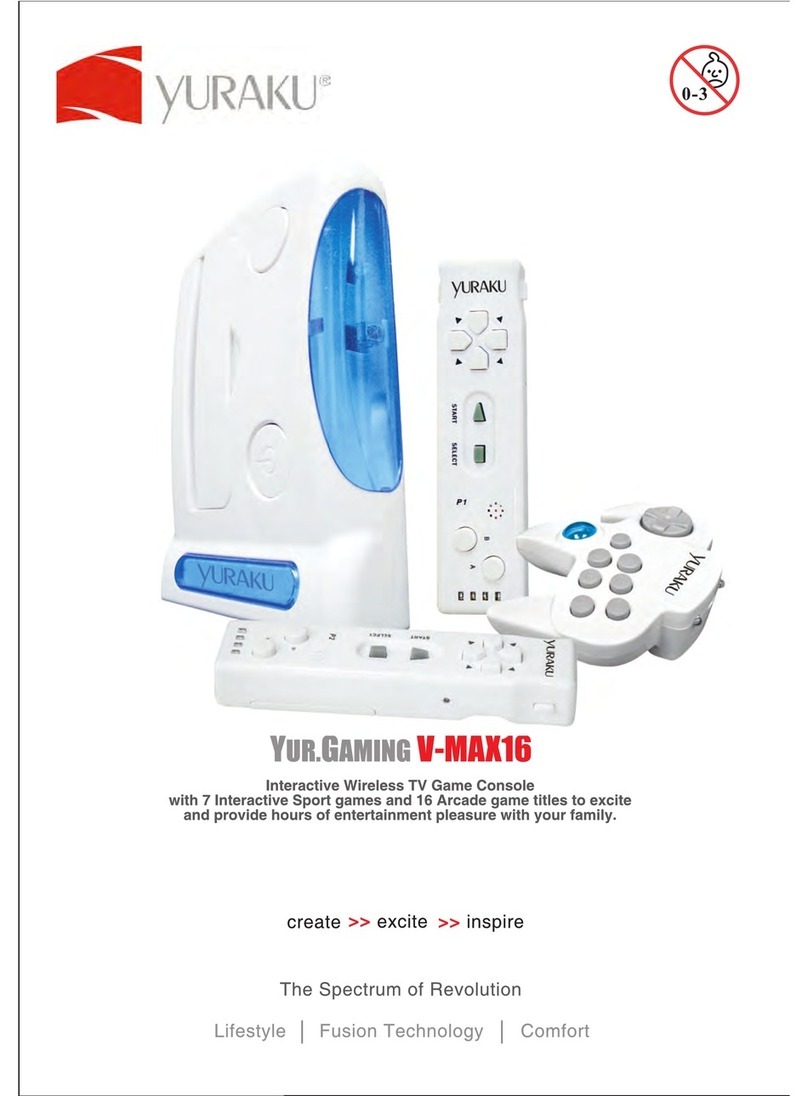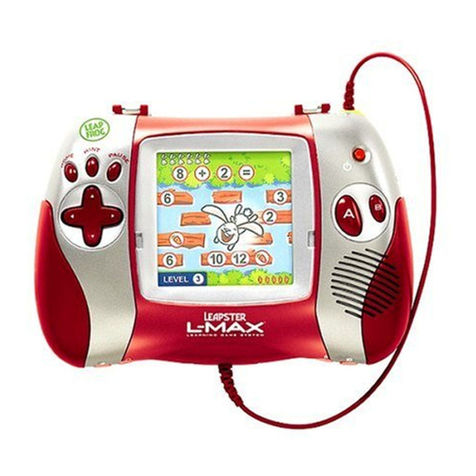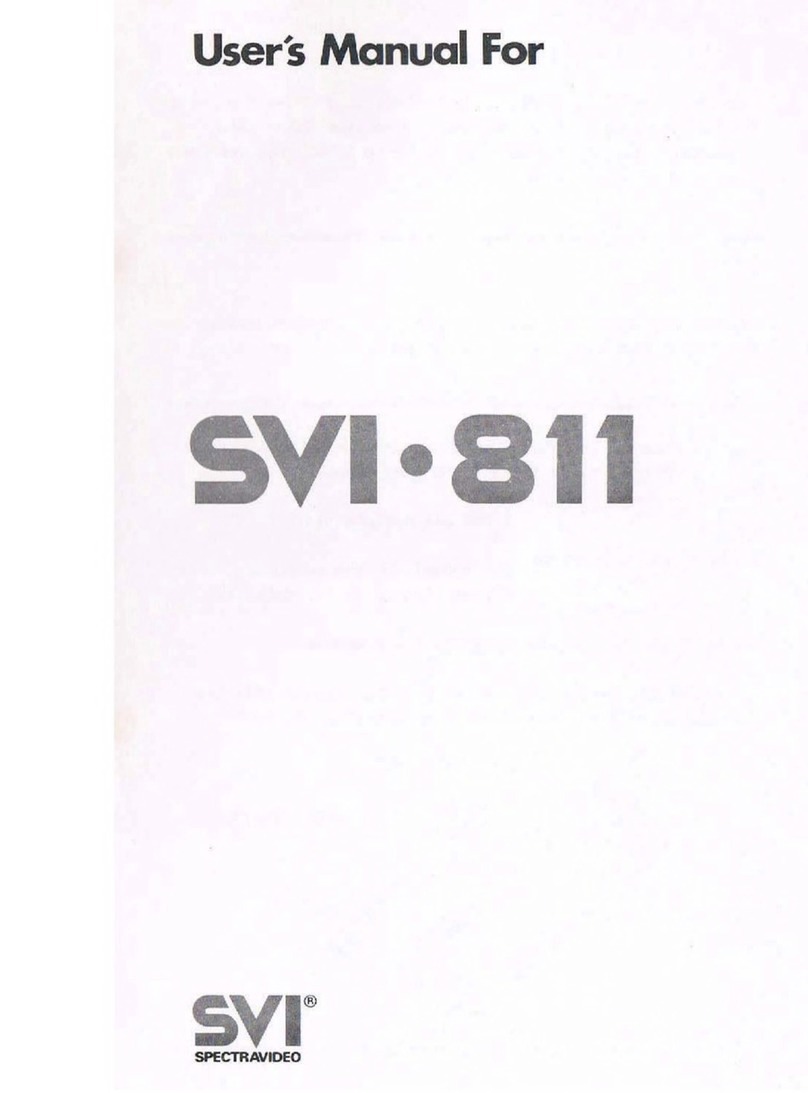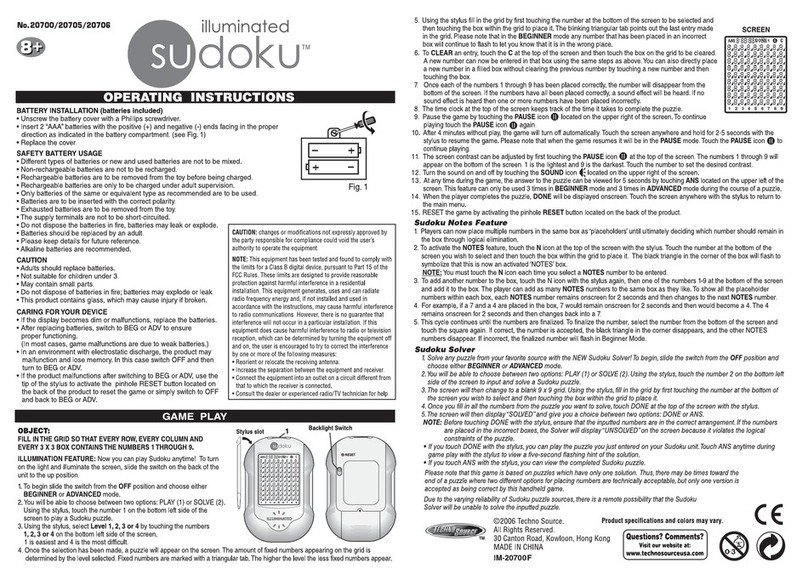Blue Dog LD7 User manual

Introduction
The LD7 is the latest addition to the blue dog®line of gaming devices. Featuring a slim
enclosure, it is robust in function. The two pound LD7 with 7.0” Hi-Brite TFT LCD
display utilizes a powerful Intel®/Marvell®processor, providing an optimal combination
of performance and power savings. An external battery expansion option provides
approximately 6 to 8 hours of additional battery operation for up to 12 hours of
mobile usage.
The LD7 uses the Windows®CE operating system which includes client/server
computing software, accessories, and applications support.
TECH SUPPORT www.bluedoggaming.net 1-800-277-6214
LD7TM
Mobile Gaming Platform
Operation Guide

The LD7
Basic Features
The LD7 wireless tablet integrates a bright and responsive touch display, a USB port and embedded
networking elements. The primary package configuration includes 20 LD7s and external battery packs
and a 20 unit charging rack; in multiples thereof.
The LD7 integrates a 802.11b/g wireless LAN (WLAN) adapter for local wireless network connectivity.
Precautions
•Always exercise care when operating and handling the LD7.
•DO NOT apply excessive pressure to the display screen.
•Avoid touching the display screen with any hard or sharp objects. You may damage the screen.
•Avoid prolonged exposure of the display panel to direct sunlight or other heat sources.
The LD7 should face away from direct light to reduce glare.
•Avoid any exposure to prolonged heat over 95˚F (35˚C) and any cold temperatures below 32˚F (0˚C).
Always store the units in a climate controlled environment.
•DO NOT use any AC/DC adapter other than the one provided with the device or acquired from
the LD7 provider.
•In the unlikely event that smoke, abnormal noise, or strange odor is present, immediately power the
LD7 off and disconnect all power sources. Report the problem to your LD7 provider immediately.
•Never attempt to disassemble the LD7, as this will void the warranty and could possibly
cause harm or injury.
MAIN PACKAGE
•LD7 (internal battery pack built-in)
•External battery pack (easy on, easy off)
•Built-in, easy to use back stand
•AC/DC power adapter with power cord
(Only if required or special order)
•Basic Operation Guide (CD or printed)
ACCOMPANYING PACKAGE
•LD7 charging rack which will simultaneously
charge up to 20 LD7 units
•One (1) charging rack accompanies
every 20 LD7 units
Package Contents
LD7TM Operation Guide
2

Connecting AC/DC adapter: Attaching the external battery pack:
Push/release turns the unit on. Push and hold (over 2 seconds) invokes
hardware shutdown. A stylus should be used to push the switch.
Used only for connecting the AC/DC adapter (when provided) to the unit
outside of the charging rack. This provides the capability to charge the
unit when a charging rack is not available. Warning: only the AC/DC
adapter provided can be used for this purpose. Using any other adapter
can cause serious damage to the unit and the components within.
Used only for connecting the unit to the LD7 charging rack when the unit
is placed into the charging rack. This connector provides the ability to
charge the unit while in the charging rack.
Used for programming, updating and troubleshooting only. Not to be used
by customers/players.
Can be used by the customer to plug in headphones (not provided). The
rubber flap should always be used to cover the socket when headphones
are not being used to prevent foreign objects from getting into the plug.
Power switch
ON/OFF
(recessed)
AC/DC adapter
connection
Connector to
charging rack
USB receptacle
(with rubber flap cover)
Headphone plug
(with rubber flap cover)
LD7 Operation Guide 3
1
2
3
4
5

Using the LD7
External Battery Pack
To prevent battery drain during shipping and extended storage, the external battery should be
removed from the LD7 before shipping. The external battery should also be removed from the unit
during extended storage over three days without being used. ONLY replace the external battery
pack with a replacement supplied by the manufacturer or service provider. Dispose of used batteries
according to local regulations and guidelines. When the external battery pack is removed, the rear
cover must be attached.
Powering ON and OFF
To activate the LD7, push and quickly release the recessed power ON/OFF switch on the bottom
left side of the unit. A stylus should be used for this purpose. The display will come on in a few
seconds. To turn the LD7 off for extended storage, close any open applications and press the power
ON/OFF button.
NOTE: The battery packs shipped with your device may be low in power – please use the LD7 charging
rack when setting up the device for the first time to fully charge the internal and external battery packs
before the unit is turned on for the first time or use the AC/DC adapter with the LD7 (if ordered). You may
charge the external battery pack while it is attached to the LD7.
NOTE: Avoid using the power ON/OFF switch (“hold over 2 seconds” feature) to turn off the device.
This form of hardware shutdown is intended to be a means of recovery from device lockups and for
extended storage, and not as normal operation.
Start Up
When the power up is successful, the appropriate interface will be displayed after a launch
sequence of several seconds. The wireless LAN connection may take an additional 10-15 seconds to
be established.
Configuring the LD7
The LD7 should only be configured by the manufacturer or service provider. If you have any
configuration questions, please contact your service provider.
Calibration
The touch display for the LD7 is calibrated before shipping. If you have any calibration questions,
please contact your service provider.
Wireless Networking
The LD7 is delivered with an embedded (user-inaccessible) 802.11b/g WLAN adapter equipped with
an internal custom antenna. Through the support of typical WLAN adapters, the LD7 will communicate
with wireless 802.11 access points and networks. The LD7 and blue dog systems utilize 128 bit data
encryption WEP security protocols. The security parameters for the wireless setting and access point
hardware will be set up by your system provider.
LD7TM Operation Guide
4

Battery and Power Management
The LD7 is equipped with an internal lithium-ion battery pack that is capable of supporting
approximately 3-4 hours of continuous operation. The period of continuous operation can be extended
by approximately 6-8 hours with the external battery pack that snaps (hot-swappable) onto the back
of the device. Depending on the operating software, the LD7 may also be configured by authorized
personnel to enter various power-saving modes through timed entry.
Peripherals Support
Through its USB ports, the LD7 supports a wide range of USB based peripherals. These
peripherals are applicable for software installation, applications storage, data storage, and system
software recovery, as well as updates. This feature can only be accessed and used by authorized
personnel with the proper security code and authorization.
Moving the Unit
The LD7 is specifically designed to be conveniently stacked one on top of the other to move several
units at one time from one place to another. DO NOT stack more than five units one on top of the
other at one time. The external case could be broken causing irreparable damage to the internal
parts if more than five units are stacked at one time. When “routing” is used in LD7 deployment it is
recommended that the external battery be removed while in transit.
Upright Stability
The built-in back stand allows the unit to set upright during usage. For maximum stability, fully extend
the stand until it clicks into the locked position, and only set the unit on a flat, level surface.
Storing the Unit
The LD7 should always be stored in the slots molded into the charging rack provided with every 20 LD7
units. This specially designed charging rack provides the appropriate electrical power to recharge
both the internal and external battery packs.
When sliding the LD7 into the charging rack, ensure the arrow on top of the LD7 is visible and insert the
LD7 into the charging rack in the direction the arrow is pointing.
When the LD7 is pushed into the slot, it must be
pushed firmly (but not slammed) in the slot so
the LD7 connects to the switch on the back side
of the rack. The operator should hear and feel a
firm click when the LD7 is seated properly.
LD7 Operation Guide 5

LD7TM Operation Guide
6
Charging the Unit
The LD7 can be charged while correctly seated in one of the 20 slots in the charging rack or
connected to the AC/DC adapter (when provided). The external and internal battery packs are charged
while attached to the unit using either method.
When the charging rack is plugged into power and the LD7s are seated in the charging rack slots, the
LD7s will automatically start charging. You can see if the LD7s are charging by observing the LEDs on the
side of the LD7. (See LED Display Index below)
The charging rack must be plugged into a 20 Amp 115-120 volt circuit. Two charging racks can be
powered by the same circuit. If any more than two (2) charging racks are plugged into one circuit, the
circuit breaker may trip or the circuit may become very warm. If this is done, the warranty is void.
AC/DC Adapter with Power Cord (when provided)
The unit can be charged with the AC/DC adapter. Simply plug the power cord into an AC wall outlet. Plug
the LD7 specific connector from the AC/DC adapter into the LD7 as shown above. In either case the LD7’s
internal and external battery pack will begin the charging cycle and can be monitored via the LED lights,
as shown below:
LED Display Index LED 1 and LED 2 display the status of the external
and internal battery while the LD7 is in play.
LED 2
Internal Battery Status
LED 3 and LED 4 display the status of the batteries when
in the charging rack or while using the AC/DC adapter.
LED 4
Internal Battery
LED 5 (BOTTOM)
Device Power On/Off
Red
Green Fully Charged
Low
Red
Green Fully Charged
Low
Red
Green Fully Charged/AC Power
Charging
Red
Green Fully Charged
Charging
Green On
LED 1 (TOP)
External Battery Status
LED 5 is lit only when the unit is turned on. The unit
batteries may be charged in either the on or off position.
LED 3 (MIDDLE)
External Battery

LD7 Operation Guide 7
CAUTION: Do not stack or ship with external battery attached.
NOTICE: The functions available on your LD7may vary in different regions. Please contact your service provider if you
have any questions about your LD7’s particular functionality.
blue dog reserves all rights to revise, change or update this manual without obligation to notify any person of such
revisions or changes.
Service & Access Restrictions
Service and access to the internal components of the LD7 and the charging rack is restricted to blue dog
authorized service representatives only. The LD7 charging rack contains no end-user-serviceable parts and
access is prohibited. Please contact a blue dog authorized service representative for technical assistance.
Display 7” Hi-Brite TFT LCD
Display Resolution 800 x 480 (SVGA)
Processor Intel®/Marvell® PXA270 - 520 MHZ
Touch Panel 4 Wire Resistive Touch
Memory (RAM) 128MB - SDRAM
Operating Systems Windows®CE
Storage Internal Compact Flash Slot
Audio System AC ‘97 Link Audio System
Wireless Interface Internal 802.11b/g
Network Interface Integrated Onboard LAN
Application Buttons Sink Type Power SW
Input/Output Ports 19V DC-in Jack; Headset Jack; USB 1.1 Port
AC/DC Adapter Input: 100-240VAC, 1.5A; Output: 19VDC, 3.16A
Power Cords North America, EU, UK
Battery Packs (Lithium-Ion) Internal 3 Cell Optional External 6 Cell
Dimensions (H x W x D) 6.25 x 10.25 x 1.00 (in); 159 x 260 x 26 (mm) without external battery
Base Weight
Certification CE, FCC Class B, VCCI Class A, RoHS compliant
Operating Temperature 0˚ - 40˚ C
Operating Humidity 20% - 80% non-condensing
2.0 lbs 90.91 kg) without external battery
2.7 lbs (1.23 kg) with external battery
Specifications

9900 Clinton Road
Cleveland, OH 44144
www.bluedoggaming.net
Sales Support: 800-615-8969
Technical Support: 800-277-6214
Your best friend in gamingTM
Federal Communications Commission (FCC) Statement
15.21
You are cautioned that changes or modifications not expressly approved by the party
responsible for compliance could void the user’s authority to operate the equipment.
15.105(b)
This equipment has been tested and found to comply with the limits for a Class B digital
device, pursuant to part 15 of the FCC rules. These limits are designed to provide
reasonable protection against harmful interference in a residential installation. This equipment
generates, uses and can radiate radio frequency energy and, if not installed and used in
accordance with the instructions, may cause harmful interference to radio communications.
However, there is no guarantee that interference will not occur in a particular installation.
If this equipment does cause harmful interference to radio or television reception, which can
be determined by turning the equipment off and on, the user is encouraged to contact your
service provider.
OPERATION IS SUBJECT TO THE FOLLOWING TWO CONDITIONS:
1) this device may not cause interference and
2) this device must accept any interference, including interference that may cause
undesired operation of the device.
FCC RF RADIATION EXPOSURE STATEMENT:
This equipment complies with FCC radiation exposure limits set forth for an uncontrolled
environment. End users must follow the specific operating instructions for satisfying RF
exposure compliance. This transmitter must not be co-located or operating in conjunction with any
other antenna or transmitter.
LD7TM Operation Guide
8
Table of contents