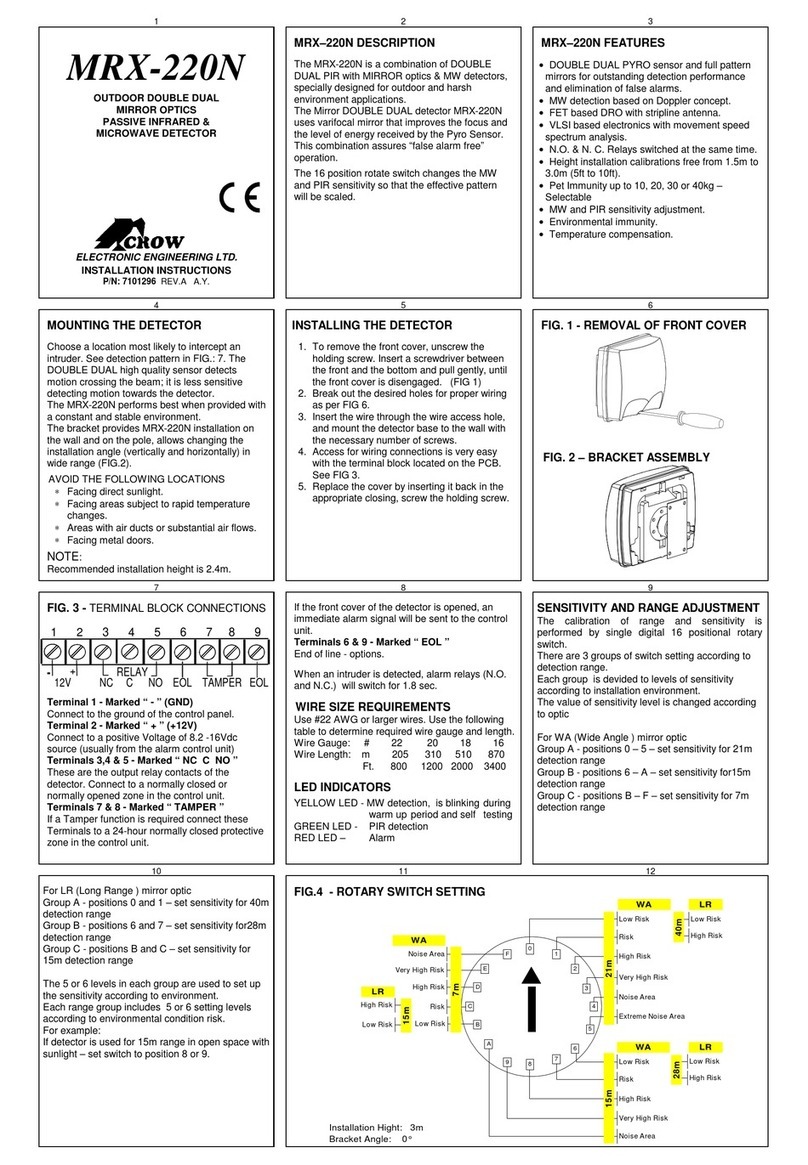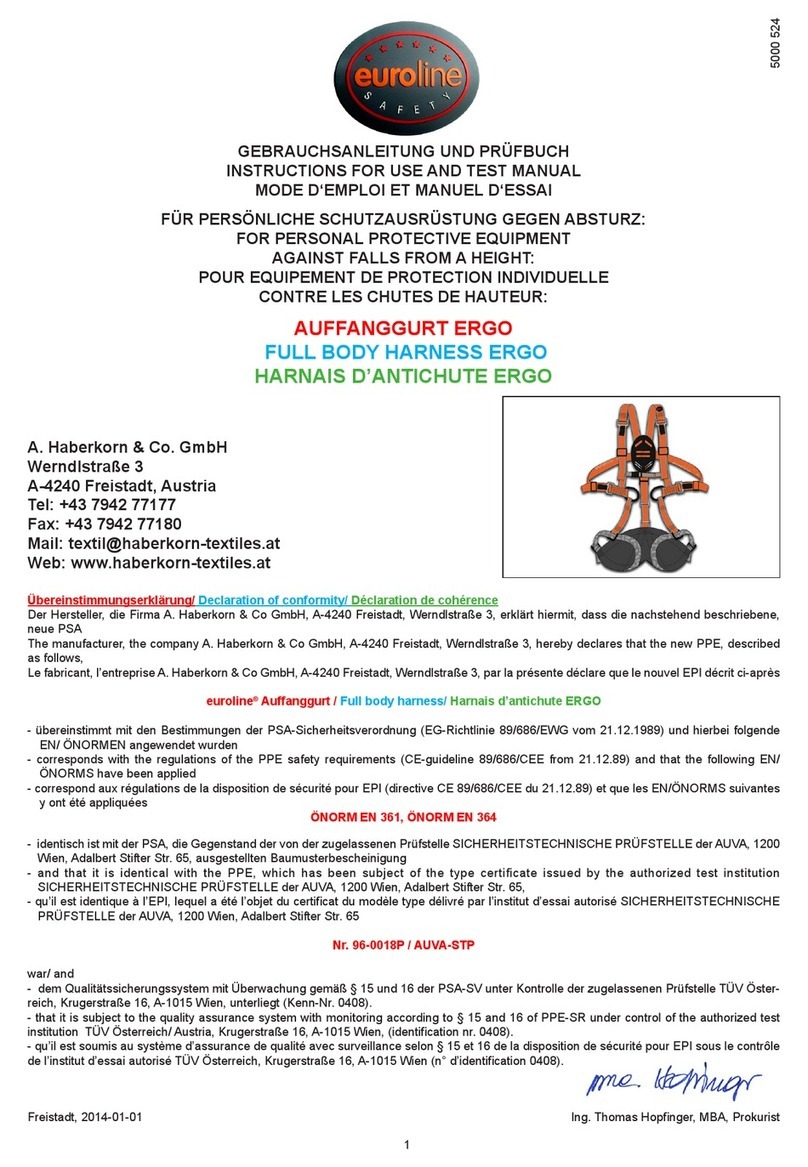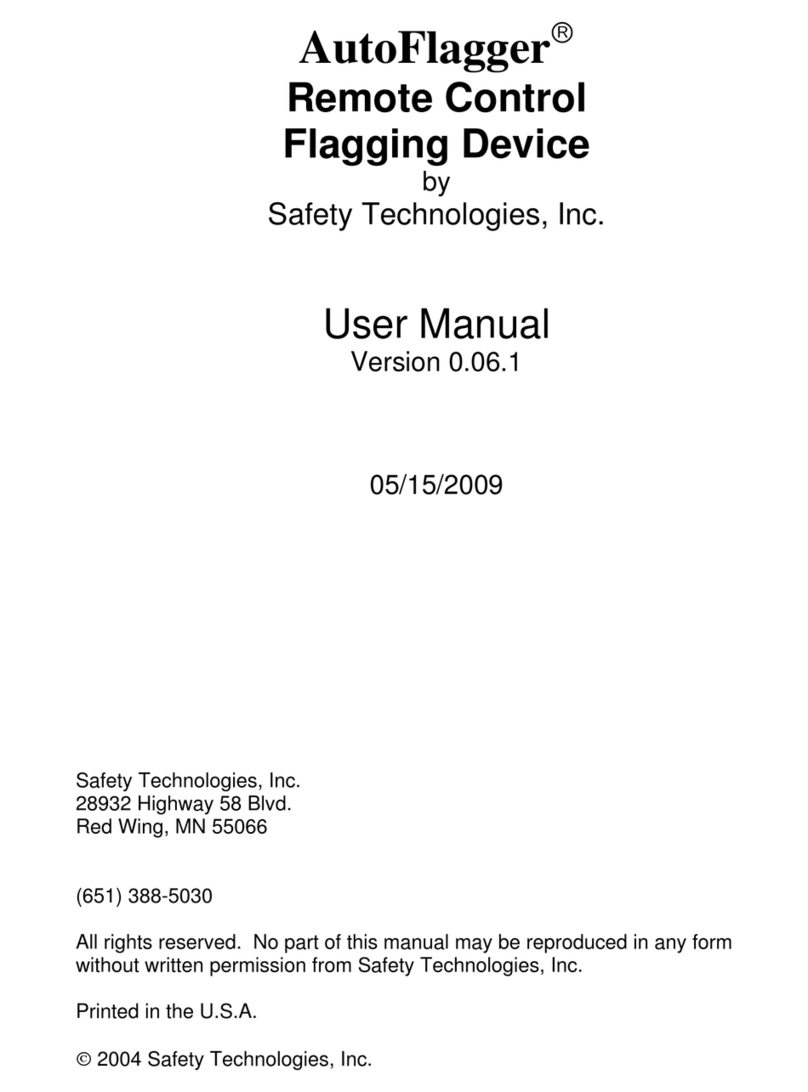Blue Guard BG-One User manual

PRODUCT DESCRIPTION
The BG-One is an electronic oil and fuel detector with smart bilge pump switch that uses patented technology to detect the presence of oil or fuel and
integrates with the bilge pump system. Pump power is controlled by the BG-One. If oil or fuel is detected, the BG-One will prevent pumping the oil out
of the bilge by turning the pump power OFF. If water or other liquid is detected, the pump will be turned ON. The BG-One is CE and ISO 8846 Marine
Ignion Protecon Cered, tested to ABYC-1500 standards.
There are three modes that are available in the BG-One which are congured using the BGI Cong App, which can be downloaded from the App Store or
Google Play. The App is used on a mobile device with Bluetooth to wirelessly connect to the BG-One device. The App allows selecon of the operang
mode and will report the input voltage level, system temperature alarm state, and pump switch state. The BGI Cong App also allows changing the name of
the device for easy idencaon. The App can only congure the device in the rst minute that it is powered up.
INSTALLATION
The BG-One is designed for mounng near the bilge pump in a vessel.
It should be mounted approximately 2” above the bilge pump outlet as
shown in the Blue Guard Installaon Guide. A mounng bracket and three
#8x0.75” 316 stainless steel screws are provided to allow mounng to a
vercal or horizontal structure.
If the device is mounted on the boom of the hull of the vessel the
strainer should be mounted rst and then the main unit aached.
The Blue Guard Installaon Guide shows the wiring for all supported
conguraons. All wiring connecons are made using heavy-duty 14
gauge marine grade wire. All wiring should be done by a licensed
electrician following NEC code.
INSTALL STEPS:
1) Locate proper mounng locaon for the BG-One, near the bilge pump
and approximately 2” above the pump outlet.
2) Install mounng bracket to bulkhead using two #8x0.75” 316 stainless
steel screws provided*.
3) Aach the BG-One into bracket with product label facing up, and wiring
close to bracket.
4) Run wiring to BG-JBox, BG-CP, bilge pump, and baery depending on
the installaon chosen from the Blue Guard Installaon Guide. Secure
the wiring. It is recommended that connecons to the BG-JBox be
made using 14 AWG crimp spade lugs at the ends of the wires.
5) Apply power to the system.
6) Connect to the BG-One using the BGI Cong App, set the Mode if not
using Mode A (Marina). The App can be used to view the system
parameters at any me, but the user must connect within one minute of
powering on the BG-One device to congure it.
*The BG-One can also be mounted on the hull using three #8x0.75” 316 stainless steel screws.
Mount the strainer rst, then aach the BG-One into place.
SMART SWITCH MODES OF OPERATION
Mode A (Marina)
- Turns pump ON when water is detected
- Turns pump OFF when oil or fuel is detected
- Turns pump back ON when only water is detected
Mode B (Marine Sanctuary)
- Turns pump ON when water is detected
- Turns pump OFF when oil or fuel is detected
- Stays OFF unl alarm and bilge is cleared (Requires power cycling
of device)
Standard Mode (High Seas)
Bilge pump switch only (will turn ON or OFF for any liquid)
Strainer
Detachable Mounng Bracket
BG-One
Smart Bilge Pump Switch with Oil and Fuel Detector
USER MANUAL

BG-One |USER MANUAL |REV A
WIRING DESCRIPTION
Auto Power (Orange Wire) — System Power In (Can be supplied on either the Auto or Manual wire): If power is supplied to the Auto wire, the BG-One
mode of operaon will control the voltage on the Bilge Pump Power (Brown Wire). Supports 12 or 24 Vdc power system.
Manual Power (Red Wire) — System Power In (Can be supplied on either the Auto or Manual wire): If power is supplied to the Manual wire, the BG-One
will energize the Pump Power (Brown Wire). Supports 12 or 24 Vdc power system.
Bilge Pump Power (Brown Wire) — Pump Power Output: Connect to Bilge Pump power. Note: The voltage supplied on this line is the same as the voltage
provided into the BG-One on the Auto or Manual Power line. Max current sourced is 20 amps.
Alarm (Yellow Wire) — Alarm Output: Transions from 0 Vdc to the voltage supplied on the Auto or Manual lines when oil is detected in Mode A (Marina),
Mode B (Marine Sanctuary), and Standard Mode (High Seas). The output supplies up to 1 amp current. Be careful not to connect devices that have a high
inrush current that exceeds 1 amp or permanent damage to the unit may occur.
Ground (Black Wire) — Ground Return: Connect to system ground per Blue Guard Installaon Guide.
MAINTENANCE
Periodically check the base of the unit to ensure that no foreign material is stuck inside the sensor poron of the unit.
If salt has built up on the sensor poron, rinse with fresh water to clean.
When oil is detected in the bilge, the leak should be repaired and the bilge should be cleared of oil as a part of praccing prudent seamanship. Aer the
user of the boat has cleared the bilge of oil, the boom of the BG-One’s sensor should be wiped with a so clean cloth to remove the oil or fuel residue. If
any further cleaning is required, use rubbing alcohol followed by wiping with a so clean cloth.
FCC & IC STATEMENT
Federal Communicaons Commission Statement
You are cauoned that changes or modicaons not expressly approved by the part responsible for
compliance could void the user’s authority to operate the equipment.
This device complies with Part 15 of the FCC Rules. Operaon is subject to the following two
condions: 1. This device may not cause harmful interference and 2. This device must accept any
interference received, including interference that may cause undesired operaon of the device.
FCC RF Radiaon Exposure Statement
This equipment complies with FCC radiaon exposure limits set forth for an uncontrolled environ-
ment. End users must follow the specic operang instrucons for sasfying RF exposure limits.
This transmier must not be colocated or operang with any other antenna or transmier.
Industry Canada (IC)
This device complies with Industry Canada licence-exempt RSS standards. Operaon is subject to
the following two condions: 1. This device may not cause interference, and 2. This device must
accept any interference, including interference that may cause undesired operaon of the device.
Le présent appareil est conforme aux CNR d’Industrie Canada applicables aux appareils radio ex-
empts de licence L’exploitaon est autorisée aux deux condions suivantes: 1. l’appareil ne doit pas
produire de brouillage, et 2. l’ulisateur de l’appareil doit accepter tout brouillage radioélectrique
subi, même si le brouillage est suscepble d’en compromere le fonconnement.
IC RF Radiaon Exposure Statement
To comply with IC RF exposure requirements, this device and its antenna must not be co-located or
operang in conjuncon with any other antenna or transmier.
Pour se conformer aux exigences de conformité RF canadienne l’exposion, cet appareil et son
antenne ne doivent pas étre co-localisés ou fonconnant en conjoncon avec une autre antenne
ou transmeeur.
WARRANTY INFORMATION
Blue Guard Innovaons, LLC 4909 Naulus Ct N, Suite 121 Boulder, Colorado 80301 warrants
to the original consumer purchaser that this product will be free from defects in material and
workmanship, providing that the unit is not opened or otherwise abused for a period of three (3)
years from the date originally purchased unless otherwise noted or sold by the manufacturer. The
exclusive remedy of the consumer purchaser in the event the product is defecve is to return the
product to Blue Guard Innovaons, LLC at the above address, freight prepaid with original sales
receipt. IMPORTANT: FOR THIS WARRANTY TO BE EFFECTIVE, the product MUST BE SUPPLIED
WITH PROOF OF ORIGINAL PURCHASE DATE OF THE PRODUCT. THE ACCEPTANCE BY BLUE
GUARD INNOVATIONS, LLC OF ANY PRODUCT RETURNED SHALL NOT BE DEEMED AN
ADMISSION THAT SUCH PRODUCT IS DEFECTIVE OR IN VIOLATION OF ANY WARRANTY. THE
COMPANY RESERVES THE RIGHT TO REPAIR OR REPLACE THE PRODUCT. NO REPRESEN-
TATIVE OR OTHER PERSON IS AUTHORIZED TO ASSUME FOR BLUE GUARD INNOVATIONS,
LLC ANY ADDITIONAL LIABILITY IN CONNECTION WITH THE SALE OF ITS PRODUCTS OR TO
ALTER THIS WARRANTY IN ANY WAY. IN NO EVENT WILL BLUE GUARD INNOVATIONS, LLC BE
LIABLE FOR MORE THAN THE SALES PRICE OF THE PRODUCT. UNDER NO CIRCUMSTANCES
WILL BLUE GUARD INNOVATIONS, LLC BE LIABLE FOR ANY LOST PROFITS, INCIDENTAL OR
CONSEQUENTIAL COSTS, EXPENSES, OR DAMAGES. THE LIMITATION ON LIABILITY FOR LOST
PROFITS, INCIDENTAL OR CONSEQUENTIAL COST EXPENSES OR DAMAGES SHALL SURVIVE
ANY FAILURE OF ESSENTIAL PURPOSE OF THIS LIMITED WARRANTY. All wiring on the vessel
shall be performed by a QUALIFIED MARINE ELECTRICIAN and in accordance with the “Fire
Protecon Standard for Motor Cra”, NFPA No. 302. The Standards of the American Boat and Yacht
Council, Inc., and the USCG Safety Standards for Boat Electrical Systems (33 CFR 183). Some states
do not allow the exclusive or limitaon of incidental or consequenal damages, so the above limita-
on may not apply to you. NO EXPRESS OR LIMITED WARRANTY, INCLUDING WARRANTY OF
MERCHANTABILITY AND FITNESS SHALL EXTEND FOR ANY PERIOD OF TIME GREATER THAN
THREE (3) YEARS FROM THE DATE OF ORIGINAL PURCHASE OF THIS PRODUCT. Some states
do not allow limitaon on how long an implied warranty lasts, so the above limitaon may not apply
to you. CAUTION - Warranty void if seal on product is broken or product is tampered with in any
way, if any electric cord is cut back more than 4 inches, if electric splices become submerged, or if
product is installed contrary to instrucons or warnings. Blue Guard Innovaons, LLC 4909 Naulus
Ct N, Suite 121 Boulder, Colorado 80301.
OIL DETECTION SENSITIVITY & PUMP RUN TIME
Set low, medium, or high oil detecon sensivity via the BGI Cong App. Set the pump run me aer water and oil detecon via the BGI Cong App.
Set BG-One Switch Pump Run Time*
Aer Water Detecon Event (Normal) — Set pump run me (15-60 seconds). Factory default is 15 seconds.
Aer Oil Detecon Event — Set pump run me aer oil detecon (3-15 seconds). Factory default is 3 seconds.
*Aer water is detected or water is detected for ve seconds aer oil is detected, the pump will be acvated. The pump mer set above will start when the sensor detects air during pump acvaon. As long
as the One is sensing water, the switch/pump will be on.
www.bluebgi.com
Table of contents
Other Blue Guard Security Sensor manuals
Popular Security Sensor manuals by other brands

Tinker & Rasor
Tinker & Rasor 7-T Product instructions

HIK VISION
HIK VISION DS-PDPC12PF-EG2-WB manual

HIK VISION
HIK VISION TurboHD DS-2CE11D8T-PERL user manual

Paradox
Paradox Omnia OMN-PMD1 instructions

AU Tool
AU Tool SDT-106 quick start guide

C.P. Electronics
C.P. Electronics EBMHS-AD-SA-C installation guide

C.P. Electronics
C.P. Electronics MWS5-DD-SA-C installation guide
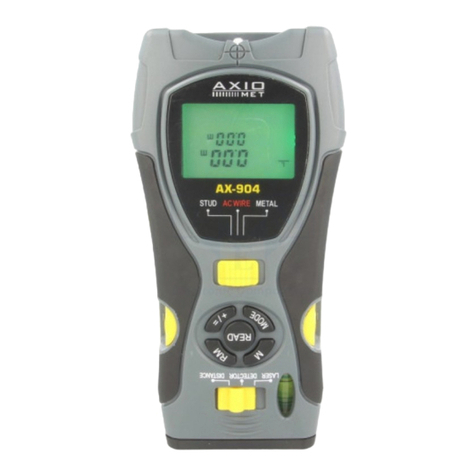
Axio MET
Axio MET AX-904 manual

C.P. Electronics
C.P. Electronics MWS3A-AD installation guide

C.P. Electronics
C.P. Electronics EBMHS-PRM-SA-C installation guide

C.P. Electronics
C.P. Electronics MWS6-PRM-VFC-NC installation guide
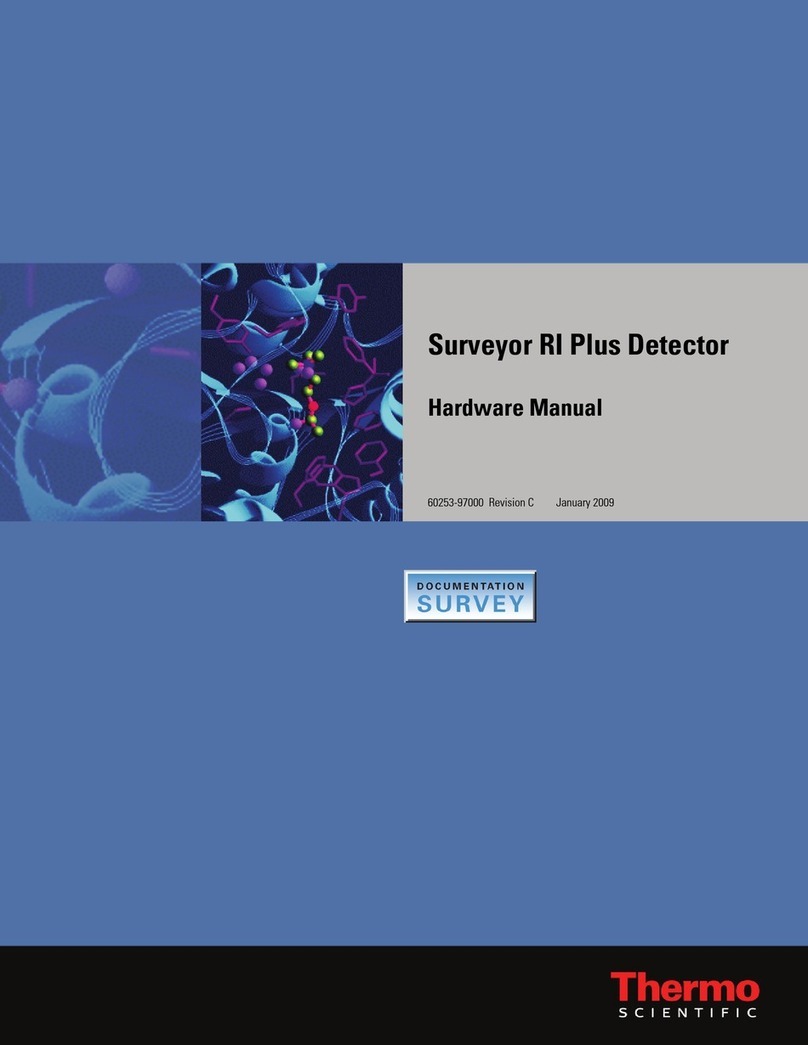
Thermo Scientific
Thermo Scientific Surveyor RI Plus Hardware manual